how to change your wifi password verizon
Changing your WiFi password on your Verizon router is an important step in securing your home network. It helps prevent unauthorized access and ensures that only authorized devices can connect to your WiFi network. In this article, we will guide you through the process of changing your WiFi password on a Verizon router.
Before we dive into the steps, let’s first understand why changing your WiFi password is necessary. With the increasing use of WiFi networks, the risk of cyber attacks has also grown. Hackers and cybercriminals are constantly looking for ways to gain access to your network and steal sensitive information. By changing your WiFi password regularly, you can prevent unauthorized access and protect your personal and financial data.
Now, let’s get started with the steps to change your WiFi password on Verizon.
Step 1: Access the Verizon Router Settings
To change your WiFi password, you first need to access your router’s settings. This can be done by typing your router’s IP address into your web browser’s address bar. The default IP address for Verizon routers is 192.168.1.1. If this doesn’t work, you can check the manual or the back of your router for the correct IP address.
Step 2: Log in to the Router
Once you have entered the IP address, you will be prompted to enter your router’s username and password. The default username for Verizon routers is “admin” and the default password is “password”. If you have changed these credentials in the past, use the new login information to access the router settings.
Step 3: Go to the Wireless Settings
After logging in, you will be directed to the router’s settings page. Look for the “Wireless” or “WiFi” tab and click on it. This will take you to the wireless settings page where you can change your WiFi password.
Step 4: Change the WiFi Password
On the wireless settings page, look for the field that says “Password” or “Passphrase”. This is where you can change your WiFi password. Click on the field and enter a new password. Make sure to choose a strong and unique password that is difficult to guess. You can use a combination of uppercase and lowercase letters, numbers, and special characters to make it more secure.
Step 5: Save the Changes
After entering the new password, click on the “Save” or “Apply” button to save the changes. Your router will now restart and your new WiFi password will be in effect.
Step 6: Reconnect Your Devices
Once the router has restarted, you will need to reconnect your devices to the WiFi network using the new password. You can do this by going to the WiFi settings on your device and selecting the network name (SSID) of your Verizon router. Enter the new password and click on “Connect” to join the network.
Step 7: Change the Network Name (Optional)
While changing your WiFi password, you can also consider changing the network name (SSID) to make it more personalized and easily identifiable. This can also help in preventing hackers from identifying your router’s brand and model, making it harder for them to exploit any vulnerabilities.
Step 8: Enable WPA2 Encryption
Another important step in securing your WiFi network is to enable WPA2 encryption. This is the strongest and most secure form of encryption available for WiFi networks. To enable WPA2 encryption, go to the wireless settings page and look for the “Security” or “Encryption” tab. Select WPA2 from the drop-down menu and click on “Save” or “Apply” to save the changes.
Step 9: Change the Router’s Default Login Credentials
To further enhance the security of your network, it is recommended to change the default login credentials of your router. This will prevent any unauthorized access to the router settings. To change the login credentials, go to the “Administration” or “Management” tab and look for the “Password” or “Login” section. Enter a new username and password and click on “Save” or “Apply” to save the changes.
Step 10: Update Your Router’s Firmware
Lastly, make sure to regularly update your router’s firmware. These updates often include security patches that can protect your router from known vulnerabilities. To check for updates, go to the “Firmware” or “Software Update” tab and follow the instructions to update the firmware.
In conclusion, changing your WiFi password and taking other security measures on your Verizon router is crucial in protecting your home network from cyber threats. Make sure to change your password regularly and keep your router’s firmware up to date to ensure maximum security. By following these steps, you can safeguard your personal and financial information, giving you peace of mind while using your WiFi network.
does t mobile have a kid watch
In today’s world, children are exposed to technology at a very young age. From smartphones to tablets, they are surrounded by devices that keep them entertained and connected to the world. However, as a parent, it is natural to worry about the safety and well-being of your child when they are not in your presence. This is where kid watches come in – a revolutionary device that allows parents to keep track of their child’s whereabouts and communicate with them when needed. T-Mobile , a leading telecommunications company, is known for its innovative approach towards technology and communication. So, the question arises – does T-Mobile have a kid watch? Let’s find out.
Kid watches, also known as smartwatches for kids, are wearable devices that are designed specifically for children. They come with various features such as GPS tracking, calling and messaging, activity tracking, and more. These watches are connected to a parent’s smartphone, allowing them to monitor their child’s activities and location in real-time. With the rise in child safety concerns, kid watches have become a popular choice among parents.
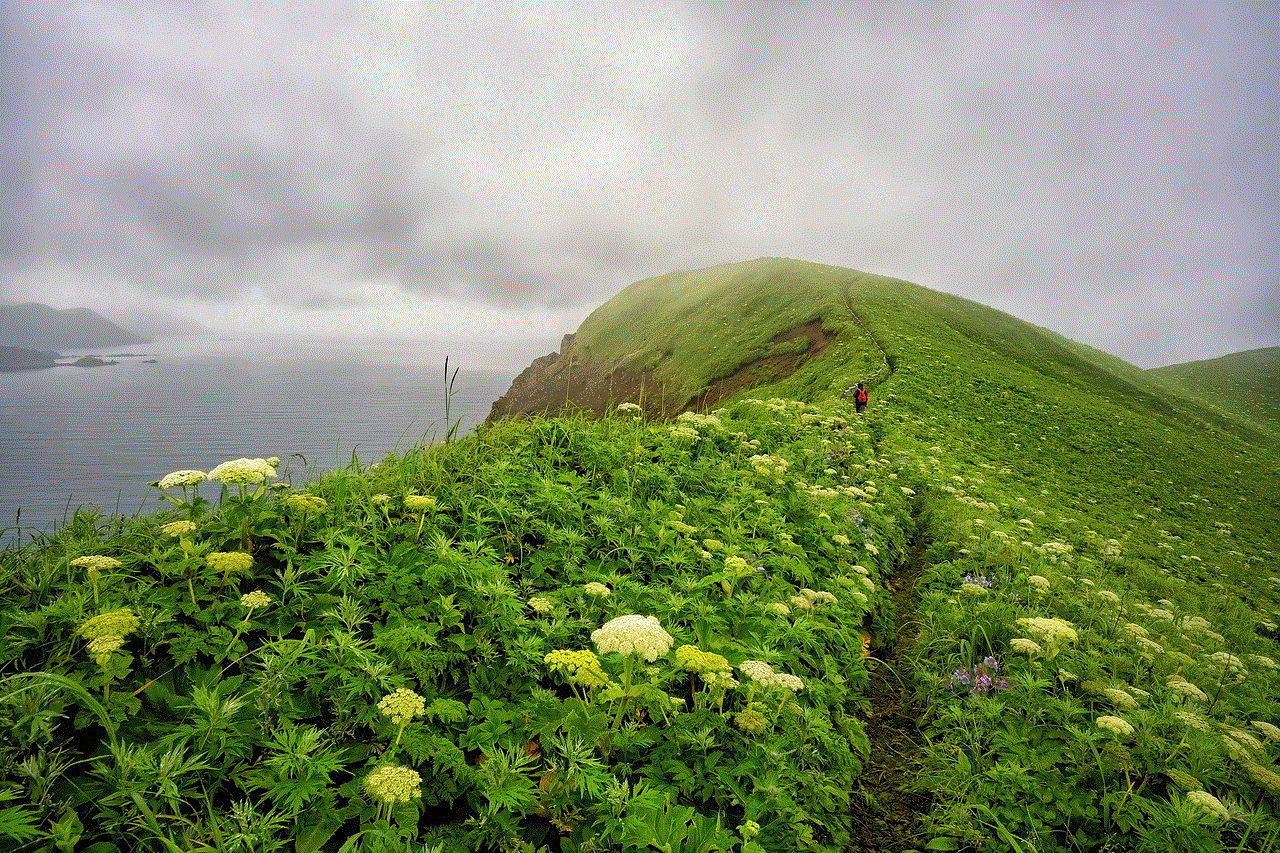
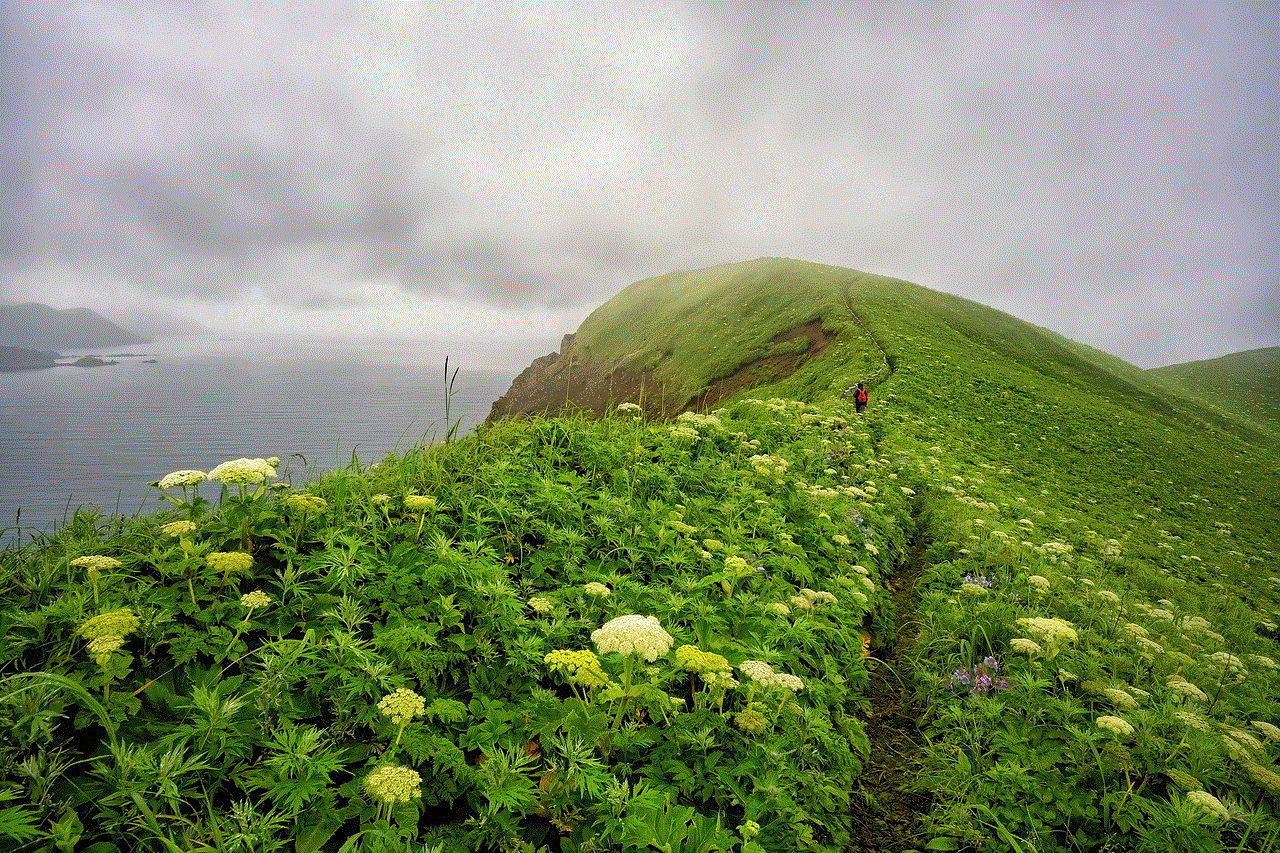
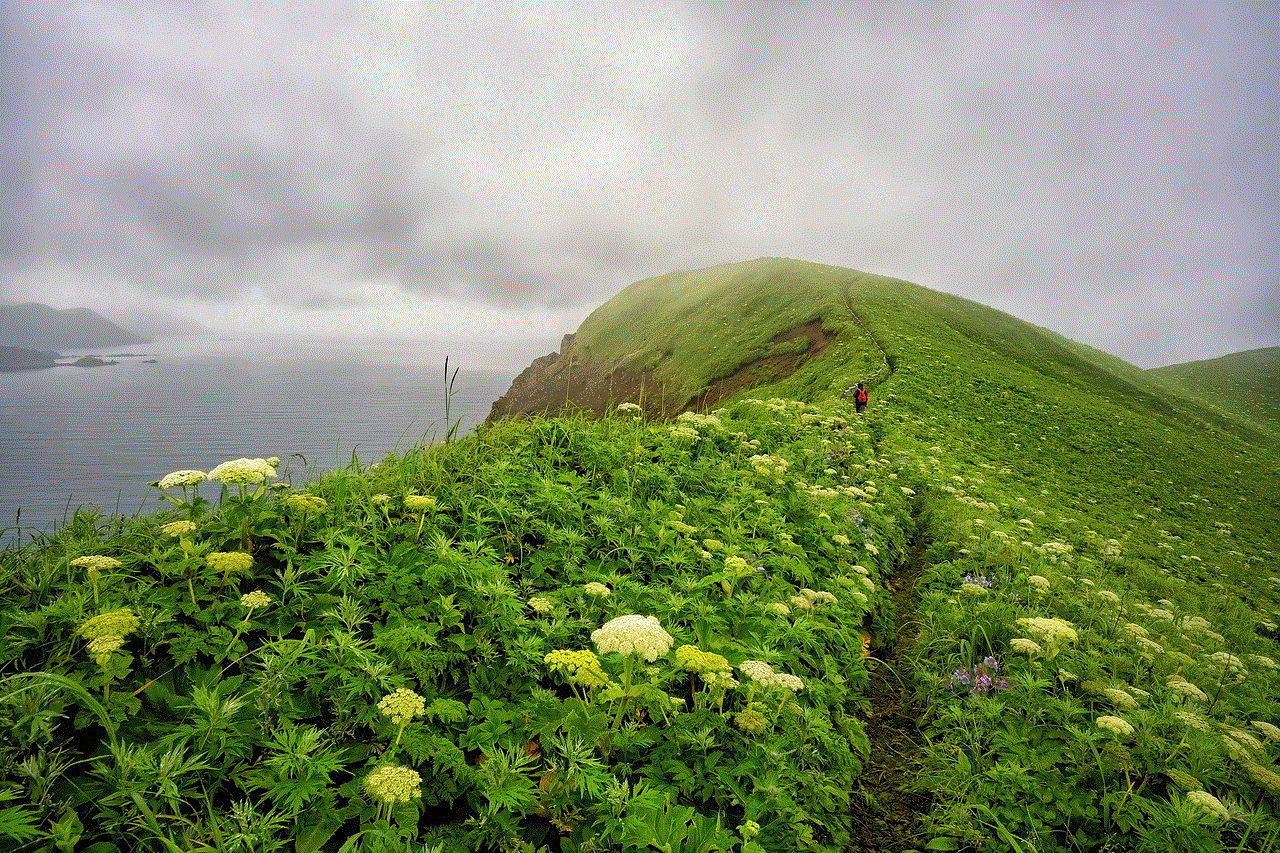
T-Mobile, a subsidiary of Deutsche Telekom AG, is a multinational telecommunications company based in the United States. It is known for its mobile, wireless, and internet services, and has a significant market share in the country. With its reputation for providing cutting-edge technology and reliable services, it is no surprise that parents are curious to know if T-Mobile offers a kid watch.
The answer is yes, T-Mobile does have a kid watch – the GizmoWatch 2. Launched in 2019, the GizmoWatch 2 is a smartwatch designed for kids aged 6-12 years. It is a successor to the original GizmoWatch, which was launched in 2018. The GizmoWatch 2 is available exclusively for T-Mobile and Verizon customers, and it comes with a variety of features that cater to the needs of both parents and children.
One of the key features of the GizmoWatch 2 is its GPS tracking capability. Parents can keep track of their child’s location in real-time through the GizmoHub app, which is available for both iOS and Android devices. The app also allows parents to set up safe zones for their child, and they receive alerts when their child enters or leaves the designated area. This feature is particularly useful for parents who want to ensure that their child is safe and where they are supposed to be.
Another important feature of the GizmoWatch 2 is calling and messaging. Parents can call their child on the watch, and their child can also make calls to pre-approved contacts. This feature eliminates the need for a separate phone for kids, and parents can stay in touch with their child at all times. The watch also has a messaging feature, allowing parents to send texts to their child’s watch and receive replies.
The GizmoWatch 2 also comes with an activity tracker, which encourages kids to stay active and healthy. It tracks their steps, active minutes, and even their sleep patterns. Parents can view this data on the GizmoHub app, and it helps them keep track of their child’s physical well-being. The watch also has a voice recorder, allowing children to record voice memos and send them to their parents.
One of the unique features of the GizmoWatch 2 is the ability to send pre-written messages. Parents can create messages such as “I’m at school” or “I’m with my friends” and assign them to specific buttons on the watch. This feature comes in handy when children are in a hurry and need to communicate with their parents quickly. It also allows parents to know where their child is and what they are doing, without having to call or text them.
Apart from these features, the GizmoWatch 2 also has a step tracker, a stopwatch, a calendar, and a weather app. It comes with a durable design and is water-resistant, making it suitable for kids who are always on the go. The watch has a battery life of up to 96 hours, and it also has a “school mode” that disables all calling and messaging features during school hours.
The GizmoWatch 2 is available in two colors – blue and pink – and it comes with a one-time activation fee of $25. It also requires a monthly subscription of $10 for unlimited talk and text. T-Mobile also offers a family plan for multiple lines, making it a cost-effective option for families with more than one child.
With the GizmoWatch 2, T-Mobile has entered the market of kid watches, and it has been received positively by both parents and children. The watch provides a sense of security and peace of mind to parents, while also allowing children to feel more independent and responsible. It also helps parents stay connected with their child without having to give them a smartphone at a young age.
However, like any other technology, there are some concerns surrounding the use of kid watches. Some argue that it invades a child’s privacy and exposes them to excessive screen time. Others believe that it hinders a child’s ability to develop social skills and make real-life connections. However, it is up to the parents to decide if a kid watch is suitable for their child and how they use it.
In conclusion, T-Mobile does have a kid watch – the GizmoWatch 2 – which offers a range of features that cater to the needs of parents and children. With its reliable network and innovative approach towards technology, T-Mobile has made a mark in the market of kid watches. The GizmoWatch 2 has gained popularity among parents, and it is a testament to T-Mobile’s commitment to providing safe and efficient communication solutions for families. As technology continues to evolve, it will be interesting to see the advancements in kid watches and how T-Mobile adapts to meet the changing needs of parents and children.
ping identity investor relations
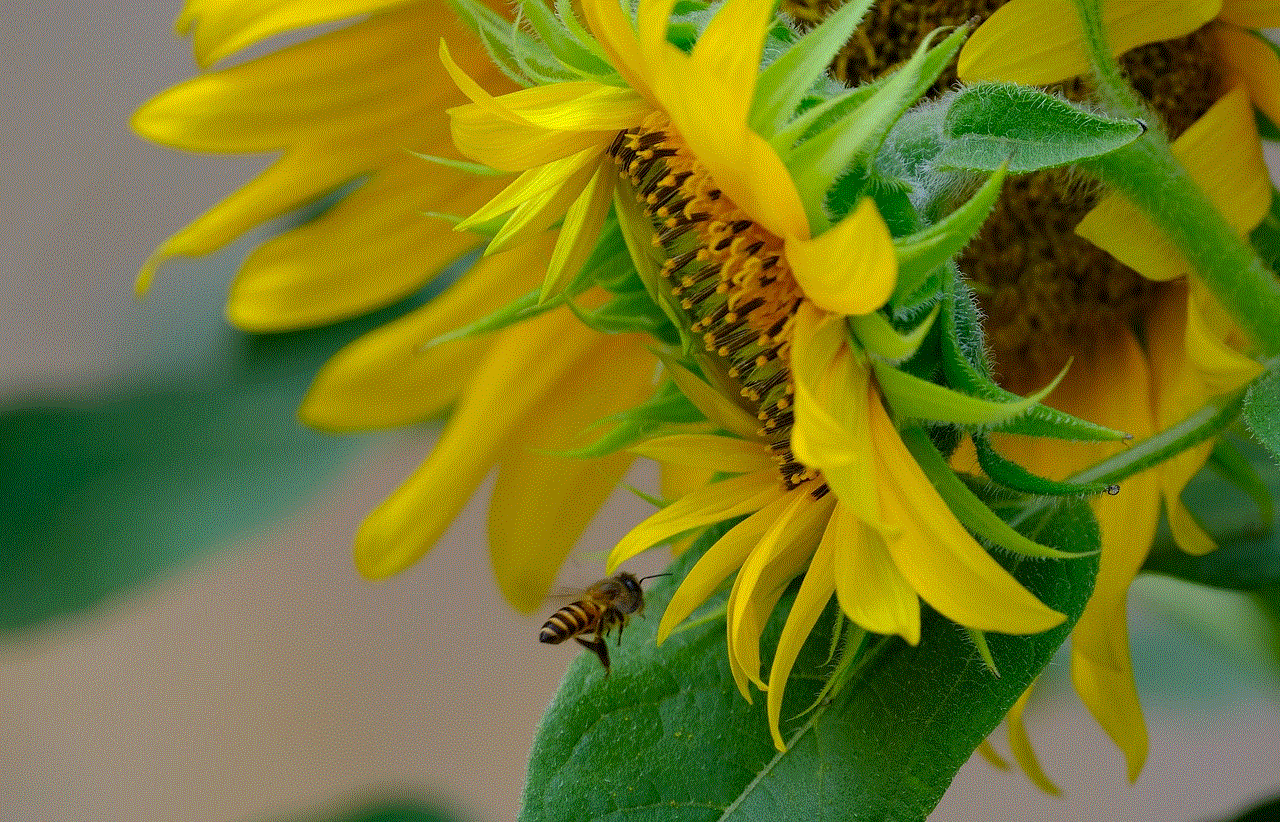
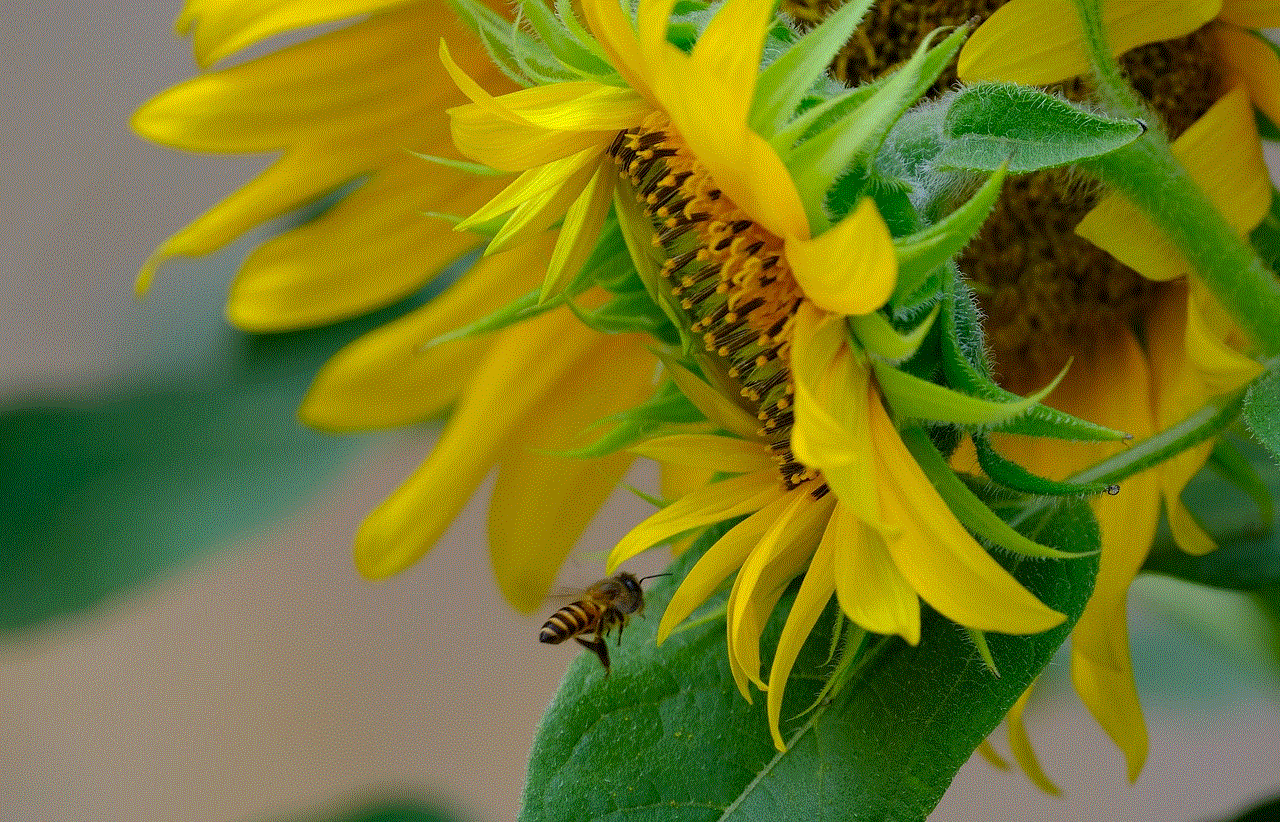
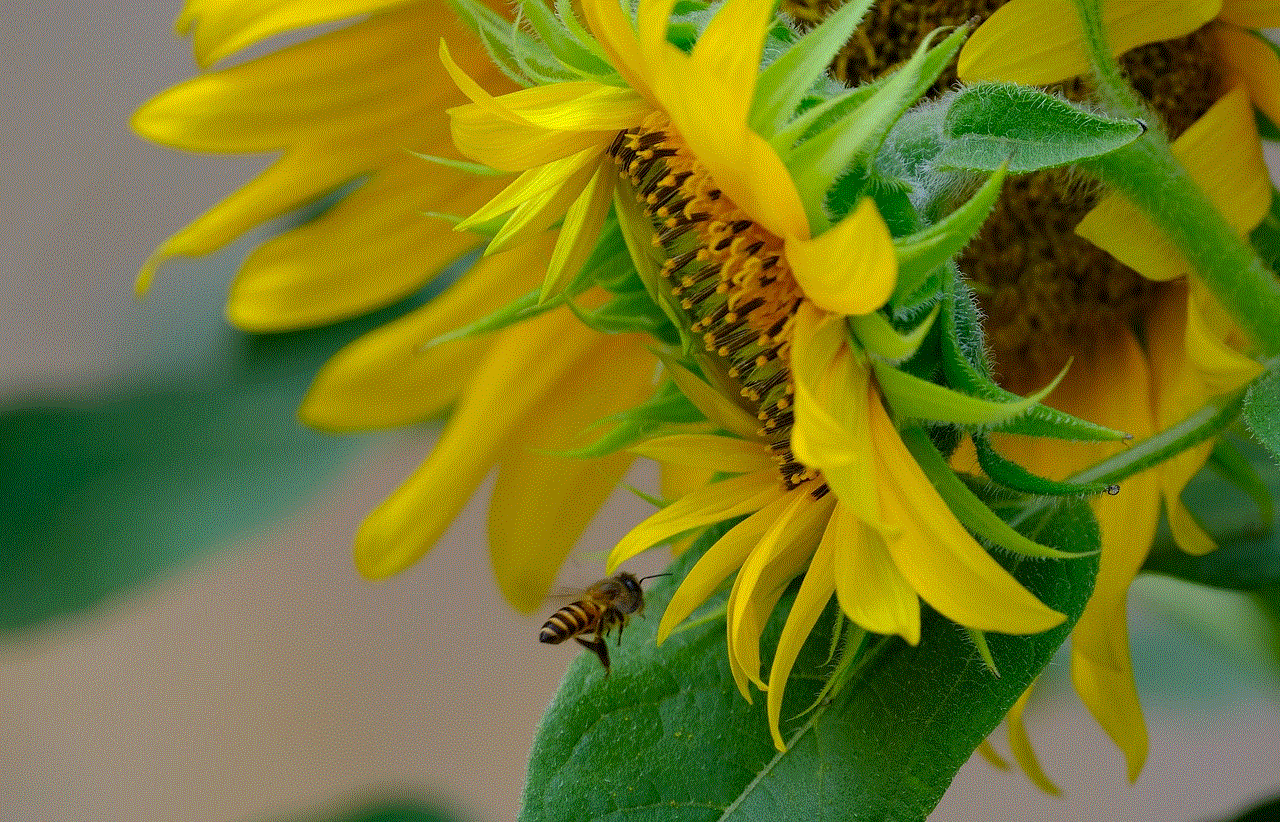
Ping Identity Corporation is a leading identity solutions provider, offering a suite of products and services that enable businesses to securely and efficiently manage their digital identities. The company was founded in 2002 and has since become a trusted partner for over half of the Fortune 100 companies, including major players in finance, healthcare, and technology industries. With a strong focus on innovation and customer satisfaction, Ping Identity has become a leader in the identity and access management market. In this article, we will explore the company’s history, financial performance, and future prospects, as well as its investor relations efforts.
History and Growth of Ping Identity
Ping Identity was founded by Andre Durand, a serial entrepreneur with a passion for identity management. Durand saw the potential for a company that could provide a comprehensive and secure identity solution for businesses, and Ping Identity was born. The company initially focused on providing identity and access management solutions for web applications, but has since expanded its offerings to include mobile and cloud-based solutions.
In its early years, Ping Identity experienced rapid growth, fueled by the increasing demand for secure identity solutions in the wake of several high-profile data breaches. The company quickly gained a reputation for its innovative approach and customer-centric approach, which helped it secure major clients and establish itself as a trusted leader in the industry.
In 2016, Ping Identity was acquired by Vista Equity Partners, a leading investment firm focused on software, data, and technology-enabled businesses. This acquisition provided Ping Identity with the resources and support needed to further expand its product offerings and global reach. Since then, Ping Identity has continued to experience significant growth, with annual revenue increasing by an average of 25% year-over-year.
Financial Performance
As a privately-held company, Ping Identity does not publicly disclose its financial results. However, based on industry reports and estimates, the company’s financial performance has been impressive. In 2020, Ping Identity was estimated to have annual revenue of over $200 million, with a gross margin of around 75%. The company’s strong financial performance is a testament to its successful business model and the increasing demand for its products and services.
In 2019, Ping Identity filed for an initial public offering (IPO) with the Securities and Exchange Commission (SEC) but later decided to withdraw its IPO plans due to market conditions. However, the company has stated that it may reconsider an IPO in the future, which could provide an opportunity for investors to own a stake in this rapidly growing company.
Investor Relations Efforts
Ping Identity has a dedicated investor relations team that provides timely and transparent communication with its investors. The company holds quarterly earnings calls, where it provides updates on its financial performance, product developments, and other key initiatives. In addition, Ping Identity publishes annual reports and other financial disclosures, which are available on its investor relations website.
The company also actively engages with investors through various conferences, roadshows, and other investor events. These events provide an opportunity for the company’s management team to meet with investors, answer questions, and showcase the company’s latest products and services. Ping Identity also maintains a strong presence on social media, where it shares updates and engages with its followers, including investors.
Future Prospects
Ping Identity is well-positioned for future growth, as the demand for secure identity solutions continues to increase in the digital age. The company’s innovative products and services, coupled with its strong customer relationships, provide a solid foundation for future success.
In the coming years, Ping Identity plans to focus on expanding its global reach, particularly in the Asia Pacific region, where it sees significant growth potential. The company is also investing in research and development to further enhance its product offerings and maintain its competitive edge. With its strong financial performance and a clear growth strategy, Ping Identity is poised to continue its upward trajectory and deliver value to its investors.



In Conclusion
Ping Identity is a leading identity solutions provider with a successful track record and a promising future. The company’s dedication to innovation, customer satisfaction, and transparent communication with investors has helped it establish itself as a trusted leader in the industry. With its strong financial performance and strategic growth plans, Ping Identity is a company to watch for investors looking to invest in the fast-growing identity and access management market.