how to check blocked contacts
In today’s digital age, staying connected with friends, family, and colleagues has become easier than ever. With just a few taps on our smartphones, we can reach out to anyone, anywhere in the world. However, with the convenience of technology also comes the risk of unwanted communication from certain individuals. This is where the feature of blocking contacts comes in handy. By blocking someone, you can prevent them from contacting you through calls, messages, or any other means. In this article, we will discuss everything you need to know about checking blocked contacts.
What does it mean to block a contact?
Before we dive into the details of checking blocked contacts, let’s first understand what it means to block someone . Blocking a contact means that you are preventing that person from contacting you. This can be done on various platforms, such as phone calls, text messages, social media, and email. Once you block someone, they will not be able to reach out to you through any of these means. They will not be able to see your posts, send you messages, or call you. Essentially, the blocked person will be completely cut off from your virtual world.
Why do people block contacts?
The reasons for blocking someone can vary from person to person. Some people block contacts to avoid unwanted communication, while others do it to protect their privacy and safety. In some cases, people may block someone to avoid confrontation or to distance themselves from a toxic relationship. However, the most common reason for blocking someone is to stop receiving spam or unwanted messages from telemarketers or scammers.
How to block a contact?
The process of blocking a contact may vary depending on the platform or device you are using. However, the general steps are quite similar. Let’s take a look at how to block a contact on some of the most commonly used platforms.
1. Blocking a contact on iPhone:
– Open the Phone app and go to the “Recents” tab.
– Find the contact you want to block and tap on the “i” icon next to their name.
– Scroll down and tap on “Block this Caller.”
– Confirm your action by tapping on “Block Contact.”
2. Blocking a contact on Android :
– Open the Phone app and go to the “Call log” or “Recent calls” tab.
– Find the contact you want to block and tap on their name.
– Tap on the three-dot icon in the top right corner and select “Block number.”
– Confirm your action by tapping on “Block.”
3. Blocking a contact on WhatsApp:
– Open the chat with the contact you want to block.
– Tap on the three-dot icon in the top right corner and select “More.”
– Tap on “Block” and confirm your action.
4. Blocking a contact on facebook -parental-controls-guide”>Facebook :
– Go to the profile of the contact you want to block.
– Click on the three-dot icon in the bottom right corner of their cover photo.
– Select “Block” and confirm your action.
How to check if a contact is blocked?
Now that we know how to block a contact, let’s focus on the main topic of this article – how to check if a contact is blocked. As mentioned earlier, when you block someone, they will not be able to contact you through various means. So, the best way to check if a contact is blocked is to try and contact them through different platforms.
1. Check for call blocking:
If you have blocked someone’s number, their calls will not go through to your phone. So, to check if a contact is blocked, try calling them. If the call goes through, it means the contact is not blocked. However, if the call does not go through, it could mean that you have blocked the contact.
2. Check for message blocking:
Similarly, if you have blocked someone’s number, you will not receive any text messages from them. So, to check if a contact is blocked, try sending them a text message. If the message is delivered, it means the contact is not blocked. However, if the message is not delivered, it could mean that you have blocked the contact.
3. Check for social media blocking:
If you have blocked someone on social media, they will not be able to see your posts or send you messages. So, to check if a contact is blocked, try searching for their profile on the social media platform. If you can find their profile and see their posts, it means the contact is not blocked. However, if you cannot find their profile or see their posts, it could mean that you have blocked the contact.
4. Check for email blocking:
If you have blocked someone’s email address, you will not receive any emails from them. So, to check if a contact is blocked, try sending them an email. If the email is delivered, it means the contact is not blocked. However, if the email is not delivered, it could mean that you have blocked the contact.
5. Check for WhatsApp blocking:
If you have blocked someone on WhatsApp, you will not receive any messages or calls from them on the app. So, to check if a contact is blocked, try sending them a message on WhatsApp. If the message is delivered, it means the contact is not blocked. However, if the message is not delivered, it could mean that you have blocked the contact.
How to unblock a contact?
Now that we know how to check if a contact is blocked, let’s also understand how to unblock a contact. If you have mistakenly blocked someone or have resolved any issues that led you to block them, you can unblock the contact and resume communication. The process of unblocking a contact is quite simple and similar on most platforms.
1. Unblocking a contact on iPhone:
– Go to “Settings” and tap on “Phone.”
– Tap on “Blocked Contacts” and find the contact you want to unblock.
– Swipe left on the contact’s name and tap on “Unblock.”
2. Unblocking a contact on Android:
– Go to “Settings” and tap on “Phone.”
– Tap on “Blocked numbers” and find the contact you want to unblock.
– Tap on the “X” next to the contact’s name to unblock them.
3. Unblocking a contact on WhatsApp:
– Open WhatsApp and go to “Settings.”
– Tap on “Account” and then select “Privacy.”
– Tap on “Blocked contacts” and find the contact you want to unblock.
– Tap on the contact and select “Unblock.”
4. Unblocking a contact on Facebook:
– Go to “Settings” and click on “Blocking” from the left-hand menu.
– Find the contact you want to unblock under the “Block users” section.
– Click on “Unblock” next to the contact’s name.
In conclusion, blocking a contact can be a useful tool in managing your virtual world and avoiding unwanted communication. However, it is essential to use this feature responsibly and not abuse it. If you have blocked someone, it is always a good practice to communicate your reasons to them and try to resolve any issues. And if you have been blocked by someone, it is best to respect their decision and not try to contact them through other means. Remember, communication is a two-way street, and it is essential to maintain healthy boundaries in all relationships, whether virtual or real.
if you view someone’s instagram story and block them



Instagram has become one of the most popular social media platforms, with over 1 billion active users per month. One of the features that makes Instagram stand out is its “Stories” feature, where users can post temporary photos or videos that disappear after 24 hours. This feature has become a popular way for users to share their daily activities and connect with their followers. However, what happens if you view someone’s Instagram story and then decide to block them? In this article, we will explore the implications of this action and how it can affect your relationship with that person.
Firstly, let’s understand how the Instagram Stories feature works. When someone posts a story, they can see who viewed it by swiping up on their story. However, if a person has blocked you, their story will not show up in your feed, and they won’t be able to see who viewed their story. This brings us to the question, why would someone view a story and then block that person? There could be various reasons for this, such as a sudden change in feelings towards the person, wanting to avoid confrontation, or simply wanting to move on from that person.
The act of viewing someone’s Instagram story and then blocking them can have different implications depending on the relationship between the two individuals. If it’s a casual relationship, such as a friend or acquaintance, it may not have much impact. However, if it’s a romantic relationship or a close friendship, it can have a more significant effect. Let’s delve deeper into the possible consequences of this action.
1. Hurting the person’s feelings
If you view someone’s Instagram story and then block them, it can be hurtful and confusing for that person. They may wonder why you chose to view their story and then block them. It can leave them feeling rejected and wondering what they did wrong. This could be especially true if you were once close with that person, and they considered you a friend. It’s essential to consider the emotional impact of this action before taking it.
2. Creating tension and awkwardness
If you have a mutual friend with the person you blocked, it can create tension and awkwardness between all three of you. The person you blocked may confront the mutual friend to ask why you blocked them, and this could cause discomfort for everyone involved. It’s essential to think about how your actions can affect not just the person you blocked but also those around you.
3. Damaging the relationship permanently
Blocking someone after viewing their Instagram story can cause permanent damage to your relationship with that person. They may feel betrayed and may not want to have anything to do with you in the future. This could be especially true if they considered you a close friend or had feelings for you. It’s crucial to think about the long-term consequences of your actions before taking such a step.
4. Losing the opportunity for closure
In some cases, viewing someone’s Instagram story before blocking them could be a way to get closure. It could be a way to see how the person is doing and then move on. However, by blocking them, you may be closing the door on any chance of getting closure in the future. This can be challenging, especially if the relationship ended on a sour note, and you may never get the chance to have a proper conversation with that person.
5. Sending mixed signals
By viewing someone’s Instagram story and then blocking them, you are sending mixed signals to that person. It can be confusing for them to understand your intentions, and they may not know how to interpret your actions. This could lead to further misunderstandings and hurt feelings. It’s essential to be clear and direct with your intentions to avoid sending mixed signals.
6. Stopping the person from viewing your stories
If you have a public Instagram account, the person you blocked can still view your stories by logging out of their account or creating a new one. However, by blocking them, you are stopping them from viewing your stories from their original account. This could be a way for you to take control of who can see your stories, especially if the person was causing you discomfort in some way.
7. Avoiding confrontation
In some cases, viewing someone’s Instagram story and then blocking them could be a way to avoid confrontation. It could be a way to distance yourself from that person without having to explain your reasons. However, this could also be seen as a passive-aggressive behavior and could lead to further conflicts in the future. It’s essential to communicate your feelings and intentions to avoid any misunderstandings.
8. Protecting your privacy
By blocking someone after viewing their Instagram story, you are protecting your privacy. This could be especially true if you have a public account and don’t want certain people to know about your personal life. By blocking them, you are controlling who can see your posts and stories, and it’s your right to do so. However, it’s crucial to consider the consequences of this action before taking it.
9. Moving on from a toxic relationship
If you view someone’s Instagram story and then block them, it could be a way to move on from a toxic relationship. It could be a way to distance yourself from that person and focus on your well-being. However, it’s essential to address any underlying issues that may have caused the relationship to become toxic in the first place. Blocking someone may provide temporary relief, but it’s crucial to work on yourself and your relationships to avoid repeating the same patterns in the future.
10. It’s your choice
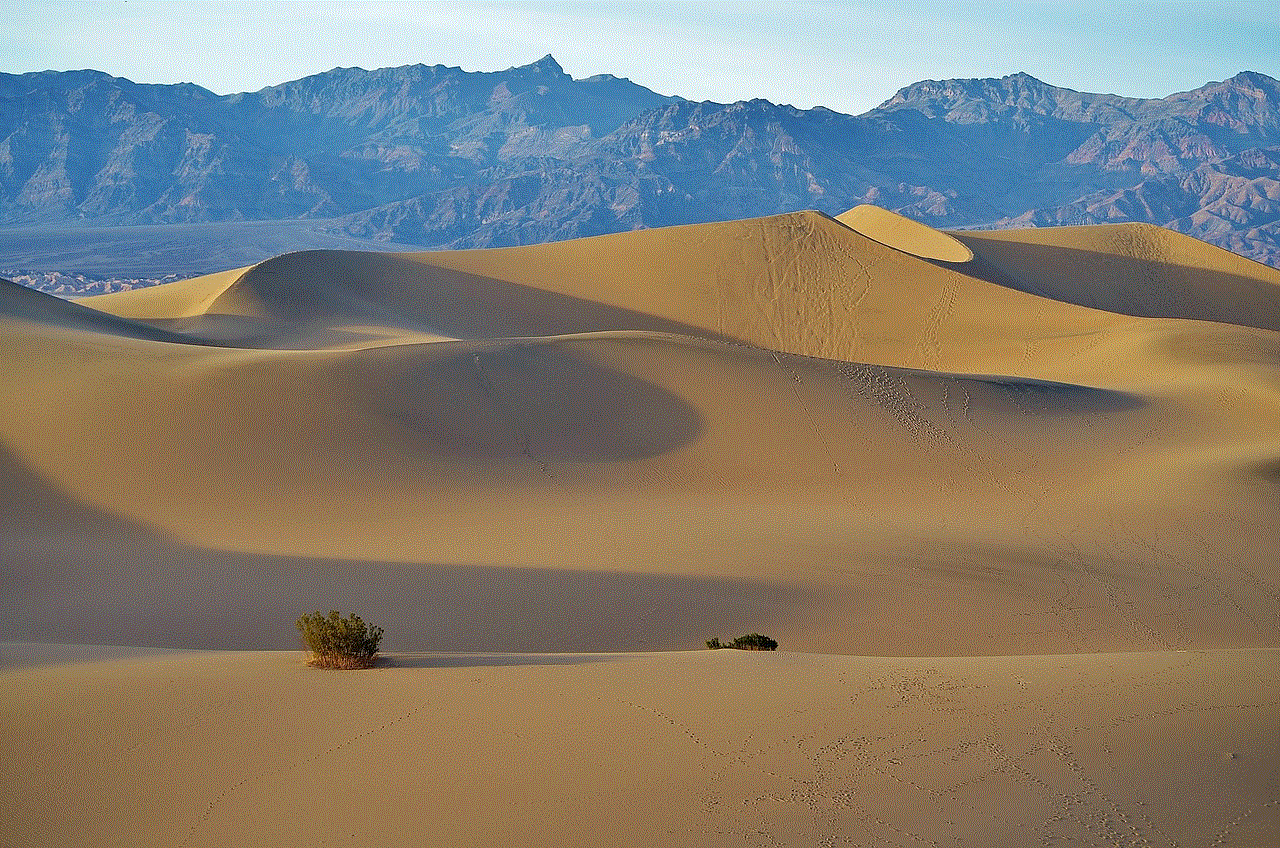
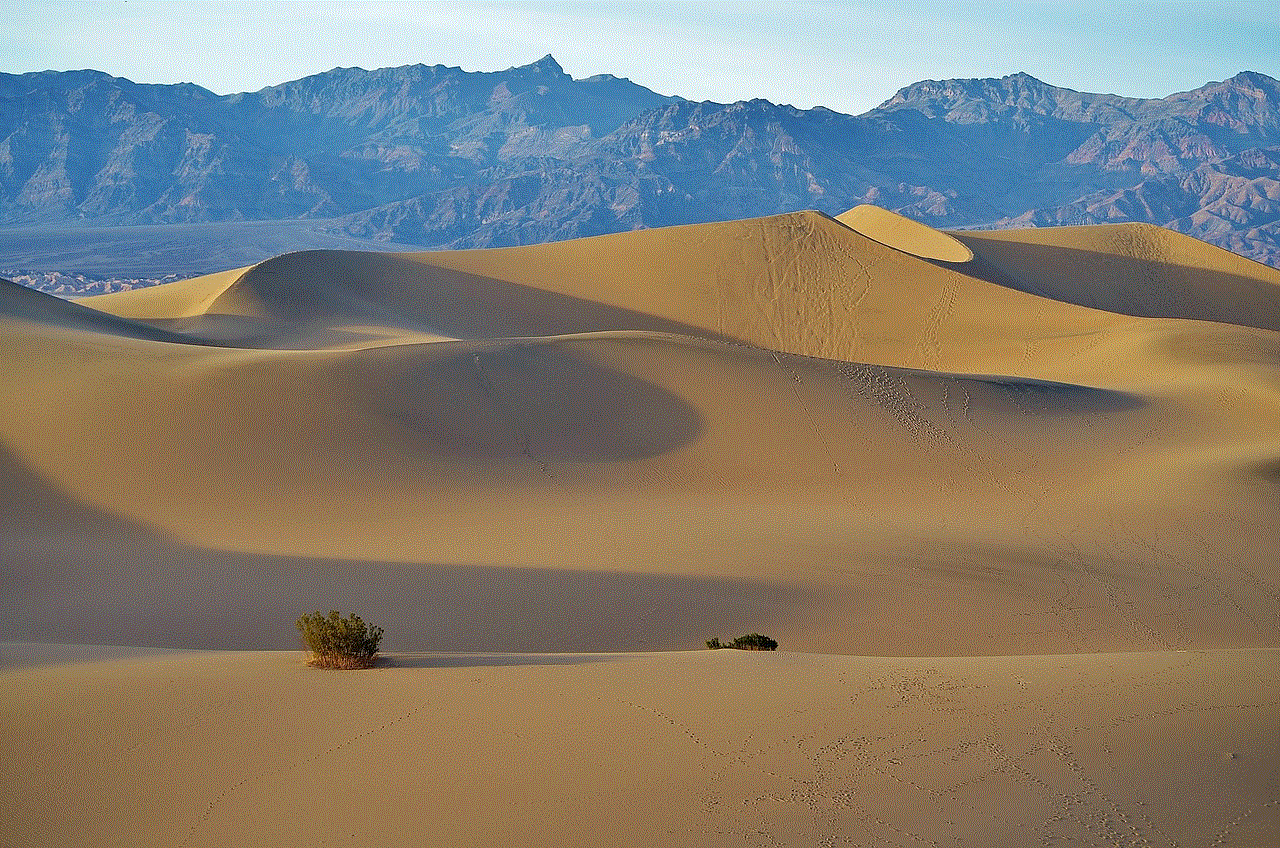
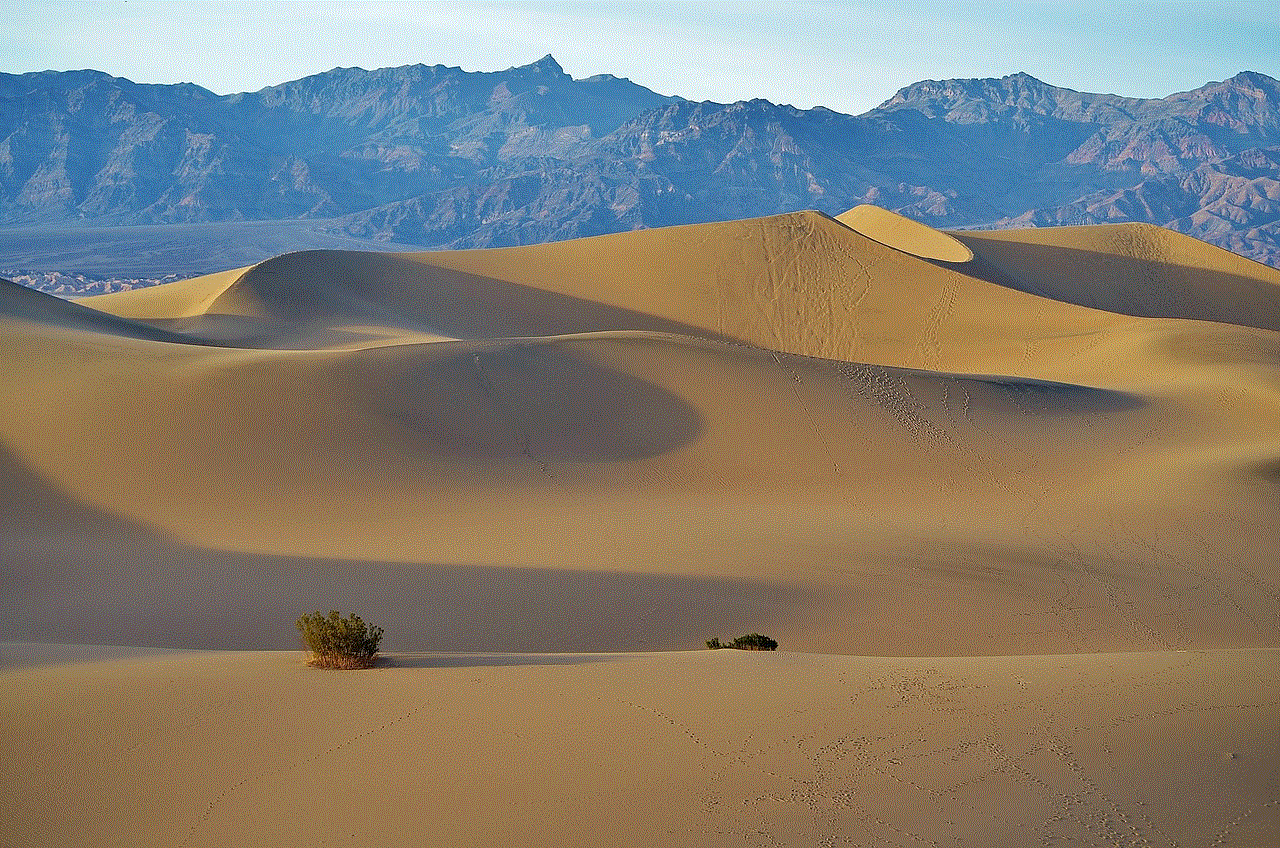
Ultimately, it’s your choice whether or not you want to view someone’s Instagram story and then block them. You have the right to control who can see your posts and stories, and you have the right to distance yourself from certain individuals. However, it’s essential to consider the consequences of your actions and communicate your intentions clearly to avoid hurting others.
In conclusion, viewing someone’s Instagram story and then blocking them can have various implications depending on the relationship between the two individuals. It’s crucial to think about the emotional impact of this action and communicate your intentions clearly to avoid any misunderstandings. It’s also essential to address any underlying issues that may have led to this step and work on yourself and your relationships to avoid repeating the same patterns in the future. Instagram may be a virtual platform, but our actions on it can have real-life consequences, and it’s crucial to use it responsibly.