how to check likes on facebook
Facebook, the world’s largest social media platform, has revolutionized the way we connect and interact with others. With over 2.8 billion monthly active users, it is no surprise that Facebook has become a hub for sharing photos, videos, and updates about our daily lives. But one feature that has taken the Facebook world by storm is the “like” button. In this article, we will delve into the concept of likes on Facebook and explore how to check them.
What is a Like on Facebook?
A like on Facebook is a feature that allows users to show their appreciation or interest in a post, photo, or video. It is represented by a thumbs-up icon and is often accompanied by a number indicating the total number of likes a particular post has received. Originally introduced in 2009, the like button has since become an integral part of the Facebook experience.
Why are Likes Important?
Likes are a form of social validation and can be seen as a measure of a post’s popularity. They serve as a way for users to show their support or approval for a particular post or content. Likes also play a crucial role in determining the reach and visibility of a post. Facebook’s algorithm considers the number of likes a post receives to determine its ranking in a user’s newsfeed. This means that the more likes a post has, the more likely it is to be seen by a larger audience.
How to Check Likes on Facebook:
1. On Desktop:
The most straightforward way to check likes on Facebook is through the desktop version of the platform. Here’s how you can do it:
– Log in to your Facebook account and navigate to the post you want to check.
– Hover your mouse over the number of likes, and a pop-up will appear, showing you the names and profile pictures of people who have liked the post.
– You can also click on the number of likes to see a more detailed view, including the option to see who has reacted with each type of reaction – Like, Love, Haha, Wow, Sad, and Angry.
2. On Mobile:
If you prefer using the Facebook app on your mobile device, here’s how you can check likes:
– Open the Facebook app and navigate to the post you want to check.
– Tap on the number of likes, and a pop-up will appear, showing you the names and profile pictures of people who have liked the post.
– You can also tap on the number of likes to view a more detailed breakdown of reactions.
3. Using Facebook Insights:
If you are a page admin, you can use Facebook Insights to get a comprehensive analysis of your post’s performance. Here’s how:
– Go to your Facebook page and click on “Insights” at the top.
– On the left-hand side, click on “Posts.”
– You will see a list of all your posts, along with the number of likes, comments, and shares each has received.
– You can also click on any individual post to view a detailed breakdown of reactions and the demographics of users who have engaged with it.
4. Using Third-Party Tools:
Many third-party tools are available that allow you to track and analyze likes on Facebook. These tools not only show you the number of likes on your posts but also provide insights on when your audience is most active and which type of content performs best. Some popular tools include Hootsuite, Sprout Social, and Agorapulse.
5. Using Social Media Management Tools:
If you are a social media manager or handle multiple pages, using a social media management tool can be beneficial. These tools not only allow you to schedule posts and manage multiple platforms in one place but also provide detailed analytics on your posts’ performance. Some popular social media management tools include Buffer, Later, and Sendible.
6. Using Facebook Analytics:
If you have a Facebook Business Manager account, you can use Facebook Analytics to get a better understanding of your audience’s behavior and preferences. This tool provides in-depth insights on your posts, including the number of likes, comments, and shares, and the demographics of your audience.
7. Through Notifications:
Facebook also sends notifications when someone likes your post. You can access these notifications by clicking on the bell icon at the top right corner of your screen. This feature is especially useful if you want to keep track of likes on a particular post without having to visit it repeatedly.
8. Through Facebook Groups:
If you are a member of a Facebook group, you can see the number of likes your posts have received by clicking on the number next to the like button. This feature is only available for posts within the group and is not visible to non-members.
9. Through Facebook for Business:
If you have a Facebook business account, you can use the Facebook for Business app to keep track of your page’s performance. This app provides real-time insights and metrics, including the number of likes, comments, and shares on your posts.
10. Through Facebook Pages Manager:
Facebook Pages Manager is another app designed for page admins to manage their pages on the go. Along with allowing you to post and respond to comments, this app also provides insights on your posts’ performance, including the number of likes they have received.
Conclusion:
Likes on Facebook are a crucial aspect of the platform, and understanding how to check them can help you better gauge your audience’s engagement. Whether you are an individual user or managing a page, knowing how to check likes can provide valuable insights on your content’s performance and help you improve your Facebook strategy. So, go ahead and use the methods mentioned above to keep track of your likes and stay on top of your Facebook game!
parental control fortnite
In the digital age, it has become increasingly difficult for parents to monitor and control their children’s online activities. With the rise of online gaming, one of the most popular and influential games is Fortnite. Developed by Epic Games in 2017, Fortnite has gained a massive following and popularity among gamers of all ages. However, with its addictive nature and possible exposure to mature content, many parents are concerned about the impact of Fortnite on their children. This is where parental control for Fortnite comes into play.
Parental control for Fortnite refers to the various measures and tools that parents can use to manage and regulate their children’s access and usage of the game. These controls allow parents to set limits on gameplay time, restrict access to certain features or content, and track their children’s in-game activities. In this article, we will explore the importance of parental control for Fortnite, its benefits, and the different ways parents can implement it.
Why is parental control for Fortnite important?
As mentioned earlier, Fortnite is an addictive game that can consume a significant amount of a child’s time and attention. With its cartoonish graphics and exciting gameplay, it appeals to children and adolescents, making it challenging for parents to restrict their children’s access to it. However, excessive gaming can have adverse effects on a child’s physical and mental health. According to a study by the University of Oxford, children who spend more than three hours a day playing video games are more likely to have behavioral and emotional problems.
Moreover, Fortnite is an online game that allows players to interact with strangers through voice and text chat. This feature can expose children to online predators and cyberbullying, making them vulnerable to potential risks. Therefore, parental control for Fortnite is crucial in ensuring the safety and well-being of children while they enjoy the game.
Benefits of parental control for Fortnite
1. Limit screen time: Parental control for Fortnite allows parents to set time limits on their children’s gameplay. This feature helps in preventing children from spending excessive time on the game, which can have adverse effects on their physical and mental health. By setting a reasonable time limit, parents can encourage their children to engage in other activities and maintain a healthy balance between screen time and other essential tasks.
2. Restrict access to mature content: Fortnite has a “Teen” rating, which means that it contains violence and blood. While it may not seem too graphic, some parents may still feel uncomfortable with their children being exposed to such content. With parental control, parents can disable features like blood and gore, making the game more suitable for their child’s age.
3. Monitor in-game purchases: Fortnite is a free-to-play game, but it offers in-game purchases for cosmetic items and battle passes. These purchases can add up quickly and result in a significant expense for parents. With parental control, parents can restrict their children’s ability to make in-game purchases without their permission, preventing any unexpected charges.
4. Track in-game activities: Parental control for Fortnite allows parents to monitor their children’s in-game activities. This feature provides parents with information on how much time their children spend playing, who they interact with, and what they do in the game. This data can help parents identify any concerning behavior or potential risks that their children may be exposed to while playing Fortnite.
Methods of implementing parental control for Fortnite
1. In-game parental controls: Fortnite has its built-in parental control feature called “Family View.” This feature allows parents to set a PIN code that restricts access to certain features and settings in the game. Parents can also use this feature to disable voice and text chat or restrict their children’s ability to accept friend requests from strangers.
2. Console parental controls: Most gaming consoles, such as PlayStation, Xbox, and Nintendo Switch , have parental control settings that parents can use to manage their children’s access to Fortnite. These controls allow parents to set time limits, restrict online communication, and manage in-game purchases.
3. parental control apps : There are various parental control apps available that parents can use to monitor and regulate their children’s online activities, including Fortnite. These apps offer features like screen time management, content filtering, and activity tracking. Some popular parental control apps are Qustodio, Net Nanny, and Kaspersky Safe Kids.
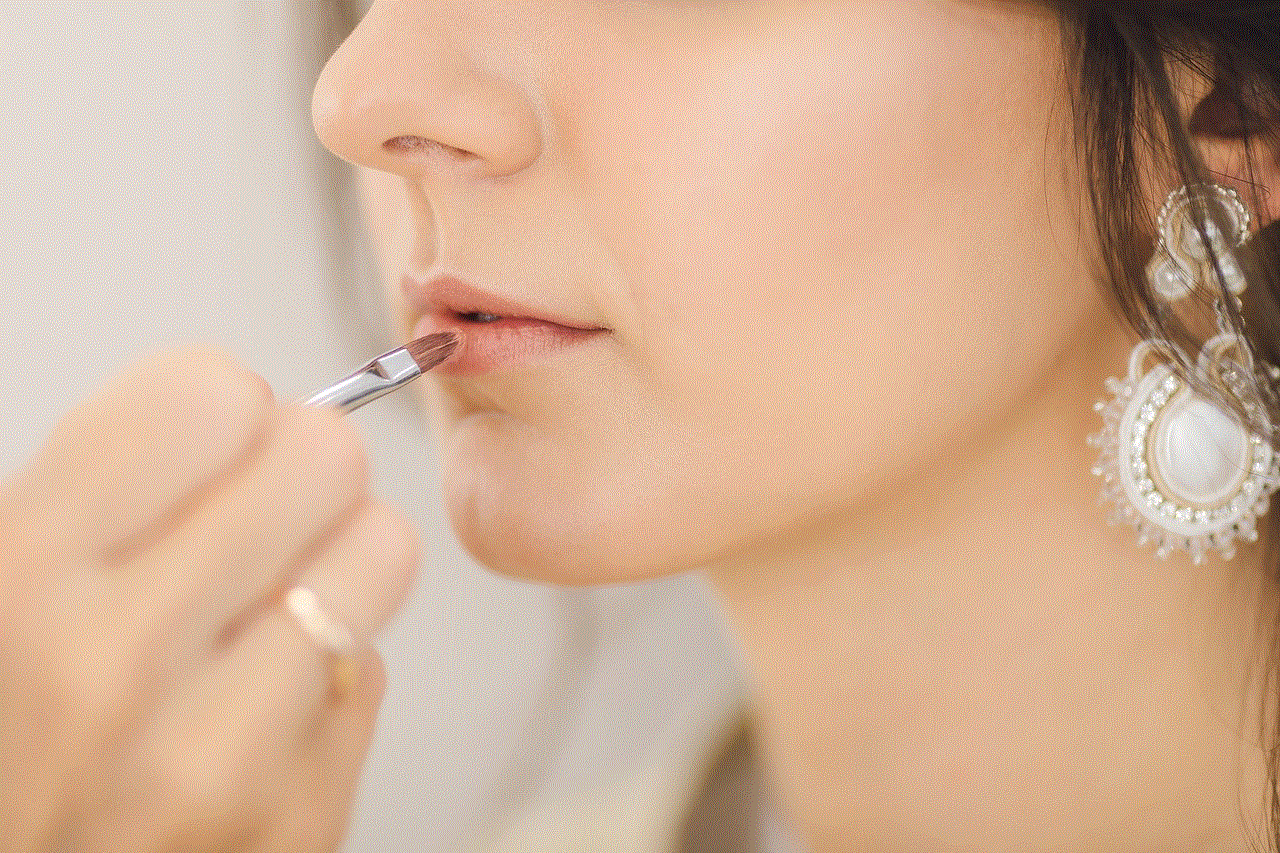
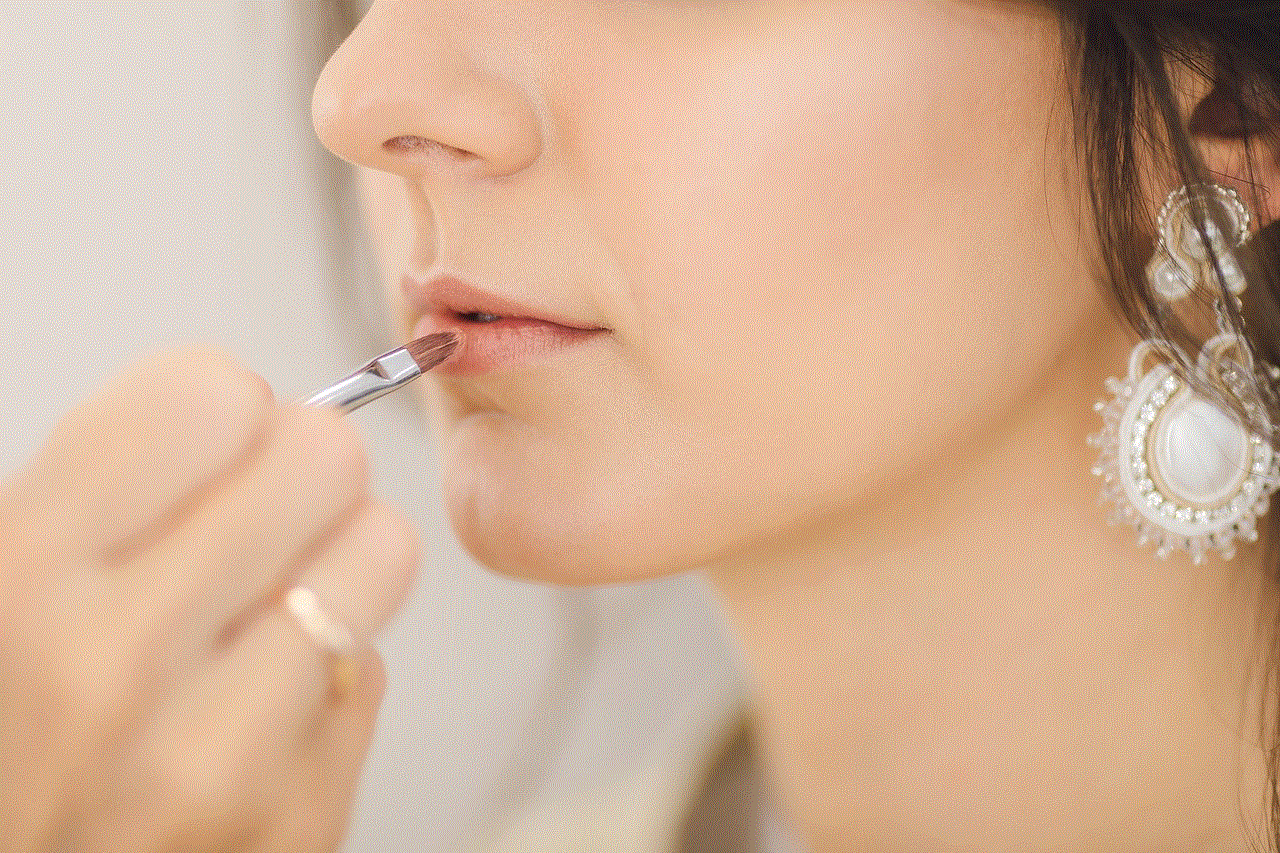
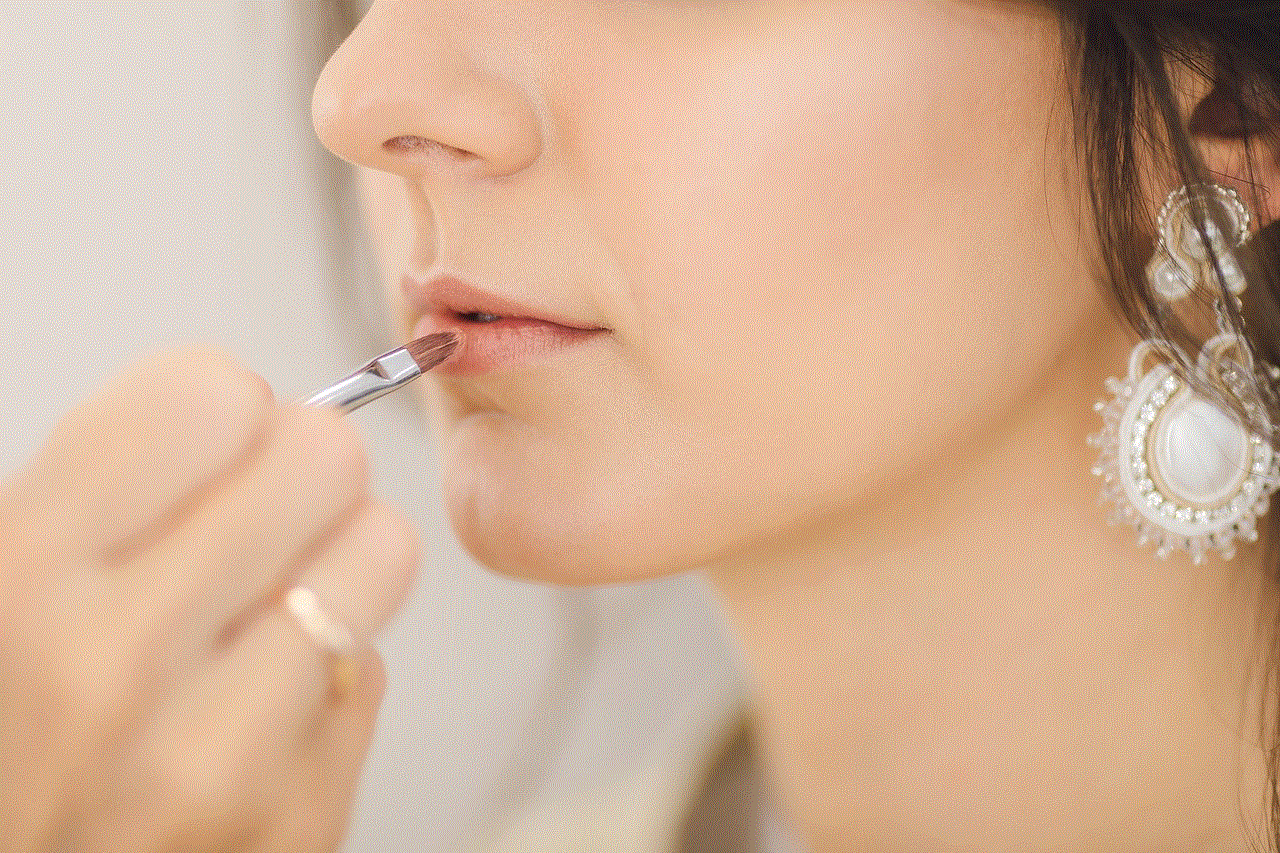
4. Router settings: Parents can also use their home router’s settings to set restrictions on their children’s access to Fortnite. This method requires some technical knowledge, but it allows parents to block specific websites or gaming platforms, including Fortnite, from their home network.
Conclusion
Fortnite is a fun and engaging game that has captured the hearts of millions of players worldwide. However, as with any online activity, it is vital for parents to monitor and regulate their children’s access to the game. Parental control for Fortnite offers a variety of benefits, including limiting screen time, restricting access to mature content, and monitoring in-game activities. By implementing these controls, parents can ensure their children’s safety and well-being while they enjoy playing Fortnite. It is essential to have open communication with children about the importance of responsible gaming and the potential risks of excessive gaming. With the right balance and parental control measures in place, children can enjoy Fortnite while staying safe and healthy.
pokemon go stardust cheat
Pokemon Go has taken the world by storm since its release in 2016. It is a location-based augmented reality game that allows players to catch and train virtual creatures known as Pokemon. The game has millions of active players worldwide, who are constantly on the lookout for ways to improve their gameplay. One of the most sought-after resources in Pokemon Go is stardust, which is used to power up and evolve Pokemon. In this article, we will discuss the stardust cheat in Pokemon Go and how players can use it to their advantage.
What is Stardust in Pokemon Go?
Stardust is a valuable resource in Pokemon Go that is used to power up and evolve Pokemon. It is represented by a star symbol and is obtained by catching Pokemon, hatching eggs, and completing certain tasks in the game. Stardust is essential for players who want to make their Pokemon stronger and more powerful. It is also used to unlock the second charge move for Pokemon, which can give players an advantage in battles.
The Importance of Stardust in Pokemon Go
Stardust is a crucial resource in Pokemon Go as it is required for almost all aspects of the game. As mentioned earlier, it is used to power up and evolve Pokemon, making them stronger and more competitive. In addition, stardust is also used to unlock the second charge move for Pokemon, which can give players an edge in battles. Stardust is also needed to trade Pokemon with other players, making it a valuable resource for players who want to complete their Pokedex.
How to Obtain Stardust in Pokemon Go
There are several ways to obtain stardust in Pokemon Go. The most common way is by catching Pokemon. Every time a player catches a Pokemon, they are rewarded with stardust. The amount of stardust received depends on the Pokemon’s level and rarity. For example, catching a common Pokemon like Pidgey will give players 100 stardust, while catching a rare Pokemon like Dragonite can reward players with 1000 stardust.
Another way to obtain stardust is by hatching eggs. Players can obtain eggs from PokeStops, which are real-world locations marked on the game’s map. These eggs require players to walk a certain distance to hatch them, and once they hatch, players are rewarded with stardust. The amount of stardust received from hatching eggs also depends on the egg’s rarity, with rarer eggs giving players more stardust.
Completing tasks and quests in the game can also reward players with stardust. These tasks can be found in the “Field Research” and “Special Research” sections of the game. They usually involve catching a specific Pokemon, spinning PokeStops, or battling in gyms. Upon completing these tasks, players are rewarded with stardust, along with other items.
The Stardust Cheat in Pokemon Go
Now that we have discussed the importance of stardust in Pokemon Go, let’s move on to the stardust cheat. Many players are always on the lookout for ways to obtain stardust quickly and easily. While there is no official cheat code for stardust, there are some methods that players can use to obtain stardust in large quantities.
One of the most popular methods is the “Pokemon Go Plus” cheat. This method involves using a device called “Pokemon Go Plus,” which is a wearable accessory that connects to the game via Bluetooth. The device vibrates whenever a player is near a PokeStop or a Pokemon, allowing them to catch Pokemon and spin PokeStops without opening the game on their phone. This cheat works by allowing players to catch Pokemon and spin PokeStops without actively playing the game, thus saving time and effort. This method is especially useful for players who live in areas with a high density of PokeStops and Pokemon.
Another stardust cheat that players can use is the “curveball cheat.” This cheat involves throwing a curveball when catching a Pokemon. A curveball is a technique where players spin the Pokeball before throwing it, making it more difficult for the Pokemon to escape. This method is believed to increase the chances of catching a Pokemon, thus rewarding players with more stardust. However, this cheat requires practice and skill, as throwing a curveball can be challenging for some players.
Players can also use the “Pinap Berry cheat” to obtain more stardust. The Pinap Berry is a type of berry that can be fed to Pokemon to make them drop more candy when caught. By using a Pinap Berry, players can obtain more candy, which can then be used to evolve Pokemon. This cheat is especially useful when catching rare and high-level Pokemon, as they reward players with more stardust.
Is it Safe to Use Stardust Cheat in Pokemon Go?
The use of cheats and hacks in Pokemon Go is a controversial topic. While some players argue that it is a legitimate way to enhance their gameplay, others believe that it goes against the spirit of the game. Niantic, the company behind Pokemon Go, has a strict policy against cheating and has banned players who have been caught using cheats. Therefore, players should use cheats at their own risk and be aware of the consequences.
In addition, using cheats can also ruin the gaming experience for other players. As Pokemon Go is a location-based game, players are encouraged to explore their surroundings to catch Pokemon and visit PokeStops. By using cheats, players are essentially cheating themselves out of the game’s main objective, which is to get players to explore their surroundings. This can also lead to unfair competition in battles, as players who use cheats will have an advantage over those who play the game legitimately.
Conclusion



Stardust is an essential resource in Pokemon Go that is used to power up and evolve Pokemon. It is obtained by catching Pokemon, hatching eggs, and completing tasks in the game. While there is no official cheat code for stardust, there are some methods that players can use to obtain stardust in large quantities. However, players should use cheats at their own risk, as they can result in a ban from the game. Ultimately, the best way to obtain stardust in Pokemon Go is by playing the game legitimately and having fun while doing so.