how to disable google apps on android
Google Apps, also known as GApps, are a suite of applications developed by Google for Android devices. These apps come pre-installed on almost all Android devices and provide users with a range of services such as email, maps, documents, and much more. However, there may be instances where you would want to disable Google Apps on your Android device. This could be due to various reasons, such as freeing up storage space, improving performance, or simply not wanting to use certain Google services. In this article, we will discuss how to disable Google Apps on Android and the potential benefits of doing so.
Before we dive into the steps to disable Google Apps, let’s first understand what exactly these apps are and why they come pre-installed on Android devices. Google Apps are a part of the Google Mobile Services (GMS) package, which is a set of proprietary applications and APIs (application programming interfaces) developed by Google specifically for Android devices. These apps are designed to provide users with a seamless experience by integrating various Google services into one place. This means that users can access their emails, documents, and other services without having to download separate apps for each service.
Now, let’s look at the steps to disable Google Apps on Android. The process may vary slightly depending on the device and Android version, but the general steps are as follows:
1. Go to the Settings menu on your Android device.
2. Scroll down and tap on “Apps” or “Application Manager.”
3. This will open a list of all the apps installed on your device.
4. Look for the Google App you want to disable and tap on it.
5. On the app information page, you will see options such as “Force Stop,” “Uninstall,” and “Disable.”
6. Tap on “Disable” to turn off the app.
7. A confirmation message will appear, click on “Disable” again.
8. The app will now be disabled, and you will no longer be able to access it.
Repeat these steps for all the Google Apps you want to disable. It’s important to note that some Google Apps, such as Google Play Store and Google Play Services, cannot be disabled as they are critical for the functioning of your device. However, you can disable other apps such as Gmail, Google Maps, and Google Drive.
Now that you know how to disable Google Apps, let’s discuss why you might want to do so. One of the main reasons for disabling Google Apps is to free up storage space on your device. These apps come pre-installed, which means they take up a considerable amount of storage space. Disabling them can help you free up space for other apps or media files.
Another reason to disable Google Apps is to improve the performance of your device. With so many apps running in the background , it can slow down your device and drain its battery. Disabling unnecessary apps can help improve the overall performance of your device.
Moreover, disabling Google Apps can also help protect your privacy. These apps often collect a lot of personal data, including your location, contacts, and browsing history. By disabling them, you can limit the amount of data Google collects from your device.
Disabling Google Apps can also be beneficial for those who do not want to use certain Google services. For example, if you prefer using a different email provider, you can disable the Gmail app and use the email app of your choice. This way, you can customize your device according to your preferences.
However, there are some potential downsides to disabling Google Apps. The most significant disadvantage is that you may not be able to use certain features of your device. For example, disabling Google Play Services can affect the functioning of other apps that rely on it. This could lead to app crashes or errors.
Additionally, disabling Google Apps may also result in some apps not receiving updates. This is because these apps are linked to Google Play Services, which is responsible for app updates. If you disable it, your apps may not receive updates, which can lead to security vulnerabilities and other issues in the long run.
Furthermore, if you disable Google Apps without knowing the consequences, you may end up breaking some essential functions of your device. It’s crucial to research the app and its role before disabling it to avoid any unwanted consequences.
In conclusion, disabling Google Apps on Android can have its benefits, such as freeing up storage space and improving performance. However, it’s essential to understand the potential downsides and the impact it may have on your device before disabling any app. If you decide to disable an app, make sure to research its role and consequences thoroughly. This will help you make an informed decision and avoid any unwanted issues.
why are chromebooks so expensive
chromebook -parental-controls”>Chromebook s have become increasingly popular in recent years, especially in the education sector. These laptops, which run on Google’s Chrome OS operating system, offer a simple and affordable alternative to traditional laptops. However, one question that often arises is why are Chromebooks so expensive? While they may seem more affordable compared to other laptops, they can still have a higher price tag than one might expect. In this article, we will explore the reasons behind the seemingly high cost of Chromebooks.
To understand why Chromebooks are priced the way they are, we first need to take a closer look at what makes them different from traditional laptops. Chromebooks are designed to be lightweight, compact, and have a longer battery life. They also rely heavily on cloud computing, meaning that most of the applications and data are stored and accessed online. This makes them an excellent choice for users who primarily use their laptops for web browsing, email, and word processing. However, these features come at a cost.
One of the main reasons why Chromebooks are expensive is because of their hardware. Most Chromebooks come with a minimum of 4GB of RAM and 32GB of storage, which is significantly less than what traditional laptops offer. This may seem like a disadvantage, but it is essential to note that Chromebooks are designed to be used with cloud-based applications. Therefore, they do not require as much storage or processing power as traditional laptops. However, this does not mean that the hardware used in Chromebooks is cheap. In fact, many Chromebooks use high-quality processors and solid-state drives (SSD) that contribute to their overall cost.
Another factor that adds to the cost of Chromebooks is their design and build quality. Chromebooks are known for their sleek and lightweight designs, making them highly portable and easy to carry around. To achieve this, manufacturers use high-quality materials such as aluminum and carbon fiber, which are more expensive than the plastic commonly used in traditional laptops. Additionally, the engineering and design that go into making a Chromebook durable and functional also add to its cost. This is especially true for convertible Chromebooks that can be used as both a laptop and a tablet, as they require more complex and precise engineering.
Chromebooks also have a higher price tag due to the limited competition in the market. Unlike traditional laptops, which have a wide range of manufacturers and models to choose from, there are only a few companies that produce Chromebooks. The main players in the market are Google, HP, Dell, Lenovo, and Acer. This lack of competition means that Chromebook manufacturers can charge higher prices without fear of losing customers to their competitors. Additionally, the limited options for consumers make it challenging to find a budget-friendly Chromebook, further contributing to the perception that they are expensive.
One of the main selling points of Chromebooks is that they come with the Chrome OS, which is a free operating system developed by Google. However, this does not mean that Chromebooks are entirely free of software costs. Many Chromebooks come with additional software and apps pre-installed, which adds to their overall cost. For example, some Chromebooks come with a subscription to Google’s G Suite, which provides access to productivity tools such as Google Docs, Sheets, and Slides. This subscription adds to the cost of the device, even though the operating system itself is free.
In addition to the hardware and software costs, the limited offline capabilities of Chromebooks also contribute to their higher price. As mentioned earlier, Chromebooks are designed to rely heavily on cloud-based applications. This means that if you do not have access to the internet, the device becomes significantly less functional. To mitigate this, some Chromebooks come with the option for cellular connectivity, which allows users to access the internet even when there is no Wi-Fi available. However, this feature comes at an additional cost, making the Chromebook more expensive.
One of the primary reasons why Chromebooks are popular, especially in the education sector, is their low maintenance and management costs. The Chrome OS is known for its security and simple management, which reduces the need for IT support and maintenance. However, this does not mean that Chromebooks are entirely maintenance-free. Like any electronic device, Chromebooks require updates, and some may also need repairs or replacements. These costs, although minimal, are still a consideration for the manufacturers, and they are reflected in the device’s price.
Another factor that adds to the cost of Chromebooks is the limited availability of accessories and peripherals. Unlike traditional laptops, which have a wide range of accessories such as cases, adapters, and docks, there are not many options available for Chromebooks. This is due to the fact that Chromebooks have a different port system and require different specifications for compatibility. As a result, manufacturers have to create specific accessories for Chromebooks, which can be costlier to produce. This, in turn, adds to the overall cost of the device.
The research and development (R&D) costs are also a significant contributing factor to the high cost of Chromebooks. Chromebooks are a relatively new concept, and the technology used in them is continuously evolving. This means that manufacturers need to invest more in R&D to keep up with the latest trends and innovations. These costs are then passed on to the consumers, making the Chromebooks more expensive. Additionally, the limited market for Chromebooks means that manufacturers need to make more significant investments to ensure that their products stand out from the competition, adding to the overall cost.
Lastly, the demand for Chromebooks also affects their pricing. In recent years, Chromebooks have gained significant popularity, especially in the education sector. This has led to an increase in demand for these devices, which, in turn, has pushed up their prices. Additionally, with the rise of remote learning and working, there has been a surge in demand for affordable laptops, and Chromebooks are seen as an attractive option. This increase in demand has allowed manufacturers to raise their prices, making them more expensive than they were initially.
In conclusion, while Chromebooks may seem expensive compared to other laptops, there are several reasons behind their higher price tag. The hardware, design, limited competition, software, offline capabilities, maintenance costs, limited availability of accessories, R&D, and demand all contribute to the overall cost of Chromebooks. However, it is essential to note that Chromebooks offer unique features and benefits that make them a worthwhile investment for many users. As technology continues to advance, it is likely that we will see more affordable Chromebooks in the future.
avast registration key 2016
In today’s digital age, the threat of cyber attacks and online security breaches is at an all-time high. With the constant evolution of technology, it has become imperative for individuals and businesses to protect themselves from potential threats. One of the most trusted and reliable antivirus software in the market is Avast. This software provides top-notch protection against viruses, malware, and other cyber threats. To avail its full range of features, users need to have a valid Avast registration key. In this article, we will discuss everything you need to know about the Avast registration key for the year 2016.
What is Avast?
Avast is a leading cybersecurity company that offers various products to protect devices from viruses, malware, and other online threats. It was founded in 1988 by Pavel Baudis and Eduard Kucera in Czechoslovakia. Over the years, Avast has emerged as one of the most trusted antivirus software, with over 435 million active users worldwide. It provides comprehensive protection for devices running on different operating systems, including Windows, Mac, Android, and iOS.
Avast offers a range of products, including Avast Free Antivirus, Avast Internet Security, and Avast Premier. The free version of Avast is suitable for basic protection, while the paid versions offer advanced features such as firewall, webcam shield, and anti-spam. To unlock the full potential of Avast, users need to have a valid registration key.
What is an Avast registration key?
An Avast registration key is a unique code that is used to activate and unlock the full range of features of Avast antivirus software. It is a combination of numbers and letters that is provided to the user upon purchasing a subscription. The registration key is valid for a certain period, and users can renew it after it expires. It is essential to have a valid registration key to use Avast without any limitations or restrictions.
How to get an Avast registration key?
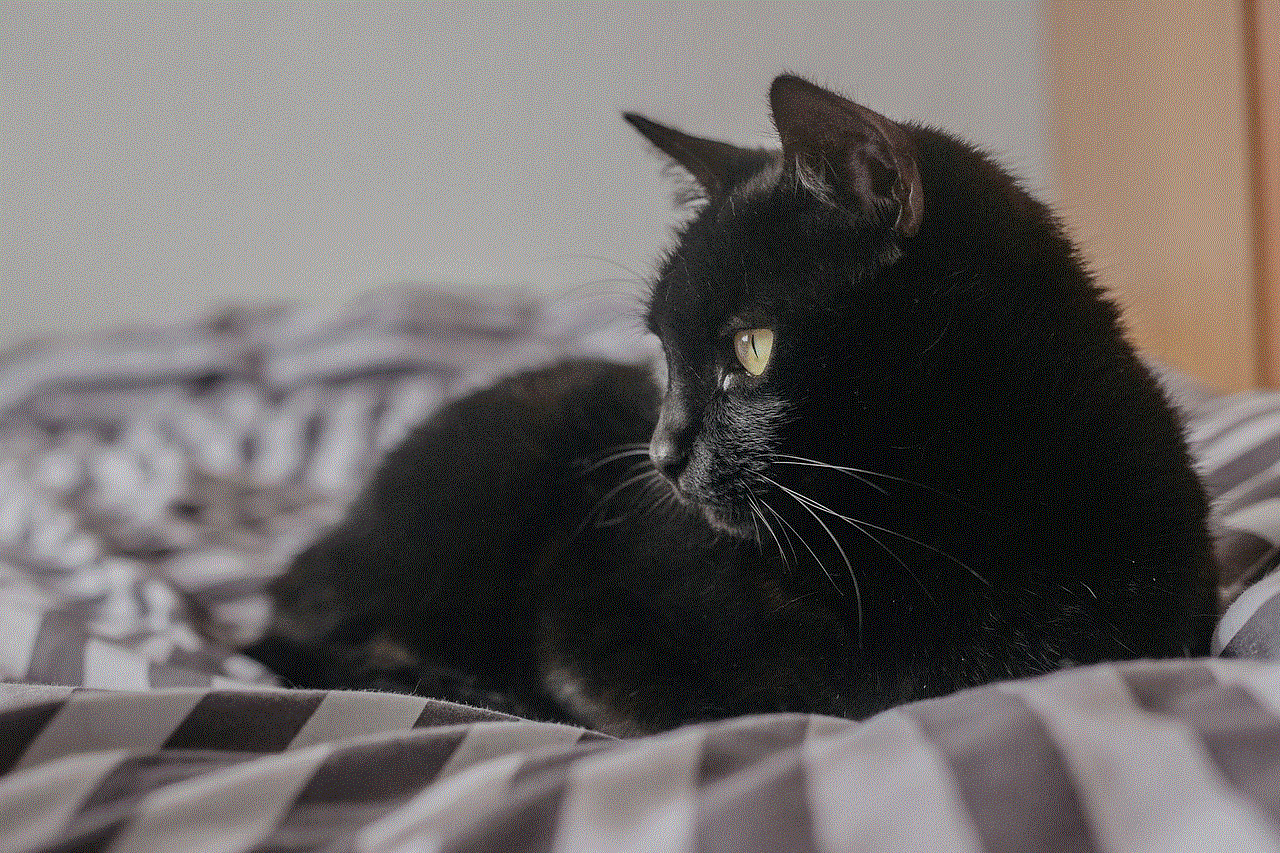
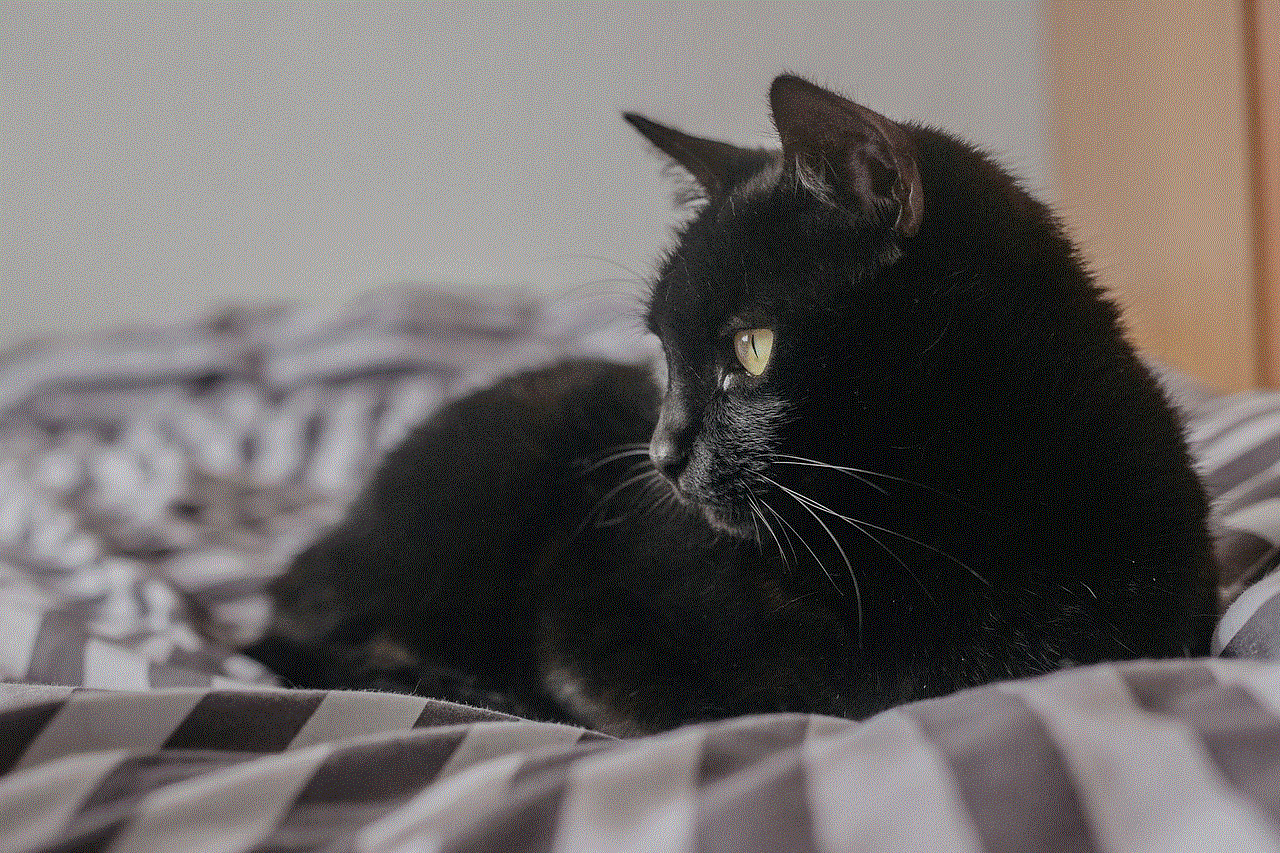
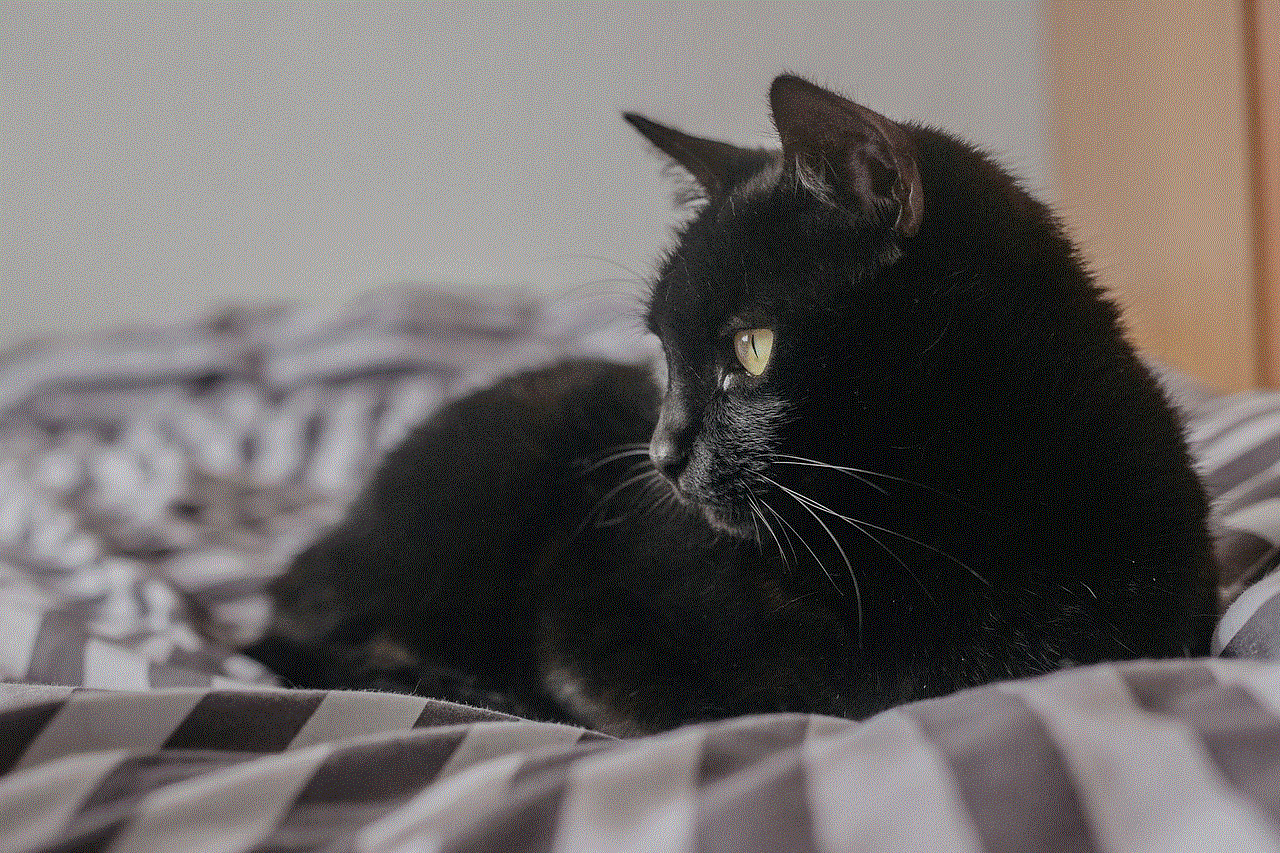
There are two ways to get an Avast registration key – purchasing a subscription or using the free trial. Users can buy a subscription directly from the Avast website or through authorized resellers. The registration key is provided to the user via email or can be found in the confirmation page after the purchase is complete. It is essential to keep the registration key safe and secure as it is required for future renewals.
Alternatively, users can also opt for the free trial of Avast. The free trial allows users to test the software’s features and functionality before committing to a paid subscription. However, the free trial version comes with limited features and is valid for a specific period. After the trial period expires, users need to purchase a subscription to continue using Avast.
How to activate Avast with a registration key?
Activating Avast with a registration key is a simple process. After purchasing a subscription or opting for the free trial, users will receive an email containing the registration key. To activate Avast, follow these steps:
1. Open Avast on your device and click on the ‘Menu’ button in the top-right corner.
2. Click on ‘My licenses’ from the drop-down menu.
3. In the ‘My licenses’ window, click on ‘Enter a valid activation code.’
4. Enter the registration key from the email or copy-paste it in the given field.
5. Click on ‘Enter’ to activate your Avast subscription.
6. If the registration key is valid, a confirmation message will appear, and your Avast subscription will be activated.
Why is an Avast registration key important?
An Avast registration key is crucial for users to access the full range of features offered by the software. Without a valid registration key, users will have limited access to the software, which can leave their devices vulnerable to cyber threats. Moreover, the registration key provides users with the assurance that they are using a genuine and licensed version of Avast. It also ensures that users receive timely updates and support from the Avast team.
What is new in Avast for 2016?
Avast regularly updates its software to provide users with the latest security features. In 2016, Avast introduced several new features to enhance the user’s experience and provide better protection against cyber threats. Some of the notable features introduced in 2016 are:
1. Behavior Shield – This feature monitors the behavior of applications and processes running on the device and alerts the user in case of any suspicious activity.
2. CyberCapture – It is a cloud-based feature that analyzes unknown files and sends it to Avast lab for further analysis if it is found to be a potential threat.
3. Passive Mode – This feature allows users to run other security software alongside Avast without any conflicts.
4. Smart Scan – It is a new scanning tool that quickly checks for security and performance issues on the device.
5. Wi-Fi Inspector – This feature scans for vulnerabilities in the Wi-Fi network and provides recommendations to secure it.



Conclusion
In conclusion, Avast registration key is an essential aspect of using Avast antivirus software. It not only unlocks the full range of features, but it also ensures that users are using a genuine and licensed version of Avast. In today’s digital world, where cyber threats are rampant, having an effective antivirus software like Avast is crucial. With its advanced features and regular updates, Avast provides users with the best protection against viruses, malware, and other online threats. So, if you want to keep your devices safe and secure, make sure to have a valid Avast registration key for the year 2016.