how to get into an iphone without the password
In today’s digital age, our smartphones have become an integral part of our daily lives. We use them to communicate with others, store important information, and even make financial transactions. With so much personal and sensitive information stored on our phones, it’s important to have a strong passcode or password to protect it from unauthorized access. However, what happens if you forget your iPhone password and are locked out of your device? In this article, we will explore various methods on how to get into an iPhone without the password.
1. Use an iCloud Backup
If you have backed up your iPhone to iCloud before getting locked out, then you can easily restore your phone and bypass the password. However, this method will erase all the data on your device, so it’s only recommended if you have a recent backup. To use this method, follow these steps:
– Go to iCloud.com and sign in with your Apple ID and password.
– Click on “Find iPhone” and select your device from the list.
– Click on “Erase iPhone” and confirm your action.
– Once your device is erased, you can set it up as a new phone and restore it from the iCloud backup.
2. Use iTunes
Similar to using an iCloud backup, you can also use iTunes to restore your iPhone and bypass the password. However, this method will also erase all the data on your device. To use this method, follow these steps:
– Connect your iPhone to your computer and open iTunes.
– Put your device into recovery mode by pressing and holding the Home and Power buttons at the same time until the iTunes logo appears on the screen.
– iTunes will detect your device in recovery mode and prompt you to restore it.
– Click on “Restore” and follow the on-screen instructions to set up your device as a new phone.
3. Use a Third-Party Software
If you don’t have a recent backup or don’t want to lose your data, then you can use a third-party software to bypass the password and gain access to your iPhone. There are various software available in the market, such as iMyFone LockWiper, dr.fone, and Tenorshare 4uKey, that can help you unlock your device without losing your data. These software work by removing the passcode from your device, allowing you to access it without any restrictions.
4. Use Siri to Bypass the Password
Another way to get into an iPhone without the password is by using Siri. This method only works on older iPhone models running iOS 8 to iOS 10. To use this method, follow these steps:
– Activate Siri by pressing and holding the Home button.
– Ask Siri to “open Settings”.
– When Siri opens the Settings app, navigate to “Touch ID & Passcode”.
– Tap on “Turn Passcode Off” and enter the current passcode when prompted.
– This will turn off the passcode, and you will be able to access your device without a password.
5. Try the Default Passcodes
Believe it or not, sometimes the simplest solution is the most effective one. If you have tried all the methods mentioned above and still can’t get into your iPhone, then you can try using the default passcodes. These passcodes are used by Apple technicians to access locked devices and can work on older iOS versions. Some of the default passcodes are 1234, 0000, 123456, 000000, and 2580.
6. Use Find My iPhone
If you have enabled the “Find My iPhone” feature on your device, then you can use it to remotely erase your passcode and gain access to your iPhone. To use this method, follow these steps:
– Go to iCloud.com and sign in with your Apple ID and password.
– Click on “Find iPhone” and select your device from the list.
– Click on “Erase iPhone” and confirm your action.
– Once your device is erased, you can set it up as a new phone and restore it from the iCloud backup.
7. Contact Apple Support
If all else fails, then the last resort is to contact Apple Support for assistance. They may ask for proof of ownership, such as a purchase receipt, before helping you unlock your device. Keep in mind that they may not always be able to help you, especially if you don’t have proof of ownership.
8. Use Touch ID or Face ID
If you have enabled Touch ID or Face ID on your device, then you can use these features to unlock your device without a passcode. However, this method will only work if your device has been recently unlocked using your fingerprint or face. Simply place your finger on the Home button or use Face ID to unlock your device.
9. Restore from a Backup on a Different Device
If you have another iPhone or iPad that has been recently backed up to iTunes or iCloud, then you can restore your locked device from that backup. This method will only work if the backup is recent and if you have access to another device.
10. Reset your Device
If you have exhausted all other options and still can’t get into your iPhone, then you may have to reset your device. This method will erase all the data on your device and set it up as a new phone. To reset your device, follow these steps:
– Go to “Settings” > “General” > “Reset”.
– Tap on “Erase All Content and Settings” and confirm your action.
– Once your device is reset, you can set it up as a new phone.
In conclusion, forgetting your iPhone password can be a frustrating experience, but there are various methods you can try to get into your device. It’s always a good idea to have a recent backup of your device in case of such situations. However, if you don’t have a backup, then using a third-party software or contacting Apple Support may be your best option. Remember to always keep your device passcode or password in a safe place and use a strong and unique one to protect your device and personal information from unauthorized access.
pokemon go raids discord
Pokemon Go has become a global phenomenon since its release in 2016. The augmented reality mobile game has captured the hearts of millions of players who are on a quest to catch ’em all. One of the most exciting features of the game is raids, where players can team up with others to battle and catch powerful Pokemon. With the rising popularity of raids, many players have turned to Discord to coordinate and strategize their raid efforts. In this article, we will delve into the world of Pokemon Go raids Discord and explore how this platform has revolutionized the raiding experience for players.
Discord is a voice and text chat app designed for gamers. It allows players to create chat rooms, known as servers, where they can communicate with each other in real-time. Discord has gained immense popularity among Pokemon Go players as it provides a convenient platform for coordinating raids. The app is available on both mobile and desktop, making it accessible to players at any time and from any location.
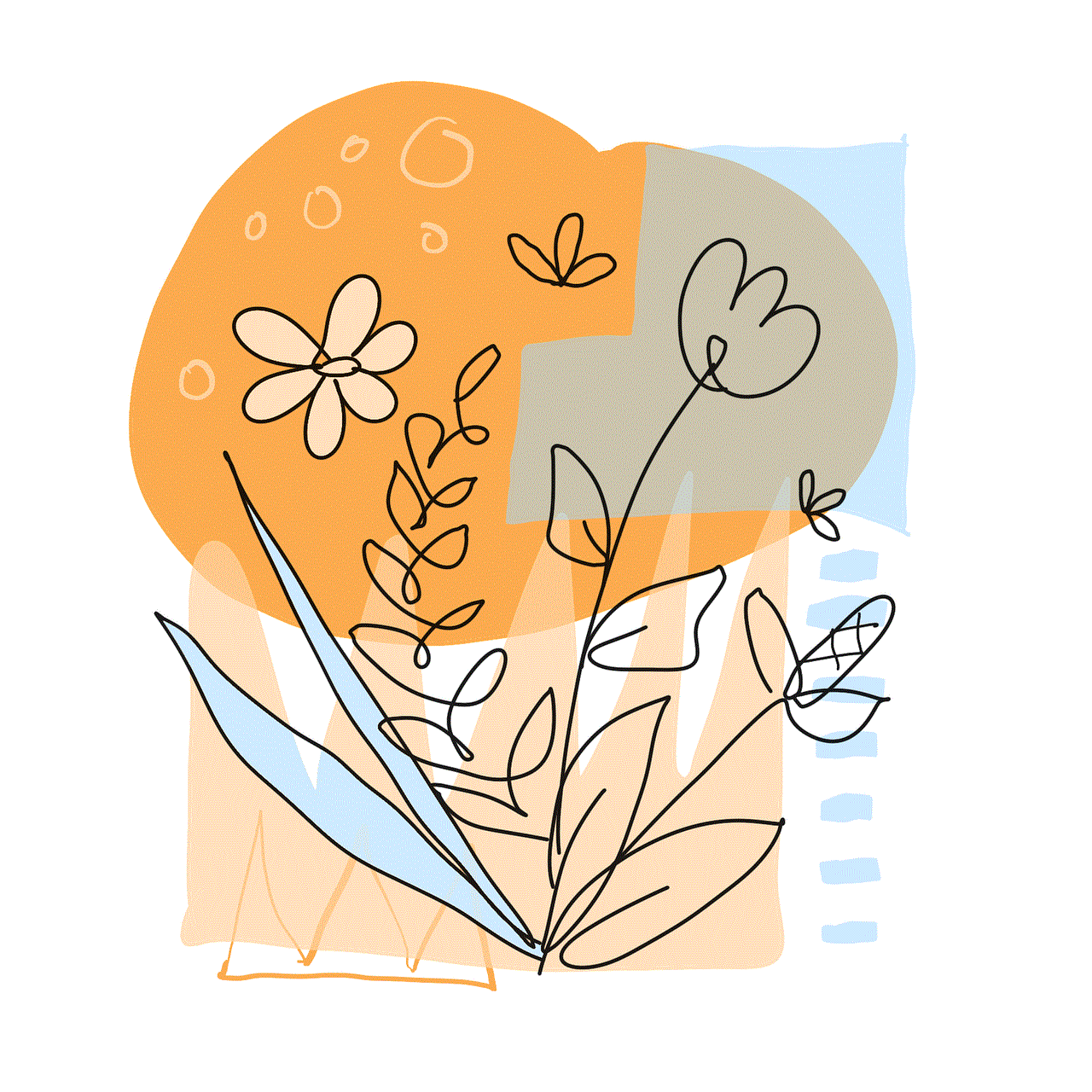
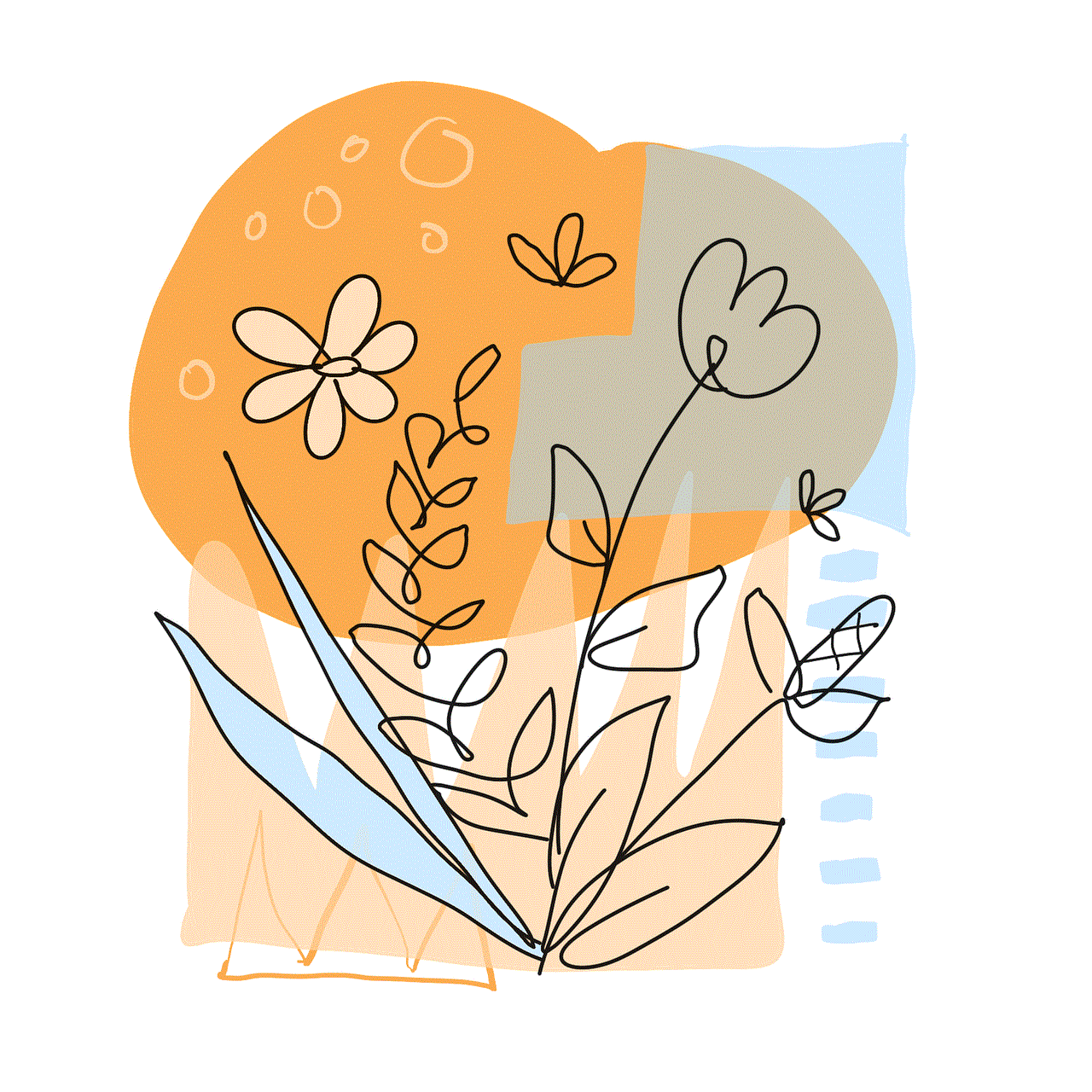
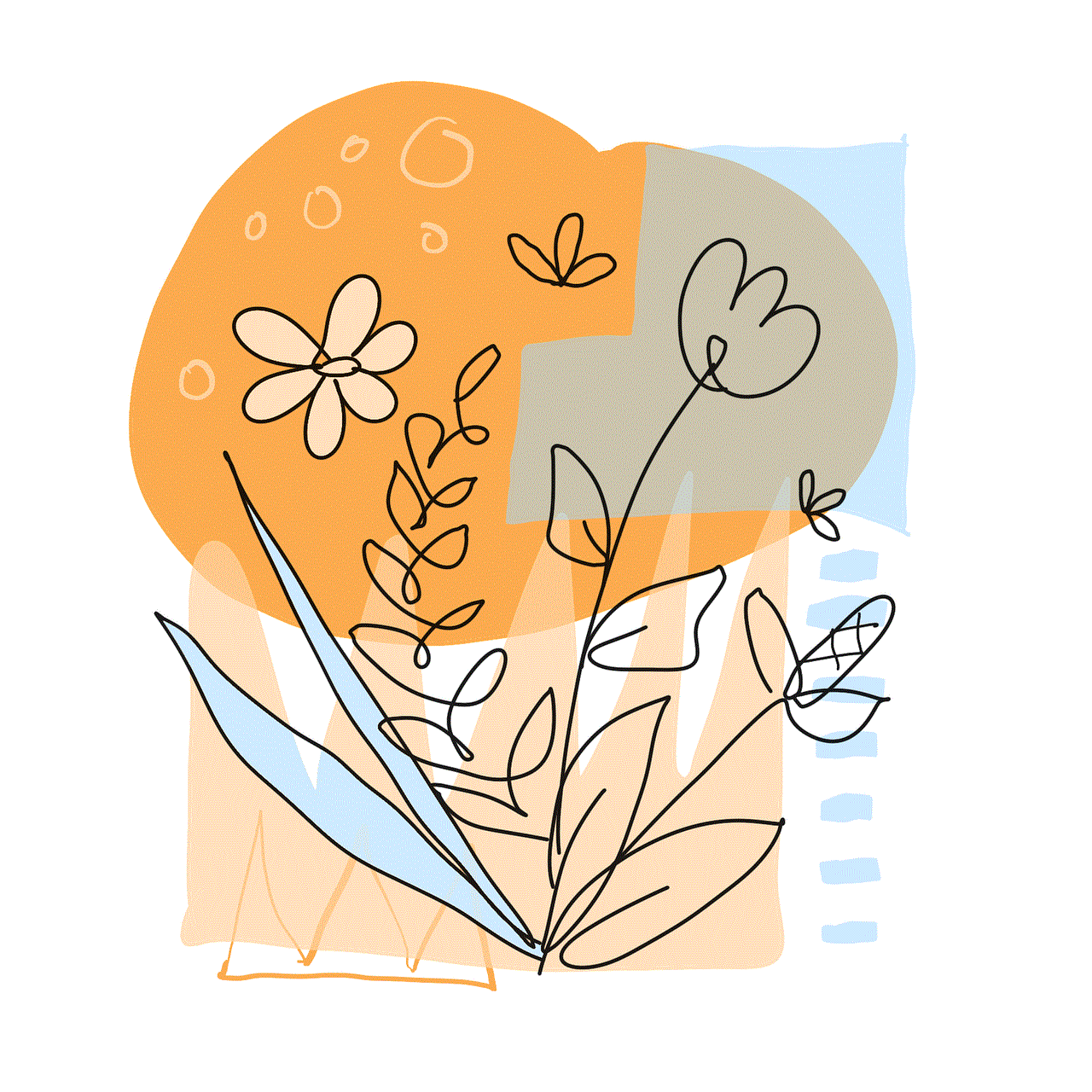
The idea of using Discord for raids came about as a solution to the limitations of the in-game raiding system. In the game, players can only see raids that are within a certain radius from their current location. This makes it difficult for players to coordinate raids with others who may be in a different area. Discord solved this problem by creating a virtual space where players from different locations could communicate and coordinate their raiding efforts.
The Pokemon Go raids Discord community is vast and diverse, with servers dedicated to specific regions, cities, or even neighborhoods. Players can join these servers and connect with other players in their area to plan raids. The app also allows players to create private chat rooms for their raid groups, making it easier to communicate and strategize without any distractions.
One of the major advantages of using Discord for raids is the ability to organize raids in advance. In the game, raids are random, and players have no control over when a raid will appear. This can be frustrating, especially for those who have a busy schedule. With Discord, players can plan raids in advance, ensuring that they have enough players to defeat the raid boss. This feature has made it possible for players to catch rare and powerful Pokemon that they may have otherwise missed out on.
Moreover, Discord has also made it possible for players to organize raids for specific Pokemon. Each raid boss has a different level and requires a certain number of players to defeat it. Discord servers have channels dedicated to specific raid bosses, where players can coordinate their efforts to catch a particular Pokemon. This has been especially helpful for players who are looking to complete their Pokedex and catch all the Pokemon in the game.
Another benefit of using Discord for raids is the ability to communicate in real-time. In the game, players can only use preset messages to communicate with other players, which can be limiting. With Discord, players can use voice chat to communicate, making it easier to coordinate moves and strategies during the raid. This real-time communication has helped players defeat even the toughest of raid bosses and has fostered a sense of teamwork and camaraderie among players.
Discord has also made it easier for players to find raid groups. In the game, players have to physically go to a raid location and hope that there are enough players present to defeat the boss. This can be time-consuming and sometimes disappointing, as players may not find enough players to complete the raid. With Discord, players can join raid groups in advance and be assured that they will have enough players to defeat the boss. This has saved players time and has also made the raiding experience more enjoyable.
Moreover, Discord has also played a significant role in organizing and promoting large-scale raid events. Many players have used Discord to plan and execute community day events, where players gather in a specific location to catch rare Pokemon and participate in raids. These events have been a huge success, with hundreds of players coming together to battle and catch Pokemon. Discord has proven to be an invaluable tool in bringing the Pokemon Go community together and creating a sense of unity among players.
Apart from coordinating and organizing raids, Discord also offers players a platform to share tips, strategies, and experiences with each other. The app has channels dedicated to different aspects of the game, such as gym battles, raiding, and trading. Players can ask for advice, share their achievements, and discuss the latest updates in the game. This has created a sense of community among players and has helped new players learn the ropes of the game.
In conclusion, the Pokemon Go raids Discord community has revolutionized the way players coordinate and participate in raids. The app has made it possible for players to organize raids in advance, communicate in real-time, and find raid groups easily. Discord has also fostered a sense of community among players and has brought the Pokemon Go community closer together. As the game continues to evolve, it is safe to say that Discord will remain an essential tool for players looking to conquer raids and catch rare Pokemon.
blood pressure app for android phone
In today’s fast-paced world, keeping track of our health has become more important than ever. With the rise of technology, there are now various apps available to help us monitor our health and make informed decisions. One such app is the blood pressure app for android phone. This app allows users to easily track their blood pressure readings and provides valuable insights into their overall health. In this article, we will delve deeper into the features and benefits of this app, and how it can help individuals take control of their blood pressure.
Firstly, let’s understand what blood pressure is and why it is essential to keep it in check. Blood pressure is the force of blood pushing against the walls of arteries as it flows through them. It is measured in two numbers – systolic pressure (top number) and diastolic pressure (bottom number). A healthy blood pressure reading is typically below 120/80 mmHg. However, if the reading consistently goes above this range, it can lead to various health issues such as heart disease, stroke, and kidney failure.
Now, let’s talk about the blood pressure app for android phone. Developed by a team of health experts and engineers, this app is designed to make blood pressure monitoring convenient and hassle-free. It utilizes the phone’s sensors to accurately measure the blood pressure and provides users with a comprehensive report of their readings. The app also allows users to set reminders for checking their blood pressure, making it easier to stay on top of their health.
One of the key features of this app is its ability to store and track blood pressure readings over time. Users can easily input their readings, and the app will create a visual representation of their blood pressure trends. This helps users to identify patterns and understand how their lifestyle choices may be affecting their blood pressure. For instance, if the readings consistently show a spike after consuming a particular food, users can make a conscious effort to avoid it in the future.
Moreover, the app also has a feature to share the readings with a healthcare professional. This is particularly helpful for those who have been diagnosed with high blood pressure and require regular monitoring. By sharing the readings with their doctor, users can receive personalized advice and make necessary changes to their lifestyle or medication. This app serves as a valuable tool for both patients and doctors to work together towards managing high blood pressure effectively.
Apart from tracking blood pressure, this app also offers a wide range of other features to promote overall health and well-being. It has a built-in food and exercise diary, where users can log their meals and physical activities. By keeping track of their diet and exercise, users can identify any unhealthy habits that may be contributing to their high blood pressure and make necessary changes. The app also provides tips and recommendations for a heart-healthy diet and exercise routine, making it a one-stop solution for managing blood pressure.
Another noteworthy feature of this app is its integration with fitness trackers. Many individuals today use fitness trackers to monitor their physical activity and sleep patterns. By syncing these devices with the blood pressure app for android phone, users can get a more comprehensive overview of their health. The app can use data from the fitness tracker to analyze how physical activity and sleep patterns affect blood pressure readings, providing users with a more holistic approach to managing their health.
Furthermore, the blood pressure app for android phone also offers a medication reminder feature. High blood pressure is often managed with medication, and it is crucial to take it as prescribed by the doctor. This app allows users to set reminders for taking their medication, ensuring that they never miss a dose. It also keeps track of the medication schedule and provides users with a summary of their compliance, helping them stay on track with their treatment plan.
In addition to the above features, the blood pressure app for android phone also has a community forum where users can connect with others and share their experiences. This feature serves as a support system for individuals dealing with high blood pressure, as they can interact with others who are going through similar situations. The app also provides access to articles and blogs written by experts in the field of hypertension, offering users a wealth of knowledge about managing their blood pressure.
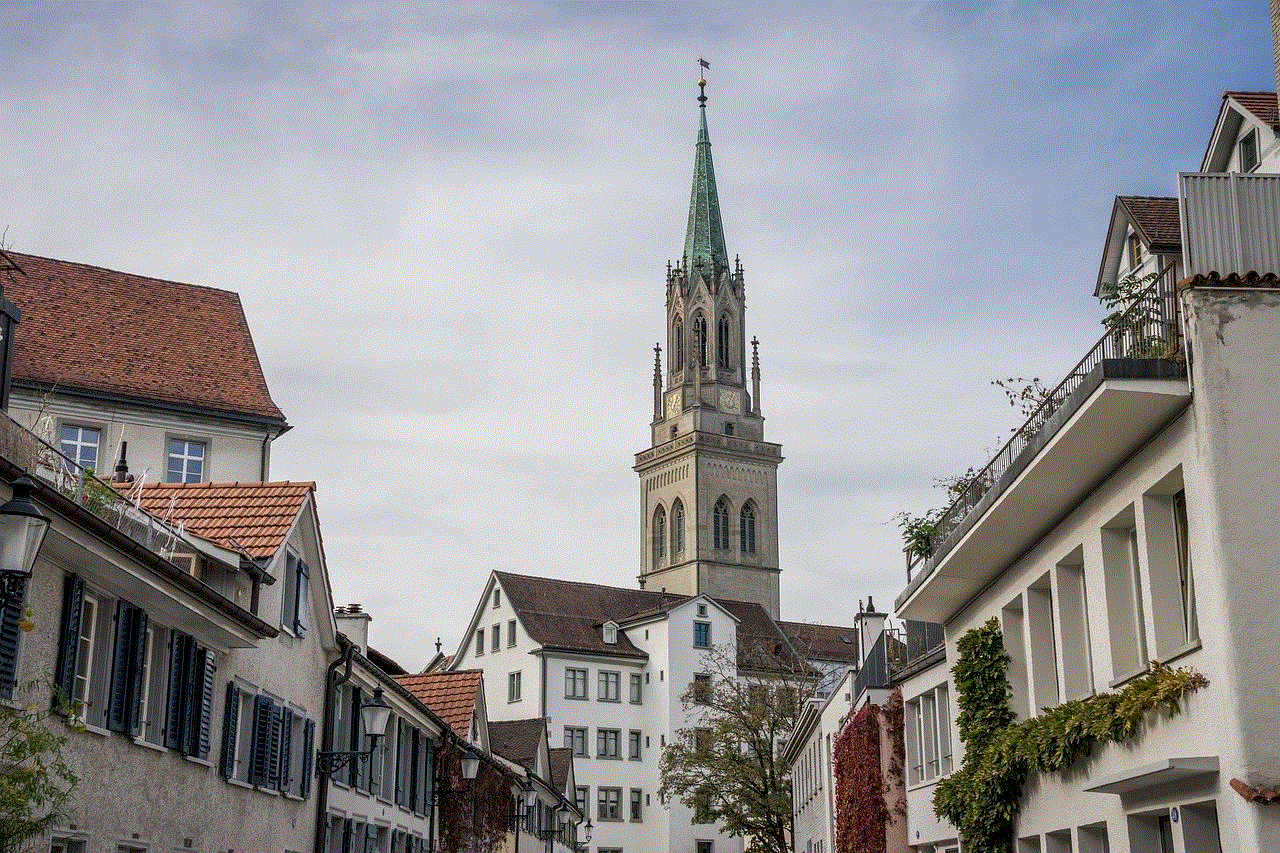
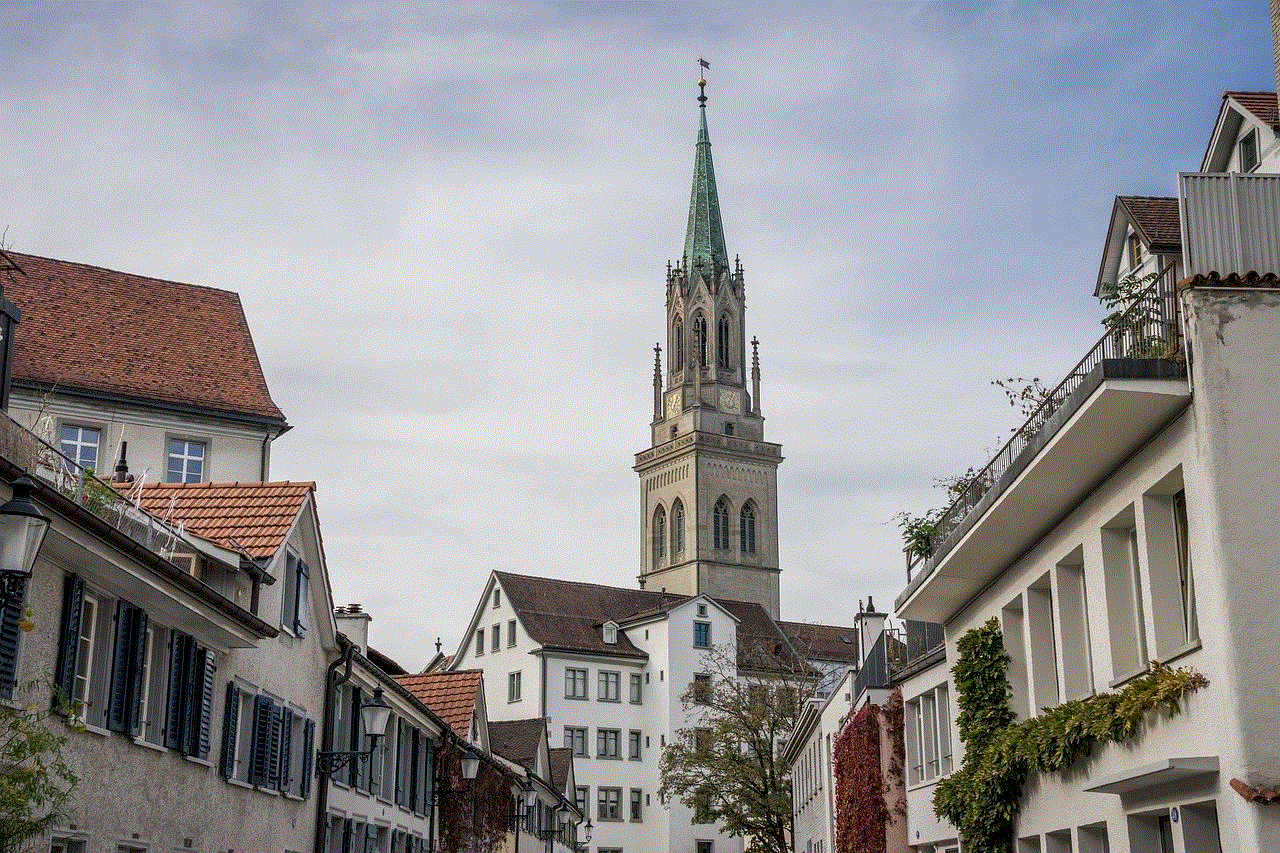
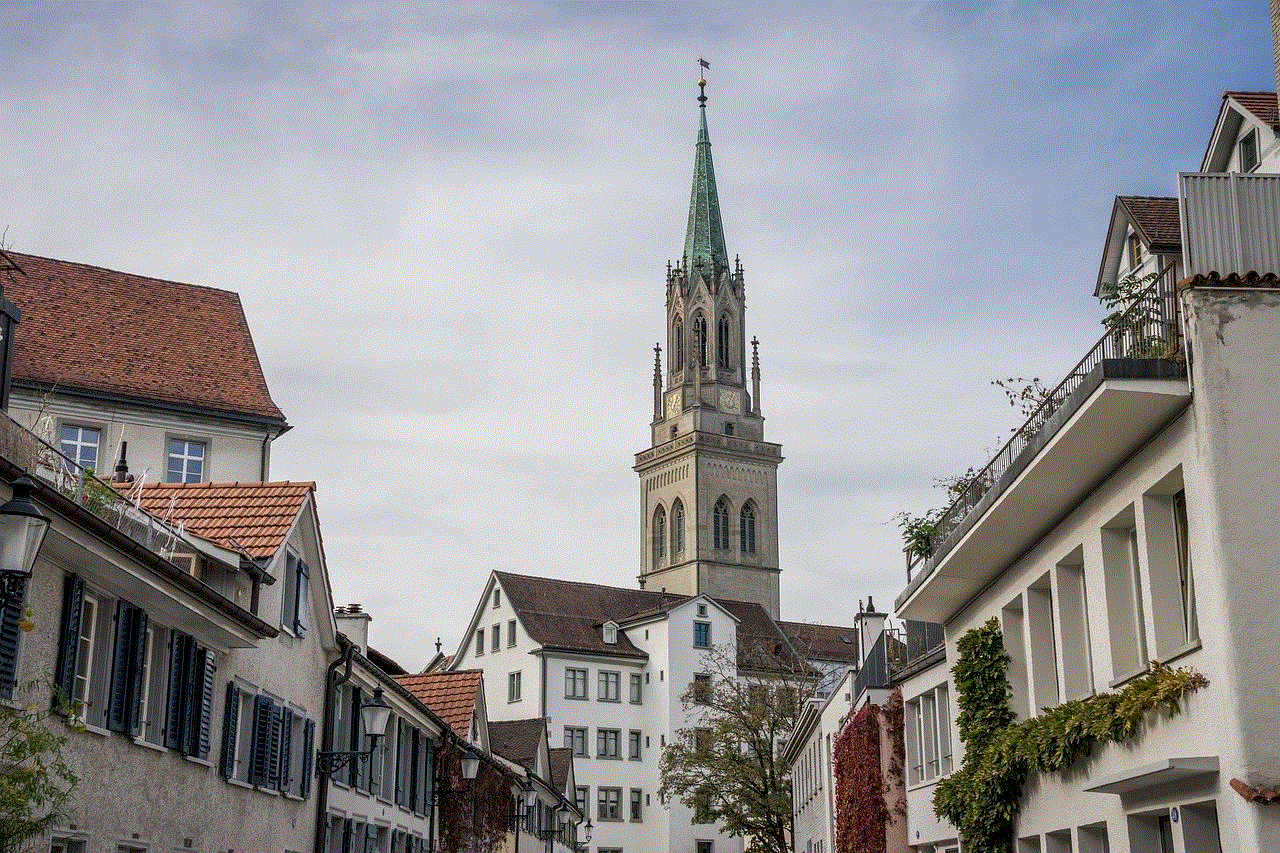
In conclusion, the blood pressure app for android phone is a valuable tool for individuals looking to monitor and manage their blood pressure. With its user-friendly interface, comprehensive tracking, and a range of other features, this app makes it easier for individuals to take control of their health. By providing users with valuable insights and personalized advice, this app serves as a virtual assistant for managing high blood pressure. It is indeed a must-have app for those looking to lead a healthy and active lifestyle.