how to ghost mode on snapchat
Snapchat is a popular social media platform that has taken the world by storm since its launch in 2011. One of the most intriguing features of Snapchat is its ghost mode, which allows users to hide their location and stay invisible to others while using the app. This feature has gained immense popularity among young adults and teenagers who want to maintain their privacy and avoid unwanted attention. In this article, we will discuss everything you need to know about the ghost mode on Snapchat and how to use it effectively.
What is Snapchat’s Ghost Mode?
Ghost mode is a privacy feature on Snapchat that lets users hide their location and stay invisible to others while using the app. It also prevents the app from tracking your movements and sharing your location with your friends and followers. This means that you can use the app without revealing your whereabouts to anyone, providing you with complete control over your privacy. This feature is especially helpful for users who want to maintain a low profile or avoid being followed by others.
How to Activate Ghost Mode?
Activating ghost mode on Snapchat is a simple process that can be done in a few easy steps. Here’s how you can turn on ghost mode on your Snapchat account:
Step 1: Open the Snapchat app and go to the camera screen.
Step 2: Tap on your profile icon located at the top-left corner of the screen.
Step 3: This will take you to your profile page. Here, tap on the gear icon or settings button.
Step 4: Scroll down and tap on the ‘See My Location’ option under the ‘Who Can’ section.
Step 5: You will now see three options: ‘Ghost Mode,’ ‘My Friends,’ and ‘Select Friends.’ Select the ‘Ghost Mode’ option.
Step 6: A confirmation message will appear on the screen. Tap on ‘Continue’ to enable ghost mode.
Congratulations! You have successfully turned on ghost mode on your Snapchat account. You will now see a small ghost icon next to your Bitmoji on the map, indicating that you are in ghost mode.
Benefits of Using Ghost Mode on Snapchat
Ghost mode offers numerous benefits to users who want to maintain their privacy on Snapchat. Let’s take a look at some of the advantages of using ghost mode:
1. Stay Invisible to Others
One of the primary reasons why people use ghost mode on Snapchat is to stay invisible to others. When you turn on ghost mode, your location will not be shared with your friends or followers, ensuring that you can use the app without being tracked or followed.
2. Protect Your Privacy
Privacy is a major concern for many social media users, and Snapchat’s ghost mode helps to address that issue. By hiding your location and movements, you can protect your privacy and avoid unwanted attention from strangers or acquaintances.
3. Avoid Unwanted Notifications
If you have a large number of friends on Snapchat, you may receive a lot of notifications every time you open the app. Turning on ghost mode can help you avoid these notifications as your friends will not be able to track your location and send you messages or snaps.
4. Use Snapchat Without Restrictions
Another advantage of using ghost mode on Snapchat is that you can use the app without any restrictions. As your location is hidden, you can explore different features and filters without worrying about your friends seeing your activity.
5. Keep Your Children Safe
Ghost mode is also beneficial for parents who want to keep an eye on their children’s activities on Snapchat. By enabling ghost mode on their child’s account, parents can ensure that their child’s location is not shared with strangers or acquaintances.
Risks of Using Ghost Mode on Snapchat
Although ghost mode has its benefits, it also comes with some risks that users should be aware of. Let’s take a look at some of the potential risks of using ghost mode on Snapchat:
1. False Sense of Security
Many users believe that turning on ghost mode will make them completely invisible on Snapchat. However, this is not entirely true. While your location will not be shared with your friends and followers, it can still be accessed by Snapchat. So, if you’re trying to hide from someone, ghost mode may not be enough.
2. Location Can Be Tracked Through Other Apps
Ghost mode only hides your location on Snapchat. If you use other apps that have access to your device’s location, your movements can still be tracked by others.
3. Friends Can Still See Your Location if You Open a Snap
If you open a snap from a friend while in ghost mode, your location will be visible to them. This means that if you accidentally open a snap from someone you’re trying to hide from, they will know your location.
4. Limited Use of Some Features
Some features on Snapchat require your location to be turned on. If you have ghost mode enabled, you may not be able to use these features, which can be inconvenient for some users.
Tips for Using Ghost Mode on Snapchat Effectively
Now that you know how to use ghost mode on Snapchat and its benefits and risks, here are some tips that can help you use this feature more effectively:
1. Use Ghost Mode When You Want to Stay Invisible
If you’re trying to avoid being seen by someone, make sure to turn on ghost mode before opening the app. This will prevent your location from being shared with your friends and followers.
2. turn off Ghost Mode When You Want to Use Location-Based Features
If you want to use features like geofilters or location-based stickers, make sure to turn off ghost mode. Otherwise, these features will not work.
3. Be Mindful of Who You Add on Snapchat
Before adding someone on Snapchat, consider if you want to share your location with them. If not, it’s best to avoid adding them to your friend’s list.
4. Avoid Opening Snaps From People You’re Trying to Hide From
As mentioned earlier, opening snaps from someone while in ghost mode will reveal your location. So, be careful about opening snaps from people you don’t want to share your location with.
Conclusion
Ghost mode on Snapchat is a useful feature that offers users more privacy and control over their location sharing. By following the steps mentioned above, you can easily turn on ghost mode on your Snapchat account and use it effectively. However, it’s essential to remember that ghost mode is not a foolproof way to hide your location, and users should still be careful about who they add on the app and what snaps they open. So, use ghost mode wisely and enjoy a more private and secure Snapchat experience.
can t view facebook messages
facebook -parental-controls-guide”>Facebook has become one of the most popular social media platforms in the world, with over 2.85 billion monthly active users as of the first quarter of 2021. With such a vast user base, it’s no wonder that Facebook has become an essential tool for communication, connecting people from all corners of the globe. One of the most popular features of Facebook is its messaging service, allowing users to send and receive messages from friends and family instantly. However, there are instances where users may encounter issues and are unable to view their Facebook messages. In this article, we will delve deeper into the reasons behind this problem and explore possible solutions.
There can be various reasons why a user may not be able to view their Facebook messages. It could be due to technical issues, privacy settings, or even account restrictions. Let’s take a closer look at some of the common causes of this problem.
1. Technical Glitches



Like any other online platform, Facebook is not immune to technical glitches. There may be times when the messaging feature is temporarily down due to server maintenance or other technical issues. In such cases, users will not be able to view their messages until the issue is resolved.
2. Privacy Settings
Facebook offers its users a wide range of privacy settings to control who can see their profile, posts, and messages. If a user has strict privacy settings enabled, it is possible that they may not be able to view their messages from certain people. For example, if a user has set their privacy settings to only allow messages from friends, they will not be able to view messages from people who are not on their friends’ list.
3. Malfunctioning Browser or App
Sometimes, the issue may not be with Facebook but with the browser or app being used to access the platform. If the browser or app is not updated or has a bug, it can prevent users from viewing their messages. In such cases, clearing the browser’s cache or updating the app may solve the problem.
4. Account Restrictions
Facebook has strict community standards and policies in place to ensure the safety and security of its users. If a user’s account is found to be in violation of these policies, it may result in restrictions, such as not being able to view messages. These restrictions can be temporary or permanent, depending on the severity of the violation.
Now that we have discussed the possible reasons behind not being able to view Facebook messages let’s explore some solutions to this problem.
1. Check for Technical Issues
If the messaging feature on Facebook is down due to technical issues, there is not much that users can do except wait for the problem to be resolved. Users can check for any updates or announcements on Facebook’s official social media accounts or the Help Center to stay informed about the issue’s progress.
2. Review Privacy Settings
If a user is unable to view messages from a particular person, it is essential to check their privacy settings. They can go to the “Settings” tab on Facebook and navigate to the “Privacy” section to review and adjust their privacy settings. Users can also customize their settings to allow messages from specific people or limit messages from strangers.
3. Switch Browsers or Update the App
If the issue is with the browser or app, switching to a different browser or updating the app to the latest version may solve the problem. Users can also try clearing the browser’s cache and cookies, which can often resolve technical issues.
4. Contact Facebook Support
If none of the above solutions work, users can reach out to Facebook’s support team for assistance. They can submit a report through the “Help Center” or send a direct message to Facebook’s official social media accounts. It may take some time for a response, but the support team will provide the necessary guidance to resolve the issue.
In conclusion, not being able to view Facebook messages can be frustrating, especially if it’s from someone important. However, with the solutions mentioned above, users can troubleshoot the problem and get back to using the messaging feature on Facebook. It is also crucial for users to regularly review their privacy settings and adhere to Facebook’s community standards to avoid any account restrictions. Facebook is constantly updating and improving its platform, and with proper troubleshooting, users can continue to enjoy the seamless communication it offers.
how to hack an ipad from a computer
Hacking is a term that is often associated with illegal or unethical activities. However, hacking can also be used for positive purposes, such as uncovering security vulnerabilities and improving systems. In this article, we will explore the topic of hacking an iPad from a computer , and whether it is possible to do so.
First, it is important to understand what hacking actually means. Hacking is the process of gaining unauthorized access to a computer system, network, or device. This can be done through various methods, such as exploiting software vulnerabilities, using social engineering techniques, or using brute force attacks. Hacking an iPad from a computer would involve gaining access to the device without the owner’s permission.
The iPad is a popular device manufactured by Apple, and it is designed to be a secure and user-friendly device. However, no system is completely secure, and there may be ways to hack into an iPad from a computer. One of the most common methods used for hacking an iPad is through a technique called “jailbreaking.”
Jailbreaking is the process of removing the limitations imposed by Apple on iOS devices, such as the iPad. By jailbreaking an iPad, users can gain access to the device’s system files and install apps that are not approved by Apple. This process involves exploiting vulnerabilities in the operating system, which can be done from a computer.
To jailbreak an iPad from a computer, users need to download and install a jailbreaking tool, such as Pangu or TaiG. These tools are available for free online, but they are not supported or endorsed by Apple. Once the tool is installed, users need to connect the iPad to the computer and follow the instructions provided by the tool. The tool will then exploit the vulnerabilities in the iPad’s operating system and install a custom version of iOS, which allows users to install unauthorized apps.
While jailbreaking an iPad may give users more control over their device, it also poses significant security risks. By jailbreaking an iPad, users are essentially removing the security measures put in place by Apple, which can make the device more vulnerable to attacks. Hackers can also use the same vulnerabilities exploited by jailbreaking tools to gain unauthorized access to the device.
Another potential method for hacking an iPad from a computer is through phishing attacks. Phishing is a social engineering technique used to trick users into providing sensitive information, such as login credentials or credit card details. In the case of hacking an iPad, a hacker may send a fake email or text message to the user, pretending to be from Apple. The message may ask the user to click on a link and enter their login credentials to “verify” their account. Once the user enters their credentials, the hacker can gain access to the iPad remotely.
To protect against phishing attacks, users should always be cautious when clicking on links or entering their personal information online. They should also be aware of the signs of a phishing attack, such as spelling and grammar mistakes in the message, and suspicious requests for personal information.
It is also possible to hack an iPad from a computer by exploiting vulnerabilities in the iPad’s software. This method is known as remote code execution (RCE) and involves sending malicious code to the device to gain access. RCE attacks are more complex and require advanced technical knowledge, making them less likely to be used by the average hacker.
To prevent RCE attacks, Apple regularly releases software updates to fix any known vulnerabilities. Therefore, it is important for iPad users to keep their device’s software up-to-date to avoid potential security risks.
There are also security measures that users can take to protect their iPad from being hacked from a computer. One of the most important steps is to set a strong passcode for the device. This passcode should be unique and not easily guessed, such as a combination of letters, numbers, and special characters. Users should also enable two-factor authentication for their Apple ID, which adds an extra layer of security to their account.
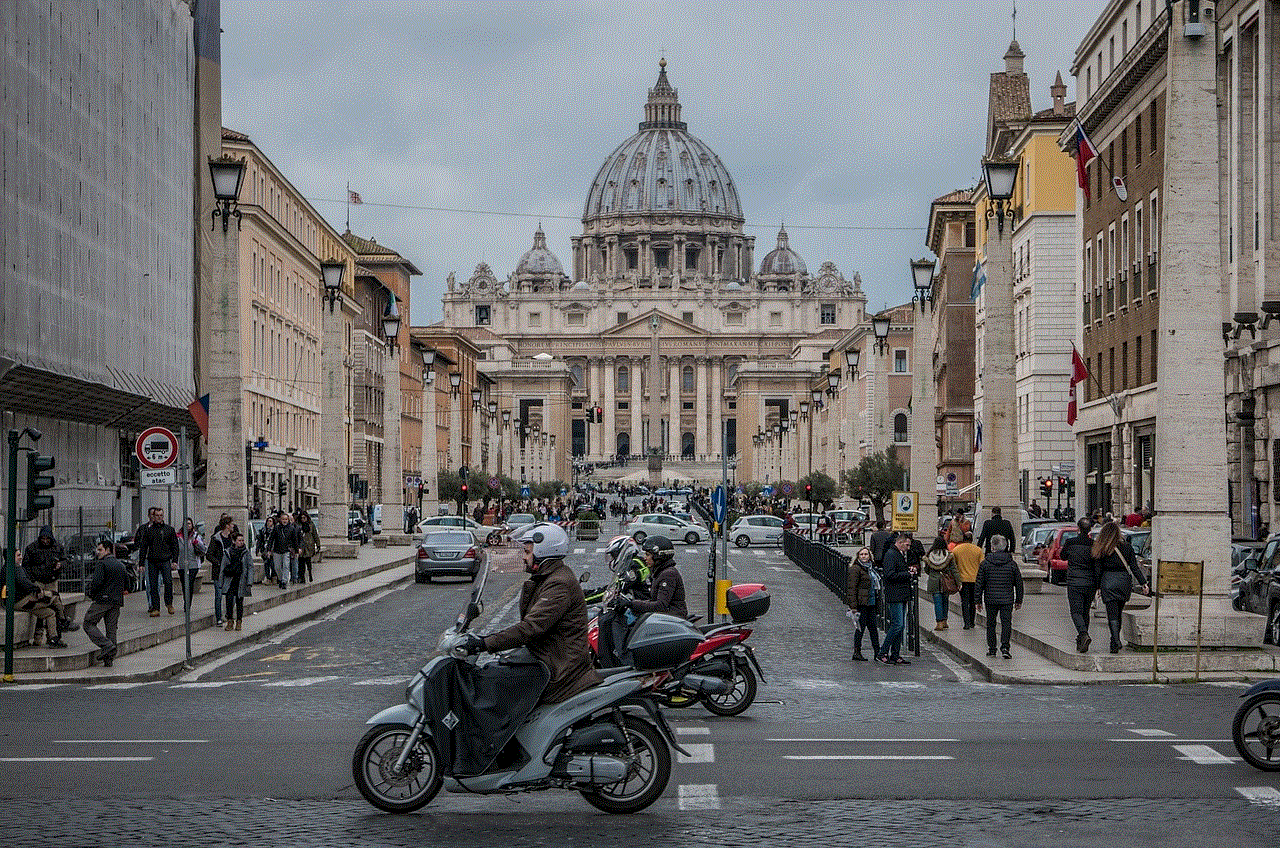
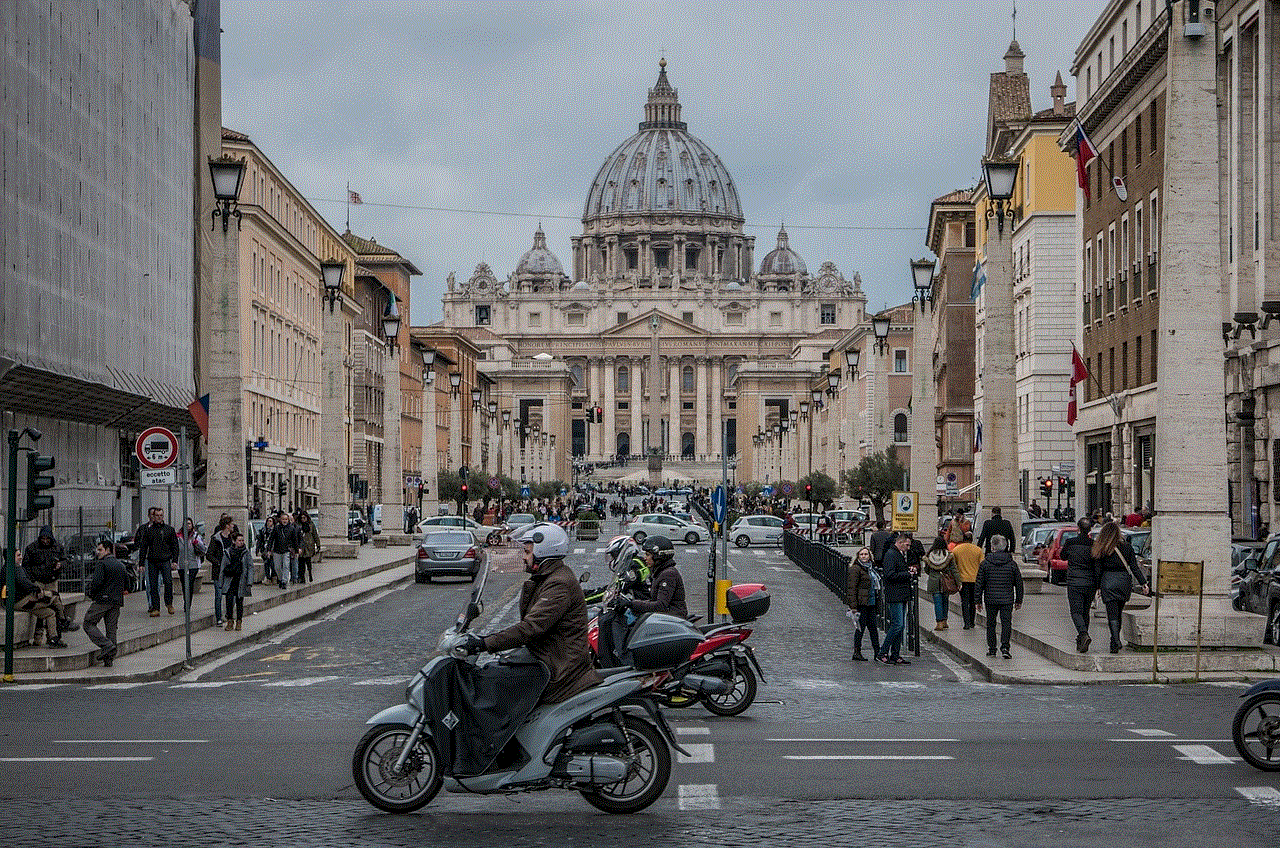
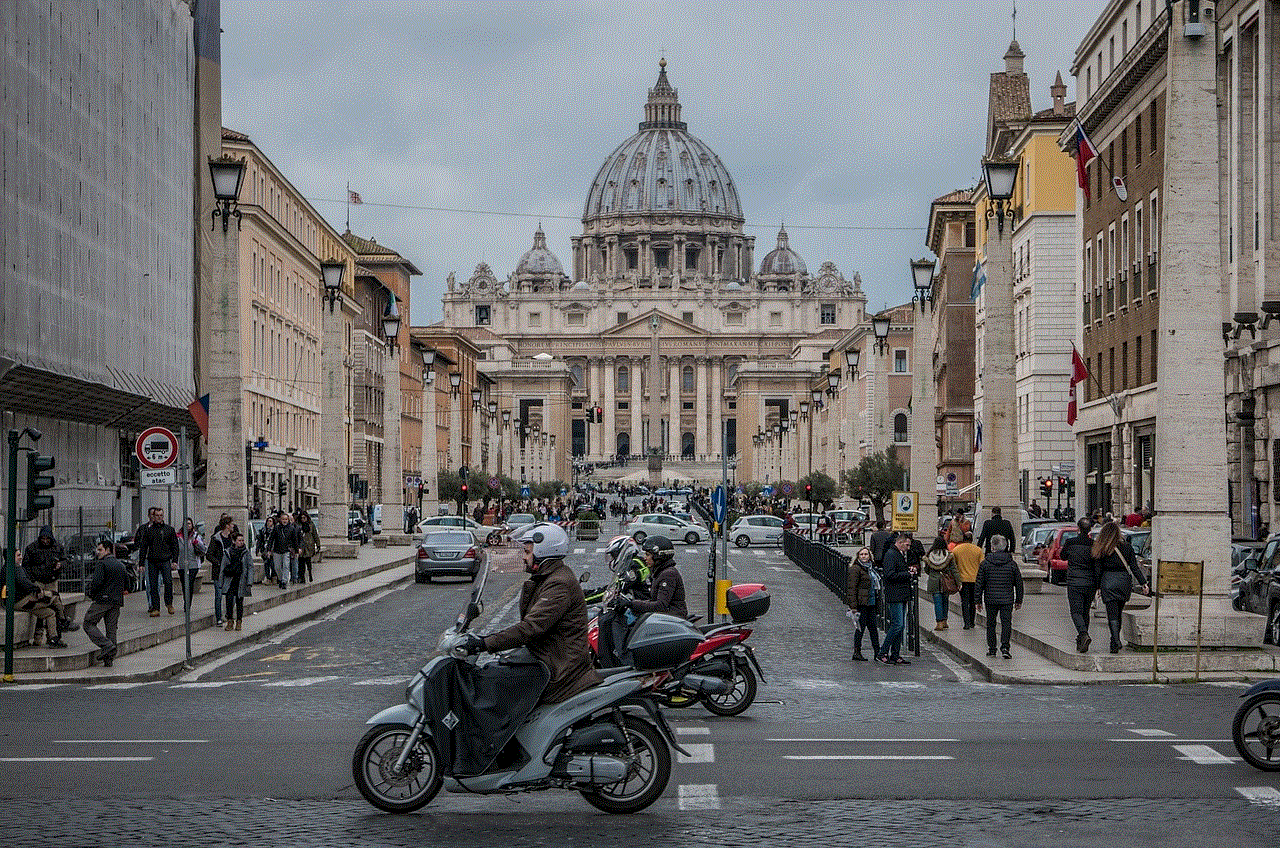
Additionally, users should be cautious when connecting their iPad to unknown or public Wi-Fi networks. These networks may be unsecured, allowing hackers to intercept information sent to and from the device. Users should also avoid downloading apps from unknown sources, as they may contain malware designed to steal personal information.
In conclusion, hacking an iPad from a computer is possible through various methods, such as jailbreaking, phishing, and exploiting software vulnerabilities. While hacking an iPad may give users more control over their device, it also poses significant security risks. Therefore, it is important for users to be aware of these risks and take necessary precautions to protect their device from being hacked.