how to hack a skype account 30 13
Skype is a popular communication platform that allows users to make voice and video calls, send instant messages, and share files with people all over the world. With millions of active users, it has become an integral part of our daily lives. However, there may come a time when you need to hack into someone’s Skype account for various reasons. It could be to retrieve important information, monitor your child’s activities, or simply out of curiosity. In this article, we will discuss various methods on how to hack a Skype account.
Before we dive into the methods, it is important to note that hacking someone’s Skype account without their consent is illegal and can result in severe consequences. We do not condone or promote any illegal activities. This article is for educational purposes only, and we strongly advise against using these methods for malicious purposes.
Method 1: Phishing
Phishing is a common method used by hackers to obtain sensitive information such as usernames, passwords, and credit card details. In the case of Skype, phishing involves creating a fake login page that looks identical to the original Skype login page. The hacker then sends the link to the target, tricking them into entering their login credentials on the fake page.
To execute this method, you need to have some knowledge of HTML coding. You can also use a tool like SocialFish to create a fake login page easily. Once you have the fake login page ready, you can send it to the target via email or any other messaging platform. The success of this method depends on how convincing the fake page looks and how well you can persuade the target to enter their login credentials.
Method 2: Keylogging
Keylogging is another popular method used to hack into someone’s Skype account. It involves installing a keylogger on the target’s device, which records every keystroke made by the user. This includes their Skype login credentials, which the hacker can then use to access their account.
To use this method, you need to have physical access to the target’s device. You can purchase a keylogger software or use a free one like Kidlogger or Real Free Keylogger. Once you have installed the keylogger, it will run in the background, and the target will not be aware of its presence. You can later retrieve the recorded keystrokes to obtain the target’s Skype login credentials.
Method 3: Brute Force Attack
A brute force attack is a trial-and-error method used to crack passwords. It involves using a computer program to generate a large number of possible combinations of characters until the correct password is found. This method is time-consuming, and the success rate depends on the complexity of the password.
To carry out a brute force attack, you can use a tool like Brutus or Ncrack. These tools use various techniques such as dictionary attacks, which involves using a list of commonly used words as passwords, and hybrid attacks, which combine dictionary words with random characters. The success of this method also depends on the strength of the target’s password.
Method 4: Social Engineering
Social engineering is the art of manipulating people into divulging confidential information. This method involves building trust with the target and convincing them to share their login credentials willingly. It is a psychological approach that requires good communication skills and a convincing story.
To use this method, you need to gather information about the target, such as their interests, hobbies, and friends. You can then create a fake profile and initiate a conversation with the target. Gradually, you can build trust and make them believe that you are a genuine person. You can then ask them for their Skype login credentials, and if they fall for it, you can gain access to their account.
Method 5: Resetting Passwords
If all the above methods fail, you can try resetting the target’s password. This method works if the target has linked their Skype account to their email address or phone number. You can go to the Skype login page and click on the “Forgot my password” link. You will be prompted to enter the target’s email address or phone number, and if successful, you will receive a password reset link. You can then use this link to change the target’s password and gain access to their account.
Conclusion
Hacking a Skype account is not a straightforward task, and it requires some level of technical expertise and social engineering skills. We have discussed some common methods used to hack a Skype account, but there could be many other ways that are not mentioned here. It is crucial to remember that hacking someone’s Skype account without their consent is illegal and can lead to severe consequences. We strongly advise against using these methods for malicious purposes.
how do i share a private video on youtube
YouTube is a popular platform for sharing videos with the world. With millions of users uploading and consuming videos every day, it has become a go-to source for entertainment, education, and communication. However, not all videos on YouTube are meant for the public’s eyes. Some users prefer to keep their videos private and only share them with a select few. In this article, we will discuss how you can share a private video on YouTube and the steps you need to follow to make sure your video stays private.
Before we dive into the specific steps, let’s understand what a private video on YouTube means. A private video is a video that is only visible to the uploader and the people they choose to share it with. It will not show up in search results, and only people with the video’s link can access it. This feature is useful for those who want to share personal videos with their friends and family or for businesses that want to share confidential content with their employees.
Now, let’s get into the steps of sharing a private video on YouTube.
Step 1: Log in to your YouTube account
The first step is to log in to your YouTube account. If you don’t have one, you can create one for free. Once you are logged in, you can access your channel and all the videos you have uploaded.
Step 2: Upload your video
If you haven’t uploaded your video yet, you can do so by clicking on the camera icon on the top right corner of your screen. Choose the video you want to upload from your device and give it a title, description, and tags. You can also choose the video’s privacy settings at this stage, but we will discuss that in the next step.
Step 3: Set the video’s privacy settings
Under the ‘Visibility’ section, you will find three options for your video’s privacy – public, unlisted, and private. By default, your video will be set to public, which means anyone on the internet can find and watch it. If you want to share your video with a select group of people, you can choose the unlisted or private option.
Step 4: Choose the unlisted option
Selecting the unlisted option means that anyone with the video’s link can watch it, but it will not show up in search results or your channel. This option is useful if you want to share your video with a larger group of people, but still want to control who can access it.
Step 5: Choose the private option
If you want to share your video with a very select group of people, then the private option is the way to go. This option ensures that only people you select can access the video by entering their email addresses. You can add up to 50 email addresses to your private video.
Step 6: Save the changes
After you have selected the appropriate privacy option, click on ‘Save’ to save the changes. Your video will now be uploaded and set to the selected privacy setting.
Step 7: Click on the ‘Share’ button
Once your video is uploaded, you can click on the ‘Share’ button under the video to get the link to your private video.
Step 8: Share the link with the people you want to
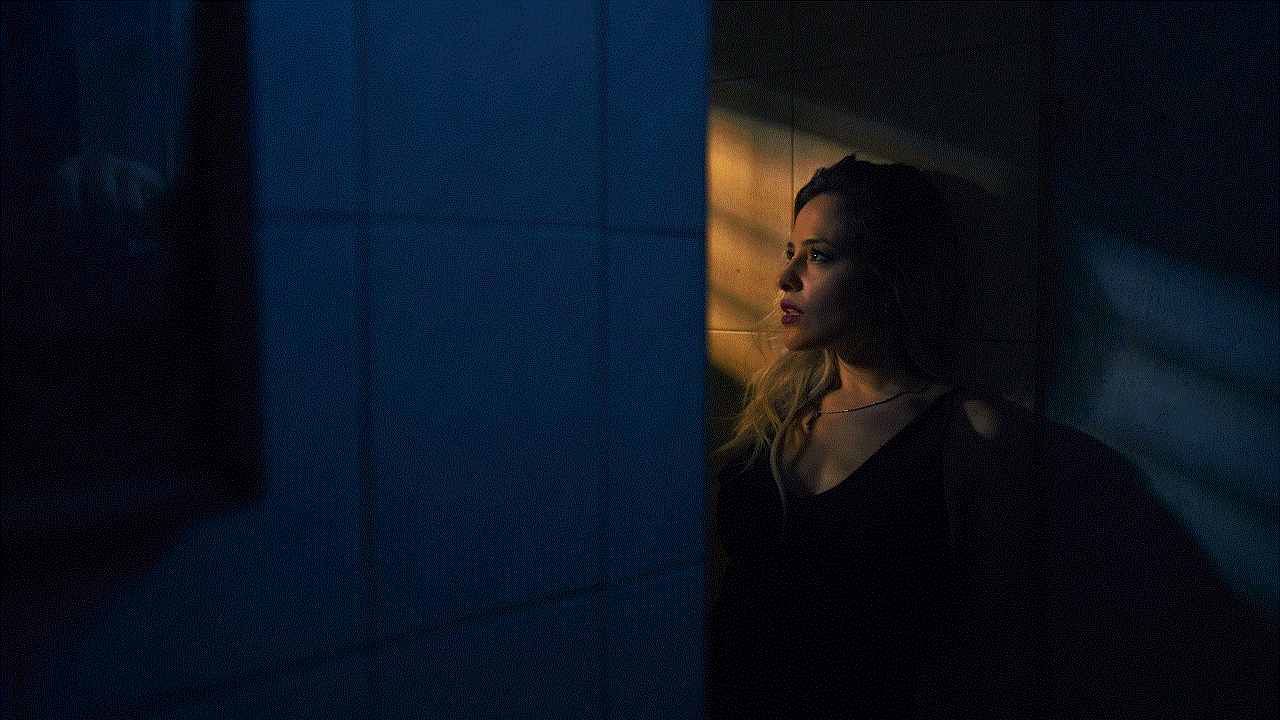
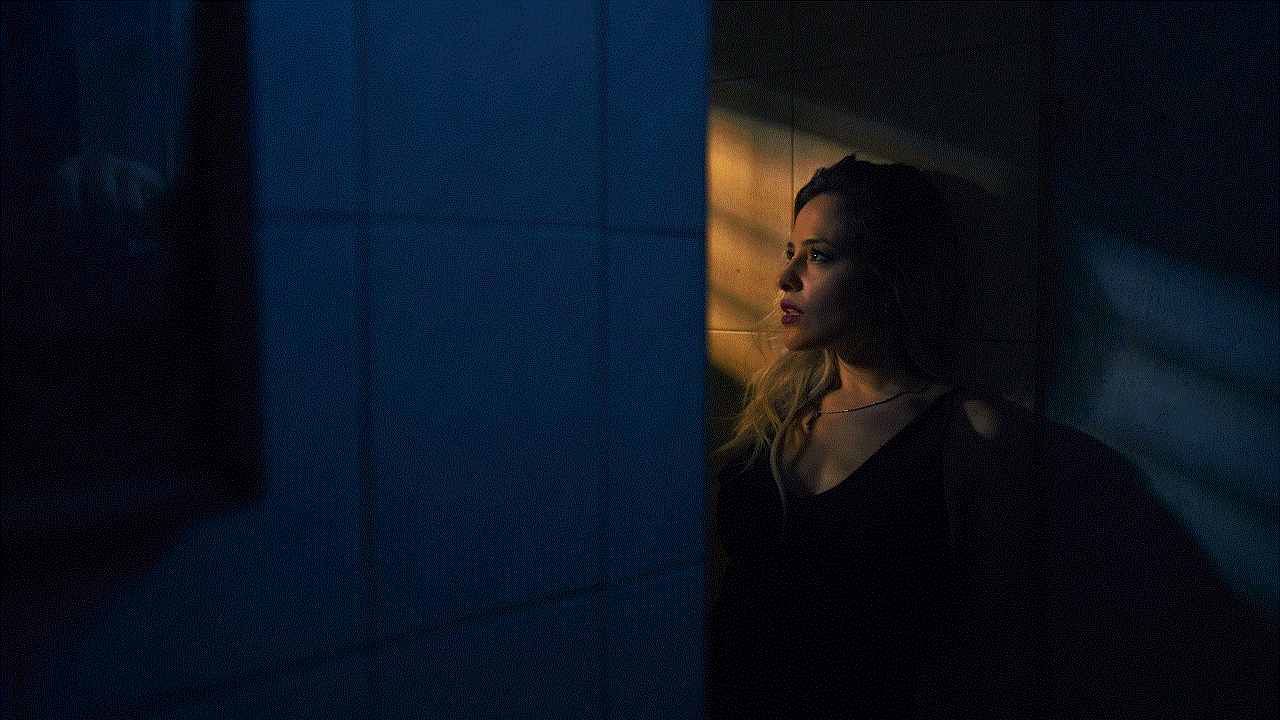
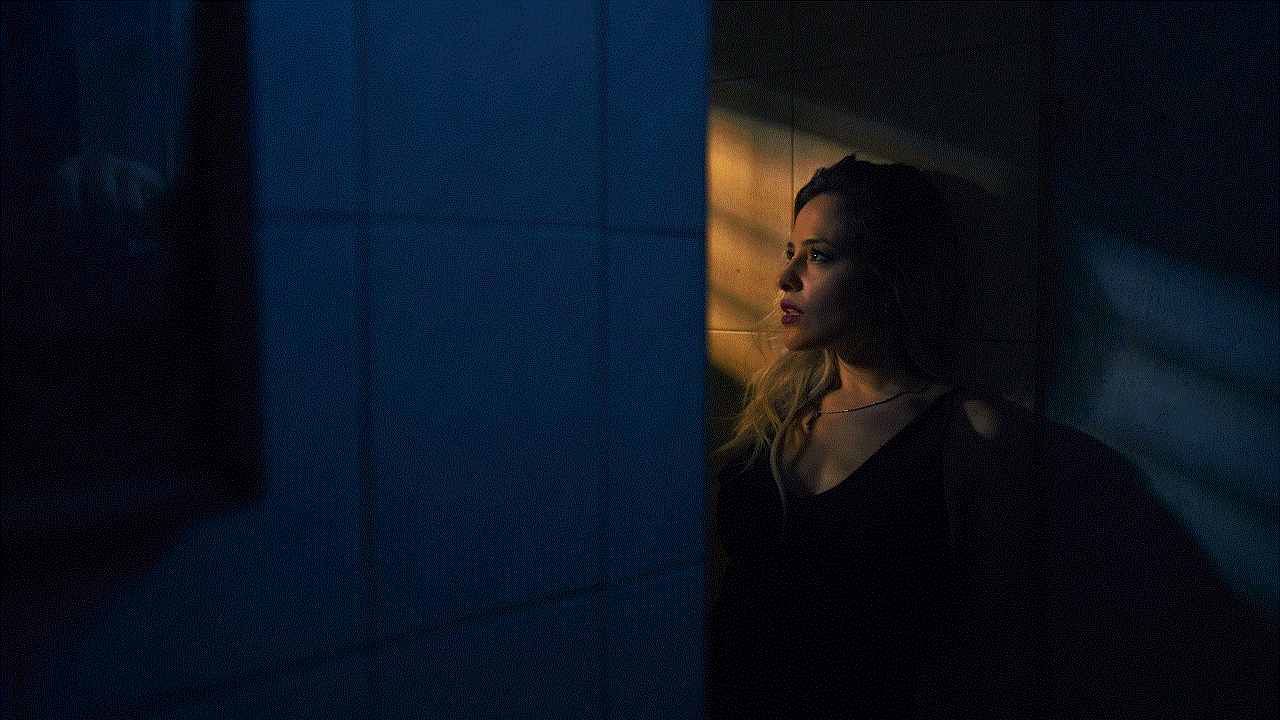
You can now share the link to your private video with the people you want to give access to. You can send it through email or any other messaging platform. Only people with the link will be able to watch the video.
Step 9: Manage the video’s privacy
If you want to change the video’s privacy settings at any point, you can do so by going to your video manager and selecting the video. Under the ‘Visibility’ section, you can change the settings to public, unlisted, or private, depending on your preference.
Step 10: Revoke access to the video
If you want to revoke access to the video from someone, you can do so by going to your video manager and selecting the video. Under the ‘Privacy’ section, you will find the list of email addresses you have given access to. You can click on the ‘X’ next to the email address to remove their access.
Sharing a private video on YouTube is a simple process, but it is essential to be mindful of the video’s content and the people you are sharing it with. It is always a good idea to double-check the privacy settings before uploading the video to avoid any unintended viewership.
In conclusion, YouTube’s private video feature allows users to share personal or confidential videos with a select group of people without making it public. By following the steps mentioned above, you can easily share a private video on YouTube and control who can access it. As always, it is crucial to use this feature responsibly and respect others’ privacy when sharing videos on the platform.
turn off automatic video play facebook
With the rise of social media platforms, video content has become a dominant force in the digital world. One platform in particular, Facebook, has seen a significant increase in video consumption over the years. However, this has also led to a growing concern among users about the automatic play of videos on their newsfeed. Many users have expressed their frustration with this feature, which has resulted in a demand for the option to turn off automatic video play on Facebook. In this article, we will explore the reasons behind this demand and the steps that Facebook has taken to address it.
First of all, let us understand what automatic video play on Facebook means. When you scroll through your newsfeed, you may have noticed that videos start playing automatically as soon as they come into view. This means that you do not have to click on the video to watch it – it starts playing on its own. This feature was introduced by Facebook in 2013, and since then, it has become a central part of the Facebook experience. However, not everyone is a fan of this feature.
One of the main reasons for the demand to turn off automatic video play on Facebook is the issue of data usage. With videos playing automatically, users are not given the choice to decide which videos they want to watch. This can lead to a considerable amount of data being consumed without the user’s knowledge. This is a significant concern for users who have limited data plans or those who are travelling and have to rely on mobile data. The automatic play of videos also slows down the overall browsing experience, especially on slower internet connections.
Another reason for the demand to turn off automatic video play on Facebook is the annoyance factor. Many users find it irritating to have videos playing without their consent. This is especially true for those who use Facebook as a means of keeping in touch with friends and family, and not necessarily for consuming video content. The sudden burst of sound and movement can be disruptive and can also be a cause of embarrassment in public settings. Moreover, people with disabilities, such as those who are visually impaired, may have difficulty navigating the newsfeed with videos playing automatically.
Additionally, the automatic play of videos on Facebook has raised concerns about privacy and security. With videos playing automatically, users may unknowingly be exposed to content that they find offensive or inappropriate. This could be particularly concerning for parents who may not want their children to be exposed to certain types of content. There have also been instances where malicious videos have been shared on Facebook, and with automatic play, they can spread quickly and reach a larger audience.
In response to these concerns, Facebook has taken steps to address the issue of automatic video play. In 2015, they introduced a feature that allowed users to disable automatic play of videos on their mobile devices. This was followed by a similar feature for desktop users in 2016. With these features, users now have the option to turn off automatic video play on both their mobile devices and desktops. This has been a welcome change for many users who were looking for more control over their Facebook experience.
However, the option to turn off automatic video play is not easily accessible to users. In fact, many users are not even aware of this feature. To disable automatic video play on mobile devices, users have to dig through the settings menu, and on desktop, it requires them to go into the browser’s settings. This lack of visibility has been a point of criticism for Facebook, with many users calling for a more straightforward and accessible way to disable automatic video play.
Another criticism of Facebook’s approach to automatic video play is that the feature is turned on by default. This means that new users who are not familiar with the platform may end up consuming a lot of data without realizing it. It has been suggested that Facebook should give users the option to opt-in for automatic video play instead of making it the default setting. This would not only address the concerns of data usage but also give users more control over their newsfeed.
In recent years, Facebook has been facing significant backlash over its handling of user data and privacy concerns. This has led to a growing mistrust among users, and the automatic play of videos has only added to this mistrust. In response, Facebook has introduced a new feature that allows users to limit the data that the platform collects from them. This includes the option to turn off automatic video play completely. While this feature is still in its early stages, it shows that Facebook is listening to its users and taking steps to address their concerns.



In conclusion, the demand to turn off automatic video play on Facebook has been a long-standing one. Users have expressed their concerns about data usage, annoyance, privacy, and security, and Facebook has responded by introducing features that give users more control over their newsfeed. However, there is still room for improvement, and it is essential for Facebook to continue listening to its users and addressing their concerns. With the rise of video content on social media, it is crucial for platforms like Facebook to find a balance between user experience and their business model.