how to install a keylogger remotely
Keyloggers are powerful surveillance tools that can be used to remotely monitor and record all keystrokes typed on a computer . They are often used for legitimate purposes such as employee monitoring or parental control, but can also be used for malicious purposes such as stealing sensitive information like passwords and credit card numbers. In this article, we will discuss how to install a keylogger remotely and the potential risks and benefits associated with using one.
What is a Keylogger?
A keylogger, also known as keystroke logger, is a type of software or hardware device that records every keystroke made on a computer. This includes not just regular text characters but also special keys like enter, backspace, and function keys. Keyloggers work by intercepting the signals between the keyboard and the computer’s operating system, making them invisible to the user.
There are two types of keyloggers: hardware and software. Hardware keyloggers are physical devices that are plugged in between the keyboard and the computer. They are difficult to detect and require physical access to the computer to install. On the other hand, software keyloggers are installed on the computer’s operating system and can be remotely controlled and monitored.
Why Install a Keylogger Remotely?
There are several reasons why someone might want to install a keylogger remotely on a computer. For employers, it can be a way to monitor employees’ productivity and prevent them from engaging in non-work related activities during office hours. For parents, it can help them keep an eye on their children’s online activities and prevent them from accessing inappropriate content.
Another common reason for remote keylogger installation is to catch a cheating spouse. Suspicious partners may use keyloggers to monitor their significant other’s online conversations and gather evidence of infidelity. However, using a keylogger for this purpose is illegal in many countries, so it is important to check local laws before installing one.
Step-by-Step Guide to Installing a Keylogger Remotely
Now that we have a basic understanding of keyloggers, let’s discuss how to install one remotely. Please note that this guide is for educational purposes only and should not be used for illegal activities.
Step 1: Choose the Right Keylogger
The first step is to choose a reliable keylogger that suits your needs. There are many keyloggers available in the market, both free and paid, with varying features and capabilities. Some popular options include Spyrix, Refog, and Elite Keylogger. Make sure to do thorough research and read reviews before selecting a keylogger.
Step 2: Prepare the Target Computer
Once you have selected a keylogger, you will need to prepare the target computer for remote installation. This involves disabling the computer’s antivirus and firewall, as they can interfere with the keylogger’s installation. You can also use a USB drive to transfer the keylogger’s installation file to the target computer if it is not connected to the internet.
Step 3: Install the Keylogger
Next, you will need to install the keylogger on the target computer. This can be done by running the installation file and following the on-screen instructions. Make sure to select the “remote installation” option and enter your email address when prompted. This will allow the keylogger to send you reports of the recorded keystrokes.
Step 4: Configure the Keylogger’s Settings
After the installation is complete, you will need to configure the keylogger’s settings. This includes choosing what types of keystrokes to record, how often to send reports, and if you want to capture screenshots or record audio. You can also set a password to protect the keylogger’s settings from being accessed by unauthorized users.
Step 5: Test the Keylogger
Before you start monitoring, it is important to test the keylogger to ensure that it is working properly. Type some test messages on the target computer and check if they are recorded in the keylogger’s reports. If everything is working as expected, you can move on to monitoring the target computer remotely.
Step 6: Monitor Remotely
With the keylogger installed and configured, you can now monitor the target computer remotely. This can be done by accessing the keylogger’s reports through your email or by logging into the keylogger’s online dashboard. You will be able to see all the keystrokes typed on the target computer, including usernames, passwords, and other sensitive information.
Potential Risks and Benefits of Using a Keylogger
Using a keylogger can have both positive and negative impacts, depending on the purpose and context. Let’s discuss some potential risks and benefits of using a keylogger remotely.
Benefits:
1. Employee Monitoring: For employers, keyloggers can be a useful tool to monitor their employees’ productivity and prevent them from engaging in non-work related activities during office hours.
2. Parental Control: Parents can use keyloggers to keep an eye on their children’s online activities and protect them from accessing inappropriate content.
3. Catching a Cheating Spouse: Suspicious partners can use keyloggers to gather evidence of infidelity and confront their cheating spouse.
Risks:
1. Invasion of Privacy: The use of keyloggers can be seen as an invasion of privacy, especially when used without the target’s knowledge or consent.
2. Legal Implications: Depending on the country and its laws, using a keylogger for certain purposes, such as catching a cheating spouse, can be considered illegal and can result in legal consequences.
3. Malware Detection: Some antivirus software may detect keyloggers as malware and remove them, causing disruption in the monitoring process.
Conclusion
In conclusion, keyloggers are powerful surveillance tools that can be used to remotely monitor and record all keystrokes typed on a computer. They can be useful for employee monitoring, parental control, and catching a cheating spouse. However, their use can also lead to invasion of privacy and legal implications, so it is important to use them responsibly and within the bounds of the law. If you decide to install a keylogger remotely, make sure to follow the steps outlined in this article and use it for legitimate purposes only.
how to keep your phone cool at the beach
Spending a day at the beach is a great way to relax and enjoy the warm sun and cool ocean breeze. However, it can also be a challenge to keep your phone cool in the hot and humid environment. With the increasing use of smartphones in our daily lives, it has become essential to protect these devices from overheating. Whether you are taking pictures, listening to music, or using social media, your phone is constantly working and generating heat. In this article, we will discuss some tips and tricks to keep your phone cool at the beach, ensuring it stays functional and safe from overheating.
1. Avoid direct sunlight
The first and most crucial step to keeping your phone cool at the beach is to avoid direct sunlight. The sun’s rays can quickly heat up your phone, causing it to overheat and malfunction. Therefore, it is essential to keep your phone in the shade or cover it with a towel or umbrella when not in use. This will prevent direct exposure to the sun and keep your phone’s temperature down.
2. Use a phone case
Investing in a good quality phone case can also help in keeping your phone cool at the beach. Phone cases made of materials like silicone or rubber have excellent heat-dissipating properties and can prevent your phone from overheating. They also provide an extra layer of protection from the sun’s rays and accidental drops, keeping your phone safe and cool.
3. Keep your phone out of your pocket
Many people have a habit of keeping their phone in their pocket, especially when at the beach. However, this can be detrimental to your phone’s temperature, as pockets tend to trap heat. Instead, carry your phone in a bag or a pouch, which allows for better air circulation and prevents your phone from overheating.
4. Do not leave your phone in the car
Leaving your phone in the car, even for a short period, can expose it to excessive heat. The temperature inside a car, especially during summer, can rise to dangerous levels, causing your phone to overheat and potentially damage its internal components. Therefore, it is best to take your phone with you when leaving the car, even if it means carrying it in your bag or pocket.
5. turn off unnecessary apps
Running multiple apps simultaneously on your phone can increase its workload and generate more heat. Therefore, it is essential to close any apps that you are not using, especially those that require a lot of processing power, such as games or video streaming apps. This will reduce the strain on your phone’s processor and help keep it cool.
6. Use airplane mode
If you are not expecting any urgent calls or messages, consider putting your phone on airplane mode. This will turn off all wireless connections, such as Wi-Fi, Bluetooth, and cellular data, which can cause your phone to overheat. It will also save battery life, allowing you to use your phone for a longer time at the beach.
7. Avoid using your phone while charging
Charging your phone while using it can cause it to heat up quickly. This is because the battery is working harder to charge your phone, generating more heat in the process. Therefore, it is best to avoid using your phone while it is charging, especially at the beach, where the sun’s rays can add to the heat generated by the charging process.
8. Keep your phone clean
The accumulation of dust and dirt on your phone’s surface can act as an insulator, trapping heat and preventing it from dissipating. Therefore, it is essential to keep your phone clean, especially when at the beach. Use a soft cloth to wipe off any sand, sunscreen, or sweat from your phone’s surface, ensuring proper heat dissipation.
9. Try not to use your phone in direct sunlight
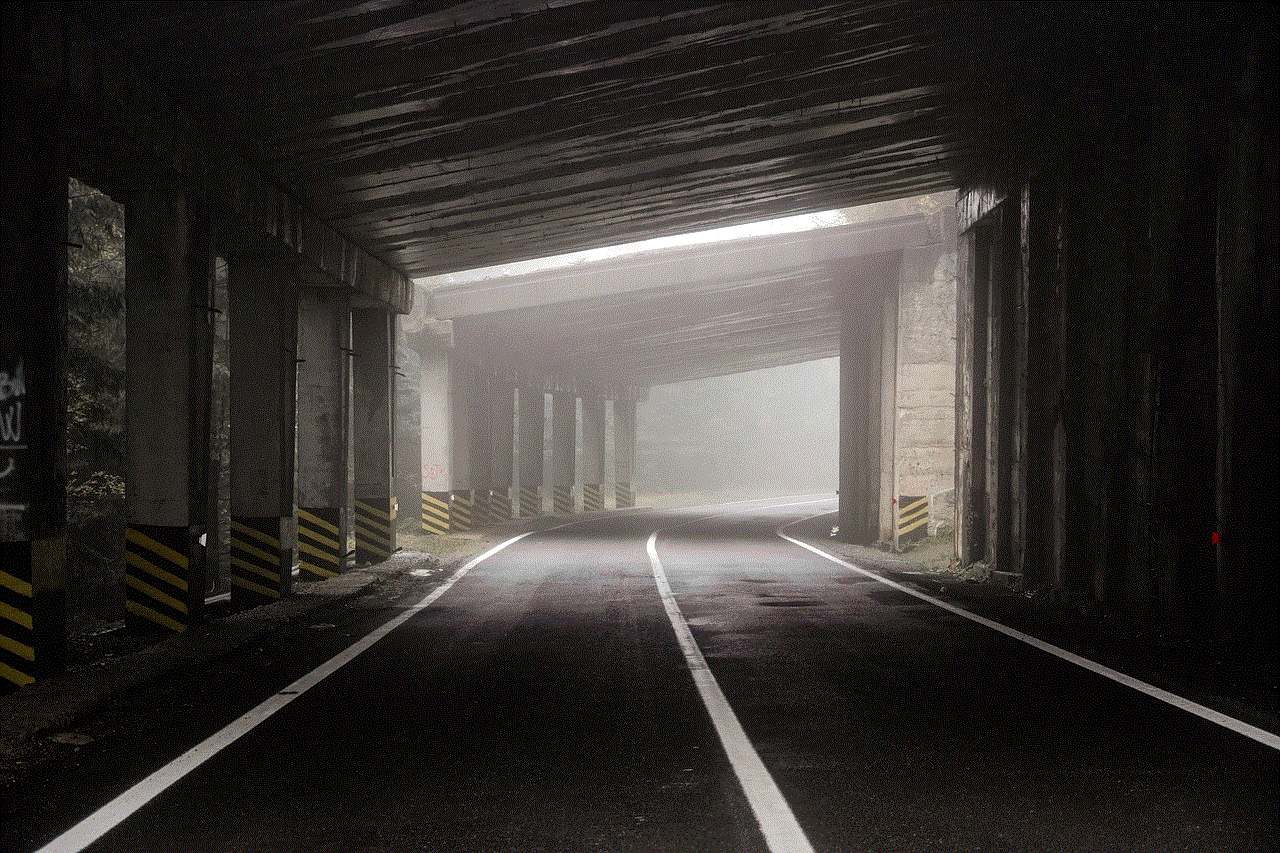
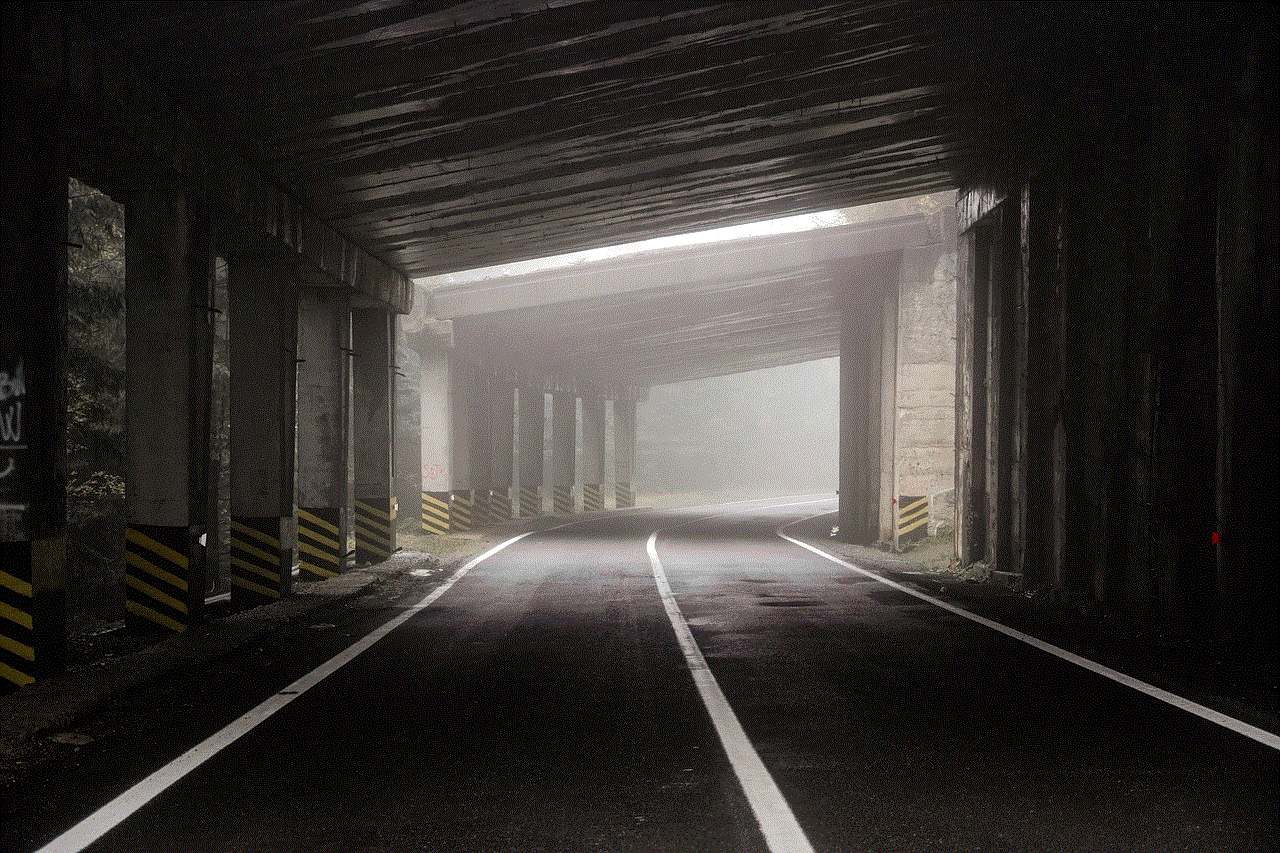
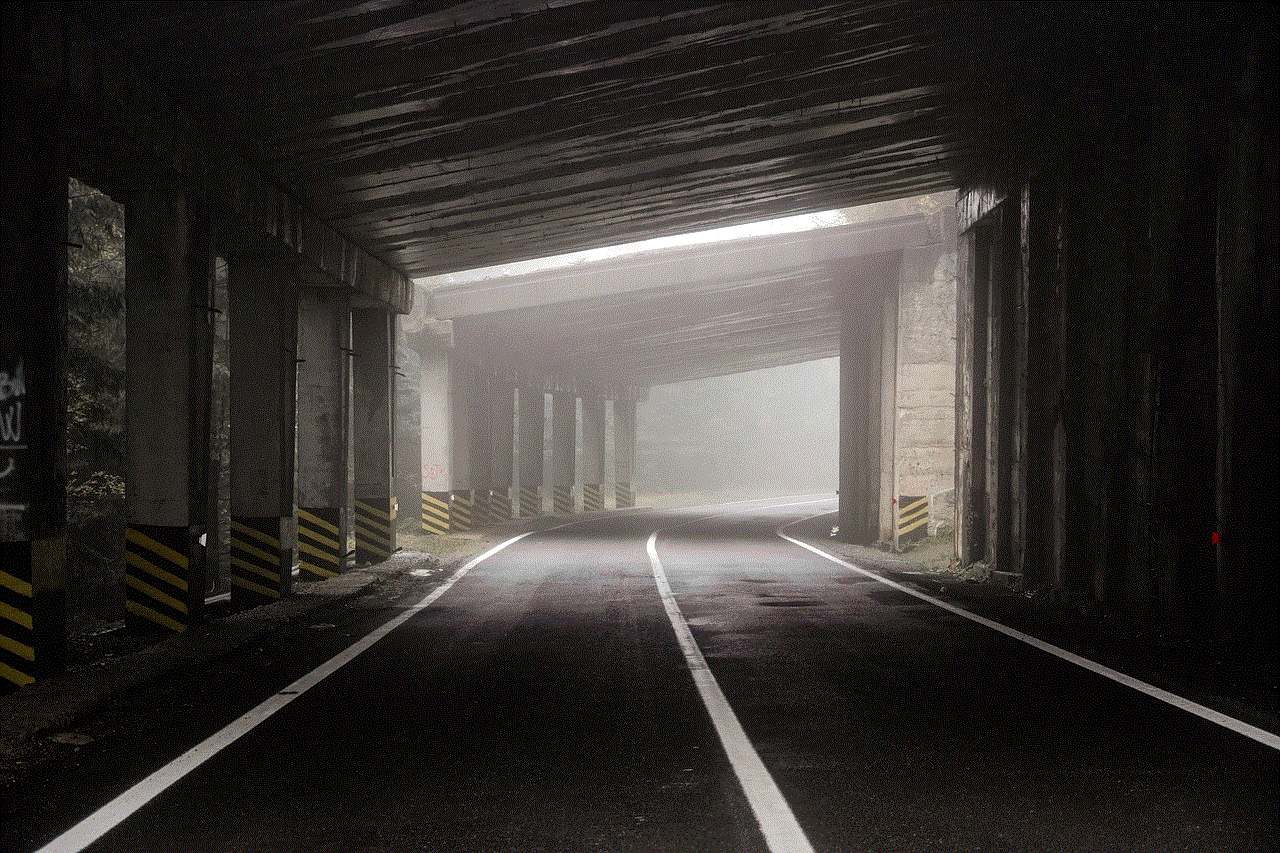
Using your phone in direct sunlight can not only make it difficult to see the screen but also cause it to overheat. The sun’s rays can make your phone’s screen brighter, forcing it to work harder, and generate more heat. Therefore, try to find a shady spot to use your phone, or use your hand or a towel to create shade over your phone’s screen.
10. Use a cooling pad or fan
If you plan on spending an extended period at the beach, consider investing in a cooling pad or fan for your phone. These devices use a small fan to circulate air around your phone, keeping it cool and preventing overheating. Some cooling pads also come with a built-in power bank, allowing you to charge your phone while keeping it cool.
11. Take breaks from your phone
Lastly, it is essential to take breaks from using your phone while at the beach. Not only will this give you a chance to relax and enjoy your surroundings, but it will also give your phone a break from constant use. During these breaks, keep your phone in a shaded and cool place, allowing it to cool down before using it again.
In conclusion, our phones have become an integral part of our lives, and it is essential to take care of them, especially during a day at the beach. By following the tips mentioned above, you can keep your phone cool and functional, ensuring a worry-free and enjoyable time at the beach. Remember, prevention is always better than cure, and taking the necessary precautions can save you from the hassle and expense of a damaged or overheated phone.
how to tell if a snap account is fake
Snapchat , or simply known as “Snap”, is a popular social media platform that allows users to share photos, videos, and messages with their friends and followers. With over 218 million daily active users as of 2020, it’s no surprise that there are also fake accounts on the app. These fake accounts can be harmful and may pose a threat to the security and privacy of its users. Therefore, it is crucial to know how to spot a fake Snapchat account to protect yourself and your loved ones. In this article, we will discuss the signs and red flags that can help you determine if a Snapchat account is fake.
1. No Profile Picture or Lack of Personal Information
One of the most apparent signs of a fake Snapchat account is the absence of a profile picture. Most users on Snapchat have a profile picture, which can be a photo of themselves or something that represents them. If an account does not have a profile picture or has a generic one, it could be a sign that the account is fake. Moreover, fake accounts usually have a lack of personal information, such as a bio or links to other social media accounts. This is because the person behind the account does not want to reveal their identity and may use the account for malicious purposes.
2. Too Good to Be True
Another red flag to watch out for is when an account seems too good to be true. Fake accounts may use attractive photos of models or celebrities as their profile picture to lure unsuspecting users. They may also post photos and videos that are too perfect to be real. These accounts may claim to be someone famous or have a luxurious lifestyle, but in reality, they are not who they claim to be. If an account seems too good to be true, it’s best to be cautious and do your research before engaging with them.
3. Random Friend Requests
If you receive a friend request from someone you don’t know on Snapchat, it’s essential to be skeptical. Fake accounts often send random friend requests to users to increase their following. They may also use fake profiles to add more friends to make their account seem legitimate. If you receive a friend request from someone you don’t know, it’s best to ignore or delete it, especially if their profile seems suspicious.
4. Inactive or Suspended Account
Another way to spot a fake Snapchat account is by looking at their activity. Fake accounts are often inactive, meaning they haven’t posted anything, or they have very few posts. They may also have a suspended account due to violating Snapchat’s terms and conditions. Inactive or suspended accounts are a clear indication that the account is fake and should be avoided.
5. Fake Giveaways or Contests
Fake accounts may also use giveaways or contests to lure users into following them. They may offer attractive prizes, such as cash, gadgets, or exclusive merchandise, to get users to follow them or share their posts. However, these giveaways or contests are often fake, and the person behind the account has no intention of giving away the promised prizes. If you come across such accounts, it’s best to avoid them and report them to Snapchat.
6. Suspicious Links
Fake accounts may also post links to websites or apps that seem suspicious. These links may lead to malicious websites or apps that can harm your device or steal your personal information. If an account posts links, it’s best to avoid clicking on them and report the account to Snapchat.
7. Inconsistent or Unusual Behavior
If you have been communicating with someone on Snapchat, and their behavior suddenly changes, it could be a sign of a fake account. Fake accounts may use automated messages to communicate with their followers, making their responses seem inconsistent and unnatural. They may also try to extract personal information or money from you, which is a clear indication that the account is fake.
8. Multiple Accounts with the Same Name
Fake accounts may also use the same name as a legitimate user to trick people into following them. They may use subtle differences, such as adding an underscore or a number, to make their account seem authentic. However, if you come across multiple accounts with the same name, it’s best to check the profile carefully to determine if it’s genuine or fake.
9. Lack of Mutual Connections
Another way to determine if an account is fake is by checking for mutual connections. If you receive a friend request from someone you don’t know, you can check if you have mutual friends. If you don’t have any mutual connections, it could be a sign that the account is fake. However, having mutual connections does not always mean that the account is legitimate, so it’s crucial to look for other signs as well.
10. Reverse Image Search



If you are still unsure about an account, you can do a reverse image search to determine if the profile picture is authentic. You can use tools like Google Image Search or TinEye to upload the photo and search for similar images on the internet. If the same photo appears on multiple websites, it’s likely that the account is fake.
In conclusion, fake Snapchat accounts are prevalent, and it’s essential to know how to spot them to protect yourself and your loved ones. Some signs may indicate that an account is fake, such as the absence of a profile picture, too good to be true posts, random friend requests, inactive or suspended accounts, fake giveaways or contests, suspicious links, inconsistent or unusual behavior, multiple accounts with the same name, and lack of mutual connections. If you come across any of these signs, it’s best to avoid the account and report it to Snapchat. Remember to always be cautious and protect your privacy and security on social media platforms.