how to keep ipad screen on all the time
How to Keep Your iPad Screen On All the Time
If you own an iPad, you may have noticed that the screen turns off after a period of inactivity. This automatic screen lock feature is designed to conserve battery life and prevent accidental inputs. However, there may be times when you want to keep the screen on all the time, such as when you’re reading an e-book or following a recipe in the kitchen. In this article, we’ll explore various methods to keep your iPad screen on continuously, allowing you to use it without interruptions.
1. Adjust Auto-Lock Settings:
The easiest way to keep your iPad screen on is by adjusting the Auto-Lock settings. To do this, go to Settings > Display & Brightness > Auto-Lock. Here, you’ll find options ranging from 30 seconds to Never. By selecting the Never option, your iPad screen will remain on until you manually turn it off or the battery dies. However, it’s important to note that keeping the screen on all the time can drain your battery faster.
2. Use Guided Access:
Another method to keep your iPad screen on is by using the Guided Access feature. Guided Access allows you to restrict your iPad to a single app and disables certain features temporarily. To enable Guided Access, go to Settings > Accessibility > Guided Access. Once enabled, launch the desired app, triple-press the Home or Side button (depending on your iPad model), and tap on Guided Access. From there, you can set a passcode and choose options like disabling sleep mode, touch, and motion. This way, your iPad screen will stay on until you exit Guided Access.
3. Utilize AssistiveTouch:
AssistiveTouch is an accessibility feature that enables a virtual on-screen button to perform various functions. By activating AssistiveTouch, you can keep your iPad screen on by simply tapping the virtual button periodically. To enable AssistiveTouch, go to Settings > Accessibility > Touch > AssistiveTouch. Once enabled, a small circular button will appear on your screen. Tap it, go to Device > Lock Screen, and your iPad screen will stay on until you manually turn it off.
4. Install a Third-Party App:
If the built-in features don’t meet your needs, you can consider installing a third-party app to keep your iPad screen on. There are several apps available on the App Store that offer screen locking and customization options. One popular app is “Stay Alive!” which prevents your screen from turning off when certain conditions are met. After installing the app, you can configure it to your liking and enjoy a continuously active iPad screen.
5. Use a Charging Dock:
If you’re using your iPad at home or in the office, using a charging dock can help keep your screen on while it charges. Simply connect your iPad to the charging dock, and the screen will remain active as long as it’s connected to a power source. This method is convenient as it ensures your iPad is continuously charged while you use it, and you don’t have to worry about battery drain.
6. Enable Background App Refresh:
Enabling the Background App Refresh feature on your iPad can help keep the screen on for specific apps. This feature allows apps to refresh their content in the background, even when they’re not actively used. To enable Background App Refresh, go to Settings > General > Background App Refresh. From there, you can choose which apps you want to allow background refreshing. By enabling this feature for the desired app, your screen will stay on when that app is active in the background.
7. Connect to an External Display:
If you frequently use your iPad for presentations or media consumption, connecting it to an external display can keep the screen on indefinitely. By utilizing an HDMI adapter or AirPlay , you can mirror your iPad’s screen on a larger display, such as a TV or monitor. This way, you can enjoy an uninterrupted viewing experience without worrying about the screen turning off due to inactivity.
8. Create an Automation:
With the introduction of iOS 13 and later versions, Apple introduced the Shortcuts app, which allows users to create custom automated tasks. By leveraging the Shortcuts app, you can create an automation that keeps your iPad screen on. To do this, open the Shortcuts app, tap on Automation, and select Create Personal Automation. From there, choose the desired trigger, such as “Open App,” and select the app you want to keep the screen on for. Then, add the “Set Auto-Lock” action and set it to Never. Once you’ve configured the automation, every time you open the chosen app, your iPad screen will stay on.
9. Keep the Screen Awake with a Timer:
If you only need to keep your iPad screen on for a specific duration, you can use the Timer feature to achieve this. Open the Clock app on your iPad, go to the Timer tab, and set the desired duration. Once the timer starts, tap on “When Timer Ends” and scroll down to the bottom. Here, you’ll find an option called “Stop Playing.” Select it, and your iPad screen will remain on until the timer ends, preventing it from turning off due to inactivity.
10. Use Accessibility Features:
Lastly, you can explore additional accessibility features on your iPad to keep the screen on. For example, you can enable VoiceOver, which reads out the content on your screen, ensuring that your iPad screen remains active. To enable VoiceOver, go to Settings > Accessibility > VoiceOver. Once enabled, your iPad will continuously read out the content on the screen, preventing it from turning off.
In conclusion, there are several methods you can use to keep your iPad screen on all the time. Whether you adjust the Auto-Lock settings, utilize features like Guided Access and AssistiveTouch, install third-party apps, or explore various other options, you can find a solution that suits your needs. However, it’s important to remember that keeping the screen on continuously can have an impact on battery life, so it’s advisable to use these methods sparingly and consider charging your iPad when possible.
chores for screen time app
In today’s digital age, it can be a constant struggle for parents to find a balance between allowing their children to enjoy screen time and ensuring they complete their chores. However, with the advancement of technology, there is now a solution to this predicament – the chores for screen time app. This innovative app offers a unique approach to motivating kids to complete their chores by rewarding them with screen time. In this article, we will explore the concept of chores for screen time app in detail, discussing its benefits, features, and how it can revolutionize the way parents manage their children’s responsibilities.
Paragraph 1:
The introduction will provide an overview of the topic, explaining the purpose of a chores for screen time app and why it has become popular among parents. It will also mention the importance of finding a balance between screen time and household responsibilities.
Paragraph 2:
The first section will delve into the benefits of using a chores for screen time app. It will discuss how such an app can instill a sense of responsibility and discipline in children, teaching them the value of completing tasks before indulging in leisure activities. Furthermore, it can also foster a sense of independence and time management skills.
Paragraph 3:
The second section will focus on the features of a chores for screen time app. It will highlight the various functionalities that make this app an effective tool for parents and children. These features may include customizable chore lists, built-in reminders, progress tracking, and a rewards system.
Paragraph 4:
The next section will explore the process of setting up a chores for screen time app. It will provide step-by-step instructions on how parents can download and install the app on their devices, as well as guide them through the initial setup process.
Paragraph 5:
In this section, the article will discuss how parents can create chore lists using the app. It will emphasize the importance of tailoring the tasks to the child’s age and abilities, ensuring that they are achievable and realistic. Additionally, it will touch upon the concept of gamification, where chores can be transformed into fun and engaging activities.
Paragraph 6:
The following section will explain how the app’s reminder feature can help both parents and children stay organized. It will discuss the benefits of receiving notifications and alerts for pending chores, ensuring that they are not forgotten or overlooked.
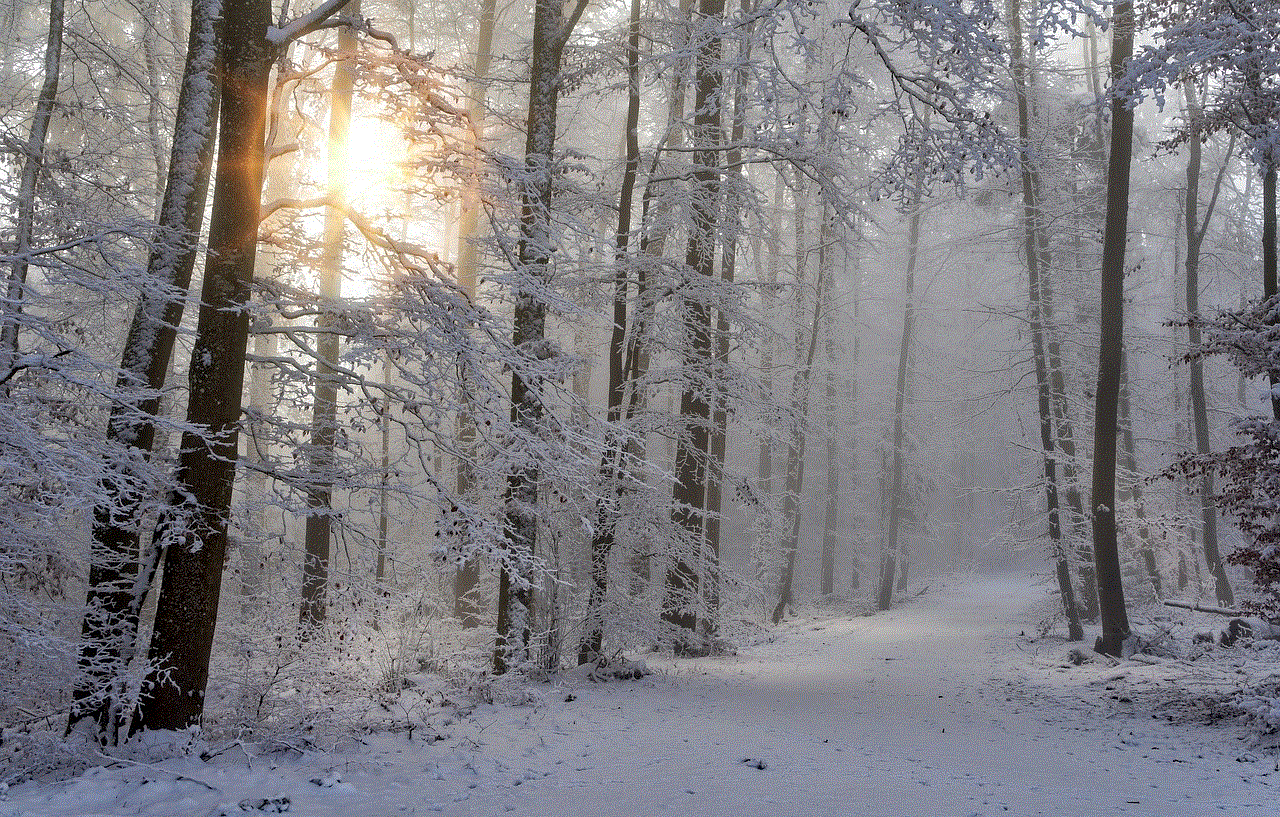
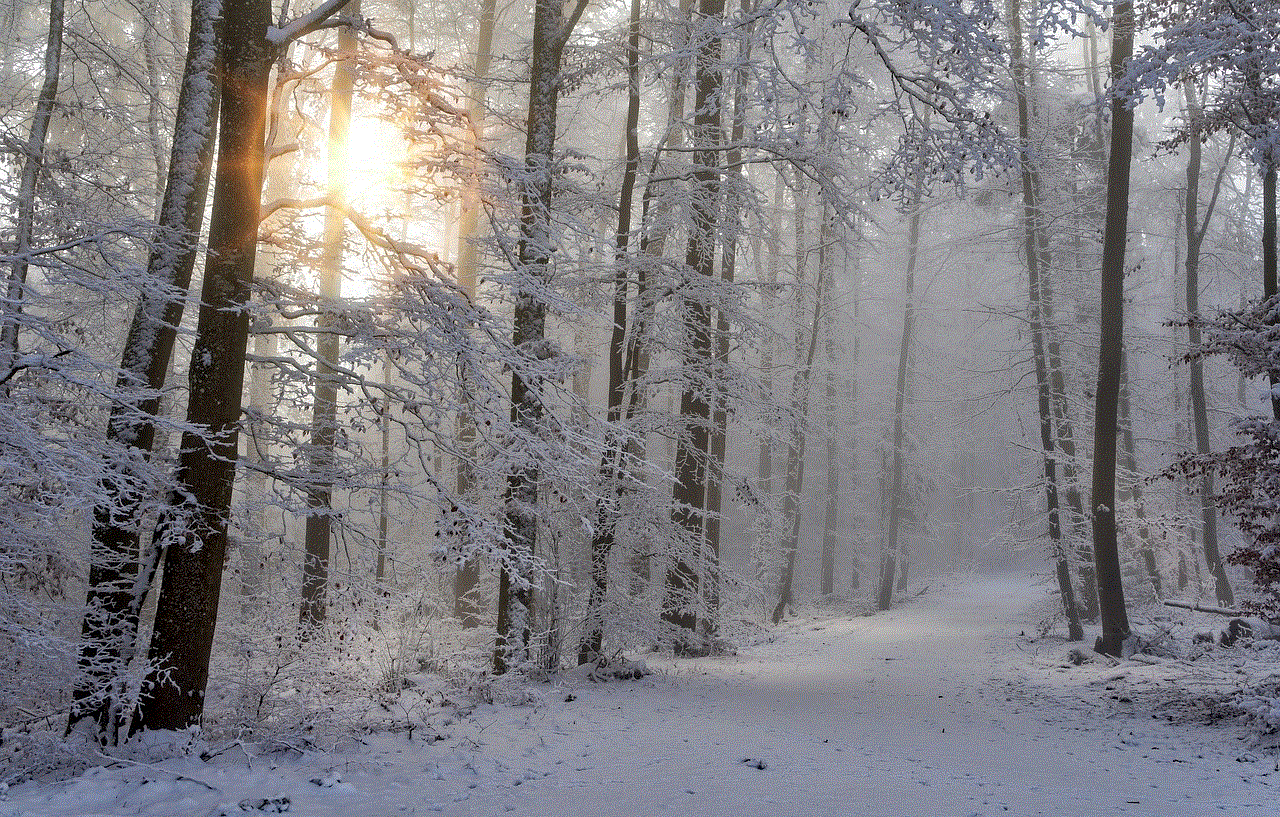
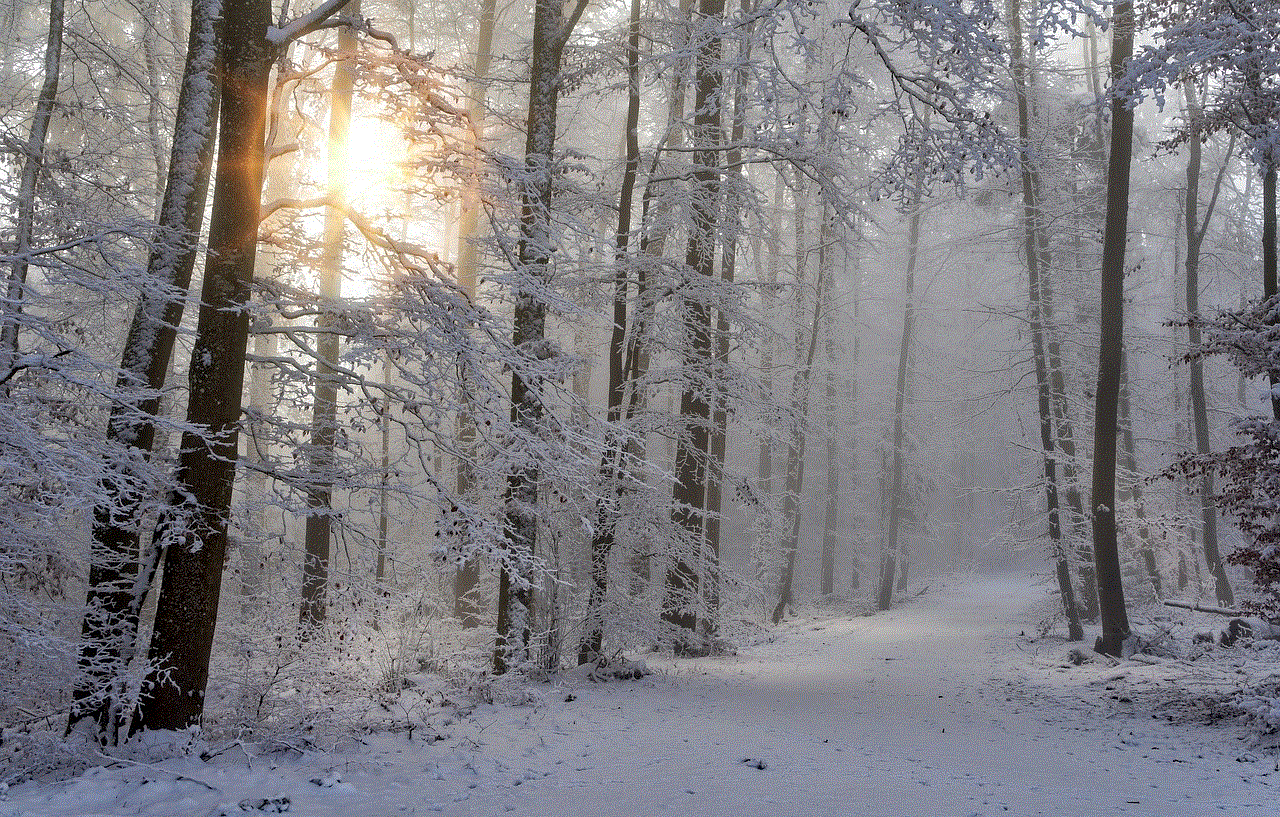
Paragraph 7:
The article will then shift its focus to the progress tracking feature of a chores for screen time app. It will elaborate on how this feature allows parents to monitor their child’s progress, providing them with insights into their work ethic and completion rate. This data can be used to further motivate and encourage children to stay on top of their responsibilities.
Paragraph 8:
This section will explore the rewards system implemented in a chores for screen time app. It will discuss how parents can establish a system where children earn screen time credits or points for completing chores. These rewards can be redeemed for additional screen time, or even for other privileges or treats.
Paragraph 9:
The following section will address potential concerns or criticisms related to the use of a chores for screen time app. It will discuss the importance of moderation and ensuring that screen time is not excessive, as well as the potential risks of dependency on screen-based rewards.
Paragraph 10:
The concluding paragraph will summarize the main points discussed in the article and emphasize the potential of a chores for screen time app to revolutionize the way parents manage their children’s responsibilities. It will encourage parents to consider incorporating this technology into their parenting approach, striking a healthy balance between screen time and chores.
omegle spy mode questions
Omegle Spy Mode Questions: Unveiling the Secrets of Anonymous Conversations
Introduction:
Omegle, the popular online chat platform, has captured the attention of millions of users around the world with its unique feature called “Spy Mode.” This mode allows users to observe and participate in anonymous conversations between two strangers. With no personal information or identities revealed, Omegle Spy Mode creates a mysterious and intriguing environment. In this article, we will explore the ins and outs of Omegle Spy Mode, delve into the types of questions asked, and discuss the implications of this anonymous form of communication.
1. Understanding Omegle Spy Mode:
Omegle Spy Mode is a feature that enables users to enter a conversation between two anonymous individuals without their knowledge. Users can silently observe the conversation or participate by sending questions to both parties. This mode adds an element of excitement, curiosity, and unpredictability to the chat experience.
2. The Mechanics of Omegle Spy Mode:
To access Omegle Spy Mode, users simply need to visit the Omegle website and select the “Spy Mode” option. Once in this mode, they are directed to a chat screen where they can observe ongoing conversations. They can also submit questions that will be displayed to both participants. The users engaged in the conversation have no idea that others are silently watching or contributing.
3. Types of Questions in Omegle Spy Mode:
Users participating in Omegle Spy Mode can ask a wide range of questions. These questions can be serious, funny, personal, or thought-provoking. Some users may ask about the participants’ opinions on current events, while others may delve into personal interests, relationships, or life experiences. The diversity of questions adds depth and variety to the conversations.
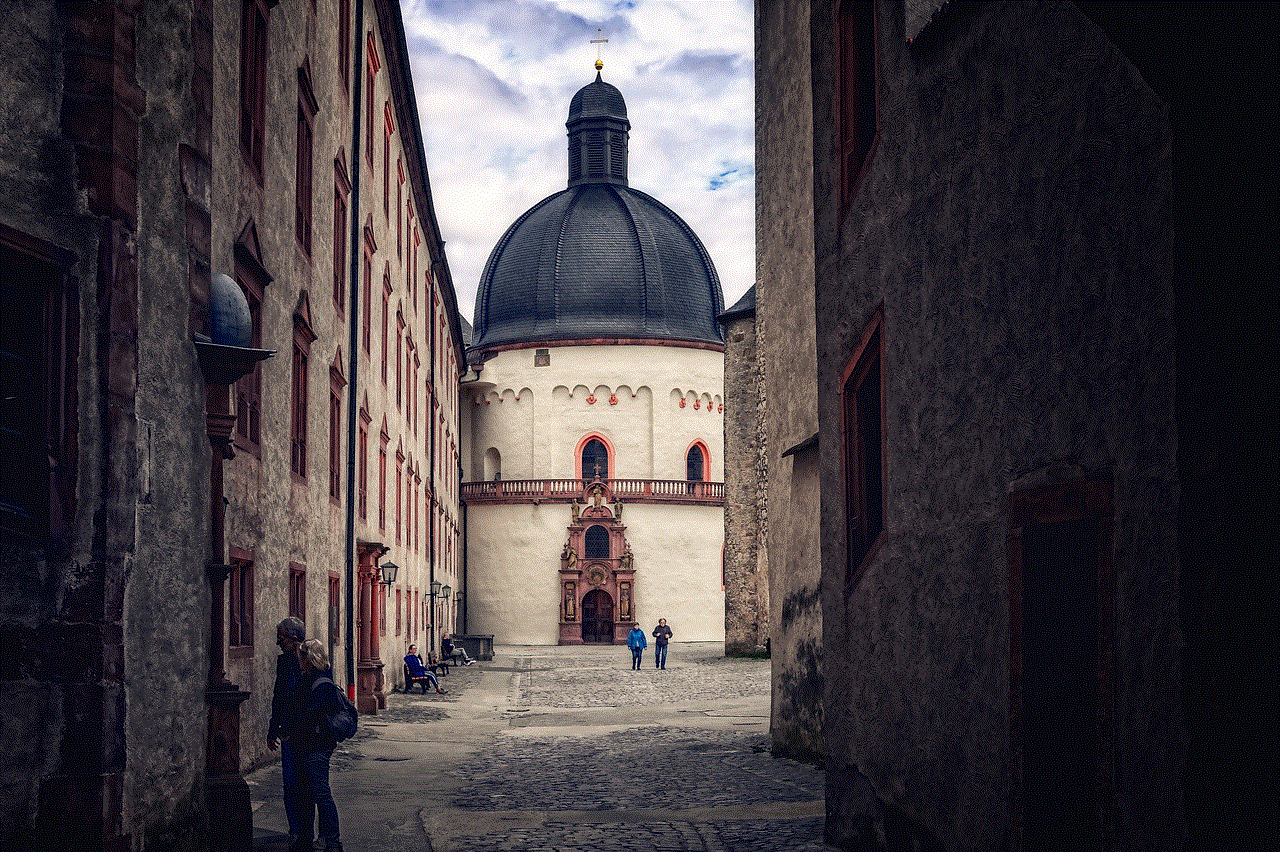
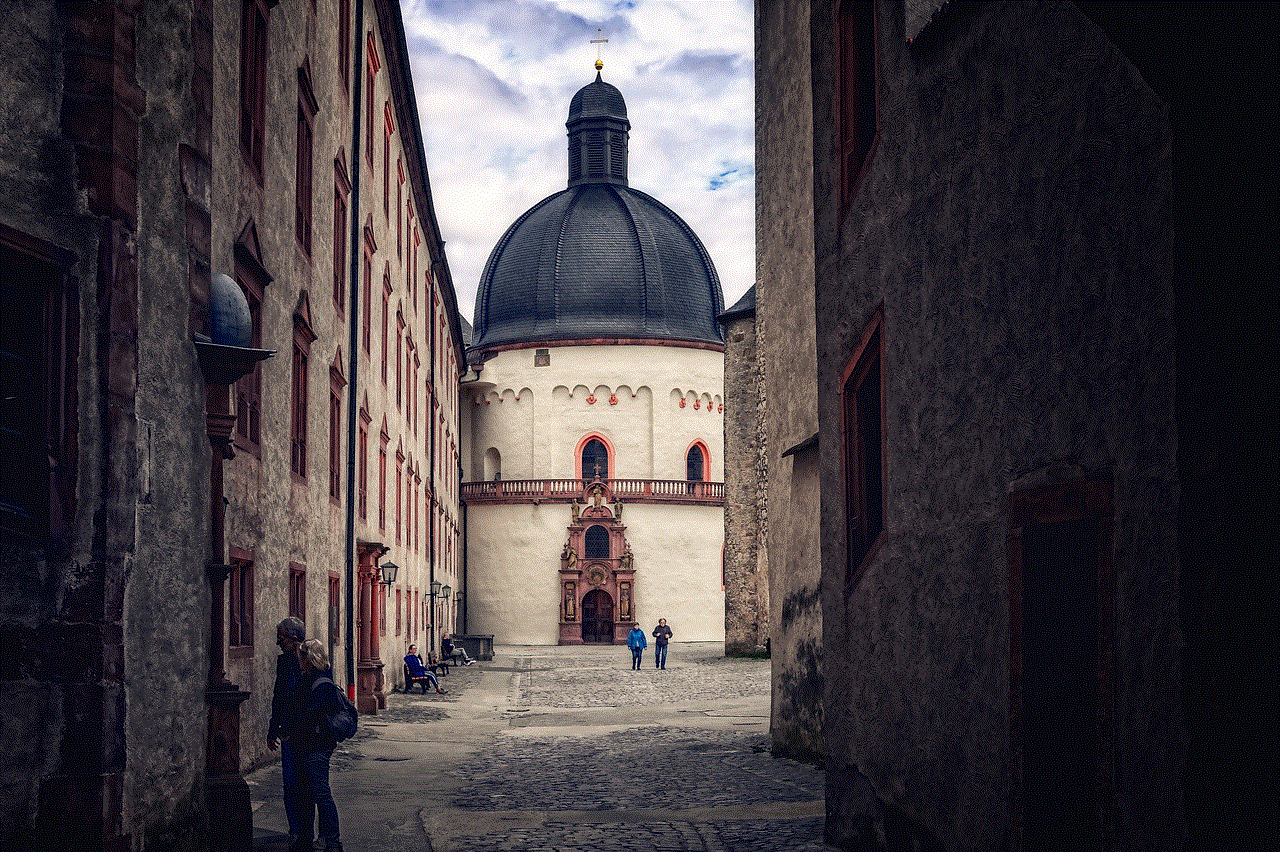
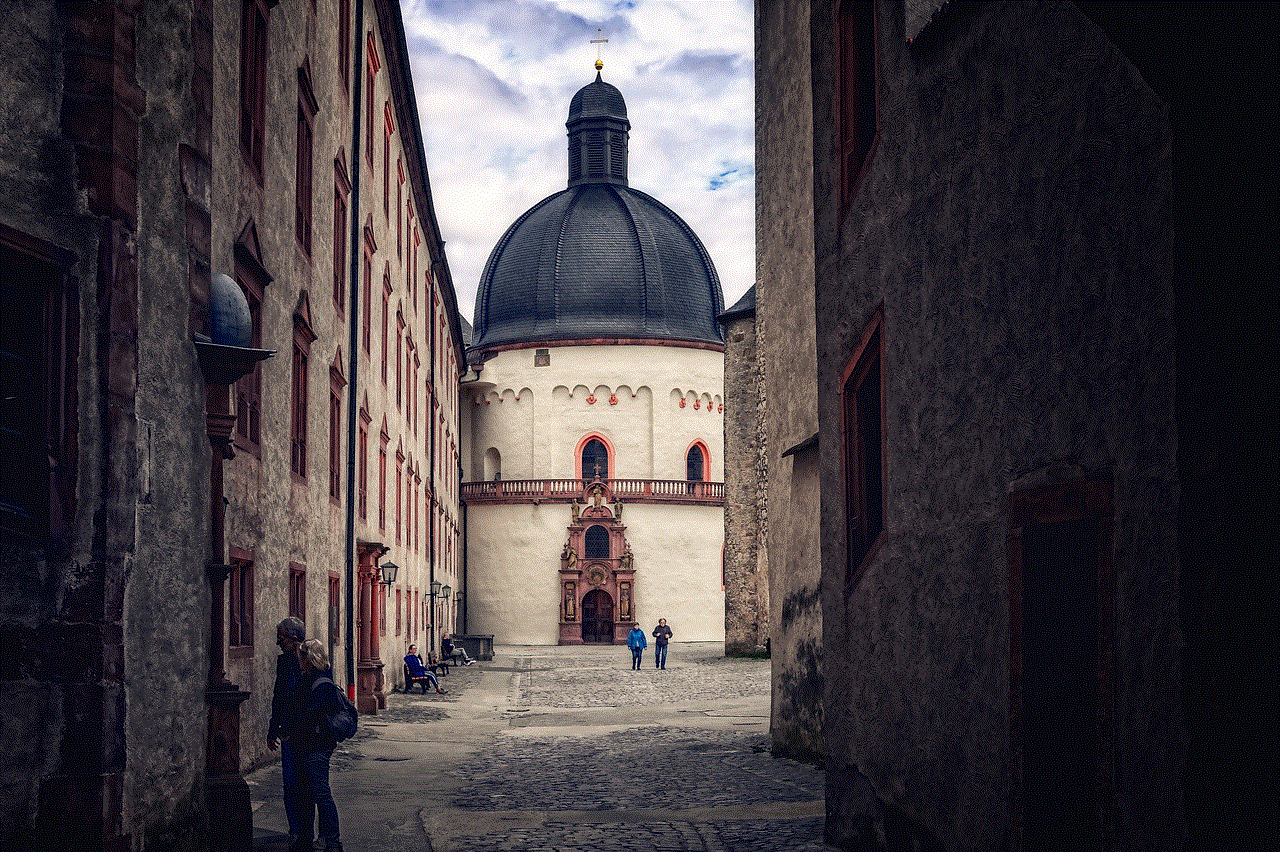
4. The Appeal of Omegle Spy Mode:
Omegle Spy Mode has gained popularity due to its unique appeal. The anonymous nature of the conversations allows users to be more open and honest, as they know they will not be judged or held accountable for their responses. It also provides an opportunity to observe how strangers interact, gaining insights into human behavior and communication patterns.
5. The Psychological Aspect:
Omegle Spy Mode raises interesting questions about human psychology. The anonymity factor can lead individuals to reveal more about themselves, their thoughts, and their experiences. They may feel a sense of liberation, allowing them to express their true selves without fear of judgment.
6. The Role of Anonymity in Communication:
Anonymity plays a significant role in Omegle Spy Mode, as it removes the barriers associated with traditional communication. It allows individuals to explore their curiosity, ask sensitive questions, and engage in discussions they might otherwise avoid. However, this anonymity can also lead to abusive behavior, as some users exploit the lack of accountability to harass or offend others.
7. Privacy Concerns and Safety Measures:
While Omegle Spy Mode can be an exciting way to interact with strangers and learn about different perspectives, privacy concerns cannot be ignored. Users should be cautious about sharing personal information and avoid engaging in conversations that make them uncomfortable. Omegle has implemented safety measures such as a “Report” button to address inappropriate behavior, but users must still exercise vigilance.
8. Ethical Considerations:
The anonymous nature of Omegle Spy Mode raises ethical questions regarding the invasion of privacy. Participants may not consent to being observed or having their conversations monitored by strangers. It is important for users to recognize and respect the boundaries of others, ensuring that they do not infringe upon their privacy or exploit vulnerable individuals.
9. The Impact on Social Interactions:
Omegle Spy Mode offers a unique perspective on social interactions. By observing conversations between strangers, users can gain insights into different communication styles, cultural differences, and the dynamics of human relationships. This experience can broaden their understanding of society and foster empathy towards others.
10. The Future of Omegle Spy Mode:
As technology continues to evolve, Omegle Spy Mode may undergo further advancements and changes. The platform may introduce additional features to enhance user experience while addressing privacy concerns. It is crucial for the developers to strike a balance between providing an exciting and anonymous experience for users while ensuring the safety and well-being of all participants.
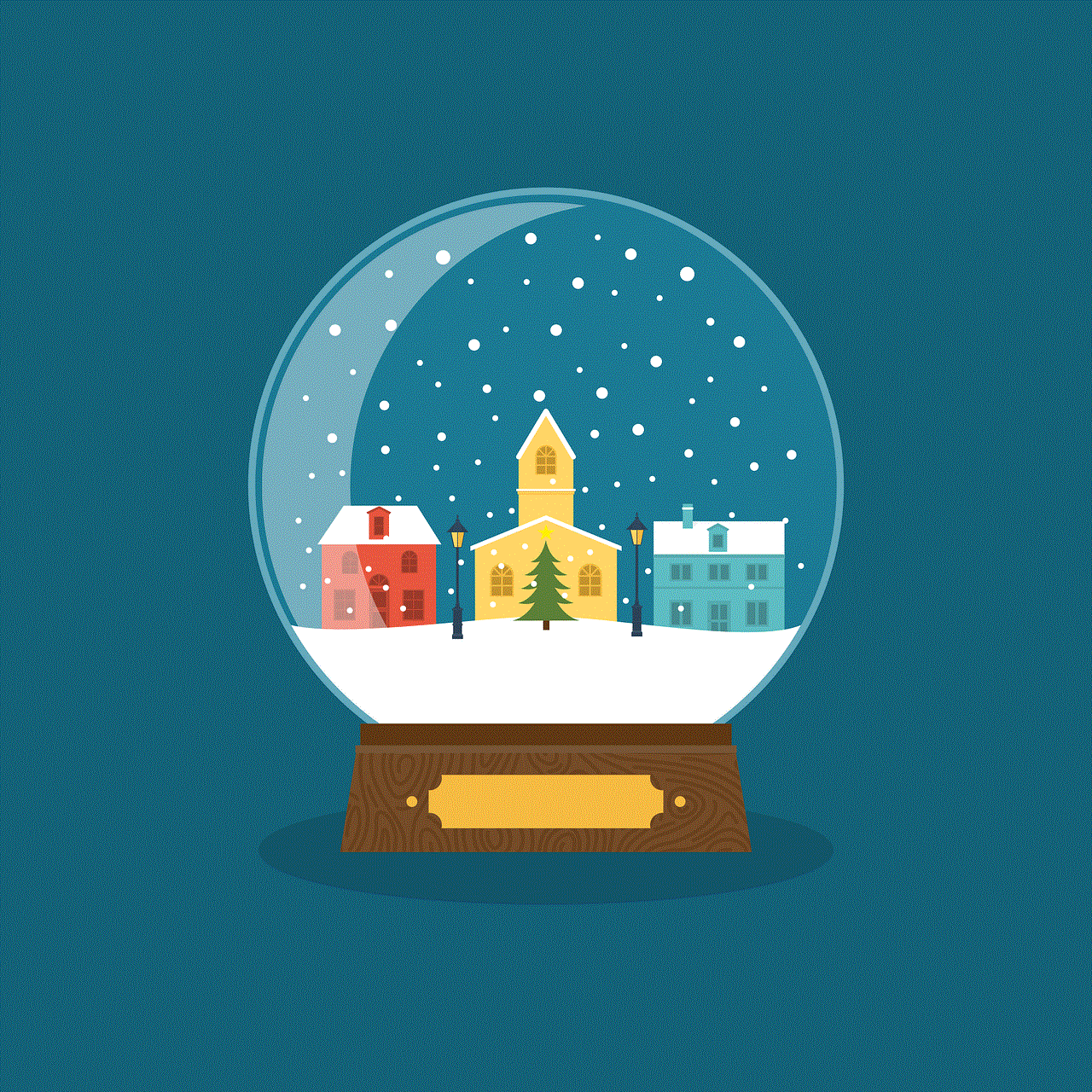
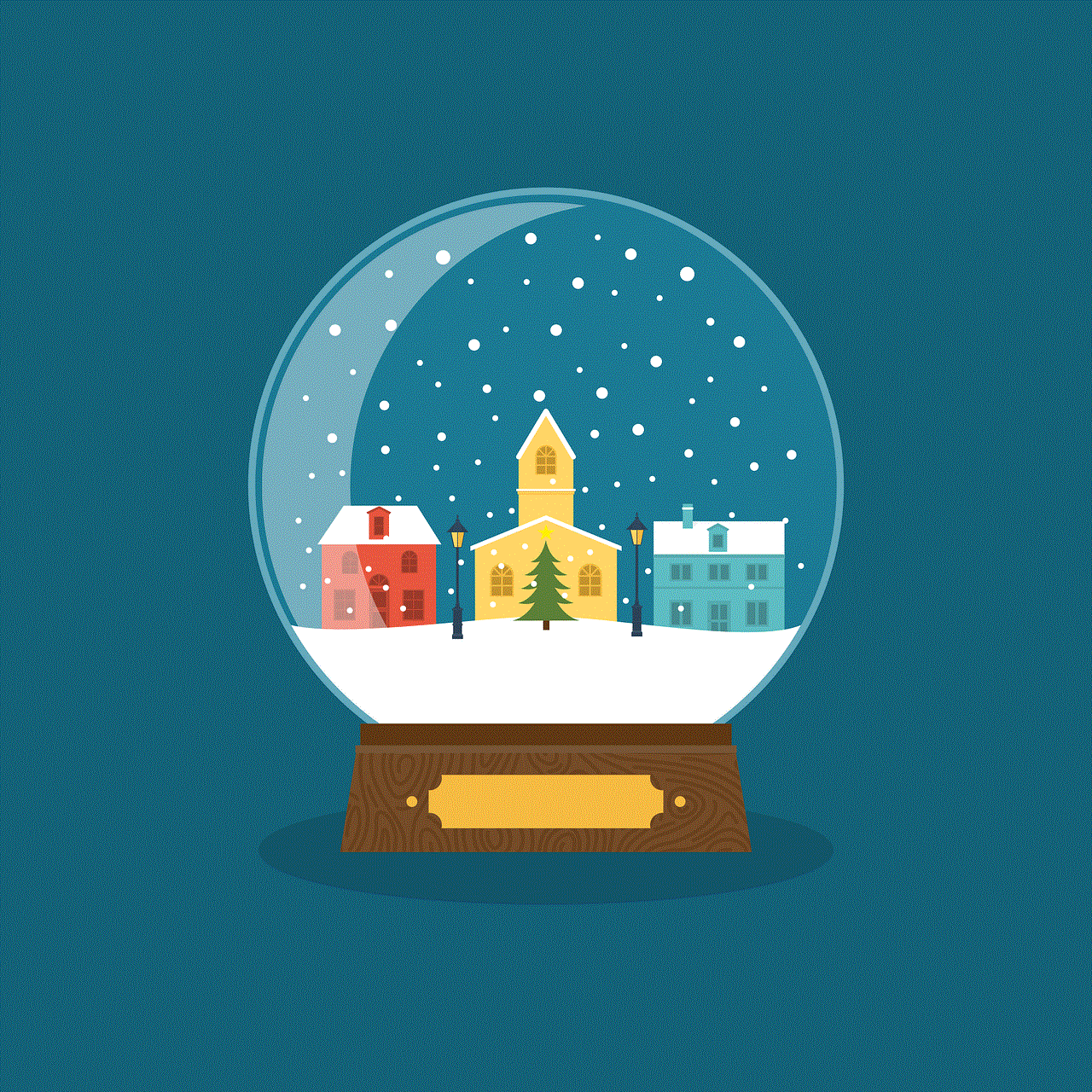
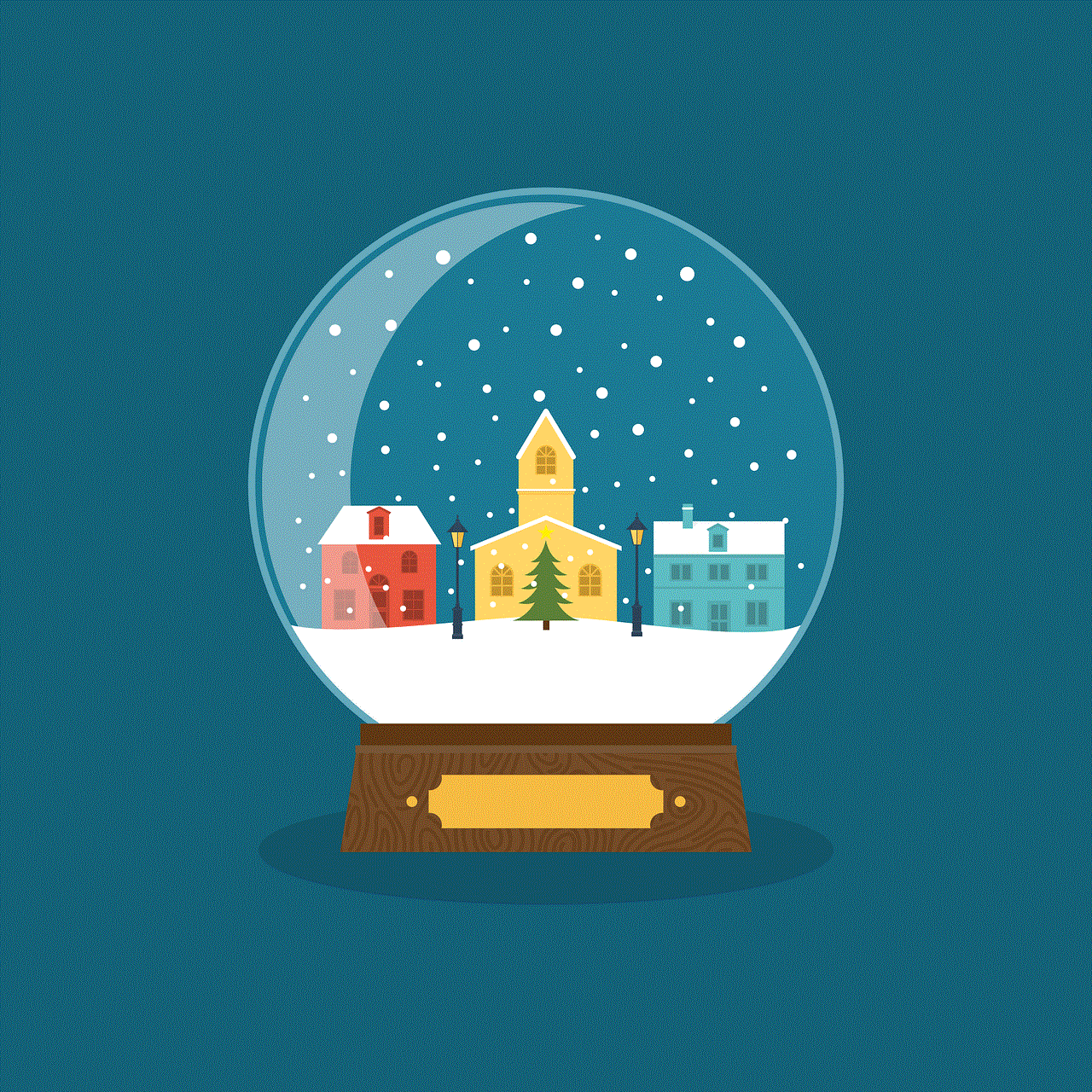
Conclusion:
Omegle Spy Mode has revolutionized online chat platforms by offering an anonymous space for individuals to engage in conversations with strangers. The ability to observe and ask questions creates a unique experience that opens the door to new perspectives and insights. However, users must also be mindful of privacy concerns and ethical considerations. As long as individuals approach Omegle Spy Mode with respect and caution, it can be an enlightening and thought-provoking experience in the realm of digital communication.