how to know if you re blocked on snapchat
Snapchat is a popular social media platform that allows users to share photos, videos, and messages with their friends. However, like any other social media platform, there may be times when you’re not able to connect with someone on Snapchat . This could be due to a variety of reasons, and one of them could be that you have been blocked by the person. In this article, we will explore the various signs that can help you determine if you have been blocked on Snapchat.
What Does It Mean to Be Blocked on Snapchat?
Before we dive into the signs that can indicate if you have been blocked on Snapchat, let’s first understand what it means to be blocked on the app. When someone blocks you on Snapchat, it means that they no longer want to receive any communication from you. This could be because they no longer want to be friends with you or they simply don’t want to see your content on their feed.
When someone blocks you on Snapchat, you won’t be able to send them snaps or messages, and you won’t be able to see their stories or their location. Additionally, if you were friends with the person before, you will no longer be able to see their profile or add them as a friend. This is different from when someone unfriends you, as you will still be able to see their profile and add them as a friend again.
Now, let’s take a look at the signs that can help you determine if you have been blocked on Snapchat.
1. Unable to Send Messages or Snaps
One of the most obvious signs that you have been blocked on Snapchat is when you are unable to send messages or snaps to the person. When you try to send them a message or snap, it won’t go through, and you will see a notification that says “Failed to send – Tap to try again.” This could indicate that the person has blocked you , and your messages are not reaching them.
2. No Activity or Response From the Person
Another sign that you have been blocked on Snapchat is when there is no response or activity from the person you are trying to contact. If they have blocked you , they won’t be able to see your snaps or messages, and they won’t be able to respond to them. This could be a clear indication that you have been blocked.
3. Unable to View Their Story or Location
If you were friends with the person before, you will no longer be able to view their story or see their location if they have blocked you. This is because you are no longer connected on the app, and they have restricted your access to their content. If you notice that you are unable to view their story or see their location, it could be a sign that you have been blocked.
4. Unable to Find the Person on Snapchat
If you were friends with the person before, but now you are unable to find them on Snapchat, it could mean that they have blocked you. When someone blocks you, they are automatically removed from your friends list, and you won’t be able to search for them on the app. This could be a strong indication that you have been blocked.
5. Profile Picture and Score Disappear
When someone blocks you on Snapchat, their profile picture and score will disappear from your chat list. If you had a conversation with the person before, you will no longer see their profile picture next to the chat, and their score will be gone. This could be a sign that you have been blocked, as the person’s profile picture and score will only appear if you are friends with them on Snapchat.
6. Unable to Add the Person as a Friend
If you were friends with the person before, but now you are unable to add them as a friend, it could mean that they have blocked you. When someone blocks you, they are automatically removed from your friends list, and you won’t be able to add them as a friend again. This could be a clear indication that you have been blocked.
7. Your Messages and Snaps Are Being Ignored
If you have been sending messages and snaps to the person, but they are ignoring them, it could mean that they have blocked you. When someone blocks you, they won’t be able to see your messages or snaps, but they may still receive notifications about them. This could lead to them ignoring your messages and snaps, as they won’t be able to respond to them.
8. Mutual Friends Can’t See Their Content
If you have mutual friends with the person who you suspect has blocked you, you can ask them to check if they can see the person’s content. If your mutual friends are unable to see their story or location, it could be a clear indication that you have been blocked. However, keep in mind that your mutual friends may have also been blocked by the person, so this method may not always be accurate.
9. They Have Created a New Account
If you are still not sure if you have been blocked on Snapchat, you can try searching for the person on the app using a different account. If you are able to find them with a new account, it could mean that they have blocked your original account. This could be a sign that the person is trying to avoid you on the app.
10. No Explanation for the Disconnection
If you have been blocked by someone on Snapchat, you may wonder why they did it. However, when someone blocks you, they won’t receive any notification, and there won’t be any explanation for the disconnection. This could leave you confused and wondering what you did to cause them to block you.
Conclusion
In conclusion, there are several signs that can indicate if you have been blocked on Snapchat. These signs include being unable to send messages or snaps, no response or activity from the person, not being able to view their story or location, and being unable to find them on Snapchat. Other signs include their profile picture and score disappearing, not being able to add them as a friend, and your messages and snaps being ignored. If you notice any of these signs, it could mean that you have been blocked on Snapchat. However, keep in mind that these signs may not always be accurate, so it’s best to confirm with the person if possible.
circle with no background
A circle with no background may seem like a simple and straightforward concept, but it actually holds a deeper meaning and symbolism. It represents the idea of infinite possibilities and the beauty of simplicity. In this article, we will delve into the significance of a circle with no background and how it can be applied in various aspects of life.
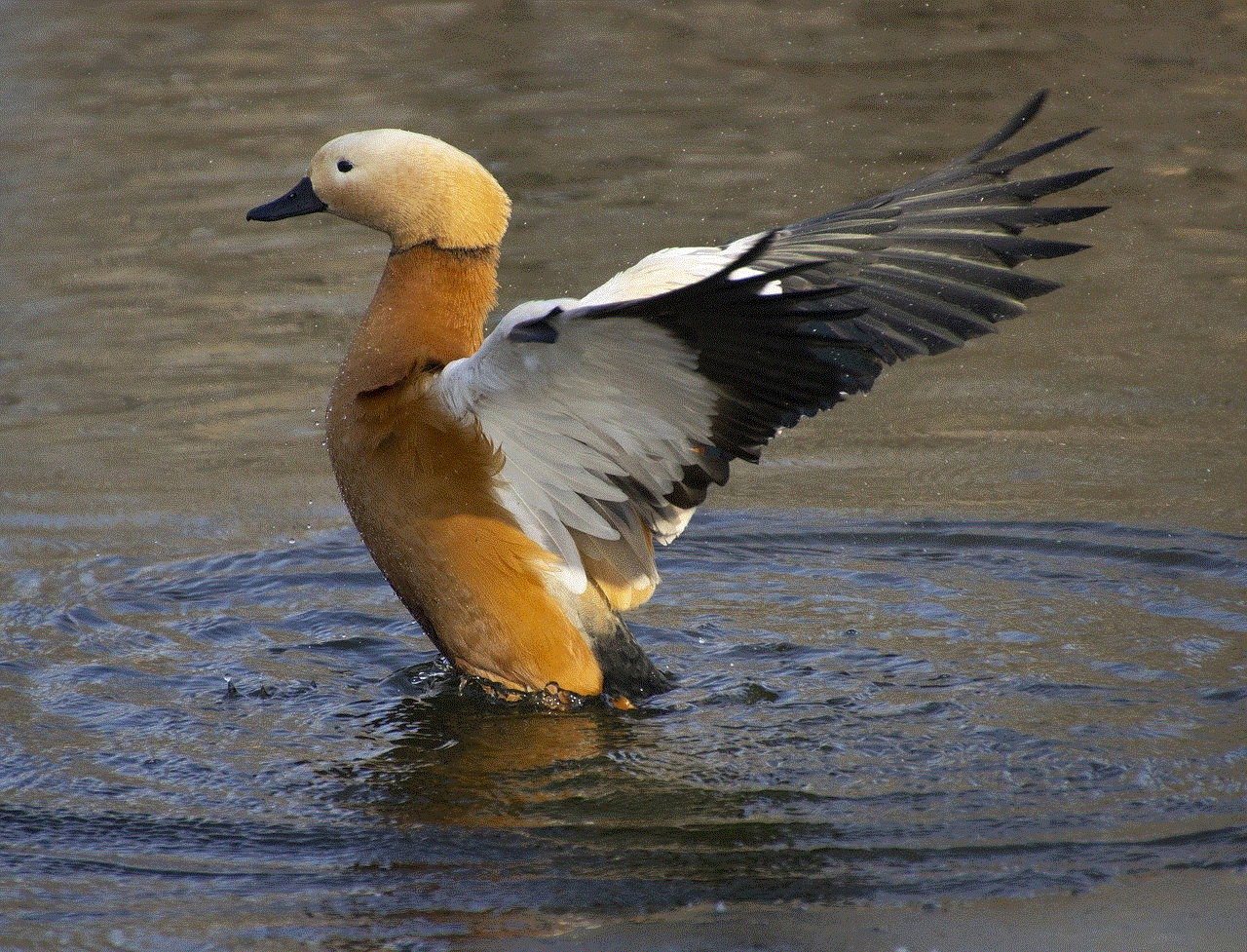
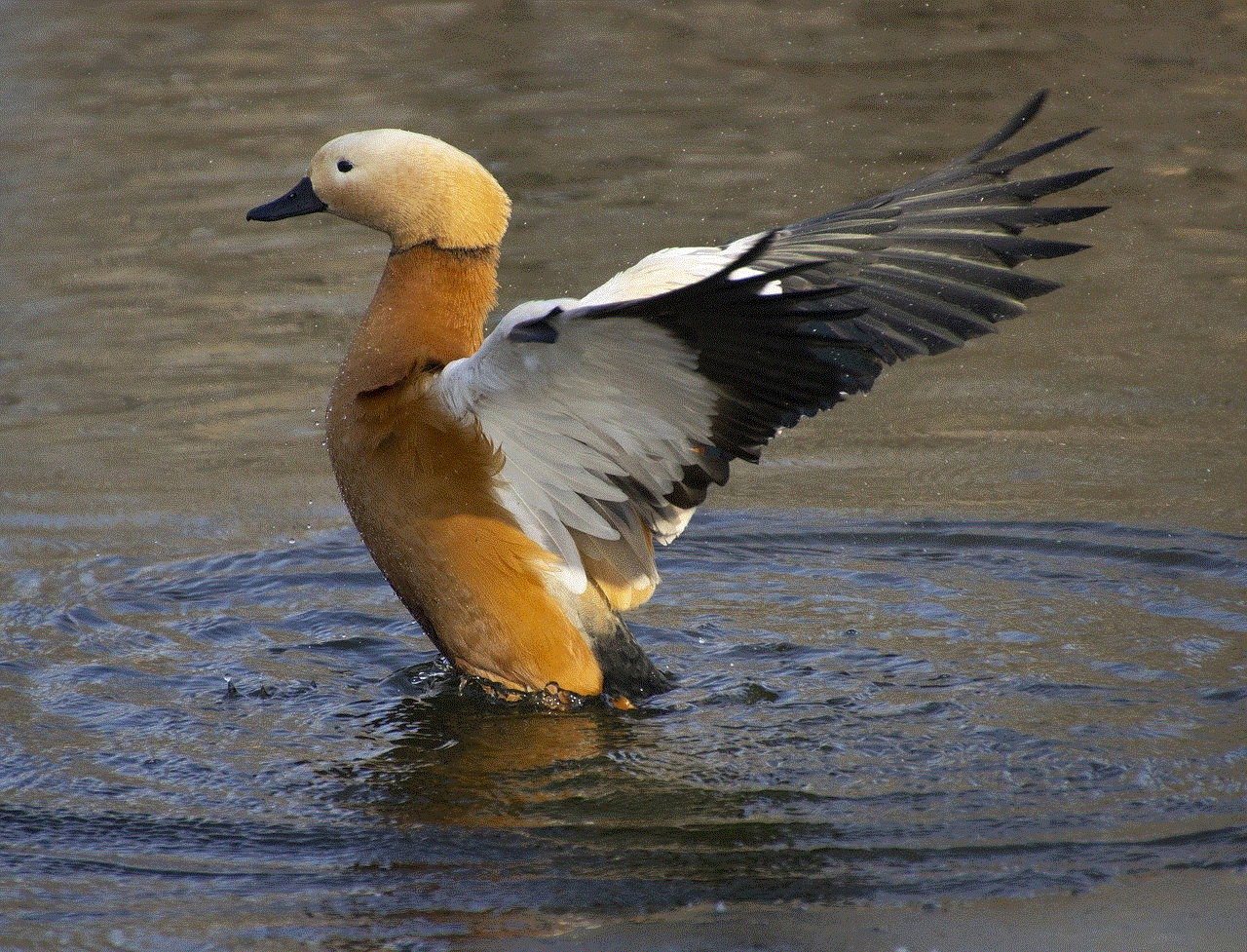
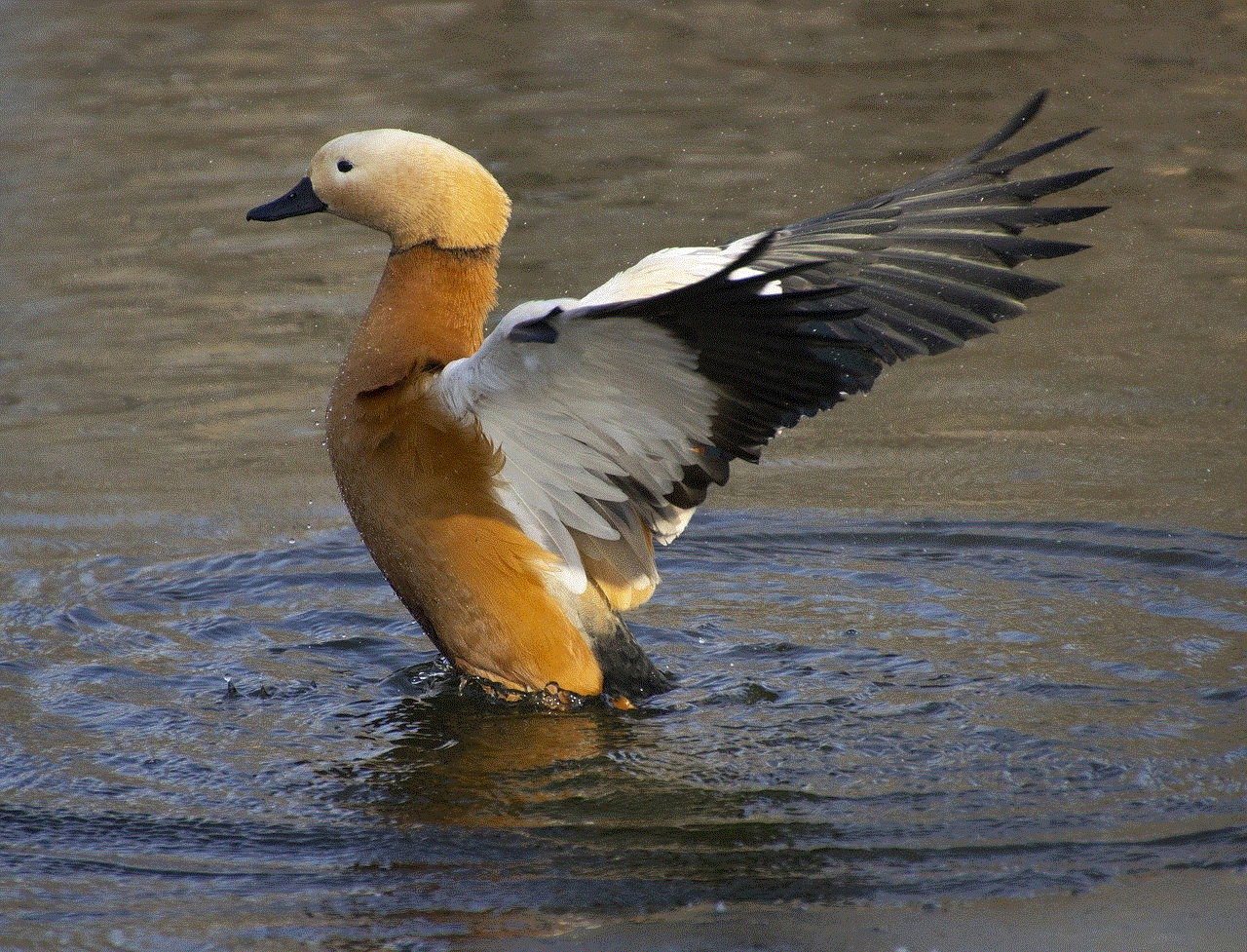
To begin with, let’s first understand what a circle with no background means. In simple terms, it is a perfect geometric shape with no defined edges or boundaries. It is a continuous loop that goes on forever without any interruption. This is what makes it a powerful symbol of infinity and eternity. In fact, the circle has been used as a symbol of infinity in various cultures and religions.
One of the most notable examples of the circle with no background is the ouroboros, a symbol of a serpent or dragon eating its own tail. This ancient symbol has been used in different cultures like Egyptian, Greek, and Norse mythology. It represents the idea of cyclical nature, where the end and the beginning are interconnected. This can also be interpreted as the concept of rebirth and renewal. The ouroboros is a perfect representation of a circle with no background, as it has no beginning or end.
In modern times, the circle with no background has also been used as a symbol of minimalism and simplicity. In the design world, it is often referred to as the “circle of life” and is associated with clean and minimalistic designs. This is because the circle with no background has no distractions or unnecessary elements, making it a perfect symbol of simplicity.
Moving on to the deeper meanings of a circle with no background, it also symbolizes the idea of wholeness and completeness. The circle is a complete shape with no missing parts, and the absence of a background only emphasizes this aspect. It represents the idea of being whole and complete within oneself, without the need for external validation or validation from others. This is a powerful message in today’s society, where we often seek validation and acceptance from others.
Furthermore, the circle with no background can also represent the concept of balance and harmony. The shape of the circle is symmetrical and balanced, and the absence of a background only enhances this aspect. It symbolizes the idea of finding balance in our lives and creating harmony within ourselves. In a world that is constantly moving and changing, the circle with no background reminds us to find a sense of balance and harmony amidst the chaos.
In the spiritual realm, the circle with no background is often associated with meditation and mindfulness. The shape of the circle is often used as a focal point during meditation, as it helps to clear the mind and bring a sense of calmness. The absence of a background allows the mind to focus solely on the circle, and in turn, brings a sense of peace and tranquility.
In addition to its symbolic meanings, a circle with no background also has practical applications. In graphic design, the circle with no background is often used as a logo or icon to represent a brand or company. Its simplicity makes it easily recognizable and memorable. It can also be used as a background for text or images, as it doesn’t distract from the main content.
Moreover, the circle with no background has been used in various forms of art, such as painting and sculpture. It is a popular choice for abstract art, as it allows the artist to explore different colors, textures, and patterns within the circle. The absence of a background also gives the artwork a sense of depth and dimension.
In conclusion, a circle with no background holds a deeper meaning and symbolism than just a simple geometric shape. It represents the idea of infinity, eternity, simplicity, wholeness, balance, and harmony. It has been used in various cultures, religions, and forms of art as a powerful symbol. In today’s fast-paced world, the circle with no background serves as a reminder to find balance, simplicity, and peace within ourselves. So the next time you see a circle with no background, take a moment to reflect on its meanings and how it can be applied in your own life.
auto forward app reviews
In today’s fast-paced world, convenience is key. With the rise of technology, there are countless apps available for download that promise to make our lives easier. One such app is the “Auto Forward” app, which claims to streamline the process of forwarding calls and messages to another device. But does it live up to its promises? In this article, we will delve deeper into the features and functionality of the Auto Forward app and review its effectiveness.
Introduction to Auto Forward App
First and foremost, let’s understand what the Auto Forward app is all about. It is a mobile application that allows users to forward incoming calls and text messages from one device to another. This can be particularly useful for individuals who have multiple devices or for those who want to keep their personal and work devices separate. With Auto Forward, users can easily redirect all their calls and messages to one device, making it easier to manage their communication.
Setup and Installation
One of the key selling points of the Auto Forward app is its easy setup and installation process. The app is available for both Android and iOS devices, and all it takes is a quick download from the respective app stores. Once the app is downloaded, users need to follow a simple step-by-step guide to set it up. The process involves granting necessary permissions and entering the phone number that the calls and messages will be forwarded to. Overall, the setup and installation process is user-friendly and can be completed within minutes.
User Interface and Design



The user interface of the Auto Forward app is minimalistic and straightforward. The app has a clean design, making it easy to navigate and use. The main screen displays the options to forward calls, texts, or both, along with a toggle button to enable or disable the feature. Users can also customize the settings to forward only specific contacts or numbers, making it a convenient feature for those who want to filter their calls and messages. The overall design of the app is user-friendly and aesthetically pleasing.
Features and Functionality
Now, let’s talk about the most crucial aspect of any app – its features and functionality. As mentioned earlier, the Auto Forward app allows users to forward calls and messages from one device to another. But it is not limited to just that. The app also offers a range of other features, such as the ability to access call logs, text messages, and even social media activity remotely. This can be particularly useful for parents who want to monitor their child’s phone usage or for employers who want to keep an eye on their employees’ activities.
Another noteworthy feature of the Auto Forward app is its GPS tracking capabilities. Users can track the location of the device on which the app is installed, making it an excellent tool for keeping tabs on your loved ones’ whereabouts. Additionally, the app also offers a feature called “stealth camera,” which allows users to remotely take photos using the device’s camera. This feature can come in handy in situations where you want to know what’s happening around the device without physically being present.
Pros and Cons of Auto Forward App
Like any other app, the Auto Forward app has its fair share of pros and cons. Let’s take a look at some of them.
Pros:
– Easy setup and installation process
– User-friendly interface and design
– Multiple features, including call and message forwarding, GPS tracking, and stealth camera
– Compatible with both Android and iOS devices
– Offers a free trial for users to test the app before purchasing
Cons:
– Requires physical access to the device for installation
– Some features may not work as effectively on certain devices
– Can be considered an invasion of privacy if used without the user’s consent
– The free trial is limited to a few days, after which users need to purchase a subscription
Pricing and Subscription Plans
The Auto Forward app offers a free trial for a limited period, after which users need to purchase a subscription to continue using the app. The app offers different subscription plans, ranging from monthly to yearly, with varying prices. Users can choose the plan that best suits their needs and budget. Additionally, the app also offers a money-back guarantee if users are not satisfied with the app’s performance.



Conclusion
In conclusion, the Auto Forward app is a useful tool for those who want to manage their calls and messages efficiently. Its range of features, user-friendly interface, and easy setup process make it a popular choice among users. However, it is essential to use the app responsibly and with the necessary consent. Overall, the Auto Forward app is a convenient and effective solution for call and message forwarding, and it is definitely worth giving a try.