how to manage youtube account
Managing a YouTube account can seem like a daunting task, especially for those who are new to the platform. With over 2 billion monthly active users and 500 hours of video uploaded every minute, it’s no wonder that YouTube has become the go-to platform for creators, businesses, and individuals looking to reach a wider audience. However, with so much content being uploaded every day, it’s important to have a solid strategy in place to effectively manage a YouTube account. In this article, we will explore the different aspects of managing a YouTube account and provide tips and best practices to help you successfully manage your channel.
1. Setting up your YouTube account
The first step to managing your YouTube account is to create one. If you don’t have a Google account, you will need to create one as YouTube is owned by Google. Once you have a Google account, you can sign in to YouTube and click on the “Create a Channel” button. You will then be prompted to choose a name for your channel and select a category. It’s important to choose a name that is relevant to your content and easy to remember. You can also customize your channel by adding a profile picture, cover photo, and channel description. Having a well-designed channel will help attract more viewers and make your channel look more professional.
2. Understanding the YouTube algorithm
The YouTube algorithm is the secret sauce that determines the videos that are recommended to users on the platform. Understanding how the algorithm works is key to managing your YouTube account effectively. The algorithm takes into consideration various factors such as watch time, engagement, and relevance to determine which videos to recommend. This means that creating high-quality, engaging content that is relevant to your target audience is key to getting your videos recommended and increasing your channel’s visibility.
3. Creating and uploading content
Once you have set up your channel, it’s time to start creating and uploading content. The type of content you create will depend on your niche and target audience. It’s important to have a consistent posting schedule to keep your audience engaged and to attract new viewers. You can also use tools such as YouTube Studio to schedule your uploads in advance. When uploading your videos, make sure to optimize them for search by using relevant keywords in your titles, descriptions, and tags. This will help your videos rank higher in search results and get more views.
4. Engaging with your audience
One of the key aspects of managing a YouTube account is engaging with your audience. Your viewers are your biggest asset and it’s important to build a strong relationship with them. Responding to comments, asking for feedback, and interacting with your viewers through live streams can help foster a sense of community and keep your audience coming back for more. It’s also important to monitor your comments section and delete any negative or spam comments to maintain a positive and safe environment for your viewers.
5. Collaborating with other creators
Collaborating with other creators is a great way to expand your audience and reach new viewers. Look for creators in your niche who have a similar audience and reach out to them for collaboration opportunities. This could be in the form of a guest appearance on each other’s channels, a collab video, or a collaboration on a project. Collaborating with other creators not only helps you reach a broader audience but also allows you to learn from each other’s experiences and grow together.
6. Utilizing YouTube analytics
YouTube provides powerful analytics tools that can help you understand your audience and track the performance of your videos. It’s important to regularly check your analytics to see which videos are performing well and which are not. This will help you identify patterns and trends and adjust your content accordingly. You can also use analytics to understand your audience demographics, such as age, gender, and location, which can help you tailor your content to better suit your audience.
7. Promoting your channel
Promoting your channel is essential for increasing your reach and attracting new viewers. You can promote your channel on other social media platforms, through collaborations, and by utilizing YouTube’s advertising options. You can also leverage your existing audience by asking them to share your videos with their friends and family. It’s important to be consistent with your branding and messaging across all platforms to maintain a cohesive image.
8. Managing copyright and community guidelines
YouTube has strict copyright and community guidelines that all creators must adhere to. It’s important to familiarize yourself with these guidelines to avoid any copyright strikes or community guideline strikes on your channel. This could result in your videos being taken down or your channel being suspended. Make sure to use copyright-free music, images, and videos in your content or obtain the necessary licenses for copyrighted material. Additionally, monitor your comments section and delete any inappropriate or offensive comments to comply with community guidelines.
9. Collaborating with brands
As your channel grows, you may start receiving collaboration offers from brands. Collaborating with brands is a great way to monetize your channel and earn extra income. However, it’s important to choose collaborations that align with your channel’s niche and values. Make sure to disclose any sponsored content to your audience and be transparent about your partnerships. This will help build trust with your audience and maintain the integrity of your channel.
10. Continuously learning and adapting
Managing a YouTube account is an ongoing process and it’s important to continuously learn and adapt to stay ahead of the game. Keep up with the latest trends and changes on the platform and be open to experimenting with different types of content. Listen to your audience’s feedback and make adjustments accordingly. YouTube is a dynamic platform and it’s important to stay adaptable to stay relevant.
In conclusion, managing a YouTube account requires a combination of creativity, consistency, and strategic thinking. By following these tips and best practices, you can effectively manage your channel and grow your audience. Remember to stay true to your brand and always prioritize providing value to your audience. With dedication and hard work, your YouTube account can become a successful and thriving platform for your content.
volunteer hackers conflict with no one
Title: The Ethical Dilemma of Volunteer Hackers: Conflicts, Collaboration, and the Greater Good
Introduction:
In today’s digital age, cybersecurity has become a crucial concern for governments, organizations, and individuals alike. As the threat landscape continues to evolve, the role of ethical hackers has gained prominence. These volunteer hackers, also known as white hat hackers, dedicate their skills and knowledge to identify vulnerabilities in systems, networks, and software to help protect against malicious attacks. However, the world of volunteer hackers is not without its own conflicts and ethical dilemmas. In this article, we will explore the dynamics of volunteer hackers and discuss their potential for conflicts, collaboration, and the pursuit of the greater good.
1. Understanding Volunteer Hackers:
Volunteer hackers are individuals who engage in ethical hacking voluntarily, driven by a sense of responsibility and a desire to contribute positively to cybersecurity. They possess deep technical expertise, often acquired through self-learning or formal education, and are skilled at identifying vulnerabilities and weaknesses in digital systems. These hackers typically work independently or as part of a larger community, sharing knowledge and tools to enhance cybersecurity measures.



2. The Scope of Volunteer Hacking:
Volunteer hackers engage in a range of activities, including vulnerability assessments, penetration testing, and bug bounties. They collaborate with organizations and developers to identify and resolve security flaws before malicious hackers can exploit them. By volunteering their skills, these hackers play a crucial role in strengthening security and building more robust systems.
3. Potential Conflicts:
Despite their altruistic intentions, conflicts can arise in the world of volunteer hackers. One major conflict arises from the potential overlap between the interests of hackers and the organizations they assist. Organizations may prioritize reputation protection over disclosing vulnerabilities, leading to disagreements between hackers and decision-makers. Additionally, the competitive nature of some bug bounty programs can create conflicts among volunteer hackers themselves, as they vie for recognition and rewards.
4. Resolving Conflicts:
To mitigate conflicts, clear guidelines and frameworks must be established to ensure transparency and accountability. Organizations should foster open communication channels with volunteer hackers, allowing them to report vulnerabilities without fear of reprisal. Additionally, the hacker community itself can play a role in resolving conflicts by promoting ethical practices, collaboration, and knowledge sharing.
5. Collaboration and Collective Expertise:
One of the greatest strengths of volunteer hackers lies in their ability to collaborate and collectively address cybersecurity challenges. Online platforms and communities provide spaces for hackers to share knowledge, exchange ideas, and collectively work towards securing digital infrastructures. Collaboration enables hackers to pool their expertise, leading to more effective vulnerability detection and mitigation strategies.
6. Ethical Dilemmas:
While volunteer hackers strive to maintain ethical standards, they may encounter situations that present moral dilemmas. For example, discovering a vulnerability that, if exploited, could cause significant harm raises questions about disclosure. Volunteer hackers must navigate the complexities of responsible disclosure, weighing the potential consequences of disclosure versus the risks of remaining silent.
7. Legal Implications:
Volunteer hackers must also be mindful of legal implications. Even with good intentions, unauthorized access to systems could still be considered illegal. Understanding the laws and regulations surrounding ethical hacking is crucial to ensure that volunteer hackers operate within legal boundaries. Collaborating with organizations and obtaining proper authorization can help mitigate legal risks.
8. The Greater Good:
Ultimately, the goal of volunteer hackers is to contribute to the greater good by enhancing cybersecurity. By dedicating their time and skills, they play a vital role in safeguarding digital systems, protecting sensitive data, and preserving privacy. Their efforts not only benefit organizations but also have a far-reaching impact on society as a whole.
9. Recognition and Incentives:
Recognizing the valuable contributions of volunteer hackers is essential for maintaining their motivation and commitment. Organizations and governments should establish programs that acknowledge and reward ethical hackers for their efforts. Bug bounty programs, hackathons, and public recognition can help incentivize hackers to continue their work and contribute to a safer digital environment.
10. Conclusion:
Volunteer hackers are integral to the field of cybersecurity, offering their skills and knowledge to protect against malicious attacks. While conflicts and ethical dilemmas may arise, the collaborative nature of the hacker community can help resolve these issues and foster a stronger, more secure digital landscape. By ensuring transparency, accountability, and legal compliance, volunteer hackers can continue their invaluable work, contributing to the greater good and making cyberspace a safer place for all.
amazon fire stick settings
Amazon Fire Stick is a popular streaming device that allows users to access a wide range of content on their televisions. The device is compact, easy to use, and offers a plethora of features and settings that can enhance the streaming experience. In this article, we will explore some of the essential Amazon Fire Stick settings that users should be aware of to maximize their enjoyment.



1. Display Settings:
The Fire Stick offers various display settings to ensure the best picture quality. Users can access these settings by navigating to the “Display & Sounds” section in the device settings. Here, users can adjust the resolution, screen mirroring , and audio output options. It is crucial to choose the appropriate resolution for your TV to ensure optimal picture quality.
2. Parental Controls:
Amazon Fire Stick allows users to set up parental controls to restrict access to certain content. This is particularly useful for parents who want to ensure that their children are not exposed to inappropriate material. Users can set a PIN code to restrict access to mature content, block specific apps, or even set time limits for usage.
3. Alexa Integration:
One of the standout features of the Amazon Fire Stick is its integration with Amazon’s voice assistant, Alexa. Users can control their Fire Stick by using voice commands, such as searching for movies, launching apps, or adjusting the volume. To enable this feature, users need to pair their Fire Stick with an Alexa-enabled device, such as an Echo Dot.
4. App Management:
The Fire Stick offers a vast library of apps, including popular streaming services like Netflix , Hulu , and Disney+. Users can manage their installed apps by going to the “Applications” section in the device settings. From here, users can uninstall unnecessary apps, clear cache, or even move apps to external storage to free up space on the device.
5. Network Settings:
To ensure smooth streaming, it is essential to have a stable internet connection. The Fire Stick allows users to connect to Wi-Fi networks or even use an Ethernet adapter for a wired connection. Users can access the network settings by going to the “Network” section in the device settings. It is advisable to choose a network with a strong signal for uninterrupted streaming.
6. Screensaver and Sleep Mode:
The Fire Stick offers customizable screensavers and sleep mode settings to save power when the device is not in use. Users can choose from various screensaver options, such as personal photos or preloaded images. Additionally, users can set the device to enter sleep mode after a certain period of inactivity to conserve energy.
7. Accessibility Features:
Amazon Fire Stick provides a range of accessibility features to cater to users with visual or hearing impairments. Users can enable closed captions, adjust audio settings, or even enable voice guidance to navigate the device using voice prompts. These features ensure that the Fire Stick is accessible to a broader audience.
8. Alexa Voice Remote Settings:
The Fire Stick comes with an Alexa Voice Remote, which allows users to control their television and other compatible devices. Users can customize the remote’s settings by going to the “Controllers & Bluetooth Devices” section in the device settings. From here, users can pair additional remotes, change button configurations, or even control the TV’s power and volume.
9. Language and Region Settings:
The Fire Stick offers language and region settings to cater to users from different countries. Users can set their language preference, choose their time zone, and even change the currency symbol for purchasing content. These settings ensure that users have a personalized experience based on their location and language preferences.
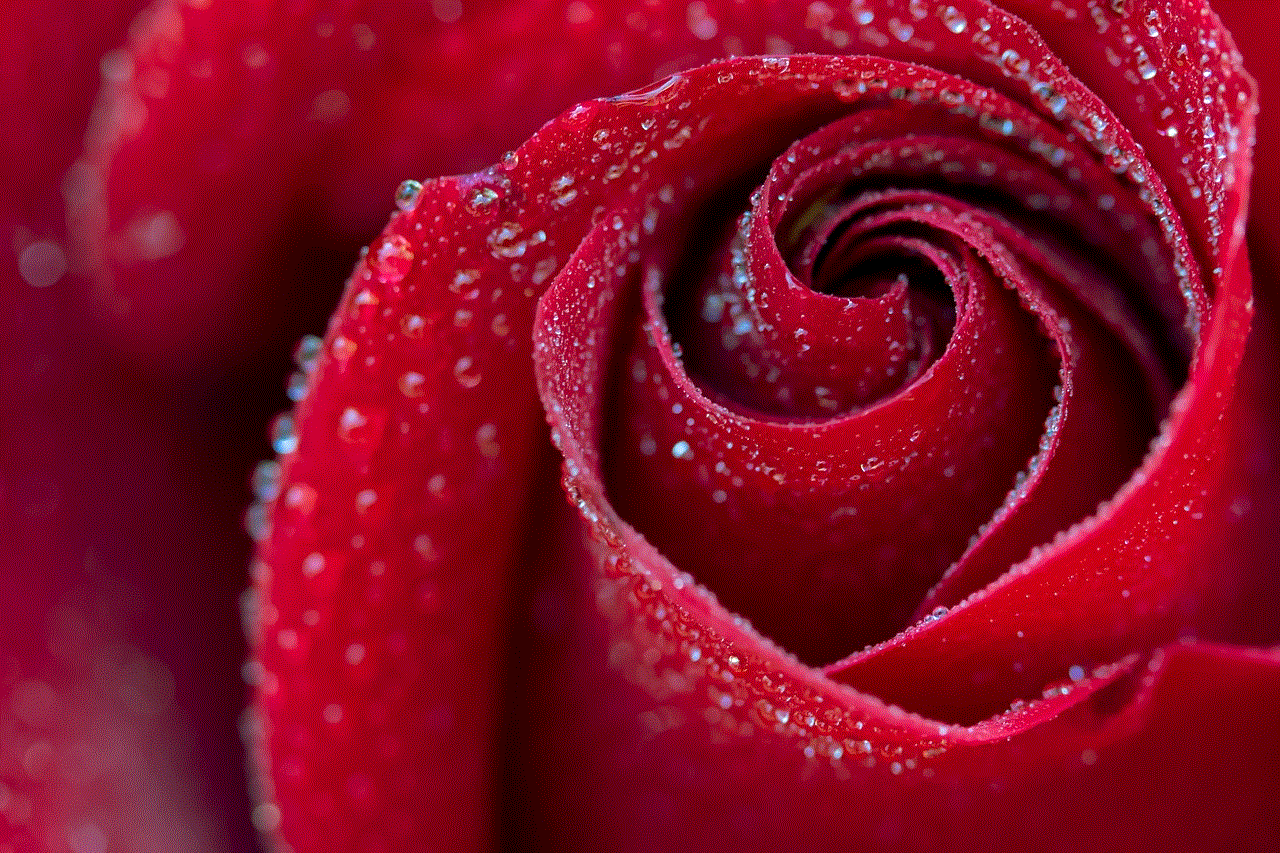
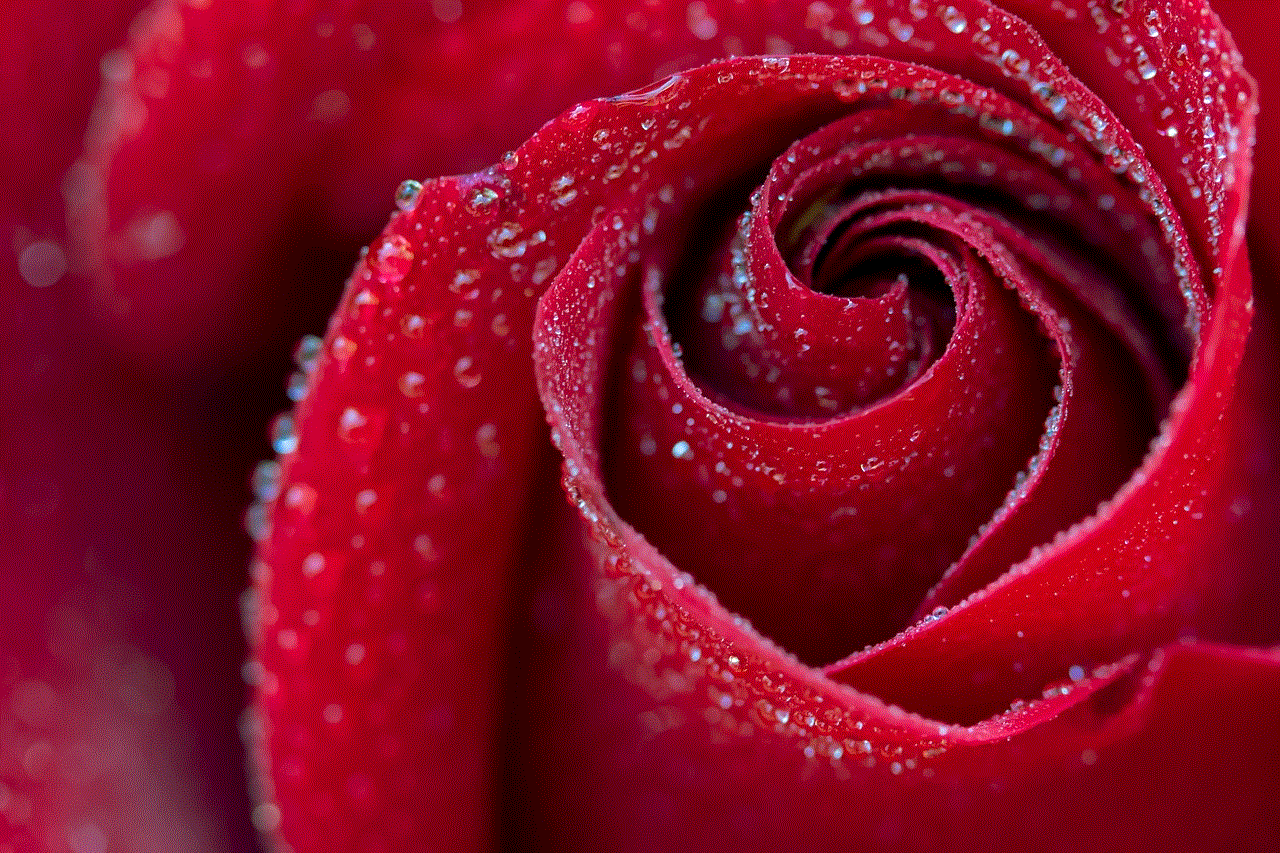
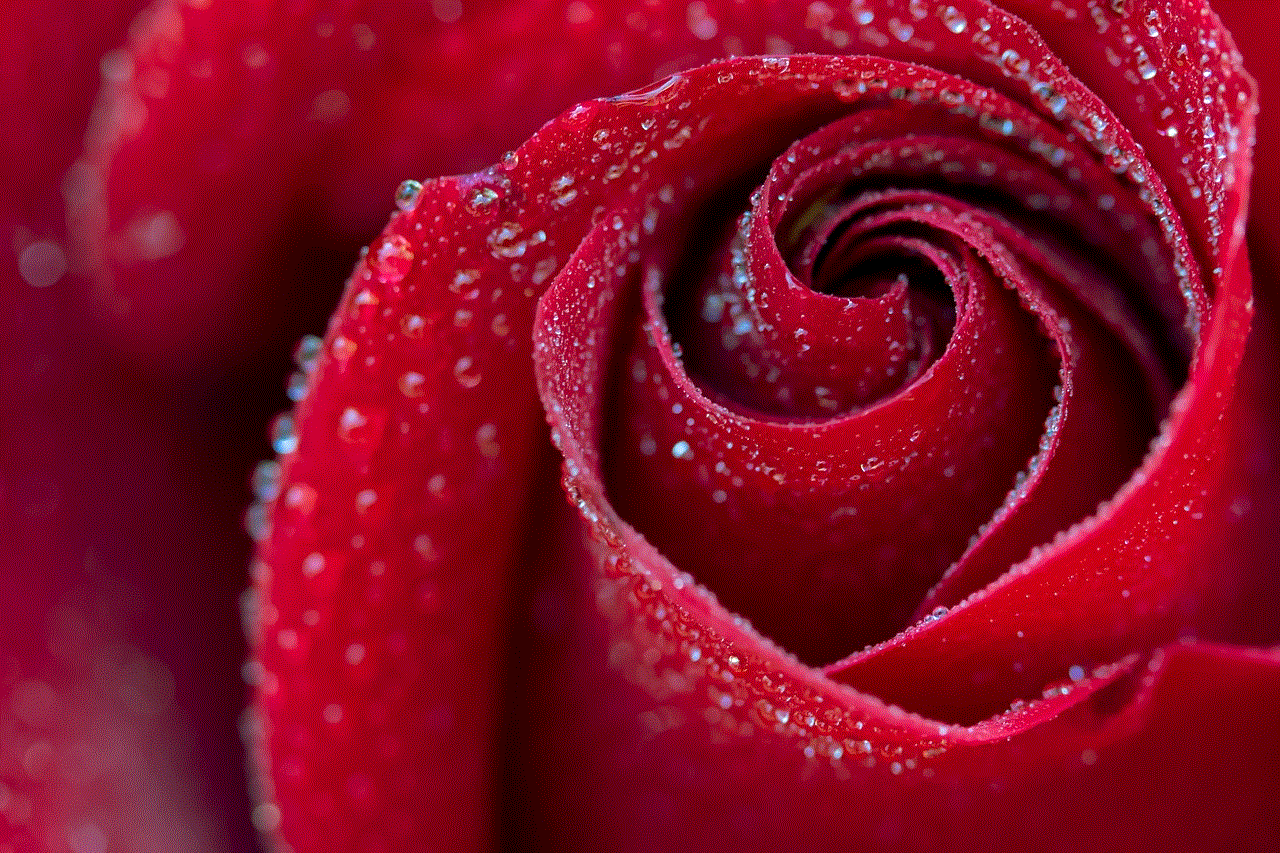
10. Automatic Updates:
Amazon frequently releases software updates for the Fire Stick, introducing new features, bug fixes, and security enhancements. Users can enable automatic updates in the “My Fire TV” section of the device settings to ensure that they have the latest software version. This ensures optimal performance and a seamless streaming experience.
In conclusion, Amazon Fire Stick offers a myriad of settings that can be customized to enhance the streaming experience. From display settings to parental controls, users have the flexibility to tailor the device according to their preferences. By exploring and utilizing these settings, users can unlock the full potential of their Fire Stick and enjoy a vast range of entertainment options on their television screens.