how to monitor someones facebook messages
In today’s digital age, social media has become an integral part of our daily lives. With the rise of platforms like facebook -parental-controls-guide”>Facebook , people have found a new way to connect and communicate with their friends and family. However, this also opens up the possibility of some users misusing the platform for malicious purposes. As a result, many people are now wondering how to monitor someone’s Facebook messages.
Before we delve into the various methods of monitoring someone’s Facebook messages, it is important to understand why one would want to do so. There could be several reasons for this, such as parental concerns, suspecting a partner’s infidelity, or monitoring employees’ activities on company-owned devices. Whatever the reason may be, it is crucial to approach this task with caution and respect for the other person’s privacy.
One of the simplest ways to monitor someone’s Facebook messages is by physically accessing their device. If you have access to the person’s phone or computer , you can easily log into their Facebook account and view their messages. However, this method is not foolproof as the person may have enabled security features like two-factor authentication, making it difficult for you to gain access. Moreover, this method also violates the person’s privacy, and you should only resort to it if you have a valid reason and the person’s consent.
Another method of monitoring someone’s Facebook messages is by using spy apps. These apps are designed to track a person’s online activities, including their Facebook messages, without them knowing. The way these apps work is by installing them on the target device, and they run in the background, recording all the information and sending it to a remote server. Some popular spy apps for Facebook include mSpy, FlexiSPY, and Spyzie. However, it is worth noting that using spy apps may also be illegal in some countries, so it is essential to check the laws before using them.
If the person you want to monitor is using a shared device, another option is to check their Facebook account’s activity log. This feature allows you to see all the actions performed on the account, including messages sent and received. To access the activity log, go to the person’s profile, click on the three dots next to the “View Activity Log” button, and select “View as.” This will show you all the activity on their account, and you can filter it by date and type of activity.
If the person you want to monitor is using a computer, you can also check the browser’s history to see their Facebook activity. This method is only useful if the person does not regularly clear their browsing history, and even then, it may not show the messages if they have not been opened on the browser. However, it is a quick and easy way to check their Facebook activity without installing any additional software.
One popular method of monitoring someone’s Facebook messages is by using keyloggers. These are software or hardware devices that record every keystroke made on a device, including passwords and messages. Some keyloggers are designed specifically for Facebook, making it easier to track messages on the platform. However, like spy apps, using keyloggers may also be illegal in some countries, so it is crucial to check the laws before using them.
Facebook also offers its own version of message monitoring through its “Secret Conversations” feature. This feature uses end-to-end encryption, making it more difficult to monitor messages. However, if you have access to the person’s account, you can turn off the Secret Conversations feature and gain access to their messages. This method, however, requires you to know the person’s Facebook login details.
There are also various online tools and websites that claim to help you monitor someone’s Facebook messages. These tools usually require you to enter the person’s Facebook ID or link their profile, and they will show you their recent messages and conversations. However, these tools are not always reliable and may also be used for malicious purposes, so it is essential to exercise caution when using them.
In conclusion, monitoring someone’s Facebook messages can be done through various methods, but it is crucial to remember that invasion of privacy is a serious matter. Before attempting to monitor someone’s messages, it is crucial to have a valid reason and obtain their consent if possible. It is also essential to check the laws in your country to ensure that you are not breaking any rules. Lastly, open communication and trust are always the best ways to address any concerns or issues, and resorting to monitoring someone’s messages should only be the last resort.
how to hack a yahoo email account
In today’s digital age, email has become an essential part of our daily lives. It is the primary mode of communication for both personal and professional purposes. One of the most popular email service providers is Yahoo, which has millions of users worldwide. However, with the rise of cybercrime, many people are concerned about the security of their Yahoo email accounts. Hackers are constantly finding ways to gain unauthorized access to email accounts, and Yahoo is no exception. In this article, we will discuss the methods used to hack a Yahoo email account and how you can protect yourself from falling victim to such attacks.
Before we delve into the details of hacking a Yahoo email account, it is essential to understand what hacking really means. Hacking is the unauthorized access to a computer system or network. It is a serious cybercrime that can result in theft of personal information, financial loss, and even identity theft. The motives behind hacking can vary, from financial gain to personal vendettas. Whatever the reason may be, hacking someone’s email account is a violation of privacy and can have severe consequences.
One of the most common methods used to hack a Yahoo email account is phishing. Phishing is a fraudulent technique used to obtain sensitive information such as usernames, passwords, and credit card details. In a phishing attack, the hacker sends an email that appears to be from a legitimate source, such as Yahoo, asking the user to provide their login credentials. The email may contain a link to a fake Yahoo login page, where the user is asked to enter their username and password. Once the user enters their details, the hacker gains access to their email account. Phishing attacks are becoming increasingly sophisticated, making it difficult to identify them. Therefore, it is crucial to be cautious when clicking on links or entering personal information online.
Another method used to hack a Yahoo email account is through social engineering. Social engineering is the art of manipulating people into revealing confidential information. In this case, the hacker may contact the user posing as a Yahoo representative and ask for their login credentials. They may use various tactics, such as creating a sense of urgency or offering rewards, to trick the user into giving away their information. It is essential to note that legitimate companies, including Yahoo, will never ask for your login credentials via email or phone. If you receive such an email or call, it is best to contact the company directly to verify its authenticity.
One of the most advanced techniques used to hack a Yahoo email account is by exploiting vulnerabilities in the system. Hackers constantly look for security loopholes in the Yahoo email system to gain unauthorized access. Once they find a vulnerability, they can exploit it to access the user’s email account. This method requires a high level of technical expertise and is not commonly used by amateur hackers. However, with the rapid advancement of technology, it is becoming easier for hackers to find and exploit these vulnerabilities.
Apart from these methods, hackers can also use keyloggers to hack a Yahoo email account. A keylogger is a type of software or hardware device that records every keystroke made by the user. Once the keylogger is installed on the user’s computer, it can capture their login credentials, including their Yahoo username and password. The hacker can then use this information to access the user’s email account. Keyloggers can be challenging to detect, making them a popular tool among hackers.
Now that we have discussed the various methods used to hack a Yahoo email account let us look at the steps you can take to protect yourself from such attacks. The first and most crucial step is to create a strong and unique password for your Yahoo email account. A strong password should be at least eight characters long and include a combination of letters, numbers, and special characters. It is also essential to avoid using easily guessable information such as your name, birthdate, or pet’s name as your password.
Enabling two-factor authentication is another effective way to secure your Yahoo email account. Two-factor authentication requires you to enter a code sent to your phone or email, in addition to your password, to access your account. This adds an extra layer of security and makes it difficult for hackers to gain access to your account, even if they have your login credentials.
It is also crucial to keep your computer and other devices updated with the latest security patches and antivirus software. These updates often contain fixes for security vulnerabilities and can prevent hackers from exploiting them. It is also essential to be cautious when clicking on links or opening attachments in emails, particularly from unknown senders. They could contain malware that can compromise your device and give hackers access to your Yahoo email account.
In conclusion, hacking a Yahoo email account is a serious cybercrime that can have severe consequences. Hackers use various methods, such as phishing, social engineering, and exploiting vulnerabilities, to gain unauthorized access to email accounts. It is essential to take necessary precautions, such as creating strong passwords, enabling two-factor authentication, and keeping your devices updated, to protect yourself from such attacks. Remember, the best defense against hacking is being cautious and vigilant when using the internet.
how to turn off safe mode on warzone
Call of Duty: Warzone is a popular battle royale game developed by Infinity Ward and published by Activision. It is a part of the Call of Duty franchise and was released in March 2020. The game has gained a huge player base due to its fast-paced gameplay and unique features. However, some players have encountered an issue where the game starts in safe mode. This can be frustrating for players as safe mode restricts certain graphics and gameplay options, leading to a less enjoyable gaming experience. In this article, we will discuss how to turn off safe mode on Warzone and get back to playing the game in its full glory.
What is Safe Mode in Warzone?
Safe mode is a feature in Warzone that activates when the game encounters an issue during startup. This can be due to outdated graphics drivers, corrupted game files, or other technical issues. When the game starts in safe mode, it restricts the graphics settings and disables certain features to prevent further issues. This can include lowering the resolution, disabling anti-aliasing, and turning off shadows and reflections. While this may help in resolving the initial issue, it can also result in a lower quality gaming experience.
How to Turn Off Safe Mode in Warzone?
If your game starts in safe mode, there are a few steps you can take to turn it off and get back to playing the game in its full capacity. We have outlined these steps below:
1. Restart the Game
The first and simplest step is to restart the game. Sometimes, the game may start in safe mode due to a temporary glitch. Restarting the game can often resolve this issue and allow you to play the game normally.
2. Update Graphics Drivers
Outdated graphics drivers can often cause the game to start in safe mode. To resolve this, you can update your graphics drivers to the latest version. This can be done through the device manager on your computer or through the graphics card manufacturer’s website.
3. Verify Game Files
If updating the graphics drivers does not resolve the issue, you can try verifying the game files. This will check for any corrupted or missing files and replace them if necessary. To verify game files, open the Battle.net launcher, click on the game, and select “Scan and Repair” from the options.
4. Disable Third-Party Software
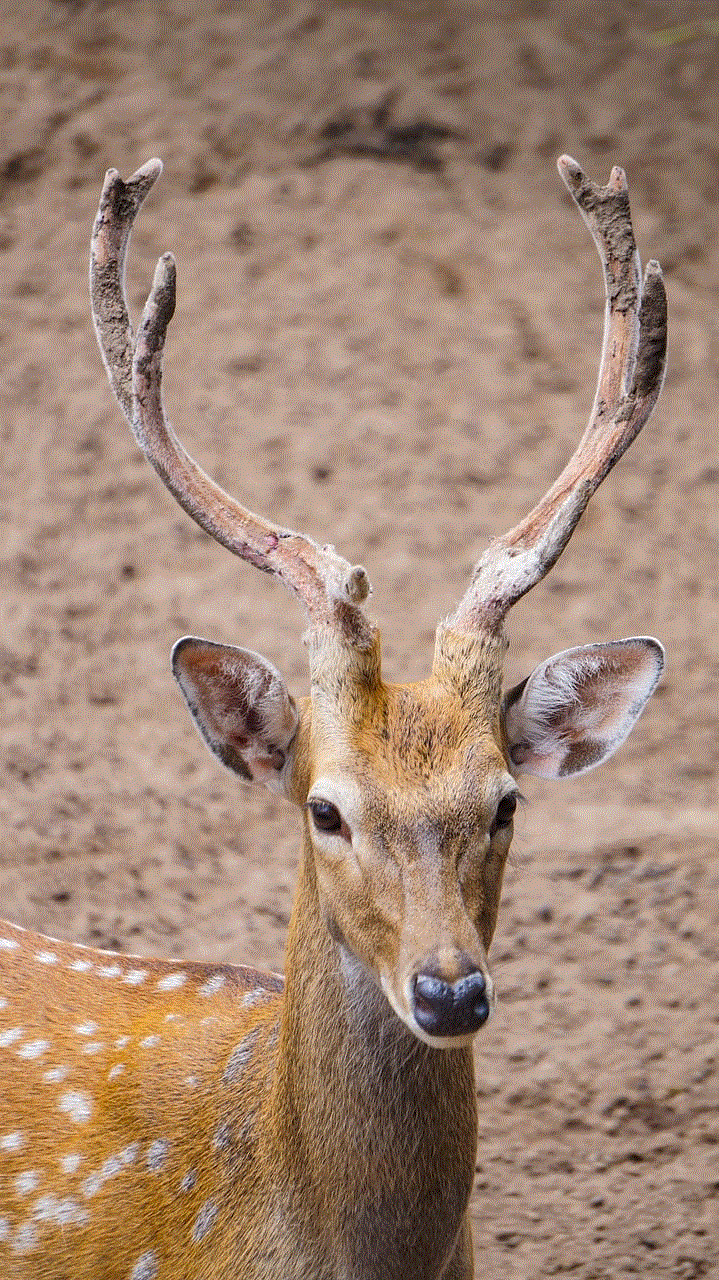
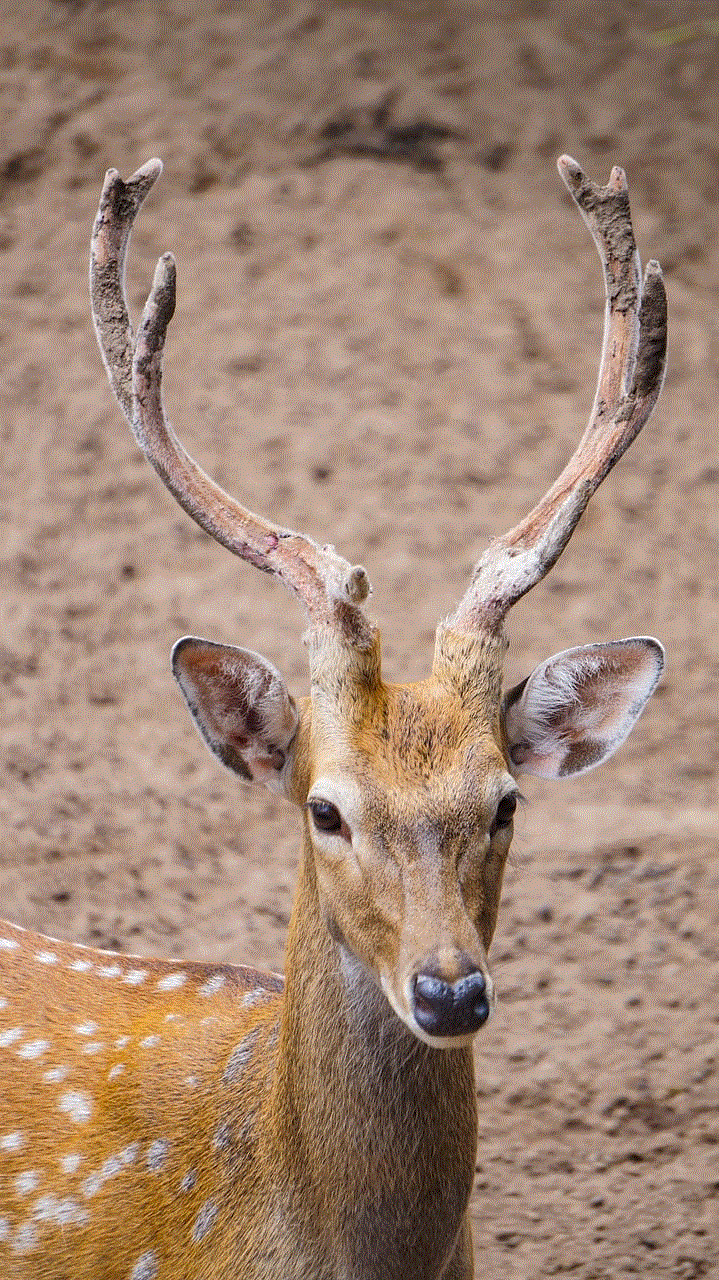
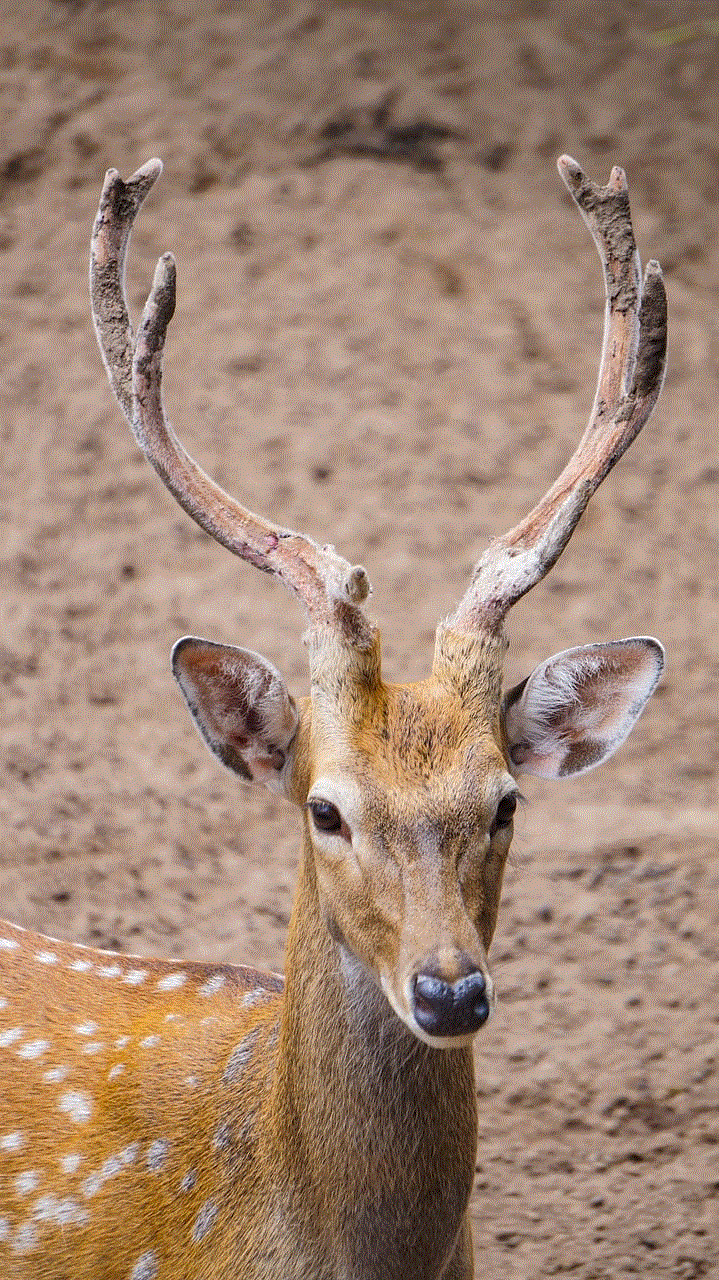
Some third-party software, such as antivirus or firewall, can interfere with the game and cause it to start in safe mode. To rule out this possibility, you can temporarily disable any third-party software and try starting the game again.
5. Change Graphics Settings
If the above steps do not work, you can try changing the graphics settings in the game. Open the game and navigate to the graphics settings. Try lowering the resolution, turning off anti-aliasing, and disabling other graphics options. This can help in resolving any conflicts that may be causing the game to start in safe mode.
6. Reinstall the Game
If none of the above steps work, you can try reinstalling the game. This will ensure that all the game files are fresh and any corrupted files are replaced. However, this should be the last resort as it can be time-consuming and may result in loss of progress.
7. Contact Customer Support
If you are still unable to turn off safe mode in Warzone, you can contact customer support for further assistance. They may be able to provide a solution or escalate the issue to the development team for a fix.
Safe Mode vs Normal Mode in Warzone
Now that we have discussed how to turn off safe mode in Warzone, let’s understand the differences between safe mode and normal mode. Safe mode, as mentioned earlier, restricts certain graphics and gameplay options to prevent further issues. This can result in a lower quality gaming experience. On the other hand, normal mode allows you to adjust all the graphics and gameplay settings as per your preference. It also enables all features of the game, such as shadows, reflections, and particle effects.
While safe mode is useful in preventing issues, it is always better to play the game in normal mode to get the best gaming experience. However, in case you encounter any issues, safe mode can help in troubleshooting them.
Tips to Avoid Safe Mode in Warzone
Here are a few tips that can help you avoid starting the game in safe mode:
1. Keep Graphics Drivers Updated
As mentioned earlier, outdated graphics drivers can often cause the game to start in safe mode. It is important to keep your graphics drivers updated to avoid this issue. You can check for updates regularly or set up automatic updates.
2. Keep the Game Updated
Developers regularly release updates for the game to fix bugs and improve performance. It is essential to keep the game updated to avoid any issues, including starting in safe mode.
3. Avoid Overclocking
Overclocking is a technique used to increase the performance of computer components, such as the graphics card. While it may provide a slight boost in performance, it can also cause stability issues and lead to the game starting in safe mode. It is better to avoid overclocking if you want to play the game without any issues.
4. Check for Hardware Compatibility
Warzone has certain minimum and recommended system requirements. If your computer does not meet these requirements, it can result in the game starting in safe mode. It is important to check for hardware compatibility before playing the game to avoid any issues.
Conclusion
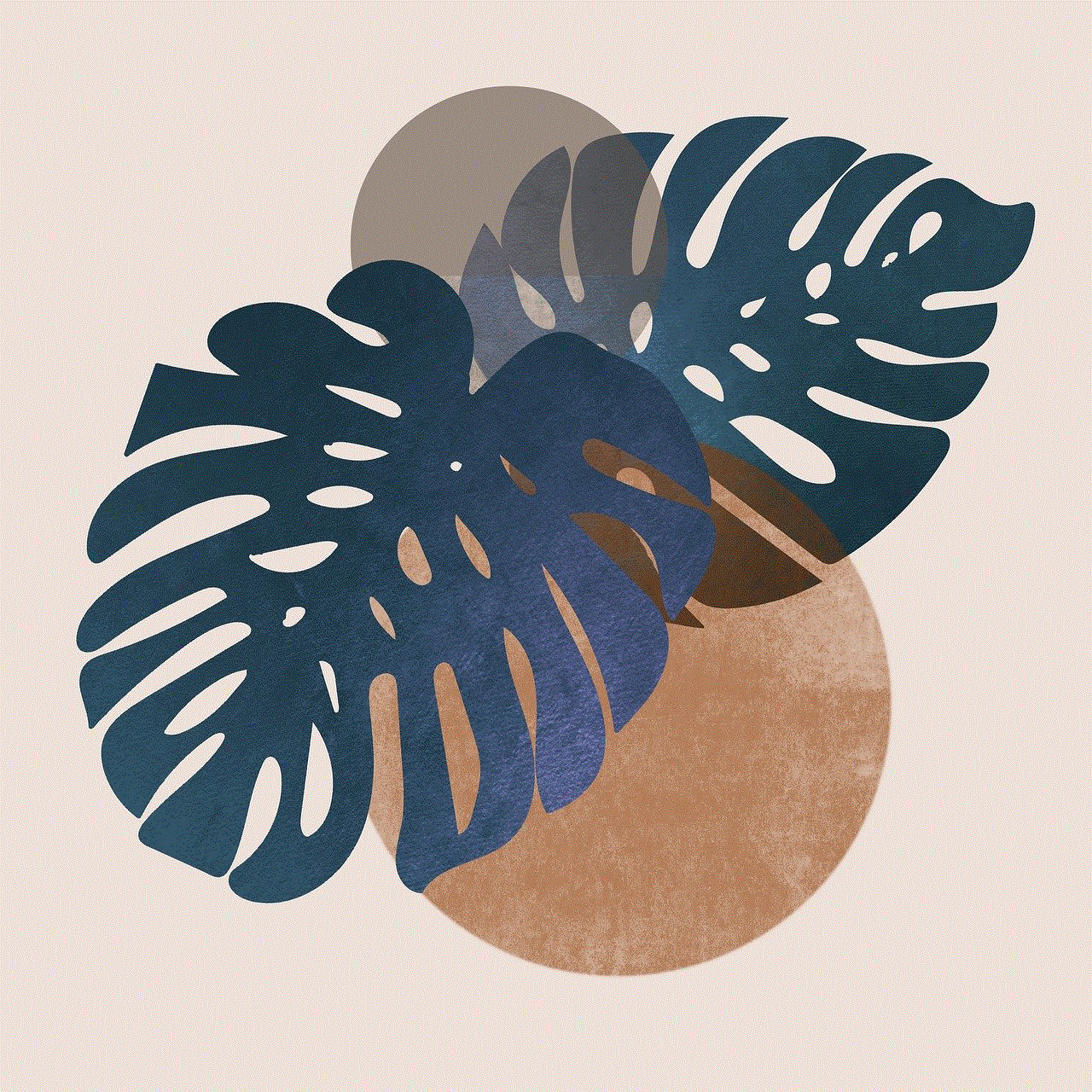
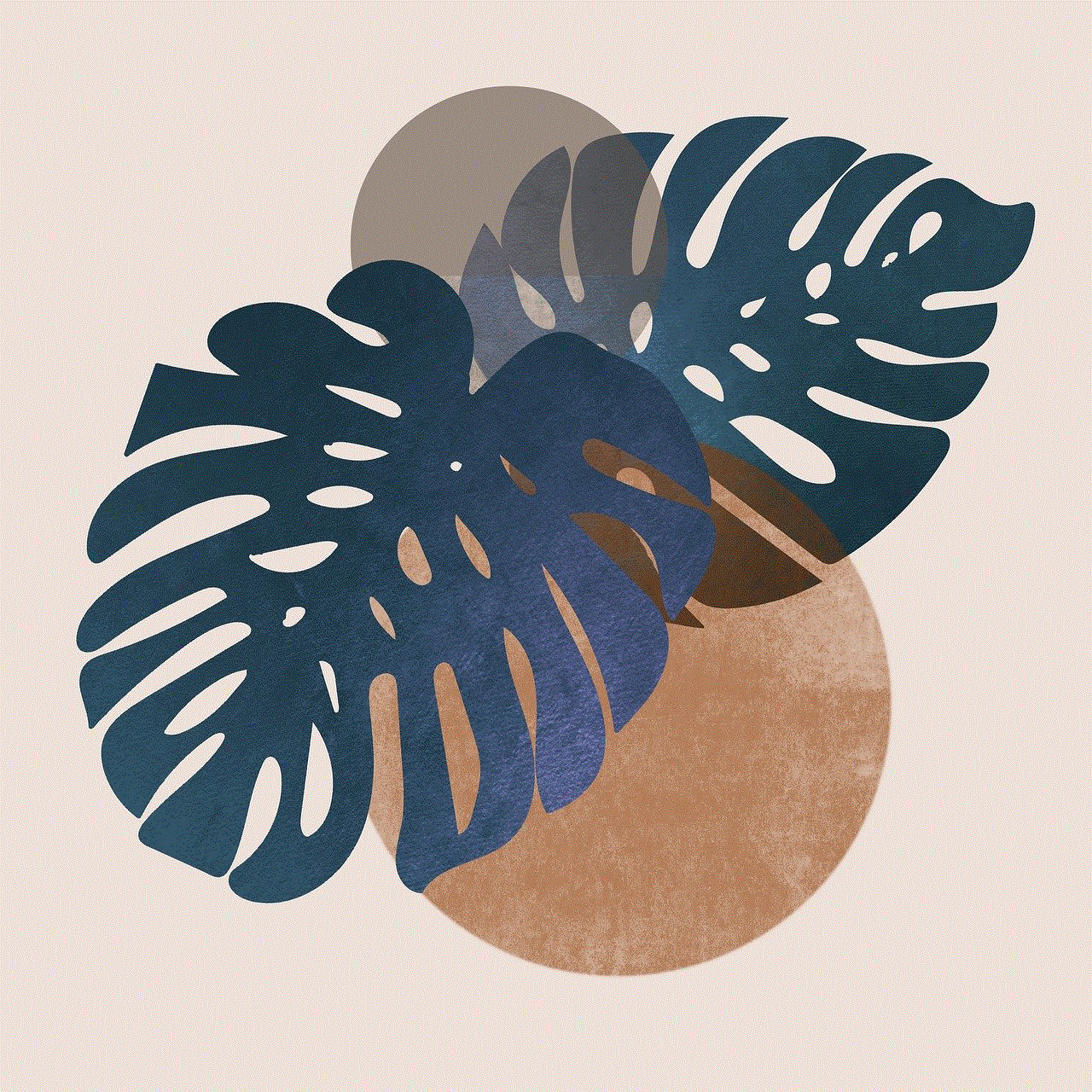
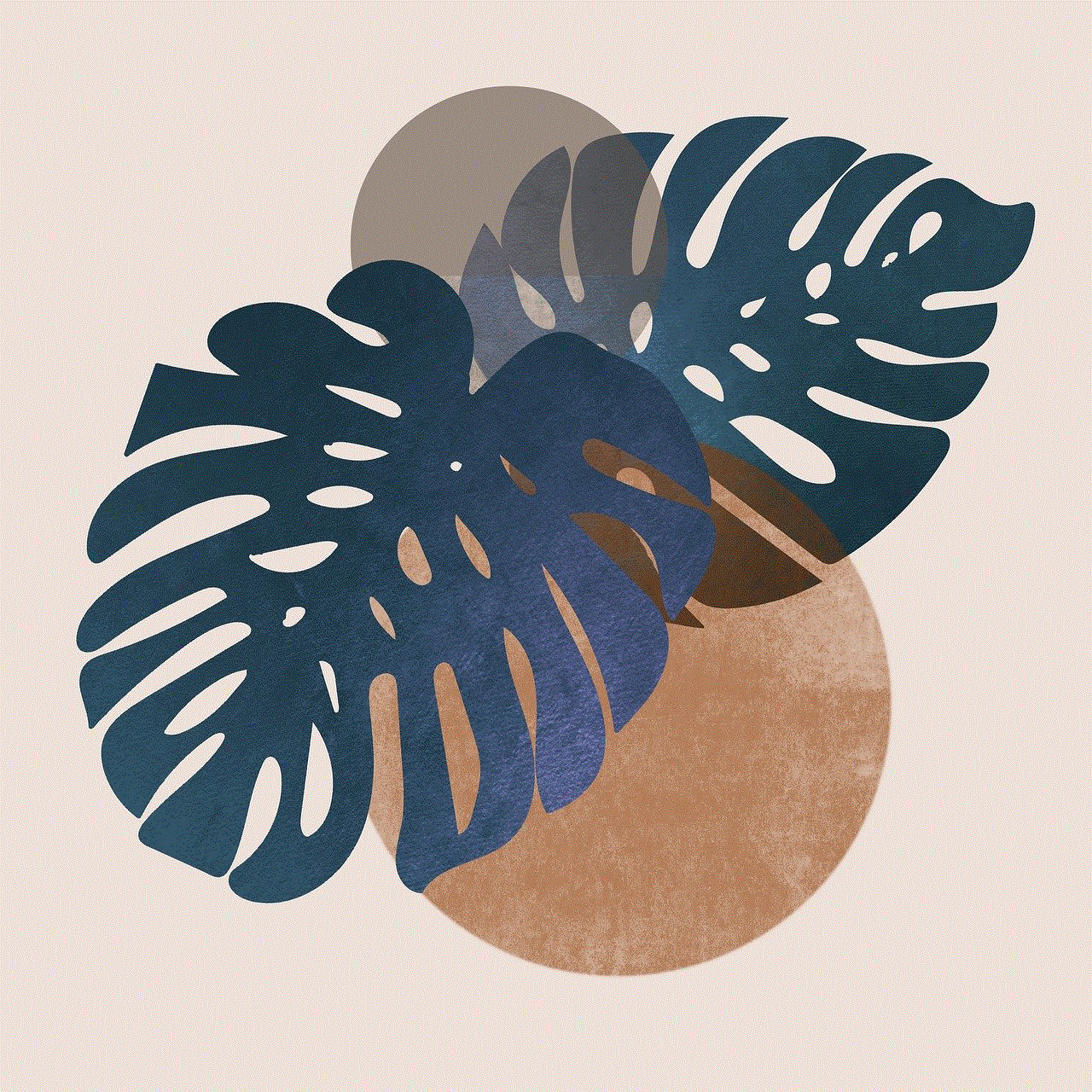
Safe mode in Warzone can be a hindrance to your gaming experience. However, with the steps mentioned in this article, you can easily turn off safe mode and get back to playing the game in its full capacity. It is important to keep your graphics drivers and the game updated to avoid any issues. If you encounter any problems, you can follow the troubleshooting steps or contact customer support for assistance. We hope this article was helpful in understanding how to turn off safe mode in Warzone. Happy gaming!