how to put parental controls on ps4
How to Put Parental Controls on PS4
The PlayStation 4 (PS4) is a popular gaming console that provides users with a wide range of entertainment options, including online gaming and streaming services. While the PS4 offers a great gaming experience, it’s important for parents to have control over what their children can access on the console. Thankfully, the PS4 comes with built-in parental controls that allow parents to set restrictions and monitor their child’s gaming activities. In this article, we will discuss how to put parental controls on a PS4 and provide some tips for ensuring a safe and age-appropriate gaming experience for your child.
1. Setting Up the Parental Controls
To begin setting up parental controls on your PS4, follow these steps:
Step 1: Turn on your PS4 console and log in to your account.
Step 2: Go to “Settings” on the main menu.
Step 3: Scroll down and select “Parental Controls/Family Management.”
Step 4: Select “PS4 System Restrictions” and enter your account password.
Step 5: Set up a new “Family Manager” account if you don’t already have one.
Step 6: Customize the restrictions and settings according to your preferences.
2. Creating a Sub Account
A sub account allows you to manage and control the activities of a child or a family member on your PS4 console. To create a sub account, follow these steps:
Step 1: Go to “Settings” on the main menu.
Step 2: Scroll down and select “Parental Controls/Family Management.”
Step 3: Select “Family Management.”
Step 4: Choose “Add Family Member” and follow the on-screen instructions.
Step 5: Set up the sub account with an appropriate age rating and restrictions.
3. Age Restrictions and Content Filtering
Age restrictions and content filtering are essential for ensuring that your child can only access age-appropriate content on the PS4. Here’s how you can set up these restrictions:
Step 1: Go to “Settings” on the main menu.
Step 2: Scroll down and select “Parental Controls/Family Management.”
Step 3: Select “PS4 System Restrictions” and enter your account password.
Step 4: Choose “Restrict Use of PS4 Features” and set an appropriate age level for your child.
Step 5: Customize the content filtering options to block or allow specific types of content.
4. Setting Time Limits
Setting time limits is an effective way to manage your child’s screen time and ensure they don’t spend excessive hours playing games. Follow these steps to set time limits on your child’s PS4 usage:
Step 1: Go to “Settings” on the main menu.
Step 2: Scroll down and select “Parental Controls/Family Management.”
Step 3: Select “PS4 System Restrictions” and enter your account password.
Step 4: Choose “Restrict Use of PS4 Features” and select “Set Time Zone.”
Step 5: Select “Play Time Settings” and set the allowed playtime duration for each day of the week.
5. Web Filtering and Online Communication
The PS4 gives users the ability to browse the internet and communicate with other players online. It’s crucial to set up web filtering and online communication restrictions to protect your child from inappropriate content and interactions. Here’s how you can do it:
Step 1: Go to “Settings” on the main menu.
Step 2: Scroll down and select “Parental Controls/Family Management.”
Step 3: Select “PS4 System Restrictions” and enter your account password.
Step 4: Choose “Web Filter” and select the appropriate filtering level.
Step 5: Select “Communication and User Generated Content” and set restrictions for online communication.
6. Monitoring and Reporting
Monitoring your child’s gaming activities and receiving regular reports can help you stay informed about their gaming habits and ensure they are adhering to the set restrictions. To monitor and receive reports:
Step 1: Go to “Settings” on the main menu.
Step 2: Scroll down and select “Parental Controls/Family Management.”
Step 3: Select “Family Management.”
Step 4: Choose the child account you want to monitor.
Step 5: Select “Parental Controls” and then “Sub Account Management.”
Step 6: Enable the “Email me when my child signs in” option and customize other reporting settings.
7. Password Protection
To ensure that your child cannot bypass the parental controls or make unauthorized changes, it’s crucial to set up a strong password for your PS4 account. Follow these steps to set up a password:
Step 1: Go to “Settings” on the main menu.
Step 2: Scroll down and select “Parental Controls/Family Management.”
Step 3: Select “PS4 System Restrictions” and enter your account password.
Step 4: Choose “Change Password” and set a strong and unique password.
8. Educating Your Child
While parental controls are effective in managing and restricting your child’s access, it’s equally important to educate them about responsible gaming habits. Have an open conversation about the risks of excessive gaming, online interactions, and the importance of balancing their time between gaming and other activities.
9. Regularly Review and Update Settings
As your child grows, their maturity level and gaming preferences may change. It’s essential to regularly review and update the parental control settings to ensure they remain appropriate and effective. Regularly check if the time limits, content filtering, and communication restrictions are still relevant to your child’s age and needs.
10. Open Communication and Trust
Lastly, maintaining open communication and trust with your child is crucial. Talk to them about their gaming experiences, ask them for feedback about the restrictions, and address any concerns or issues they may have. Building trust and understanding will help create a healthy gaming environment for your child.
In conclusion, setting up parental controls on a PS4 is essential for ensuring a safe and age-appropriate gaming experience for your child. By following the steps outlined in this article, you can easily customize the settings to meet your specific requirements. Remember to regularly review and update the settings as your child grows, and always maintain open communication and trust to create a healthy gaming environment.
is focus still on netflix
Title: The Ever-Growing Focus on Netflix : A Game Changer in the Entertainment Industry
Introduction:
In today’s fast-paced digital world, the entertainment industry has witnessed a significant shift towards streaming platforms. Among them, Netflix has emerged as a dominant player, revolutionizing the way we consume television shows and movies. With its vast library of content, innovative strategies, and global reach, Netflix continues to be at the forefront of the streaming revolution. This article explores the ongoing focus on Netflix and delves into its impact on the entertainment industry, consumer behavior, and the future of television.
1. The Rise of Netflix:
Netflix, founded in 1997 as a DVD-by-mail rental service, transitioned into a streaming platform in 2007, forever changing the way audiences access and consume entertainment. The company’s focus has always been on enhancing the user experience and providing a wide range of content options, including original productions. By recognizing the demand for convenience and flexibility, Netflix quickly gained popularity and now boasts over 208 million subscribers worldwide.
2. The Power of Original Content:
One of Netflix’s key strategies for maintaining its focus is investing heavily in original content. By producing award-winning series like “Stranger Things,” “The Crown,” and “Narcos,” Netflix has managed to captivate audiences and secure a loyal fan base. The focus on original content gives Netflix a competitive edge, as it allows the platform to offer exclusive shows that cannot be found elsewhere.
3. Global Expansion and Localization:
Netflix’s focus extends beyond its home market, with the company making bold moves to expand its global footprint. By localizing its content, Netflix caters to diverse audiences worldwide, offering subtitled or dubbed versions of popular shows and movies. This localized approach has not only helped Netflix penetrate new markets but has also allowed it to gain a deeper understanding of consumer preferences and cultural nuances.
4. Impact on Traditional Television:
Netflix’s focus on streaming has disrupted the traditional television landscape. With its vast library of content available on-demand, viewers no longer have to rely on fixed broadcast schedules. This shift has led to a decline in cable and satellite subscriptions, as more consumers opt for streaming services like Netflix. Traditional television networks have had to adapt to this changing landscape, with some launching their own streaming platforms to compete with Netflix.
5. Changing Consumer Behavior:
The rise of Netflix has significantly influenced consumer behavior, leading to a shift in how people consume entertainment. Binge-watching, for example, has become a cultural phenomenon, with viewers opting to watch multiple episodes of their favorite shows in one sitting. This behavior has prompted Netflix to release entire seasons of original series at once, catering to the desires of their subscribers.
6. Data-Driven Approach:



Netflix’s focus on data analysis has been pivotal in shaping its success. By collecting and analyzing user data, the platform gains insights into viewer preferences, viewing habits, and content engagement. This data-driven approach allows Netflix to create tailored recommendations for its subscribers and produce content that resonates with its audience, ultimately improving customer satisfaction and retention.
7. Competition in the Streaming Space:
While Netflix has been a dominant force in the streaming industry, competition has intensified in recent years. Rival streaming platforms such as Amazon Prime Video, Disney+, and Hulu have entered the scene, vying for a share of the market. This competition has fueled Netflix’s focus on delivering high-quality content and investing in original productions to retain and attract new subscribers.
8. Challenges and Future Outlook:
As Netflix continues to grow, it faces several challenges. One of the main challenges is content licensing, as the platform faces increasing competition for exclusive rights to popular shows and movies. Additionally, as more traditional media companies enter the streaming space, licensing agreements can become more complex and expensive. Despite these challenges, Netflix’s focus on original content and global expansion positions it well for continued success in the future.
9. Impact on the Film Industry:
Netflix’s focus on original content has had a profound impact on the film industry. Traditionally, films were released in theaters, and then made available on home video platforms. Netflix disrupted this model by releasing its original movies directly on its platform, bypassing traditional distribution channels. This approach has allowed filmmakers to reach a wider audience and has provided a platform for diverse stories that may not have received mainstream attention.
10. The Future of Netflix:
Looking ahead, Netflix’s focus is likely to remain on expanding its subscriber base, investing in original content, and strengthening its global presence. With emerging technologies such as virtual reality and augmented reality, Netflix may explore new avenues for immersive storytelling. Additionally, as the streaming landscape evolves, partnerships and collaborations with other platforms and content creators may be crucial for Netflix’s continued success.
Conclusion:
Netflix’s relentless focus on providing a seamless streaming experience, investing in original content, and expanding its global reach has propelled it to become a powerhouse in the entertainment industry. The company’s disruptive approach has revolutionized the way we consume television shows and movies, shaping consumer behavior and challenging traditional television networks. Despite facing increasing competition, Netflix’s commitment to innovation and data-driven decision-making gives it a strong foundation for continued growth and success in the future.
use linksys router as access point
Title: How to Use Linksys Router as an Access Point: A Comprehensive Guide
Introduction:
In today’s digital age, having a stable and reliable wireless network is essential. Linksys routers are popular choices for home and small office networks due to their robust features and user-friendly interface. However, did you know that you can also repurpose your Linksys router as an access point? By doing so, you can extend the reach of your wireless network, improve coverage, and eliminate dead zones. In this article, we will dive into the step-by-step process of using a Linksys router as an access point, ensuring you can make the most out of your existing router’s capabilities.
Paragraph 1: Understanding the Role of an Access Point
Before we proceed, it’s important to understand the role of an access point. An access point acts as a bridge between a wired network and wireless devices, allowing wireless devices to connect to the network and access its resources. By converting your Linksys router into an access point, you can expand your wireless network’s coverage and accommodate more devices.
Paragraph 2: Preparing Your Linksys Router
To use your Linksys router as an access point, you need to ensure it is properly prepared. Begin by resetting the router to its factory settings. Locate the reset button on the router, press and hold it for about 10 seconds until the router’s lights flash. Once reset, connect your computer to the router via an Ethernet cable.
Paragraph 3: Accessing the Router’s Configuration Page
To access the router’s configuration page, open a web browser and type in the default IP address of the Linksys router (commonly 192.168.1.1 or 192.168.0.1) in the address bar. Press Enter, and you will be prompted to enter the router’s login credentials. If you haven’t changed them, the default username and password can be found in the router’s documentation or on the manufacturer’s website.
Paragraph 4: Configuring the Access Point Settings
Once logged in, navigate to the wireless settings section of the router’s configuration page. Here, you will need to disable the DHCP (Dynamic Host Configuration Protocol) server to prevent any IP conflicts with your main router. Additionally, change the wireless network name (SSID) and set a strong password, ensuring it matches your existing network’s settings for seamless connectivity.
Paragraph 5: Determining the Access Point’s IP Address
To avoid IP conflicts, assign a static IP address to the Linksys router acting as an access point. This IP address should be outside the main router’s DHCP range. Consult your main router’s configuration page to determine this range. Set the Linksys router’s IP address accordingly, ensuring it falls within the same subnet.
Paragraph 6: Connecting the Linksys Router to Your Network
To establish the connection between the Linksys router and your network, connect an Ethernet cable from one of the main router’s LAN ports to the Linksys router’s LAN port. Ensure both routers are powered on and wait for them to establish a connection. This connection will allow the Linksys router to function as an access point.
Paragraph 7: Adjusting Wireless Settings
Now that the Linksys router is connected, access its configuration page once again. Navigate to the wireless settings and ensure the wireless mode is set to “Access Point” or “Wireless Access Point.” Adjust the channel to avoid interference from neighboring networks, and set the wireless security mode to match your existing network’s settings for a secure connection.
Paragraph 8: Disabling Unnecessary Features
To optimize the Linksys router’s performance as an access point, disable any features that are not required. These may include guest networks, parental controls, or advanced security settings. Disabling such features will free up resources and ensure the router is solely focused on providing a strong and reliable wireless signal.
Paragraph 9: Testing the Access Point
After completing the configuration, it is crucial to test the access point’s functionality. Connect a wireless device to the newly created access point and verify if it can access the network and internet without any issues. Walk around your premises to ensure the coverage is extended as expected, eliminating any previous dead zones.
Paragraph 10: Troubleshooting Common Issues
In some cases, you may encounter issues during the setup process or while using the Linksys router as an access point. This paragraph will cover common troubleshooting steps, including ensuring proper cable connections, checking IP address assignments, and updating firmware. By addressing these potential problems, you can ensure a smooth experience while using your Linksys router as an access point.
Conclusion:
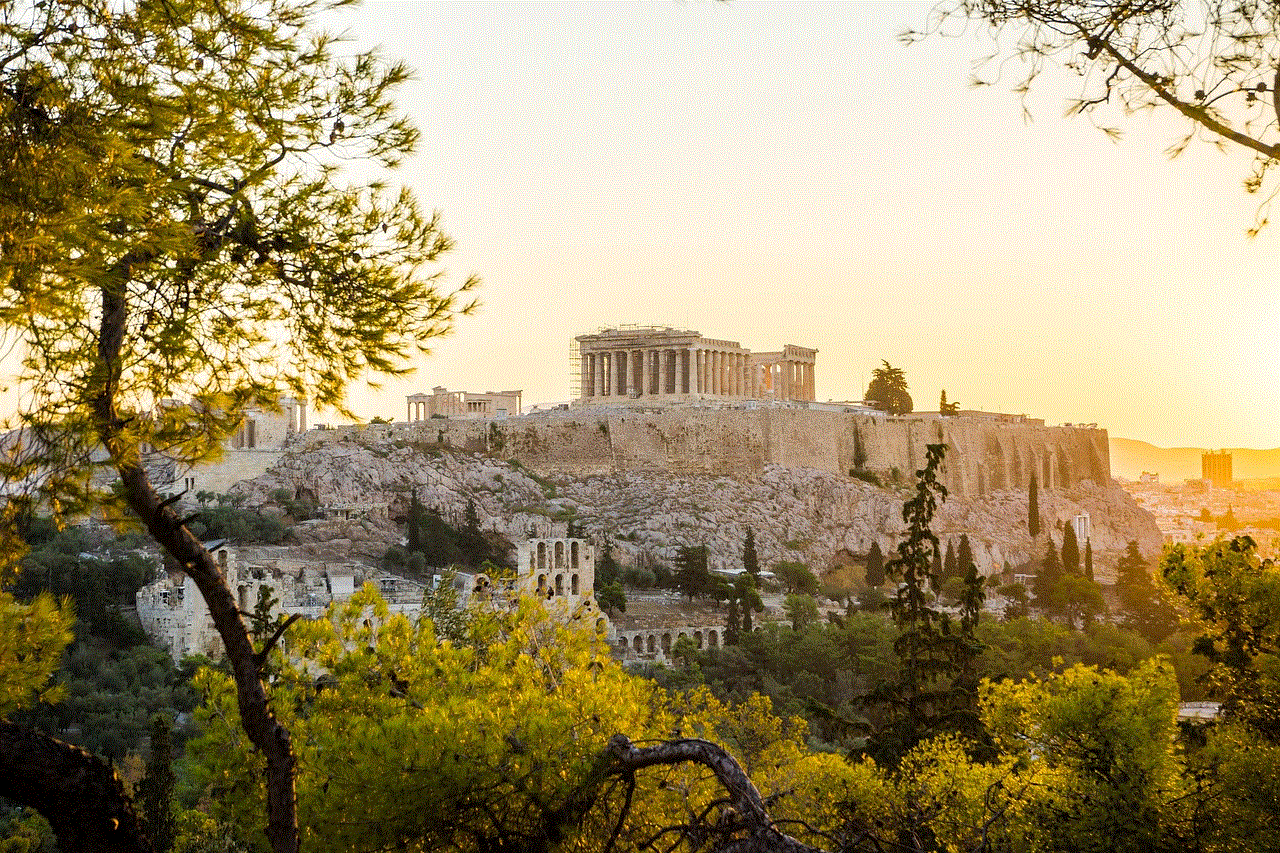
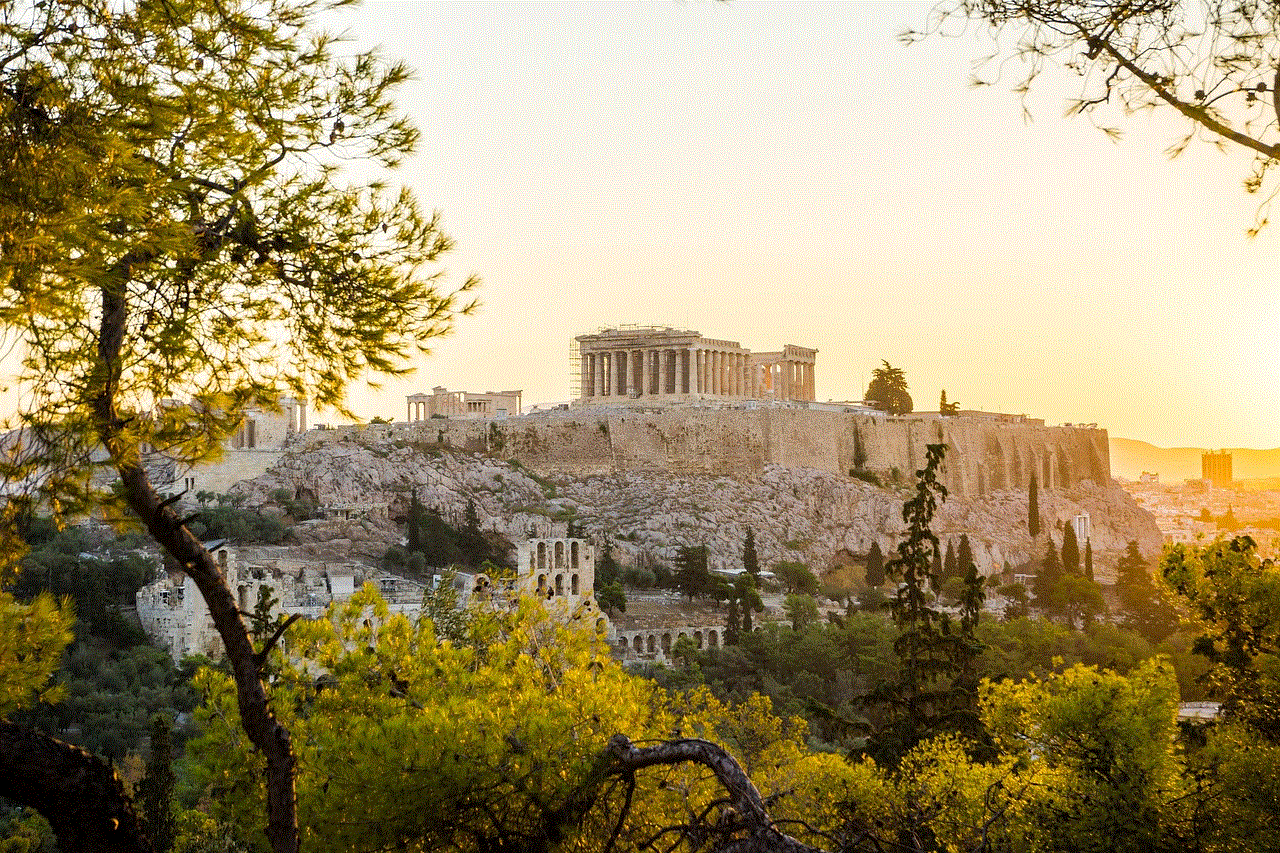
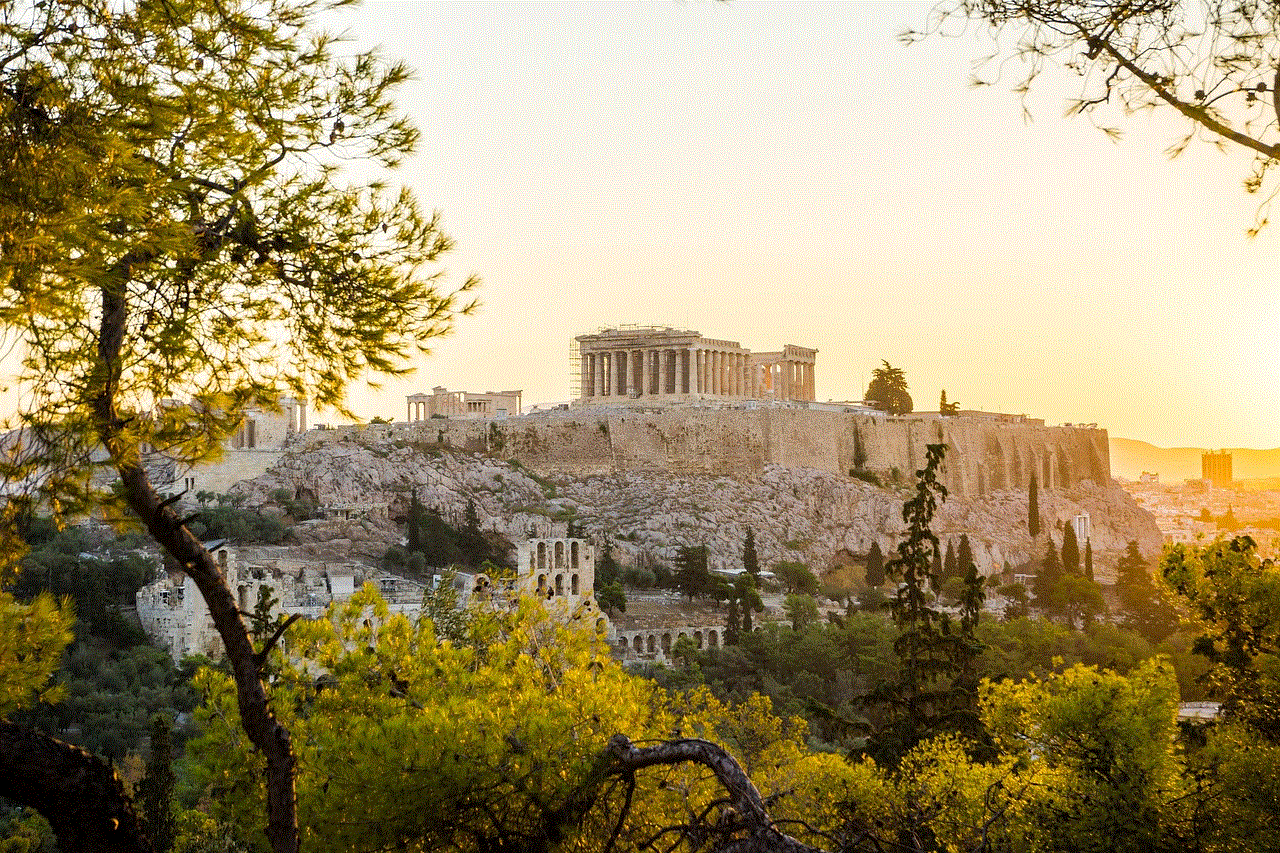
Using a Linksys router as an access point can significantly improve your wireless network’s coverage and eliminate dead zones. By following the step-by-step process outlined in this article, you can repurpose your existing Linksys router and extend the reach of your network without the need for additional equipment. Enjoy a robust and reliable wireless experience throughout your home or office, thanks to the versatility of your Linksys router.