how to report someone on kik
Introduction
Kik is a popular messaging app that allows people to connect with friends and family through text, pictures, videos, and more. However, just like any other social media platform, there may be instances where you encounter someone who is engaging in inappropriate or harmful behavior. In these cases, it is important to know how to report the individual to ensure the safety and well-being of yourself and others. In this article, we will discuss the steps on how to report someone on Kik.
Why Report Someone on Kik?
Reporting someone on Kik is necessary to maintain a safe and secure environment for all users. It is also a responsible action to take if you witness any form of cyberbullying, harassment, or illegal activities on the app. By reporting the individual, you are not only protecting yourself but also helping to prevent the same behavior from happening to others. Additionally, Kik has a strict policy against any form of abusive or offensive behavior and takes reports seriously, which is why it is essential to report any violations you come across.
Steps to Report Someone on Kik
Step 1: Identify the User
Before reporting someone on Kik, it is crucial to make sure that you have the correct username of the person you want to report. This can be found by clicking on their profile picture or by searching for their username in the chat window. It is important to note that you cannot report someone who is not on your contact list. So, make sure to add the person as a contact before proceeding with the report.
Step 2: Flag the Conversation
If you are in a conversation with the person you want to report, you can flag the conversation by clicking on the three dots in the top right corner and selecting “Report conversation.” This will send a report to Kik, and they will review the conversation and take appropriate action if necessary.
Step 3: Select the Reason for Reporting
After flagging the conversation, you will be prompted to select the reason for reporting the user. Kik provides a list of options such as spam, harassment, inappropriate content, and more. Choose the most relevant reason and provide a brief description of the issue in the designated text box. This will help Kik understand the situation better and take appropriate action.
Step 4: Report a Profile
If you want to report someone’s profile, you can do so by clicking on their profile picture and selecting the “Report” option. This will bring up a list of reasons to report the profile, such as fake account, inappropriate content, or impersonation. Select the appropriate reason and provide a brief description of the issue to submit the report.
Step 5: Report a Group
If you are part of a group chat and want to report someone in the group, you can do so by clicking on the group name and selecting “Report group.” You will then need to select the reason for reporting, provide a brief description, and click on “Report” to submit the report.
Step 6: Report a Public Group
Kik also has public groups that anyone can join. If you come across a public group that violates Kik’s terms of service, you can report it by clicking on the group name, selecting “Report group,” and then choosing the appropriate reason for reporting. You can also provide a brief description of the issue before submitting the report.
Step 7: Report a Bot
If you encounter a Kik bot that is spamming you or sending inappropriate content, you can report it by clicking on the chat with the bot and selecting “Report.” This will bring up a list of reasons to report the bot, such as spam or scam. Select the appropriate reason and provide a brief description before submitting the report.
Step 8: Provide Additional Information
In some cases, Kik may require additional information to investigate the report. They may ask you to provide screenshots or any other evidence that can help them understand the situation better. It is essential to provide any relevant information to aid in their investigation and ensure appropriate action is taken.
Step 9: Understand the Outcome
After submitting a report, you may wonder what happens next. Kik has a team that reviews all the reports they receive and takes appropriate action based on their findings. They may warn, ban, or delete the account of the reported user, depending on the severity of the violation. Kik also has a system that tracks users who have been reported multiple times, and they may take stricter action against repeat offenders.
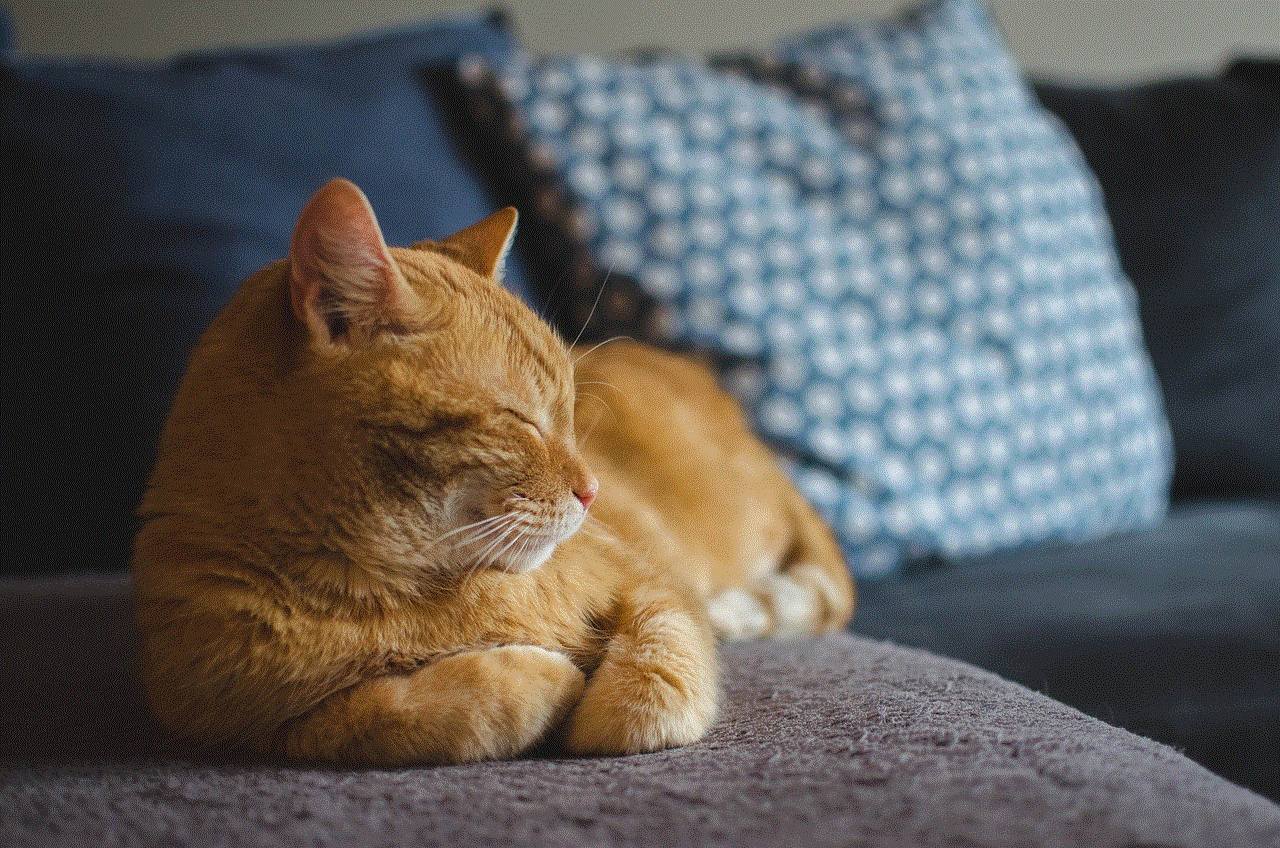
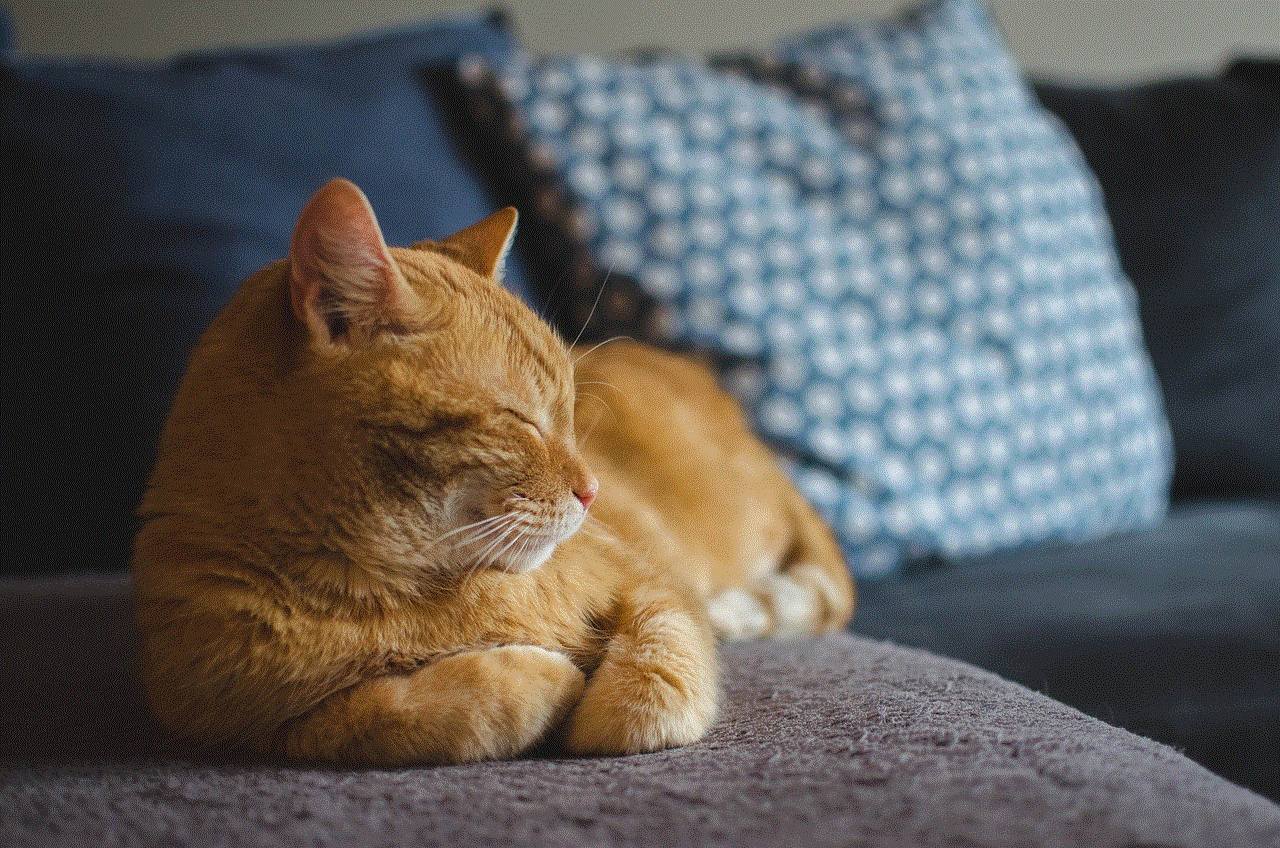
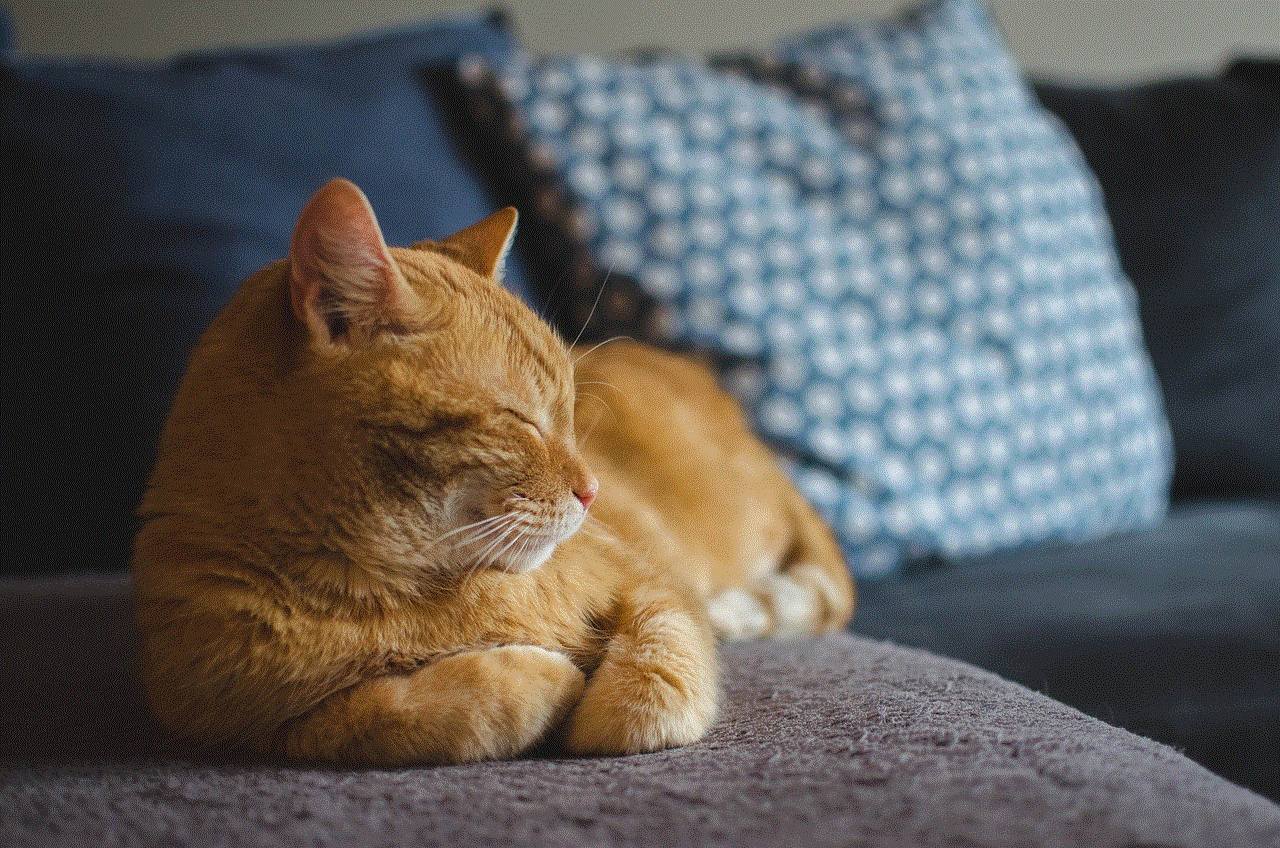
Step 10: Seek Help if Needed
If you are experiencing any form of cyberbullying, harassment, or other harmful behavior, it is important to seek help from a trusted adult or a professional. You can also contact Kik’s support team if you have any concerns or questions about the reporting process.
Conclusion
In conclusion, reporting someone on Kik is a necessary and responsible action to take if you encounter any form of inappropriate or harmful behavior on the app. By following the steps mentioned above, you can report a user, profile, group, or bot and help maintain a safe and secure environment for all Kik users. Remember, it is crucial to provide accurate and relevant information when reporting to ensure the appropriate action is taken. Thank you for reading, and stay safe on Kik!
open facebook if blocked firewall
In today’s digital age, social media has become an integral part of our daily lives. One of the most popular social media platforms is Facebook, with over 2.8 billion monthly active users. However, in some countries or workplaces, access to Facebook may be blocked by firewalls. This can be frustrating for individuals who rely on Facebook for communication, networking, and staying updated with the latest news and trends. In this article, we will explore the reasons behind Facebook being blocked by firewalls and provide possible solutions to access it if it is blocked.
Before we dive into the ways to unblock Facebook, it is important to understand why it is blocked in the first place. One of the main reasons for Facebook being blocked by firewalls is to restrict access to certain websites or content that is deemed inappropriate or harmful. This is often seen in schools, universities, and workplaces where the management wants to control the internet usage of their students or employees. In some countries, Facebook is also blocked by the government for political or censorship reasons.
Now, let’s discuss the different methods to unblock Facebook if it is blocked by a firewall. The first and easiest way is to use a virtual private network (VPN). A VPN is a service that creates a secure and encrypted connection between your device and the internet. It allows you to browse the internet anonymously and bypass any restrictions imposed by firewalls. There are many VPN providers available, both free and paid options, and you can choose one that suits your needs. However, it is important to note that using a VPN may be against the policies of your workplace or school, so use it at your own risk.
Another way to unblock Facebook is by using a proxy server. A proxy server acts as an intermediary between your device and the internet. It hides your IP address and allows you to access blocked websites. There are many free proxy servers available, but they may not always be reliable and could pose a security risk. It is recommended to use a reputable proxy server to ensure your privacy and security are not compromised.
If using a VPN or proxy server is not an option, you can try accessing Facebook through its mobile version or a different URL. Some firewalls may only block the main Facebook domain, but not its mobile version or alternative URLs. You can try accessing Facebook through m.facebook.com or mbasic.facebook.com. These versions have a simpler interface but still allow you to access your newsfeed, messages, and other basic features.
Another solution is to use a different web browser. Sometimes, the firewall may only be configured to block access to Facebook on a specific browser. For example, if you are using Google Chrome and Facebook is blocked, you can try accessing it on Mozilla Firefox or microsoft -parental-controls-guide”>Microsoft Edge. This may not work in all cases, but it is worth a try.
If you are unable to access Facebook through any of the above methods, you can try changing your DNS settings. DNS (Domain Name System) is responsible for translating domain names into IP addresses. Sometimes, firewalls may block certain IP addresses associated with Facebook, but changing your DNS settings can bypass this restriction. You can use Google’s public DNS (8.8.8.8 and 8.8.4.4) or OpenDNS (208.67.222.222 and 208.67.220.220) to change your DNS settings.
In some cases, the firewall may be blocking Facebook by scanning the content of the website. This is known as deep packet inspection (DPI), and it can detect if you are trying to access Facebook even if you are using a VPN or proxy server. To bypass this, you can use a secure connection such as HTTPS instead of HTTP. Most websites, including Facebook, have a secure version that can be accessed by adding an “s” after the “http” in the URL. For example, https://www.facebook.com. This will encrypt your connection and make it difficult for the firewall to detect that you are accessing Facebook.
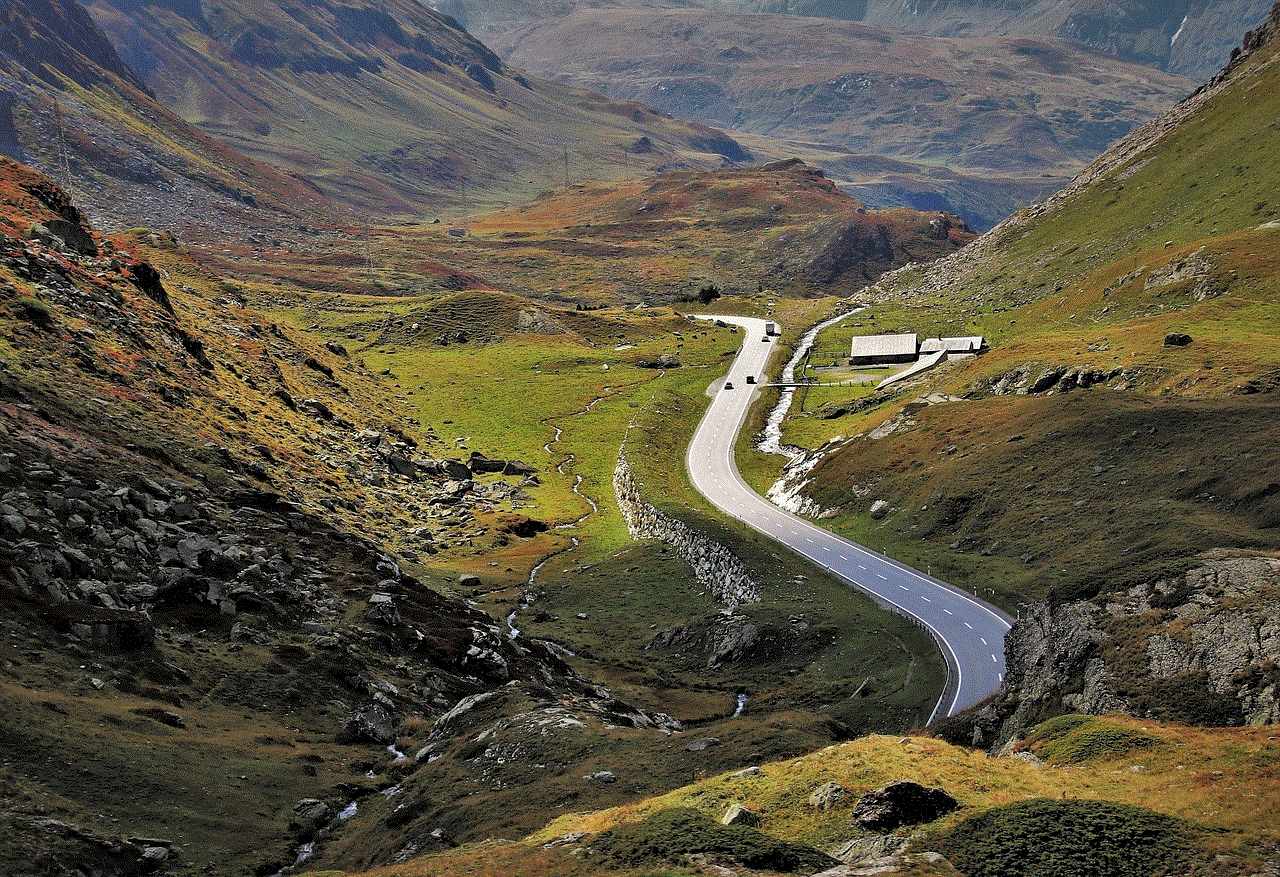
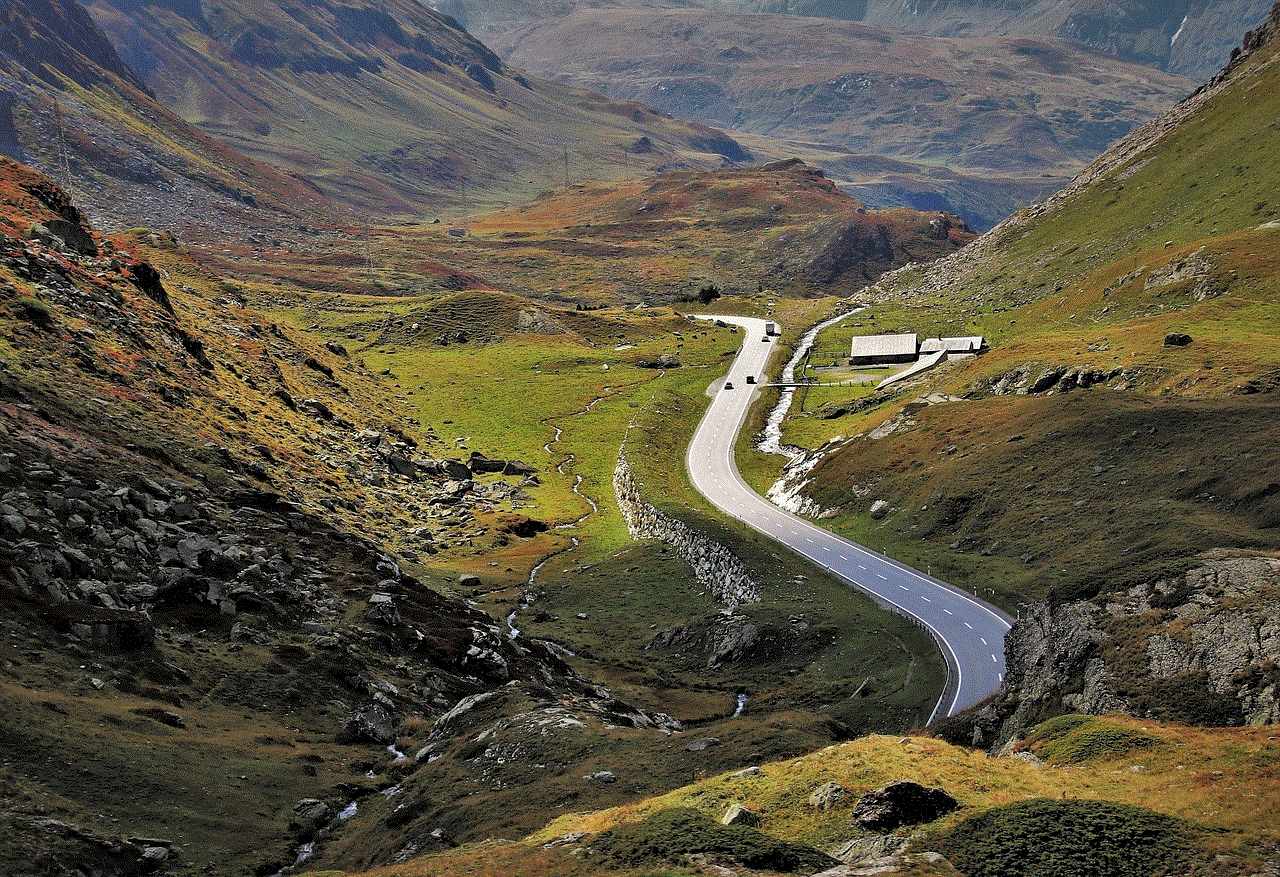
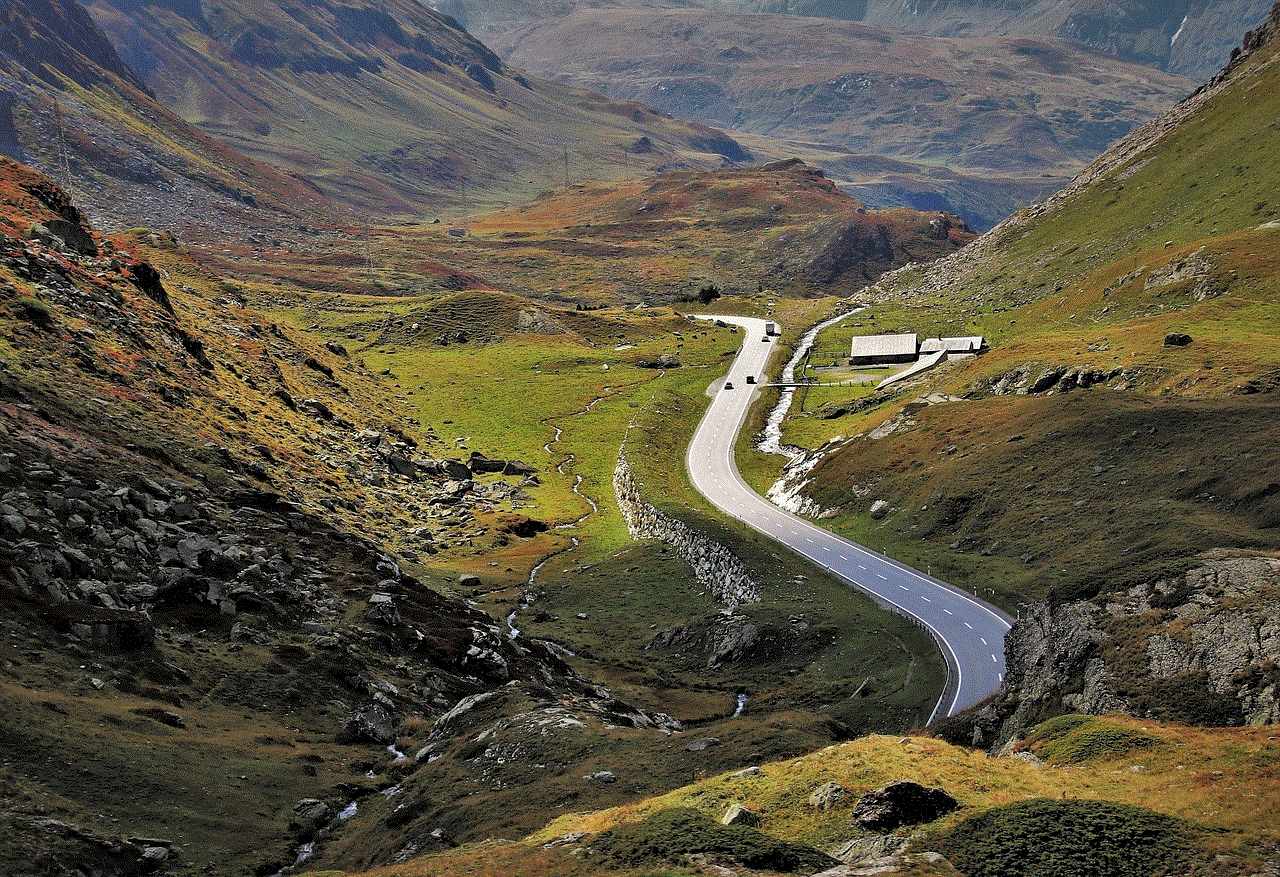
Lastly, if none of the above methods work, you can try contacting the network administrator and requesting access to Facebook. This may not always be successful, especially in cases where Facebook is blocked by the government. However, in a workplace or school setting, the network administrator may be able to unblock Facebook for you if it is necessary for your work or studies.
In conclusion, there are various ways to access Facebook if it is blocked by a firewall. You can use a VPN, proxy server, different URLs, different browsers, change your DNS settings, use a secure connection, or contact the network administrator. However, it is important to note that bypassing firewalls may be against the policies of your workplace or school, so use these methods at your own discretion. It is also important to be responsible and mindful of the content you access on social media platforms.
how to tell if youre blocked on snap
Snapchat is a popular social media platform that allows users to send and receive photos, videos, and messages to their friends and followers. With its unique feature of disappearing messages, it has become a favorite among young adults and teenagers. However, like any other social media platform, there may come a time when you may wonder if you have been blocked by someone on Snapchat . In this article, we will discuss how to tell if you’re blocked on Snapchat and what steps you can take if you find out that you have been blocked.
But first, let’s understand what it means to be blocked on Snapchat. When someone blocks you on Snapchat, it means that they have removed you from their list of friends and you will no longer be able to send them snaps or messages. Moreover, your profile will not appear on their list of contacts, and they will not be able to see your stories or your location on the map. Being blocked on Snapchat can be a result of various reasons such as conflicts, misunderstandings, or simply because the other person wants to limit their contacts on the app.
Now, let’s move on to the main question – how to tell if you’re blocked on Snapchat? There are a few signs that can indicate that someone has blocked you on the app. The first and most obvious sign is that you will not be able to send them snaps or messages. Whenever you try to send them a snap, you will receive a notification saying “Failed to send – Tap to try again.” Similarly, when you try to send them a message, it will show a grey chat box with a bold “Failed to send” message.
Another indication of being blocked on Snapchat is that you will not be able to view the person’s story or their location on the map. If you have been following the person and suddenly their story disappears or their location is no longer visible, it could be a sign that they have blocked you. However, it is important to note that this could also mean that the person has deleted their account or has changed their privacy settings.
Apart from these signs, there are a few other ways to tell if you’re blocked on Snapchat. One way is to check if the person’s score is still visible to you. Every time you send a snap or receive one, your Snapchat score increases by one point. If the person’s score is still visible to you, it means that they have not blocked you. However, if their score is not visible, it could be an indication that they have blocked you.
Another way to check if you’re blocked on Snapchat is to search for the person’s username in the search bar. If their username does not appear in the search results, it is likely that they have blocked you. Moreover, if you have previously saved their username in your contacts, their username will still appear in your contact list but with a grey chat icon instead of the usual yellow one.
Now that you know the signs of being blocked on Snapchat, you may wonder what steps you can take if you find out that you have been blocked by someone. The first thing to remember is to not panic. It is natural to feel hurt or upset when you realize that someone has blocked you, but it is important to stay calm and handle the situation maturely.
One way to confirm if you have been blocked on Snapchat is to ask a mutual friend to check if they can see the person’s story or location on the map. If they can still view the person’s content, it could mean that you have been blocked. However, it is important to approach the situation carefully and not involve anyone else if the conflict is personal.
Another thing you can do is try to reach out to the person through other means of communication. If you have their phone number or email, you can try to send them a message to inquire about the situation. However, it is important to respect their decision if they have blocked you and not force them to unblock you.
If you want to confirm your doubts, you can also create a new Snapchat account and search for the person’s username. If their username appears in the search results, it is a clear indication that they have blocked your account.
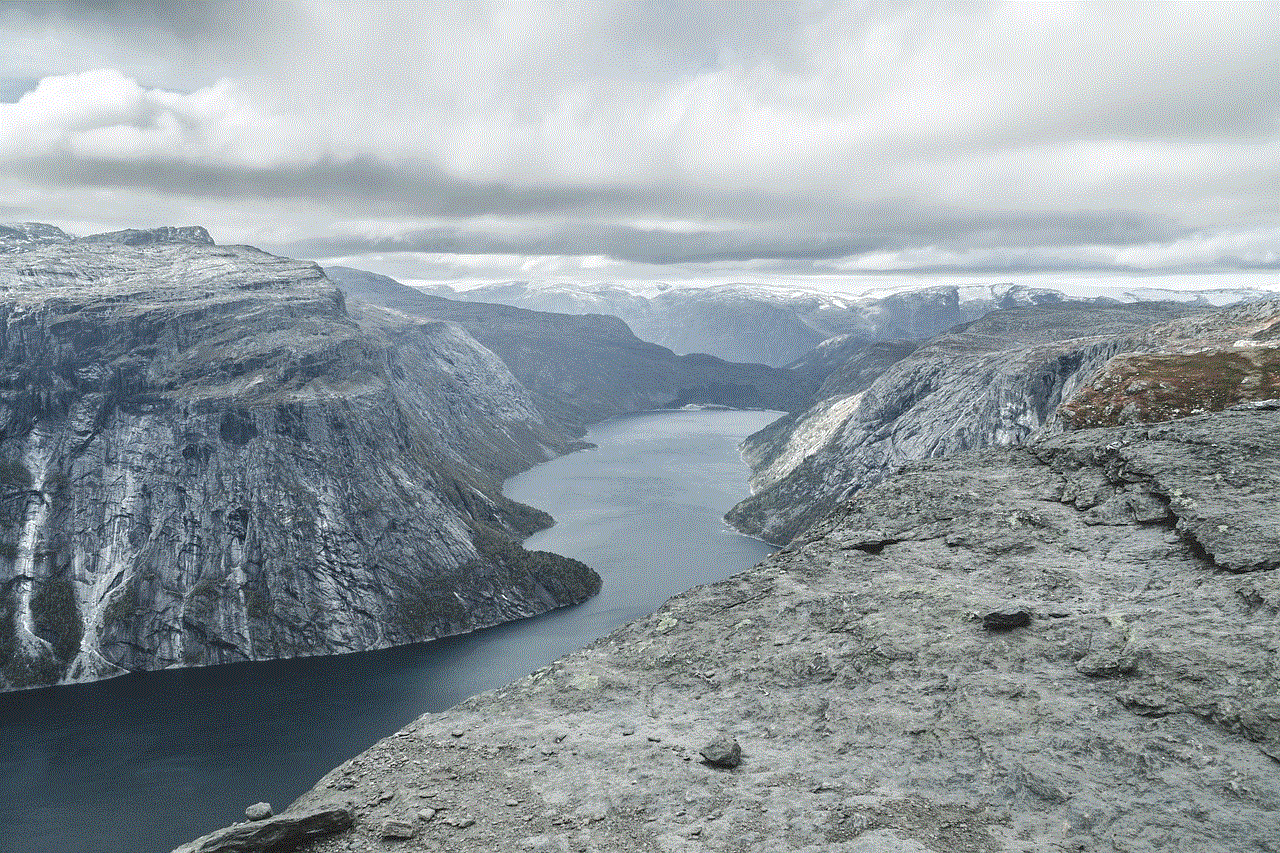
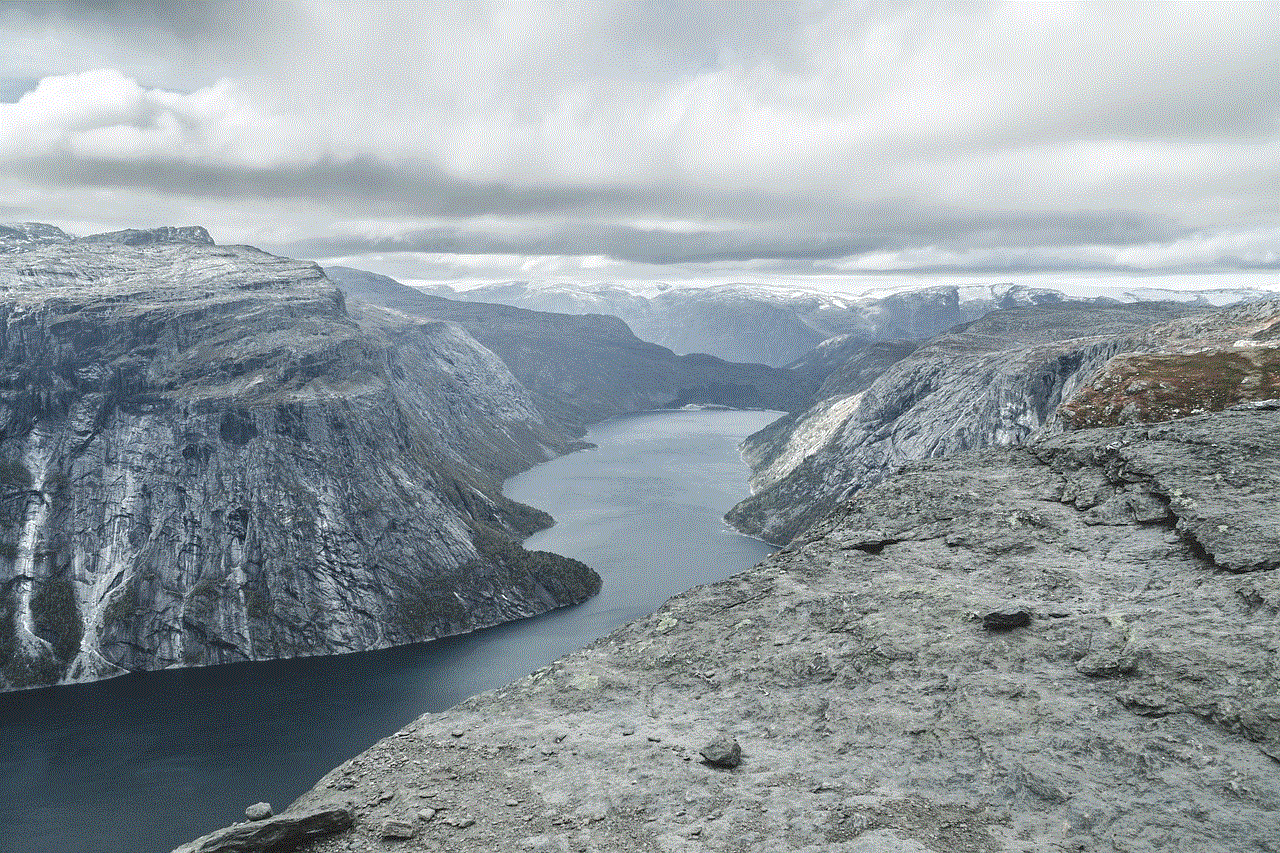
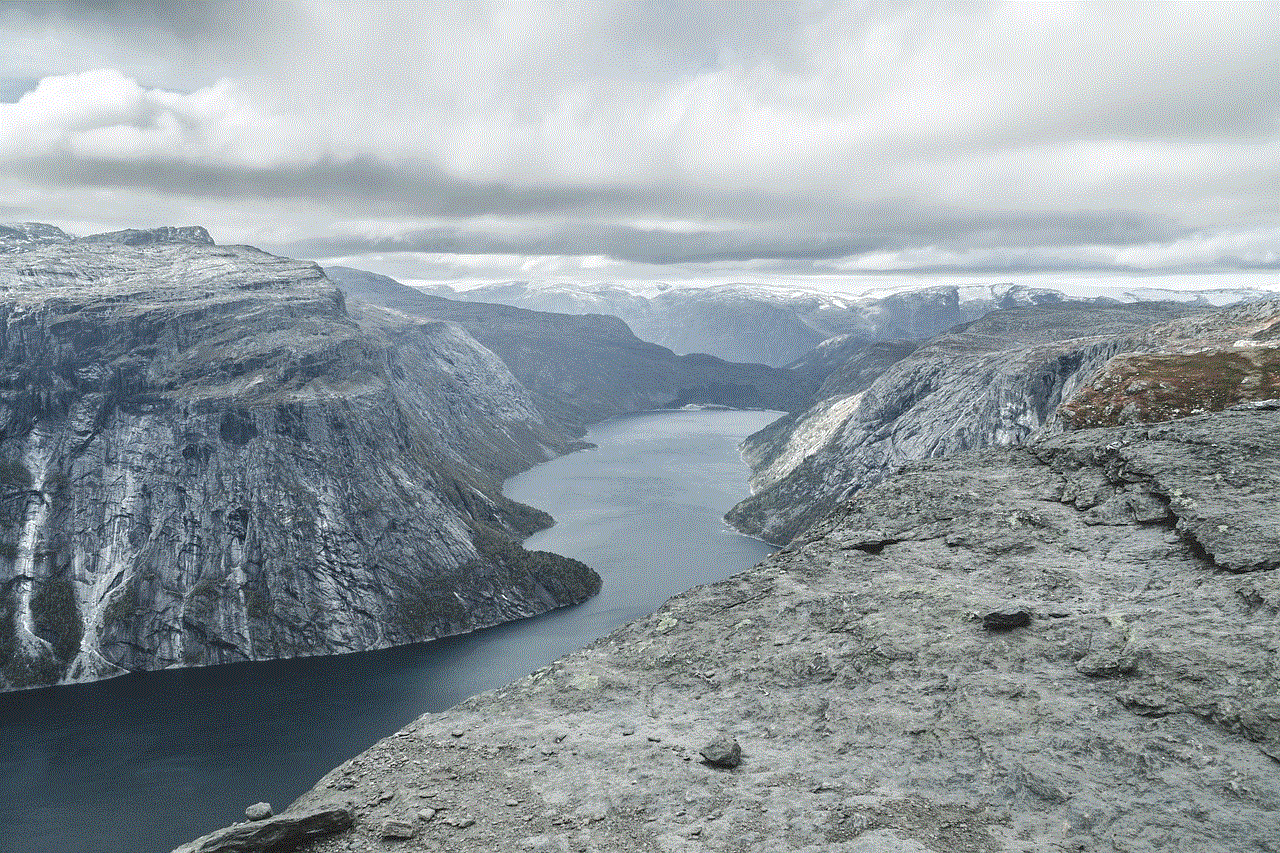
In some cases, you may have been blocked by mistake. If you suspect this is the case, you can try to contact Snapchat’s support team and explain the situation. They may be able to help you resolve the issue and unblock your account.
In conclusion, being blocked on Snapchat can be a confusing and hurtful experience. However, it is important to remember that everyone has the right to choose who they want to interact with on social media. If you find out that you have been blocked by someone, it is best to respect their decision and move on. It is also important to handle the situation maturely and not involve others or harass the person to unblock you. Remember, it’s just a social media platform, and there are more important things in life than worrying about who has blocked you on Snapchat.