how to see safari history on iphone
Safari is the default web browser for iPhones, and it is one of the most popular options for browsing the internet on these devices. With its user-friendly interface, fast browsing speed, and advanced features, it’s no wonder that many iPhone users prefer to use Safari over other browsers. One of the most helpful features of Safari is its browsing history, which allows users to keep track of the websites they have visited. In this article, we will discuss how to view Safari history on an iPhone and how this feature can be useful in your daily browsing activities.
What is Safari History?
Safari History is a feature that keeps track of the websites you have visited while using the Safari browser on your iPhone. Every time you visit a website, Safari automatically adds it to your browsing history, so you can easily access it again in the future. This feature also shows the date and time of your visit, making it easy to find a specific page you visited on a particular day. Safari History can be accessed by tapping on the bookmarks icon at the bottom of the browser and then selecting the clock icon.
Why is Safari History Useful?
Safari History can be useful for a variety of reasons. First and foremost, it allows you to quickly revisit a website you have previously visited without having to remember the URL or search for it again. This is especially helpful if you frequently visit a particular website for work or personal reasons. Additionally, Safari History can also help you keep track of your browsing habits and patterns, which can be useful for managing your time online and for ensuring your internet usage is productive.
For example, if you notice that you spend a lot of time on social media sites, you may want to limit your access to these sites to increase your productivity. Safari History can also be useful for troubleshooting purposes. If you encounter a problem or error on a website, you can check your browsing history to see if you have visited the site before and if the issue is specific to that site or not.
How to View Safari History on iPhone?
Viewing your Safari History on an iPhone is a simple and straightforward process. Here’s how you can do it:
Step 1: Open Safari on your iPhone.
Step 2: Tap on the bookmarks icon at the bottom of the browser.
Step 3: Select the clock icon at the top of the screen.
Step 4: This will open up your Safari History, which will show a list of all the websites you have visited in chronological order.
Step 5: To view a particular website, simply tap on it.
Step 6: You can also use the search bar at the top to find a specific website or keyword in your browsing history.
How to Clear Safari History on iPhone?
If you want to clear your Safari History, you can do so by following these steps:
Step 1: Open Safari on your iPhone.
Step 2: Tap on the bookmarks icon at the bottom of the browser.
Step 3: Select the clock icon at the top of the screen.
Step 4: Tap on “Clear” at the bottom of the screen.
Step 5: You will be given the option to clear your entire browsing history or just the history from the past hour, day, or two days. Select the option that suits your needs.
Step 6: Tap on “Clear History.”
Step 7: Confirm your action by tapping on “Clear History” again.
How to Search Safari History on iPhone?
As mentioned earlier, you can use the search bar at the top of your Safari History to look for specific websites or keywords. This can be helpful if you have a long browsing history and need to find a particular website quickly. To search your Safari History on an iPhone, follow these steps:
Step 1: Open Safari on your iPhone.
Step 2: Tap on the bookmarks icon at the bottom of the browser.
Step 3: Select the clock icon at the top of the screen.
Step 4: Tap on the search bar at the top of the screen.
Step 5: Type in the website or keyword you are looking for.
Step 6: Safari will automatically filter your browsing history to show results that match your search.
Step 7: Tap on the website or page you want to visit.
Using iCloud to Sync Safari History Across Devices
If you use multiple Apple devices, such as an iPhone and an iPad, you can use iCloud to sync your Safari History across all your devices. This means that the websites you visit on one device will also appear in your Safari History on your other devices. This can be useful if you need to switch between devices frequently and want to have access to your browsing history on all of them. To enable this feature, follow these steps:
Step 1: Open the Settings app on your iPhone.
Step 2: Tap on your name at the top of the screen.
Step 3: Tap on “iCloud.”
Step 4: Toggle on the switch next to “Safari.”
Step 5: Repeat these steps on your other Apple devices to enable Safari History syncing.
Using Spotlight Search to Find Websites in Safari History
Another way to search your Safari History on an iPhone is by using the Spotlight Search feature. This is a quick and convenient way to look for websites or keywords without having to open Safari. To use Spotlight Search to find websites in your Safari History, follow these steps:
Step 1: Swipe down from the middle of your iPhone’s home screen to open Spotlight Search.
Step 2: Type in the website or keyword you are looking for.
Step 3: Scroll down to the “Safari” section and tap on the website or page you want to visit.
Step 4: This will open Safari and take you directly to the website you searched for.
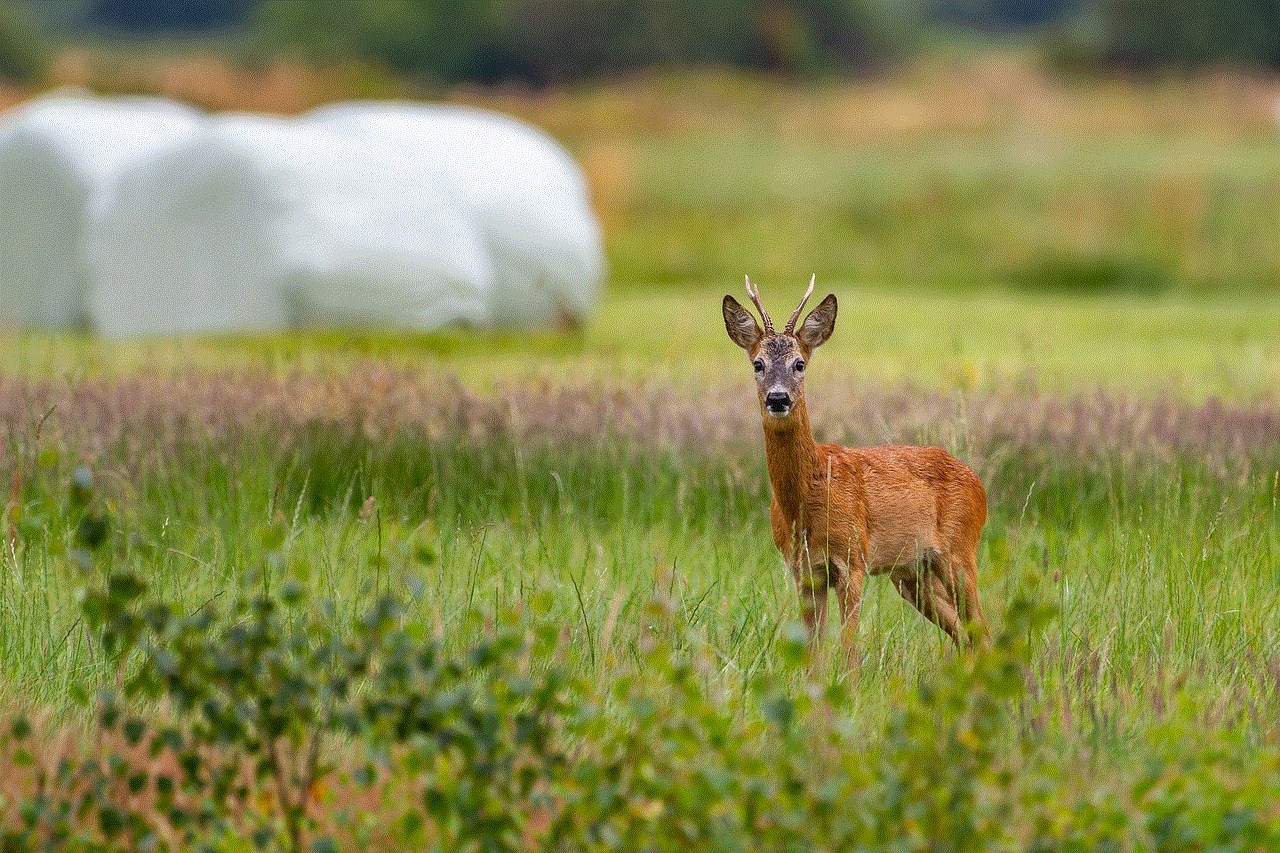
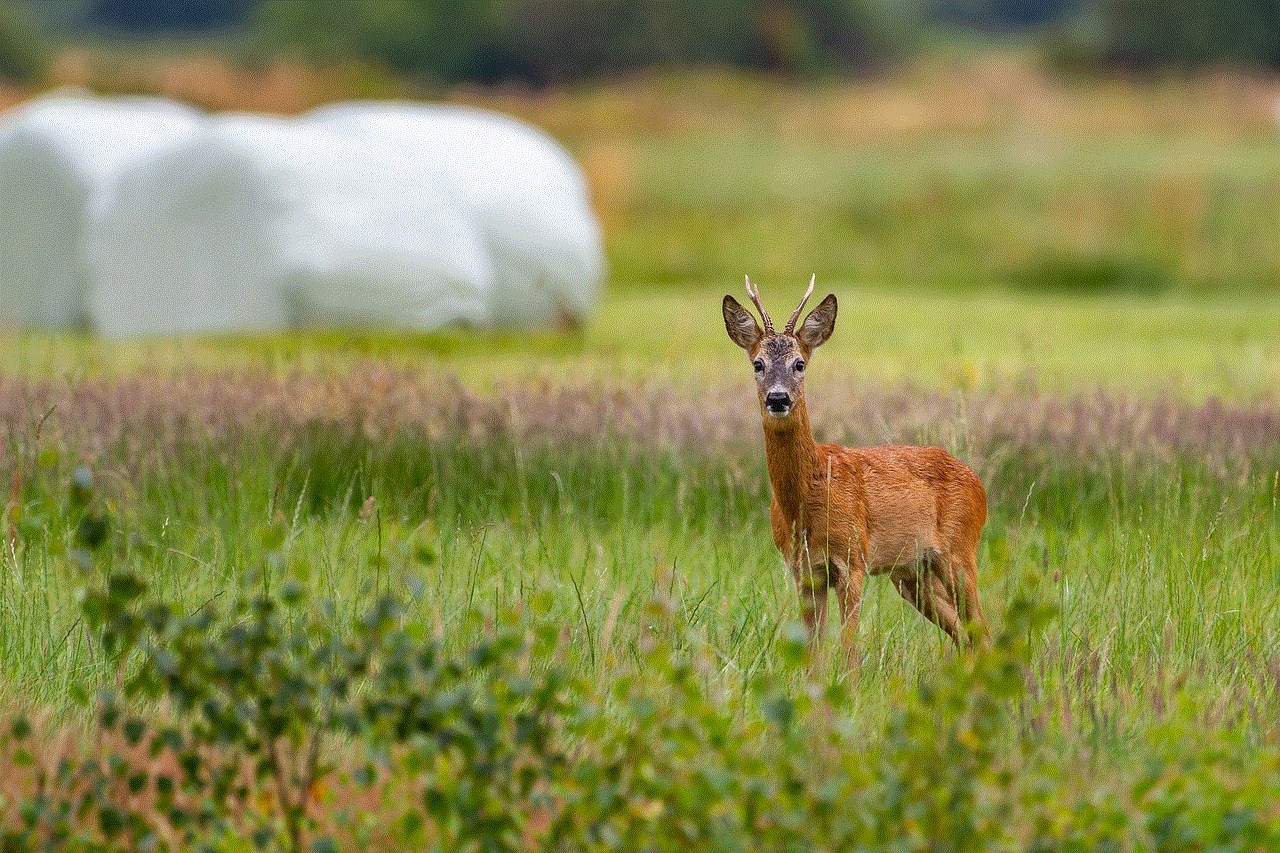
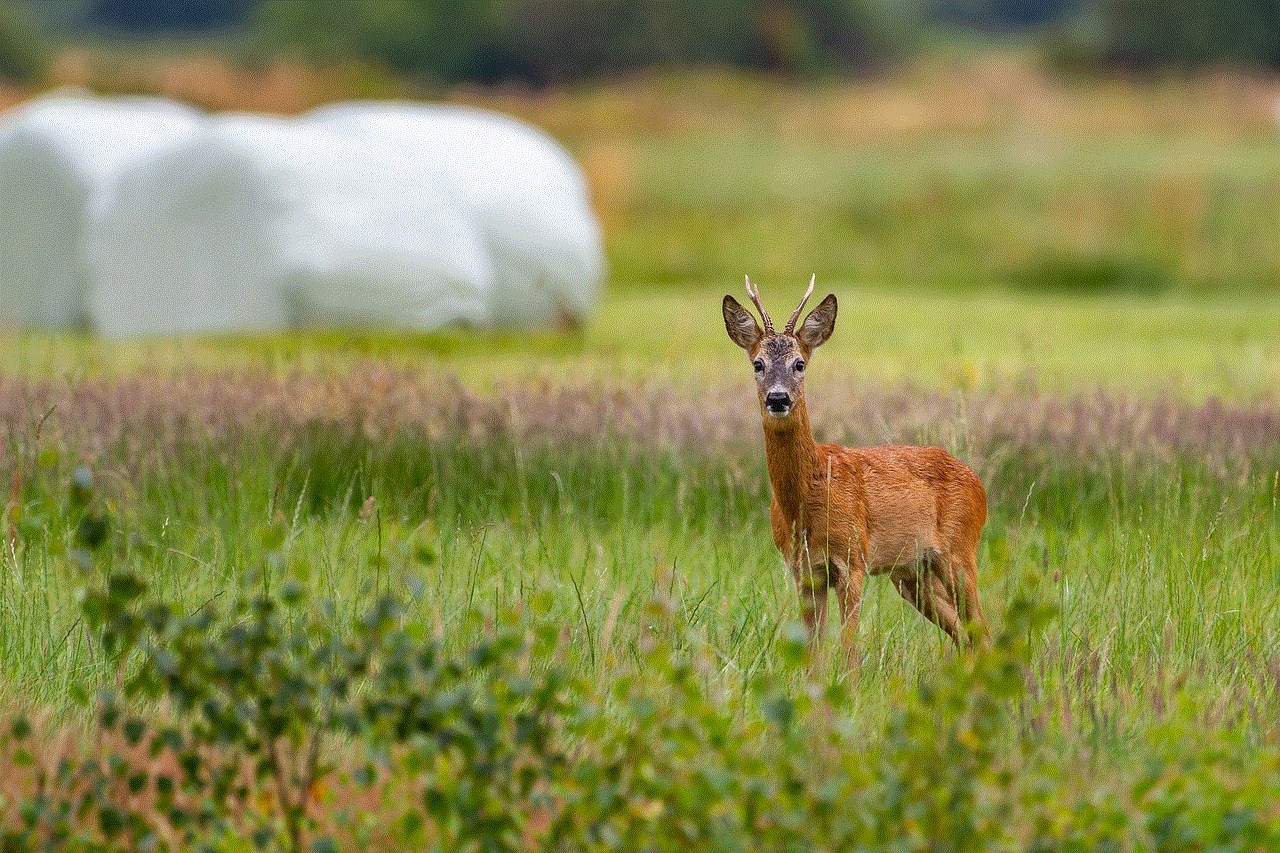
Using Siri to Find Websites in Safari History
If you use Siri on your iPhone, you can also use it to find websites in your Safari History. This can be helpful if you are on the go and need to access a website quickly. To use Siri to find websites in your Safari History, follow these steps:
Step 1: Activate Siri by holding down the home button or saying “Hey Siri.”
Step 2: Say “Find [website or keyword] in my Safari History.”
Step 3: Siri will search your Safari History and display results that match your query.
Step 4: Tap on the website or page you want to visit.
Conclusion
Safari History is a useful feature that allows you to keep track of your browsing activities on your iPhone. It can help you revisit websites you have previously visited, manage your time online, and troubleshoot any issues you may encounter while browsing. With the tips and tricks mentioned in this article, you can easily view, search, and clear your Safari History on your iPhone. You can also use iCloud, Spotlight Search, and Siri to make your browsing experience even more efficient. So next time you want to find a website you visited a few days ago, you know exactly where to look – your Safari History.
pokemon go spoofer download ios
Pokemon Go , the popular mobile game created by Niantic , has taken the world by storm since its release in 2016. With over a billion downloads, it has become a cultural phenomenon, attracting players of all ages to explore their neighborhoods and catch virtual creatures. However, some players have found ways to cheat the game by using a spoofing app, allowing them to manipulate their location and gain an unfair advantage. In this article, we will delve into the world of Pokemon Go spoofing, its impact on the game, and the controversy surrounding it.
What is Pokemon Go Spoofing?
Pokemon Go spoofing is the act of using a third-party app to manipulate your location in the game. This means that players can make their avatar appear to be in any location in the world, without actually physically being there. This allows them to access rare and exclusive Pokemon, bypass travel restrictions, and even participate in raids and events from the comfort of their own home.
One of the most popular spoofing apps for Pokemon Go is iSpoofer. It is available for both iOS and Android devices and offers a variety of features such as joystick control, auto-walking, and the ability to teleport to any location. These features make it easier for players to catch Pokemon and complete tasks in the game without having to physically travel.
Why do Players Use Spoofing Apps?
There are various reasons why players may choose to use spoofing apps in Pokemon Go. For some, it may simply be a way to level up faster or catch rare Pokemon that they may not have access to in their area. For others, it may be a way to participate in raids and events that they would not be able to attend otherwise. There are also some players who use spoofing as a way to compete with others in the game, gaining an unfair advantage over those who play legitimately.
Impact on the Game
The use of spoofing apps has had a significant impact on the game, both positive and negative. On one hand, it has allowed players to catch Pokemon and participate in events that they may not have been able to otherwise. It has also made the game more accessible for players with physical limitations who may not be able to travel long distances.
However, the negative impact of spoofing on the game cannot be ignored. It has created an uneven playing field, as players who use spoofing apps have a significant advantage over those who play the game legitimately. This has led to frustration and resentment among players, as well as a decrease in the overall enjoyment of the game.
Controversy Surrounding Spoofing
The use of spoofing apps in Pokemon Go has sparked controversy among players and the game’s developers. Niantic has made several attempts to crack down on spoofing by implementing stricter measures and banning players who are caught using third-party apps. However, the developers have faced criticism for not doing enough to combat this issue.
Moreover, there have been instances where players have been banned for using spoofing apps unintentionally. For example, traveling on a plane or train may trigger a GPS jump, making it seem like the player is spoofing their location. This has caused frustration among players who have been falsely accused of cheating and have had their accounts suspended.
Is it Legal?
One of the most frequently asked questions about Pokemon Go spoofing is whether it is legal or not. The answer to this question is not straightforward. While the act of spoofing itself may not be illegal, the use of third-party apps to manipulate the game is against Niantic’s terms of service. This means that players who use spoofing apps are at risk of having their accounts permanently banned.
Furthermore, some countries have laws against spoofing and consider it a form of cybercrime. In 2019, a man in Japan was arrested for creating and distributing a spoofing app for Pokemon Go. This serves as a warning to players who may think that spoofing is a harmless activity.
Safer Alternatives to Spoofing
For players who are tempted to use spoofing apps in Pokemon Go, there are safer alternatives that can provide a similar experience without breaking the game’s rules. Niantic has introduced features such as remote raid passes, which allow players to participate in raids from a distance, and incense, which attracts more Pokemon to the player’s location. These features can help players catch rare and exclusive Pokemon without resorting to cheating.
Another option is to join local Pokemon Go communities and coordinate with other players to complete raids and tasks. This not only allows players to have a more enjoyable experience but also promotes teamwork and fair play within the game.
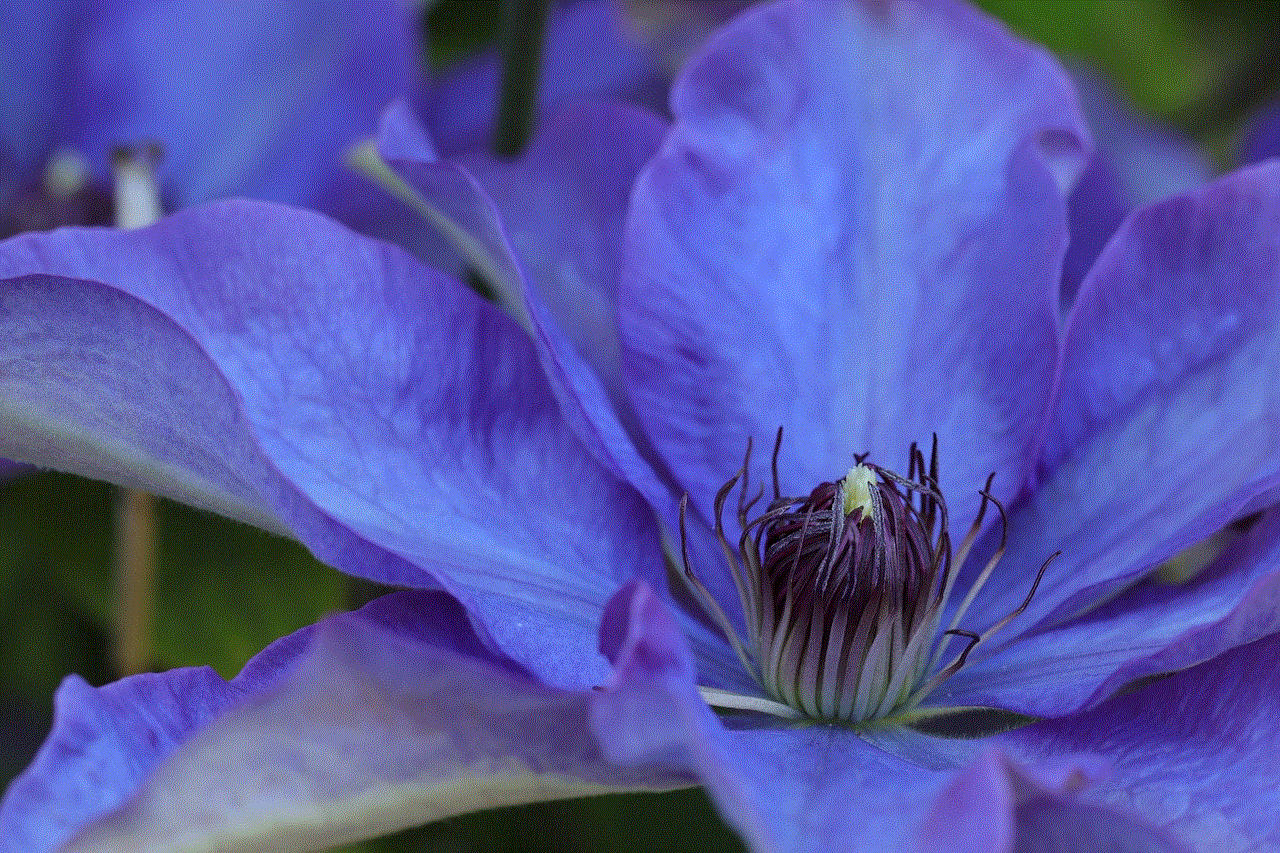
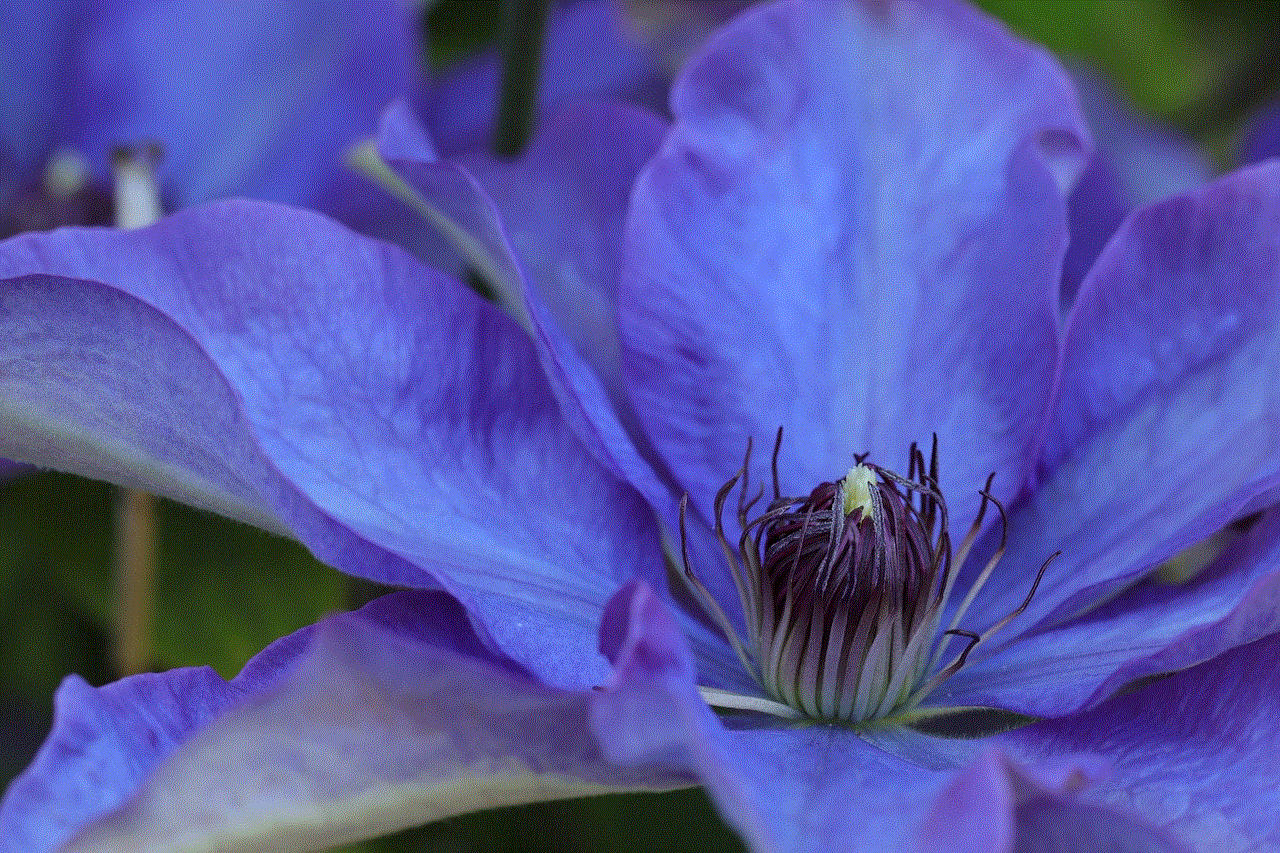
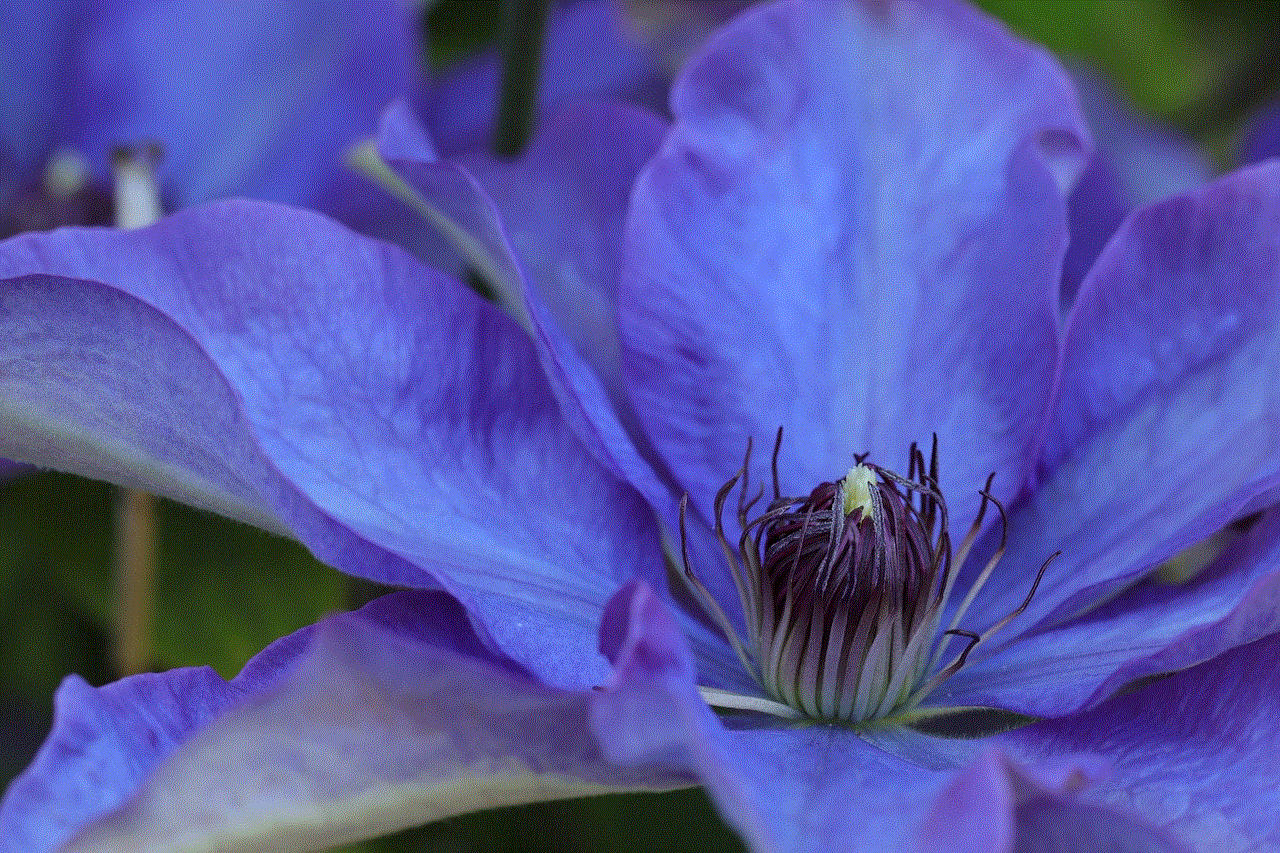
Conclusion
Pokemon Go spoofing has become a controversial topic in the gaming community, with players divided on whether it is fair or not. While it may provide advantages for some players, it ultimately takes away from the core experience of the game and negatively impacts the community. Niantic’s efforts to combat spoofing may not be foolproof, but it sends a message that cheating is not tolerated in Pokemon Go. As players, it is important to remember the spirit of the game and play it with honesty and integrity. After all, it’s not just about catching Pokemon, but also about the journey of exploring and connecting with others.