how to see what websites were visited on wifi
In today’s digital age, the internet has become an integral part of our daily lives. From work to entertainment, we rely on the internet for almost everything. And with the rise of wireless technology, accessing the internet has become even easier. We no longer need to be confined to a desk or a wired connection to browse the web. With the help of Wi-Fi, we can access the internet from anywhere within the range of a wireless network. This has undoubtedly made our lives more convenient, but it has also raised concerns about privacy and security. One of the most common questions that arise is how to see what websites were visited on Wi-Fi. In this article, we will delve deeper into this topic and explore different methods to track internet usage on Wi-Fi.
Before we begin, it is essential to understand how Wi-Fi works. Wi-Fi, short for Wireless Fidelity, is a wireless networking technology that allows electronic devices to connect to a wireless network, typically using the 2.4GHz and 5GHz radio frequencies. When you connect to a Wi-Fi network, you are essentially connecting to a router, which acts as an access point to the internet. The router transmits and receives data signals between your device and the internet, allowing you to access websites, apps, and other online services.
Now, let’s address the main question – how to see what websites were visited on Wi-Fi. There are various ways to go about this, and we will discuss some of the most effective methods in detail.
1. Check the router’s browsing history
The first and most straightforward method is to check the browsing history on the router itself. Every router comes with a built-in administration page that can be accessed by typing the router’s IP address into a web browser. The IP address is usually printed on the bottom or side of the router. Once you access the administration page, you can navigate to the browsing history tab, which will display a list of all the websites that were visited using that router. However, this method is only useful if you have access to the router’s administration page, which may not be the case if you are using a public Wi-Fi network.
2. Use a network monitoring tool
Another way to track internet usage on Wi-Fi is by using a network monitoring tool. These tools allow you to monitor network traffic in real-time and keep a log of all the websites visited by devices connected to the Wi-Fi network. Some popular network monitoring tools include Wireshark, GlassWire, and NetBalancer. These tools are usually used by network administrators to monitor and troubleshoot network issues, but they can also be used to track internet usage on Wi-Fi.
3. Use a parental control software
If you want to monitor internet usage on Wi-Fi for parental control purposes, you can use a parental control software. These tools allow you to track and manage the online activities of your children, including the websites they visit, the apps they use, and the time they spend on the internet. Some popular parental control software includes Net Nanny, Qustodio, and Norton Family. These tools are specifically designed for parents who want to keep a close eye on their children’s online activities and ensure their safety on the internet.
4. Check the DNS logs
The Domain Name System (DNS) is responsible for translating human-readable domain names into IP addresses, allowing us to access websites using their domain names instead of their IP addresses. Every time you visit a website, your device sends a request to the DNS server to translate the domain name into an IP address. This request is usually logged, and you can access these logs to see a list of all the websites that were visited on Wi-Fi. However, this method requires access to the DNS server, which may not be possible in all cases.
5. Use a proxy server
A proxy server acts as an intermediary between your device and the internet, allowing you to browse the web anonymously. It can also be used to track internet usage on Wi-Fi. By configuring your device to use a proxy server, you can monitor and log all the websites that are accessed through that server. However, this method requires technical knowledge and may not be feasible for everyone.
6. Check the browser’s history
If you have access to the device that was used to access the internet, you can check the browsing history on the device itself. Most web browsers keep a record of all the websites that were visited, and you can access this information by going to the browser’s history tab. However, this method is not foolproof as the browsing history can be cleared or deleted by the user.
7. Use a keylogger
A keylogger is a type of software that records every keystroke made on a computer . By installing a keylogger on a device, you can monitor all the websites visited by the user, along with their usernames and passwords. However, this method raises serious privacy concerns and should only be used with the consent of the device owner.
8. Check the device’s network activity
Every device connected to a Wi-Fi network sends and receives data packets, which can be monitored to track internet usage. This method requires technical knowledge and may not be feasible for everyone. However, if you have the necessary skills, you can use tools like Wireshark or NetBalancer to analyze the network activity of a device and see a list of all the websites it has accessed.
9. Use a Virtual Private Network (VPN)
A Virtual Private Network (VPN) encrypts your internet traffic and routes it through a remote server, making it difficult for anyone to track your online activities. By using a VPN, you can hide your browsing history from the Wi-Fi network owner or any other snoopers. However, VPNs do not track internet usage, so you cannot use them to see what websites were visited on Wi-Fi.
10. Contact your Internet Service Provider (ISP)
If you are concerned about your internet usage on Wi-Fi, you can always contact your Internet Service Provider (ISP) and request a detailed report of your internet activity. ISPs keep a record of all the websites visited by their customers, along with the date and time of access. However, this method may not be feasible in all cases, as some ISPs do not provide this service or charge an additional fee for it.
In conclusion, there are various ways to track internet usage on Wi-Fi, and the most suitable method depends on your specific requirements. If you are a parent, using a parental control software would be the best option. If you are a network administrator, using a network monitoring tool would be more appropriate. However, it is essential to keep in mind that tracking someone’s internet usage without their consent is considered a violation of privacy and should be done ethically and responsibly. We hope this article has provided you with valuable insights on how to see what websites were visited on Wi-Fi. Stay safe and use the internet responsibly.
aged youtube accounts
Title: The Power of Aged youtube -reviews”>YouTube Accounts: Unveiling the Impact on Content Creators and Businesses
Introduction:
In the dynamic world of YouTube, where content creators and businesses compete for attention, the age of an account can play a significant role in determining success. Aged YouTube accounts hold a certain level of authority and trust that can be leveraged to boost visibility, engagement, and credibility. In this article, we will delve into the importance of aged YouTube accounts, exploring their impact on content creators, businesses, and the overall YouTube ecosystem.
Paragraph 1: Understanding Aged YouTube Accounts



Aged YouTube accounts refer to accounts that have been active on the platform for a considerable period of time. These accounts have accumulated a history of engagement, subscribers, and content, making them more established and reliable in the eyes of YouTube’s algorithm. As a result, aged accounts often enjoy higher visibility and ranking in search results, giving them a competitive edge over newer accounts.
Paragraph 2: Competitive Advantage for Content Creators
For content creators, an aged YouTube account can be a game-changer. It provides a solid foundation from which to build a loyal subscriber base and attract organic traffic. With a higher level of authority, aged accounts tend to appear in the recommended videos section more frequently, increasing the likelihood of gaining new subscribers and viewers. Additionally, collaborations with other creators become more accessible, as established creators tend to prefer partnering with accounts that have a proven track record.
Paragraph 3: Enhanced Search Engine Optimization (SEO)
SEO plays a crucial role in driving organic traffic to YouTube videos. An aged YouTube account has an advantage in the SEO game, as its history and authority give it an edge over newer accounts. YouTube’s algorithm is more likely to rank videos from aged accounts higher in search results, resulting in increased visibility and discoverability. This can lead to a more significant number of views, likes, and comments, ultimately boosting the overall growth of the channel.
Paragraph 4: Building Credibility for Businesses
Aged YouTube accounts can be a powerful tool for businesses aiming to establish credibility and brand recognition. With an aged account, businesses can showcase a track record of consistent content creation and engagement, signaling reliability and trustworthiness to potential customers. This increased credibility can translate into higher conversion rates, more significant partnerships, and a better reputation within the industry.
Paragraph 5: Trust from Viewers
Viewers are more likely to trust content coming from aged YouTube accounts. The account’s longevity and consistency demonstrate the creator’s commitment to delivering valuable content over time. This trust can lead to higher engagement rates, increased watch time, and improved subscriber retention, all of which contribute to the account’s overall success.
Paragraph 6: Monetization Opportunities
Aged YouTube accounts often have an advantage when it comes to monetization opportunities. With a larger subscriber base and higher engagement rates, content creators can attract more advertisers and secure better deals. Additionally, aged accounts are more likely to meet the eligibility criteria for monetization programs, such as YouTube’s Partner Program, which requires a minimum of 1,000 subscribers and 4,000 watch hours in the past 12 months.
Paragraph 7: Challenges for New Accounts
While aged YouTube accounts enjoy numerous benefits, newer accounts face certain challenges. The competition for visibility and subscribers is fierce, and the algorithm tends to favor established accounts. However, with consistent effort, high-quality content, and strategic marketing, new accounts can overcome these barriers and grow their channels successfully.
Paragraph 8: Strategies to Leverage Aged Accounts
Content creators and businesses can implement various strategies to leverage the power of aged YouTube accounts. These include collaborating with established creators, optimizing SEO techniques, engaging with the audience, and creating compelling content that resonates with viewers. By capitalizing on the advantages of aged accounts, creators and businesses can accelerate their growth and achieve their objectives more efficiently.
Paragraph 9: Ethical Considerations
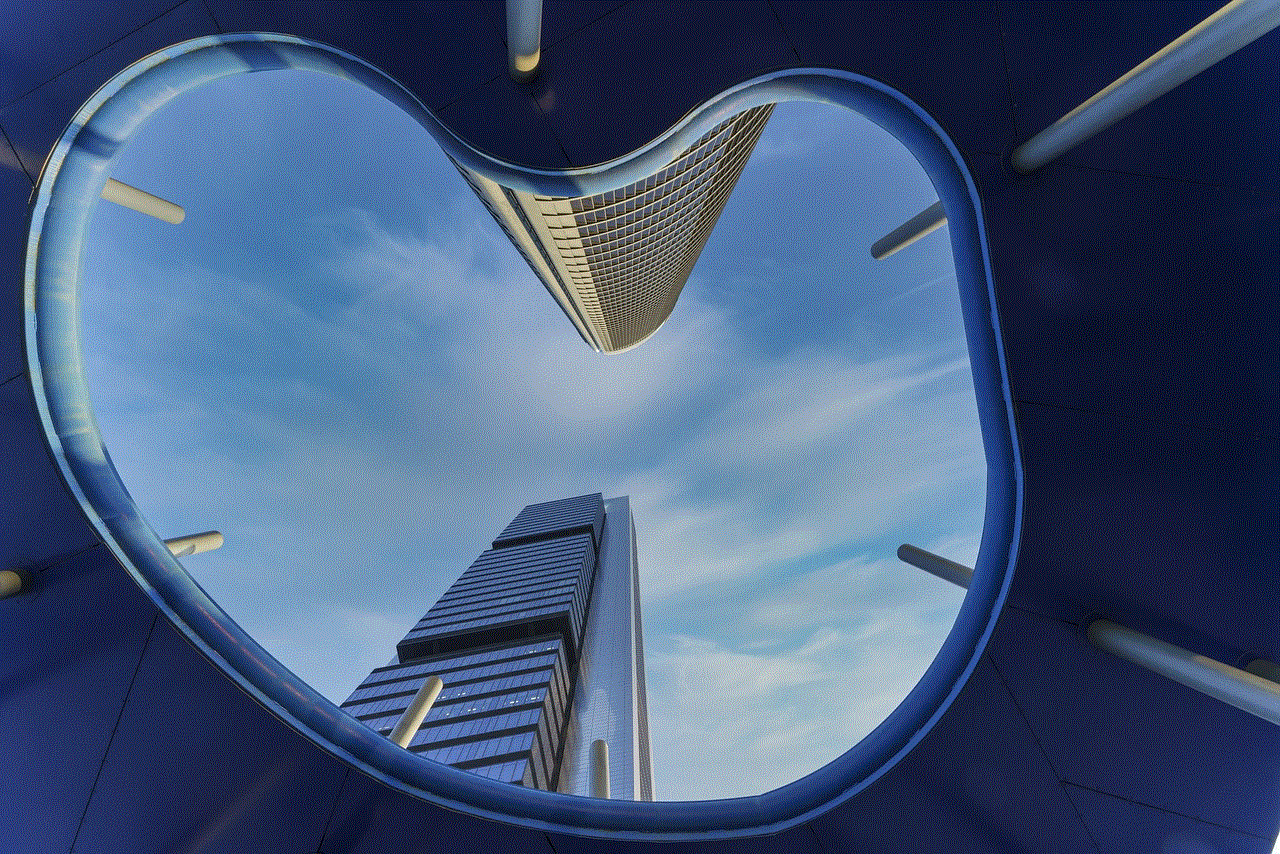
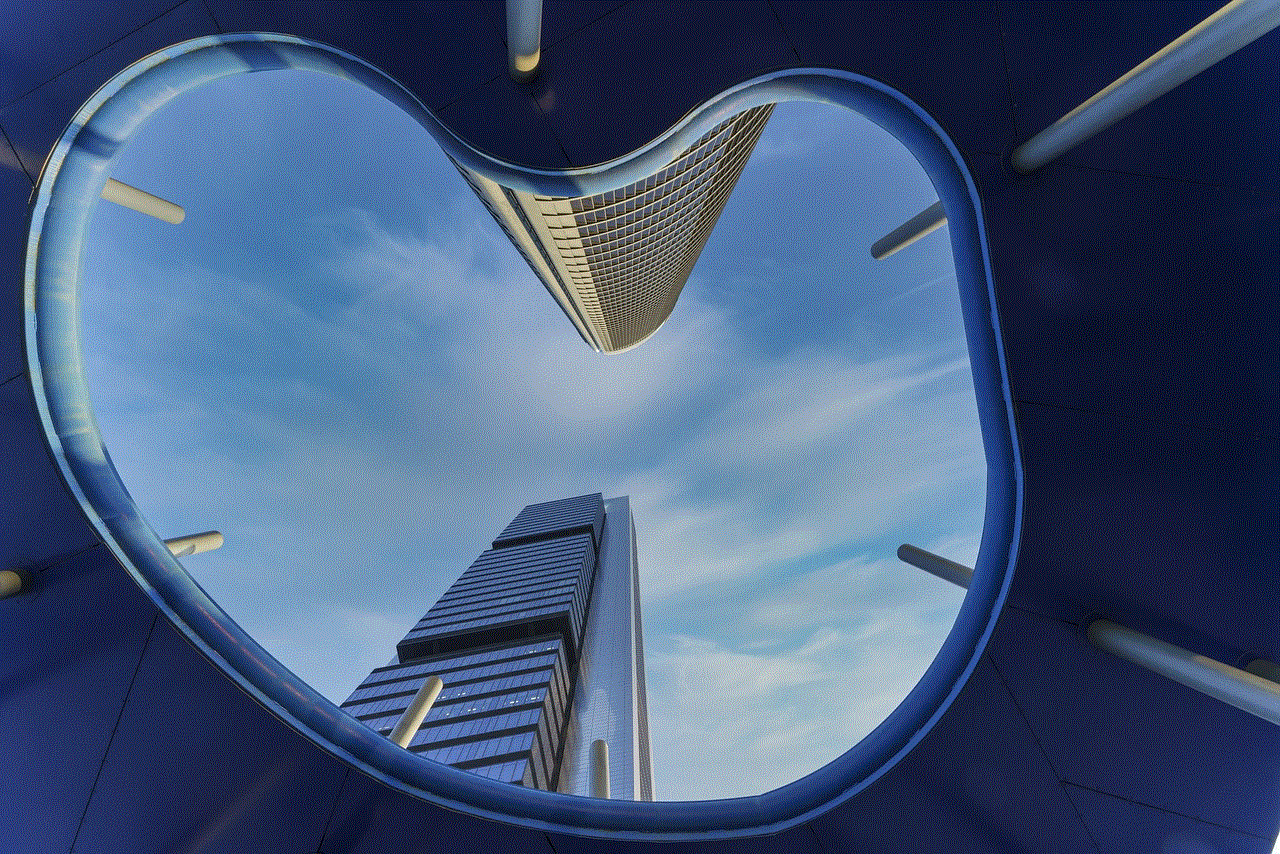
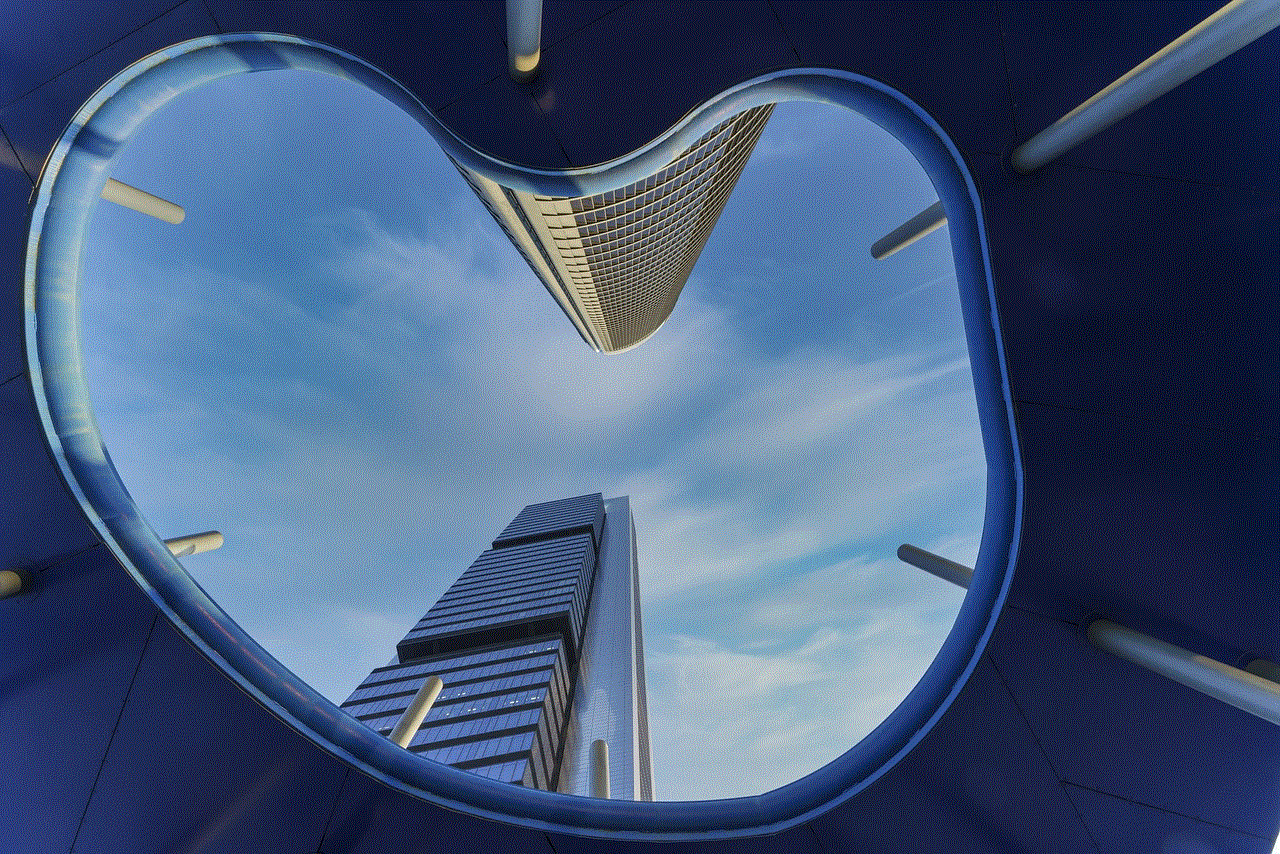
While aged YouTube accounts offer numerous benefits, it is essential to maintain ethical practices and ensure that success is achieved through genuine engagement and high-quality content. Artificially inflating subscriber counts, buying engagement, or engaging in unethical practices can undermine the integrity of the platform and harm the reputation of the account.
Paragraph 10: Conclusion
In conclusion, aged YouTube accounts have a significant impact on content creators and businesses alike. They provide a competitive advantage, enhanced visibility, and increased credibility, leading to higher engagement and monetization opportunities. While newer accounts face challenges, strategic approaches and consistent effort can help them carve their own path to success. Ultimately, leveraging the power of aged YouTube accounts can pave the way for long-term growth and success in the dynamic world of online video content.
not blocked games sites
In today’s digital age, online gaming has become a popular form of entertainment for people of all ages. Whether it’s a quick game during a lunch break or an immersive gaming session over the weekend, online games provide a much-needed escape from the daily grind. However, one major hurdle that gamers often face is accessing their favorite games due to blocked websites. In this article, we will explore some not blocked game sites that allow users to enjoy their favorite games without any restrictions.
1. Kongregate: Kongregate is a popular game site that offers a wide range of games across various genres. From strategy and puzzle games to action and adventure, Kongregate has something for everyone. The site is not blocked in most regions and provides a seamless gaming experience with its user-friendly interface.
2. Pogo: Pogo is another excellent game site that offers a collection of free online games. From classic card games like Solitaire to multiplayer games like Scrabble, Pogo has it all. The site is known for its vibrant graphics and engaging gameplay, making it a go-to platform for casual gamers.
3. MiniClip: MiniClip is a well-known game site that has been around for over two decades. It offers a vast library of games, including popular titles like 8 Ball Pool, Agar.io, and Tanki Online. MiniClip is accessible in most regions and provides an immersive gaming experience with its high-quality graphics and intuitive controls.
4. Armor Games: Armor Games is a game site that specializes in browser-based games. It offers a wide range of genres, including strategy, RPG, and puzzle games. Armor Games is known for its unique and addictive gameplay, making it a favorite among gamers worldwide.
5. Poki: Poki is a game site that features thousands of free online games for players of all ages. From kids’ games to multiplayer adventures, Poki has a diverse collection of games to choose from. The site is not blocked in most regions and provides a seamless gaming experience with its intuitive interface.
6. CrazyGames: CrazyGames is a game site that offers a plethora of browser-based games. It features various categories like shooting, racing, and sports games. CrazyGames is known for its high-quality graphics and addictive gameplay, making it a popular choice among gamers.
7. Y8: Y8 is a game site that offers a wide range of games, including multiplayer and mobile games. It features popular titles like Subway Surfers, Moto X3M, and Fireboy and Watergirl. Y8 is accessible in most regions and provides a user-friendly interface for a hassle-free gaming experience.
8. Addicting Games: Addicting Games is a game site that lives up to its name. With its extensive library of addictive games, it keeps players hooked for hours. From strategy and puzzle games to action-packed adventures, Addicting Games has something for everyone.
9. Friv: Friv is a game site that offers a vast collection of flash games. It features games in various genres, including racing, shooting, and puzzle games. Friv is accessible in most regions and provides a simple and straightforward interface for a smooth gaming experience.



10. Hooda Math: Hooda Math is a game site that focuses on educational math games. It offers a wide range of math-related puzzles and challenges to help players sharpen their math skills while having fun. Hooda Math is not blocked in most regions and provides an interactive learning experience for players of all ages.
In conclusion, online gaming has become a popular form of entertainment, but sometimes accessing favorite games can be a challenge due to blocked websites. However, there are numerous not blocked game sites available that offer a vast collection of games across different genres. From Kongregate and Pogo to MiniClip and Armor Games, these platforms provide a seamless gaming experience without any restrictions. So, dive into the world of online gaming and enjoy your favorite games on these not blocked game sites.