how to show deleted messages on iphone
In today’s digital age, the iPhone has become an essential tool for communication. With the rise of messaging apps such as iMessage, WhatsApp , and Facebook Messenger, more and more people are relying on their iPhones to stay connected with friends, family, and colleagues. However, what happens when you accidentally delete an important message from your iPhone? Is it possible to retrieve it? In this article, we will explore how to show deleted messages on iPhone and help you recover those lost messages.
Before we dive into the steps on how to show deleted messages on iPhone, it’s important to understand how messages are stored on your device. When you receive a message, it is stored in the Messages app and is also backed up to iCloud if you have it enabled. However, when you delete a message, it is removed from the Messages app but still remains in the iCloud backup. This means that there is a chance to retrieve deleted messages from your iPhone.
Method 1: Restore from iCloud Backup
The first method we will explore is restoring deleted messages from an iCloud backup. This method will only work if you have previously backed up your iPhone to iCloud before the messages were deleted. Here’s how to do it:
Step 1: Go to Settings on your iPhone and tap on your Apple ID at the top of the screen.
Step 2: Tap on iCloud and make sure that the Messages toggle is turned on.
Step 3: Now, go to Settings > General > Reset and tap on Erase all Content and Settings.
Step 4: Your iPhone will now restart and you will be prompted to set it up as a new device or restore from an iCloud backup. Choose the backup that was taken before the messages were deleted.
Step 5: Once the restore process is complete, your iPhone will restart and all the messages from the selected backup will be restored.
Method 2: Use a Third-Party Data Recovery Tool
If you do not have an iCloud backup or if the backup does not have the deleted messages, you can use a third-party data recovery tool to retrieve them. These tools work by scanning your iPhone’s internal storage and recovering any deleted data. One of the most popular and highly recommended data recovery tools for iPhone is Dr. Fone by Wondershare. Here’s how to use it:
Step 1: Download and install Dr. Fone on your computer . Launch the program and click on “Data Recovery.”
Step 2: Connect your iPhone to the computer using a USB cable and click on “Recover from iOS Device.”
Step 3: Dr. Fone will now scan your iPhone for deleted data. Once the scan is complete, you will be able to see a list of recoverable data including messages.
Step 4: Select the messages you want to recover and click on “Recover” to save them to your computer.
Method 3: Contact Your Service Provider
If the above methods do not work, you can try reaching out to your service provider for assistance. They may have a backup of your messages on their servers and might be able to retrieve them for you. However, there is no guarantee that they will have the messages or be able to recover them.
Method 4: Check Your Email
If you have ever shared the deleted messages via email, there is a chance that you might be able to retrieve them from your email account. Check your sent items or any other folders where you might have saved the messages.
Method 5: Check Your iTunes Backup
If you regularly back up your iPhone to iTunes, you can restore your device from a backup and retrieve the deleted messages. However, this method will only work if you have a backup that was taken before the messages were deleted.
Step 1: Connect your iPhone to the computer and open iTunes.
Step 2: Click on the iPhone icon and go to the Summary tab.
Step 3: Click on “Restore Backup” and choose the backup that was taken before the messages were deleted.
Step 4: Once the restore process is complete, the deleted messages will be restored to your iPhone.
Method 6: Use a Data Recovery Service
If all else fails, you can use a professional data recovery service to retrieve your deleted messages. These services use specialized equipment and techniques to recover data from iPhones. However, they can be quite expensive and there is no guarantee that they will be successful in recovering your messages.
Prevention is Better than Cure
While it’s possible to retrieve deleted messages from your iPhone, it’s always better to prevent them from being deleted in the first place. Here are some tips to help you prevent accidental deletion of messages:
1. Enable “Keep Messages” Option: By default, the Messages app on iPhone keeps messages for 30 days only. You can change this by going to Settings > Messages > Keep Messages and select “Forever.”
2. Archive Messages: If you want to save a message for future reference, you can archive it by swiping left on the message and tapping on “Archive.”
3. Use a Passcode: Use a passcode or Touch ID to prevent unauthorized access to your iPhone and to prevent accidental deletion of messages.
4. Take Regular Backups: Regularly back up your iPhone to iTunes or iCloud to make sure that you have a recent backup in case of data loss.
5. Be Careful When Deleting Messages: Take extra care when deleting messages and make sure that you don’t accidentally delete important ones.
Conclusion
Losing important messages on your iPhone can be stressful, but there are ways to retrieve them. In this article, we have explored various methods on how to show deleted messages on iPhone and recover them. It’s always a good idea to regularly back up your iPhone and take preventative measures to avoid accidental deletion of messages. If you do end up losing your messages, try the methods mentioned in this article and you might be able to recover them.
why cant i log into my snap
Snapchat is one of the most popular social media platforms, with over 293 million daily active users as of January 2021. It allows users to share photos, videos, and messages that disappear after a short time, making it a favorite among younger generations. However, many users have reported issues with logging into their accounts, which can be frustrating and concerning. In this article, we will explore the possible reasons why you might be having trouble logging into your Snapchat account and how to resolve them.
1. Incorrect Login Credentials
One of the most common reasons why you cannot log into your Snapchat account is because you are entering incorrect login credentials. It is essential to remember that your username and password are case-sensitive, so make sure you are typing them correctly. If you have forgotten your password, you can reset it by clicking on the “Forgot your password?” link on the login page. Snapchat will then send you a password reset link to your registered email or phone number. Make sure to check your spam or junk folder if you do not receive the email.
2. Account Has Been Hacked
Another reason why you may not be able to log into your Snapchat account is that it has been hacked. Hackers can gain access to your account by using phishing scams, where they trick you into giving them your login credentials or by using brute force attacks, where they use software to guess your password. If you believe your account has been hacked, you should immediately change your password and enable two-factor authentication. You can also report a hacked account to Snapchat by going to the support section of their website.
3. Your Account Has Been Locked
Snapchat has very strict guidelines for inappropriate content and behavior. If you have violated any of their community guidelines, your account may be temporarily or permanently locked. Some common reasons for a locked account include sending spam, using third-party apps to access Snapchat, or posting explicit content. If your account has been locked, you will receive a message when you try to log in, and you will not be able to access your account until the issue is resolved. To unlock your account, you will need to submit an appeal to Snapchat’s support team.
4. Server Issues
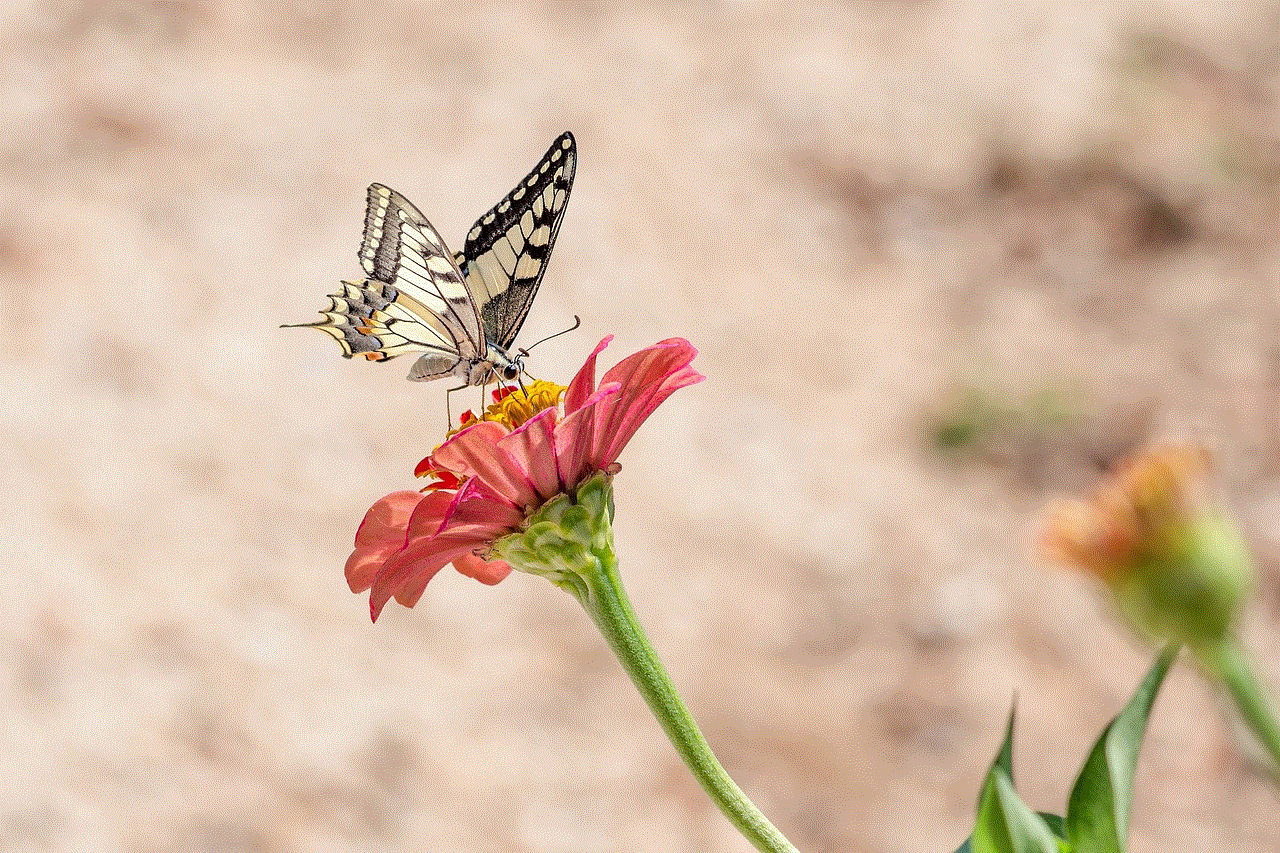
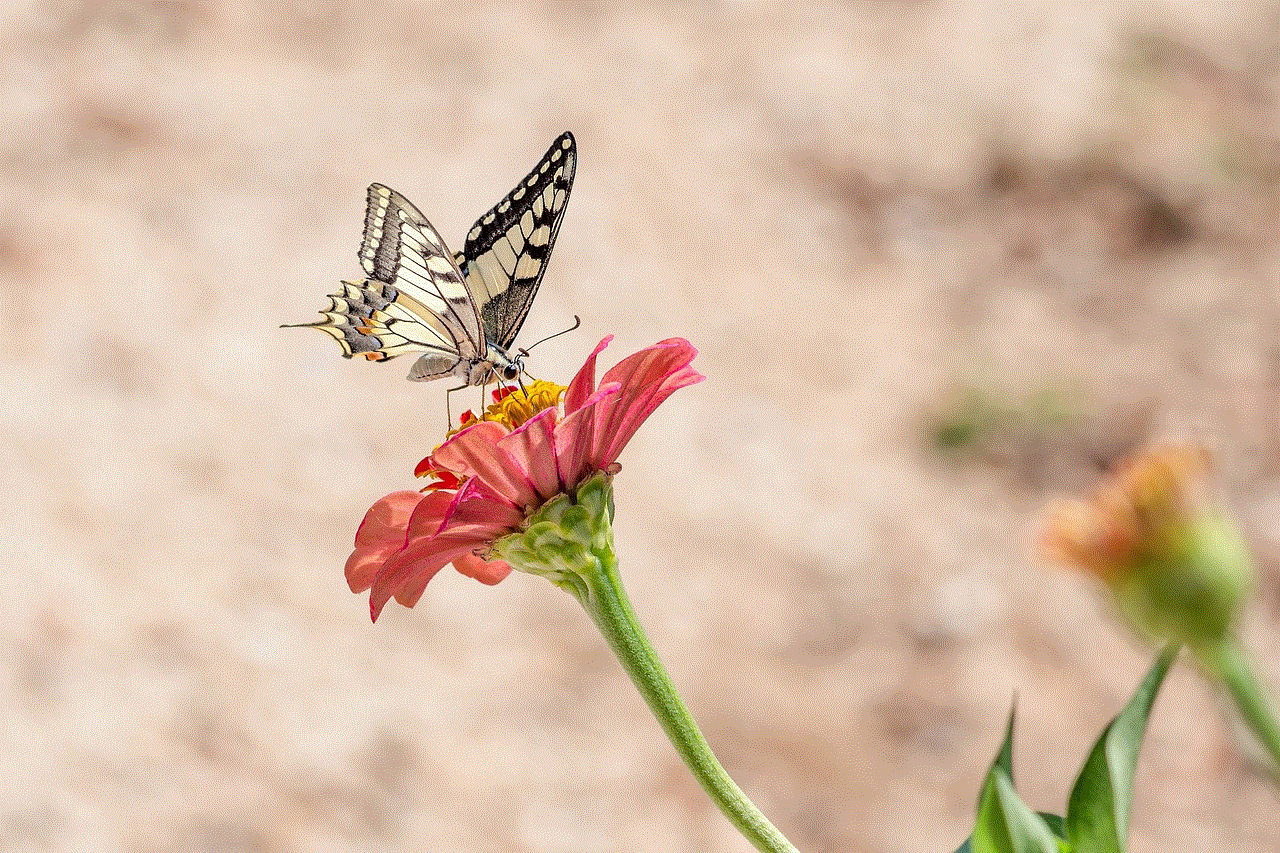
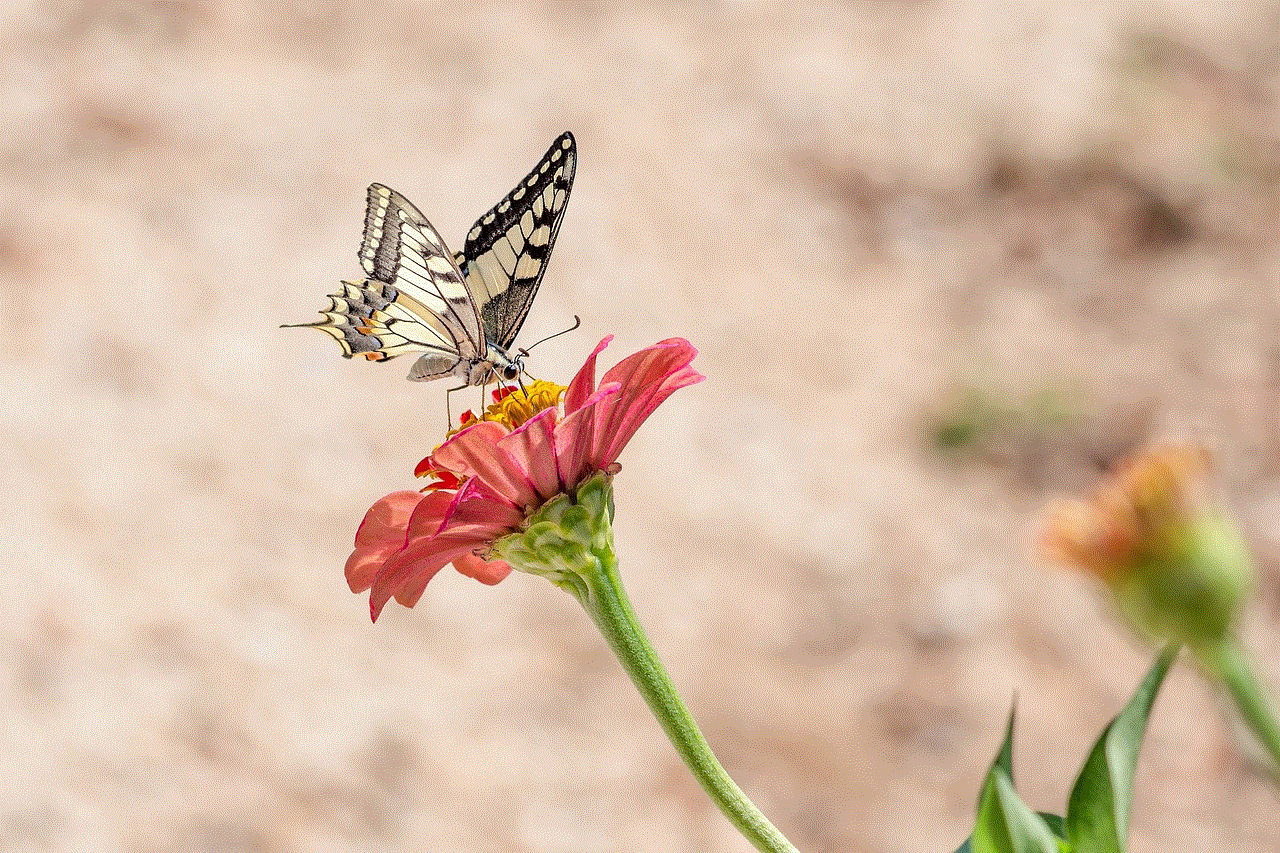
Sometimes, the reason why you cannot log into your Snapchat account is that there are server issues on the platform’s end. Snapchat’s servers can become overloaded due to heavy traffic, causing the app to crash or become unresponsive. In such cases, you should wait for a few hours and try to log in again. You can also check Snapchat’s official Twitter account to see if they have acknowledged any server issues.
5. Outdated App Version
Using an outdated version of the Snapchat app can also cause login issues. Snapchat regularly updates its app to improve its performance, add new features, and fix bugs. If you are using an older version of the app, you may experience problems when trying to log in. Make sure to update your app to the latest version available on the App Store or Google Play Store.
6. Network Issues
If you are having trouble logging into your Snapchat account, it could be because of network issues. Poor internet connection or network congestion can make it difficult for the app to connect to Snapchat’s servers, resulting in login failures. You can try switching to a different network, such as turning off your Wi-Fi and using your mobile data, to see if that resolves the issue.
7. Account Deletion
If you have not used your Snapchat account for a long time, it may have been deleted due to inactivity. Snapchat automatically deletes accounts that have been inactive for 30 days. If this happens, you will not be able to log into your account, and all your data will be permanently deleted. To avoid this, make sure to log into your account at least once every 30 days.
8. Your Account Has Been Suspended
Snapchat has a zero-tolerance policy for users who violate their community guidelines. If you receive a message saying your account has been suspended, you will not be able to log in until the suspension is lifted. Snapchat may suspend your account for various reasons, such as using third-party apps, bullying or harassing other users, or promoting illegal activities. If you believe your account has been suspended unjustly, you can submit an appeal to Snapchat’s support team.
9. Phone Issues
Some users have reported having trouble logging into their Snapchat account due to phone issues. This could be because of a low battery, a damaged phone, or a software glitch. If you are using an older phone, it may not be compatible with the latest Snapchat updates, causing login problems. You can try restarting your phone or using a different phone to see if that helps.
10. Account Termination
In extreme cases, Snapchat may terminate your account if you have repeatedly violated their community guidelines or terms of service. Termination means that you will not be able to access your account or create a new one using the same phone number or email address. If your account has been terminated, you will receive a message when you try to log in, and there is no way to recover your account.
In conclusion, there can be several reasons why you cannot log into your Snapchat account. It could be a simple issue like incorrect login credentials or more severe issues like a hacked or suspended account. If you are unable to resolve the issue on your own, you can reach out to Snapchat’s support team for assistance. Remember to always follow the platform’s community guidelines to avoid any login problems in the future.
seekhd phone tracker
In today’s digital age, it’s becoming increasingly important to keep track of our phones. Whether it’s for security reasons or simply to locate a misplaced device, having a reliable phone tracker can make all the difference. This is where SeekHD comes in – a cutting-edge phone tracker that boasts advanced features and unparalleled accuracy. In this article, we will take a closer look at SeekHD and explore its capabilities in depth.
First and foremost, it’s important to understand what exactly phone tracking entails. Essentially, it is the process of using a software or application to pinpoint the location of a mobile device. This can be done through various means such as GPS, Wi-Fi, or cellular network signals. Phone tracking has a wide range of applications – from keeping track of your children’s whereabouts to monitoring employees’ movements for work purposes.
SeekHD is a phone tracking app that has gained popularity in recent years due to its impressive features. It offers real-time location tracking, enabling users to keep an eye on their loved ones or employees at any given time. This is especially useful for parents who want to ensure their children’s safety or employers who need to track their field employees’ movements. With SeekHD, you can view the exact location of the tracked device on a map, along with the date and time stamp.
One of the most striking features of SeekHD is its accuracy. Unlike many other phone tracking apps, SeekHD uses advanced technology to provide precise location data. This is achieved through a combination of GPS, Wi-Fi, and cellular network signals. By using multiple sources, SeekHD is able to triangulate the exact location of the device, making it one of the most accurate phone trackers available.
Another noteworthy feature of SeekHD is its geofencing capabilities. Geofencing allows users to set virtual boundaries on a map and receive alerts when the tracked device enters or leaves that area. This is particularly useful for parents who want to ensure their children are not going to any restricted areas, or for employers who want to monitor their employees’ movements within a specific area.
SeekHD also offers a comprehensive tracking history, allowing users to view the route and locations the tracked device has visited over a period of time. This feature can be particularly useful for parents who want to keep an eye on their children’s activities or for employers who need to track their employees’ movements for work purposes.
One of the most impressive aspects of SeekHD is its compatibility with both Android and iOS devices. This means that it can be used on a wide range of devices, making it accessible to a larger user base. Moreover, SeekHD can be accessed from any web browser, making it easy to use on any device with internet access.
Privacy is a major concern when it comes to phone tracking. SeekHD addresses this issue by offering a range of privacy settings, giving users complete control over who can track their device. Users have the option to share their location with specific people or keep it private altogether. This is particularly useful for parents who want to track their children’s devices but do not want to invade their privacy.
Another notable feature of SeekHD is its panic button. This feature enables the tracked device to send an emergency message with its current location to designated contacts in case of an emergency. This can be a lifesaver in situations where the user is in danger or unable to reach out for help.
In addition to its impressive tracking capabilities, SeekHD also offers other useful features such as call and message monitoring. This allows users to view call logs and read text messages from the tracked device. This feature can be helpful for parents who want to monitor their children’s communication or employers who need to track their employees’ phone usage during work hours.
SeekHD also offers a web filtering feature that allows users to block access to certain websites on the tracked device. This can be helpful for parents who want to restrict their children’s access to inappropriate content or for employers who want to ensure their employees are not wasting time on non-work related websites.
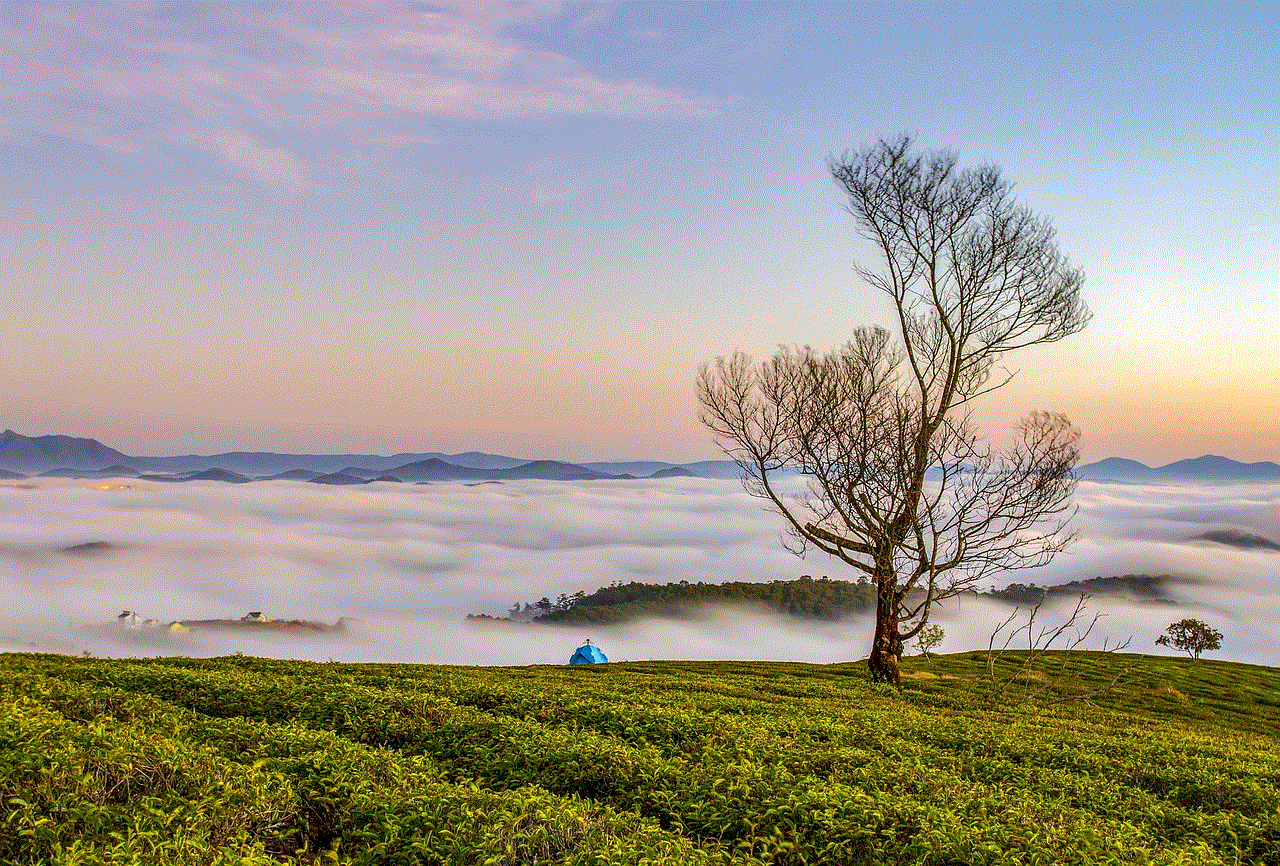
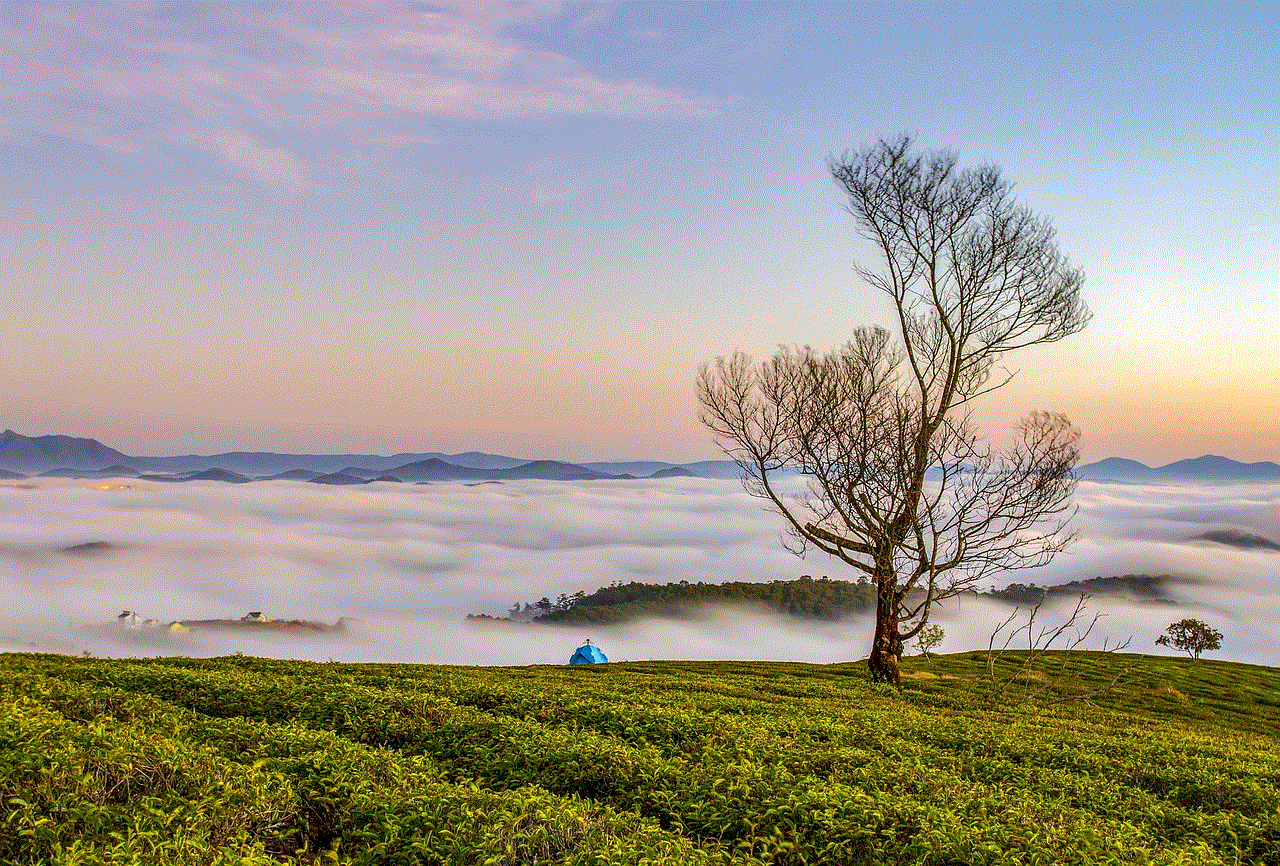
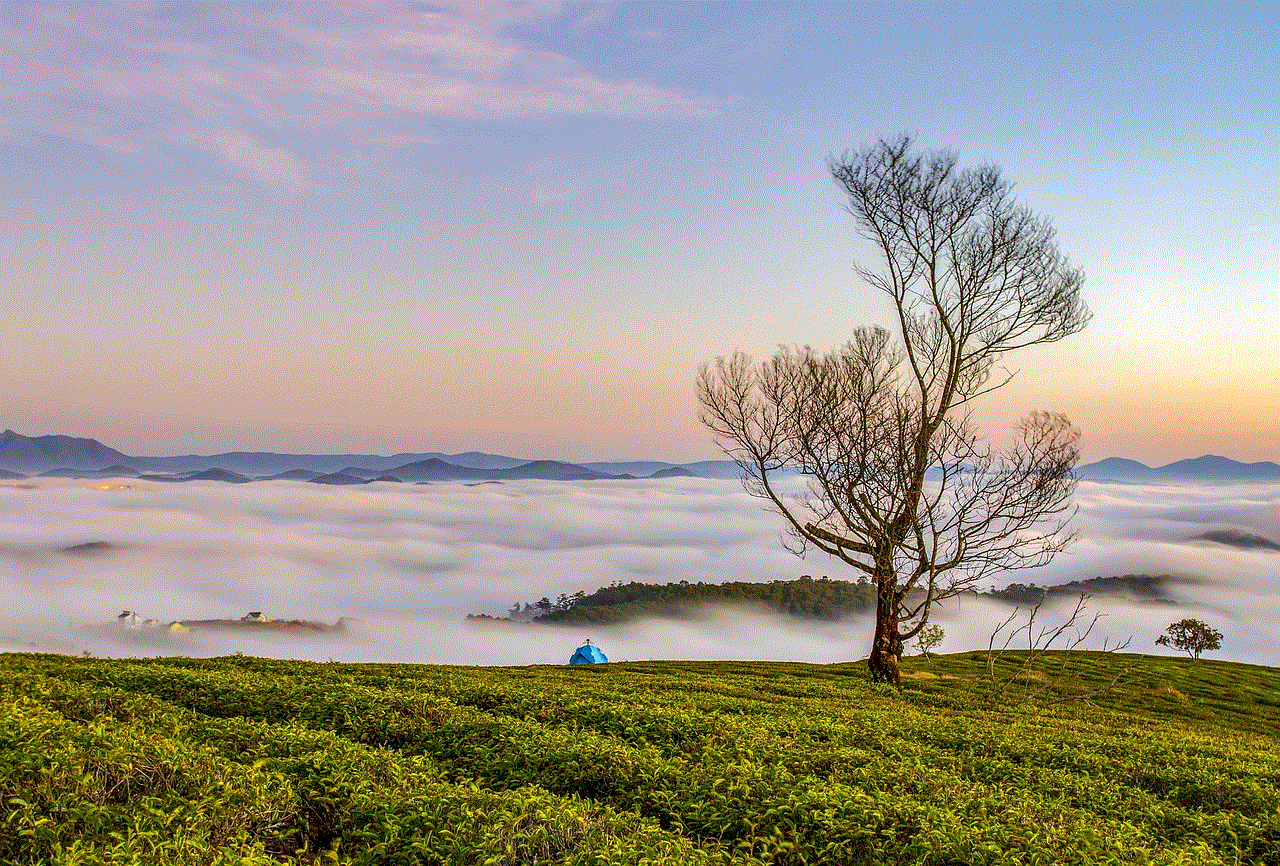
In conclusion, SeekHD is a top-of-the-line phone tracking app that offers a wide range of advanced features and unparalleled accuracy. Its user-friendly interface and compatibility with both Android and iOS devices make it accessible to a larger user base. Whether it’s for personal or professional use, SeekHD is a reliable and efficient solution for all your phone tracking needs. So, if you’re looking for a comprehensive and accurate phone tracking app, look no further than SeekHD.