how to shut off my phone
# How to Shut Off Your Phone: A Comprehensive Guide
In our fast-paced, interconnected world, smartphones have become indispensable tools. They keep us informed, connected, and entertained. However, there are times when we need a break from this digital landscape. Whether it’s to recharge, reduce distractions, or simply disconnect, knowing how to shut off your phone can be essential. In this guide, we’ll explore the various methods to turn off your phone, the reasons you might want to do so, and tips on managing your smartphone use effectively.
## Understanding the Need to Shut Off Your Phone
Before diving into the technicalities of shutting off your phone, it’s crucial to understand why you might want to do so. The reasons can be diverse:
1. **Mental Health**: Constant notifications and the pressure to stay connected can lead to anxiety and stress. Taking a break by turning off your phone can help you regain focus and calmness.
2. **Battery Management**: If your phone’s battery is running low and you won’t have access to a charger soon, shutting it off can help preserve battery life.
3. **Distraction Reduction**: In environments like meetings, classes, or during family time, turning off your phone can help you stay engaged and present.
4. **Privacy Concerns**: There are instances when you may want to ensure that your phone isn’t listening or tracking your location, and shutting it off is the only way to guarantee this.
5. **Software Updates and Troubleshooting**: Occasionally, turning off your phone can help resolve software glitches or prepare it for updates.
## Step-by-Step Guide to Shutting Off Your Phone
### For iPhone Users
If you’re an iPhone user, shutting down your device is a straightforward process. Follow these steps:
1. **Locate the Buttons**: Depending on your model, you’ll either find a side button or the top button. For iPhone X and later models, you’ll need to press and hold the side button along with either volume button. For earlier models, just press and hold the top button.
2. **Slide to Power Off**: After holding the buttons for a few seconds, you’ll see a slider that says “slide to power off.” Drag the slider from left to right.
3. **Wait for Shutdown**: Your iPhone will take a moment to turn off completely. You’ll see a black screen once it’s powered down.
4. **Restarting Your iPhone**: To turn your iPhone back on, press and hold the side button until the Apple logo appears.
### For Android Users
Android phones vary based on the manufacturer and model, but the general method remains consistent:
1. **Press and Hold the Power Button**: Locate the power button on your device, typically found on the side or back.
2. **Select Power Off**: After holding the button for a few seconds, a menu will appear. Tap on “Power Off” or “Shut Down.”
3. **Confirm Your Choice**: Some devices may require you to confirm your choice. If prompted, tap “OK” or “Yes.”
4. **Wait for Shutdown**: Your Android device will take a moment to turn off. The screen will go dark when it’s completely powered down.
5. **Restarting Your Android Phone**: To turn your Android phone back on, press and hold the power button until the logo of your device appears.
## Alternative Methods to Shut Off Your Phone
### Using the Settings Menu
Both iPhone and Android devices allow you to power off your phone through the settings menu, which can be particularly useful if your physical buttons are unresponsive.
**For iPhone**:
1. Open the **Settings** app.
2. Scroll down and tap on **General**.
3. Scroll to the bottom and select **Shut Down**.
4. Use the slider to power off your device.
**For Android**:
1. Open the **Settings** app.
2. Scroll down and select **System** or **About Phone** depending on your device.
3. Tap on **Reset options**.
4. Select **Power Off**.
### Force Shutdown
In some situations, you may need to force your phone to shut down, especially if it’s frozen or unresponsive. Here’s how to do it:
**For iPhone**:
1. For iPhone 8 and later, quickly press and release the volume up button, quickly press and release the volume down button, then press and hold the side button until you see the recovery mode screen.
2. For iPhone 7 and 7 Plus, press and hold the volume down button along with the side button until you see the recovery mode screen.
3. For iPhone 6s and earlier, hold down both the home button and the top (or side) button until the recovery mode screen appears.
**For Android**:
1. Press and hold the power button and the volume down button simultaneously for about 10-15 seconds. This should force the device to shut off.
## Tips for Managing Your Smartphone Use
While knowing how to shut off your phone is beneficial, managing your smartphone use is equally important. Here are some tips to help you control your device usage:
### 1. Set Digital Wellbeing Goals
Most smartphones come with digital wellbeing features that allow you to track and manage your screen time. Set goals for daily usage and monitor your progress.
### 2. Use Do Not Disturb Mode
Instead of shutting off your phone completely, consider using the Do Not Disturb feature. This will silence notifications and calls without completely powering down your device.
### 3. Schedule Downtime
Many smartphones allow you to schedule downtime where only certain apps or contacts can reach you. This can help you disconnect during specific hours.
### 4. Create Phone-Free Zones
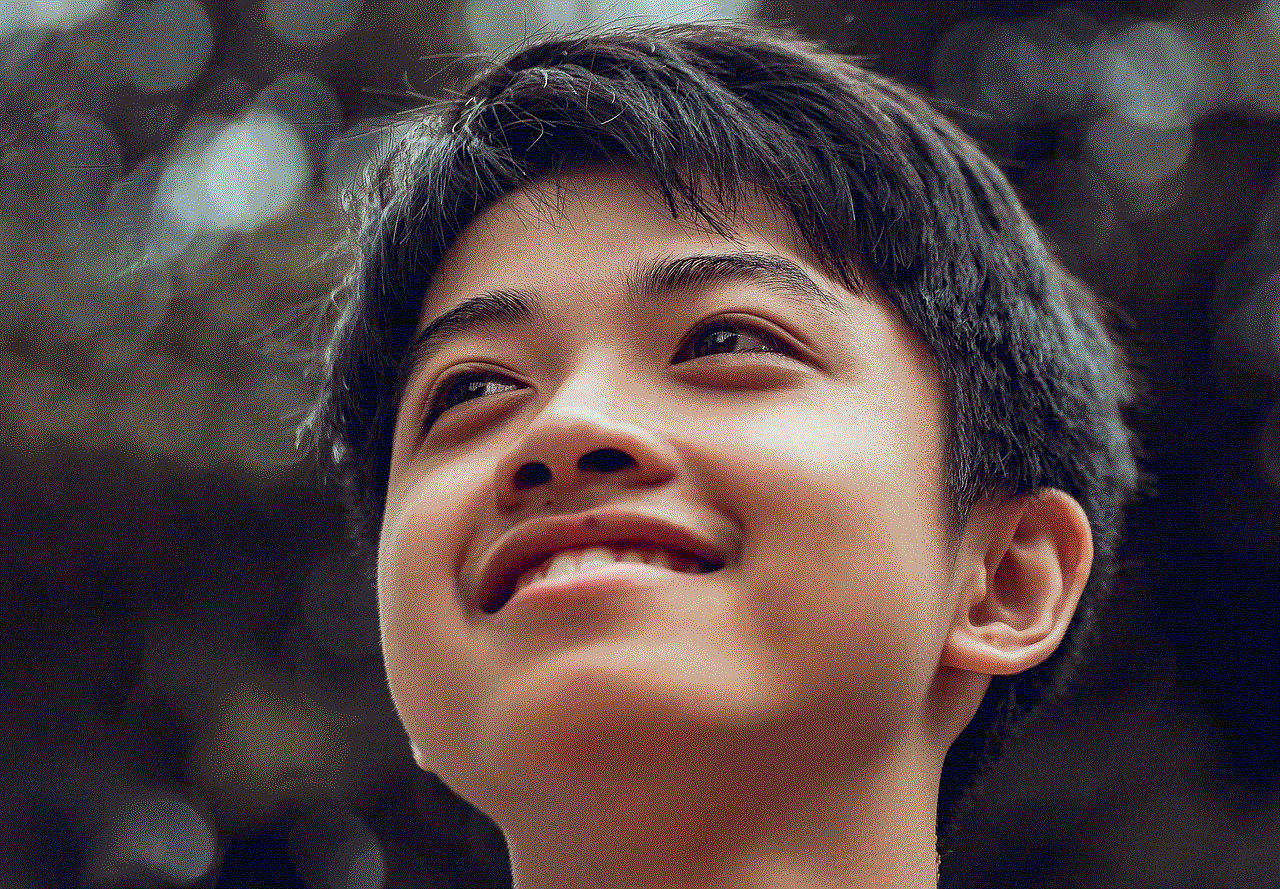
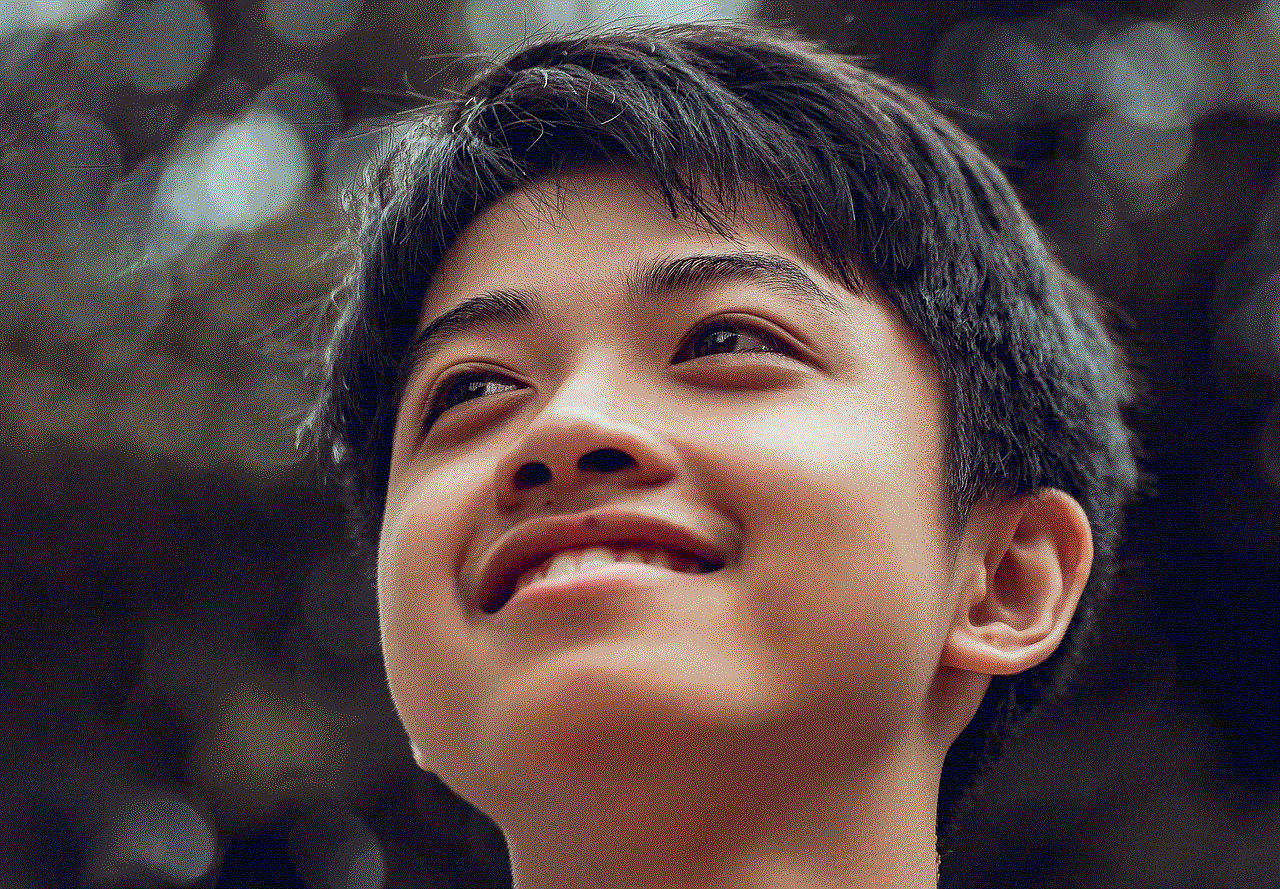
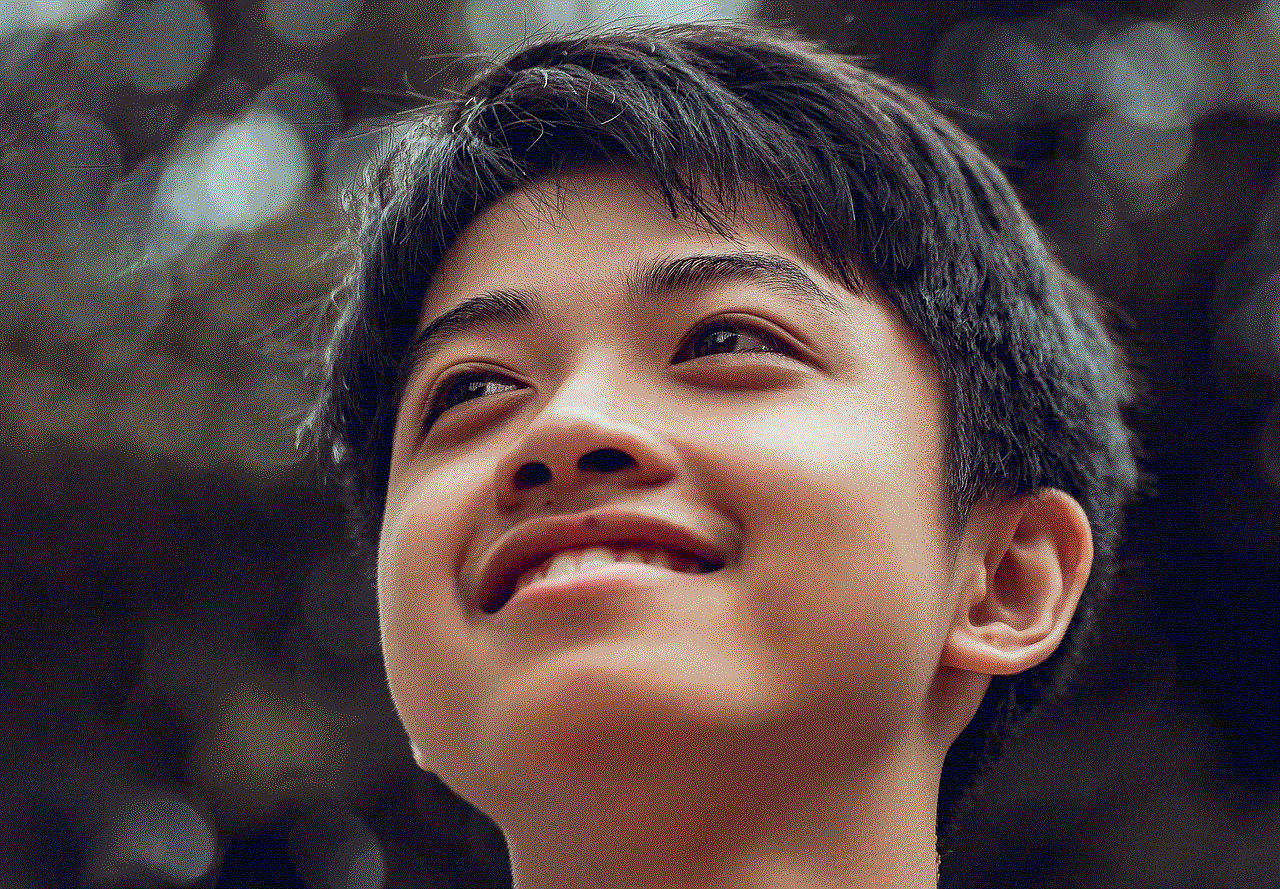
Establish areas in your home or work where phone usage is prohibited, such as the dining room or bedroom. This encourages more face-to-face interaction and reduces distractions.
### 5. Engage in Offline Activities
Find hobbies or activities that don’t involve screens, such as reading, hiking, or crafting. This not only helps reduce your reliance on your phone but also enhances your overall well-being.
### 6. Limit Notifications
Review and limit the notifications you receive from apps. This can help reduce distractions and the urge to check your phone constantly.
### 7. Practice Mindfulness
Incorporate mindfulness practices into your daily routine. Take moments to breathe, meditate, or simply enjoy your surroundings without the interference of your phone.
## Conclusion
Turning off your phone might seem like a simple task, but it carries significant implications for your mental health, productivity, and overall lifestyle. Whether you’re shutting it off for a brief moment or planning a longer digital detox, understanding the process and its benefits can lead to a healthier relationship with technology. By following the steps outlined in this guide and implementing mindful practices, you can take control of your smartphone use and create a more balanced life. So the next time you feel overwhelmed or need a break, remember that shutting off your phone is just a few steps away.
turn sos off
# Understanding the Importance of Turning SOS Off: A Comprehensive Guide
In an age where technology governs many aspects of our lives, understanding how to efficiently manage our devices is crucial. One common feature that many smartphone users may encounter is the SOS feature, designed to provide emergency assistance quickly. However, there are times when you might want to turn SOS off. This article will delve into the importance of this action, exploring its implications, practical steps, and broader considerations surrounding safety and technology.
## The Evolution of Emergency Features
The SOS feature has evolved significantly over the years. Initially, emergency services were contacted through a simple dial. As technology advanced, smartphones began integrating features that allow users to send their location, medical information, and even emergency alerts to designated contacts. This shift represents a significant improvement in personal safety, but it also raises questions about when and how these features should be used.
## What is the SOS Feature?
The SOS feature on smartphones typically allows users to quickly contact emergency services or send an alert to predefined contacts. It can usually be activated with a specific button combination or through the settings menu. While this functionality can save lives, it can also lead to unintended consequences, such as accidental alerts or false alarms. Understanding how to manage this feature, including knowing how to turn it off, is essential for users who may find themselves in situations where it is not needed.
## Reasons to Turn SOS Off
### 1. Accidental Activation
One of the most common reasons to deactivate the SOS feature is accidental activation. Many users have experienced the frustration of triggering an emergency alert without intending to do so. This can happen when the device is in a pocket, bag, or during moments of physical activity. Such accidental activations not only waste emergency services’ time but could also divert attention from genuine emergencies.
### 2. Privacy Concerns
In an increasingly digital world, privacy is a paramount concern. The SOS feature often shares your location and personal data with emergency services and pre-set contacts. For individuals who prioritize their privacy, especially in sensitive situations, turning off this feature can be a necessary step to protect personal information.
### 3. Loss of Control
When the SOS feature is activated, it can lead to a loss of control over how and when you seek help. In moments of distress, individuals may want to assess their situation before determining whether to engage emergency services. Turning off the SOS feature allows users to maintain control over their safety protocols.
### 4. Miscommunication
In the event of accidental activation, miscommunication can occur. Emergency responders may arrive at the scene, only to find that no assistance is needed. This can lead to confusion and frustration for both the responders and the individual who activated the SOS feature. Disabling it when not needed can help mitigate such misunderstandings.
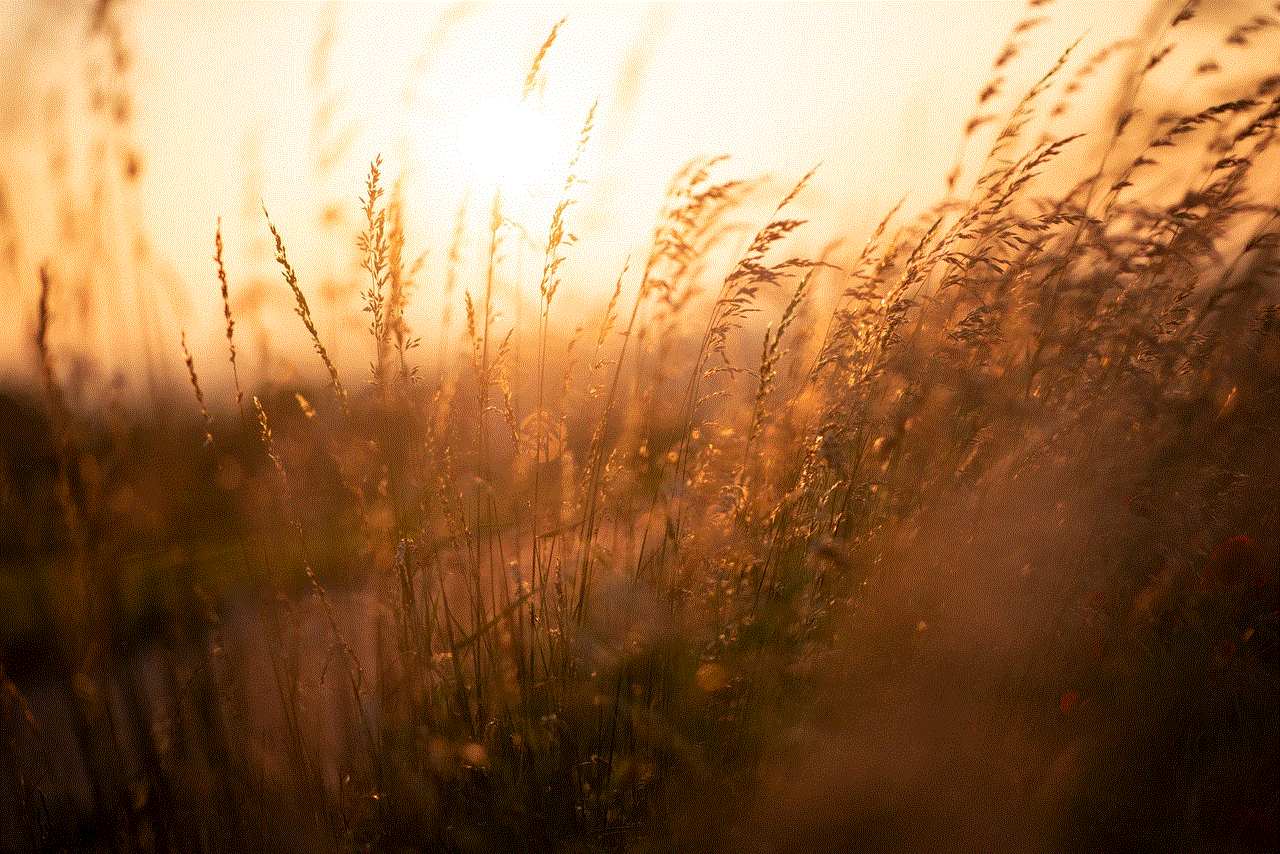
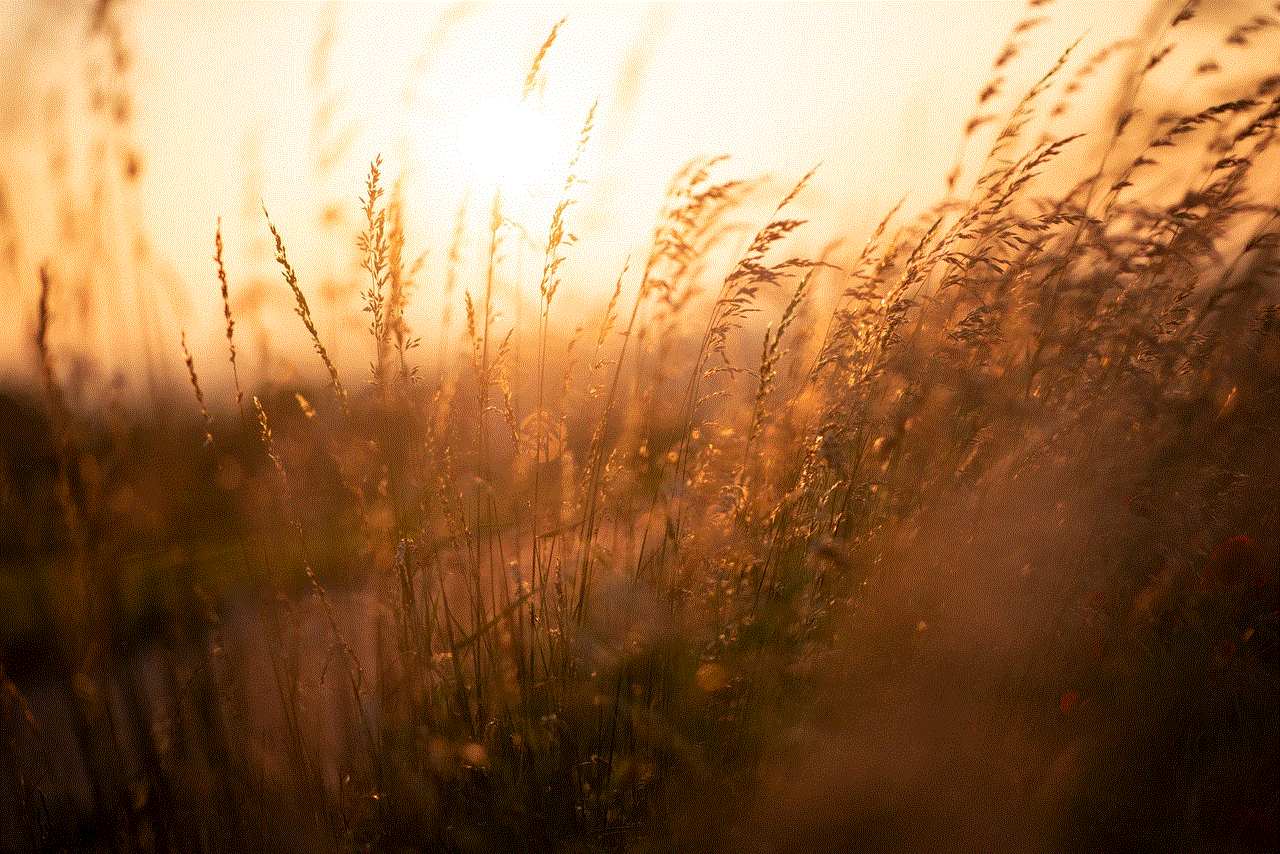
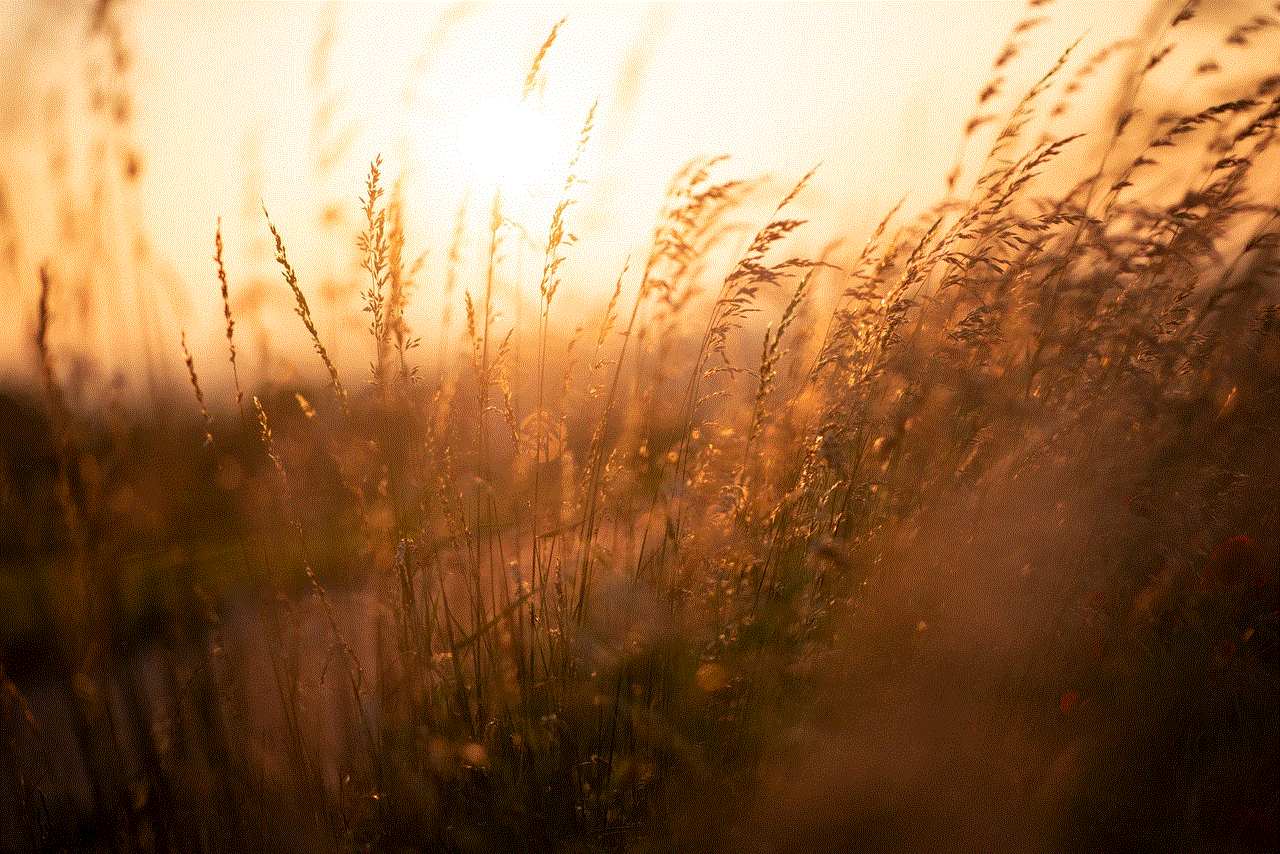
## How to Turn SOS Off on Different Devices
### iPhone
For iPhone users, turning off the SOS feature is relatively straightforward. Follow these steps:
1. **Open Settings**: Tap on the Settings app on your home screen.
2. **Emergency SOS**: Scroll down and select “Emergency SOS.”
3. **Disable Auto Call**: Toggle off “Auto Call” to prevent the device from automatically dialing emergency services when the SOS feature is activated.
### Android
For Android devices, the process may vary slightly depending on the manufacturer. However, the following general steps can be applied:
1. **Open Settings**: Access the Settings app.
2. **Safety and Emergency**: Look for the “Safety and Emergency” option.
3. **Emergency SOS**: Find the Emergency SOS settings and disable them as needed.
## The Psychological Impact of Emergency Features
The presence of an SOS feature on smartphones can have significant psychological implications. For many users, knowing that help is just a button away can provide a sense of security. This sense of safety can lead to a more relaxed mindset in various situations, allowing individuals to focus on their daily activities without the constant worry of potential emergencies.
However, this reliance on technology for safety can also create anxiety. The fear of accidental activation or the pressure of having to make a split-second decision about contacting emergency services can be overwhelming. By turning off the SOS feature, some users may find relief from this anxiety, allowing them to navigate their environments with greater confidence.
## The Role of Technology in Personal Safety
As technology continues to advance, the role of smartphones in personal safety will only increase. Features like SOS alerts are part of a broader trend toward integrating technology into everyday life to enhance security. However, users must remain vigilant about how these features are used and whether they align with their personal safety preferences.
### 1. Alternatives to SOS
While the SOS feature is a valuable tool, there are alternatives that individuals can consider for personal safety. For instance, some apps are designed specifically for safety purposes, allowing users to share their location with trusted contacts or alert friends in case of danger. These alternatives can provide similar functionality without the potential drawbacks of the built-in SOS feature.
### 2. Educating Yourself and Others
Awareness and education play critical roles in ensuring that individuals maximize the benefits of safety technology while minimizing risks. Users should familiarize themselves with their device’s safety features and understand how to effectively manage them, including when to turn them on or off. Sharing this knowledge with friends and family can create a community of informed individuals who prioritize safety without unnecessary concerns.
## The Future of Emergency Features
Looking ahead, the future of emergency features on smartphones is likely to evolve further. Innovations in technology may lead to more sophisticated systems that can better differentiate between genuine emergencies and false alarms. Additionally, as artificial intelligence becomes more integrated into personal devices, we may see features that can predict when a user may need help based on their behavior and context.
However, as these technologies develop, the importance of user control remains paramount. Users should always have the option to manage their safety features, including the ability to turn SOS on or off as they see fit. Balancing technological advancement with user autonomy will be crucial in shaping the future of emergency features.
## Conclusion
Turning SOS off on your smartphone may seem like a minor adjustment, but it can have significant implications for your personal safety and peace of mind. Understanding the reasons for deactivating this feature, including accidental activation, privacy concerns, and the desire for control, is essential for making informed decisions about your device’s safety settings.
As technology continues to advance, staying educated and aware of how to manage emergency features will empower users to navigate their environments confidently. Whether it’s knowing how to turn SOS off or exploring alternative safety apps, taking control of your personal safety in the digital age is more important than ever.
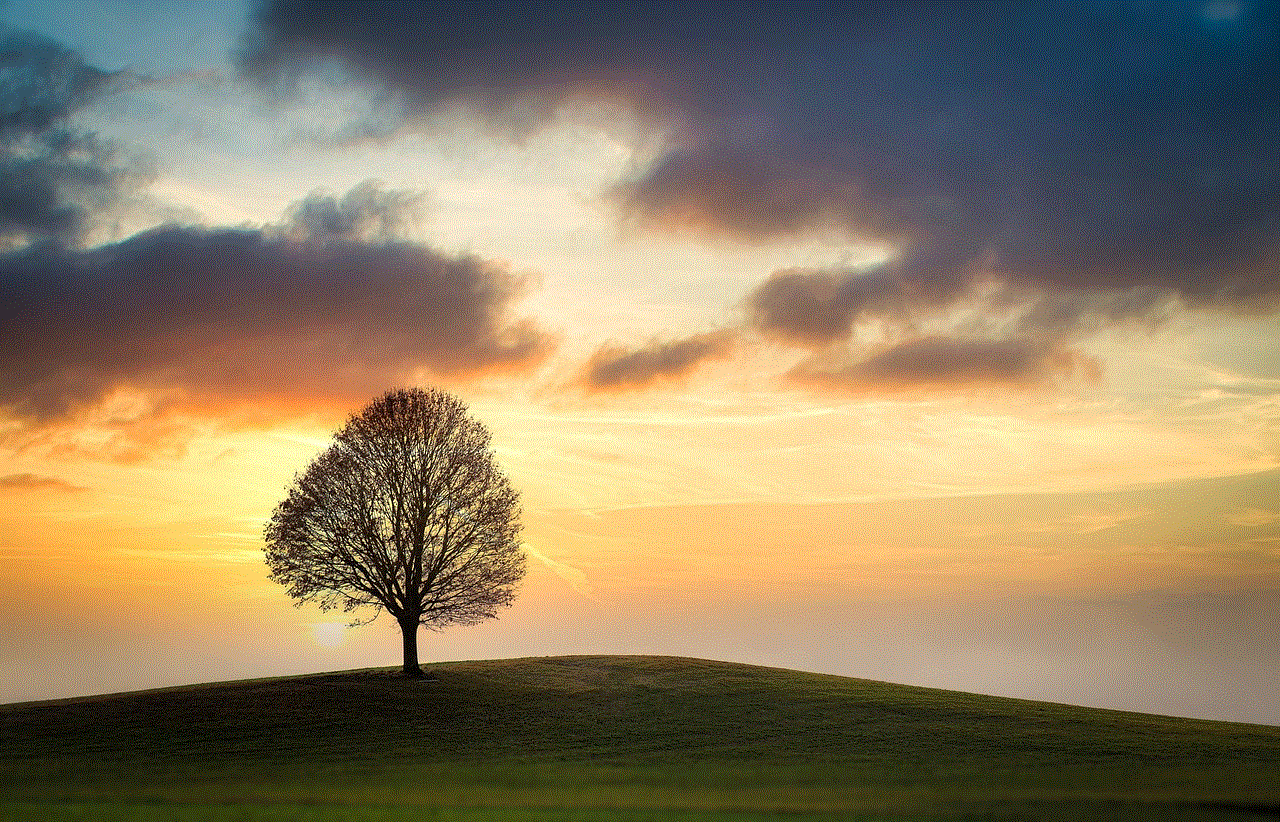
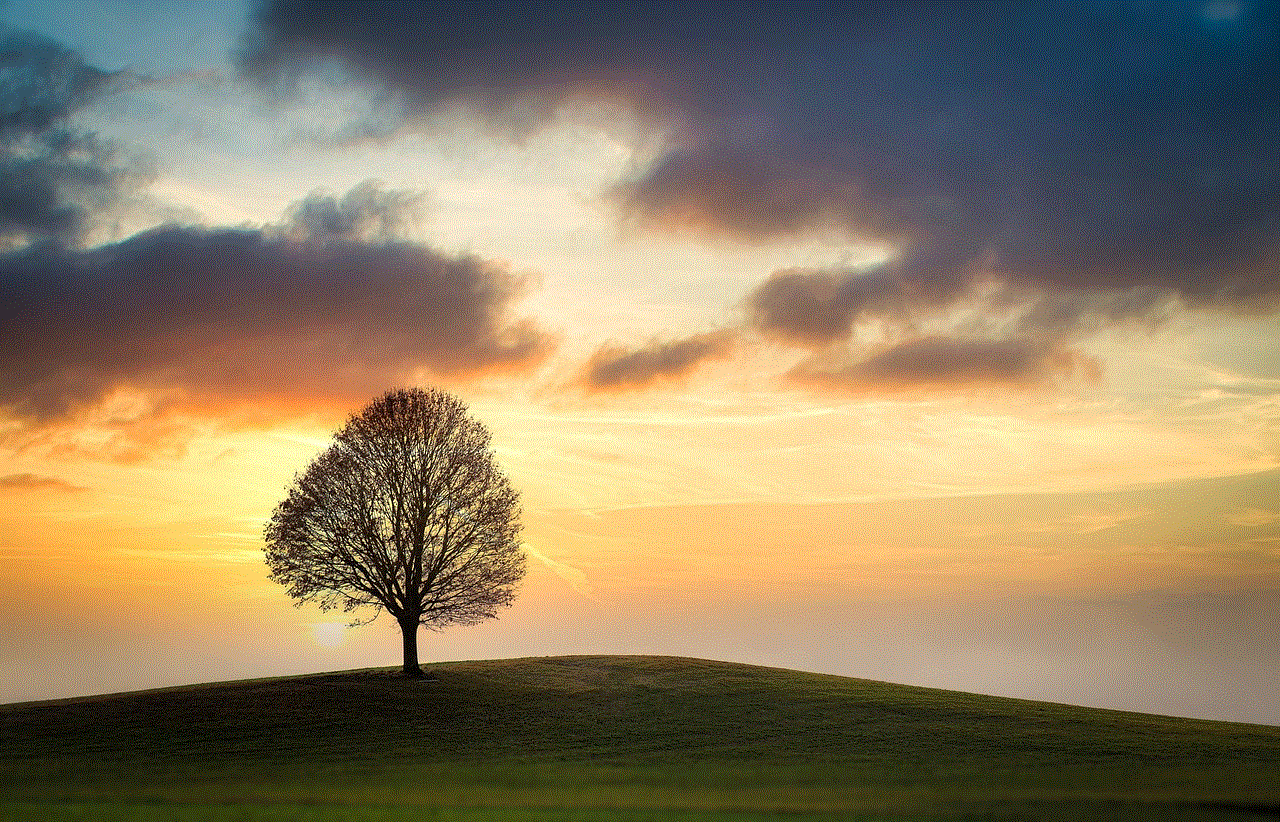
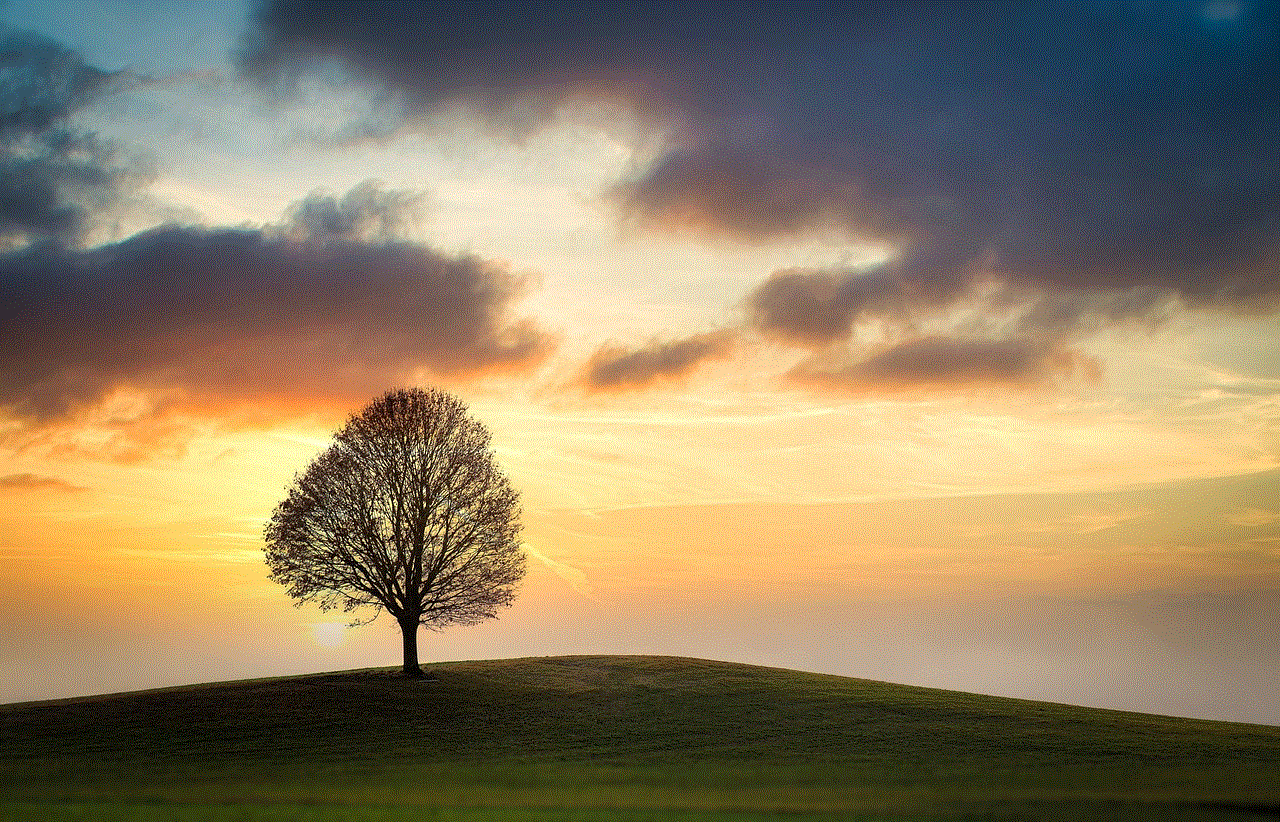
Ultimately, the key is to find a balance that works for you. By understanding the tools at your disposal and how to manage them effectively, you can create a safety strategy that aligns with your lifestyle and preferences. Whether you choose to utilize the SOS feature or turn it off, being informed and proactive is the best way to ensure your safety in an increasingly complex world.