how to stop ps5 from talking
The PlayStation 5 (PS5) is the latest gaming console from Sony, and it has been making waves in the gaming community since its release in November 2020. With its powerful hardware and impressive graphics, the PS5 has become a must-have for gamers all around the world. However, as with any new technology, there have been some complaints and concerns raised by users. One of the common issues that users have faced is the console talking to them during gameplay. This can be quite annoying and distracting for gamers, especially during intense gaming sessions. In this article, we will discuss why the PS5 talks and how you can stop it from doing so.
Firstly, it is important to understand why the PS5 talks in the first place. The PS5 is equipped with a feature called the “Text-to-Speech” (TTS) function. This feature was introduced in the previous PlayStation models and has been carried over to the PS5. The TTS function is designed to assist visually impaired players by reading out on-screen text and menu options. It is a useful feature that allows everyone to enjoy gaming, regardless of their abilities. However, the TTS function can also be activated accidentally by users, leading to the console talking during gameplay.
Now that we know why the PS5 talks, let’s discuss how you can stop it from doing so. There are a few different ways to disable the TTS function on your PS5. The first method is to go to the Accessibility settings on your console. To do this, go to the Settings menu and select “Accessibility.” From there, you can turn off the TTS function by selecting “Text-to-Speech” and toggling the switch to off. This will disable the TTS function completely, and your PS5 will no longer talk during gameplay.
Another way to stop your PS5 from talking is by using the DualSense controller. Press and hold the PS button on your controller to access the Control Center. From there, select the “Accessibility” icon and turn off the TTS function. This method is quicker and more convenient, especially if you are in the middle of a game and need to disable the TTS function quickly.
If you do not want to completely disable the TTS function, you can also adjust the settings to minimize the amount of talking your PS5 does during gameplay. To do this, go to the Accessibility settings and select “Voice Dictation.” From there, you can adjust the speech rate and volume to your preference. This will reduce the amount of talking your PS5 does, making it less distracting during gameplay.
Apart from the TTS function, there are a few other settings that you can adjust to minimize the talking on your PS5. For instance, you can disable the audio guide by going to the Accessibility settings and turning off the “Audio Guide” function. You can also turn off the “Game Presets” feature, which automatically adjusts game settings based on your gameplay. This feature may cause your PS5 to talk during gameplay as it makes these adjustments. By turning it off, you can prevent your console from talking.
One of the key reasons why the PS5 talks is due to the game developers’ choices. Some game developers have chosen to include voiceovers for in-game menus and options, which can be quite helpful for players. However, this can also cause your PS5 to talk during gameplay. If you find this feature annoying, you can turn it off in the game’s settings menu. Look for an option that says “Voiceover” or “Narration” and toggle it off. Not all games have this feature, so if you do not see this option, your PS5 should not talk during gameplay.
If you are still experiencing your PS5 talking during gameplay, it is possible that your console may have a technical issue. In this case, you can try resetting your PS5 to its default settings. To do this, go to the Settings menu and select “System.” From there, choose “System Software” and then “Reset Options.” You can choose to reset your console completely or just the settings. Keep in mind that resetting your console will erase all your saved data, so be sure to back up your important files before doing so.
Apart from the TTS function, there are a few other ways that your PS5 can talk to you. For example, it may talk during system updates or when you receive a notification. You can adjust these settings by going to the Notifications menu on your console. From there, you can choose which notifications you want to receive and how you want to receive them. You can also turn off the “Text-to-Speech” notification if you do not want your console to read them out loud.
In addition to adjusting the settings on your PS5, there are a few external factors that may cause your console to talk during gameplay. One of these factors is a poor internet connection. If your internet connection is slow or unstable, your PS5 may talk during gameplay as it tries to load data. To prevent this, make sure you have a stable and fast internet connection when playing games on your PS5.
Another factor that may cause your PS5 to talk is a faulty controller. If your controller’s buttons are stuck or malfunctioning, it may cause your PS5 to activate the TTS function unintentionally. Make sure to check your controller for any issues and replace it if necessary.
In conclusion, the PS5 may talk during gameplay due to the TTS function, game developers’ choices, or technical issues. However, there are various ways to stop your console from talking, such as adjusting the settings, resetting your console, or taking care of external factors. By following the tips mentioned in this article, you can enjoy a distraction-free gaming experience on your PS5. Whether you are a visually impaired player or simply someone who finds the console talking annoying, these methods will help you stop your PS5 from talking and focus on your gameplay. Happy gaming!
sin 2021 trojan virus
Title: The Sinister Rise of the 2021 Trojan Virus: A Looming Cyber Threat
Introduction
In the ever-evolving landscape of cybersecurity, new threats constantly emerge to disrupt our digital lives. One such menace that has gained significant attention is the 2021 Trojan virus. This article delves into the depths of this insidious malware, exploring its origins, modes of operation, potential impacts, and effective defense mechanisms. With an increasing number of individuals and organizations falling prey to Trojan attacks, it is crucial to understand the inner workings of this malicious software to protect ourselves and our valuable digital assets.
1. Understanding Trojan Viruses
Trojan viruses are a type of malware that disguise themselves as legitimate software or files to deceive users and gain unauthorized access to their systems. Unlike other types of malware, Trojans do not replicate themselves but rely on human interaction to be installed, making them particularly dangerous. Once inside a system, Trojans can perform a wide range of malicious activities, including data theft, remote control, and facilitating the installation of additional malware.
2. Origins of the 2021 Trojan Virus
The 2021 Trojan virus, like its predecessors, has evolved from earlier versions with improved stealth and capabilities. Cybercriminals constantly refine their techniques to exploit vulnerabilities in operating systems, applications, and user behavior. Advanced social engineering tactics, such as phishing emails, infected attachments, or malicious websites, are often utilized to deliver the Trojan payload to unsuspecting victims.
3. Modes of Operation
The 2021 Trojan virus thrives on its ability to remain undetected within a system, allowing it to carry out its malicious activities discreetly. It may cloak itself within seemingly harmless software, such as games, utilities, or even security tools, tricking users into believing they are downloading legitimate applications. Once installed, the Trojan can establish a backdoor, enabling remote access, data theft, or the execution of further attacks.
4. Potential Impacts
The potential impacts of falling victim to the 2021 Trojan virus are far-reaching and severe. Individual users can experience identity theft, financial loss, and invasion of privacy, while organizations face significant risks, including data breaches, compromised intellectual property, and reputational damage. The Trojan’s ability to remain undetected for extended periods allows it to collect sensitive information or disrupt critical systems, leading to significant financial and operational consequences.
5. Noteworthy Cases
The 2021 Trojan virus has already made its mark on the cybersecurity landscape, with several high-profile cases demonstrating its potency. Notable incidents include the infiltration of government networks, major corporations, and financial institutions. These instances highlight the urgent need for enhanced security measures and increased awareness among individuals and organizations alike.
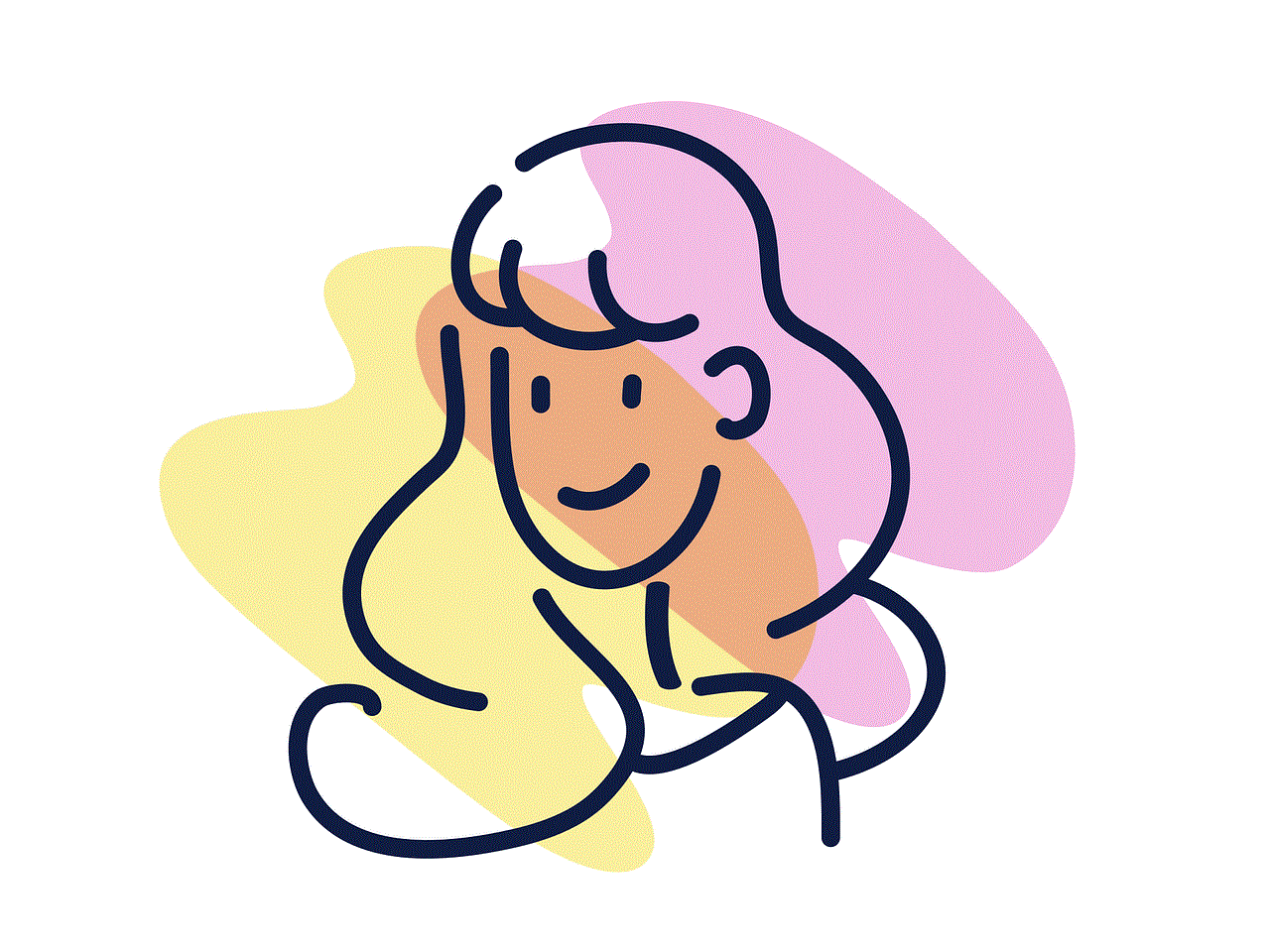
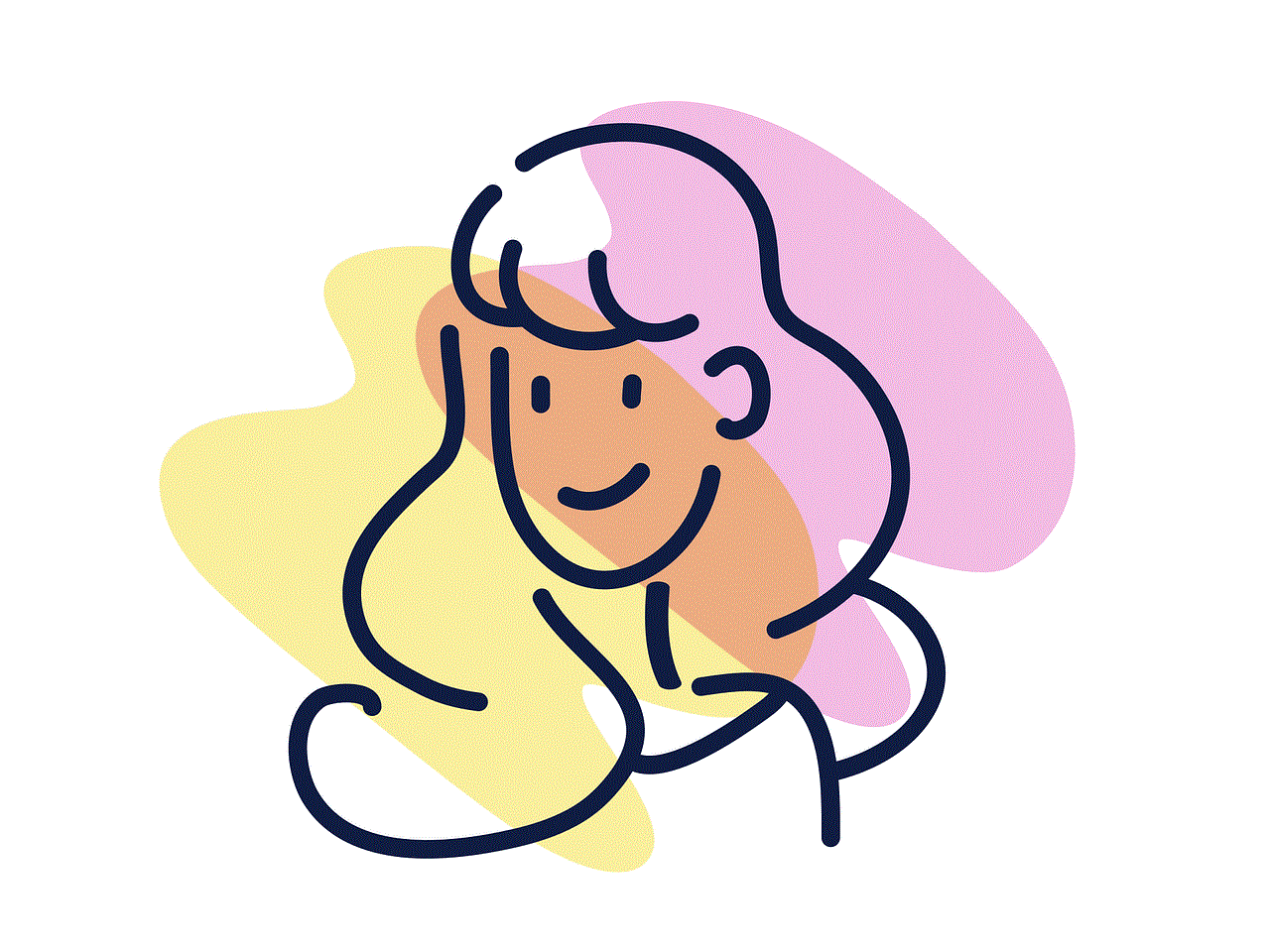
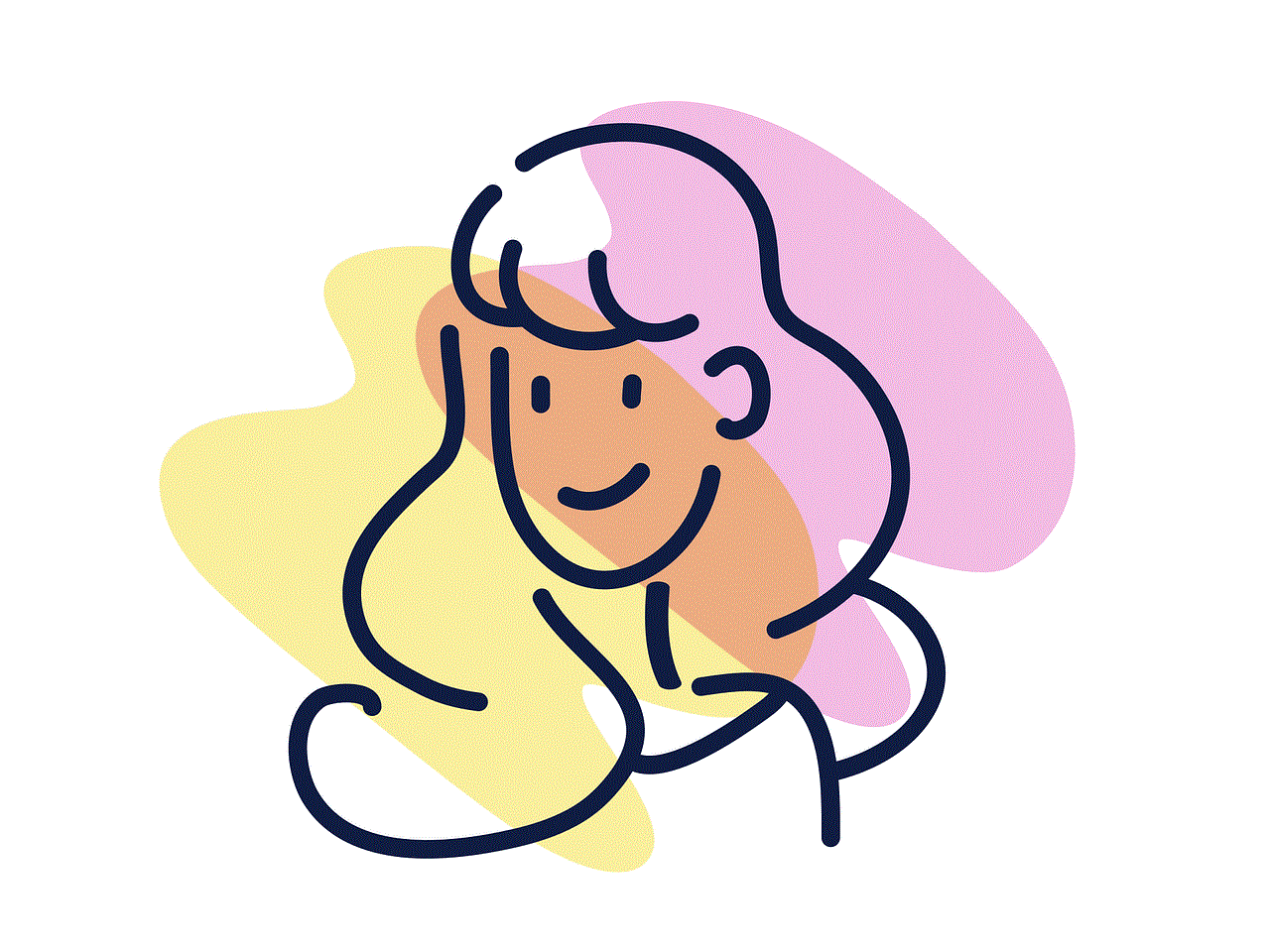
6. Evolving Trojan Detection and Prevention
As the Trojan threat evolves, so do the detection and prevention mechanisms employed by cybersecurity experts. Advanced antivirus software, firewalls, and intrusion detection systems play a crucial role in identifying and blocking suspicious activities. Additionally, user education and awareness campaigns are vital in mitigating the risks associated with social engineering tactics employed by Trojan creators.
7. The Role of Artificial Intelligence and Machine Learning
Artificial intelligence (AI) and machine learning (ML) technologies are increasingly being integrated into cybersecurity systems to combat the ever-growing Trojan threat. These intelligent systems can identify patterns, detect anomalies, and proactively defend against new and emerging Trojan variants, minimizing the time window for successful attacks.
8. Collaborative Efforts: Industry, Government, and Individuals
Combating the 2021 Trojan virus requires collaborative efforts between industry, government, and individuals. Organizations must implement robust security protocols, conduct regular vulnerability assessments, and foster a culture of cybersecurity awareness among employees. Governments play a crucial role in enacting legislation to deter cybercriminals and facilitate information sharing between public and private sectors. Lastly, individuals must remain vigilant, employ strong passwords, and update their systems regularly to minimize the risk of falling victim to Trojans.
9. Future Trends and Predictions
While the 2021 Trojan virus poses a significant threat, it is important to remain proactive and anticipate future trends. As technology advances, so does the sophistication of malware. We can expect Trojan creators to incorporate artificial intelligence, machine learning, and other emerging technologies into their arsenal. This calls for continuous innovation in cybersecurity practices to stay ahead of the evolving Trojan threat.
Conclusion
The 2021 Trojan virus represents a clear and present danger to individuals, businesses, and governments. With its ability to deceive and remain undetected, this malware demands our utmost attention and preparedness. Awareness campaigns, robust security measures, and collaborative efforts are vital to mitigating the risks posed by the 2021 Trojan virus. By staying informed, adopting best practices, and leveraging cutting-edge technologies, we can navigate the digital landscape with greater confidence and protect ourselves from this sinister cyber threat.
how to leave life 360 circle
Title: How to Leave the Life360 Circle : Taking Control of Your Privacy
Introduction:
In today’s digital age, personal privacy has become a valuable commodity. With the advent of location-tracking apps like Life360, people can keep tabs on their loved ones’ whereabouts and ensure their safety. However, sometimes individuals may feel the need to leave the Life360 circle, either due to privacy concerns or a desire for independence. This article will guide you through the process of leaving the Life360 circle while respecting your loved ones’ concerns and maintaining strong relationships.
1. Understand Your Motivation:
Before taking any action, it’s crucial to understand why you want to leave the Life360 circle. Reflect on your reasons, whether it’s a need for freedom, privacy concerns, or a desire to assert your independence. This self-awareness will help you communicate your decision effectively to your loved ones.



2. Open Communication:
Once you’ve clarified your motivations, it’s important to have an open and honest conversation with your family members or friends who are a part of the Life360 circle. Explain your concerns, desires, and need for privacy without sounding accusatory or confrontational. Emphasize your intention to maintain trust and respect their concerns as well.
3. Offer Alternatives:
To ensure the smooth transition out of the Life360 circle, offer alternatives that address your loved ones’ concerns. Suggest using other tracking apps with enhanced privacy features, such as Apple’s Find My app or Google’s Trusted Contacts, which offer more control over sharing location information. Alternatively, propose regular check-ins or sharing your location manually when necessary.
4. Demonstrate Accountability:
To alleviate any worries your loved ones may have about your safety, demonstrate your accountability. Share your plans, notify them of any changes in your schedule, and update them on your whereabouts when appropriate. This will reassure them that you are responsible and capable of taking care of yourself.
5. Seek a Compromise:
If your loved ones are hesitant to let you leave the Life360 circle entirely, try to find a compromise that respects both parties’ concerns. For instance, you could agree to temporarily pause location sharing during specific times or events, such as when you’re out with friends or attending social gatherings.
6. Educate on Privacy Settings:
If your loved ones are open to it, offer to educate them on the privacy settings within Life360. Explain how they can adjust the app’s settings to strike a better balance between privacy and safety. Provide guidance on limiting notifications, choosing specific location-sharing times, or setting up geofences for added peace of mind.
7. Reassure with Other Safety Measures:
To further address any concerns about your well-being, reassure your loved ones by implementing additional safety measures. Share your emergency contact information, install personal safety apps like Noonlight or bSafe, and discuss other precautions you take to stay safe, such as sharing your live location with a trusted friend.
8. Gradual Transition:
If leaving the Life360 circle entirely seems challenging for your family, consider a gradual transition. Start by reducing the frequency of location updates or limiting it to specific situations. This approach allows everyone to adjust gradually and build trust in your ability to navigate the world independently.
9. Emphasize Trust and Respect:
Throughout the process, emphasize the importance of trust and respect within your relationships. Remind your loved ones that leaving the Life360 circle is not a rejection of their care or concern but rather a step towards personal growth and autonomy. Assure them that you value their love and guidance while needing space to develop as an individual.
10. Maintain Communication:
After leaving the Life360 circle, maintain open lines of communication with your loved ones. Regular check-ins and sharing important updates will help them feel connected and ease any lingering concerns. By demonstrating your willingness to communicate, you can foster a healthy balance between privacy and maintaining strong relationships.
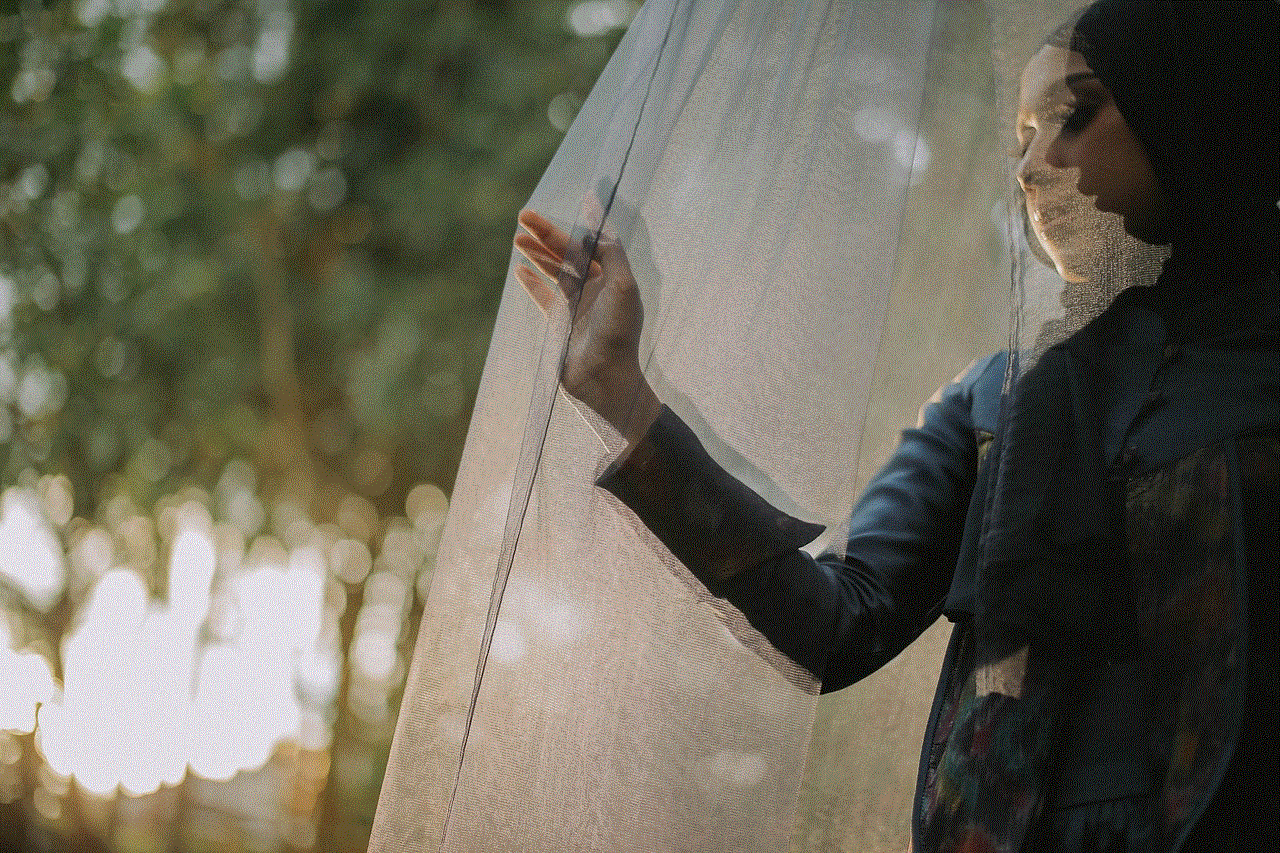
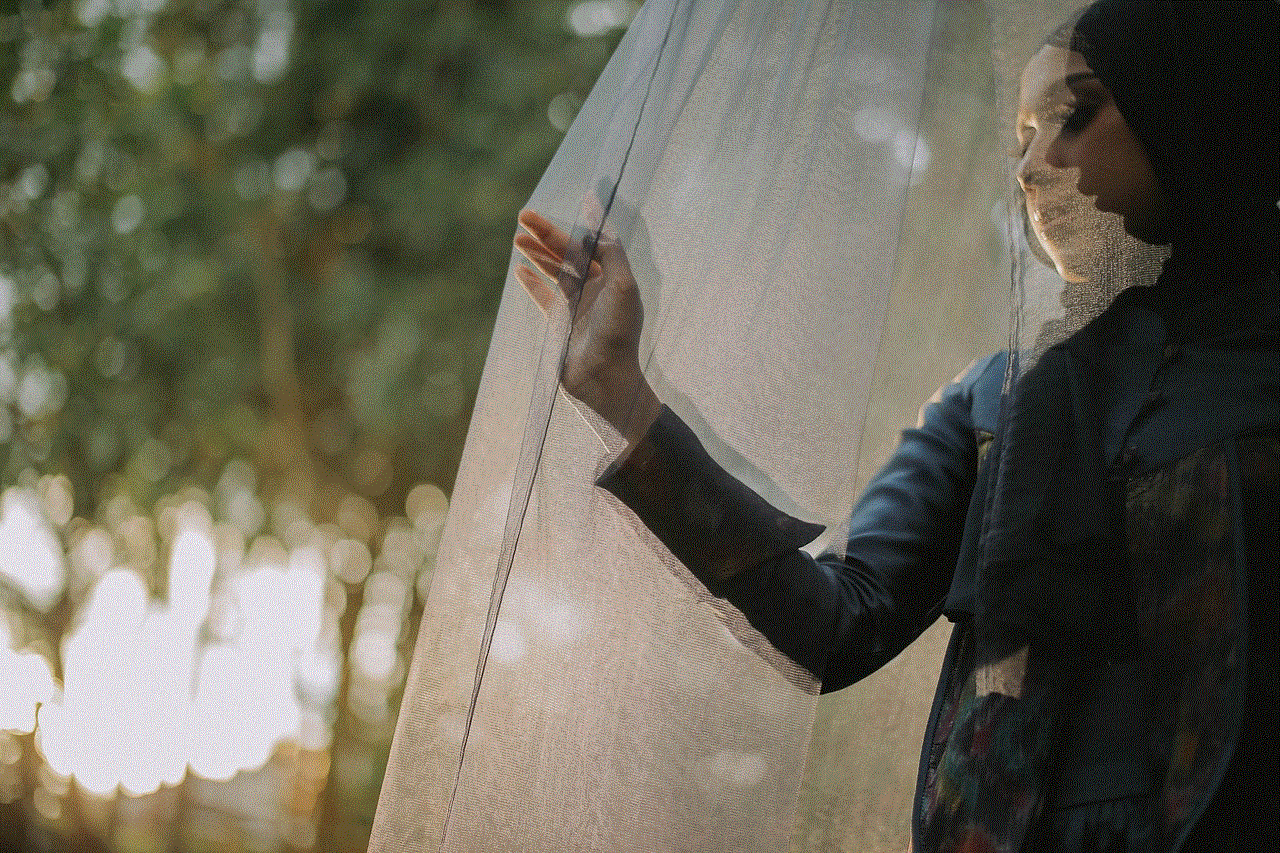
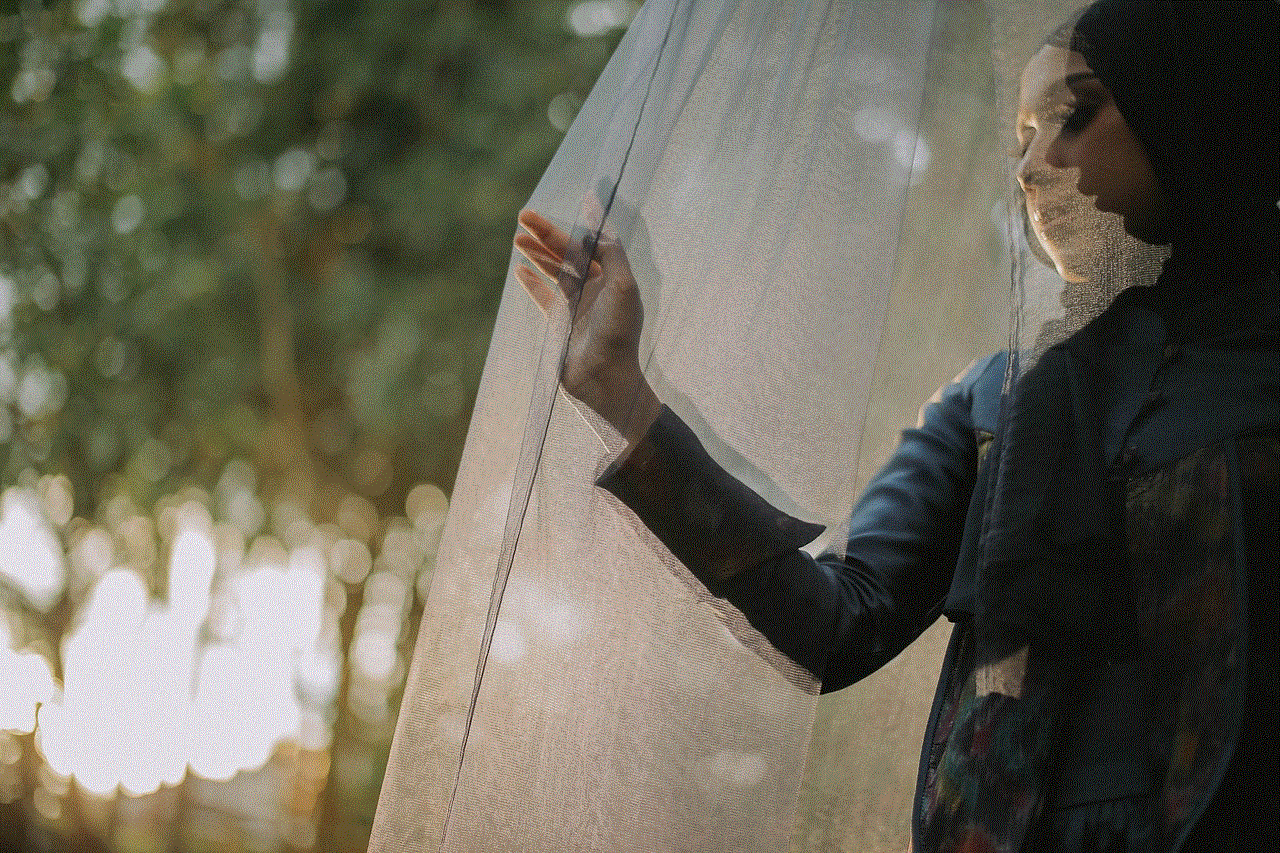
Conclusion:
Leaving the Life360 circle is a personal decision that requires open communication, understanding, and compromise. By expressing your motivations, offering alternatives, and demonstrating accountability, you can navigate this transition while maintaining strong relationships with your loved ones. Remember that trust and respect are the foundations of any healthy relationship, and by prioritizing these values, you can strike a balance between privacy and staying connected.