how to take screenshots on acer laptop
Taking screenshots on an Acer laptop is a useful feature that allows you to capture a still image of your computer screen. Whether you want to save important information, share something with others, or troubleshoot an issue, knowing how to take a screenshot on your Acer laptop is a valuable skill to have. In this article, we will guide you through the different methods and shortcuts for taking screenshots on an Acer laptop.
Before we dive into the various methods, it is important to note that the exact steps may vary slightly depending on the model and operating system of your Acer laptop. However, the basic principles of taking screenshots remain the same across all Acer laptops.
Method 1: Using the Print Screen (PrtScn) button
The simplest way to take a screenshot on an Acer laptop is by using the Print Screen (PrtScn) button. This button is usually located at the top right of the keyboard, and it may be labeled as “PrtScn” or “Print Screen”. To take a screenshot using this method, follow these steps:
Step 1: Navigate to the screen that you want to capture.
Step 2: Press the PrtScn button on your keyboard. This will capture an image of the entire screen and save it to your clipboard.
Step 3: Open an image editing software such as Microsoft Paint or Paint 3D.
Step 4: Press “Ctrl + V” or right-click and select “Paste” to paste the screenshot from your clipboard onto the canvas.
Step 5: You can now save the screenshot as an image file by clicking on “File” and then selecting “Save As”.
Method 2: Using the Alt + PrtScn shortcut
Another quick way to take a screenshot on your Acer laptop is by using the Alt + PrtScn shortcut. This method is similar to the first one, but it captures only the active window instead of the entire screen. To use this method, follow these steps:
Step 1: Bring the window you want to capture to the front.
Step 2: Press the Alt + PrtScn buttons simultaneously. This will capture the active window and save it to your clipboard.
Step 3: Open an image editing software and paste the screenshot using “Ctrl + V” or right-click and select “Paste”.
Step 4: Save the screenshot as an image file.
Method 3: Using the Windows + Print Screen shortcut
If you are using a newer Acer laptop with Windows 8 or 10, you can take a screenshot using the Windows + Print Screen shortcut. This method saves the screenshot directly to your computer ‘s Pictures folder, making it easily accessible. To use this method, follow these steps:
Step 1: Navigate to the screen that you want to capture.
Step 2: Press the Windows + PrtScn buttons together. This will capture the entire screen and save it to your Pictures folder.
Step 3: Open the Pictures folder and look for a new subfolder called “Screenshots”. Your screenshot should be saved in this folder.
Method 4: Using the Snipping Tool
The Snipping Tool is a built-in screenshot tool in Windows that allows you to capture specific areas of your screen. It is especially useful when you only want to capture a portion of your screen instead of the entire screen. To use this method, follow these steps:
Step 1: Open the Snipping Tool by typing “Snipping Tool” in the search bar and selecting the app from the search results.
Step 2: Click on “New” to start a new snip.
Step 3: Use your mouse to select the area of the screen you want to capture. You can choose from a rectangular, free-form, window, or full-screen snip.
Step 4: The snip will open in a new window where you can edit and save it.
Method 5: Using the Game Bar
If you are using a Windows 10 Acer laptop, you can use the Game Bar to take screenshots while playing games or using other full-screen apps. To use this method, follow these steps:
Step 1: Press the Windows + G keys to open the Game Bar.
Step 2: Click on the “Screenshot” button to capture the current screen.
Step 3: The screenshot will be saved to your “Videos\Captures” folder by default.
Method 6: Using a third-party screenshot tool
Apart from the built-in methods, you can also use third-party screenshot tools to take screenshots on your Acer laptop. These tools offer additional features and customization options that may not be available in the built-in tools. Some popular third-party tools include Snagit, Lightshot, and Greenshot.
In conclusion, taking screenshots on an Acer laptop is a simple process that can be done using various methods and shortcuts. Whether you are using a newer Acer laptop with Windows 8 or 10 or an older model with a different operating system, there is always a way to capture your screen. By following the methods outlined in this article, you can easily take screenshots on your Acer laptop and save them for future use.
revenge sexting websites
In today’s digital age, the internet has become an integral part of our daily lives. We use it for communication, entertainment, and even for seeking revenge. One of the most disturbing trends that have emerged in recent years is the rise of revenge sexting websites. These websites allow individuals to share explicit photos and videos of their former partners without their consent, often with the intention of causing them harm or embarrassment. In this article, we will delve into the world of revenge sexting websites, exploring the reasons why people engage in this behavior, the legal implications, and the impact it has on its victims.
What is revenge sexting?
Revenge sexting, also known as nonconsensual pornography, is the act of sharing intimate or sexually explicit photos or videos of someone without their consent. The term originated from the combination of the words “revenge” and “sexting,” referring to the act of using technology to share sexually explicit content as a form of revenge. This can happen in various ways, such as sharing the content through social media, messaging apps, or uploading it to revenge sexting websites.
The rise of revenge sexting websites
The rise of revenge sexting websites can be attributed to the increasing popularity of social media and the ease of sharing content online. These websites often have a user-friendly interface, making it easy to upload and share explicit content anonymously. The anonymity provided by these websites also makes it difficult to track down the culprits responsible for the revenge porn.
One of the most notorious revenge sexting websites was IsAnyoneUp?. The website allowed users to upload explicit photos and videos of their ex-partners, along with their personal information, such as their name, age, and location. The founder of the website, Hunter Moore, was eventually arrested and charged with violating the Computer Fraud and Abuse Act, among other charges. However, the damage had already been done, as the website had garnered millions of followers and caused irreparable harm to its victims.
Reasons for engaging in revenge sexting
There can be various reasons why someone might engage in revenge sexting. One of the most common reasons is a desire for retaliation. Revenge porn is often used as a means to get back at an ex-partner for perceived wrongdoings. It can also be used as a tool for manipulation and control, as the perpetrator may threaten to share the content if the victim does not comply with their demands.
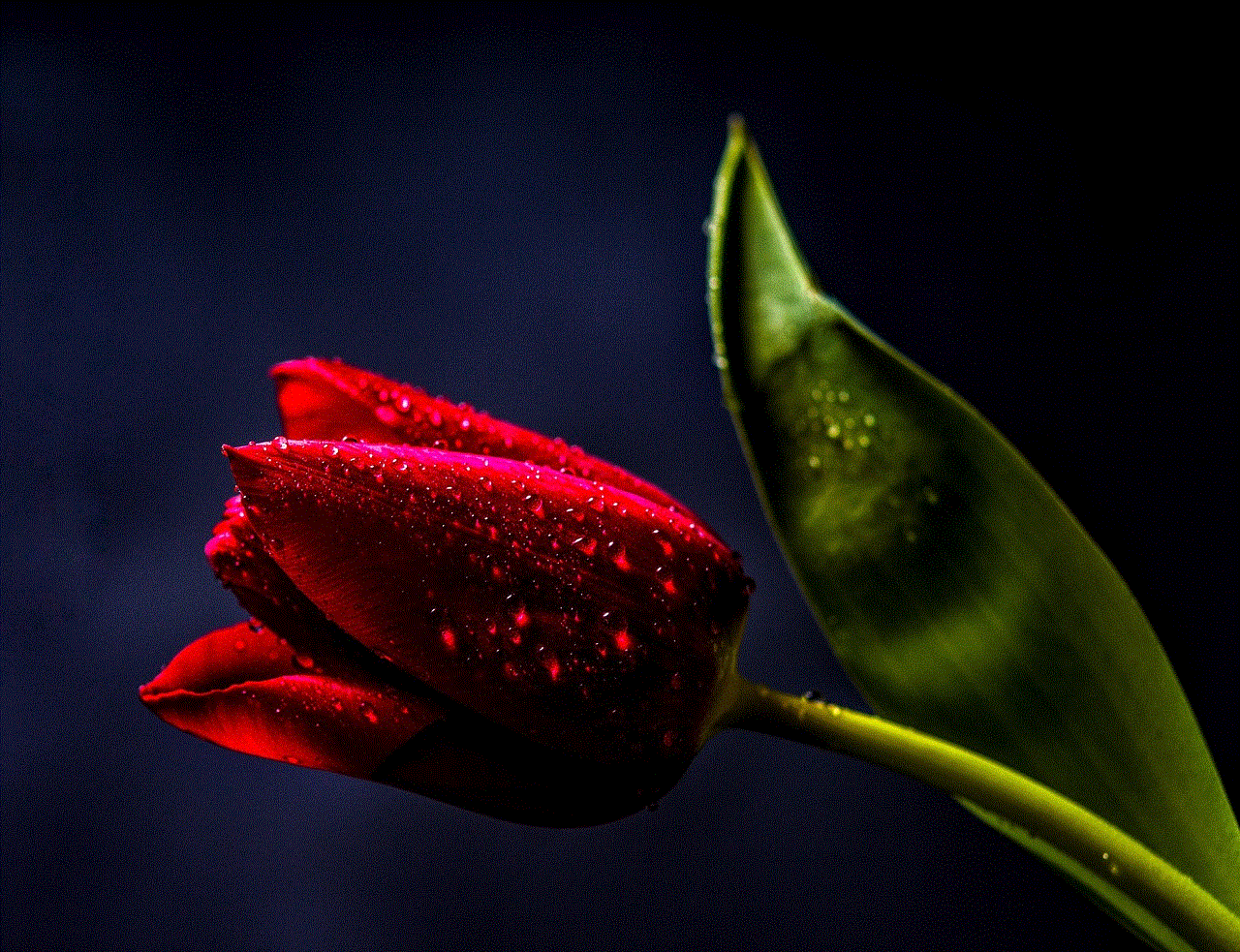
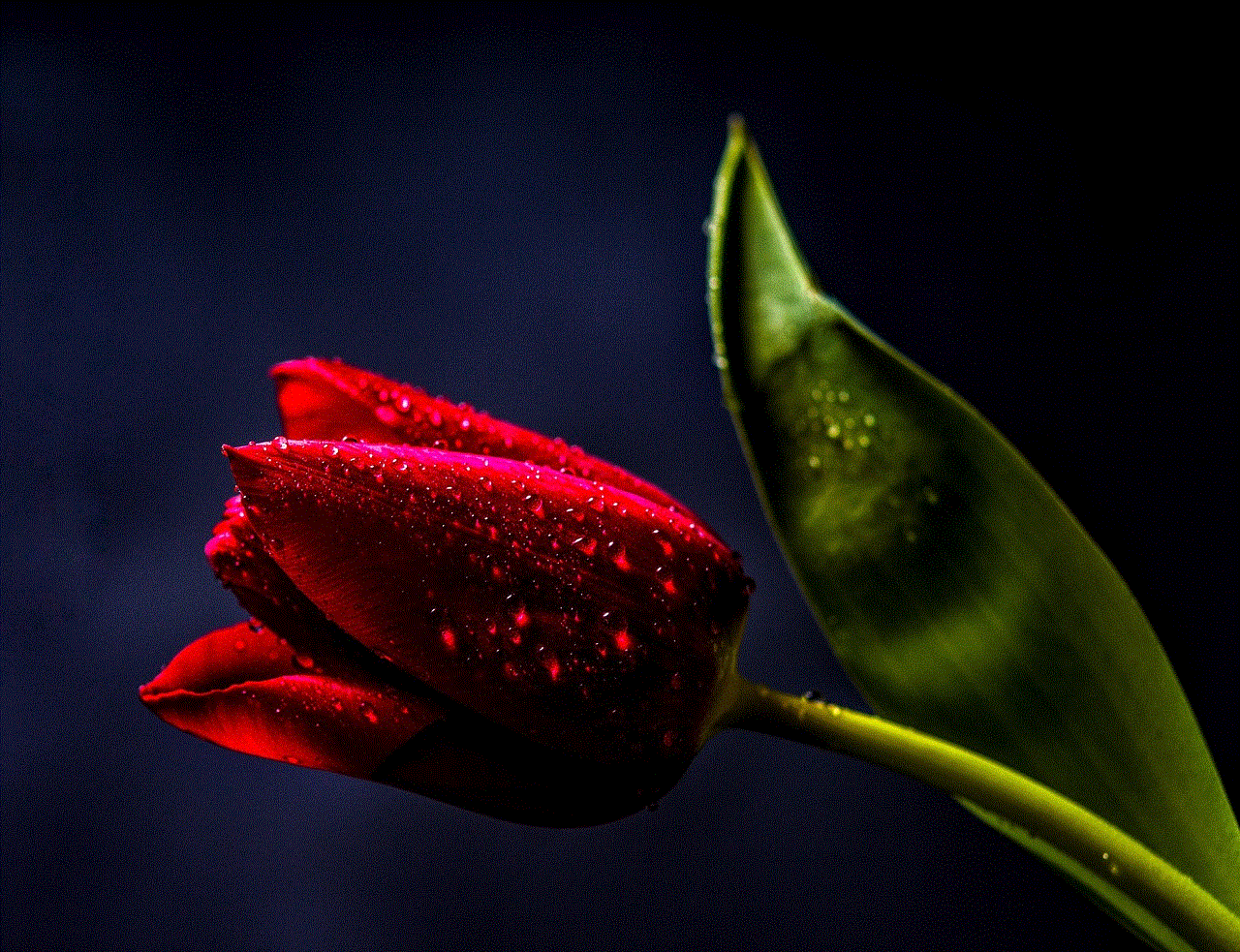
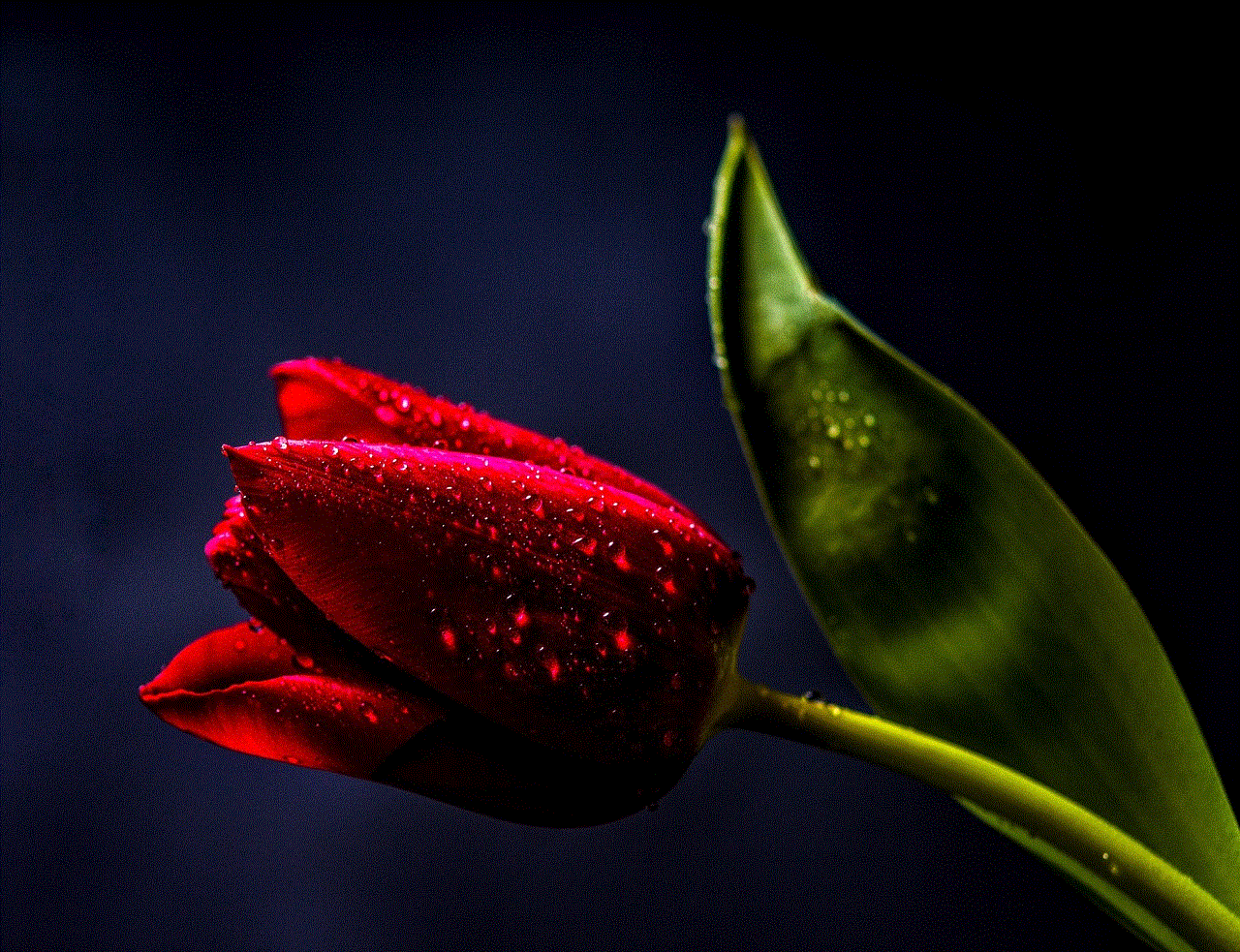
Another reason for revenge sexting is for monetary gain. Some individuals may use the content to blackmail their victims, demanding money or other favors in exchange for not sharing the explicit material. In some cases, revenge sexting can also be a form of cyberbullying, where the perpetrator seeks to humiliate and degrade their victim publicly.
Legal implications of revenge sexting
Revenge sexting is not only a violation of privacy but also a form of sexual harassment and abuse. It can have severe legal implications for both the perpetrator and the victim. In many countries, revenge porn is considered a criminal offense, and individuals found guilty of sharing explicit content without consent can face jail time and hefty fines.
In the United States, revenge porn laws vary from state to state. Some states have specific revenge porn laws, while others classify it as a form of harassment, stalking, or cyberbullying. In 2019, the federal government passed the SHIELD Act, which makes it a crime to share non-consensual intimate images online. The act also allows victims to seek legal action against the perpetrator and seek damages for emotional distress and other damages.
Impact on victims
The impact of revenge sexting on its victims can be devastating. The violation of privacy and the public humiliation can cause emotional distress, anxiety, depression, and even lead to suicidal thoughts. Victims of revenge porn often experience feelings of shame, guilt, and embarrassment, which can affect their self-esteem and relationships.
The damage caused by revenge porn can also have long-term consequences. The images and videos shared on these websites can remain online indefinitely, making it difficult for victims to escape the trauma. It can also have a detrimental impact on their personal and professional lives, as the images can be easily accessed by potential employers, colleagues, or even family members.
Preventing revenge sexting
Preventing revenge sexting is a shared responsibility. Individuals should be aware of the consequences of sharing explicit content without consent and refrain from engaging in such behavior. Education and awareness programs can also play a crucial role in preventing revenge porn. Schools and colleges can include modules on consent and cyber ethics to educate students about the impact of their online actions.
Social media platforms and messaging apps can also implement stricter policies and procedures for reporting and removing revenge porn content. They can also introduce features that prevent the sharing of explicit content without consent, such as Snapchat ‘s “Memories” feature, which notifies users if someone takes a screenshot of their Snap.
Conclusion
Revenge sexting websites have become a disturbing trend in today’s digital era. The rise of these websites is a reflection of the darker side of human nature and the potential harm that technology can cause. It is crucial for individuals to understand the serious consequences of sharing explicit content without consent and refrain from engaging in such behavior. We must also continue to advocate for stricter laws and policies to protect the victims of revenge porn and hold the perpetrators accountable for their actions. Only then can we hope to put an end to this harmful and unethical practice.
forgotten password on ipod
Forgetting a password can be a frustrating experience, especially when it comes to our beloved gadgets such as the iPod. We rely on our iPods for so much – from listening to music to staying connected with the world through various apps. So, when we forget the password to our iPod, it can feel like we’ve lost a part of ourselves. But don’t worry, you are not alone. Many iPod users have faced the same predicament and have successfully recovered their forgotten password. In this article, we will take you through the steps to reset your forgotten iPod password and get back to enjoying your device.
Before we dive into the solution, let’s understand why we forget our passwords in the first place. The human brain is wired to remember patterns and sequences, but when it comes to random combinations of numbers and letters, our memory can fail us. We also tend to use multiple passwords for different accounts, making it even more difficult to remember them all. Furthermore, the security feature of setting a password on our iPods is meant to protect our personal data from unauthorized access. So, forgetting the password is a small price to pay for the security of our information.
Now, let’s get to the solution. The first step to recovering a forgotten iPod password is to try to remember it. It may seem obvious, but sometimes our brains are capable of retrieving the lost information if we relax and let our subconscious do the work. Try to think of any patterns or numbers that you usually use for your passwords. If this doesn’t work, move on to the next step.
The next step is to try the most common default passwords. If you have never changed the password on your iPod, it is likely that the default password is still in place. The most common default passwords for iPods are 0000, 1234, and 1111. Try these combinations and see if they work for you. If not, move on to the next step.
If the default passwords don’t work, the next step is to try the iTunes method. This method only works if you have previously synced your iPod with iTunes on your computer. Connect your iPod to your computer and open iTunes. Select your iPod from the list of devices and click on the “Restore iPod” option. This will erase all the data on your iPod, including the forgotten password, and restore it to its factory settings. Once the process is complete, you can set up your iPod as a new device and create a new password.
If you have never synced your iPod with iTunes or if the iTunes method didn’t work for you, don’t panic. There is still one more method that you can try – the recovery mode. This method is a bit more complicated, but it can help you reset your forgotten password. To access the recovery mode, you will need to put your iPod into DFU (Device Firmware Update) mode. To do this, connect your iPod to your computer and open iTunes. Then, press and hold the power button and the home button at the same time. After 8 seconds, release the power button while continuing to hold the home button. Your iPod’s screen should remain black, indicating that it is in DFU mode. iTunes will detect the device in recovery mode and prompt you to restore it. Click on the “Restore” option and follow the instructions to reset your iPod’s password.
If none of these methods work for you, it’s time to consider the last resort – taking your iPod to an Apple Store or an authorized service provider. They have the necessary tools and techniques to help you reset your forgotten password. However, this may come at a cost, and you may also have to provide proof of ownership of the device.
Another important thing to note is that resetting your iPod’s password will also erase all the data on the device. This is why it is crucial to regularly back up your iPod’s data to prevent any loss of important information. You can back up your iPod’s data to iCloud or your computer using iTunes. This way, even if you forget your password, you can restore your data from the backup.
Now that we’ve covered the steps to reset a forgotten iPod password, let’s look at some tips to prevent this situation in the future. Firstly, try to use memorable passwords that are not too complicated. You can also use password management apps to securely store all your passwords in one place. Additionally, make sure to regularly back up your data and update your iPod’s software to the latest version. This will not only improve the performance of your device but also ensure that you have the latest security features in place.
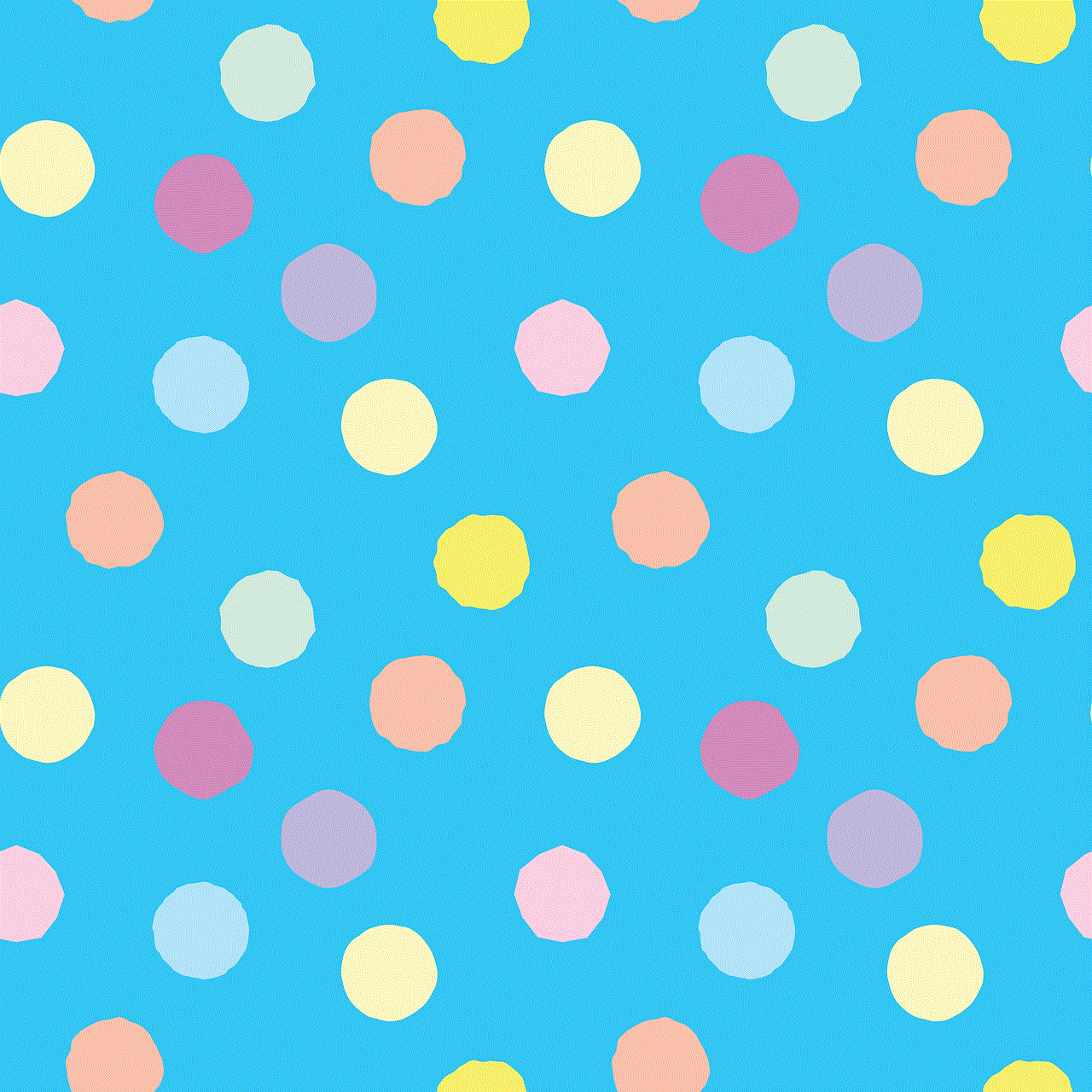
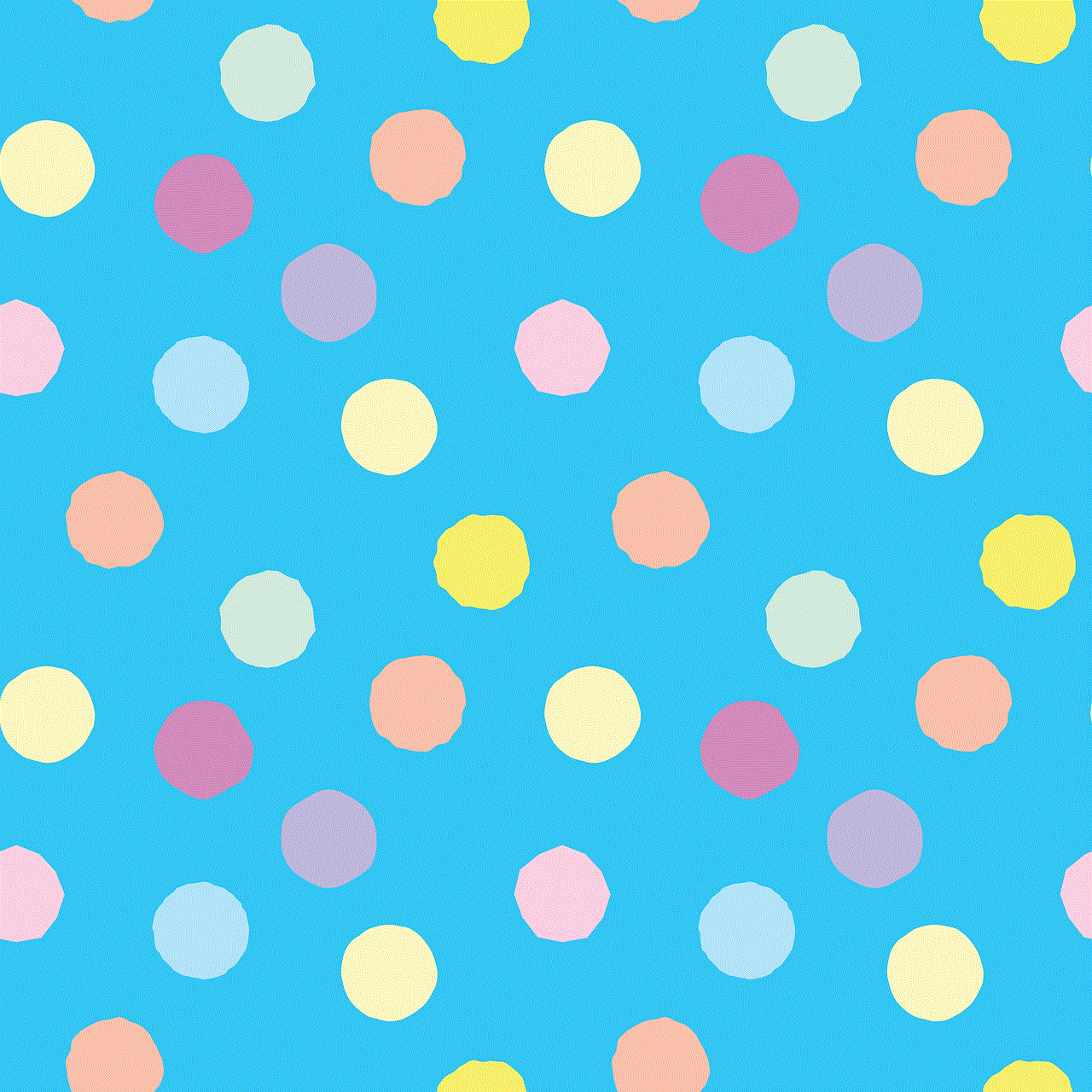
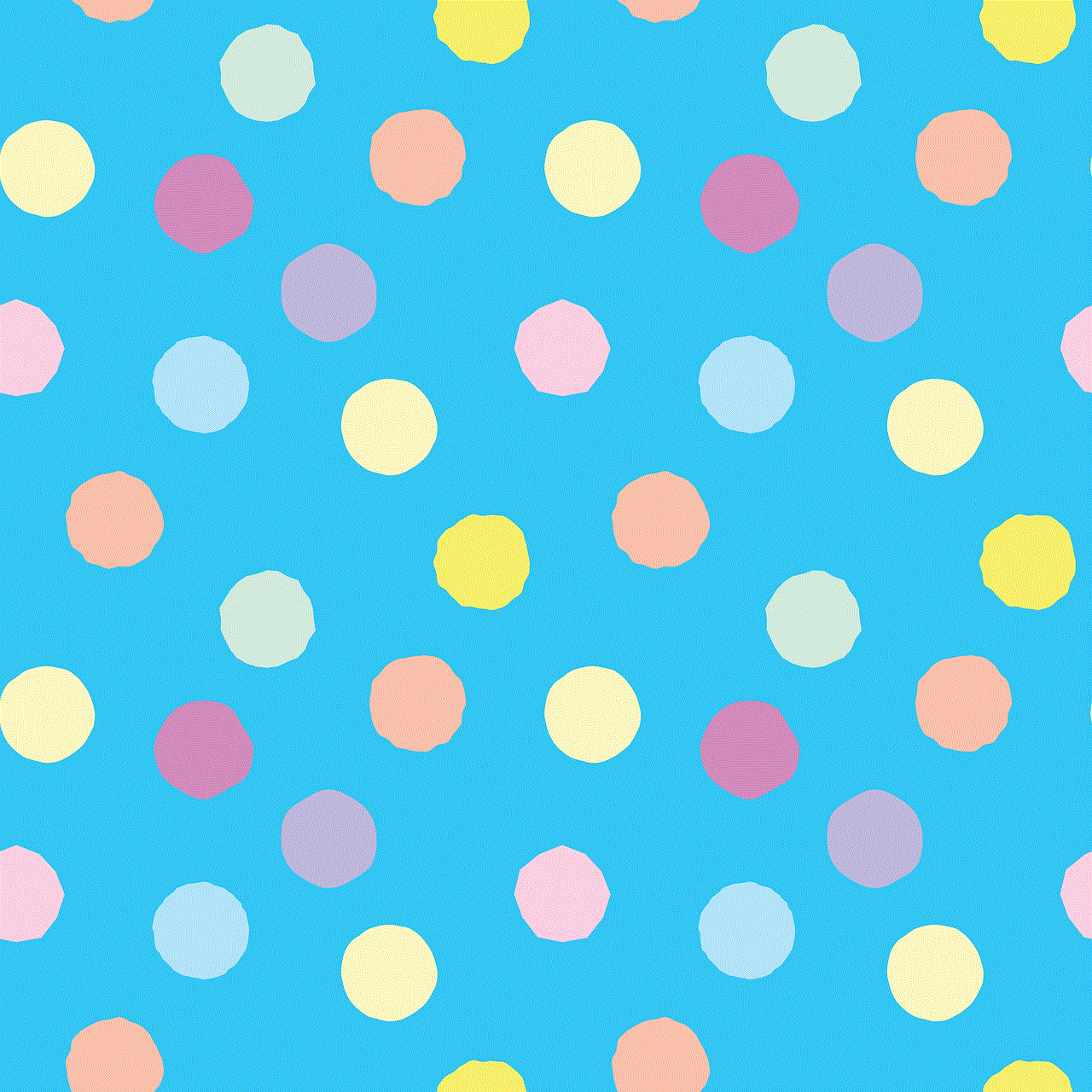
In conclusion, forgetting a password on your iPod can be a frustrating experience, but it is not the end of the world. With the right information and steps, you can easily reset your forgotten password and get back to using your beloved device. Remember to try to retrieve your password first, then try the default passwords, and if all else fails, use the iTunes or recovery mode method. And don’t forget to regularly back up your data and keep your iPod’s software up to date to prevent such situations in the future. Happy listening!