how to turn off location sharing iphone
In today’s digital age, location sharing has become a common feature on smartphones. It allows us to easily navigate and access services that require location data, such as maps and weather updates. However, there are times when we may not want to share our location, whether it be for privacy reasons or simply to conserve battery life. If you’re an iPhone user and wondering how to turn off location sharing, you’ve come to the right place. In this article, we’ll discuss everything you need to know about location sharing on iPhones and how to disable it.
What is Location Sharing?
Location sharing is a feature that allows your iPhone to determine and share your precise location with apps and services that require it. This feature uses a combination of GPS, Wi-Fi, and cellular data to pinpoint your location accurately. It is used by various apps on your iPhone, such as maps, ride-hailing services, and social media. Location sharing can be a useful tool, but it also comes with some potential privacy concerns.
Why turn off location Sharing?
There are several reasons why you may want to turn off location sharing on your iPhone. The most common reason is to protect your privacy. With location sharing turned on, apps can track your every move, which can be concerning for some users. Additionally, location sharing can drain your battery life, as it requires a lot of power to keep your phone’s GPS running constantly. If you’re concerned about your privacy or want to save battery life, disabling location sharing is the best option.
How to Turn Off Location Sharing on iPhone?
Now that you know why you may want to disable location sharing let’s discuss how to do it. There are two ways to turn off location sharing on your iPhone. You can disable it for all apps or turn it off for specific apps.
To disable location sharing for all apps on your iPhone, follow these steps:
1. Go to your iPhone’s Settings.
2. Scroll down and tap on Privacy.
3. Tap on location services .
4. Toggle off the switch next to Location Services at the top of the screen.
This will disable location sharing for all apps on your iPhone. However, keep in mind that some apps may not function correctly without location services. For example, maps and ride-hailing services won’t be able to provide accurate directions if location services are turned off.
To disable location sharing for specific apps on your iPhone, follow these steps:
1. Go to your iPhone’s Settings.
2. Scroll down and tap on Privacy.
3. Tap on Location Services.
4. Scroll down to the list of apps that have requested your location data.
5. Tap on the app you want to turn off location sharing for.
6. Choose “Never” as the Allow Location Access option.
This will disable location sharing for that particular app only. You can repeat these steps for any other app you want to turn off location sharing for.
How to Temporarily Turn Off Location Sharing?
If you don’t want to completely turn off location sharing, you can temporarily disable it by using the “While Using the App” option. This will allow apps to access your location data when you’re actively using them, but they won’t track your location in the background. To use this option, follow these steps:
1. Go to your iPhone’s Settings.
2. Scroll down and tap on Privacy.
3. Tap on Location Services.
4. Scroll down to the list of apps that have requested your location data.
5. Tap on the app you want to change the location access for.
6. Choose “While Using the App” as the Allow Location Access option.
This option is useful if you want to conserve battery life or protect your privacy while still using certain apps that require location services.
What Happens When Location Sharing is Turned Off?
When you turn off location sharing on your iPhone, it will have some effects on certain apps and services. Here’s what happens when you disable location sharing:
1. Maps: If location sharing is turned off, maps won’t be able to provide accurate directions or show your current location.
2. Ride-hailing Services: Ride-hailing apps like Uber and Lyft need your location data to pick you up and drop you off at the correct location. If location sharing is turned off, you won’t be able to use these services.
3. Social Media: Social media apps like Facebook and Instagram use your location data to provide personalized content and location-based features. If location sharing is turned off, you won’t be able to use these features.
4. Weather Apps: Weather apps use your location data to provide accurate weather updates. If location sharing is turned off, the app won’t be able to provide accurate information.
How to Turn Off Location Sharing for Emergency Calls?
If you’re concerned about your privacy, you may not want your location to be shared even during emergency calls. However, in case of an emergency, it’s essential to have accurate location data so that emergency services can reach you quickly. To disable location sharing for emergency calls, follow these steps:
1. Go to your iPhone’s Settings.
2. Scroll down and tap on Privacy.
3. Tap on Location Services.
4. Scroll down and tap on System Services.
5. Toggle off the switch next to Emergency Calls.
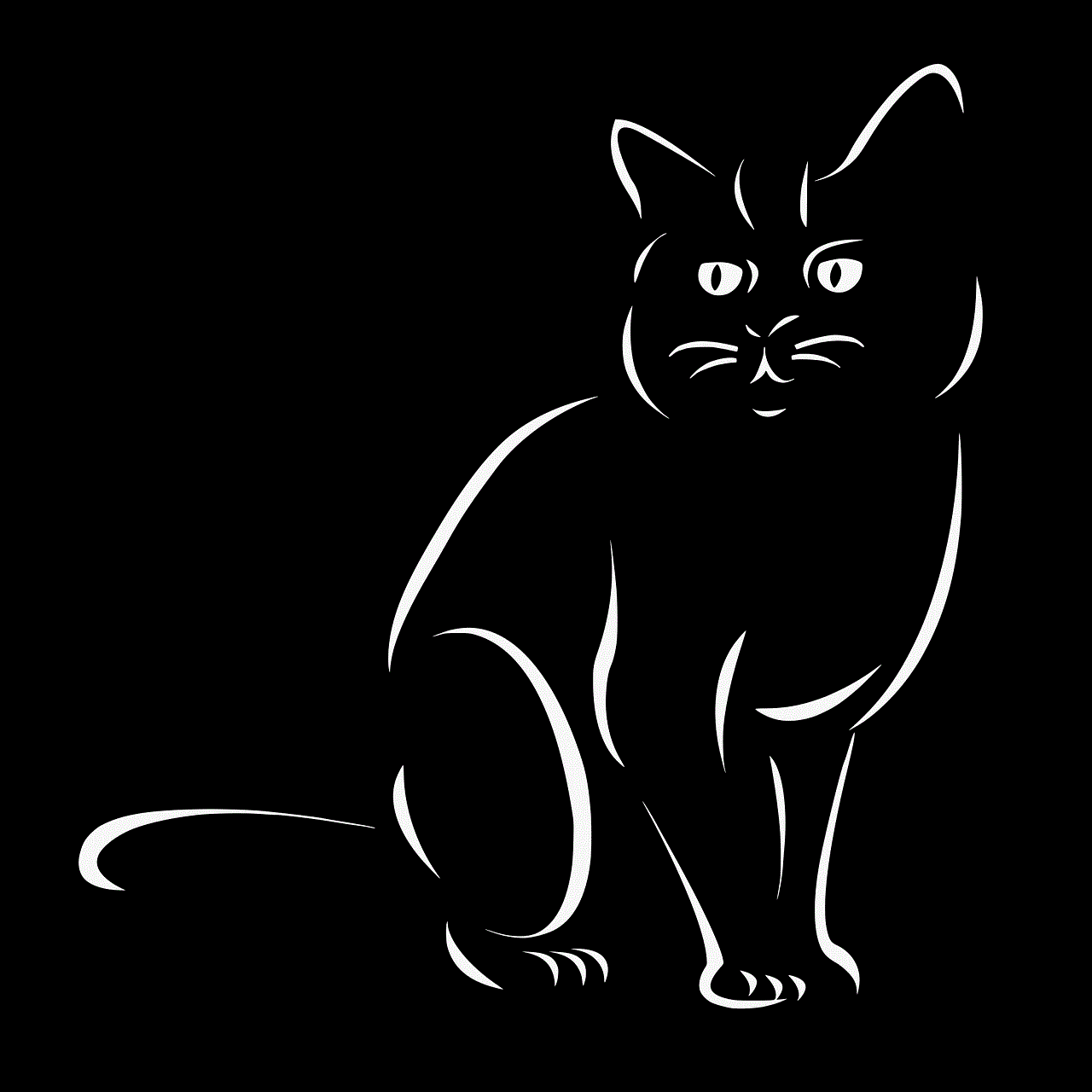
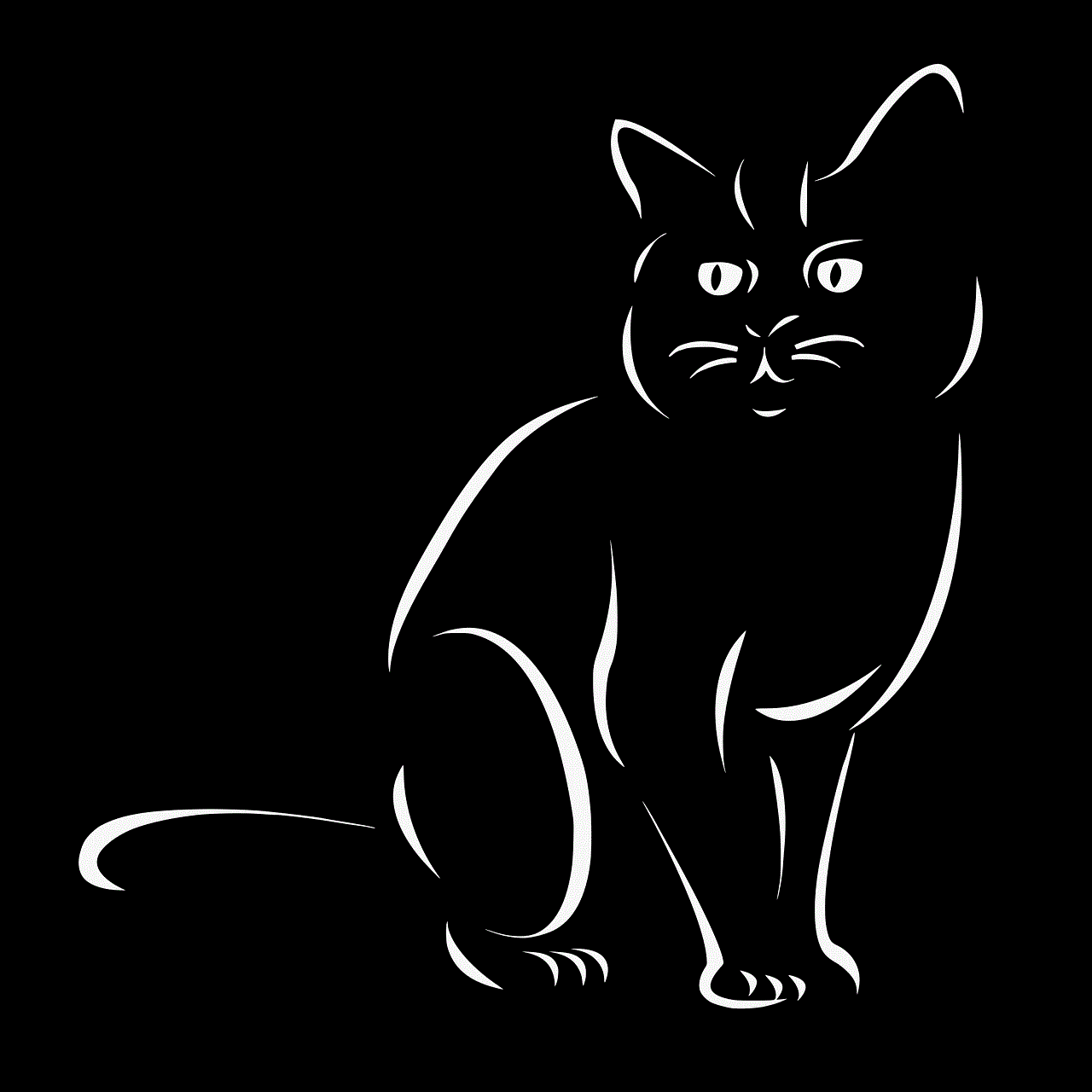
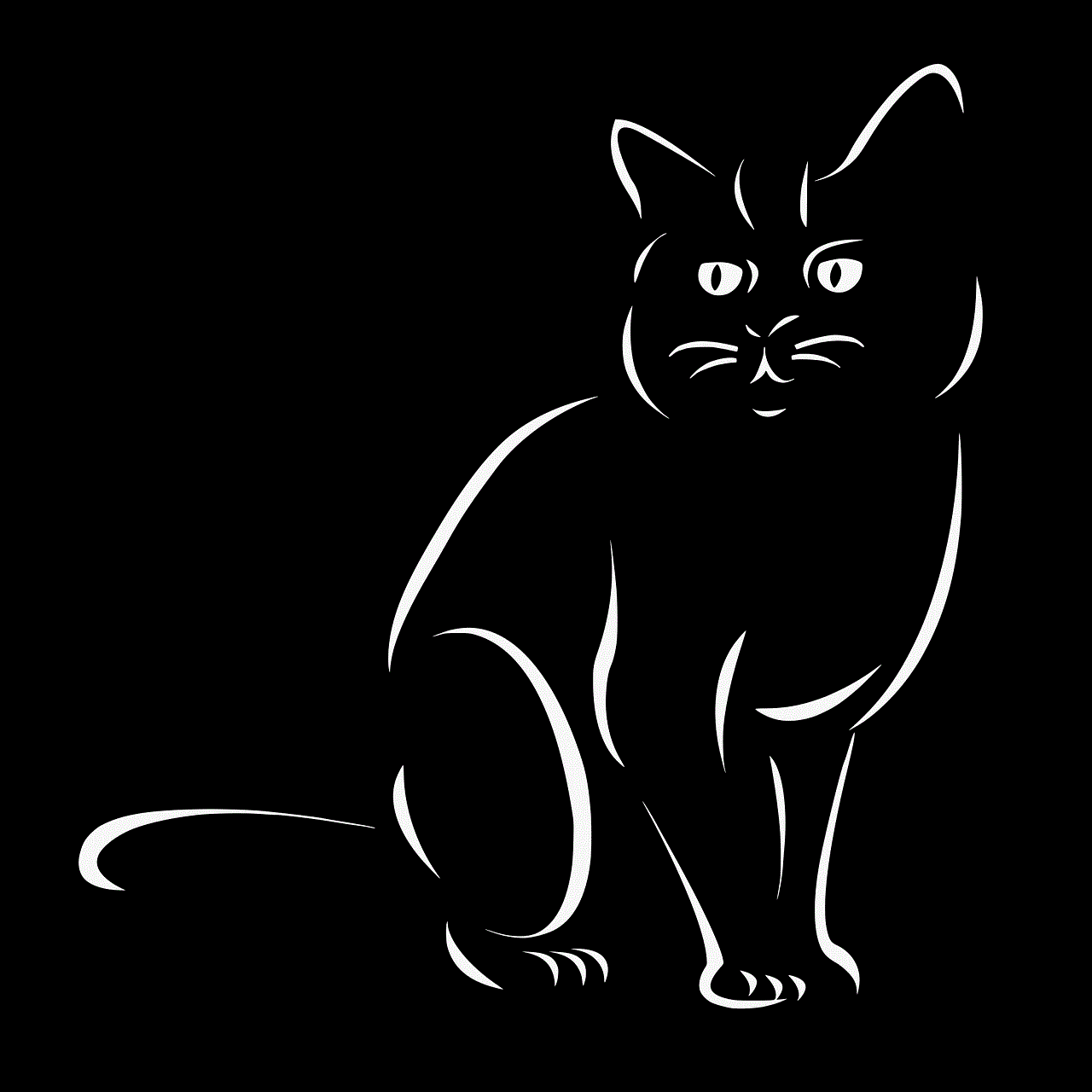
Keep in mind that turning off location sharing for emergency calls may delay emergency services from reaching you in case of an emergency.
How to Turn Off Find My iPhone?
Find My iPhone is a useful feature that helps you locate your lost or stolen iPhone. However, it also uses your location data, which may be a privacy concern for some users. If you want to turn off Find My iPhone, follow these steps:
1. Go to your iPhone’s Settings.
2. Tap on your Apple ID at the top of the screen.
3. Scroll down and tap on Find My.
4. Toggle off the switch next to Find My iPhone.
Keep in mind that this will disable the feature, and you won’t be able to locate your iPhone in case it gets lost or stolen.
In conclusion, location sharing is a useful feature that allows us to access various services on our iPhones. However, it also comes with some potential privacy concerns. If you’re concerned about your privacy or want to conserve battery life, you can easily turn off location sharing on your iPhone using the methods mentioned in this article. It’s also essential to understand the effects of disabling location sharing on certain apps and services so that you can make an informed decision. With these steps, you can easily turn off location sharing on your iPhone and have more control over your privacy.
do messenger calls show up on phone bill
In today’s digital age, communication has become easier and more accessible with the use of various messaging and calling apps. One of the most popular messaging apps is Messenger, developed by Facebook. With its user-friendly interface and a wide range of features, Messenger has become a go-to platform for many people to stay connected with their friends and family. However, many users often wonder if their Messenger calls show up on their phone bill. In this article, we will delve into this topic and provide you with all the necessary information.
To answer the question directly, no, Messenger calls do not show up on your phone bill. This is because Messenger uses an internet connection to make calls, also known as Voice Over Internet Protocol (VoIP). VoIP calls do not require a traditional phone line and instead use the internet to transmit the call. As a result, these calls are not recorded by your phone service provider and therefore do not appear on your phone bill.
However, it is essential to note that, although the calls are not shown on your phone bill, they are still recorded in your Messenger app. This means that you can view your call history on the app, including the date, time, and duration of the calls. But, unlike traditional phone calls, these records are not shared with your phone service provider.
Now that we have established that Messenger calls do not show up on your phone bill let us understand how they work. To make a call on Messenger, you need to have a stable internet connection, either through Wi-Fi or mobile data. Once you have connected, you can initiate a call by tapping on the phone icon on the app. The recipient will receive a call notification, and upon answering, the call will be connected.
One of the significant advantages of using Messenger calls is that they are free, regardless of whether you are calling someone in the same country or overseas. However, this is subject to your data plan or internet connection. If you are using mobile data, the call will consume a certain amount of data depending on the duration and quality of the call. On the other hand, if you are connected to Wi-Fi, the call will not use your data, and you can talk for as long as you want without incurring any additional charges.
In addition to voice calls, Messenger also offers video call features, allowing you to have face-to-face conversations with your contacts. Similar to voice calls, video calls on Messenger are also free and do not appear on your phone bill. These video calls are a convenient way to stay connected, especially for long-distance relationships or when you want to catch up with your loved ones face-to-face.
One thing to keep in mind is that Messenger calls are not completely private. Facebook has access to all the data transmitted through its platform, including your calls. This allows them to analyze and collect information about your usage patterns, which they can use for targeted advertising. Moreover, Facebook has also faced several privacy concerns in the past, raising questions about the security of user data. However, the company has taken measures to improve privacy and security on its platform.
Apart from privacy concerns, another downside of Messenger calls is that they rely heavily on a stable internet connection. If your connection is weak or unstable, the call quality may suffer, resulting in dropped calls or distorted audio. This can be frustrating, especially if you are in the middle of an important conversation. Moreover, if you are traveling to a country with limited internet access, you may not be able to make calls at all.
In recent years, Facebook has also introduced a new feature called Messenger Rooms, allowing users to make group calls with up to 50 people. This feature is useful for virtual meetings, online classes, or just catching up with a large group of friends. Similar to Messenger calls, these group calls are also free and do not appear on your phone bill.



In conclusion, Messenger calls do not show up on your phone bill as they use an internet connection to transmit the call. This makes them an excellent option for people who want to stay connected without incurring additional charges. However, it is essential to note that these calls are not entirely private and are subject to Facebook’s privacy policies. Moreover, they rely heavily on a stable internet connection, which can be a downside for some users. Overall, Messenger calls are a convenient and cost-effective way to stay connected with your loved ones.
screenshot instagram posts
Instagram has become one of the most popular social media platforms in recent years, with over 1 billion active users worldwide. It is a photo and video sharing app that allows users to share their daily life moments with friends, family, and followers. With its rise in popularity, Instagram has also become a powerful marketing tool for businesses and individuals alike. One of the most popular features of Instagram is its ability to take screenshots of posts, which has sparked a lot of debate and controversy in recent times. In this article, we will explore the concept of screenshotting Instagram posts and its impact on the platform.
What is Screenshotting on Instagram?
Screenshotting is the act of taking a picture of your phone or computer screen to capture a specific image or content. On Instagram, users have the option to take a screenshot of any post they come across on their feed or the explore page. This feature has become widely used, with many users taking screenshots of posts they find interesting or want to share with others. However, this feature has also sparked a lot of controversy, with many users arguing that it violates their privacy and ownership of their content.
Why do People Take Screenshots of Instagram Posts?
There are various reasons why people take screenshots of Instagram posts. One of the main reasons is to share the post with others who may not have seen it on their feed. This could be because the post was not shown to them due to Instagram’s algorithm or because they do not follow the account that posted it. By taking a screenshot, users can share the post with their followers or friends, allowing them to see the content without having to search for it themselves.
Another reason people take screenshots on Instagram is to save the content for future reference. This is especially true for posts that contain important information or tips that users want to remember. Instead of liking the post, users can take a screenshot and save it to their camera roll for easy access in the future.
Moreover, taking screenshots on Instagram has become a way for users to express their admiration for a particular post. When a user takes a screenshot of a post, it shows that they found the content valuable or inspiring, and they want to keep it as a memory. It is also a way for users to show support for the account that posted the content, as the screenshot will often include the account’s handle and profile picture.
The Impact of Screenshotting on Instagram
While taking screenshots on Instagram may seem harmless, it has had a significant impact on the platform. One of the most notable impacts is on the engagement levels of posts. With the rise of screenshotting, users are more likely to take a screenshot of a post they like rather than liking or commenting on it. This has resulted in a decline in the overall engagement on posts, making it challenging for accounts to grow their following and reach new users.
Moreover, screenshotting has also affected the way businesses and influencers use Instagram as a marketing tool. With the decline in engagement, it has become more challenging to track the success of sponsored posts and collaborations. This has led to some businesses and influencers demanding that their followers refrain from taking screenshots of their posts to increase their engagement levels.
The Controversy Surrounding Screenshotting on Instagram
The concept of screenshotting on Instagram has sparked a lot of controversy, with many users arguing that it violates their privacy and ownership of their content. As Instagram is a public platform, users often share personal information and content on their posts, which they may not want to be shared outside of the platform. By taking a screenshot, users are essentially sharing the content without the account owner’s consent, which has raised concerns about privacy.
Moreover, there have been instances where users have taken screenshots of posts and edited them to use for their own gain. This includes using the content for memes or reposting it without giving credit to the original creator. This has led to copyright infringement issues, with many users demanding that Instagram implement stricter rules and regulations regarding screenshotting.
What Can Instagram Do to Address the Issue?
As the controversy surrounding screenshotting on Instagram continues to grow, many users are calling for the platform to take action. While Instagram has not officially addressed the issue, there are a few measures they could implement to address the problem. One solution could be to introduce a feature that allows users to disable the ability to take screenshots of their posts. This would give users the option to protect their content from being shared without their consent.
Another solution could be to introduce stricter rules and regulations regarding screenshotting. This could include penalties for users who continuously take screenshots of posts without permission or credit to the original creator. This would help protect the privacy and ownership of content on the platform and discourage users from taking screenshots without consent.



Conclusion
In conclusion, screenshotting on Instagram has become a popular and controversial feature on the platform. While it has its benefits, such as sharing posts with others and saving content for future reference, it has also had a significant impact on engagement levels and raised concerns about privacy and ownership of content. As the debate continues, it will be interesting to see if Instagram takes any action to address the issue and protect the interests of its users and content creators.