how to unblock someone on cash app on iphone
Cash App is a popular mobile payment app that allows users to send and receive money from friends and family instantly. However, there may be times when you need to block someone on the app for various reasons. Maybe you had a falling out with that person, or you received a suspicious request for money. Whatever the reason may be, it is understandable that you might want to block someone on Cash App to avoid any further interactions. But what if you change your mind and want to unblock that person? In this article, we will guide you through the process of unblocking someone on Cash App on your iPhone.
Why Would You Want to Block Someone on Cash App?
Before we dive into the steps of unblocking someone on Cash App, let’s first understand why you would want to block someone on the app. As mentioned earlier, there could be various reasons for wanting to block someone on Cash App. Some of the common reasons are:
1. Suspicious Activity: If you receive a request for money from someone you don’t know or trust, it is always better to err on the side of caution and block that person. It could be a scam or a fraudulent request, and you don’t want to risk losing your hard-earned money.
2. Personal Conflict: If you had a falling out with someone and no longer want to interact with them, you might want to block them on Cash App. This way, you won’t receive any requests or messages from that person on the app.
3. Privacy Concerns: If you are concerned about your privacy and don’t want someone to have access to your Cash App account, you can block them. This will prevent that person from seeing your transactions or requesting money from you.
Now that we have covered the reasons for blocking someone on Cash App, let’s move on to the steps to unblock someone on the app.
How to Unblock Someone on Cash App on Your iPhone?
Unblocking someone on Cash App is a straightforward process. Follow the steps below to unblock someone on the app on your iPhone:
Step 1: Open Cash App on your iPhone.
Step 2: Tap on the profile icon located at the top left corner of the screen.
Step 3: Scroll down and tap on the “Privacy & Security” option.
Step 4: Under the “Blocked Contacts” section, you will see a list of all the contacts you have blocked on Cash App.
Step 5: Find the contact you want to unblock and tap on it.
Step 6: Tap on the “Unblock” option and confirm your action.
Step 7: The contact will now be unblocked, and you will be able to send and receive money from them again.
Congratulations, you have successfully unblocked someone on Cash App on your iPhone!
Tips for Avoiding Scams on Cash App
As with any financial transaction, it is important to stay vigilant and be aware of potential scams on Cash App. Here are a few tips to help you avoid falling for a scam on the app:
1. Only send money to people you know and trust: Avoid sending money to strangers or people you don’t know well. If you receive a request for money from someone you don’t know, it is best to ignore it and block that person.
2. Verify the recipient’s information: Before sending money, double-check the recipient’s information, such as their username or phone number. Scammers may try to trick you by using a similar username or phone number to a legitimate contact.
3. Don’t share your personal information: Never share your login credentials, personal information, or account details with anyone. Cash App will never ask for your password or PIN.
4. Be cautious of suspicious requests: If you receive a request for money that seems suspicious or too good to be true, it is best to ignore it and report it to Cash App immediately.
5. Enable Two-Factor Authentication: Cash App offers the option to enable Two-Factor Authentication, which adds an extra layer of security to your account. This will require you to enter a code sent to your phone every time you log in to your account.
In Conclusion
Blocking and unblocking someone on Cash App is a simple process that can be done in a matter of seconds. However, it is essential to be cautious and aware of potential scams on the app. If you ever feel uncomfortable or suspicious about a transaction or request, trust your instincts and take the necessary precautions. By following the tips mentioned in this article, you can ensure a safe and secure experience on Cash App.
can you change your age on nintendo account
Can You Change Your Age on Nintendo Account?
Nintendo Account is a comprehensive online service that enables users to access various Nintendo services and products, including the Nintendo Switch console and the Nintendo eShop. It provides a seamless experience for gamers, allowing them to connect with friends, purchase and download games, and access exclusive content. However, one question that often arises is whether it is possible to change your age on a Nintendo Account.
Age restrictions are an essential part of the online gaming world, ensuring that appropriate content is provided to users based on their age. Nintendo, like other gaming companies, has implemented age restrictions to comply with legal requirements and protect younger users from potentially harmful content. Therefore, changing your age on a Nintendo Account is not a straightforward process, and there are several factors to consider.



To delve deeper into this topic, we will explore the reasons behind age restrictions, the implications of changing your age on a Nintendo Account, and the potential methods to modify your age, if any. Additionally, we will discuss the importance of adhering to age restrictions and how Nintendo Account users can manage their accounts effectively. So, let’s dive in!
1. Why Are Age Restrictions Implemented?
Age restrictions serve as protective measures to ensure that individuals are exposed to age-appropriate content and experiences. Different video games have varying levels of content suitable for different age groups. For instance, games with violent or explicit content may be unsuitable for younger players. By implementing age restrictions, gaming companies like Nintendo can limit access to such content, ensuring that it is only available to players of an appropriate age.
Additionally, age restrictions help gaming companies comply with legal obligations. Many countries have regulations regarding age-restricted content, especially when it comes to mature or explicit themes. By enforcing age restrictions, gaming companies can avoid legal issues and maintain a safe and compliant environment for their users.
2. The Implications of Changing Your Age on a Nintendo Account
Changing your age on a Nintendo Account can have several implications, both positive and negative. Let’s explore some of the potential consequences:
a) Access to Age-Restricted Content: By modifying your age on a Nintendo Account, you may gain access to content that was previously restricted due to your actual age. This can be appealing if you feel that you are mature enough to handle certain games or experiences. However, it is crucial to remember that age restrictions are in place for a reason and are designed to protect users from potentially harmful content.
b) Legal and Ethical Concerns: Modifying your age on a Nintendo Account to gain access to age-restricted content can have legal and ethical implications. If you misrepresent your age and are caught, you may face penalties or even legal consequences. Moreover, it raises ethical questions about honesty and integrity in the gaming community.
c) Parental Controls: Nintendo Account offers robust parental control features that allow parents or guardians to manage their child’s gaming experience. If you change your age on a Nintendo Account without proper authorization, it may affect the parental control settings and compromise the safety measures put in place.
3. Can You Legally Change Your Age on a Nintendo Account?
Legally changing your age on a Nintendo Account is not possible. Age is a legal identifier that cannot be altered arbitrarily. Nintendo, like other gaming companies, relies on accurate age information to ensure that users are provided with appropriate content.
However, it is worth noting that the age associated with a Nintendo Account is based on the user’s date of birth provided during the account registration process. If a user accidentally entered an incorrect birthdate, they can contact Nintendo support to rectify the mistake. Nintendo may require users to provide proof of their actual age, such as a government-issued identification document, to verify the change.
4. Methods to Modify Your Age on a Nintendo Account
As mentioned earlier, changing your age on a Nintendo Account is not possible due to legal and ethical reasons. However, if you accidentally entered an incorrect birthdate during the registration process, you can contact Nintendo support to rectify the mistake.
To make changes to your birthdate, follow these steps:
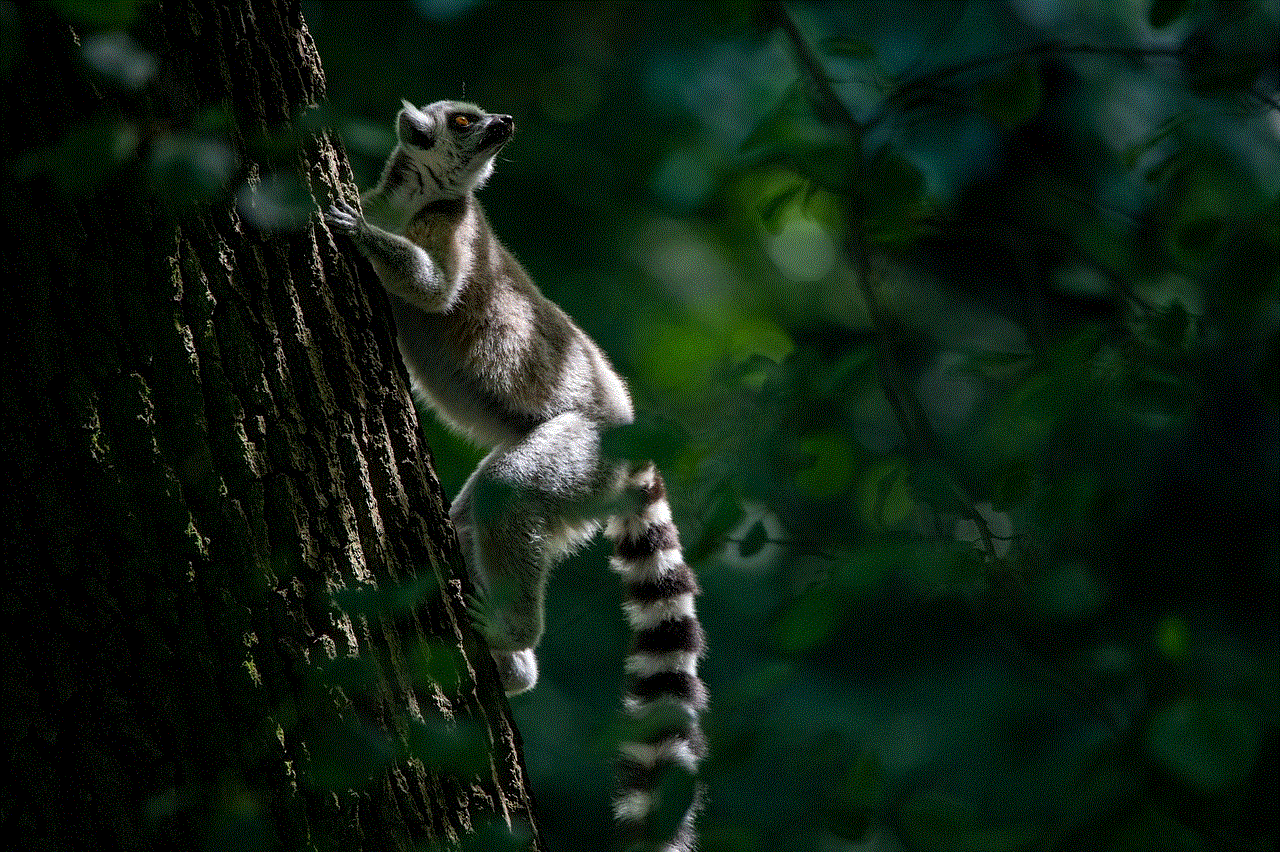
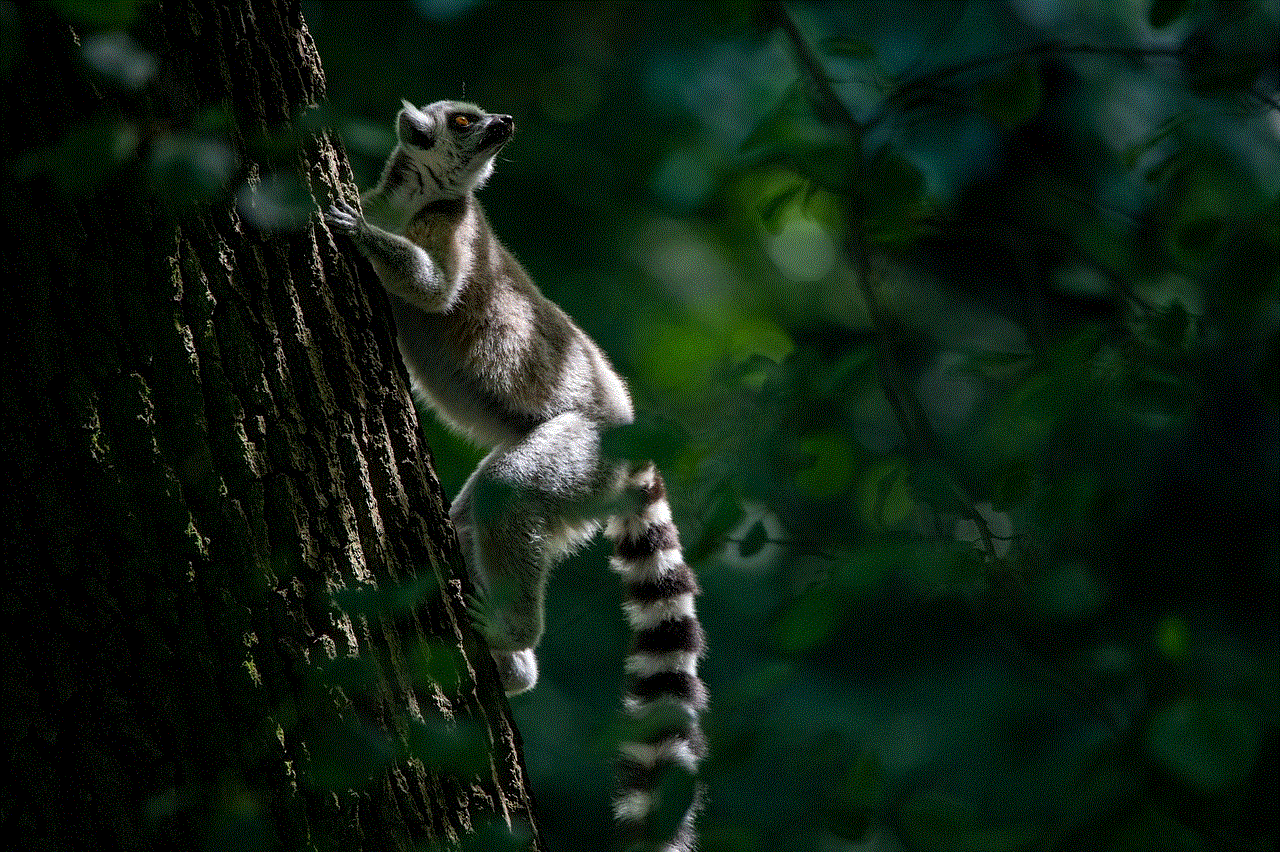
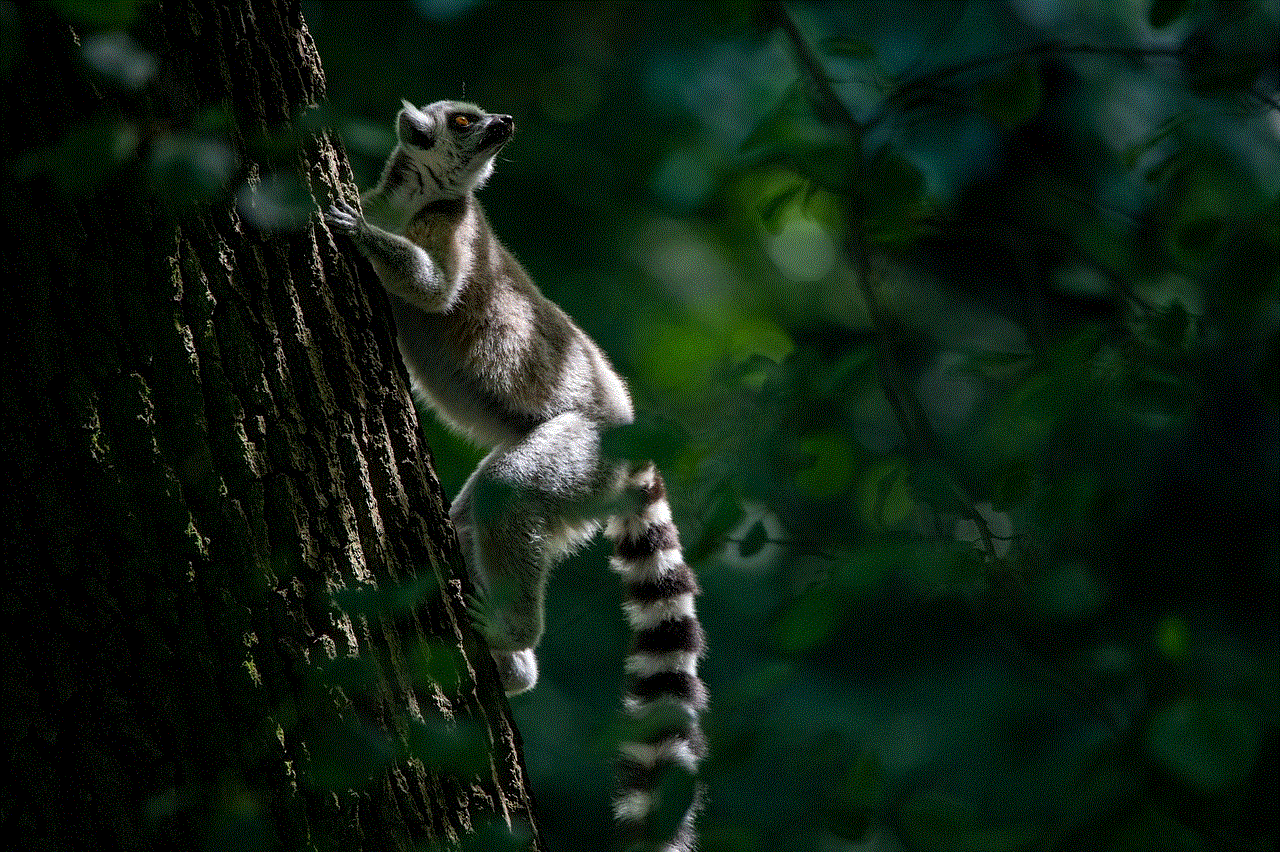
a) Gather Necessary Documentation: Before contacting Nintendo support, ensure that you have the necessary documentation to prove your actual age. This can be a government-issued identification document, such as a passport or driver’s license.
b) Contact Nintendo Support: Visit the Nintendo support website and navigate to the appropriate section for account-related inquiries. Provide the requested information and explain the situation regarding your birthdate. Attach the required documentation to support your claim.
c) Wait for Response: After submitting your request, you will need to wait for a response from Nintendo support. The response time can vary, so be patient. Once you receive a response, follow the instructions provided to complete the process.
It is essential to emphasize that this method is only applicable if you genuinely made an error during the registration process. Deliberately attempting to modify your age to gain access to age-restricted content is not advisable and may have consequences.
5. The Importance of Adhering to Age Restrictions
Adhering to age restrictions is crucial for various reasons:
a) Protecting Younger Users: Age restrictions ensure that younger users are shielded from potentially inappropriate or harmful content. By adhering to these restrictions, gaming companies like Nintendo prioritize the safety and well-being of their users.
b) Legal Compliance: Age restrictions help gaming companies comply with legal requirements. By enforcing these restrictions, they demonstrate their commitment to providing age-appropriate content and experiences.
c) Maintaining a Positive Gaming Community: Adhering to age restrictions fosters a positive gaming community where players can interact and engage with others of similar ages and interests. It ensures that gaming experiences are tailored to the intended audience, promoting a more enjoyable and inclusive environment for everyone.
6. Managing Your Nintendo Account Effectively
While changing your age on a Nintendo Account may not be possible, there are several other aspects you can manage effectively. Here are some tips for managing your Nintendo Account:
a) Privacy Settings: Nintendo Account offers various privacy settings that allow users to control the information they share with others. Take the time to explore and adjust these settings according to your preferences.
b) Parental Controls: If you are a parent or guardian, use the parental control features provided by Nintendo Account to manage your child’s gaming experience. Set restrictions, control online interactions, and monitor their activity to ensure a safe and appropriate gaming environment.
c) Account Security: Protect your Nintendo Account by enabling two-factor authentication and using strong, unique passwords. Regularly update your account information and be cautious of phishing attempts or suspicious activity.
d) Communication Preferences: Nintendo Account provides options to manage your communication preferences. Customize the notifications you receive and the frequency of updates to ensure they align with your preferences.



By effectively managing your Nintendo Account, you can enhance your gaming experience and ensure a safe, enjoyable environment for yourself and others.
In conclusion, changing your age on a Nintendo Account is not possible due to legal and ethical reasons. Age restrictions are in place to protect users and comply with legal obligations. While modifying your age to gain access to age-restricted content may seem appealing, it can have legal and ethical implications, and it is important to adhere to age restrictions for the overall well-being of the gaming community. Instead of attempting to change your age, focus on managing your Nintendo Account effectively by adjusting privacy settings, utilizing parental controls, and ensuring account security. By doing so, you can have a positive and enjoyable gaming experience within the boundaries of appropriate content for your age group.