how to use android multi window
In today’s fast-paced world, multitasking has become an essential skill. As technology advances, our devices have also evolved to allow us to do multiple tasks at the same time. One such feature that has gained popularity in recent years is the Android multi window feature. This feature allows users to split their screen and use two apps simultaneously, making it easier to multitask on their Android devices. In this article, we will discuss in-depth how to use the Android multi window feature, its benefits, and some tips to maximize its usage.
What is Android Multi Window?
Android Multi Window is a feature that was first introduced in Android Nougat (7.0) in 2016. It allows users to split their screen and use two apps at the same time. This feature is especially useful for those who need to work on multiple tasks simultaneously, such as checking emails while drafting a document, or watching a video while browsing the web. It eliminates the need to Switch between apps, making multitasking more efficient and convenient.
How to Enable Multi Window on Your Android Device?
The steps to enable multi window may vary slightly depending on the device and Android version. However, the general steps are as follows:
1. Open the Settings app on your Android device.
2. Scroll down and tap on “Display.”
3. Look for the “Multi window” or “Split screen” option and tap on it.
4. Toggle the Switch to enable multi window.
5. Once enabled, you can access the feature by long-pressing the recent apps button on your device. This button is usually located at the bottom of the screen.
6. You can now select the first app you want to use in multi window mode.
7. Next, select the second app from the list of recent apps.
8. The two apps will now appear on your screen, and you can adjust the split between them by dragging the divider line.
Congratulations, you have now successfully enabled multi window on your Android device.
Benefits of Using Android Multi Window
1. Increased Productivity: The primary benefit of using multi window is increased productivity. With the ability to use two apps at the same time, users can get more work done without the need to switch between apps constantly. It is especially useful for professionals who need to handle multiple tasks simultaneously.
2. Better Multitasking: Multi window allows for better multitasking as it eliminates the need to switch between apps, saving time and effort. It also reduces the chances of getting distracted by other apps, allowing users to focus on the tasks at hand.
3. Improved User Experience: The multi window feature provides a better user experience by making it easier to access and use multiple apps simultaneously. It also allows for a more seamless transition between apps, enhancing the overall user experience.
4. Splitting Screen Space: With multi window, users can split their screen and allocate more space to the apps they use the most. This is especially useful for devices with smaller screens as it allows for a more efficient use of screen space.
5. Easy Accessibility: Multi window can be accessed with just a long-press of a button, making it more convenient to use. It eliminates the need to navigate through menus and settings, making it a user-friendly feature.
Tips for Maximizing Multi Window Usage
1. Use Compatible Apps: Not all apps are compatible with multi window, so it is crucial to check if the apps you want to use support this feature. You can do this by trying to open the app in split-screen mode or checking the app’s settings.
2. Customize Split-Screen Ratio: The split-screen ratio between the two apps can be adjusted by dragging the divider line. Experiment with different ratios to find the one that suits your needs the best.
3. Use the App Switcher: The app switcher is a convenient way to switch between the two apps in multi window mode. You can access it by swiping up from the bottom of the screen or by using the recent apps button.
4. Switch App Positions: You can switch the positions of the two apps by long-pressing on the app’s title bar and dragging it to the other side of the screen. This allows for a more flexible use of multi window.
5. Use Pop-up View: Some apps, such as messaging apps, allow for a pop-up view in multi window mode. This allows users to keep the app in a smaller window while using other apps in the background.
6. Disable Multi Window for Certain Apps: If you find that some apps do not work well in multi window mode, you can disable this feature for those specific apps. You can do this by going to Settings > Display > Multi window > App exceptions.
7. Use Floating Apps: Some apps, such as a calculator or a browser, can be used in a floating window on top of other apps in multi window mode. This allows for quick access to these apps without switching between screens.
Conclusion
Android Multi Window is a useful feature that allows users to multitask more efficiently on their Android devices. With just a few simple steps, users can enable this feature and enjoy its benefits. It is a handy tool for professionals, students, and anyone who needs to handle multiple tasks simultaneously. By following some of the tips mentioned above, users can maximize their usage of multi window and make their multitasking experience on Android more seamless and convenient.
how to find someone on whatsapp iphone
With over 2 billion active users worldwide, WhatsApp has become one of the most popular messaging platforms. It allows users to communicate with friends, family, and colleagues through text, voice, and video calls. While it is relatively easy to find and connect with someone on WhatsApp, the process may vary depending on whether you are using an iPhone or an Android device. In this article, we will focus specifically on how to find someone on WhatsApp using an iPhone.
WhatsApp relies on your phone’s contacts to find and connect with other users. Therefore, the first step to finding someone on WhatsApp is to ensure that their phone number is saved in your iPhone’s contacts. Once you have saved their contact information, you can follow the steps below to find and connect with them on WhatsApp.
Step 1: Open WhatsApp on your iPhone
To begin the process, locate the WhatsApp icon on your iPhone’s home screen and tap on it to open the application.
Step 2: Access the Chats tab
After opening WhatsApp, you will be taken to the Chats tab by default. This tab displays all your existing conversations. To initiate a new chat, tap on the “New Chat” icon located in the bottom-right corner of the screen.
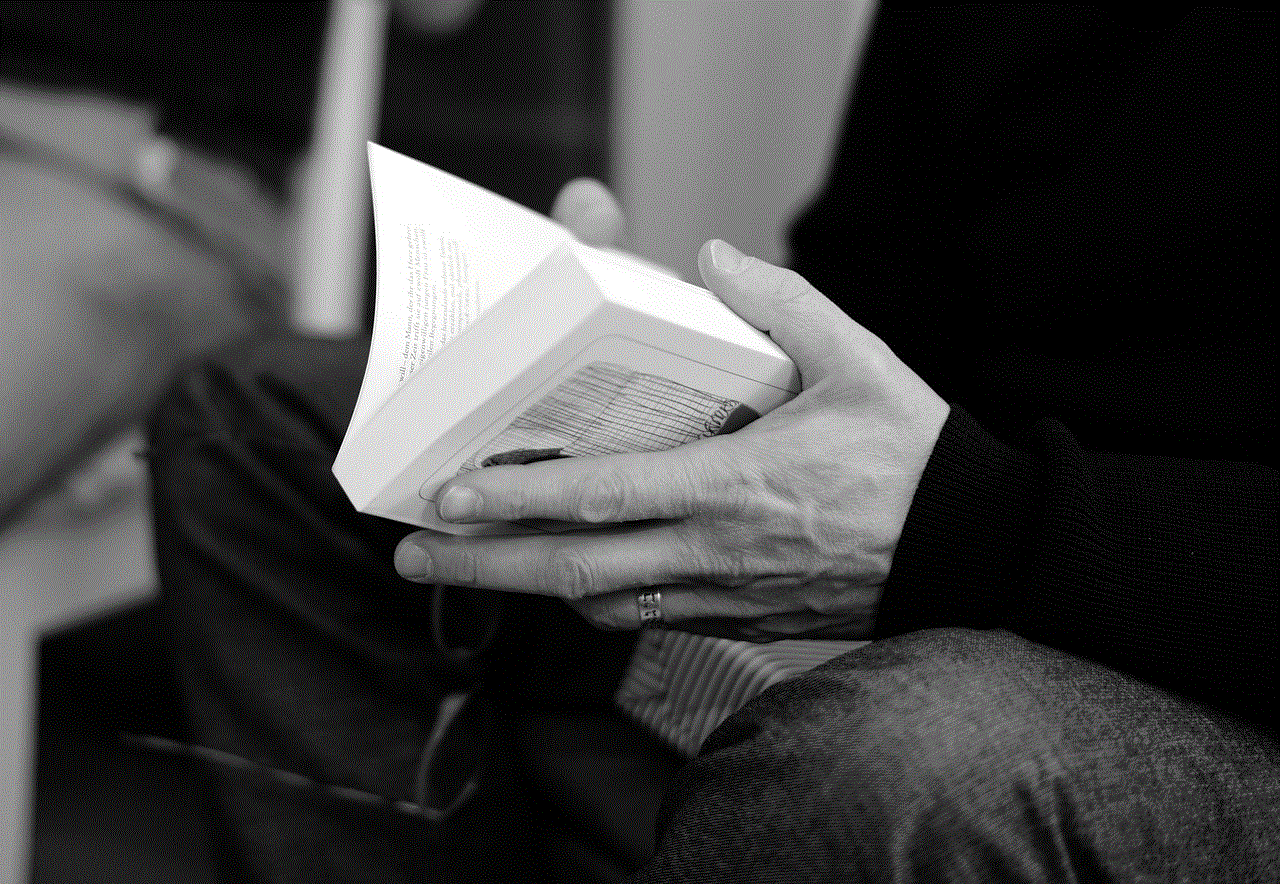
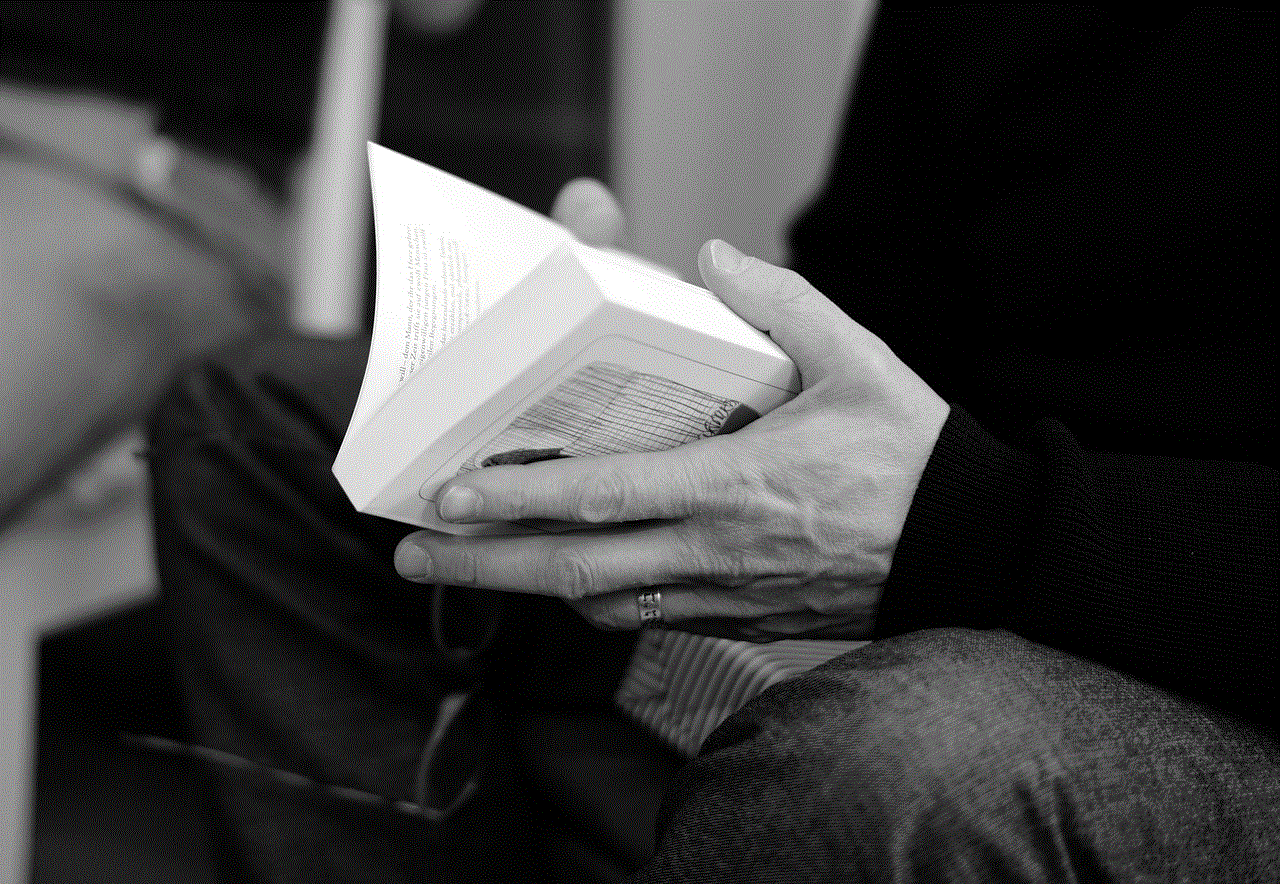
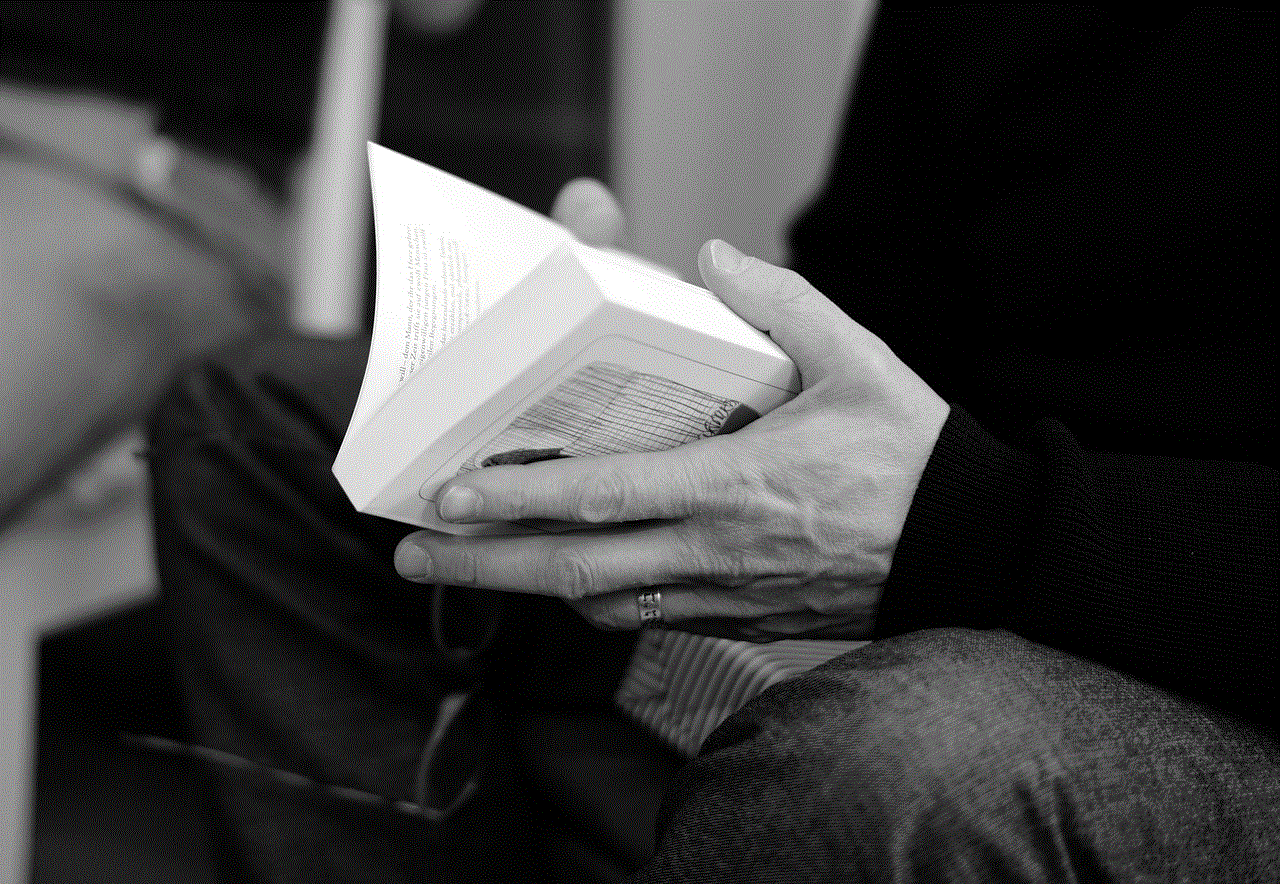
Step 3: Search for the contact
In the New Chat screen, you will see a search bar at the top. Tap on the search bar and enter the name or phone number of the person you want to find on WhatsApp. As you type, WhatsApp will display matching results below the search bar.
Step 4: Tap on the contact
Scroll through the search results and locate the contact you are looking for. Once you find the correct contact, tap on their name or profile picture to open a chat window with them.
Step 5: Send a message
To connect with the person on WhatsApp, you can now send them a message. Tap on the text input field at the bottom of the chat window, type your message, and hit the send button. If the person is already using WhatsApp, they will receive your message and can respond to it.
Step 6: Add the contact as a favorite
If you frequently communicate with this person, you may want to add them as a favorite for easier access. To do this, open the chat window with the person, tap on their name or profile picture at the top of the screen, and then select “Add to Favorites” from the options that appear.
Step 7: Create a group chat
If you want to connect with multiple people on WhatsApp, you can create a group chat. To do this, tap on the “New Chat” icon on the Chats tab, select “New Group,” and then add the desired participants from your contacts list. Give the group a name and tap on “Create” to create the group chat.
Step 8: Invite someone to join WhatsApp
If the person you want to connect with is not yet using WhatsApp, you can invite them to join the platform. Open WhatsApp, go to the Chats tab, and tap on the “New Chat” icon. In the New Chat screen, scroll down and tap on “Invite Friends to WhatsApp.” Select the method through which you want to invite them, such as sending an SMS or email, and follow the on-screen prompts to invite them to join WhatsApp.
Step 9: Use a QR code
WhatsApp also allows users to connect with others by scanning QR codes. If the person you want to find on WhatsApp has a QR code, you can scan it to add them to your contacts. Open WhatsApp, go to the Chats tab, and tap on the “New Chat” icon. In the New Chat screen, tap on “Scan QR Code” and follow the on-screen instructions to scan the QR code and add the person to your contacts.
Step 10: Explore other features
WhatsApp offers various features to enhance your messaging experience. You can make voice and video calls, share photos and videos, send voice messages, create voice notes, and even share your location. Take some time to explore these features and make the most out of your WhatsApp experience.
In summary, finding someone on WhatsApp using an iPhone is a straightforward process. Make sure the person’s phone number is saved in your iPhone’s contacts, open WhatsApp, search for the contact, and start a conversation with them. You can also create group chats, invite people to join WhatsApp, or use QR codes to connect with others. With these steps, you can easily find and connect with friends, family, and colleagues on WhatsApp.
yandex it employee access to users
Title: Yandex IT Employee Access to Users: Ensuring Privacy and Security
Introduction
In today’s digital era, privacy and security have become paramount concerns for both individuals and organizations. With the increasing reliance on technology and the vast amount of personal data being generated, it is crucial to have stringent measures in place to protect user information. This article will delve into the topic of Yandex IT employee access to users and explore the measures taken by the company to ensure privacy and security, while also examining the potential risks and challenges associated with this access.
1. Understanding Yandex
Yandex is a leading Russian technology company that provides a wide range of internet-related services, including search engine, email, maps, and cloud storage. With millions of users worldwide, Yandex handles a substantial amount of personal data, making it imperative for the company to have robust security measures in place.
2. Employee Access Policies



Yandex has established strict employee access policies to safeguard user information. Access to user data is limited to authorized personnel who require it to perform their job duties. These employees undergo comprehensive background checks and are bound by strict confidentiality agreements, ensuring the protection of user data.
3. Need-to-Know Basis
Access to user data is granted on a need-to-know basis, meaning that employees only have access to the specific data required for their assigned tasks. This minimizes the risk of unauthorized access and reduces the potential for data breaches.
4. Multi-Factor Authentication
To further enhance security, Yandex employs multi-factor authentication for employee access to user data. This additional layer of protection ensures that only authorized individuals can gain access, even if their credentials are compromised.
5. Regular Audits and Monitoring
Yandex conducts regular audits and monitoring to ensure compliance with access policies and identify any potential violations or unusual activities. This proactive approach allows the company to promptly address any security concerns and maintain the integrity of user data.
6. Encryption and Secure Transmission
Yandex utilizes encryption techniques to secure the transmission and storage of user data. This ensures that even if intercepted, the data remains unreadable to unauthorized individuals. Additionally, Yandex adheres to industry best practices in data protection, further fortifying the security of user information.
7. Incident Response and Data Breach Preparedness
Despite the robust security measures in place, Yandex recognizes the possibility of security incidents or data breaches. The company has a comprehensive incident response plan and teams in place to swiftly respond to and mitigate any potential breaches. This preparedness emphasizes Yandex’s commitment to user privacy and its dedication to resolving any security issues promptly.
8. User Consent and Transparency
Yandex places great importance on user consent and transparency. The company strives to provide users with clear and concise information regarding the collection, use, and storage of their data. By maintaining open lines of communication, Yandex fosters trust and ensures users are informed about their data privacy.
9. Regulatory Compliance
Yandex operates in compliance with applicable data protection laws and regulations, both in Russia and internationally. The company actively monitors and incorporates changes in legislation to ensure its practices align with evolving privacy requirements.
10. Continuous Improvement
Yandex recognizes that privacy and security are ongoing priorities. The company regularly reviews and updates its policies, technologies, and practices to stay ahead of potential threats and maintain the highest standards of data protection.
Conclusion



Yandex understands the responsibility it bears in safeguarding user data and has implemented robust measures to ensure privacy and security. By employing strict employee access policies, multi-factor authentication, encryption, and continuous monitoring, Yandex strives to protect user information from unauthorized access and potential breaches. Transparency, regulatory compliance, and a commitment to continuous improvement further demonstrate Yandex’s dedication to user privacy. As technology continues to advance, Yandex will remain vigilant in its efforts to enhance privacy and security, setting an example for other organizations in the digital age.