if you delete a message on google chat does it disappear
# Understanding Message Deletion in Google Chat: Does It Really Disappear?
In today’s digital era, communication platforms have become indispensable tools for both personal and professional interaction. Google Chat, a key player in this space, offers features aimed at enhancing user experience, including the ability to delete messages. However, a common question arises: if you delete a message on Google Chat, does it really disappear? This article delves into the intricacies of message deletion in Google Chat, exploring how it works, its implications, and the broader context of digital communication.
## The Functionality of Google Chat
Google Chat is a messaging platform that allows users to send messages, share files, and collaborate in real time. Integrated within the Google Workspace ecosystem, it provides a seamless experience for those who use Google products. Users can communicate in one-on-one conversations or create group chats, making it a versatile tool for both casual and business interactions.
One of the core functionalities of Google Chat is its messaging feature, where users can send text, images, links, and more. With the rapid pace of digital communication, it’s not uncommon for users to want to retract a message they’ve sent. This brings us to the question of message deletion and its implications.
## The Process of Deleting Messages
When a user decides to delete a message in Google Chat, the process is straightforward. The user simply needs to hover over the message they wish to delete, click on the three vertical dots (the more options icon), and select “Delete.” This action prompts a confirmation message, ensuring users do not accidentally delete important information.
Once confirmed, the message is removed from the chat. However, the immediate assumption that the message is entirely obliterated raises an important point for discussion. What happens to the data once it’s deleted?
## Does It Really Disappear?
The short answer is that when you delete a message from Google Chat, it is removed from the visible chat interface for all participants. However, this does not necessarily mean that the message is permanently gone or unrecoverable.
Google, like many tech companies, has data retention policies in place. While the deleted message may no longer be accessible to users within the chat, there could be backups or logs retained on Google’s servers for a certain period, as part of their data management and compliance protocols. This aspect of data retention is crucial to understand, particularly in professional settings where sensitive information may be exchanged.
## The Implications of Message Deletion
The ability to delete messages has significant implications for communication, especially in a professional context. For example, if a user sends a message that contains incorrect information or is inappropriate, the option to delete provides a way to mitigate the situation. However, it also raises questions about accountability and transparency.
In situations where messages can be deleted, there’s potential for misuse. A user could delete messages that might later be relevant in discussions or disputes. This highlights the importance of having clear policies and guidelines around digital communication, especially in workplaces where record-keeping and accountability are paramount.
## Message Deletion in Professional Settings
In a corporate environment, the ability to delete messages can be both beneficial and detrimental. On one hand, it allows team members to maintain professionalism by removing unintentional errors or inappropriate comments. On the other hand, this capability can lead to a lack of accountability, as messages that may impact decision-making could be retracted without a trace.
Organizations often implement policies regarding communication, especially concerning the use of messaging platforms like Google Chat. Establishing guidelines on what constitutes acceptable communication, as well as the protocols for message deletion, can help mitigate potential issues related to accountability.
## The Role of Digital Footprints
In the age of digital communication, every interaction leaves a trace—a digital footprint. Even after a message is deleted in Google Chat, users should remain aware that their communications may not be as ephemeral as they believe. Data can be recovered from backups or logs, and even screenshots taken by other participants can serve as evidence of the original message.
This reality underscores the necessity for mindfulness in digital communication. Users should consider the permanence of their words, even in a medium where messages can be deleted. Practicing caution and professionalism can lead to healthier communication patterns, both personally and professionally.
## Alternatives to Deleting Messages
Rather than relying solely on the delete function, users might consider other options for managing their messages in Google Chat. For instance, if a message contains incorrect information, rather than deleting it, a user could send a follow-up message clarifying the error. This not only maintains transparency but also fosters a culture of open communication.
In addition, Google Chat allows users to edit messages. This feature can be particularly useful for correcting typos or clarifying statements without losing the context of the original conversation. Utilizing these alternatives can enhance communication and reduce the need for message deletion.
## The Importance of Communication Policies
Given the complexities surrounding message deletion and digital communication, organizations should prioritize the development of comprehensive communication policies. These policies should address the use of messaging platforms, expectations for communication, and protocols for handling deleted messages.
Training employees on these policies can further reinforce the importance of responsible digital communication. By fostering a culture of accountability and open dialogue, organizations can mitigate the risks associated with message deletion and encourage more effective collaboration.
## Future of Messaging and Deletion Features
As technology continues to evolve, so too will the features of messaging platforms like Google Chat. The future may bring more sophisticated tools for managing communication, including advanced options for message retrieval, archiving, and even artificial intelligence-driven insights into communication patterns.
However, with advancements come new challenges. As users become more reliant on digital communication, the potential for misunderstandings and miscommunication may increase. It’s essential for both individuals and organizations to stay informed about the capabilities and limitations of these tools.
## Conclusion
In conclusion, the question of whether a message truly disappears after being deleted in Google Chat is multifaceted. While the visible message is removed from the chat interface, underlying data retention policies mean that the message may not be entirely lost. This reality emphasizes the need for mindfulness in digital communication and the importance of implementing clear communication policies within organizations.
As users navigate the complexities of digital messaging, understanding the implications of message deletion becomes crucial. By fostering a culture of accountability, transparency, and open dialogue, individuals and organizations can enhance their communication practices, ensuring that their digital interactions are both effective and responsible.
can you use apple airtag with android



# Can You Use Apple AirTag with Android?
In the realm of technology, few innovations have captured the public’s imagination quite like Bluetooth tracking devices. Among them, Apple AirTag has emerged as a leading solution for keeping tabs on personal items, such as keys, wallets, and bags. However, a question often arises: Can you use Apple AirTag with Android devices? This article delves into the capabilities and limitations of Apple AirTag when used in conjunction with Android smartphones, alongside its features, benefits, and potential drawbacks.
## Understanding Apple AirTag
Before we dive into the compatibility of AirTag with Android, it’s essential to understand what Apple AirTag is and how it works. Launched in April 2021, AirTag is a small, circular tracking device designed to help users locate lost items through the Find My app, which is exclusive to Apple devices. The AirTag utilizes Bluetooth technology to connect to nearby Apple devices and leverage the vast Find My network, which comprises millions of Apple devices.
When an AirTag is attached to an item, it can be tracked using the Find My app. If the item goes missing, the user can receive notifications, play a sound to locate it, or even get directions to its last known location. AirTag is equipped with a built-in speaker, precision tracking capabilities, and a user-friendly design, making it an attractive option for Apple users.
## The AirTag Ecosystem
AirTag operates within the broader Apple ecosystem, which includes iPhones, iPads, and Macs. The seamless integration with these devices allows users to easily set up and manage their AirTags. For instance, setting up an AirTag is as simple as bringing it close to an iPhone, which automatically recognizes the device and prompts the user to name it and assign it to an item.
Once set up, the AirTag utilizes Ultra-Wideband technology (only available in iPhone 11 and later models) for precision tracking. This feature allows users to find their items with remarkable accuracy, guiding them with haptic feedback and visual cues. Moreover, with the Find My network, AirTags can be located even when they are out of Bluetooth range, as they can communicate with other Apple devices nearby.
## AirTag Compatibility with Android Devices
Now, let’s address the central question: Can you use Apple AirTag with Android? The short answer is yes, but with significant limitations. While AirTag is designed primarily for Apple devices, Android users can still interact with AirTags in specific ways.
### Basic Functionality
Android users can utilize a feature that allows them to scan an AirTag if it is in Lost Mode. When an AirTag is marked as lost, it emits a Bluetooth signal that can be detected by other devices, including Android smartphones. If you come across a lost AirTag, you can use your Android phone to scan it. This scanning process involves tapping the AirTag with your phone, which will trigger a notification that leads to a website displaying information about the lost item, if the owner has provided it.
### Limitations in Tracking
While Android users can scan AirTags, they cannot track them. The Find My app is not available on Android , meaning that Android users lack access to the features that Apple users enjoy, such as real-time tracking, notifications, and the ability to play sounds to locate the device. Consequently, the utility of AirTag for Android users is quite limited; they cannot set it up, manage it, or use it to find their own items.
## Alternative Tracking Solutions for Android Users
Given the limitations of using Apple AirTag with Android devices, it is worth considering alternative tracking solutions that are designed to work seamlessly with Android. Several brands offer Bluetooth trackers that provide similar functionalities without the restrictions of AirTag.
### Tile Trackers



One of the most popular alternatives to AirTag is Tile. Tile trackers come in various shapes and sizes, and they can be easily attached to keys, wallets, and other belongings. Tile has a dedicated app available on both Android and iOS, allowing users to track their items, receive notifications, and even share access with friends and family. Tile also offers a community find feature, which is similar to Apple’s Find My network, where other Tile users can help locate lost items.
### Samsung Galaxy SmartTag
For Android users, particularly those within the Samsung ecosystem, the Galaxy SmartTag is another excellent alternative. Like AirTag, SmartTag uses Bluetooth technology for tracking, but it is fully compatible with Samsung devices. SmartTag users can take advantage of the SmartThings app to manage and track their items, making it a seamless experience for Samsung smartphone owners.
### Chipolo
Chipolo is another Bluetooth tracker that competes with Tile and SmartTag. It is compatible with both Android and iOS devices, allowing users to track their belongings without being tied to a specific ecosystem. Chipolo offers a range of features, including real-time tracking, a community find feature, and the ability to set up alerts for when an item goes out of range.
## Privacy and Security Considerations
When discussing tracking devices, privacy and security are paramount concerns. Apple has implemented several features in AirTag to address these issues, such as anti-stalking measures. If an AirTag is found to be traveling with someone who is not its owner, it will emit a sound after a certain period to alert the person. Additionally, users can receive notifications if an unknown AirTag is detected near them.
For Android users who come across a lost AirTag, it’s essential to be aware that scanning the AirTag will only provide limited information. The website that appears after scanning may offer a way to contact the owner, but it does not disclose the owner’s personal information. This method ensures that privacy is maintained while still providing a way for lost items to be returned.
## Advantages of Using AirTag
Despite the limitations for Android users, Apple AirTag offers several advantages for those within the Apple ecosystem. The seamless integration with iOS devices makes it incredibly user-friendly. The precision tracking feature is particularly noteworthy, as it allows users to locate their items accurately and efficiently. Additionally, the vast Find My network means that AirTags can be located even if they are far away from the owner, leveraging the collective power of millions of Apple devices.
Furthermore, AirTag is designed with user experience in mind. The setup process is straightforward, and the sleek design makes it easy to attach to various items. The battery life is impressive, with a replaceable CR2032 battery lasting up to a year. This combination of practicality and style has made AirTag a popular choice for Apple users.
## Disadvantages of Using AirTag
While AirTag has its advantages, it is not without drawbacks. The most significant limitation is its compatibility issues with Android devices. Android users cannot leverage the full capabilities of AirTag, making it less appealing for those who don’t own Apple devices.
Additionally, the reliance on the Find My network means that AirTag is more effective in urban areas with a high density of Apple devices. In rural areas, where fewer Apple users are present, the tracking capabilities may be significantly hindered. Moreover, some users have raised concerns regarding the potential for stalking, despite Apple’s efforts to implement safety features.
## Conclusion
In conclusion, while it is possible to use Apple AirTag with Android devices to a limited extent, the experience is far from ideal. Android users can scan AirTags in Lost Mode to access basic information, but they are unable to track their items or utilize the full range of features offered by Apple’s ecosystem. For those who primarily use Android, alternative solutions like Tile, Samsung Galaxy SmartTag, and Chipolo provide better compatibility and functionality.
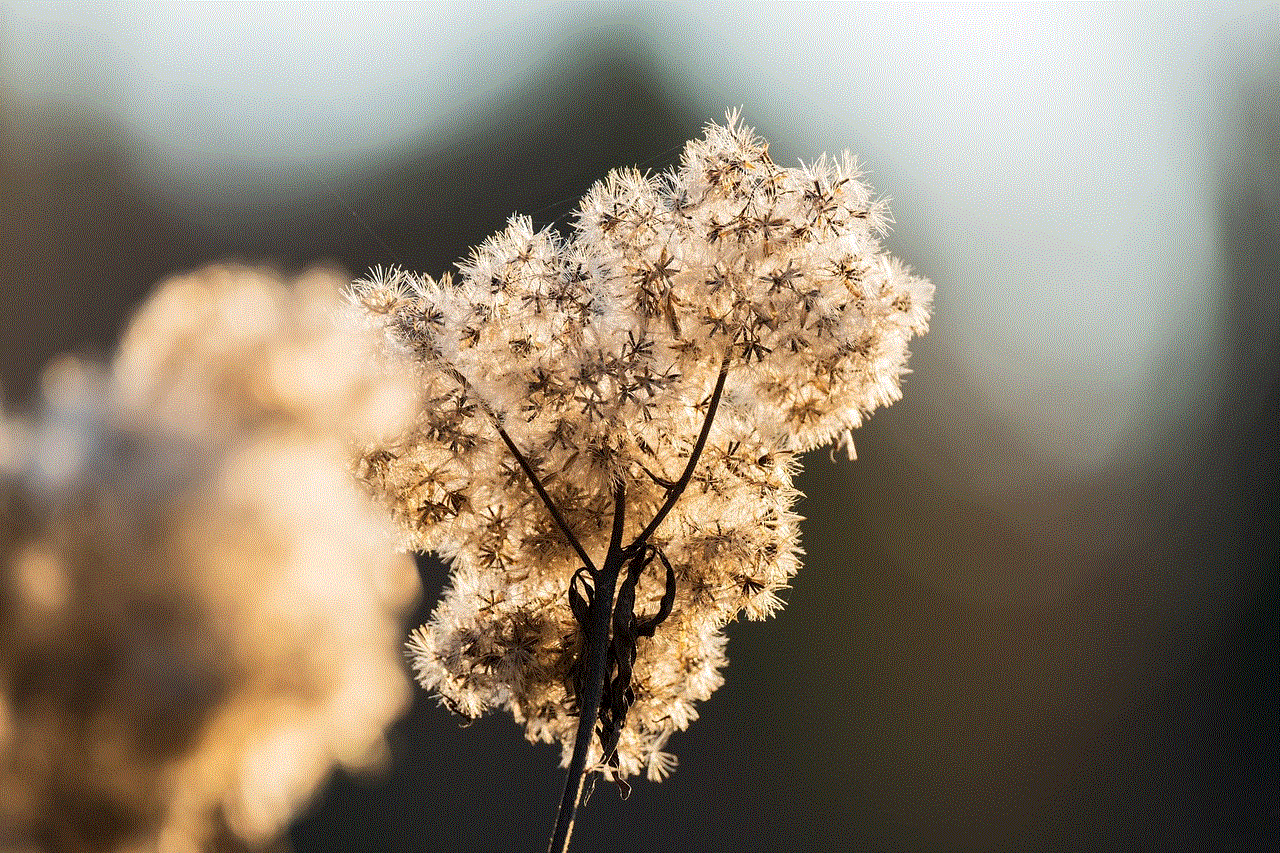
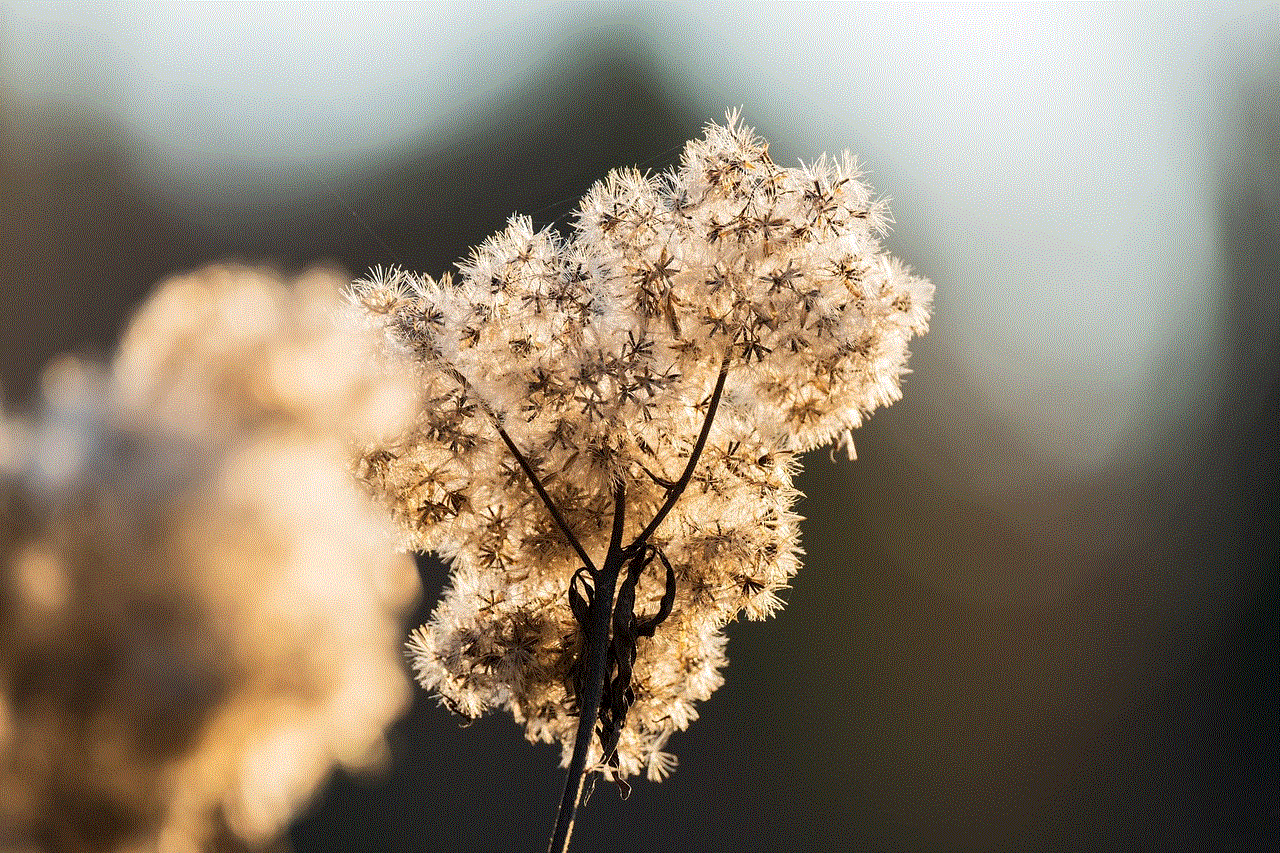
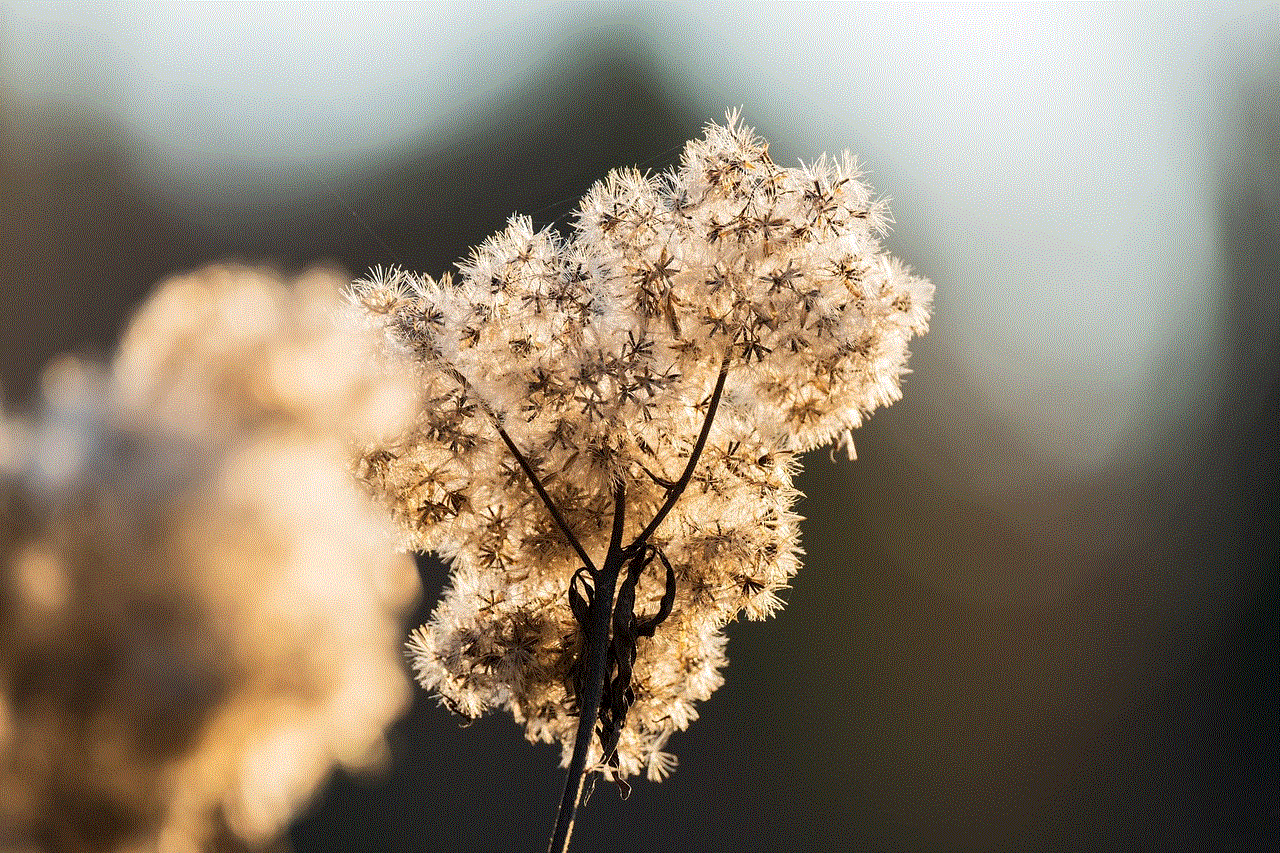
Ultimately, the choice of a tracking device should align with the user’s ecosystem and needs. For Apple users, AirTag offers a robust and efficient solution, while Android users may find more value in dedicated Android-compatible trackers. Understanding the capabilities and limitations of these devices is crucial in making an informed decision about which tracking solution best fits one’s lifestyle. As technology continues to evolve, the landscape of tracking devices will undoubtedly expand, offering users even more options to keep their belongings safe and secure.