internet filter router
Internet filter routers have become increasingly popular in recent years, as more and more households and businesses seek to protect their online activities from potential threats. These advanced devices serve as an essential line of defense against malicious content, ensuring that users can browse the internet with peace of mind. In this article, we will delve into the world of internet filter routers, exploring their functions, benefits, and how they can help create a safer online experience for all.
Before we delve into the details of internet filter routers, it’s important to understand their purpose. Essentially, these routers are designed to monitor and filter internet content, blocking access to certain websites or categories of websites that may be deemed inappropriate or harmful. This can include websites with explicit or violent content, as well as those known for phishing scams or malware. By screening out these potentially harmful sites, internet filter routers help to protect users from falling victim to cyber threats.
One of the main benefits of internet filter routers is their ability to provide a safer online environment for children. With the increasing use of technology among young people, it has become more challenging for parents to monitor their children’s internet usage constantly. Internet filter routers serve as a valuable tool in this regard, allowing parents to restrict access to certain websites and content that may not be suitable for their children. This can provide peace of mind for parents, knowing that their children are not exposed to harmful or age-inappropriate content.
In addition to protecting children, internet filter routers also play a crucial role in safeguarding businesses and organizations. With the rise of remote work and online communication, companies are more vulnerable to cyber threats than ever before. Internet filter routers can help businesses to prevent employees from accessing potentially dangerous websites while using company networks, reducing the risk of data breaches or malware attacks. This is especially important for companies that handle sensitive information, such as financial or personal data.
Another key benefit of internet filter routers is their ability to enhance productivity. With the constant influx of information and distractions on the internet, it’s easy for individuals to get sidetracked and lose focus on their work. By blocking access to non-work-related websites, internet filter routers can help employees stay on task and be more productive. This is particularly useful for businesses that operate in fast-paced environments, where every minute counts.
Internet filter routers also offer a degree of customization, allowing users to tailor their settings according to their specific needs. For example, parents may choose to block access to social media sites for their children, while still allowing them to access educational websites. Similarly, businesses can customize their filter settings to block access to websites that may pose a threat to their organization, while still allowing access to sites that are relevant to their industry. This level of customization ensures that internet filter routers are not overly restrictive and can cater to the individual needs of users.
One concern that many people have with internet filter routers is the potential for overblocking. This refers to when a router blocks access to a website or content that is not harmful or inappropriate. While this can happen, most modern internet filter routers use sophisticated algorithms and databases to ensure that overblocking is kept to a minimum. Additionally, users can manually whitelist certain websites that they believe should not be blocked, giving them more control over their internet experience.
Another advantage of internet filter routers is their ease of use. Most routers come with a user-friendly interface that allows users to set up and customize their settings without needing any technical knowledge. This makes them accessible for both individuals and businesses, without the need for specialized IT support. Additionally, internet filter routers typically come with regular updates and support, ensuring that they continue to provide reliable and effective protection against online threats.
One of the most common misconceptions about internet filter routers is that they only work on computers. In reality, these routers can filter internet content on all devices connected to the network, including smartphones, tablets, and gaming consoles. This means that no matter how a person accesses the internet, they will still be protected by the router’s filters. This is particularly beneficial for families with multiple devices, as it ensures that all members are protected, regardless of the device they are using.
Another important aspect to consider is the cost of internet filter routers. While some may assume that these devices come with a hefty price tag, the reality is that they are relatively affordable. In fact, many internet service providers offer internet filter routers as part of their service packages, making them accessible to a wide range of users. Additionally, the benefits of using an internet filter router far outweigh the cost, especially when it comes to safeguarding children and protecting businesses from cyber threats.
In conclusion, internet filter routers have become an essential tool for creating a safer online experience for individuals and organizations. Their ability to block access to harmful or inappropriate websites, enhance productivity, and provide customizable settings make them a valuable asset in today’s digital landscape. With the increasing need for online security and the rise of remote work, internet filter routers will continue to play a crucial role in protecting users from potential cyber threats. Whether you are a parent looking to safeguard your children or a business owner seeking to protect your organization, an internet filter router is a wise investment that offers peace of mind and a safer online experience.
screen lock on kindle fire
The Kindle Fire is a popular tablet device developed by Amazon, known for its affordable price and wide range of features. One of the most important features of any device is security, and the Kindle Fire is no exception. To ensure the safety and privacy of users, the Kindle Fire comes equipped with a screen lock feature. In this article, we will dive into the details of screen lock on Kindle Fire, its benefits, and how to set it up.
What is Screen Lock on Kindle Fire?
Screen lock is a security feature that restricts access to the device by requiring a password, pattern, or PIN to unlock the screen. This feature prevents unauthorized access to the device, protecting sensitive information such as personal data, photos, and documents. On the Kindle Fire, screen lock is the first line of defense against potential intruders.
Benefits of Screen Lock on Kindle Fire
There are several benefits to using screen lock on your Kindle Fire. The primary advantage is the enhanced security it provides. In today’s digital age, where cybercrimes are on the rise, it is crucial to have strong security measures in place to protect your device and personal information. Screen lock acts as a barrier to prevent unauthorized users from accessing your device, safeguarding your data from theft or misuse.
Another benefit of screen lock on the Kindle Fire is privacy. With screen lock enabled, you can be assured that your device will remain locked, even if you leave it unattended for a short period. This is especially useful when using your Kindle Fire in public places or while traveling. Additionally, screen lock allows you to customize the level of privacy you want. You can choose to set a simple pattern, a complex password, or a unique PIN to unlock your device, depending on your preference and level of security required.
Setting up Screen Lock on Kindle Fire
Now that we understand the importance of screen lock, let’s look at how to set it up on your Kindle Fire. The process is straightforward and can be done in a few simple steps.
Step 1: Open Settings
To start, open the Settings app on your Kindle Fire by tapping on the gear icon in the notification bar or by swiping down from the top of the screen and selecting Settings from the drop-down menu.
Step 2: Navigate to Security
In the Settings menu, scroll down and tap on the “Security” option.
Step 3: Select Screen Lock
Under the “Security” menu, tap on the “Screen Lock” option.
Step 4: Choose Screen Lock Type
You will now see a list of screen lock options available. Choose the type of screen lock you prefer, such as “Pattern,” “PIN,” or “Password.”
Step 5: Set Pattern, PIN, or Password
If you selected “Pattern,” you will be asked to draw a pattern on a 3×3 grid. For “PIN” and “Password,” you will be prompted to enter a combination of numbers or characters. Ensure you choose a pattern, PIN, or password that you can remember but is difficult for others to guess.
Step 6: Confirm Pattern, PIN, or Password
After setting your screen lock, you will be asked to confirm it by entering it again.
Step 7: Enable Screen Lock
Once you have confirmed your screen lock, you will see a message asking if you want to enable it. Tap on “OK,” and your screen lock will be enabled.
Step 8: Customize Screen Lock Settings
You can also customize your screen lock settings by tapping on “Screen Lock Settings.” Here, you can choose the length of time before the screen lock activates, and if you want to show notifications on the lock screen .
Step 9: Test Screen Lock
To ensure your screen lock is working correctly, press the power button on your Kindle Fire to turn off the screen. Now try to unlock the screen using your chosen pattern, PIN, or password. If it unlocks successfully, your screen lock is set up and working correctly.
Step 10: Additional Security Options
In the “Security” menu, you will also find additional security options such as “Allow Installation of Applications,” “Parental Controls,” and “Device Encryption.” These features provide an extra layer of security for your Kindle Fire and are worth exploring to enhance your device’s overall security.
In conclusion, screen lock is an essential feature on the Kindle Fire that provides security and privacy for users. It is a simple yet effective way to safeguard your device and personal data from unauthorized access. By following the steps outlined in this article, you can easily set up screen lock on your Kindle Fire and enjoy the peace of mind that comes with knowing your device is secure.
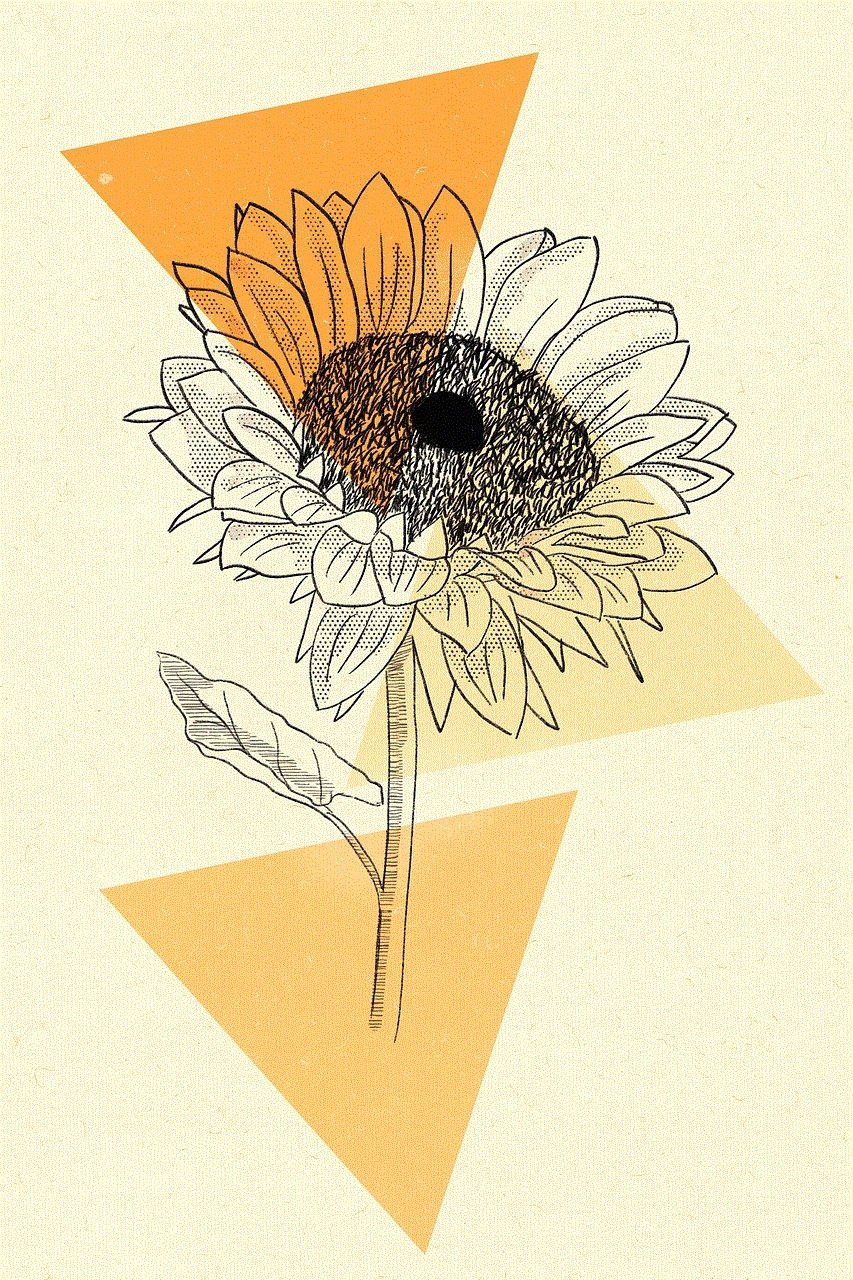
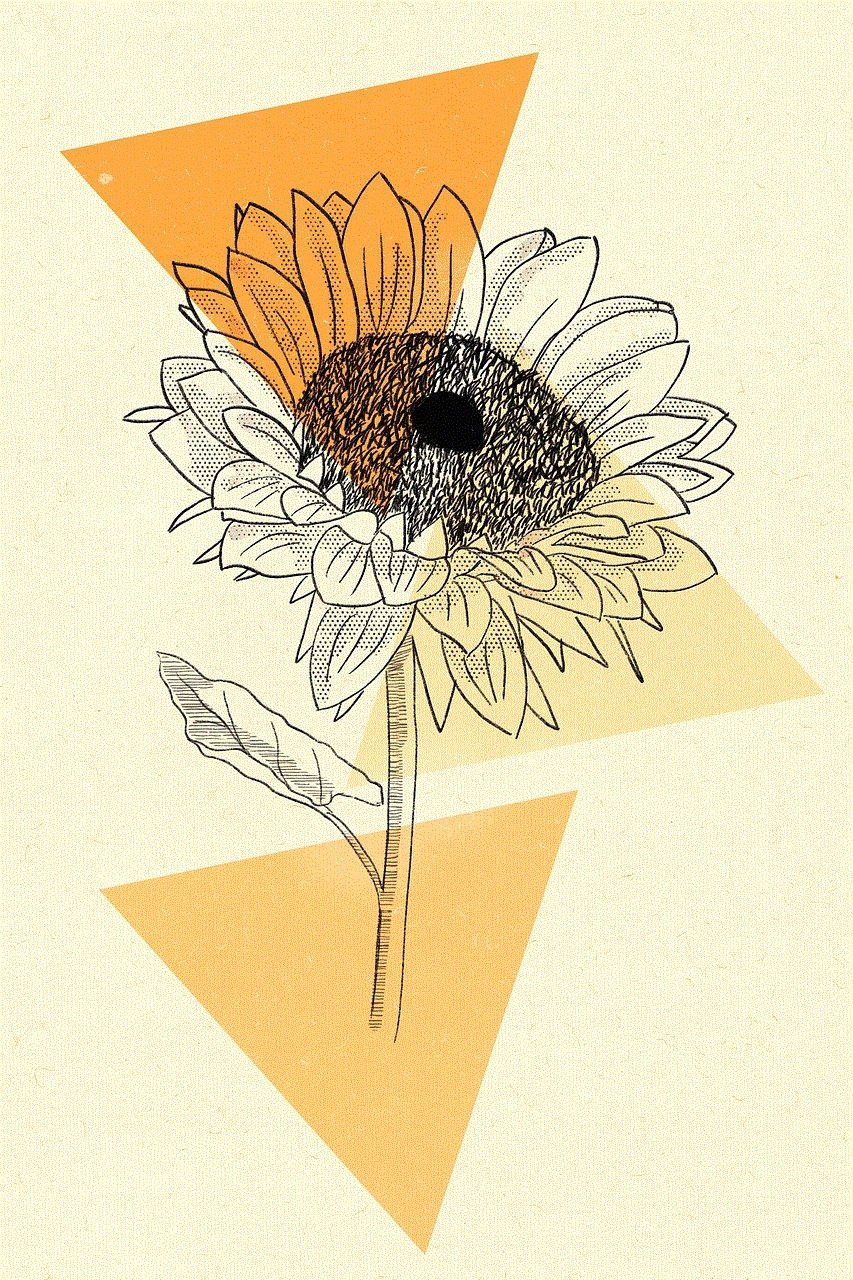
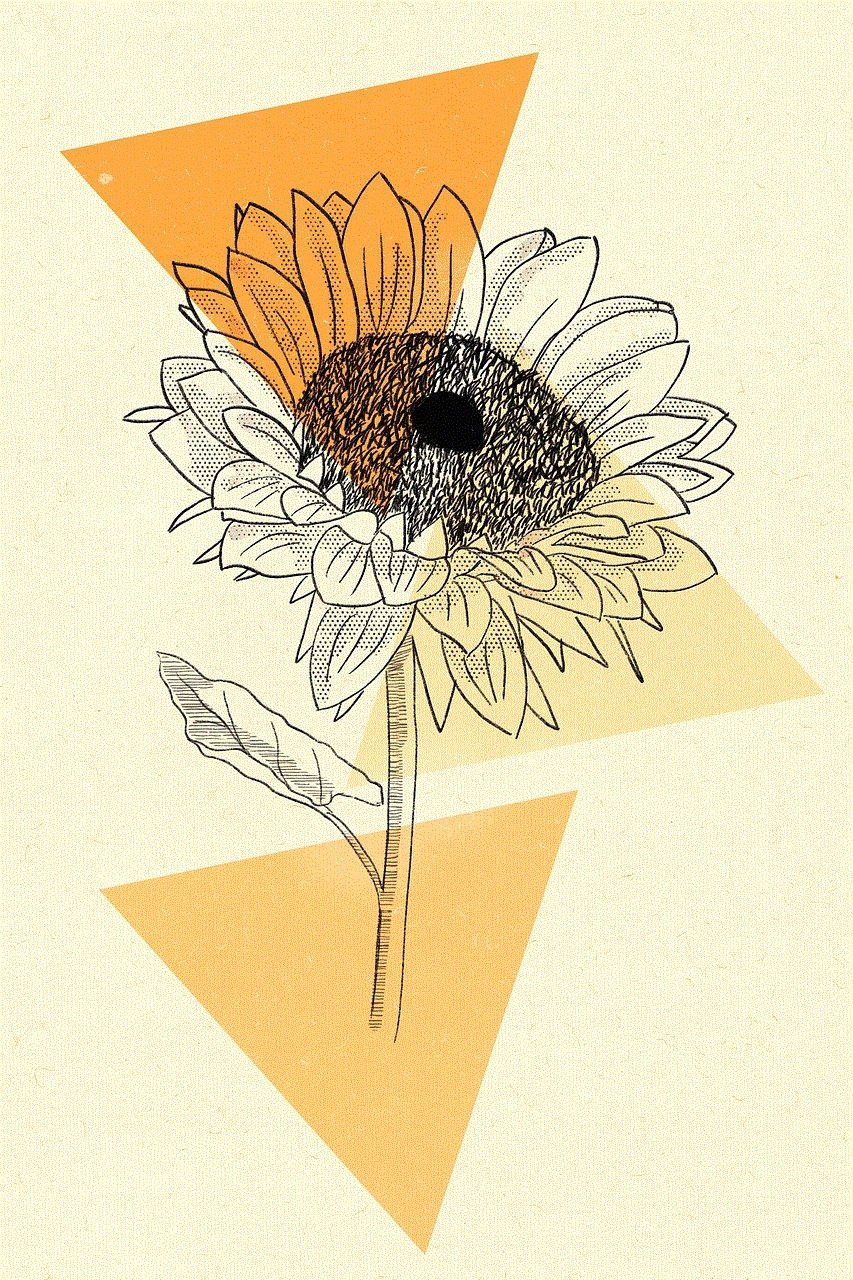
how to bypass qustodio on iphone
Introduction
Qustodio is a popular parental control app that allows parents to monitor and control their children’s online activities. It offers a wide range of features such as content filtering, screen time management, and location tracking. While it can be a useful tool for parents to keep their children safe online, it can also be a source of frustration for teenagers who feel like their privacy is being invaded. In this article, we will discuss how to bypass Qustodio on an iPhone and the potential risks and consequences of doing so.
Understanding Qustodio
Before we dive into the ways to bypass Qustodio, it is essential to understand how it works. Qustodio is a cross-platform app that is available for both iOS and Android devices. It works by installing a profile on the device, which enables it to monitor and control the device’s usage. The app allows parents to block certain websites, set time limits for device usage, and track their child’s location. It also provides detailed reports on the child’s online activities, including the websites visited, apps used, and the time spent on each activity.
Why Do Teens Want to Bypass Qustodio?
There can be many reasons why teenagers might want to bypass Qustodio on their iPhone. One of the most common reasons is to gain access to restricted websites and content. With Qustodio, parents can block access to specific websites or categories of content, such as adult content, gambling, or social media. While these restrictions are put in place for the child’s safety, teenagers may feel like their freedom is being limited, and they want to bypass Qustodio to access these sites.
Another reason could be to avoid parental control and monitoring. Many teenagers value their privacy and feel like their parents do not trust them. By bypassing Qustodio, they can regain a sense of control over their online activities. Additionally, some teenagers may want to bypass Qustodio to download apps or games that are blocked by their parents.
How to Bypass Qustodio on an iPhone?
Now that we have a better understanding of why teenagers might want to bypass Qustodio, let’s discuss the ways to do it. There are various methods that teenagers can use to bypass Qustodio on their iPhone, and we will discuss the most common ones below.
1. Using a VPN
A Virtual Private Network (VPN) is a popular method used to bypass Qustodio. A VPN works by encrypting the internet traffic and routing it through a server located in a different location. This allows users to change their IP address and access restricted content or websites. Many VPNs offer a free version, making it an attractive option for teenagers. However, it is worth noting that using a VPN is against Qustodio’s terms of service, and parents may be able to detect the use of a VPN through the app’s reporting feature.
2. Changing the DNS Settings
Another way to bypass Qustodio is by changing the DNS settings on the iPhone. DNS stands for Domain Name System, and it is responsible for translating domain names into IP addresses. By changing the DNS settings, users can bypass the DNS server used by Qustodio, which allows them to access restricted websites. However, this method requires some technical knowledge, and it can be easily detected by Qustodio.
3. Factory Reset
A factory reset is another way to bypass Qustodio on an iPhone. By performing a factory reset, all the data and apps on the iPhone will be erased, including the Qustodio profile. This method is not recommended as it will delete all the data on the device, and it can also be detected by Qustodio.
4. Using Third-Party Apps
There are several third-party apps available that claim to bypass Qustodio. These apps work by disguising themselves as legitimate apps, such as a calculator or a camera, and then hiding other apps behind them. However, it is important to note that these apps can be risky as they may contain malware or spyware, and they are also against Qustodio’s terms of service.
5. Jailbreaking the iPhone
Jailbreaking is a process that allows users to gain root access to their iPhone, giving them the ability to install apps and make modifications that are not allowed by Apple. By jailbreaking their iPhone, users can bypass Qustodio and install apps that are not available on the App Store. However, jailbreaking an iPhone is risky as it can void the device’s warranty, and it can also make it vulnerable to security threats.
The Risks and Consequences
While bypassing Qustodio may seem like a harmless act of rebellion for teenagers, it can have serious risks and consequences. Using methods like VPNs or third-party apps can expose the user’s personal information to potential hackers, putting their online safety at risk. Additionally, Qustodio’s terms of service prohibit the use of any methods to bypass the app, and if parents find out, they may take away the child’s device or impose stricter restrictions.
Moreover, using methods like jailbreaking or changing DNS settings can also have consequences on the iPhone’s performance. It can cause the device to crash, freeze, or become vulnerable to malware. In some cases, it may even result in the iPhone becoming permanently damaged.



Conclusion
Qustodio is a powerful parental control app that can help parents keep their children safe online. However, it is not foolproof, and there are ways for teenagers to bypass it on their iPhone. While it may seem like a harmless act, bypassing Qustodio can have severe risks and consequences. It is essential for parents to have open communication with their children about online safety and trust, rather than solely relying on parental control apps . Ultimately, it is crucial to find a balance between monitoring and respecting a child’s privacy to maintain a healthy parent-child relationship.