internet ip configuration problem
The internet has become an integral part of our daily lives, connecting us to the world and providing us with endless information and resources. However, sometimes we encounter issues with our internet connection, particularly with our IP configuration. This can be frustrating and can hinder our ability to access the internet. In this article, we will delve into the common problems related to internet IP configuration and explore possible solutions.
Firstly, let’s define what an IP configuration is. IP stands for Internet Protocol, and it is a unique address assigned to every device connected to a network. It serves as an identifier for a device, allowing it to communicate with other devices on the network. An IP configuration, therefore, refers to the settings that determine how a device connects to the internet and how it communicates with other devices.
Now, let’s look at some of the common problems that can arise with internet IP configuration. One of the most common issues is the inability to connect to the internet. This can happen if your IP settings are incorrect or if there is a problem with your network. Another problem is when you are unable to access certain websites or online services. This could be due to a misconfigured IP address, network congestion, or an issue with the website itself.
Another issue that users may face is the slow internet speed. This can be a frustrating problem, especially if you are trying to stream videos or download large files. The speed of your internet connection is influenced by various factors, and IP configuration is one of them. If your IP settings are not optimized, it can affect your internet speed and lead to slow performance.
One of the main reasons for internet IP configuration problems is incorrect settings. This can happen if you have recently changed your network or if you have made changes to your router settings. It is essential to ensure that your IP address, subnet mask, and default gateway are configured correctly to establish a stable internet connection. If any of these settings are incorrect, it can cause problems with your IP configuration.
Another factor that can contribute to internet IP configuration problems is outdated or faulty network hardware. This includes your router, modem, and network cables. If any of these components are not functioning correctly, they can interfere with your internet connection and cause IP configuration issues. It is essential to regularly update your network hardware and replace any faulty equipment to avoid such problems.
One of the most frustrating IP configuration problems is when you keep getting disconnected from the internet. This can happen due to a weak Wi-Fi signal, interference from other electronic devices, or outdated network drivers. It is crucial to ensure that your Wi-Fi signal is strong and that your network drivers are up to date to avoid frequent disconnections.
Sometimes, internet IP configuration problems can be caused by malware or viruses on your device. These malicious programs can interfere with your IP settings and cause connectivity issues. It is crucial to have a reliable antivirus software installed on your device and to regularly scan for malware to prevent such problems.
Now that we have explored some of the common problems related to internet IP configuration, let’s look at possible solutions. The first and most crucial step is to ensure that your IP settings are correct. You can do this by checking your IP address, subnet mask, and default gateway in your network settings. If any of these settings are incorrect, you can manually change them or reset your network settings to their default values.
If your internet speed is slow, you can try optimizing your IP settings. This includes adjusting your MTU (Maximum Transmission Unit) size, which determines the maximum size of data packets that can be transmitted over a network. You can also try changing your DNS (Domain Name System) settings to a faster and more reliable DNS server, which can improve your internet speed.
If you are experiencing frequent disconnections, you can try moving closer to your router or using a wired connection instead of Wi-Fi. You can also check for any network interference from nearby electronic devices and move them further away from your router. Additionally, make sure that your network drivers are up to date, as outdated drivers can cause connectivity issues.
In the case of malware or viruses, it is essential to run a full system scan using your antivirus software. If any malicious programs are detected, make sure to remove them immediately and run additional scans to ensure that your device is secure.
In conclusion, internet IP configuration problems can be frustrating and can hinder our ability to access the internet. However, with some basic troubleshooting steps, most of these issues can be resolved. It is crucial to regularly check and optimize your IP settings, update your network hardware, and have reliable security measures in place to prevent such problems. With a stable and properly configured internet connection, we can continue to enjoy the endless possibilities that the internet has to offer.
best lightest antivirus 2015
In today’s digital age, it is essential to protect your computer and personal information from malicious threats. With the rise of cyber attacks and identity theft, having a reliable and effective antivirus software is crucial. However, with so many options available in the market, it can be overwhelming to choose the best one for your needs. In this article, we will discuss the best lightest antivirus software of 2015 that not only provides top-notch protection but also has a minimal impact on your computer’s performance.
1. Norton Antivirus
Norton Antivirus has been a household name in the world of antivirus software for years. In 2015, it continued to uphold its reputation as one of the best and lightest antivirus software available. Norton Antivirus offers a comprehensive set of features, including real-time protection against viruses, spyware, and other online threats. It also includes advanced security measures such as a two-way firewall, email and web protection, and anti-phishing tools. Despite its robust protection, Norton Antivirus has a minimal impact on your system’s resources, making it one of the best lightest antivirus software of 2015.
2. Bitdefender Antivirus Plus
Bitdefender Antivirus Plus is another popular choice for those looking for a lightweight antivirus software. It offers powerful protection against all types of malware, including viruses, spyware, and ransomware. Its real-time protection constantly monitors your computer for any potential threats and blocks them before they can cause harm. Bitdefender Antivirus Plus also has a game mode feature that optimizes system resources while you are playing games or watching movies. Its user-friendly interface and minimal impact on system performance make it an ideal choice for those who want a reliable and lightweight antivirus software.
3. Kaspersky Anti-Virus
Kaspersky Anti-Virus is renowned for its excellent virus detection rates and minimal impact on system resources. In 2015, it continued to be one of the best lightest antivirus software available. Kaspersky Anti-Virus offers real-time protection against all types of malware, including viruses, Trojans, worms, spyware, and more. It also has advanced features such as a vulnerability scanner, a two-way firewall, and a virtual keyboard to protect against keyloggers. Kaspersky Anti-Virus is also known for its user-friendly interface and regular updates to keep your system protected from the latest threats.
4. Avast Free Antivirus
Avast Free Antivirus is a popular choice for those looking for a lightweight and free antivirus software. It offers essential protection against viruses, spyware, and other malware. Avast Free Antivirus also includes advanced features such as a behavior shield that monitors suspicious activities and a Wi-Fi inspector that scans your network for vulnerabilities. Despite its advanced features, Avast Free Antivirus has a minimal impact on system resources, making it an excellent choice for those with older or low-end computers.
5. AVG AntiVirus Free
AVG AntiVirus Free is another lightweight and free antivirus software that offers essential protection against viruses, spyware, and other malware. It also includes advanced features such as a file shredder, which permanently deletes sensitive files, and a password manager to keep your online accounts secure. AVG AntiVirus Free also has a game mode feature that optimizes system resources while you are gaming or watching movies. With its user-friendly interface and minimal impact on system performance, AVG AntiVirus Free is an excellent choice for those looking for a reliable and lightweight antivirus software.
6. Avira Antivirus Pro
Avira Antivirus Pro is a top-rated antivirus software that provides excellent protection against all types of malware. It uses advanced threat detection technology to block and remove viruses, spyware, ransomware, and more. Avira Antivirus Pro also includes features such as a two-way firewall, a web shield that blocks malicious websites, and a file shredder to permanently delete sensitive files. Despite its advanced features, Avira Antivirus Pro has a minimal impact on system performance, making it one of the best lightest antivirus software of 2015.
7. ESET NOD32 Antivirus
ESET NOD32 Antivirus is a lightweight and fast antivirus software that offers powerful protection against viruses, spyware, and other malware. It uses advanced heuristics and behavioral analysis to detect and block even the most sophisticated threats. ESET NOD32 Antivirus also includes features such as a ransomware shield, which protects your files from being encrypted by ransomware. With its minimal impact on system resources, ESET NOD32 Antivirus is an ideal choice for those who want a lightweight antivirus software without compromising on security.
8. Trend Micro Antivirus+ Security
Trend Micro Antivirus+ Security is a lightweight and user-friendly antivirus software that offers robust protection against all types of malware. It uses advanced artificial intelligence technology to detect and block threats in real-time. Trend Micro Antivirus+ Security also includes features such as a social media scanner that checks for malicious links on your social media accounts and a system tuner that optimizes your computer’s performance. With its minimal impact on system resources, Trend Micro Antivirus+ Security is an excellent choice for those looking for a lightweight and reliable antivirus software.
9. F-Secure Antivirus
F-Secure Antivirus is another lightweight and fast antivirus software that offers top-notch protection against all types of malware. It uses advanced cloud-based technology to detect and block threats in real-time, ensuring that your system is always protected. F-Secure Antivirus also includes features such as a banking protection feature that secures your online transactions and a parental control feature that protects your children from inappropriate content. With its minimal impact on system resources, F-Secure Antivirus is an excellent choice for those looking for a lightweight and reliable antivirus software.
10. Comodo Antivirus
Comodo Antivirus is a lightweight and free antivirus software that provides real-time protection against all types of malware. It uses advanced technology to detect and block viruses, spyware, and other threats in real-time. Comodo Antivirus also includes features such as a sandbox mode that isolates suspicious files and a secure shopping feature that protects your online transactions. With its minimal impact on system resources, Comodo Antivirus is an excellent choice for those looking for a lightweight and reliable antivirus software.
In conclusion, having a reliable and effective antivirus software is crucial in today’s digital landscape. With the options mentioned above, you can rest assured that your computer and personal information are protected from malicious threats without compromising on system performance. Whether you prefer a free or paid antivirus software, there is a lightweight option for everyone. Choose the best lightest antivirus software of 2015 that suits your needs and stay protected online.
does airplane mode stop location sharing
Airplane mode is a feature found on most smartphones and other electronic devices that allows you to disable all wireless connections, including cellular data, Wi-Fi, and Bluetooth. This mode is often used during flights to comply with airline regulations, hence the name “airplane mode.” However, many people also use airplane mode as a way to save battery life, avoid distractions, or reduce exposure to radiation. But have you ever wondered if turning on airplane mode also stops location sharing ?
The short answer is yes, airplane mode does stop location sharing. When you turn on airplane mode, your device will not be able to connect to any network or satellite, which means it won’t be able to determine your location. This is because location sharing relies on signals from GPS, Wi-Fi, and cell towers to pinpoint your location. Without these signals, your device won’t be able to share your location with apps or other devices.
But let’s delve deeper into the topic and understand how airplane mode affects location sharing, and what other implications it may have.
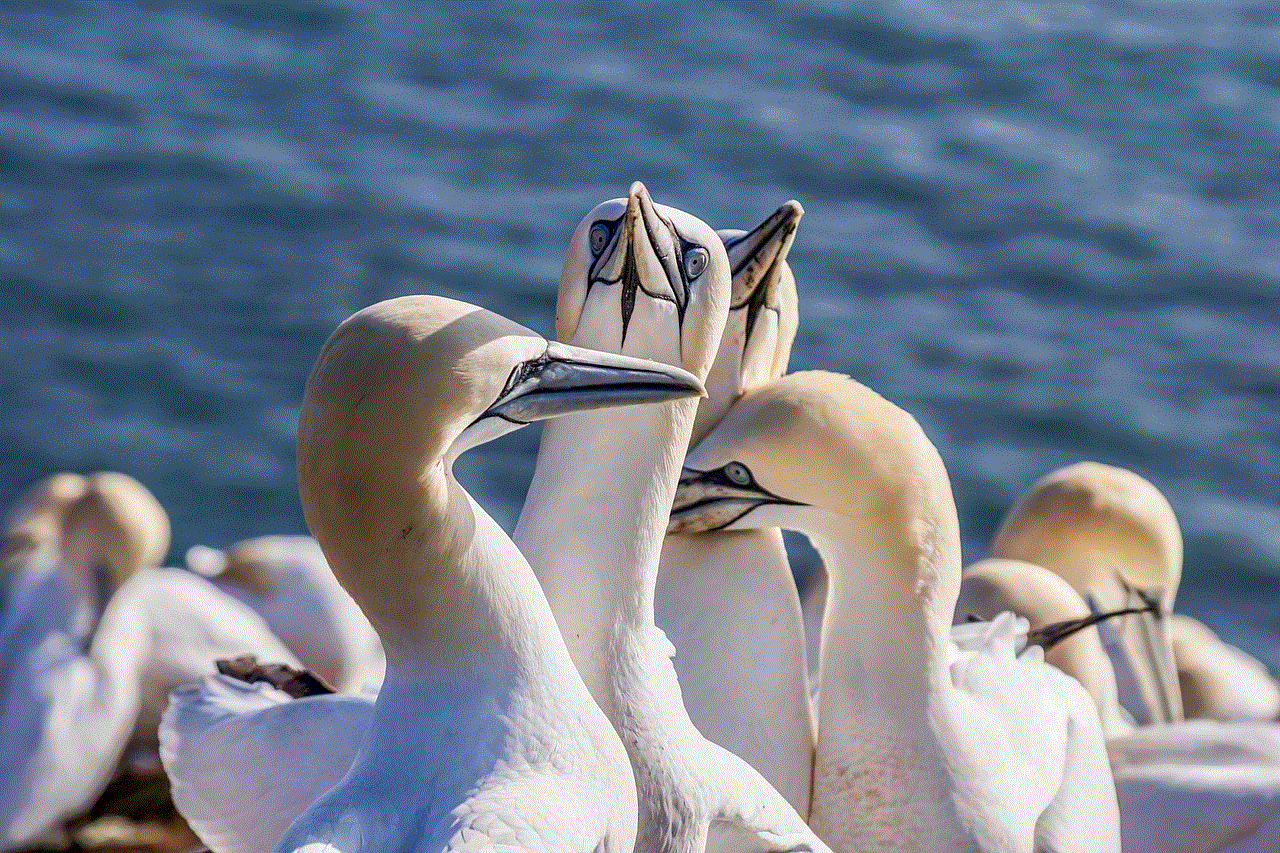
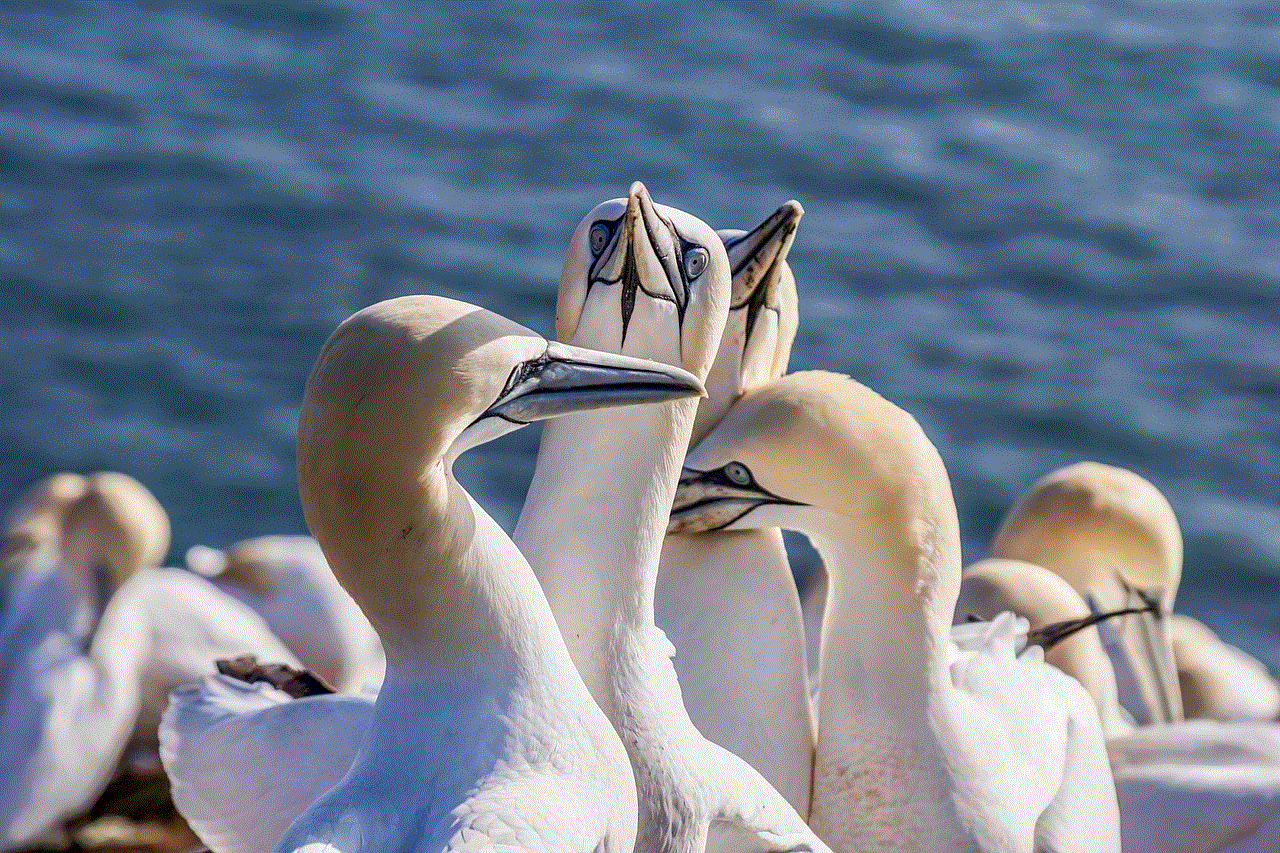
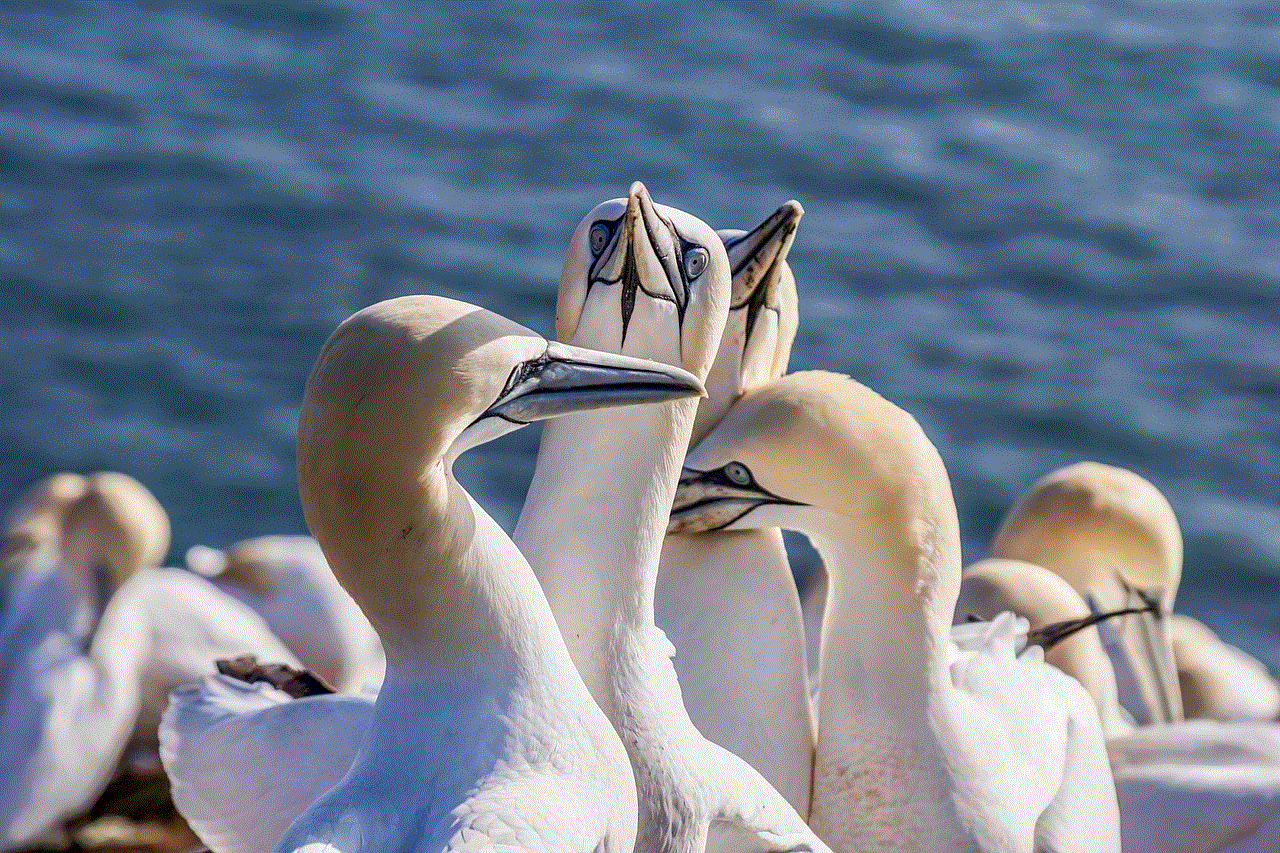
How location sharing works
To understand how airplane mode affects location sharing, it’s essential to first understand how location sharing works. Most modern smartphones use a combination of GPS, Wi-Fi, and cell tower signals to determine your location. GPS (Global Positioning System) is a network of satellites that constantly orbit the Earth, sending signals to your device. Your device then uses these signals to triangulate your location and determine your exact coordinates.
However, GPS signals can be weak or unavailable in certain areas, such as indoors or in urban canyons. This is where Wi-Fi and cell tower signals come into play. These signals are used to supplement GPS and provide a more accurate location. Wi-Fi signals are used to determine your location based on nearby Wi-Fi networks, while cell tower signals are used to determine your distance from nearby cell towers.
When you have location sharing enabled, your device constantly sends and receives signals from these sources to determine your location. This information is then shared with apps and other devices that have access to your location data.
How airplane mode affects location sharing
Now that we understand how location sharing works, let’s explore how airplane mode affects it. As mentioned earlier, airplane mode disables all wireless connections, including GPS, Wi-Fi, and cellular data. This means that when you turn on airplane mode, your device will not be able to receive signals from these sources, rendering it unable to determine your location.
Without a connection to GPS satellites, your device won’t be able to triangulate your location and determine your coordinates. Similarly, without a connection to Wi-Fi networks or cell towers, your device won’t be able to determine your location based on nearby signals. As a result, any app or device that relies on your location data won’t be able to access it.
This means that if you’re using a navigation app, it won’t be able to provide you with turn-by-turn directions. If you’re using a ride-sharing app, it won’t be able to accurately determine your pickup location. And if you’re using a fitness tracker, it won’t be able to track your outdoor activities.
But it’s not just location-based apps that are affected by airplane mode. Any app or service that requires a connection to the internet, such as social media, email, or online banking, won’t work while in airplane mode. This is because airplane mode disables all network connections, including cellular data and Wi-Fi.
Another implication of airplane mode is that you won’t be able to make or receive calls or text messages while it’s turned on. This is because airplane mode also disables your device’s ability to connect to cellular networks. So if you’re expecting an important call or message, it’s best to keep airplane mode off.
Security implications of airplane mode
Aside from its impact on location sharing and network connectivity, airplane mode also has security implications. When you turn on airplane mode, your device essentially becomes isolated and cut off from the internet. This means that any data or sensitive information stored on your device won’t be accessible to hackers or cybercriminals.
This is especially important when traveling to countries with strict internet censorship or surveillance laws. By turning on airplane mode, you can prevent your device from connecting to potentially dangerous networks or being monitored by authorities.
However, it’s worth noting that airplane mode doesn’t guarantee complete security. If you have previously connected to a Wi-Fi network or paired with a Bluetooth device, your device may automatically connect to them even in airplane mode. This can potentially expose your device to security risks, so it’s important to be cautious and manually forget any previously connected networks or devices.
Alternatives to airplane mode for location privacy
While airplane mode is an effective way to stop location sharing, it also has its limitations. As mentioned earlier, turning on airplane mode disables all network connections, which means you won’t be able to use your device for any online activities. This may not be an ideal solution if you still want to use your device for other purposes while maintaining your location privacy.
Fortunately, there are alternative ways to limit location sharing without disabling all network connections. One option is to turn off location services for specific apps. Most smartphones allow you to customize location settings for each app, so you can choose which apps have access to your location data.
Another option is to use a virtual private network (VPN). A VPN encrypts your internet traffic and routes it through a secure server, making it difficult for anyone to track your online activities or determine your location. This is a great solution for maintaining location privacy while using your device for other online activities.
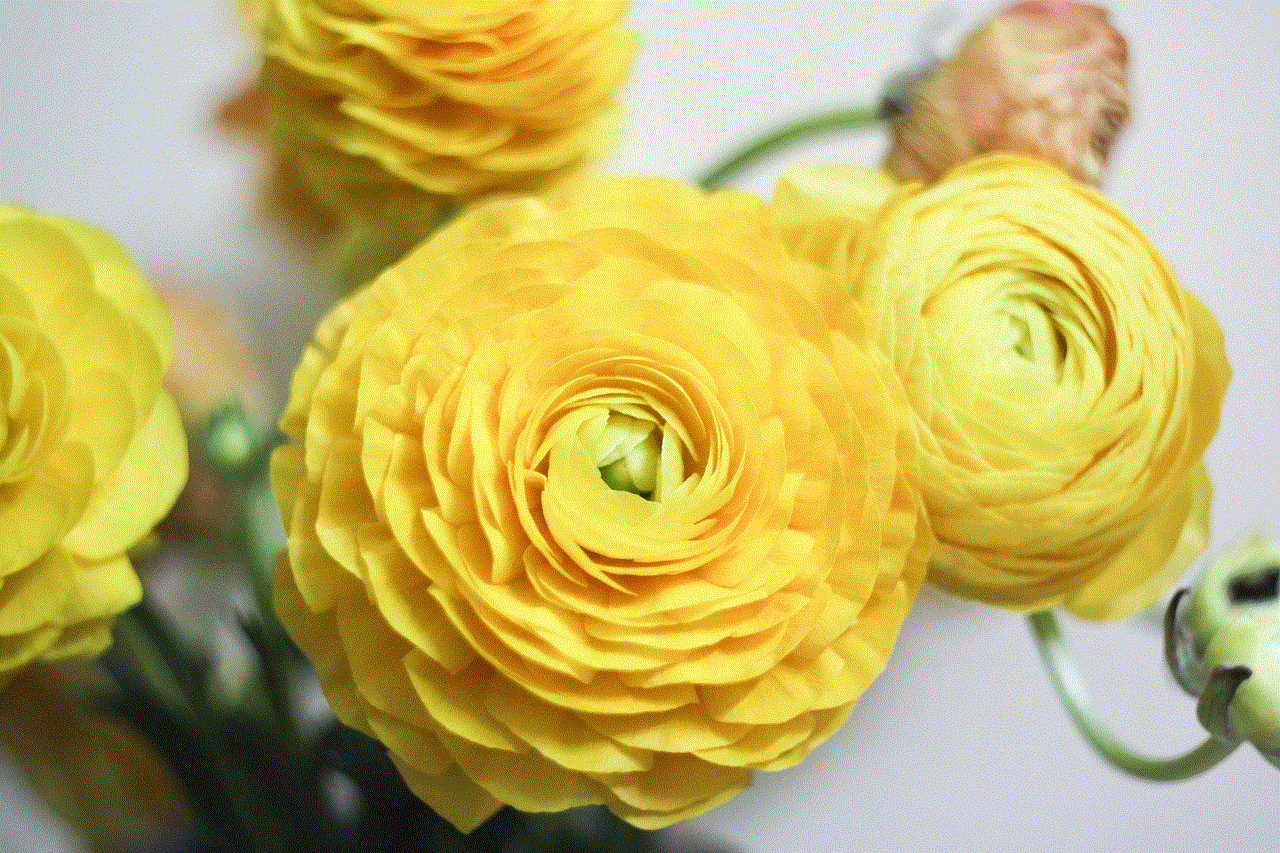
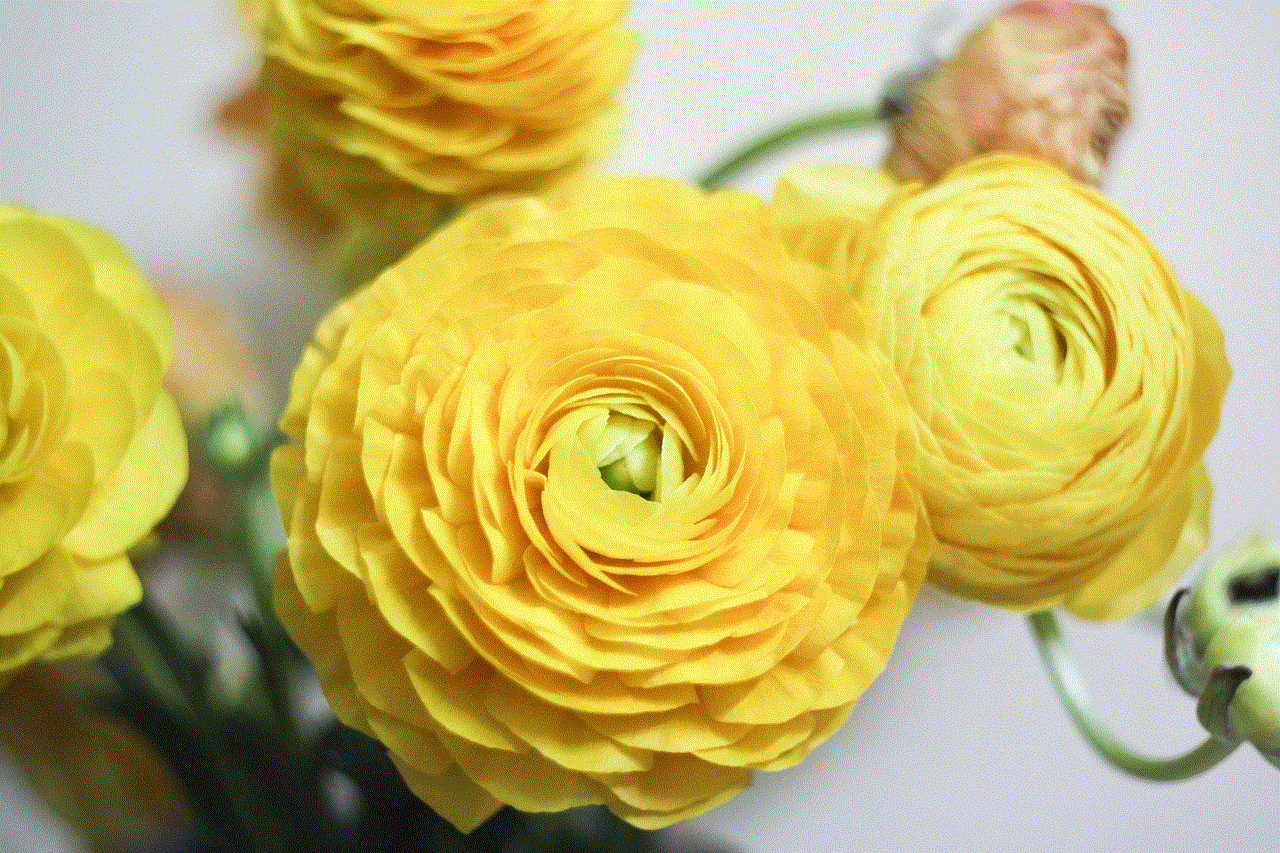
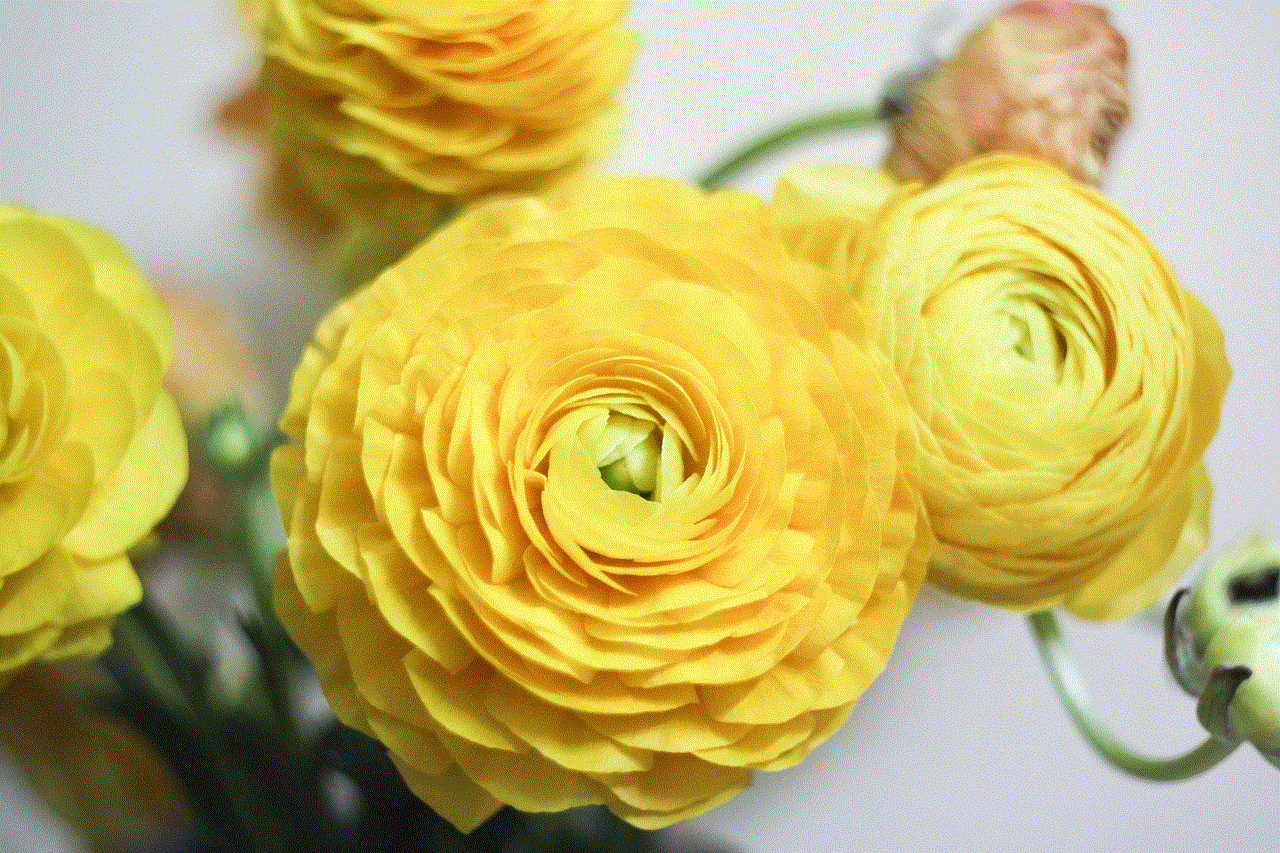
In conclusion, airplane mode does stop location sharing by disabling all wireless connections. This means that your device won’t be able to determine your location and share it with apps or other devices. However, it’s important to consider the implications of airplane mode, such as its impact on network connectivity and security. Alternatives such as turning off location services for specific apps or using a VPN may be more suitable for those who still want to use their devices for other purposes while maintaining location privacy. Ultimately, the choice to use airplane mode or not should be based on your specific needs and priorities.