minecraft keyboard controls
Minecraft is a popular sandbox video game that allows players to explore, create, and survive in a virtual world. With its open-ended gameplay and endless possibilities, it has captured the hearts of millions of players worldwide since its release in 2011. One of the key elements of Minecraft is its keyboard controls, which allow players to navigate through the game and interact with its various features. In this article, we will delve deeper into the world of Minecraft keyboard controls, discussing their functionality, customization options, and tips for mastering them.
The Basics of Minecraft Keyboard Controls
Before we dive into the details, it is essential to understand the basics of Minecraft keyboard controls. The game is played using the WASD keys for movement, and the mouse is used for looking around and interacting with objects. The spacebar is used for jumping, and the shift key is used for crouching, which allows players to sneak and avoid being seen by enemies. The E key is used for opening the inventory, where players can store items and access crafting recipes. These are the most fundamental controls in Minecraft, and they form the foundation for more advanced gameplay mechanics.
Movement Controls
As mentioned earlier, the WASD keys are used for movement in Minecraft. The W key is used for moving forward, the A key for strafing left, the S key for moving backward, and the D key for strafing right. Players can also use the mouse to change the direction they are facing, allowing for smooth and precise movement. Additionally, holding down the left shift key while moving allows players to sprint, increasing their speed but also depleting their hunger bar. The movement controls in Minecraft are simple yet effective, and they provide players with the freedom to explore the game’s vast and varied landscapes.
Interacting with Objects
Interacting with objects is a crucial aspect of Minecraft, and the game offers several keyboard controls for this purpose. The left mouse button is used for breaking blocks, while the right mouse button is used for placing blocks. Players can also use the number keys on their keyboard to select the block they want to place. For example, pressing the number 1 key will select the first block in the hotbar, while pressing the number 9 key will select the last block. This allows players to quickly switch between different blocks and build structures more efficiently.
Combat Controls
Minecraft may be known for its peaceful and creative gameplay, but it also features combat elements that require precise and strategic keyboard controls. When facing enemies, players can use the left mouse button to attack with their currently equipped item, and the right mouse button to block incoming attacks with a shield. The 1, 2, and 3 keys can be used to switch between the player’s hotbar slots, allowing for quick access to different weapons and tools. Additionally, the Q key can be used to drop items from the inventory, which can be useful for distracting enemies or setting traps.
Inventory Management
The E key is used for opening the inventory in Minecraft, which is where players can store items and access crafting recipes. The inventory is divided into several categories, such as tools, weapons, food, and blocks, making it easy for players to find the items they need. The inventory can also be sorted using the A-Z button, which arranges items alphabetically, or the number keys, which sort items by their hotbar slot number. Players can also use the middle mouse button to move items quickly between the inventory and the hotbar.
Customization Options
One of the great things about Minecraft is that it allows players to customize their keyboard controls to suit their preferences. This can be done by going into the game’s settings and selecting the “Controls” tab. Here, players can change the default keyboard controls to their liking, allowing for a more comfortable and personalized gaming experience. For example, players can change the key for opening the inventory from E to I, or the key for sprinting from left shift to left control. These customization options make Minecraft accessible to players of all ages and skill levels.
Tips for Mastering Minecraft Keyboard Controls
Mastering the keyboard controls in Minecraft takes time and practice, but there are a few tips that can help players improve their gameplay. Firstly, it is essential to familiarize oneself with the controls by playing the game regularly. This will allow players to develop muscle memory and react quickly to different situations. Secondly, players should experiment with different control settings to find what works best for them. For example, some players may prefer using the arrow keys for movement instead of the WASD keys. Lastly, players should remember to take breaks and stretch their hands and wrists to avoid strain and fatigue.
In Conclusion
In conclusion, Minecraft keyboard controls play a crucial role in the game’s overall experience. They allow players to navigate the game world, interact with objects, and engage in combat with precision and ease. The game’s simple yet effective controls make it accessible to players of all ages and skill levels, while its customization options allow for a more personalized gaming experience. With the tips mentioned in this article, players can master the keyboard controls in Minecraft and fully immerse themselves in the game’s endless possibilities.
how to tell if you’re blocked
Being blocked by someone can be a confusing and frustrating experience. Whether it’s on social media, messaging apps, or in real life, the act of blocking someone essentially cuts off all communication and access to that person. It can be difficult to determine if you have been blocked, as the person blocking you may not always make it obvious. In this article, we will explore the various signs and ways to tell if you are blocked, as well as the potential reasons why someone may block you.
What Does it Mean to Be Blocked?
Before we dive into the signs of being blocked, let’s first understand what it means to be blocked. Being blocked by someone means that they have chosen to restrict your access to them, whether it be on social media, messaging apps, or through phone calls and texts. When you are blocked, you will no longer be able to see their posts, send them messages, or call them. Essentially, you are cut off from all forms of communication with that person.
Signs You Have Been Blocked
1. You Can No Longer Send Messages or Calls
One of the most obvious signs of being blocked is that you are no longer able to send messages or make calls to the person who has blocked you . This can be frustrating, especially if you were previously in regular communication with them. If you try to send a message or make a call and it does not go through, it could be a sign that you have been blocked.
2. Your Messages Are Not Being Delivered
Another indicator that you have been blocked is when your messages are not being delivered. On many messaging apps, such as WhatsApp or Facebook Messenger, you will see a single tick next to your message when it has been sent, and a double tick when it has been delivered. If your messages are no longer being delivered, it could be a sign that you have been blocked.
3. You Are Unable to Find the Person
If you are unable to find the person on social media or messaging apps, it could be a sign that you have been blocked. This is because when someone blocks you, they are essentially removing you from their contact list, making it difficult for you to find them.
4. You Have Been Removed from Their Friends List
On social media platforms, such as Facebook or Instagram, being removed from someone’s friends list is a clear indication that you have been blocked. When someone blocks you, they also remove you from their friends list, making it impossible for you to view their profile or posts.
5. Your Comments and Likes Have Disappeared
If you were previously able to comment on the person’s posts or like their photos, but you are no longer able to do so, it could be a sign that you have been blocked. When someone blocks you, they also remove your ability to interact with their posts.
6. You Can No Longer See Their Posts
On social media platforms, being blocked means that you will no longer be able to see the person’s posts on your feed. This can be a clear sign that you have been blocked, especially if you were previously able to see their posts.
7. Your Phone Calls Are Going Straight to Voicemail
If you try to call someone and it goes straight to voicemail every time, it could be a sign that you have been blocked. When someone blocks you, your calls will not go through, and they will be redirected to voicemail.
8. You No Longer Have Access to Their Profile
If you were previously able to view the person’s profile on social media or messaging apps, but now you are unable to do so, it could be a sign that you have been blocked. When someone blocks you, they essentially remove you from their contact list, making it difficult for you to access their profile.
9. Mutual Friends No Longer Appear in Your Suggested Friends List
If you have mutual friends with the person who has potentially blocked you, and they no longer appear in your suggested friends list, it could be a sign that you have been blocked. When someone blocks you, they also remove you from their friends list, making it difficult for you to find mutual friends.
10. You Are Unable to Add Them as a Friend
On social media platforms, such as Facebook or Instagram, being unable to add someone as a friend can be a sign that you have been blocked. When someone blocks you, they also remove you from their friends list, making it impossible for you to add them as a friend again.
Reasons Why Someone May Block You
There can be various reasons why someone may choose to block you. It is important to keep in mind that being blocked is not always a reflection of you as a person. Here are some potential reasons why someone may block you:
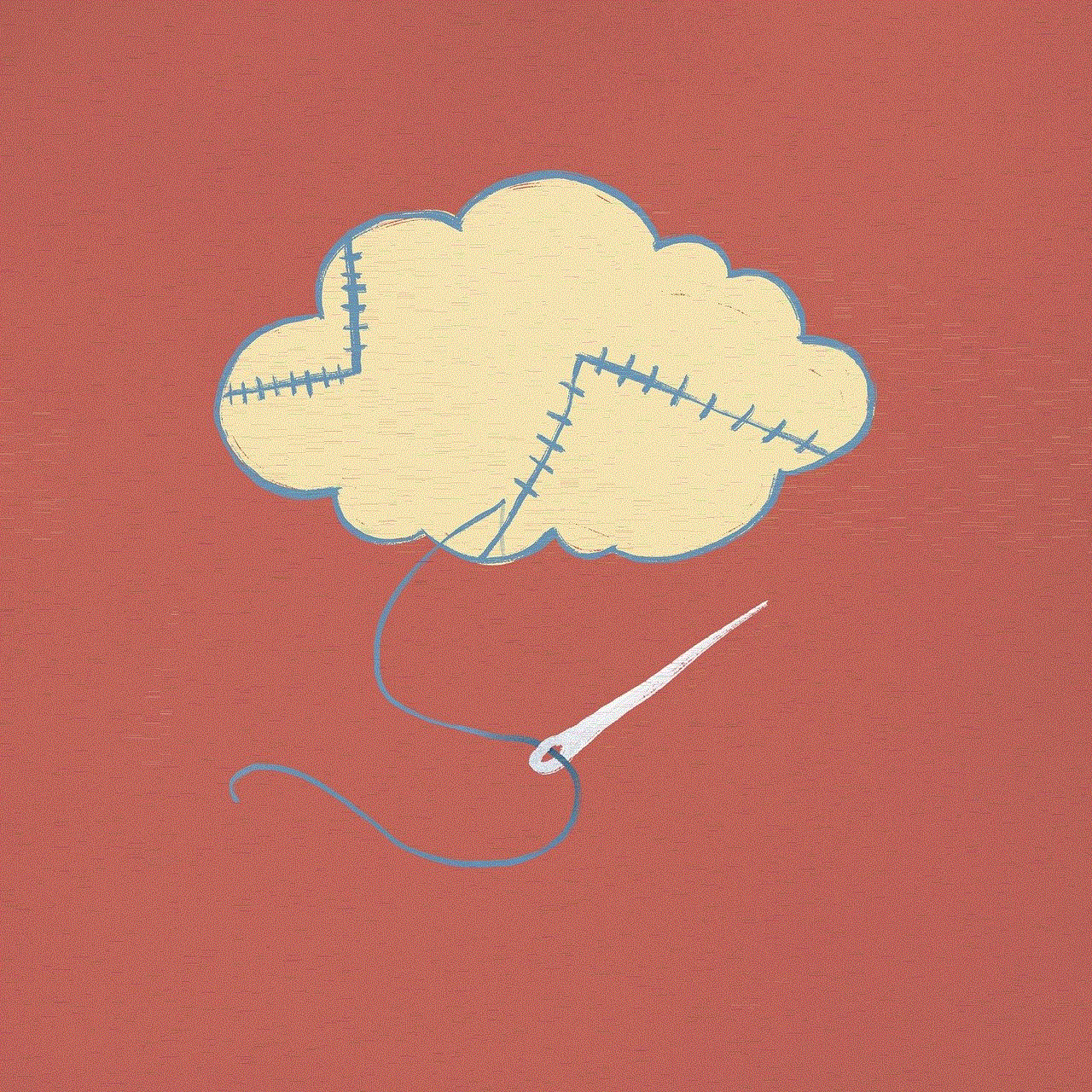
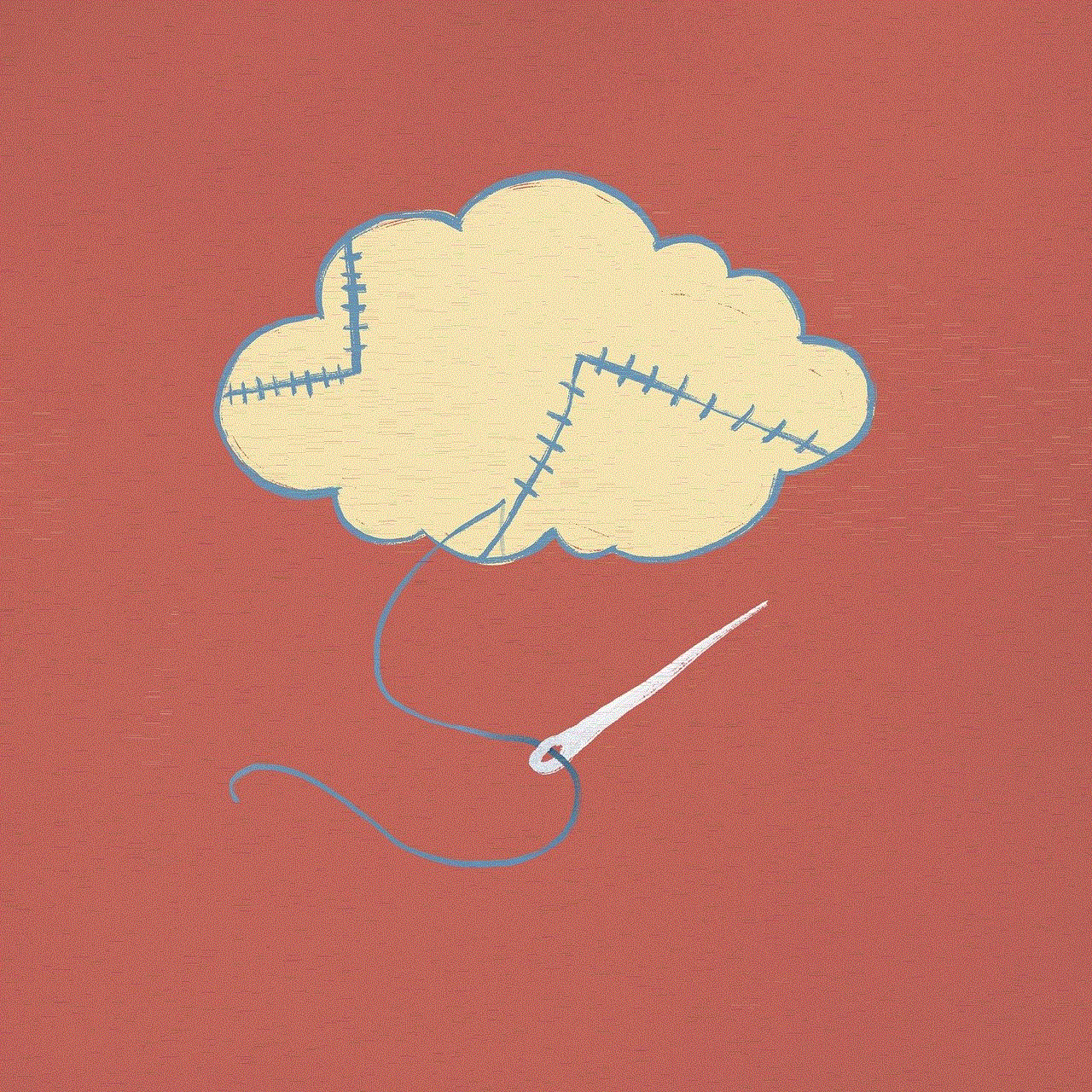
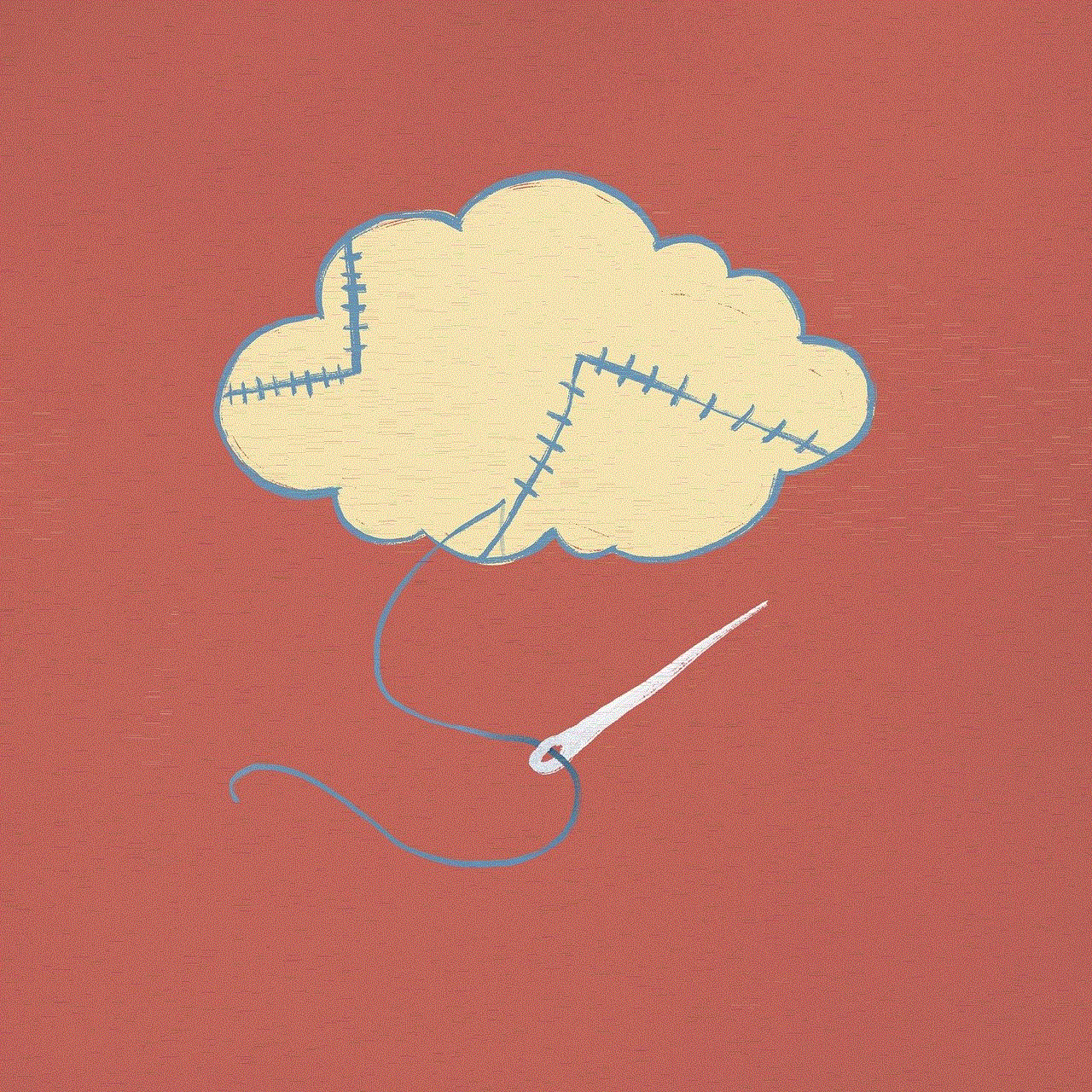
1. They Want to Avoid Conflict
Sometimes, people may block others to avoid conflict or confrontation. If you have had a disagreement or an argument with someone, they may choose to block you as a way to avoid further communication.
2. They Want to End the Relationship
If you were previously in a relationship with someone, whether it be romantic or platonic, and they have blocked you, it could be a sign that they no longer want to have any form of communication with you.
3. They Are Protecting Themselves
In some cases, people may block others to protect themselves from potential harm or harassment. If someone feels uncomfortable or unsafe around you, they may choose to block you as a means of self-protection.
4. They Want to Keep Their Personal Life Private
Some people prefer to keep their personal life private and may choose to block others to maintain their privacy. If someone is not comfortable with sharing their personal information with you, they may choose to block you.
5. They Are Trying to Move On
If you were previously in a relationship with someone and they have blocked you, it could be a sign that they are trying to move on and do not want any reminders of the past. Blocking you may be a way for them to let go and move on with their life.
In conclusion, being blocked can be a difficult and confusing experience. However, there are clear signs that can indicate if you have been blocked, such as being unable to send messages or calls, your messages not being delivered, and no longer having access to the person’s profile. It is important to remember that being blocked is not always a reflection of you as a person, and there can be various reasons why someone may choose to block you. If you have been blocked, it is best to respect the person’s decision and move on.
button camera with audio
In today’s fast-paced world, technology has become an integral part of our everyday lives. From smartphones to smart homes, we are constantly surrounded by devices that make our lives easier and more convenient. One such device that has gained immense popularity in recent years is the button camera with audio. This compact and discreet device is revolutionizing the way we capture and record our experiences, and its applications are endless. In this article, we will delve deeper into what a button camera with audio is, how it works, and its various uses.
A button camera with audio is a small, lightweight, and discreet camera that is designed to be worn on clothing, just like a button. This camera is equipped with a microphone, allowing it to record both video and audio simultaneously. The camera lens is usually located on the button itself, while the rest of the device, including the battery and storage, is hidden in the clothing. This makes it virtually undetectable, making it the perfect device for covert recording.
The way a button camera with audio works is relatively simple. Once the device is turned on, it starts recording video and audio, which is then stored on a micro SD card. The camera can record for several hours, depending on the battery life and storage capacity. Once the recording is complete, the footage can be transferred to a computer or viewed directly from the SD card. Some button cameras also come with Wi-Fi capabilities, allowing you to stream the footage live to a smartphone or computer.
The uses of a button camera with audio are endless. One of the most common applications is in investigative journalism. Journalists can use this device to record interviews or gather evidence without drawing attention to themselves. Private investigators also use button cameras to gather evidence for their cases. Additionally, law enforcement agencies can use this device for undercover operations, as it allows them to capture evidence without the risk of being detected.
Another popular use of a button camera with audio is in the field of sports and adventure. Outdoor enthusiasts and athletes can attach the device to their clothing or equipment to capture their experiences from a first-person perspective. This is especially popular among extreme sports enthusiasts, as it allows them to relive their adventures and share them with others. The compact size and lightweight design of the button camera make it the perfect device for capturing high-action activities without getting in the way.
The button camera with audio has also found its way into the world of business and entrepreneurship. With the rise of influencer marketing, many businesses are using this device to create authentic and engaging content. Influencers can wear the button camera to capture their daily routines, behind-the-scenes footage, and product reviews, providing their followers with a more personal and intimate look into their lives. This type of content is highly sought after by brands, as it allows them to reach a wider audience and build a more genuine connection with their customers.
Moreover, button cameras with audio are also used for security purposes. With the increase in crime rates, many people are turning to these devices to monitor their homes, offices, and personal belongings. The discreet design of the button camera makes it ideal for covert surveillance, and the audio recording feature allows for better evidence gathering in case of a break-in or theft. Some button cameras also come with motion detection and night vision capabilities, making them even more effective for security purposes.
Apart from these practical uses, button cameras with audio are also popular among hobbyists and DIY enthusiasts. With the rise of vlogging and content creation, many people are using these devices to record their daily activities and share them on social media. The compact size of the button camera makes it easy to carry around, and the audio recording feature ensures that the content is engaging and relatable. Additionally, button cameras are also used for wildlife photography and birdwatching, as they allow photographers to get up close and personal with their subjects without disturbing them.
One of the most significant advantages of the button camera with audio is its versatility. It can be used in a wide range of settings, from personal use to professional applications. Its discreet design and compact size make it easy to carry around, and the audio recording feature adds an extra dimension to the footage. Moreover, the footage captured by a button camera is of high quality, making it suitable for various purposes, including evidence gathering and content creation.



In conclusion, the button camera with audio is a game-changer in the world of technology. Its discreet design, high-quality footage, and versatile applications make it a must-have device for anyone looking to capture their experiences in a unique and engaging way. Whether you are a journalist, outdoor enthusiast, business owner, or simply someone looking to document their daily activities, a button camera with audio is a device that you should consider investing in. So, the next time you are looking to record something, remember that the button camera with audio is a powerful and compact device that can make a world of difference.