my itunes account is disabled
# My iTunes Account is Disabled: Understanding the Reasons and How to Fix It
In today’s digital age, music is an integral part of our lives, and platforms like iTunes have made it easier than ever to access a vast library of songs, albums, and even movies. However, many users encounter issues with their iTunes accounts, one of the most frustrating being the dreaded message: “Your iTunes account is disabled.” This situation can leave you feeling lost, especially if you rely on iTunes for your music and entertainment needs. In this article, we will explore the reasons your iTunes account might be disabled, how to fix the issue, and tips to prevent it from happening again.
## Understanding Why Your iTunes Account is Disabled
When you see the message that your iTunes account is disabled, it can stem from several reasons. Understanding these reasons is the first step in resolving the issue.
### 1. Incorrect Password Attempts
One of the most common reasons for an account to be disabled is the repeated entry of an incorrect password. After a certain number of failed login attempts—typically six—Apple will disable your account as a security measure to protect your information. This is primarily to prevent unauthorized access to your account, which can lead to data breaches and identity theft.
### 2. Security Concerns
If there is any suspicious activity detected on your iTunes account, Apple may disable it to protect your personal information. This could include logins from unfamiliar locations, multiple password change requests, or unusual purchase activity. Apple takes user security very seriously, and disabling an account is one of the ways they safeguard your data.
### 3. Violation of Terms and Conditions
Apple has strict guidelines regarding the use of its services. If you violate any of these terms—such as sharing your account with others, using unauthorized payment methods, or engaging in fraudulent activities—your account may be disabled. This is usually accompanied by a notification from Apple outlining the specific violation.
### 4. Payment Issues
If there’s a problem with the payment method linked to your iTunes account, such as a declined transaction or an expired credit card, Apple may disable your account until the issue is resolved. Ensuring that your payment information is up-to-date is crucial for uninterrupted access to your account.
### 5. Inactivity
In some cases, if your iTunes account has been inactive for an extended period, Apple may disable it. This is not as common as other reasons, but it is a possibility if you haven’t logged in for a long time.
## How to Fix a Disabled iTunes Account
Now that you understand the potential reasons behind a disabled iTunes account, let’s delve into how to fix this issue. The steps may vary depending on the reason for the account being disabled.
### 1. Resetting Your Password
If your account is disabled due to incorrect password attempts, the first step is to reset your password. Here’s how to do it:
– **Go to the Apple ID website**: Visit appleid.apple.com.
– **Select “Forgot Apple ID or password?”**: Follow the prompts to reset your password.
– **Answer Security Questions**: If you’ve set up security questions, you will be prompted to answer them.
– **Use Two-Factor Authentication**: If you have two-factor authentication enabled, you will receive a code on your trusted device to reset your password.
After resetting your password, try logging in again. If it was simply a matter of too many incorrect attempts, this should resolve the issue.
### 2. Contacting Apple Support
If your account is disabled due to security concerns, or if you’re unsure why it was disabled, the best course of action is to contact Apple Support. Here’s how to reach them:
– **Visit the Apple Support website**: Go to support.apple.com.
– **Choose “Contact Us”**: Select the option that best describes your issue.
– **Select “Apple ID”**: From the list of topics, choose Apple ID to see relevant support options.
– **Choose your contact method**: You can opt for chat, phone support, or even schedule a call at a convenient time.
When you speak with an Apple representative, be prepared to verify your identity. They may ask for information such as your Apple ID, recovery email, or answers to security questions.
### 3. Updating Payment Information
If your account is disabled due to payment issues, you will need to update your payment information. Here’s how to do that:
– **Open the App Store or iTunes**: On your device, open the App Store or iTunes application.
– **Go to your account**: Click on your profile picture or the “Account” option in the menu.
– **Select “Manage Payments”**: Here, you can update your payment methods, add a new card, or remove expired cards.
– **Check for any outstanding balances**: Ensure that there are no pending charges that need to be addressed.
Once your payment information is updated, you should be able to access your account again.
### 4. Verifying Your Identity
If your account has been disabled due to security concerns, you may need to verify your identity. This process can include answering security questions, confirming recovery emails, or using two-factor authentication. Follow the prompts provided by Apple to complete this verification process.
### 5. Waiting for Account Reactivation
In some cases, especially if your account was disabled due to a violation of terms or conditions, you may need to wait for Apple to review your case. This process can take time, and you should receive communication from Apple regarding the status of your account.
## Preventing Your iTunes Account from Being Disabled
Once you’ve regained access to your iTunes account, it’s essential to take steps to prevent it from being disabled again in the future. Here are some tips to help you maintain your account’s security and accessibility.
### 1. Use a Strong Password
Creating a strong, unique password for your iTunes account is crucial. Avoid common words or easily guessable information like birthdays. Instead, use a combination of letters, numbers, and special characters. Consider using a password manager to help you keep track of your passwords securely.
### 2. Enable Two-Factor Authentication
Two-factor authentication adds an extra layer of security to your account. With this feature enabled, you’ll need to verify your identity using a trusted device or phone number whenever you log in from a new device. This significantly reduces the risk of unauthorized access.
### 3. Regularly Update Payment Information
Ensure that your payment information is always up to date. Check your credit card expiration dates and update your information as needed. If you receive a new card, promptly enter the new details into your iTunes account to avoid payment issues.
### 4. Monitor Account Activity
Regularly check your account activity to ensure there are no unauthorized purchases or changes. If you notice anything suspicious, contact Apple Support immediately to secure your account.
### 5. Familiarize Yourself with Apple’s Terms and Conditions
Understanding Apple’s terms and conditions can help you avoid unintentional violations. Familiarize yourself with their policies regarding account sharing, payment methods, and acceptable use of services.
### 6. Keep Your Devices Secure
Ensure that the devices you use to access your iTunes account are secure. Use antivirus software, keep your operating system updated, and avoid accessing your account from public Wi-Fi networks.
## Conclusion
Having your iTunes account disabled can be a frustrating experience, but understanding the reasons behind it and knowing how to resolve the issue can help you regain access quickly. Whether it’s due to incorrect password attempts, security concerns, payment issues, or violations of terms and conditions, addressing the problem promptly is crucial.
By following the steps outlined in this article, you can not only fix a disabled account but also take proactive measures to prevent it from happening again in the future. Remember to prioritize security, keep your information updated, and stay informed about Apple’s policies. With these practices in place, you can enjoy your iTunes experience without the worry of account issues disrupting your access to your favorite music and entertainment.
video games for kids
# The World of Video Games for Kids: A Comprehensive Guide
In the modern era, video games have evolved into one of the most popular forms of entertainment for children. With a myriad of options available across various platforms, games have become a staple in many households. While concerns about screen time and content appropriateness are valid, it is essential to explore the positive aspects of gaming, particularly for children. This article delves into the world of video games for kids, discussing their benefits, suitable genres, recommendations, and tips for parents on how to navigate this digital landscape effectively.
## The Benefits of Video Gaming for Kids
Video games often receive a bad reputation, but they can offer numerous benefits to children when played in moderation. Here are several advantages:
### 1. **Cognitive Development**
Many video games require players to think critically, solve problems, and make quick decisions. Puzzle games, strategy games, and role-playing games often encourage children to think outside the box and develop their cognitive skills. Research has shown that gaming can improve memory, attention, and spatial reasoning. For instance, games like “Portal” and “Minecraft ” challenge players to navigate complex environments and think strategically.
### 2. **Social Skills**
Contrary to the stereotype of the solitary gamer, many video games promote social interaction. Multiplayer games, both online and offline, allow children to collaborate, communicate, and build teamwork skills. Games like “Fortnite” and “Among Us” require players to work together to achieve common goals, fostering social connections and friendships. Additionally, dedicated gaming communities provide platforms for children to meet peers with similar interests.
### 3. **Creativity and Imagination**
Video games often provide expansive worlds for players to explore, encouraging creativity and imagination. Games like “Roblox ” and “Minecraft” allow children to build their own worlds and create unique experiences. This creative freedom can translate into real-life skills, such as design thinking and project management, as kids learn to plan, execute, and iterate on their ideas.
### 4. **Hand-Eye Coordination**
Action games, in particular, can enhance hand-eye coordination and fine motor skills. These games require precise movements and quick reflexes, which can translate into real-world benefits. Research has shown that gamers often outperform non-gamers in tasks that require coordination and visual processing.
### 5. **Emotional Resilience**
Video games often present challenges that require persistence and resilience to overcome. When children face in-game failures, they learn to cope with setbacks and develop a growth mindset. This resilience can be beneficial in other areas of life, teaching kids that failure is a part of the learning process.
## Choosing the Right Games
With a vast array of video games available, it can be daunting for parents to choose the right ones for their children. Here are some tips to help guide your selection:
### 1. **Understand Age Ratings**
Video games are typically rated by organizations like the Entertainment Software Rating Board (ESRB) in the United States. These ratings provide a guideline for the appropriateness of content based on age. Parents should familiarize themselves with these ratings and select games that are suitable for their child’s age and maturity level.
### 2. **Consider Educational Value**
Many games are designed with educational purposes in mind and can provide valuable learning experiences. Games like “Zoombinis” and “DragonBox” teach math and logic through engaging gameplay. Parents can look for games that align with their child’s interests while also offering educational benefits.
### 3. **Encourage Variety**
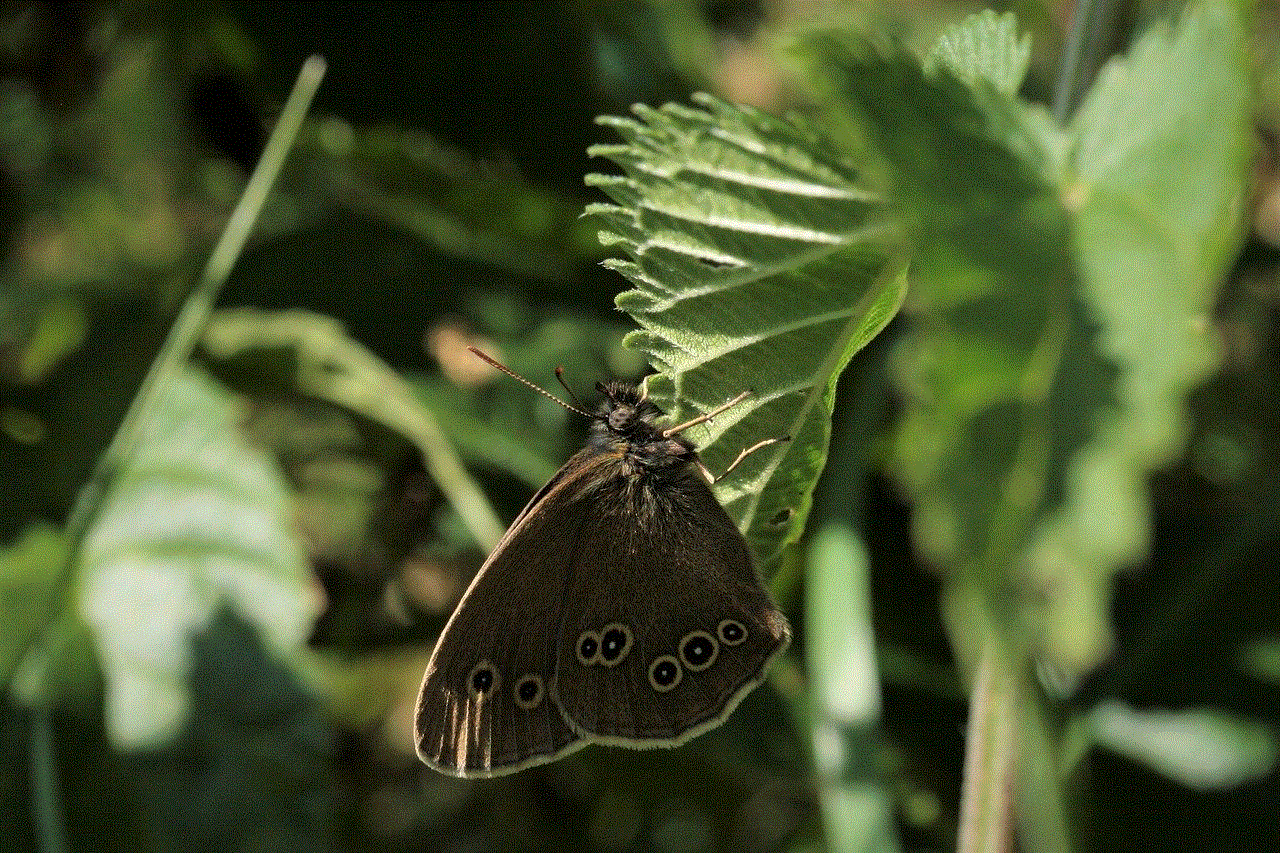
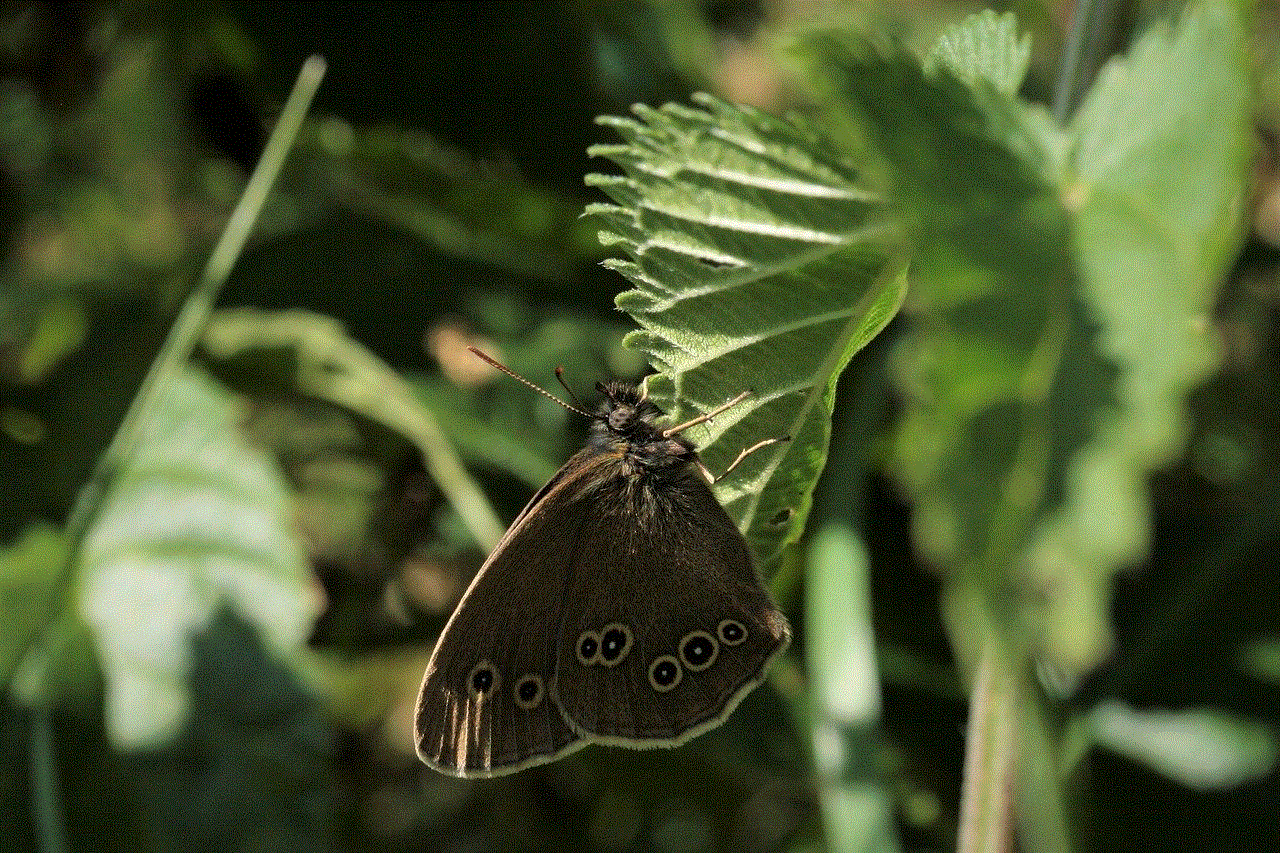
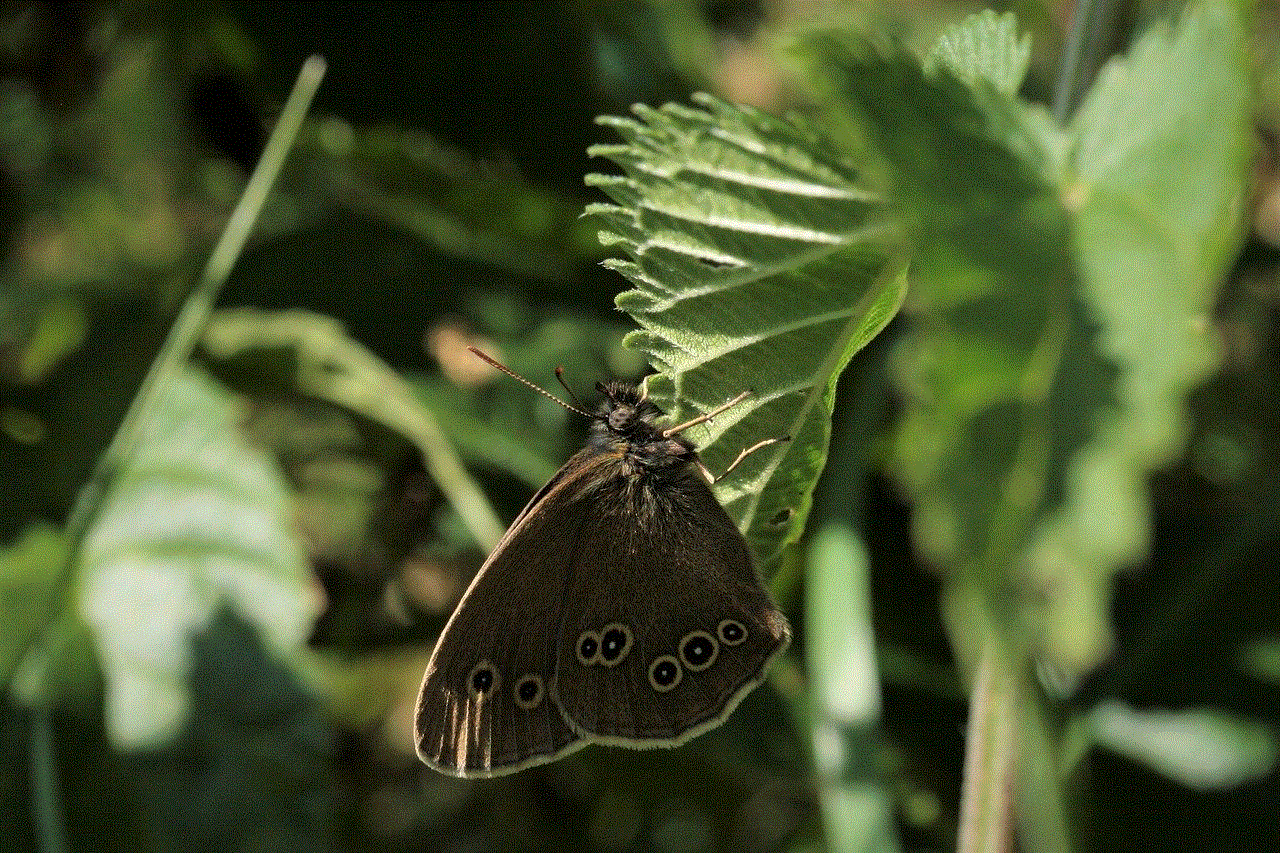
Encouraging children to play a variety of games can help them develop different skills and interests. While action games may be exciting, exploring genres such as puzzles, strategy, and simulation can provide a more well-rounded gaming experience. A diverse gaming portfolio can also prevent boredom and foster a lifelong love for gaming.
## Popular Video Game Genres for Kids
Understanding the different genres of video games can help parents choose games that align with their child’s interests and developmental needs. Here are some popular genres suitable for kids:
### 1. **Adventure Games**
Adventure games often involve exploration, storytelling, and puzzle-solving. Titles like “The Legend of Zelda: Breath of the Wild” and “Animal Crossing: New Horizons” allow players to immerse themselves in captivating worlds, often encouraging creativity and critical thinking.
### 2. **Puzzle Games**
Puzzle games challenge players to think logically and strategically. Games like “Tetris,” “Candy Crush,” and “The Witness” require problem-solving skills and can be highly engaging for children. They also promote cognitive development and can be enjoyed in short bursts.
### 3. **Simulation Games**
Simulation games allow players to create and manage virtual worlds. Titles like “The Sims ” and “Minecraft” encourage creativity and offer opportunities for strategic planning. These games often provide a sandbox experience where players can explore their imaginations.
### 4. **Educational Games**
Many developers focus on creating games that are both entertaining and educational. Games like “Brain Age” and “Kahoot!” offer fun ways to learn while playing. These games often cover subjects like math, science, and language arts and can be an excellent supplement to traditional learning.
### 5. **Platformers**
Platformers are characterized by their side-scrolling gameplay, where players navigate obstacles and collect items. Games like “Super Mario Odyssey ” and “Celeste” are popular choices that can enhance hand-eye coordination and reflexes while providing hours of entertainment.
## Recommendations for Kids
Here are some specific video game recommendations for kids, categorized by age group:
### For Younger Kids (Ages 5-8)
1. **”LEGO Video Games”** – These games offer fun, cooperative gameplay with beloved LEGO characters and worlds.
2. **”Animal Crossing: Pocket Camp”** – A mobile version of the popular life simulation game that allows kids to create their own campsite.
3. **”PBS Kids Games”** – A collection of educational games based on popular PBS Kids shows, promoting learning through play.
### For Middle Childhood (Ages 9-12)
1. **”Minecraft”** – A sandbox game that encourages creativity and collaboration, allowing players to build and explore their own worlds.
2. **”Mario Kart 8 Deluxe”** – A fun racing game that can be enjoyed solo or with friends, promoting friendly competition and social interaction.
3. **”Splatoon 2″** – A colorful, team-based shooter that encourages teamwork and strategy, suitable for kids who enjoy action.
### For Tweens and Teens (Ages 13+)
1. **”Fortnite”** – A popular battle royale game that emphasizes teamwork, strategy, and creativity, appealing to older kids and teens.
2. **”Stardew Valley “** – A farming simulation game that encourages resource management, creativity, and relaxation.
3. **”The Legend of Zelda: Breath of the Wild”** – An open-world adventure game that captivates players with its storytelling and exploration.
## Setting Healthy Boundaries
While video games can offer numerous benefits, it’s essential for parents to set healthy boundaries around gaming. Here are some strategies for maintaining a balanced approach:
### 1. **Establish Screen Time Limits**
Setting daily or weekly screen time limits can help ensure that gaming does not interfere with other important activities, such as homework, physical exercise, and family time. The American Academy of Pediatrics recommends that children aged 2-5 have no more than one hour of screen time per day, while older children should have consistent limits based on their developmental needs.
### 2. **Encourage Breaks**
Encouraging children to take regular breaks during gaming sessions can help prevent fatigue and promote a healthy balance. The “20-20-20” rule—taking a break every 20 minutes to look at something 20 feet away for 20 seconds—can help reduce eye strain and maintain focus.
### 3. **Promote Active Gaming**
Incorporating active video games, such as those that utilize motion-sensing technology, can provide a fun way for kids to stay physically active while gaming. Titles like “Just Dance” and “Ring Fit Adventure” encourage movement and can help children maintain a healthy lifestyle.
### 4. **Engage in Gaming Together**
Playing video games as a family can foster communication and strengthen relationships. Parents can use gaming as an opportunity to bond with their children, understand their interests, and discuss the themes and challenges presented in the games.
## The Future of Gaming for Kids
As technology continues to advance, the world of video gaming will evolve in exciting ways. Virtual reality (VR) and augmented reality (AR) are becoming more accessible, offering immersive experiences that can enhance gameplay and learning. Educational institutions are also beginning to integrate gaming into their curriculums, recognizing the potential of gamified learning to engage and motivate students.
The gaming industry is increasingly focusing on creating inclusive and diverse content that reflects a wide range of experiences and perspectives. This shift will not only enrich the gaming experience for kids but also cultivate empathy and understanding.



## Conclusion
Video games are more than just entertainment; they can serve as powerful tools for learning, creativity, and social development. When chosen wisely and played in moderation, video games can offer children a wealth of benefits that extend beyond the screen. By understanding the potential advantages, selecting appropriate games, and setting healthy boundaries, parents can ensure that their children enjoy a positive gaming experience. As the gaming landscape continues to evolve, the possibilities for enriching children’s lives through video games are boundless. Embracing this digital medium can pave the way for a generation of innovative thinkers, creative problem-solvers, and skilled collaborators.