my phone was stolen what do i do
# What to Do If Your Phone Is Stolen: A Comprehensive Guide
In today’s world, smartphones have become an integral part of our daily lives. They serve as communication tools, personal assistants, entertainment devices, and repositories for sensitive information. However, the unfortunate reality is that phones can be lost or stolen. If you find yourself in the distressing situation of having your phone stolen, it’s essential to act quickly and methodically. This article provides a comprehensive guide that outlines the steps you should take immediately following the theft of your phone and offers tips on preventing future incidents.
## Understanding the Emotional Impact
Having your phone stolen can be a traumatic experience. It’s not just the financial loss but also the invasion of privacy and the sense of vulnerability that follows. Your smartphone often contains personal information, including photos, contacts, passwords, and financial information. Recognizing the emotional impact of losing a device can help you navigate the subsequent steps with a clearer mind. Take a moment to breathe and gather your thoughts before proceeding.
## Step 1: Report the Theft
The first and most crucial step is to report the theft to the authorities. Contact your local police department and provide them with all relevant details. This includes the make and model of your phone, the serial number (usually found on the original box or receipt), and the circumstances surrounding the theft. While not every police department will take a report for stolen phones, having a record can be beneficial for insurance claims and proves that you acted responsibly.
In some regions, you can file a police report online, which can save time. Be sure to ask for a copy of the report or the report number, as you may need it for your insurance claim or to provide proof of theft to your carrier.
## Step 2: Contact Your Service Provider
After reporting the theft to the police, the next step is to contact your mobile service provider. Inform them that your phone has been stolen, and ask them to suspend your service. This will prevent unauthorized usage and protect you from incurring unexpected charges. Most carriers can also assist in locating your device if it has tracking capabilities enabled.
In addition, ask your provider about any options for getting a replacement phone. Depending on your plan and the circumstances, you may be eligible for a discounted replacement or an insurance claim.
## Step 3: Use Tracking Features
If you had tracking features enabled on your phone, such as Apple’s Find My iPhone or Google’s Find My Device, you could use these tools to locate your phone. Log into the corresponding service using your computer or another device. Both services allow you to track the last known location of your phone, play a sound to help locate it, lock the device, or erase its data remotely.
Keep in mind that if your phone is turned off or has no internet connection, tracking may not be possible. However, the last known location can still provide useful information to the authorities.
## Step 4: Secure Your Accounts
Your smartphone likely contains personal information and access to various accounts, including email, social media, and banking apps. Immediately change the passwords for these accounts to prevent unauthorized access. It’s advisable to enable two-factor authentication (2FA) on your accounts for added security.
Additionally, review your account activity for any suspicious transactions or changes. If you notice anything unusual, report it to your service provider or bank immediately.
## Step 5: Notify Your Bank and Credit Card Companies
If your phone contained banking apps or sensitive financial information, contact your bank and credit card companies to inform them of the theft. They may recommend temporarily freezing your accounts or issuing new cards to prevent fraudulent activities. Staying vigilant about any unauthorized transactions is crucial, as criminals may attempt to exploit your personal information.
## Step 6: Report the Theft to Your Insurance Company
If you have insurance coverage for your phone, it’s time to file a claim. Gather all necessary documentation, including the police report, proof of purchase, and any other relevant information. Be aware of your policy’s coverage limits and deductibles, as they can vary significantly. Some insurance companies may require you to submit a claim within a specific time frame, so acting quickly is essential.
## Step 7: Monitor for Identity Theft
Having your phone stolen can open the door for identity theft. Keep an eye on your credit reports and bank statements for any unauthorized activities. You can request a free annual credit report from the major credit bureaus to monitor your credit status. If you notice any suspicious activity, consider placing a fraud alert or credit freeze on your accounts.
## Step 8: Reassess Your Digital Security Practices
Once the immediate crisis is over, take some time to reassess your digital security practices. Consider implementing the following measures to enhance your security:
– **Use Strong Passwords**: Ensure that your devices and accounts are protected with strong, unique passwords. Avoid using easily guessable passwords and consider using a password manager to keep track of them.
– **Enable Biometric Security**: Utilize features like fingerprint scanning or facial recognition to add an extra layer of security to your device.
– **Regularly Update Software**: Keep your phone’s operating system and apps updated to protect against the latest security vulnerabilities.
– **Backup Data Regularly**: Regularly back up your data to ensure that you don’t lose important information if your phone is lost or stolen again.
## Step 9: Learning from the Experience
Having your phone stolen can serve as a wake-up call about the importance of being proactive in protecting your personal information. Use this experience to educate yourself about the potential risks associated with mobile devices and how to mitigate them. Share your experience with friends and family to raise awareness about smartphone security.
## Step 10: Prevention Tips for the Future
To minimize the risk of your phone being stolen in the future, consider the following preventive measures:
– **Be Aware of Your Surroundings**: Always stay alert, especially in crowded places. Avoid displaying your phone in public areas where it could easily be snatched.
– **Use Secure Locations**: When traveling or in public places, keep your phone secured in a zipped bag or pocket. Avoid leaving it unattended on tables or counters.
– **Consider Insurance**: If your current phone is not insured, consider purchasing insurance for future devices. This can save you from significant financial loss if your phone is lost or stolen again.
– **Educate Yourself on Scams**: Stay informed about common scams that target smartphone users, such as phishing attempts and fraudulent apps. Awareness can help you avoid falling victim to these tactics.
## Conclusion
Having your phone stolen is undoubtedly a distressing experience, but knowing how to respond can help mitigate the damage and protect your personal information. By following the steps outlined in this guide—reporting the theft, securing your accounts, and taking preventive measures—you can navigate this challenging situation more effectively. Remember, the key is to act quickly and remain vigilant, both during the aftermath of the theft and in your future smartphone usage. By learning from this experience and improving your security practices, you can reduce the likelihood of facing a similar situation in the future.
how to cancel app subscription android
# How to Cancel App Subscription on Android : A Comprehensive Guide
In today’s digital age, mobile applications have become an integral part of our daily lives. Whether it’s for productivity, entertainment, or fitness, many apps operate on a subscription model, providing users with premium features and services for a recurring fee. However, circumstances may arise where you find it necessary to cancel an app subscription. This guide will walk you through the steps required to cancel an app subscription on Android, as well as provide insights into managing your subscriptions effectively.
## Understanding App Subscriptions on Android
Before diving into the cancellation process, it’s important to understand how app subscriptions work on Android. When you subscribe to an app, you typically do so through the Google Play Store. This subscription can come in various forms — weekly, monthly, or annually — and offers different levels of access to the app’s features. Some popular subscription-based apps include streaming services like Netflix , music apps like Spotify, and productivity tools like Evernote.
Subscriptions are designed for convenience, allowing users to enjoy premium content without having to make a one-time purchase. However, these recurring charges can add up quickly, making it vital to know how to manage and cancel them when necessary.
## Reasons for Cancelling an App Subscription
There are many reasons why you might want to cancel a subscription. Perhaps you no longer use the app, or you’ve found a more affordable alternative. Additionally, you may be experiencing financial constraints or simply want to declutter your digital life. Understanding your motivations can help clarify your decision and guide you toward more efficient subscription management in the future.
## Step-by-Step Guide to Canceling an App Subscription on Android
### Step 1: Open Google Play Store
The first step in canceling an app subscription is to open the Google Play Store on your Android device. This application is usually pre-installed on most Android smartphones and tablets. You can locate it by searching for “Play Store” in your app drawer or on your home screen.
### Step 2: Access Your Account
Once you have the Google Play Store open, tap on your profile icon located in the upper right corner of the screen. This will take you to your account settings, where you can manage various aspects of your Google Play account, including subscriptions.
### Step 3: Navigate to Subscriptions
In the account menu, you will see several options, including “Payments & subscriptions.” Tap on this option to access your active subscriptions. Here, you will find a list of all the apps you are currently subscribed to, along with their renewal dates and subscription fees.
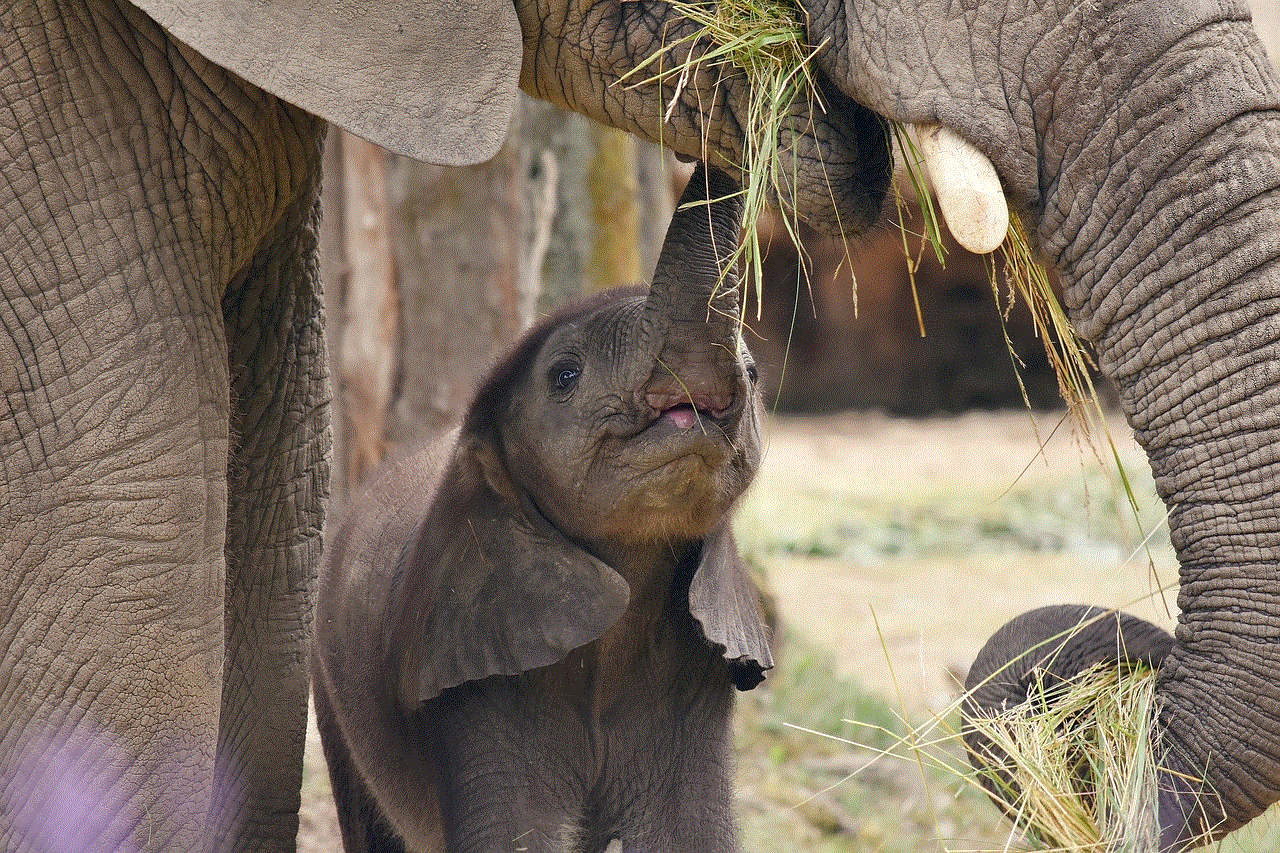
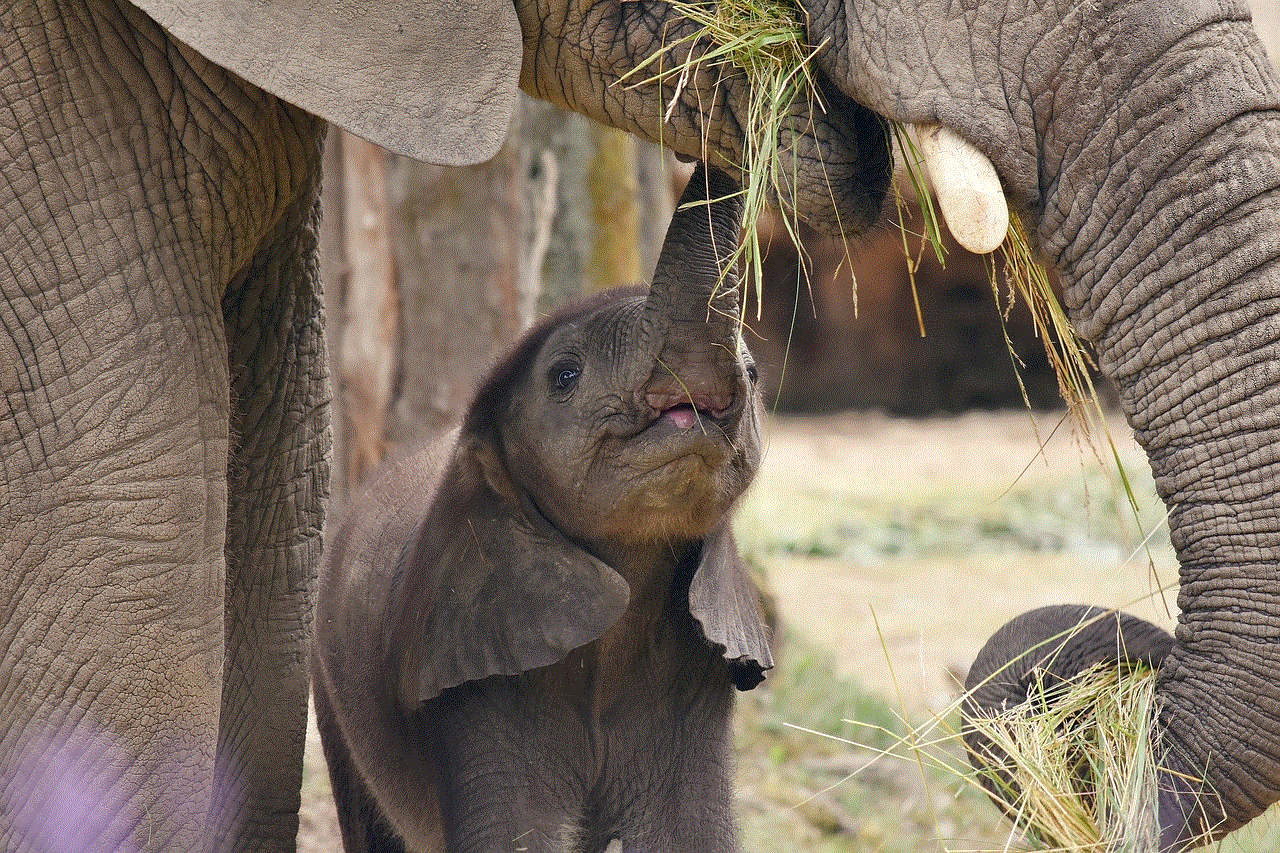
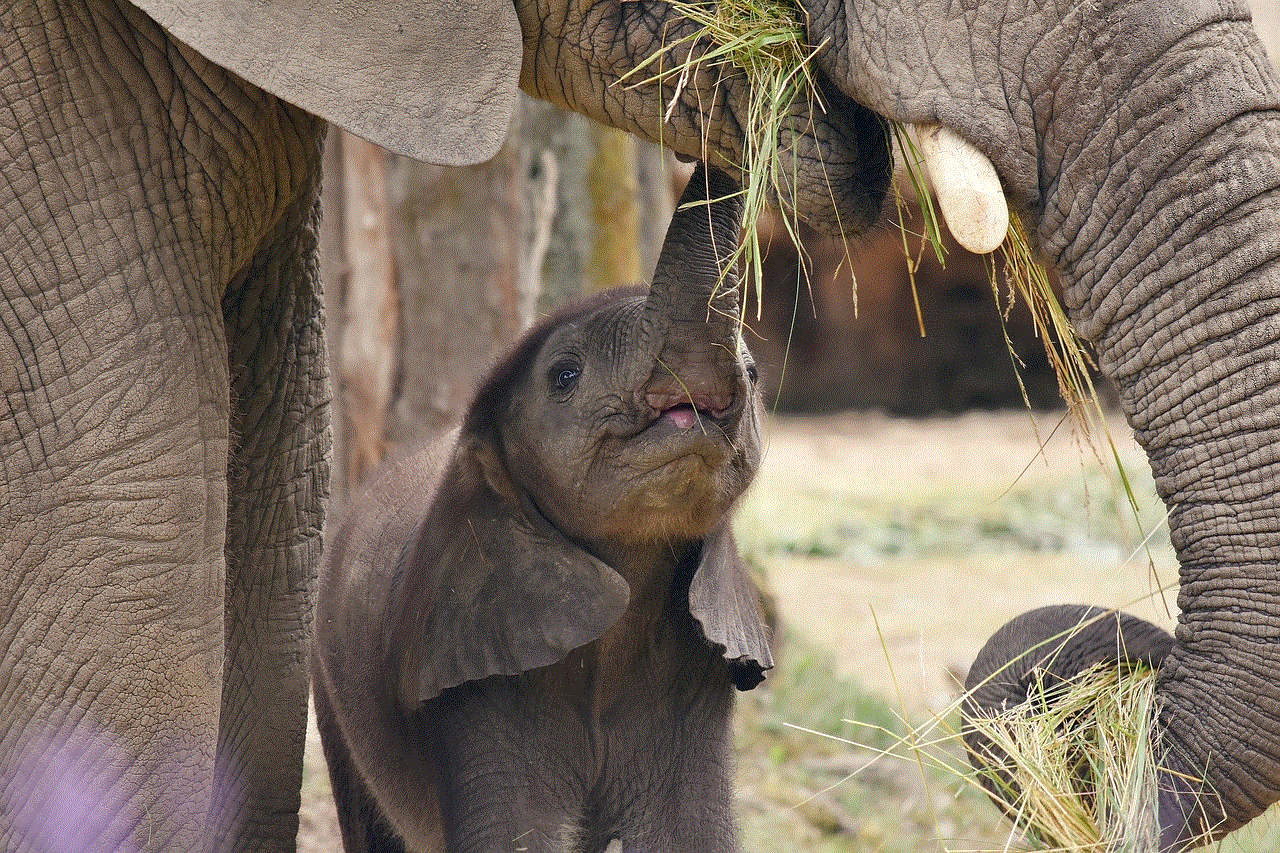
### Step 4: Select the Subscription to Cancel
Browse through your list of subscriptions and find the one you wish to cancel. Once you have located it, tap on the subscription to view more details. You will see information about the subscription, including the renewal date and options available for cancellation.
### Step 5: Cancel the Subscription
After selecting the subscription you want to cancel, look for the “Cancel subscription” option. Tap on this button, and you may be prompted to provide a reason for your cancellation. While this step may seem trivial, it helps app developers understand user behavior and improve their services.
### Step 6: Confirm Cancellation
Once you have chosen to cancel, you will be asked to confirm your decision. Read through any information provided about what happens after cancellation, such as when the subscription will officially end and whether you will lose access to premium features immediately or at the end of the current billing cycle. Confirm your cancellation to finalize the process.
### Step 7: Check for Confirmation Email
After successfully canceling your subscription, it’s a good practice to check your email for a confirmation message from Google Play. This email serves as proof that your subscription has been canceled and provides details about the cancellation. If you do not receive an email within a few hours, it may be worth checking your spam or junk folder.
### Step 8: Monitor Your Subscription Status
Even after you’ve canceled your subscription, it’s essential to monitor your account for any unexpected charges. Sometimes, cancellations may not process correctly, leading to continued billing. If you notice any discrepancies, reach out to Google Play support for assistance.
## Managing Your Subscriptions: Best Practices
Once you’ve learned how to cancel an app subscription on Android, it’s equally important to adopt best practices for managing your subscriptions effectively. Here are some tips to keep in mind:
### 1. Regularly Review Your Subscriptions
Set a schedule to review your active subscriptions every few months. This practice will help you identify any subscriptions you no longer use or need. By regularly assessing your subscriptions, you can avoid unnecessary charges and ensure you’re only paying for services you truly value.
### 2. Take Advantage of Free Trials
Many apps offer free trial periods for their subscription services. Utilize these trials to assess whether the app meets your needs before committing to a paid subscription. Just remember to set a reminder for yourself to cancel before the trial period ends if you decide it’s not for you.
### 3. Use Budgeting Tools
Consider using budgeting tools or apps to keep track of your subscription expenses. This will give you a clearer picture of your spending habits and help you make informed decisions about which subscriptions are worth keeping.
### 4. Explore Family Plans
If you’re interested in certain subscription services, check if the app offers a family plan. This option can save money and allow multiple members of your household to enjoy the benefits of the subscription.
### 5. Look for Discounts or Promotions
Keep an eye out for discounts or promotional offers from subscription services. Many apps frequently run sales or promotional campaigns that can significantly reduce the cost of subscription fees.
### 6. Contact Customer Support
If you encounter issues while trying to cancel a subscription or if you’re unsure about the terms, don’t hesitate to contact the app’s customer support. They can provide clarity and assist you in resolving any problems.
## Conclusion
Canceling an app subscription on Android is a straightforward process that can save you money and help you manage your digital life more effectively. By following the steps outlined in this guide and adopting best practices for subscription management, you can take control of your app expenses and ensure you’re only paying for services that genuinely enhance your life.
In a world where subscriptions are becoming increasingly common, being proactive about managing them is essential. Whether it’s through regular reviews, leveraging free trials, or using budgeting tools, taking the time to assess your subscriptions can lead to significant savings and a more organized lifestyle.



As you navigate the world of app subscriptions, remember that your preferences and needs may change over time. Staying informed and adaptable will empower you to make the best choices for your digital experience. Happy managing!