netgear smart parental controls
Netgear Smart Parental Controls: Ensuring a Safe and Secure Online Environment for Your Children
In today’s digital age, children are exposed to a vast amount of information and content through the internet. While the internet provides numerous educational resources and entertainment options, it also poses potential risks and dangers. As a parent, it is crucial to protect your children from these risks and ensure their online safety. Netgear Smart Parental Controls is a comprehensive solution that allows you to monitor and manage your children’s online activities, providing a safe and secure online environment for them to explore and learn.
What are Netgear Smart Parental Controls?
Netgear Smart Parental Controls is a feature-packed solution that enables parents to have complete control over their children’s internet usage. It offers a range of features and functionalities that allow parents to monitor, filter, and manage their children’s online activities. With Netgear Smart Parental Controls, parents can set up age-appropriate internet filters, monitor web browsing history, block inappropriate content, manage screen time, and even pause the internet access when needed. This comprehensive suite of features helps parents create a safe and healthy online environment for their children.
Setting up Netgear Smart Parental Controls
Setting up Netgear Smart Parental Controls is a straightforward process. First, you need to ensure that your Netgear router is compatible with the Smart Parental Controls feature. Most of the latest Netgear routers support this feature, but it is always recommended to check the compatibility before proceeding. Once you have confirmed the compatibility, you need to log in to your Netgear router’s admin panel and navigate to the Parental Controls section. Here, you can create a new account and set up the necessary filters and restrictions based on your children’s age and requirements. After completing the setup, you can access the Parental Controls dashboard from any device connected to your home network, allowing you to manage and monitor your children’s online activities conveniently.
Key Features and Functionalities of Netgear Smart Parental Controls
Netgear Smart Parental Controls offers a wide range of features and functionalities that help parents create a safe and secure online environment for their children. Let’s explore some of the key features and functionalities in detail:
1. Age-appropriate Filtering: Netgear Smart Parental Controls allows parents to set up age-appropriate filters to ensure that children only have access to suitable content. With customizable filter levels, parents can block or allow specific categories of websites based on their children’s age and maturity level.
2. Web Browsing History: Parents can easily monitor their children’s web browsing history to gain insights into their online activities. This feature enables parents to keep track of the websites visited by their children, helping them identify any potential risks or inappropriate content.
3. Content Filtering: Netgear Smart Parental Controls enables parents to block specific websites or types of content that they consider inappropriate or harmful for their children. This feature helps create a safe online environment by preventing access to adult content, violence, or any other content that may not be suitable for children.
4. Time Management: With Netgear Smart Parental Controls, parents can effectively manage their children’s screen time. They can set specific time limits for internet usage, ensuring that children have a healthy balance between online and offline activities.
5. Pause Internet Access: Parents have the option to pause internet access for specific devices or users. This feature comes in handy during meal times, study hours, or family gatherings, allowing parents to establish healthy boundaries and ensure focused offline activities.
6. Safe Search: Netgear Smart Parental Controls includes a safe search feature that filters out explicit content from search engine results. This ensures that children are not exposed to inappropriate or harmful content while conducting online searches.
7. Mobile App: Netgear offers a dedicated mobile app that allows parents to remotely monitor and manage their children’s online activities. This app provides real-time notifications, access to the Parental Controls dashboard, and the ability to make instant changes to settings while on the go.
Benefits of Netgear Smart Parental Controls
Netgear Smart Parental Controls offer numerous benefits to parents who are concerned about their children’s online safety. Let’s take a closer look at some of the key benefits:
1. Peace of Mind: With Netgear Smart Parental Controls, parents can have peace of mind knowing that their children are protected from potential online risks and dangers. The comprehensive suite of features ensures that children can safely explore the internet without stumbling upon inappropriate content or engaging in harmful activities.
2. Customizable Filters: The age-appropriate filtering feature allows parents to customize the internet filters based on their children’s age and maturity level. This ensures that children have access to educational and suitable content while being protected from harmful or inappropriate material.
3. Healthy Screen Time Management: Netgear Smart Parental Controls enable parents to manage their children’s screen time effectively. By setting time limits and pausing internet access when needed, parents can ensure that children have a healthy balance between online and offline activities, promoting overall well-being.
4. Real-time Monitoring: With the web browsing history feature, parents can monitor their children’s online activities in real-time. This helps parents identify any potential risks, address concerns promptly, and have open discussions about responsible internet usage with their children.
5. Remote Management: The dedicated mobile app allows parents to remotely monitor and manage their children’s online activities. This feature is particularly useful for working parents or those who are frequently away from home, ensuring that they can stay connected and involved in their children’s online experiences.
6. Education and Awareness: Netgear Smart Parental Controls not only provide a safe online environment for children but also promote education and awareness about responsible internet usage. By actively engaging in their children’s online activities and discussing potential risks, parents can guide their children to become responsible digital citizens.
Conclusion
In today’s digital world, ensuring the online safety of children is of utmost importance. Netgear Smart Parental Controls offer a comprehensive solution that allows parents to monitor, filter, and manage their children’s online activities effectively. With features like age-appropriate filtering, web browsing history monitoring, content filtering, time management, and pause internet access, parents can create a safe and secure online environment for their children. Netgear Smart Parental Controls not only provide peace of mind to parents but also promote education and awareness about responsible internet usage. By leveraging this powerful tool, parents can empower their children to use the internet safely and responsibly, fostering their overall well-being in the digital age.
url for google classroom
Google Classroom is an innovative online platform that has revolutionized the way teachers and students interact and engage in the learning process. With its user-friendly interface and powerful features, Google Classroom has quickly become a go-to tool for educators around the world. In this article, we will explore the benefits of Google Classroom, its key features, and how it can enhance the overall educational experience.
One of the greatest advantages of Google Classroom is its ability to streamline communication and collaboration between teachers and students. With just a few clicks, teachers can create a virtual classroom where they can share assignments, provide feedback, and engage in discussions with their students. This eliminates the need for physical handouts and allows for real-time interaction, making the learning process more efficient and effective.
Another key feature of Google Classroom is its integration with other Google tools, such as Google Drive and Google Docs. This allows students to easily access and submit assignments, collaborate with their peers on group projects, and receive timely feedback from their teachers. The seamless integration of these tools not only saves time but also encourages students to become more digitally literate, an essential skill in today’s technology-driven world.
In addition to its communication and collaboration features, Google Classroom also offers a wide range of organizational tools. Teachers can create and distribute schedules, set deadlines, and send reminders, ensuring that students stay on track with their assignments. This helps students develop time management skills and fosters a sense of responsibility and accountability.
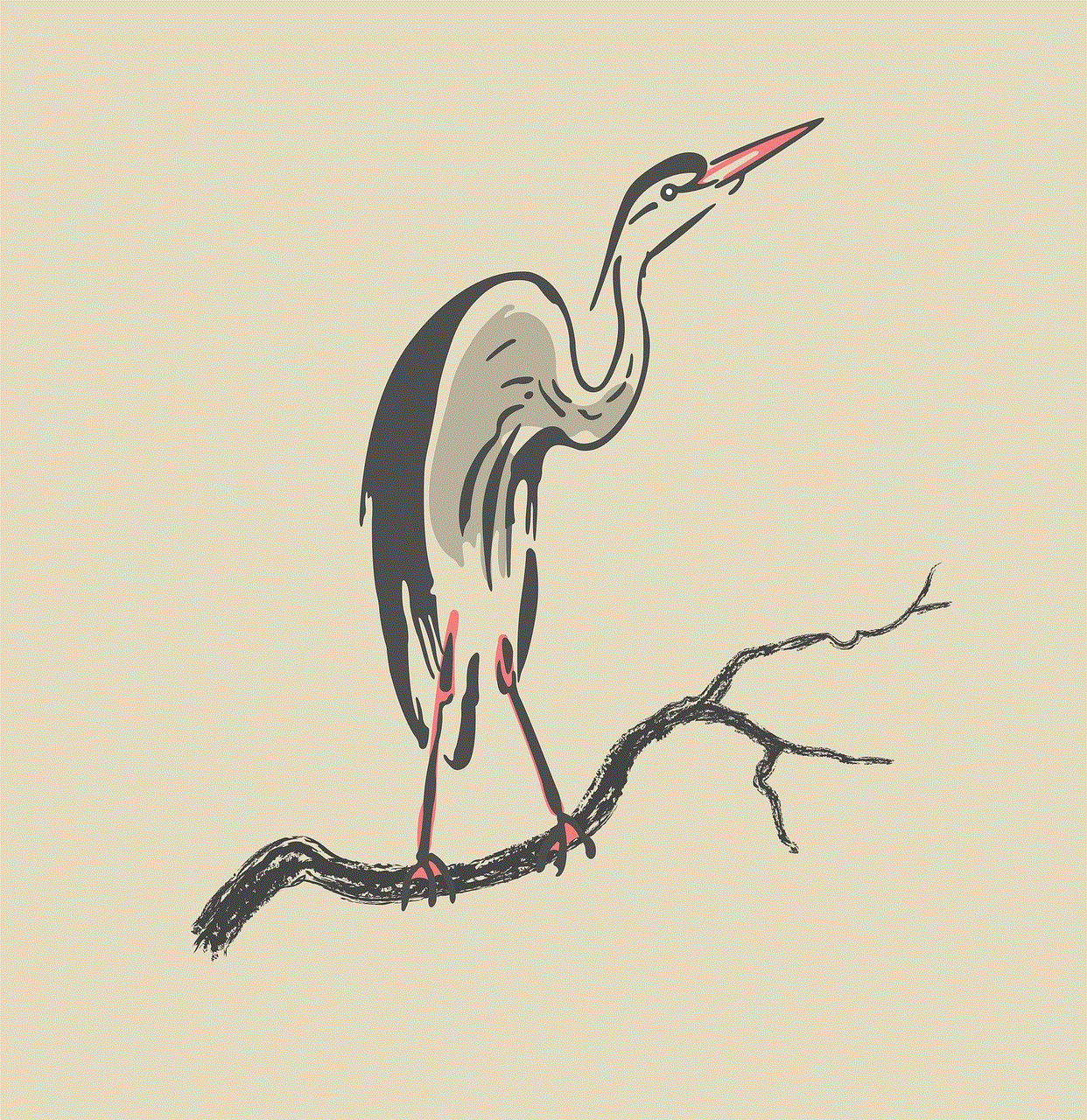
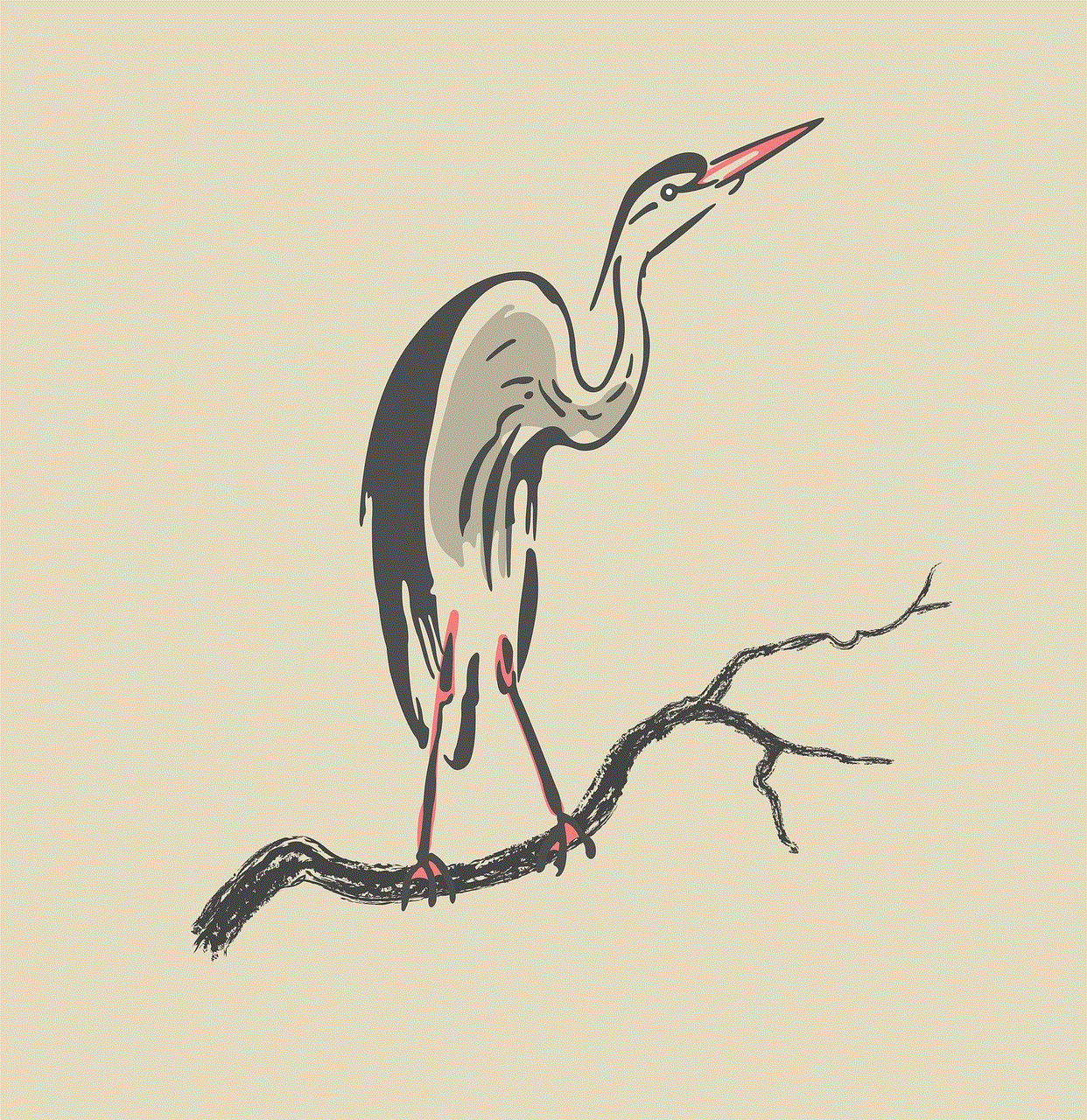
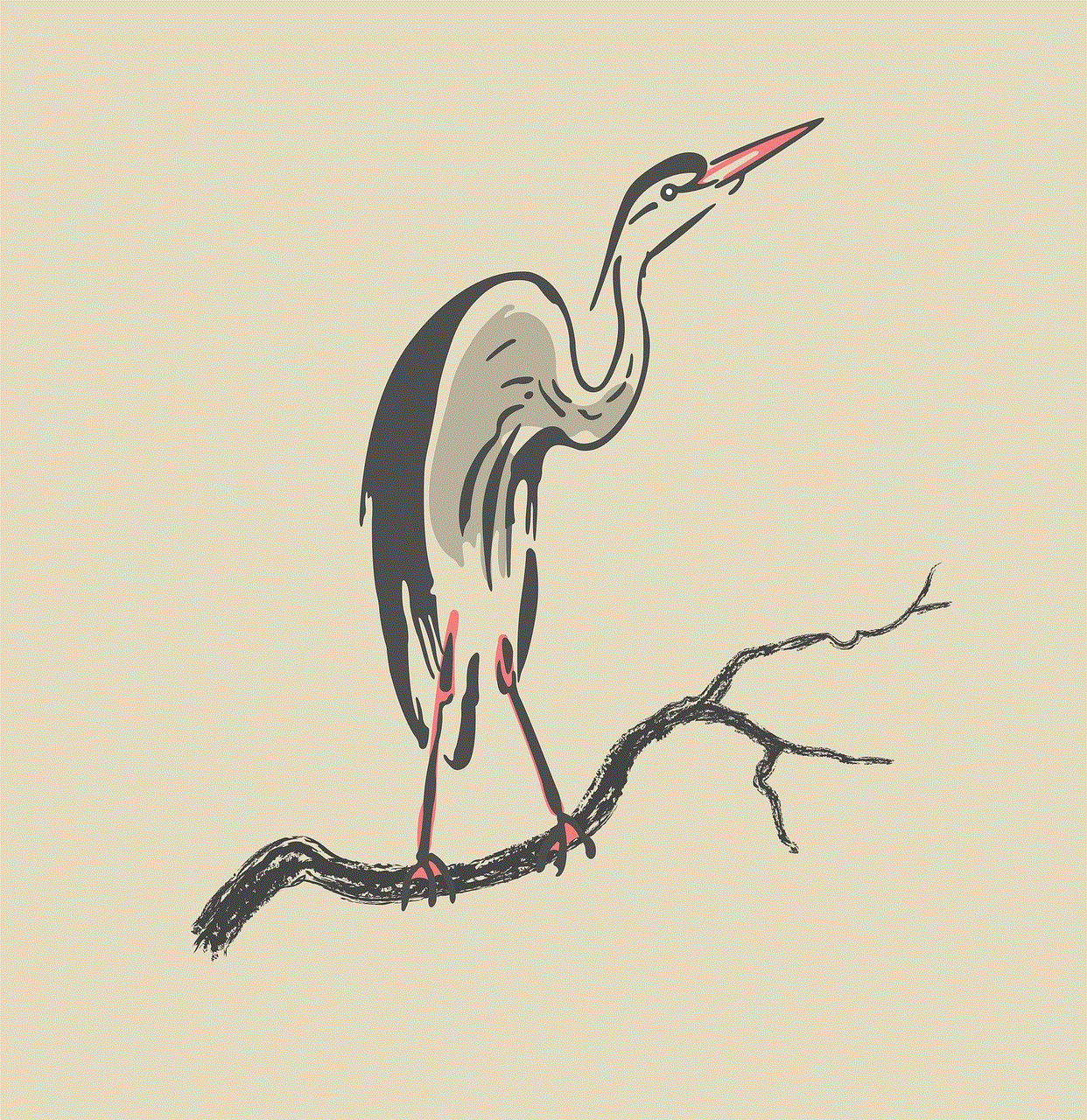
Furthermore, Google Classroom provides teachers with valuable insights and analytics to monitor student progress. Teachers can easily track assignment completion rates, view individual and class performance, and identify areas where additional support may be needed. This data-driven approach allows for personalized instruction and intervention, ensuring that every student receives the help they need to succeed.
One of the most significant benefits of Google Classroom is its accessibility. The platform can be accessed from any device with an internet connection, making it ideal for both in-person and remote learning environments. This flexibility ensures that students can continue their education regardless of their physical location, promoting inclusivity and equal access to education.
Moreover, Google Classroom offers a range of features specifically designed to support special education and English language learners. Teachers can provide accommodations and modifications, such as extended time or translated materials, to meet the diverse needs of their students. This inclusive approach fosters a supportive and inclusive learning environment, where all students can thrive.
Another advantage of Google Classroom is its ability to facilitate parent-teacher communication. Parents can easily monitor their child’s progress, view upcoming assignments, and communicate with teachers through the platform. This increased transparency and involvement encourage parents to actively participate in their child’s education, leading to better academic outcomes.
Additionally, Google Classroom provides a secure and private online environment. Students’ personal information is protected, and only those with authorized access can view and interact with the content. This ensures that students can engage in online learning without compromising their privacy or safety.
In conclusion, Google Classroom is a powerful online platform that has transformed the way teachers and students interact and engage in the learning process. Its user-friendly interface, seamless integration with other Google tools, organizational features, and analytics capabilities make it an indispensable tool for educators. By promoting communication, collaboration, and accessibility, Google Classroom empowers teachers and students to create a dynamic and inclusive learning environment. Whether in-person or remote, Google Classroom is a game-changer in education, enhancing the overall educational experience for everyone involved.
social media rules for tweens
Social Media Rules for Tweens: A Guide to Navigating the Digital World
Introduction:
In today’s digital age, social media has become an integral part of our lives. From connecting with friends and family to exploring new interests and trends, social media platforms offer a wide range of opportunities. However, for tweens, who are between the ages of 9 and 12, navigating the digital world can be overwhelming and challenging. As parents and guardians, it is crucial to establish clear social media rules for tweens to ensure their safety and well-being. In this article, we will discuss more than 10 essential social media rules for tweens, providing guidance on how to navigate the digital landscape responsibly.
1. Age-Appropriate Platforms:
The first rule for tweens when it comes to social media is to use age-appropriate platforms. Many social media platforms have age restrictions for a reason – to protect younger users from potential risks and inappropriate content. Tweens should only use platforms that are specifically designed for their age group, such as facebook -parental-controls-guide”>Facebook Messenger Kids or Kudos.
2. Parental Supervision:
Parental supervision is crucial when tweens begin their social media journey. Parents should be involved in their child’s online activities, including setting up accounts, approving friend requests, and monitoring content. By being actively involved, parents can ensure their child’s safety and help them understand the potential risks associated with social media.
3. Privacy Settings:
Tweens should be taught about the importance of privacy settings and how to use them effectively. By adjusting privacy settings, they can control who can view their posts, photos, and personal information. Encourage tweens to only accept friend requests from people they know in real life and to regularly review and update their privacy settings.



4. Responsible Posting:
Tweens should understand the importance of responsible posting. They should be aware that anything they post online can be permanent and have long-term consequences. Encourage tweens to think before they post, consider the impact of their words and images, and avoid sharing personal information that could compromise their safety.
5. Cyberbullying Awareness:
Cyberbullying is a serious issue that affects many young people. Tweens should be educated about the risks and consequences of cyberbullying and be encouraged to report any instances they witness or experience. Promote open communication and let tweens know they can come to you if they encounter cyberbullying.
6. Digital Footprint:
Tweens should understand the concept of a digital footprint – the trail of their online activities that can be traced back to them. Teach tweens to be mindful of what they share online and how it may affect their future. Remind them that colleges, employers, and even potential friends may search their online presence, so it’s important to maintain a positive digital footprint.
7. Time Management:
One of the major challenges tweens face with social media is managing their time effectively. Set clear rules and boundaries regarding screen time and social media usage. Encourage tweens to prioritize other activities such as homework, hobbies, and spending time with family and friends. Help them find a healthy balance between the virtual and real world.
8. Strangers and Online Safety:
Tweens should never communicate or meet up with strangers they meet online. Teach them the importance of not sharing personal information, such as their full name, address, or phone number, with unknown individuals. Remind them that not everyone online is who they claim to be, and their safety should always be a top priority.
9. Digital Citizenship:
Teach tweens about the concept of digital citizenship – being a responsible and ethical user of technology. Encourage them to treat others with respect, avoid spreading rumors or engaging in negative behavior online, and to use social media as a platform for positive contributions.
10. Report Inappropriate Content:
Tweens should be aware of how to report inappropriate content they come across on social media platforms. Teach them how to use reporting tools and let them know they should immediately report any content that makes them uncomfortable or violates the platform’s policies.
Conclusion:



Navigating the digital world can be challenging for tweens, but by establishing clear social media rules, parents and guardians can help ensure their child’s safety and well-being. By using age-appropriate platforms, practicing responsible posting, and being aware of potential risks, tweens can enjoy the benefits of social media while remaining safe and responsible digital citizens. Stay involved, communicate openly, and guide tweens through their social media journey, so they can make the most of the digital world while staying protected.