parental control mcafee
parental control software has become increasingly popular in recent years, as more and more parents are concerned about their children’s online safety. With the rise of internet usage and access to various devices, it has become essential for parents to monitor and control their children’s online activities. One of the leading names in parental control software is McAfee, which offers a comprehensive solution for parents to safeguard their children’s online experience.
McAfee is a well-known name in the cybersecurity industry, offering a range of security products, including antivirus, internet security, and parental control software. Their parental control software is designed to provide parents with peace of mind by allowing them to monitor and control their children’s online activities. In this article, we will take a closer look at McAfee’s parental control software and how it can help parents protect their children in the digital world.
What is Parental Control?
Before we dive into the specifics of McAfee’s parental control software, let’s first understand what parental control is and why it is essential. Parental control refers to the tools and techniques parents use to monitor and restrict their children’s access to online content and activities. It can be in the form of software, hardware, or settings on devices. The primary purpose of parental control is to protect children from exposure to inappropriate content, cyberbullying, and online predators.
Why Do Parents Need Parental Control?
The internet is a vast and often unpredictable space, and children are vulnerable to its negative aspects. With the rise of social media, online gaming, and other digital platforms, children are exposed to various risks, including cyberbullying, online predation, and exposure to inappropriate content. According to a report by the Pew Research Center, 59% of US teens have experienced cyberbullying, and 25% have been targeted more than once. These statistics highlight the need for parental control to protect children from these online threats.
In addition to protecting children from online risks, parental control software also allows parents to set boundaries and limits for their children’s screen time. With the increasing use of smartphones and other devices, it is essential for parents to monitor and control the amount of time their children spend online. Excessive screen time has been linked to various health and behavioral issues in children, making it crucial for parents to set limits and monitor their children’s usage.
Introducing McAfee Parental Control
McAfee’s parental control software is part of their Total Protection package, which includes antivirus, internet security, and identity theft protection. The parental control software is available for both Windows and Mac devices and can be purchased as a standalone product or as part of the Total Protection package. Let’s take a closer look at some of the features and benefits of McAfee’s parental control software.
1. Web Filtering and Blocking
One of the most critical features of parental control software is web filtering and blocking. With McAfee’s parental control, parents can choose from over 35 categories of websites to block, including adult content, social media, and gaming sites. They can also create a custom list of websites to block or allow, giving them full control over their children’s online activities. Additionally, parents can set up time restrictions, allowing access to specific websites only during certain times of the day.
2. App Blocking and Usage Control
In addition to web filtering, McAfee also offers app blocking and usage control. Parents can choose to block specific apps or set a time limit for their children’s use of certain apps. This feature is beneficial for parents who want to limit their children’s access to social media or gaming apps and encourage them to spend more time on educational or productive apps.
3. Location Tracking and Geofencing
McAfee’s parental control software also comes with location tracking and geofencing features. Parents can monitor their children’s whereabouts in real-time and set up a virtual boundary or geofence. If the child leaves the designated area, parents will receive an instant notification, allowing them to take necessary action.
4. Social Media Monitoring
Social media has become an integral part of children’s lives, and it is essential for parents to monitor their children’s activities on these platforms. McAfee’s parental control software allows parents to monitor their children’s social media accounts, including facebook -parental-controls-guide”>Facebook , Twitter, and Instagram . They can view their children’s posts, comments, and messages, giving them insight into their online behavior.
5. Detailed Activity Reports
Another useful feature of McAfee’s parental control software is the detailed activity reports. Parents can receive weekly or monthly reports, providing them with a summary of their children’s online activities. The report includes information such as the websites visited, apps used, and time spent on each activity.
6. Remote Management
McAfee’s parental control software also allows parents to manage their children’s devices remotely. This feature is particularly useful for parents who are away from home or have busy schedules. They can make changes to the settings, view activity reports, and receive notifications from anywhere, giving them full control over their children’s online activities.
7. Multiple Device Support
With the increasing use of multiple devices such as smartphones, tablets, and laptops, it is crucial for parental control software to offer support for all these devices. McAfee’s parental control software can be installed on an unlimited number of devices, allowing parents to monitor and control their children’s online activities on all their devices.
8. User-Friendly Interface
McAfee’s parental control software has a user-friendly interface, making it easy for parents to set up and manage their children’s devices. The software is designed to be intuitive and straightforward, even for parents who are not tech-savvy.
9. Customer Support
McAfee offers excellent customer support for their parental control software. They have a dedicated support team available 24/7 to assist users with any issues or queries they may have. In addition, McAfee also provides online resources, including FAQs, tutorials, and user guides, to help parents make the most out of their parental control software.
10. Affordable Pricing
McAfee’s parental control software is reasonably priced, making it accessible for most parents. It is available as a standalone product or as part of the Total Protection package, which offers additional security features. The cost varies depending on the number of devices and the duration of the subscription, making it affordable for families of all sizes.
Conclusion
In today’s digital age, it is crucial for parents to monitor and control their children’s online activities. McAfee’s parental control software offers a comprehensive solution for parents to protect their children from online threats and set boundaries for their screen time. With features like web filtering, app blocking, location tracking, and social media monitoring, parents can have peace of mind knowing that their children are safe in the digital world. With its user-friendly interface and affordable pricing, McAfee’s parental control software is an excellent choice for any parent looking to safeguard their children’s online experience.
encontrar numeros de celulares
Los teléfonos celulares se han convertido en una parte esencial de nuestras vidas. Ya no solo los utilizamos para hacer y recibir llamadas, sino que también los utilizamos para enviar mensajes de texto, correos electrónicos, navegar por internet, tomar fotografías, y mucho más. Con el avance de la tecnología, los teléfonos celulares se han vuelto más sofisticados y ahora incluyen una amplia gama de características que nos permiten estar conectados y realizar múltiples tareas al mismo tiempo.
Sin embargo, uno de los mayores problemas que enfrentamos con nuestros teléfonos celulares es perderlos o ser víctimas de robos. En estos casos, es esencial tener un número de contacto de emergencia para recuperar nuestro teléfono o bloquearlo para evitar que sea utilizado por otras personas. Por lo tanto, es importante saber cómo encontrar el número de celular en caso de que lo necesitemos en una situación de emergencia.
En este artículo, exploraremos diferentes formas de encontrar números de celulares, desde métodos tradicionales hasta opciones más avanzadas.
1. Preguntar a familiares y amigos
En caso de que hayas perdido tu teléfono celular, lo más probable es que hayas estado en contacto con familiares y amigos recientemente. Pregúntales si tienen tu número de celular en su lista de contactos. Si es así, podrán proporcionártelo fácilmente.
2. Revisar facturas de teléfono antiguas
Si no logras encontrar tu número de celular a través de amigos y familiares, revisa tus facturas de teléfono antiguas. Es probable que hayas utilizado tu número de celular en transacciones bancarias, compras en línea o al registrarte en algún servicio, lo que significa que tu número puede estar impreso en la factura.
3. Verificar en tu proveedor de servicios de telefonía
Si eres cliente de un proveedor de servicios de telefonía móvil, puedes contactarlos para obtener tu número de celular. Puedes hacerlo llamando al servicio al cliente o visitando una de sus tiendas físicas.
4. Utilizar redes sociales
Si tienes una cuenta de redes sociales enlazada a tu número de celular, puedes acceder a tu perfil y obtener tu número de celular. Sin embargo, esto solo es posible si has proporcionado tu número de celular durante el registro en la red social.
5. Utilizar tu número de IMEI
Cada teléfono celular tiene un número de identidad único conocido como IMEI (International Mobile Equipment Identity). Puedes encontrar este número en la caja de tu teléfono o en la parte posterior del mismo. Puedes proporcionar este número a tu proveedor de servicios de telefonía móvil y ellos podrán rastrear tu número de celular.
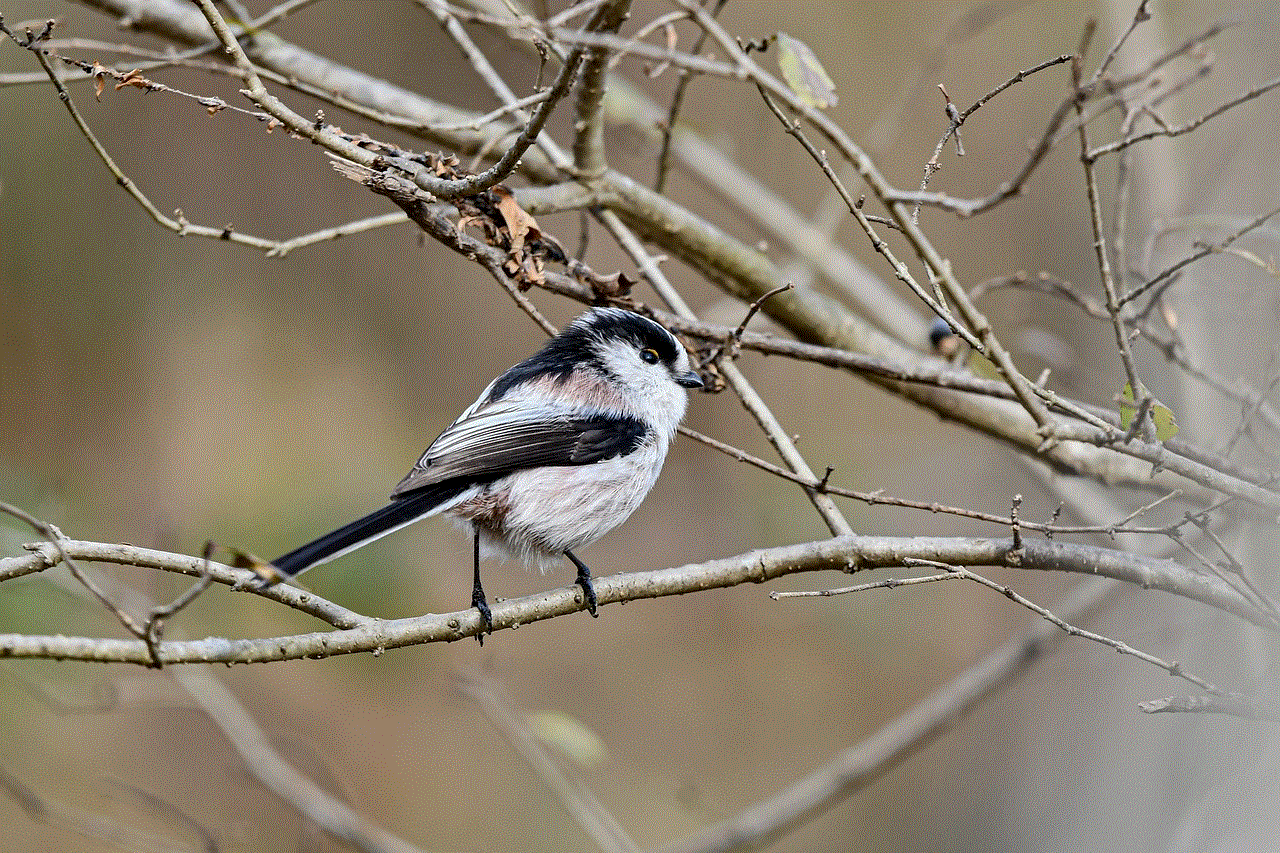
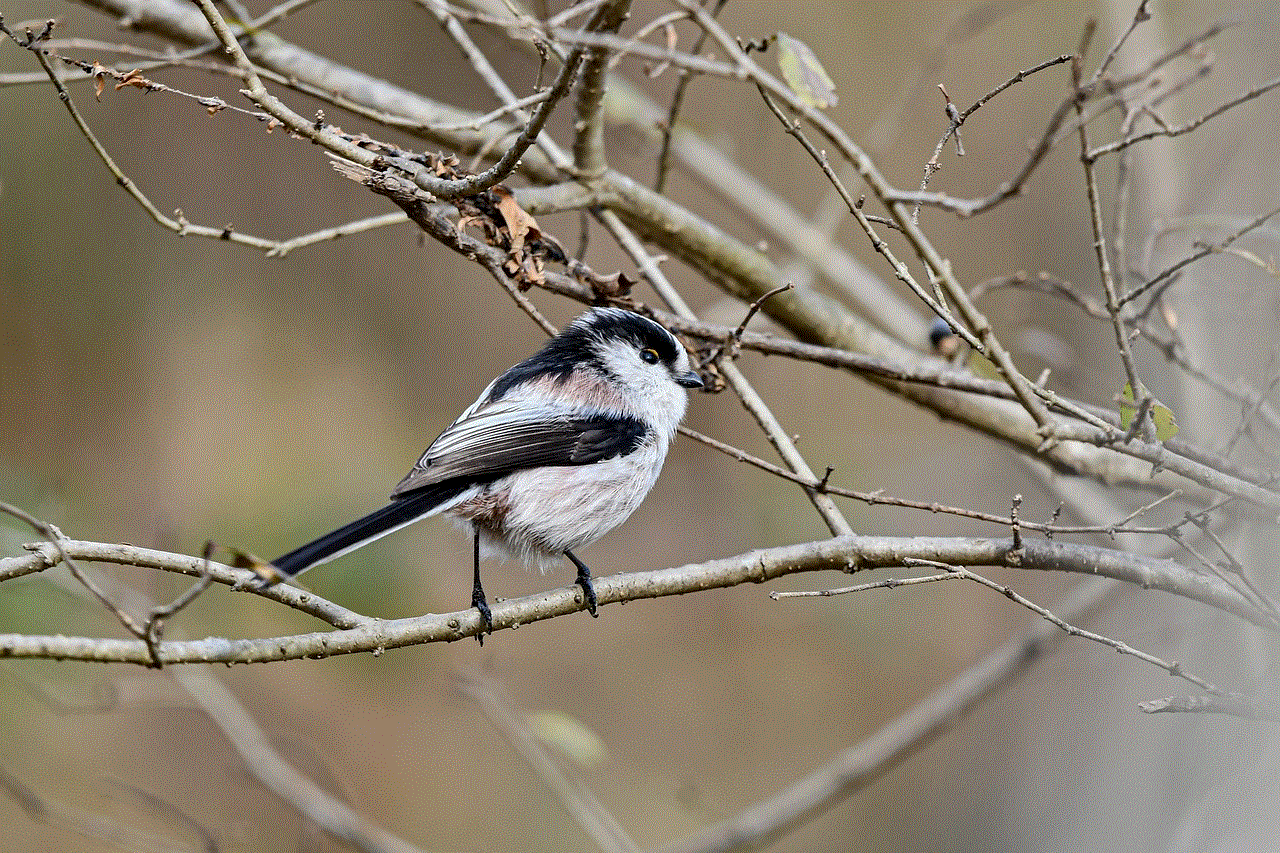
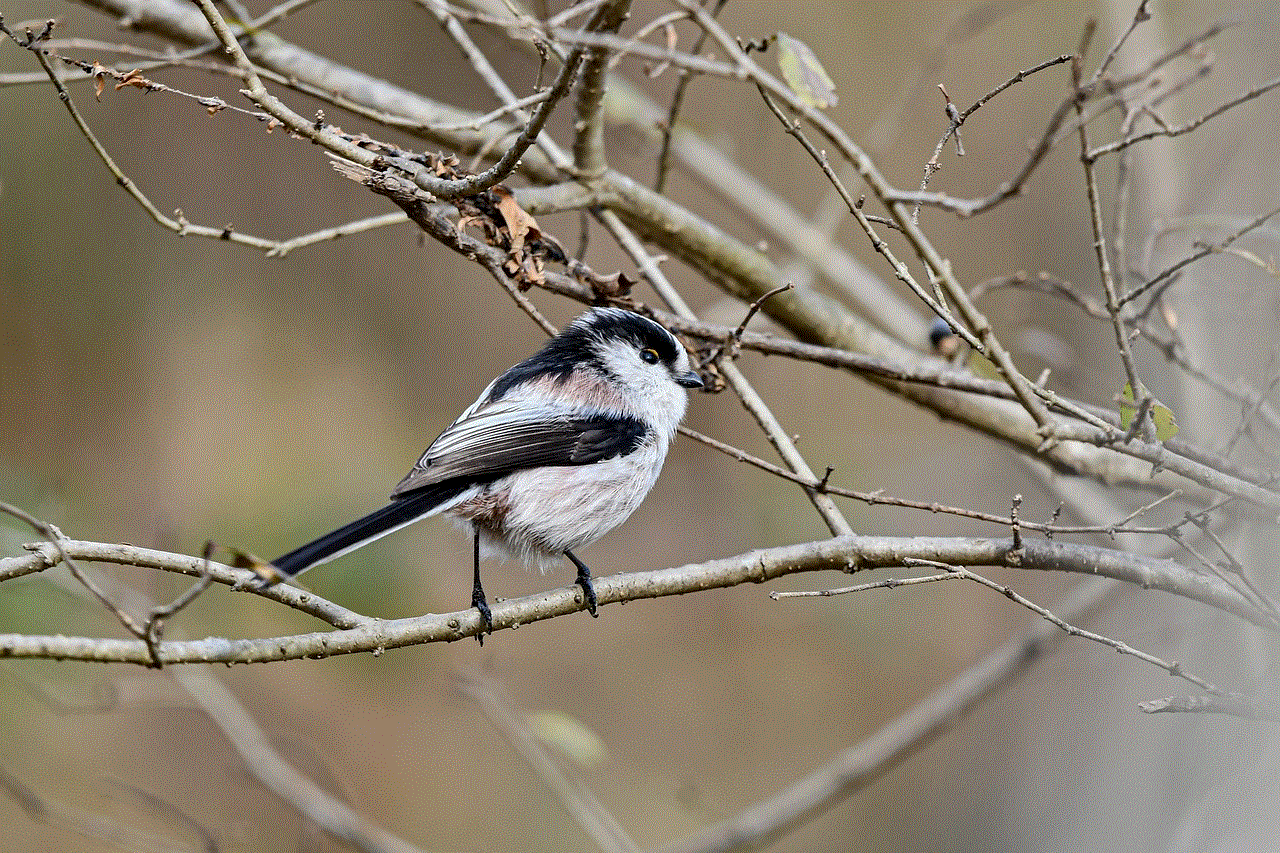
6. Google tu nombre
En algunos casos, tu número de celular puede estar disponible en línea. Puedes intentar buscar tu nombre en Google para ver si aparece tu número en algún lugar. Sin embargo, esta no es una opción confiable ya que no todos tienen su número de celular en línea.
7. Utilizar aplicaciones de rastreo
Existen varias aplicaciones de rastreo de teléfonos celulares disponibles en el mercado. Estas aplicaciones te permiten rastrear tu teléfono en caso de pérdida o robo. Algunas incluso te permiten bloquear tu teléfono de forma remota. Sin embargo, estas aplicaciones deben ser instaladas previamente en tu teléfono antes de que lo pierdas o te lo roben.
8. Contactar a tu proveedor de servicios de telefonía móvil
Si ninguno de los métodos anteriores funciona, puedes contactar a tu proveedor de servicios de telefonía móvil y solicitarles que rastreen tu número de celular. Sin embargo, es importante tener en cuenta que tu proveedor de servicios de telefonía móvil solo podrá proporcionarte tu número de celular si eres el propietario registrado de la línea.
9. Utilizar una aplicación de identificación de llamadas
Existen aplicaciones de identificación de llamadas que te permiten buscar un número de celular desconocido. Estas aplicaciones utilizan una base de datos para identificar el número desconocido y proporcionar información sobre el propietario del mismo. Puedes descargar estas aplicaciones en tu teléfono y utilizarlas para buscar el número de celular que estás buscando.
10. Contratar un servicio de búsqueda de números de celular
Si todos los métodos anteriores fallan, puedes contratar un servicio de búsqueda de números de celular. Estos servicios tienen acceso a una base de datos más amplia y pueden proporcionarte información detallada sobre el propietario del número de celular que estás buscando. Sin embargo, estos servicios pueden ser costosos y no siempre garantizan resultados precisos.
11. Consejos para proteger tu número de celular
Además de saber cómo encontrar tu número de celular, es importante tomar medidas para proteger tu número de personas no deseadas. Aquí hay algunos consejos para proteger tu número de celular:
– No compartas tu número de celular en línea a menos que sea absolutamente necesario.
– No respondas a mensajes de texto o llamadas de números desconocidos.
– No publiques tu número de celular en redes sociales.
– Utiliza configuraciones de privacidad en tus aplicaciones de mensajería y redes sociales para limitar quién puede ver tu número de celular.
– No des tu número de celular a personas que no conoces o que no confías.
En resumen, perder o ser víctima de un robo de tu teléfono celular puede ser una situación estresante. Sin embargo, con estos métodos, podrás encontrar tu número de celular de manera rápida y sencilla. Recuerda también tomar medidas para proteger tu número de celular y mantenerlo seguro.
how to unlock channels on dish network
Dish Network is a popular satellite television service provider, offering a wide range of channels for viewers to enjoy. However, sometimes certain channels may become locked and inaccessible for various reasons. If you are facing this issue, you may be wondering how to unlock channels on Dish Network. In this article, we will discuss the various reasons behind locked channels and provide you with a step-by-step guide on how to unlock them.
Reasons for Locked Channels on Dish Network
1. Package Restrictions
One of the most common reasons for locked channels on Dish Network is package restrictions. Depending on the package you have subscribed to, some channels may not be accessible. For instance, if you have subscribed to a basic package, you may not have access to premium channels such as HBO or Showtime. In such cases, you will need to upgrade your package to unlock these channels.
2. Billing Issues
Another reason for locked channels on Dish Network could be due to billing issues. If you have not made your payments on time, your service provider may restrict access to certain channels until the outstanding balance is cleared. It is important to ensure that your payments are up-to-date to avoid any disruptions in your service.



3. Technical Problems
Sometimes, technical issues can also cause channels to become locked. This could be due to a problem with your satellite dish or receiver. If you are experiencing issues with multiple channels, it is likely a technical problem and you may need to contact Dish Network’s customer service for assistance.
4. Parental Controls
Dish Network offers parental controls that allow you to block certain channels based on their rating. If you have activated these controls, you may have accidentally blocked certain channels that you now want to unlock. In such cases, you can easily modify your parental control settings to unblock the channels.
5. Signal Interference
If you are experiencing bad weather or there are obstructions in the line of sight between your satellite dish and the satellite, it can cause signal interference and result in locked channels. In such cases, you may need to wait for the weather to clear or adjust the positioning of your satellite dish for a stronger signal.
Steps to Unlock Channels on Dish Network
Now that we have discussed the various reasons for locked channels, let’s take a look at the steps you can follow to unlock them.
Step 1: Confirm Package Restrictions
The first step is to check your package details and confirm if the locked channel is included in your subscription. You can do this by logging into your Dish Network account or contacting their customer service for assistance.
Step 2: Check for Billing Issues
If you have confirmed that the locked channel is included in your package, the next step is to ensure that your payments are up-to-date. If you have any outstanding balance, make the necessary payments to restore access to the channel.
Step 3: Troubleshoot Technical Problems
If you are experiencing issues with multiple channels, it is likely a technical problem. You can try troubleshooting the issue by rebooting your receiver, checking the cables and connections, and resetting your satellite dish. If the problem persists, contact Dish Network’s customer service for further assistance.
Step 4: Modify Parental Control Settings
If you have activated parental controls, you can easily modify the settings to unblock the channel. To do this, go to the Parental Controls menu on your receiver and enter your PIN. From there, you can select the channel you want to unblock and change its rating or remove it from the blocked list.
Step 5: Check for Signal Interference
If the channel is still locked, you may need to check for signal interference. Ensure that there are no obstructions in the line of sight between your satellite dish and the satellite. If the weather is bad, you may need to wait for it to clear before you can access the channel.
Step 6: Contact Customer Service
If none of the above steps work, you can contact Dish Network’s customer service for further assistance. They will be able to troubleshoot the issue and help you unlock the channel.
Tips to Avoid Locked Channels on Dish Network
1. Choose the Right Package
To avoid package restrictions, make sure you choose a package that includes the channels you want to watch. You can also upgrade your package at any time if you want access to more channels.
2. Make Timely Payments
To avoid any disruptions in your service, ensure that you make your payments on time. You can set up automatic payments to avoid missing any due dates.
3. Check Your Equipment Regularly
It is important to regularly check your satellite dish and receiver for any technical issues. This will help you catch any problems early on and prevent any interruptions in your service.
4. Be Mindful of Parental Controls
If you have activated parental controls, make sure you are aware of the channels that are blocked. This will help you avoid accidentally blocking channels that you want to watch.
Conclusion



Locked channels on Dish Network can be frustrating, but they can be easily unlocked by following the steps mentioned in this article. Whether it is due to package restrictions, billing issues, technical problems, or parental controls, there is a solution for each scenario. By choosing the right package, making timely payments, and regularly checking your equipment, you can avoid locked channels in the future. In case of any issues, do not hesitate to contact Dish Network’s customer service for assistance.