ransomware support fort lauderdale
Ransomware attacks have become increasingly common in recent years, targeting individuals, small businesses, and even large corporations. These attacks involve hackers gaining access to a computer or network and encrypting important files, making them inaccessible to the owner. The hackers then demand a ransom payment in exchange for the decryption key, hence the name “ransomware.” One area that has been hit particularly hard by these attacks is the city of Fort Lauderdale, Florida. With its robust business sector and large population of affluent individuals, Fort Lauderdale has become a prime target for ransomware attacks. As a result, the need for ransomware support in Fort Lauderdale has become crucial.
In this article, we will delve into the world of ransomware and its impact on Fort Lauderdale. We will explore the various types of ransomware, the methods used by hackers, and the steps that individuals and businesses can take to protect themselves. Additionally, we will discuss the importance of ransomware support in Fort Lauderdale and the resources available for those who have fallen victim to these attacks.
Types of Ransomware
Ransomware attacks come in various forms, each with its own unique method of infecting a system and demanding a ransom. The most common types of ransomware include:
1. File-encrypting ransomware: This type of ransomware is the most prevalent and works by encrypting the victim’s files, making them inaccessible. The hackers then demand a ransom payment in exchange for the decryption key.
2. Scareware: This type of ransomware involves displaying alarming messages on the victim’s screen, claiming that their computer has been infected with a virus. The messages often include a fake tech support number for the victim to call, where the hackers demand a ransom payment to fix the supposed virus.
3. Lock-screen ransomware: Similar to scareware, this type of ransomware locks the victim’s computer or mobile device, preventing them from accessing any files or programs. The hackers then demand a ransom payment to unlock the device.
4. Mobile ransomware: With the widespread use of smartphones, hackers have also developed ransomware that targets mobile devices. This type of ransomware can lock the victim’s phone or encrypt their files, just like traditional ransomware attacks.
Methods Used by Hackers
Hackers use various methods to infect a system with ransomware, and these methods are constantly evolving. However, some common ways that ransomware can enter a system include:
1. Phishing emails: This is the most common method used by hackers to distribute ransomware. They send out emails containing a malicious link or attachment, and when the victim clicks on it, the ransomware is downloaded onto their system.
2. Exploit kits: These are malicious software tools that hackers use to exploit vulnerabilities in a system’s software. When a user visits a compromised website, the exploit kit is automatically downloaded onto their computer, infecting it with ransomware.
3. Malicious ads: Hackers can also use online ads to distribute ransomware. They pay for ads to be displayed on legitimate websites, and when a user clicks on the ad, the ransomware is downloaded onto their computer.
4. Remote Desktop Protocol (RDP) attacks: RDP is a protocol that allows users to remotely access their computer. However, if RDP is not secured properly, hackers can use it to gain access to a system and install ransomware.
Steps to Protect Against Ransomware Attacks
While ransomware attacks are becoming increasingly sophisticated, there are steps that individuals and businesses can take to protect themselves. These include:
1. Regularly backup important files: The best defense against ransomware is to have a backup of all important files. If your system is infected, you can simply restore your files from the backup without having to pay the ransom.
2. Keep software up to date: Hackers often exploit vulnerabilities in outdated software to distribute ransomware. Keeping all software up to date can help prevent these attacks.
3. Be cautious of suspicious emails: As mentioned earlier, phishing emails are a common method used by hackers to distribute ransomware. Be cautious of emails from unknown senders and never click on links or open attachments from suspicious sources.
4. Use reputable anti-virus software: A good anti-virus program can help detect and prevent ransomware attacks. Make sure to keep your anti-virus software up to date and run regular scans on your system.
5. Educate employees: Businesses should educate their employees about the dangers of ransomware and how to identify and avoid potential attacks. This can include training on how to spot phishing emails and what to do if they suspect their computer has been infected.
The Importance of Ransomware Support in Fort Lauderdale
Fort Lauderdale is home to a large number of businesses, ranging from small startups to large corporations. With the increasing threat of ransomware attacks, the need for ransomware support in Fort Lauderdale has become crucial. Businesses need to have a plan in place in case they are targeted by a ransomware attack. This includes having a reliable IT support team that can help mitigate the damage and restore systems in the event of an attack.
In addition to businesses, individuals in Fort Lauderdale also need access to ransomware support. As more people work remotely and rely on their computers and mobile devices for daily tasks, the risk of falling victim to a ransomware attack increases. Having access to experts who can assist with preventing and recovering from these attacks is essential.
Resources for Ransomware Support in Fort Lauderdale
Fortunately, there are resources available for those in Fort Lauderdale who have been targeted by ransomware attacks. One such resource is the Fort Lauderdale Cybersecurity Task Force, a group of local experts who work to educate and protect the community from cyber threats. They offer resources and support for businesses and individuals who have been affected by ransomware attacks.
Additionally, the City of Fort Lauderdale has a Cyber Defense Initiative, which provides residents and businesses with resources and training to help prevent cyber attacks. This initiative also works with local law enforcement to investigate and prosecute cyber crimes, including ransomware attacks.
Conclusion
Ransomware attacks have become a significant threat to individuals and businesses in Fort Lauderdale. These attacks can result in significant financial losses and cause disruption to daily operations. However, by understanding the different types of ransomware and the methods used by hackers, individuals and businesses can take steps to protect themselves. The importance of ransomware support in Fort Lauderdale cannot be overstated, and with the resources available, the community can work together to combat these cyber threats. By staying vigilant and implementing proper security measures, Fort Lauderdale can continue to thrive in the face of this growing threat.
can you lock an ipad screen
In this digital age, iPads have become an essential device for both personal and professional use. From browsing the internet, managing emails, to creating presentations, iPads have become an indispensable tool for productivity. However, with the increasing use of iPads, the need for security and privacy has also risen. This is where the feature of locking the iPad screen comes into play. In this article, we will delve deeper into the concept of locking an iPad screen, its benefits, and how to effectively use this feature.
What is an iPad screen lock?
An iPad screen lock is a security feature that allows users to prevent unauthorized access to their device. It restricts anyone from using the iPad without the owner’s permission. This feature is particularly beneficial when the iPad is used in public places, such as cafes, libraries, or even at work. By locking the iPad screen, users can ensure that their personal information, such as emails, photos, and documents, are not accessible to others.
There are two types of screen locks available on iPads – passcode lock and touch ID. The passcode lock requires users to enter a numeric or alphanumeric code to unlock the device. On the other hand, touch ID uses fingerprint recognition technology to unlock the iPad. Both these methods are effective in securing the device, and users can choose the one that suits them best.
Why is it important to lock an iPad screen?
With the increasing amount of personal and sensitive information stored on iPads, it is crucial to protect this data from falling into the wrong hands. By locking the iPad screen, users can safeguard their device from theft, accidental usage, or even prying eyes. Here are some of the benefits of locking an iPad screen:
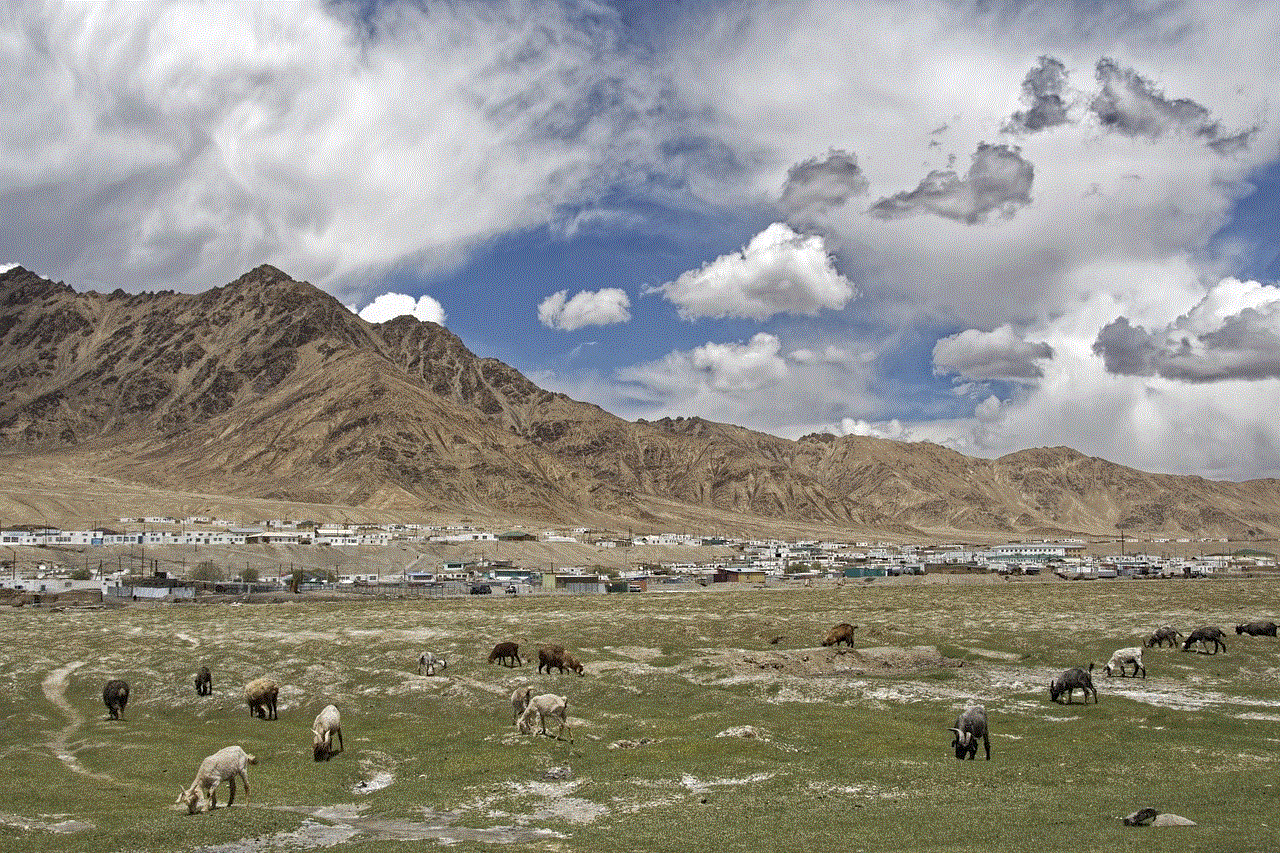
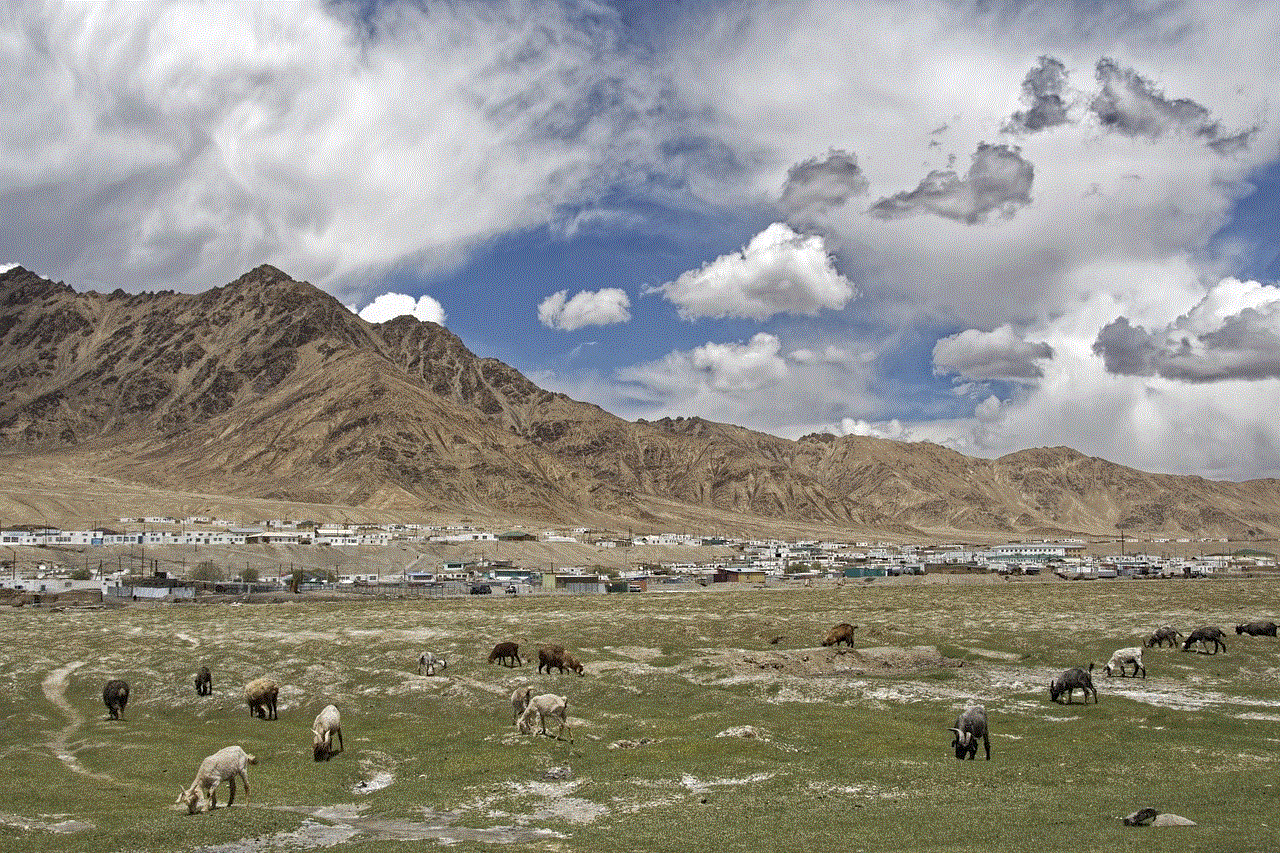
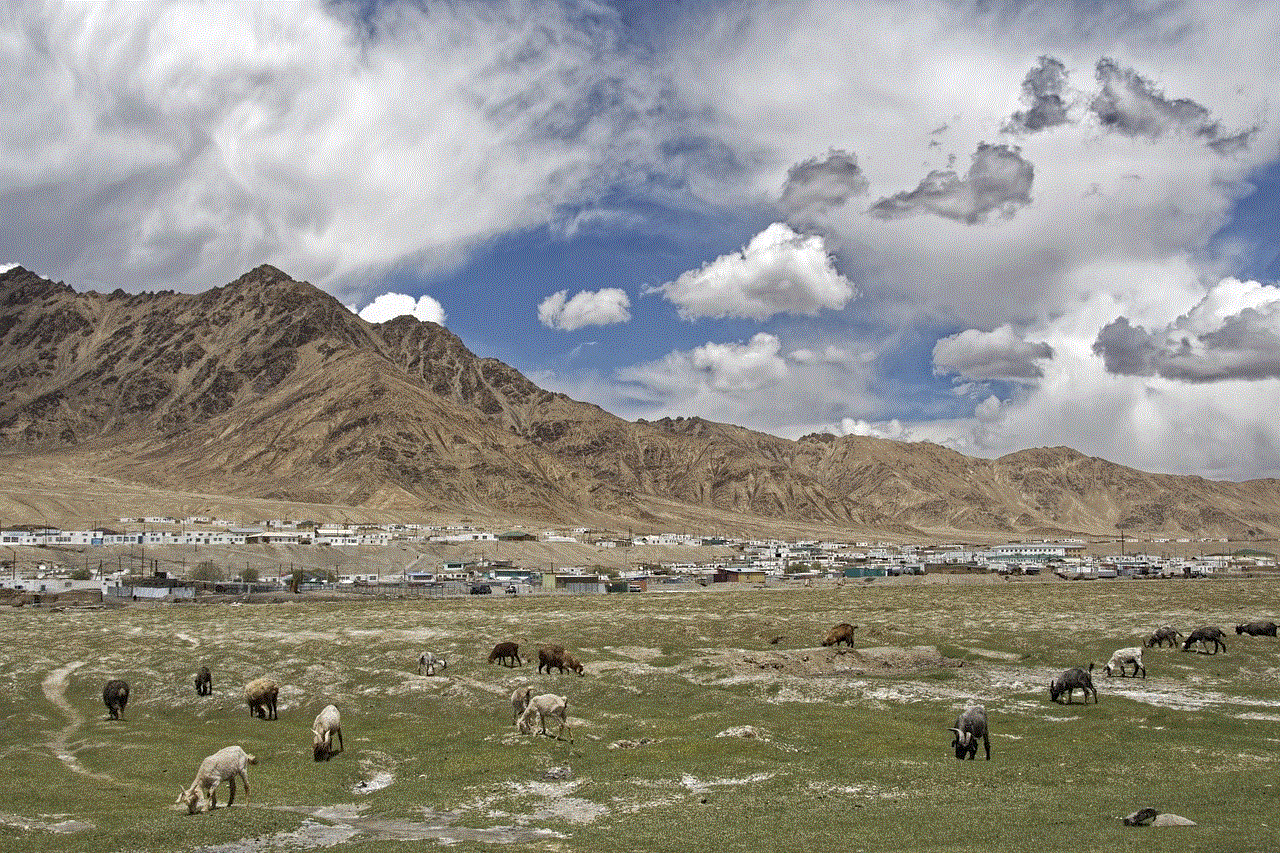
1. Prevents unauthorized access: Locking the iPad screen ensures that only the authorized user can access the device. This is particularly useful when the iPad is used in public places, and there is a chance of someone else trying to gain access to it.
2. Protects personal information: iPads are used for a variety of purposes, including storing personal information such as emails, photos, documents, and even financial data. By locking the screen, users can ensure that this information remains safe and is not exposed to others.
3. Saves battery life: When the iPad screen is locked, the device goes into sleep mode, saving battery life. This is especially beneficial when the iPad is not in use for an extended period, such as during meetings or at night.
4. Prevents accidental usage: Locking the iPad screen can prevent accidental usage of the device. For instance, if the iPad is lying on a table, and someone accidentally touches the screen, the device will not respond unless the screen is unlocked.
5. Adds an extra layer of security: In addition to the passcode or touch ID, users can also enable other security features such as two-factor authentication to further protect their iPad from unauthorized access.
How to lock an iPad screen?
Now that we have understood the importance of locking an iPad screen, let’s look at the steps involved in setting it up.
1. Set up a passcode: The first step is to set up a passcode for your iPad. To do this, go to “Settings” and click on “Face ID & Passcode” for newer models or “Touch ID & Passcode” for older models. Then, click on “Turn Passcode On” and choose a passcode of your choice.
2. Enable touch ID: If your iPad has touch ID, you can also use this feature to lock the screen. To enable touch ID, go to “Settings” and click on “Touch ID & Passcode.” Then, follow the instructions to set up your fingerprint.
3. Choose a lock time: Users can choose the time after which the iPad automatically locks itself. To do this, go to “Settings” and click on “Display & Brightness.” Then, click on “Auto-Lock” and select the time interval of your choice.
4. Use the sleep/wake button: Another way to lock the iPad screen is by pressing the sleep/wake button on the top of the device. This button puts the iPad into sleep mode, and the screen will be locked until the passcode or touch ID is entered.
5. Use the control center: For newer models, users can also lock the iPad screen using the control center. Swipe down from the top right corner of the screen, and click on the lock icon to lock the device.
Tips for effective use of iPad screen lock
1. Change your passcode regularly: To ensure maximum security, it is advisable to change your passcode from time to time. This can prevent someone from guessing your passcode and gaining access to your iPad.
2. Don’t share your passcode: It is important not to share your passcode with anyone, even with people you trust. This can prevent any unauthorized access to your iPad.
3. Enable erase data: For added security, users can enable the “Erase Data” feature under “Face ID & Passcode” or “Touch ID & Passcode.” This will automatically erase all data on the device after ten failed passcode attempts.
4. Use a strong passcode: When setting up a passcode, make sure to use a combination of numbers and alphabets. This can make it difficult for someone to guess your passcode.
5. Be cautious in public places: When using the iPad in public places, make sure to lock the screen when not in use. This can prevent anyone from accessing your device without your knowledge.
6. Keep your iPad updated: It is essential to keep your iPad’s software updated to ensure maximum security. This can prevent any vulnerabilities that may exist in older versions.



Conclusion
In conclusion, locking an iPad screen is a crucial security feature that can protect personal information and prevent unauthorized access. With the increasing use of iPads, it has become imperative to take measures to safeguard these devices. By following the steps mentioned above and implementing the tips for effective use, users can ensure that their iPad remains secure and their data remains private. So, the next time you use your iPad, make sure to lock the screen and keep your device and information safe.