restricting someone on facebook
# Understanding Facebook Restrictions: A Comprehensive Guide to Restricting Someone on Facebook
In the digital age, social media platforms have become integral to how we communicate, share, and engage with one another. Among these platforms, Facebook stands out with over 2.8 billion monthly active users, making it a powerful tool for connecting with friends, family, and even strangers. However, with this extensive connectivity comes the challenge of managing relationships in a way that aligns with our comfort levels and personal boundaries. One of the features Facebook offers to help manage these relationships is the ability to restrict someone on the platform. In this article, we will delve into the concept of restricting someone on Facebook, how it works, its implications, and the reasons one might choose to utilize this feature.
## What Does It Mean to Restrict Someone on Facebook?
Restricting someone on Facebook is a way to limit the interactions and visibility that specific individuals have with your account without completely unfriending or blocking them. When you restrict someone, they can still see your public posts and any posts where you tag them, but they will not have access to your private posts or any posts that are shared only with your friends. This feature is particularly useful for managing relationships with individuals who you may not want to completely cut ties with but still wish to limit in some way.
To restrict someone, you simply need to navigate to their profile, click on the ‘Friends’ button, and select ‘Edit Friend Lists.’ From there, you can add them to the ‘Restricted’ list. Once added, the individual will not be notified of this change, allowing you to maintain a level of discretion in your interactions.
## The Psychological Aspects of Restricting Someone
The decision to restrict someone on Facebook often stems from a psychological need to create boundaries. Social media can blur the lines between public and private life, and people may feel overwhelmed by unwanted interactions, negative comments, or the pressure of maintaining certain online personas. Restricting someone allows users to regain a sense of control over their digital space.
People often find themselves in situations where they feel uncomfortable with someone’s online presence. This could be due to a variety of reasons, such as a former friend whose posts have become too political, a family member who shares too many personal details, or an acquaintance who constantly seeks attention through social media. By restricting these individuals, users can filter out the noise while still keeping the door open for future interactions if they ever choose to.
## The Difference Between Restricting, Unfriending, and Blocking
It’s essential to distinguish between restricting, unfriending, and blocking on Facebook, as each serves a different purpose.
1. **Unfriending**: When you unfriend someone, it removes them from your friend list. They can no longer see your posts or interact with you unless you are part of a public group or they are tagged in a post. Unfriending is a more definitive action that can signal a desire to cut ties entirely.
2. **Blocking**: Blocking someone is the most extreme measure on Facebook. When you block someone , they cannot find your profile, send you friend requests, or interact with you in any way. This is ideal for cases where users feel threatened or harassed and need to sever all connections.
3. **Restricting**: As previously mentioned, restricting someone allows them to remain on your friend list while limiting their access to your content. It’s a middle ground that enables users to maintain some level of connection without the stress of unwanted interactions.
Understanding these differences is crucial as it can help individuals manage their social media presence intentionally and thoughtfully.
## When Should You Consider Restricting Someone?
There are several scenarios where restricting someone on Facebook may be appropriate. Here are some common situations:
1. **Family Drama**: Family relationships can be complex, and social media often acts as a stage for familial disputes. If a family member frequently posts controversial opinions or engages in arguments, restricting them can help reduce tension without severing ties.
2. **Workplace Relationships**: Sometimes, colleagues or professional contacts may overstep boundaries online. If a coworker tends to share inappropriate content or makes unprofessional comments, restricting them can help maintain a professional demeanor while still keeping them in your network.
3. **Former Friends or Partners**: After a breakup or falling out, it can be challenging to navigate the online presence of an ex or a former friend. Restricting their access can provide emotional relief while allowing for a gradual healing process.
4. **Negative Comments**: If someone consistently leaves rude or negative comments on your posts, restricting them can shield you from their negativity without making a public statement.
5. **Online Trolls**: Unfortunately, social media is rife with trolls and harassers. If someone is behaving inappropriately but you don’t want to block them entirely, restricting them allows you to keep your content safe from their eyes.
## The Benefits of Restricting Someone on Facebook
Restricting someone on Facebook comes with several benefits that can enhance your social media experience. Here are some of the most significant advantages:
1. **Control Over Your Content**: By restricting someone, you have greater control over who sees your posts and comments. This can help create a more positive online environment tailored to your preferences.
2. **Reduced Anxiety**: Interactions on social media can sometimes lead to anxiety, particularly when dealing with negative individuals. Restricting someone can alleviate that anxiety, allowing you to engage with the platform more comfortably.
3. **Maintaining Relationships**: Restricting someone enables you to maintain a connection without the stress of unwanted interactions. This can be valuable for acquaintances or distant friends you don’t want to lose touch with entirely.
4. **Privacy Protection**: The privacy of your personal life is essential, and by restricting certain individuals, you can keep your private posts away from prying eyes. This is particularly useful for individuals who share sensitive information.
5. **Time to Reflect**: Restricting someone allows you the time and space to reflect on your relationship with them without the pressure of immediate confrontation or decision-making, giving you the opportunity to reassess your feelings over time.
## How to Communicate Your Boundaries
While restricting someone on Facebook is a discreet action, it’s still essential to consider how you communicate your boundaries to others. In some cases, it may be necessary to have a direct conversation, especially if the individual is likely to notice a change in their access to your content. Here are some tips for communicating your boundaries effectively:
1. **Be Honest**: If the situation allows, explain your reasons for restricting them. Honesty can help prevent misunderstandings and foster healthier relationships.
2. **Use “I” Statements**: Frame your discussion around your feelings and experiences. For example, “I feel overwhelmed with social media, and I need to limit my interactions with certain people.”
3. **Set Clear Expectations**: Clearly outline what you are comfortable with in your online interactions. This can help prevent future misunderstandings.
4. **Be Respectful**: Approach the conversation with respect and empathy. Recognize that the other person may not understand your perspective immediately.
5. **Be Prepared for Reactions**: Understand that the individual may have a range of emotions upon hearing your boundaries. Be prepared for a variety of responses and remain calm throughout the conversation.
## The Impact on Relationships
Restricting someone on Facebook can have varying impacts on relationships, depending on the individuals involved and the nature of their connection. Here are some potential consequences to consider:
1. **Temporary Distance**: In many cases, restricting someone can create a temporary distance that allows both parties to reassess their relationship. This can be beneficial if it leads to healthier interactions in the future.
2. **Misunderstandings**: Some individuals may feel hurt or confused if they notice they’ve been restricted. This could potentially lead to misunderstandings or conflict if not addressed.
3. **Opportunities for Growth**: Restricting someone can prompt essential conversations about boundaries and expectations in relationships, leading to personal growth and deeper understanding.
4. **Preservation of Relationships**: In some cases, restricting someone may prevent the need for a more severe action, such as blocking or unfriending. This can preserve relationships while still allowing for personal boundaries.
5. **Reflection on Social Media Use**: Individuals may find that restricting someone prompts them to reflect on their overall social media use and the quality of their online relationships, leading to healthier habits.
## Conclusion
In a world where social media often dictates our interactions, the feature of restricting someone on Facebook serves as a valuable tool for managing relationships. It allows individuals to maintain connections while protecting their emotional well-being and privacy. Understanding the nuances of this feature, its implications, and the appropriate contexts for its use can empower users to navigate their online presence more thoughtfully.
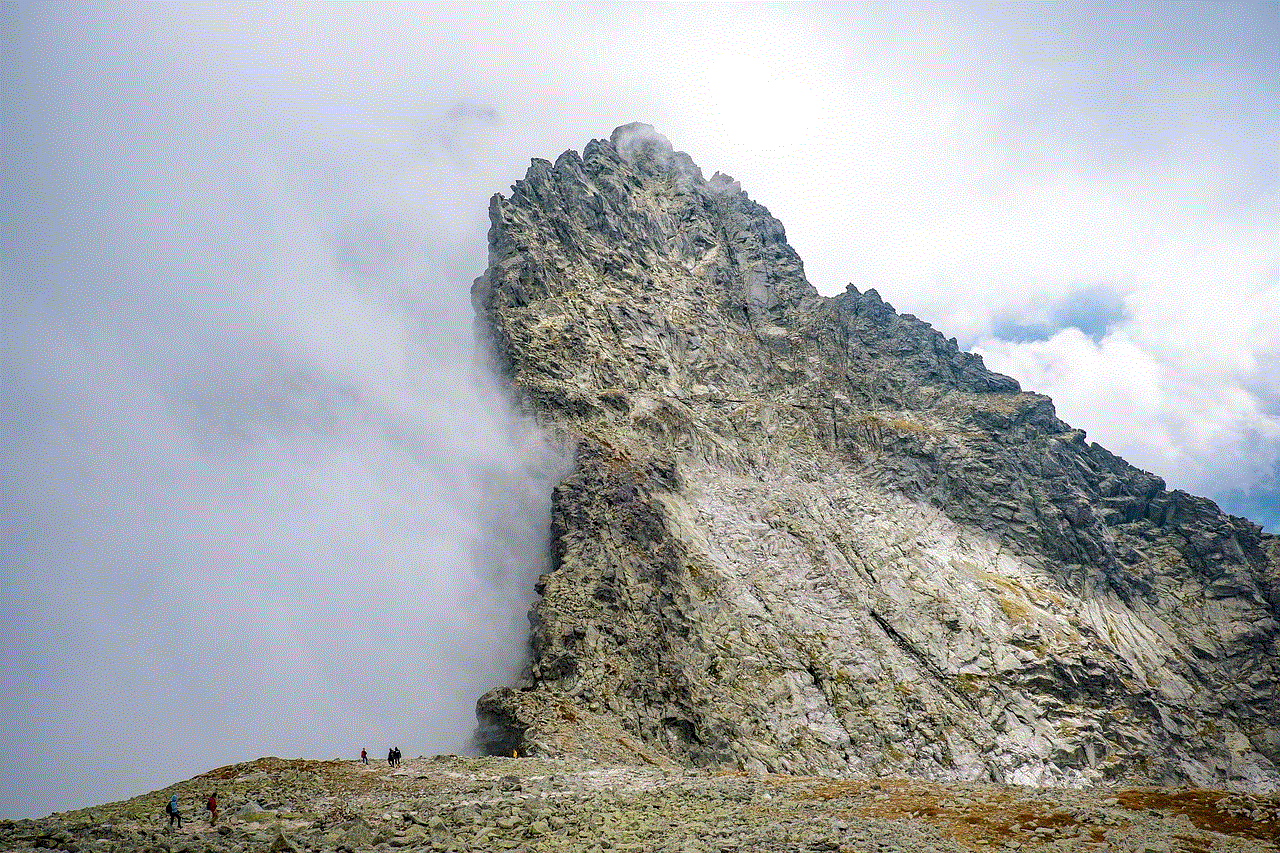
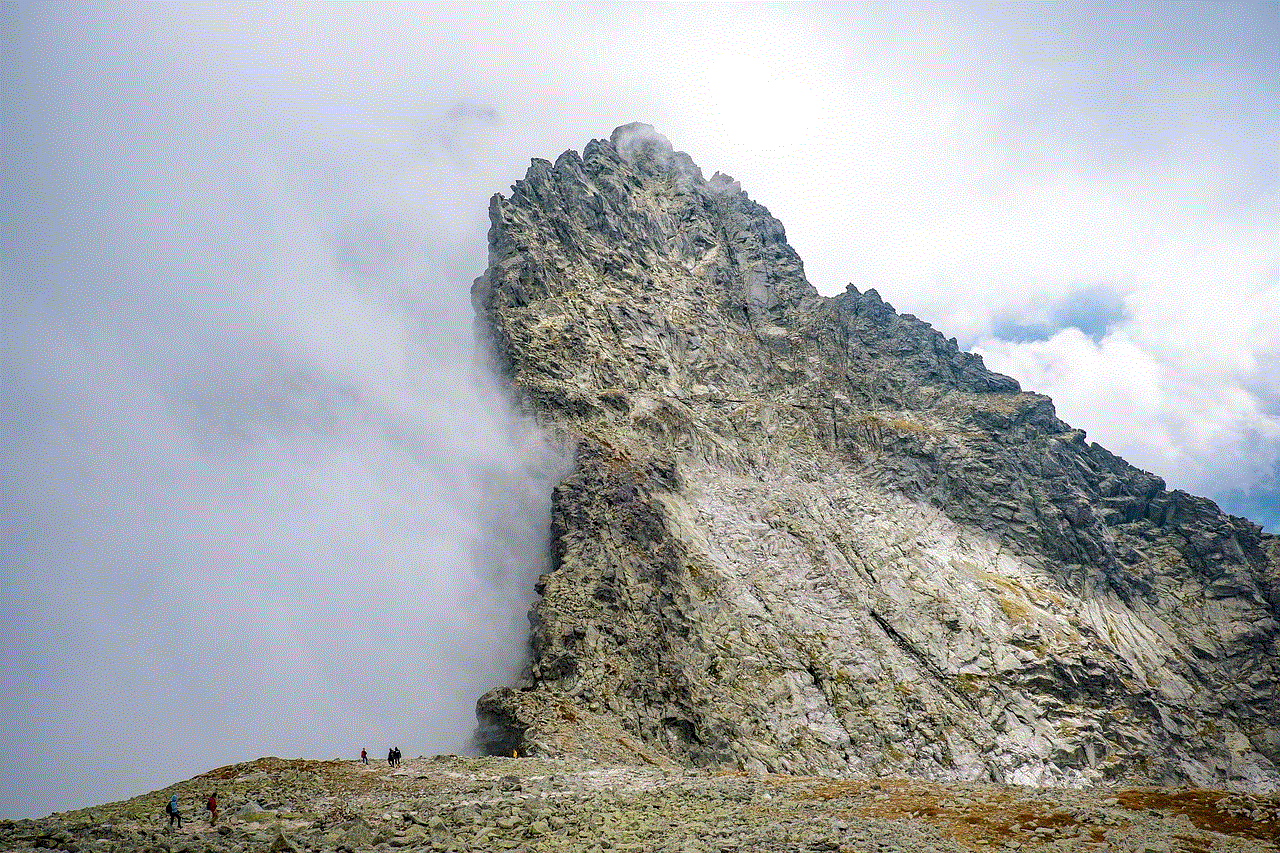
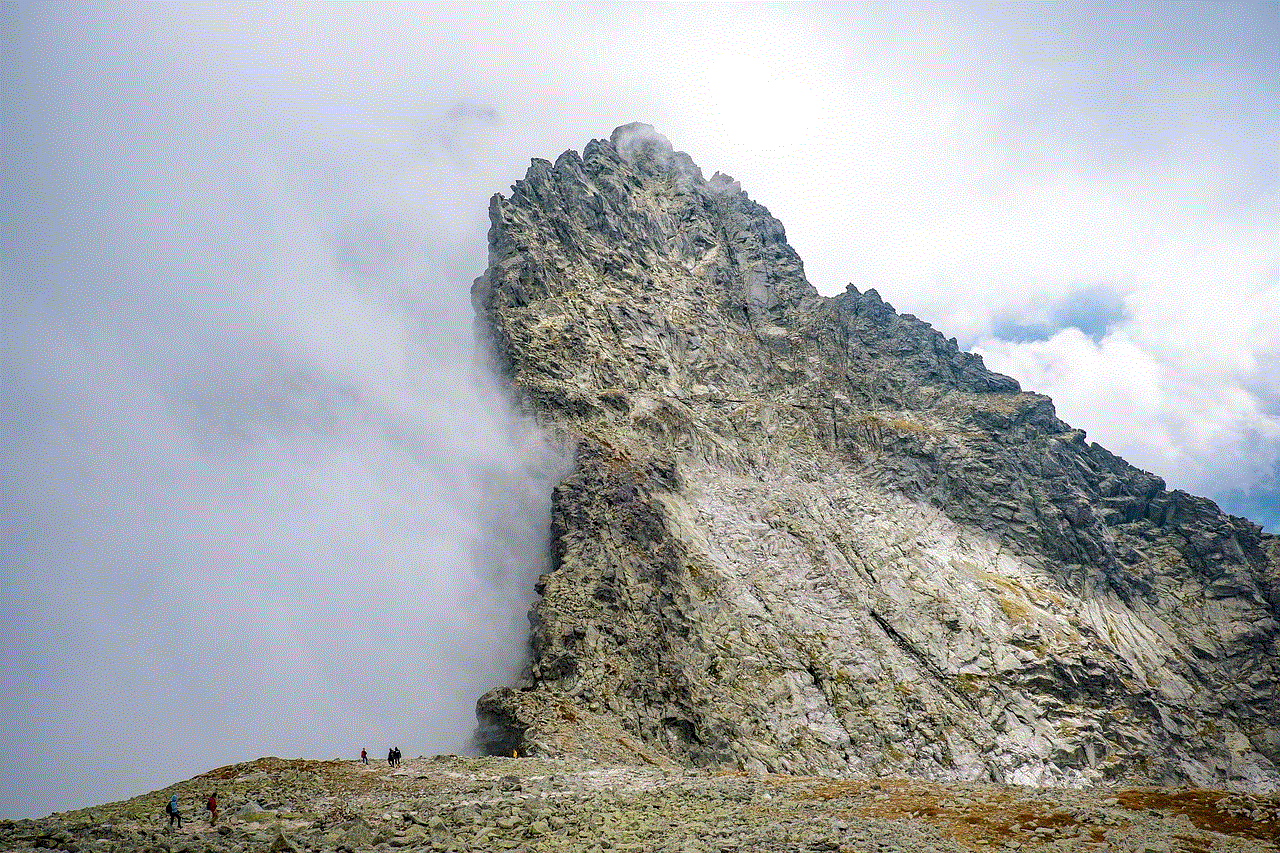
As we continue to engage with social media platforms, it’s essential to prioritize our mental health and establish boundaries that align with our values and comfort levels. Whether it’s dealing with family drama, workplace interactions, or the complexities of past relationships, restricting someone on Facebook can be a practical solution to foster a more positive and fulfilling online experience. Ultimately, the goal is to create a space where we can connect, share, and engage with others while feeling secure and respected in our digital lives.
how to check email
Email has become one of the most widely used forms of communication in today’s digital age. It is a quick, convenient, and efficient way to send and receive messages, documents, and media. However, with the rise of cybercrime and phishing scams, it is essential to know how to check email properly to protect your personal information and ensure the security of your online accounts. In this article, we will delve into the various ways to check email and provide tips on how to do it safely and effectively.
Understanding the Basics of Email
Before we dive into the specifics of checking email, let’s first understand the basics of email. Email, short for electronic mail, is a method of exchanging digital messages between people using electronic devices. These messages are typically sent from one computer to another over the internet or a local network. The first email was sent in 1971, and since then, it has evolved into a widespread mode of communication.
Emails are composed of two main parts: the header and the body. The header contains information such as the sender’s and recipient’s email addresses, the subject line, and the date and time the email was sent. The body is the main message that the sender wants to convey. It can include text, images, videos, and attachments such as documents or spreadsheets.
Ways to Check Email
There are several ways to check email, and the method you choose will depend on personal preference and convenience. Here are the most common ways to access your emails:
1. Webmail
Webmail is an online service that allows users to access their emails through a web browser. This is the most popular way to check email, as it does not require any additional software or setup. Examples of webmail services include Gmail, Yahoo Mail, and Outlook.com.
To check your emails using webmail, you need to log in to your email account through the provider’s website. Once you log in, you will be able to view your inbox, sent items, drafts, and other folders that you have set up. Webmail also allows you to compose new emails, manage contacts, and customize your email settings.
2. Email Clients
Email clients are software applications that you can install on your computer or mobile device to manage your emails. These include programs like microsoft -parental-controls-guide”>Microsoft Outlook, Apple Mail, and Mozilla Thunderbird. Email clients offer more features and customization options than webmail, making them a popular choice for business users.
To check your emails using an email client, you need to set up your email account by entering your email address and password. The client will then download your emails from the server, allowing you to read, reply, and organize them. Email clients also allow you to access your emails offline, which can be useful when you have limited internet connectivity.
3. Mobile Apps
With the rise of smartphones, checking emails on-the-go has become more convenient than ever. Most email providers offer mobile apps for both iOS and Android devices, allowing users to access their emails anytime, anywhere. These apps offer similar features to webmail, such as composing, replying, and organizing emails.
To check your emails using a mobile app, you need to download the app from the App Store or Google Play Store and log in to your email account. The app will then sync with your email provider’s server, giving you access to your emails on your mobile device.
4. Email Forwarding
Another way to check email is through email forwarding. This method allows you to receive emails from one email address to another without logging in to multiple accounts. For example, if you have a personal email account and a work email account, you can set up email forwarding so that all your work emails are forwarded to your personal email address.
To set up email forwarding, you need to log in to your email provider’s website and access the email settings. From there, you can add the email address you want to forward to and choose whether to keep a copy of the forwarded emails in your original inbox or not.
5. Desktop Notifications
Desktop notifications are a useful feature that allows you to receive real-time notifications whenever you receive a new email. This feature is available for both webmail and email clients and can be enabled in the email settings. Once enabled, you will receive a notification on your desktop or mobile device every time a new email arrives in your inbox.
Tips for Checking Email Safely
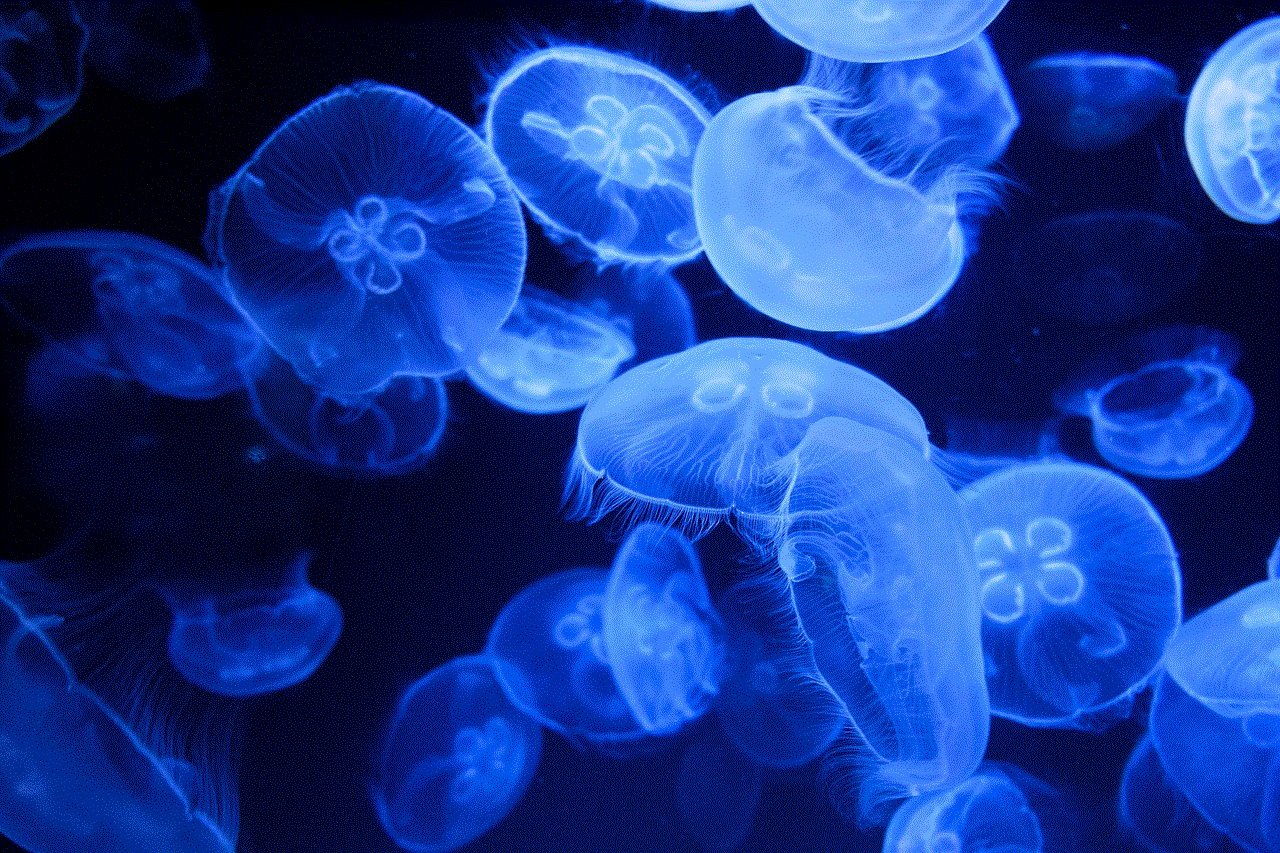
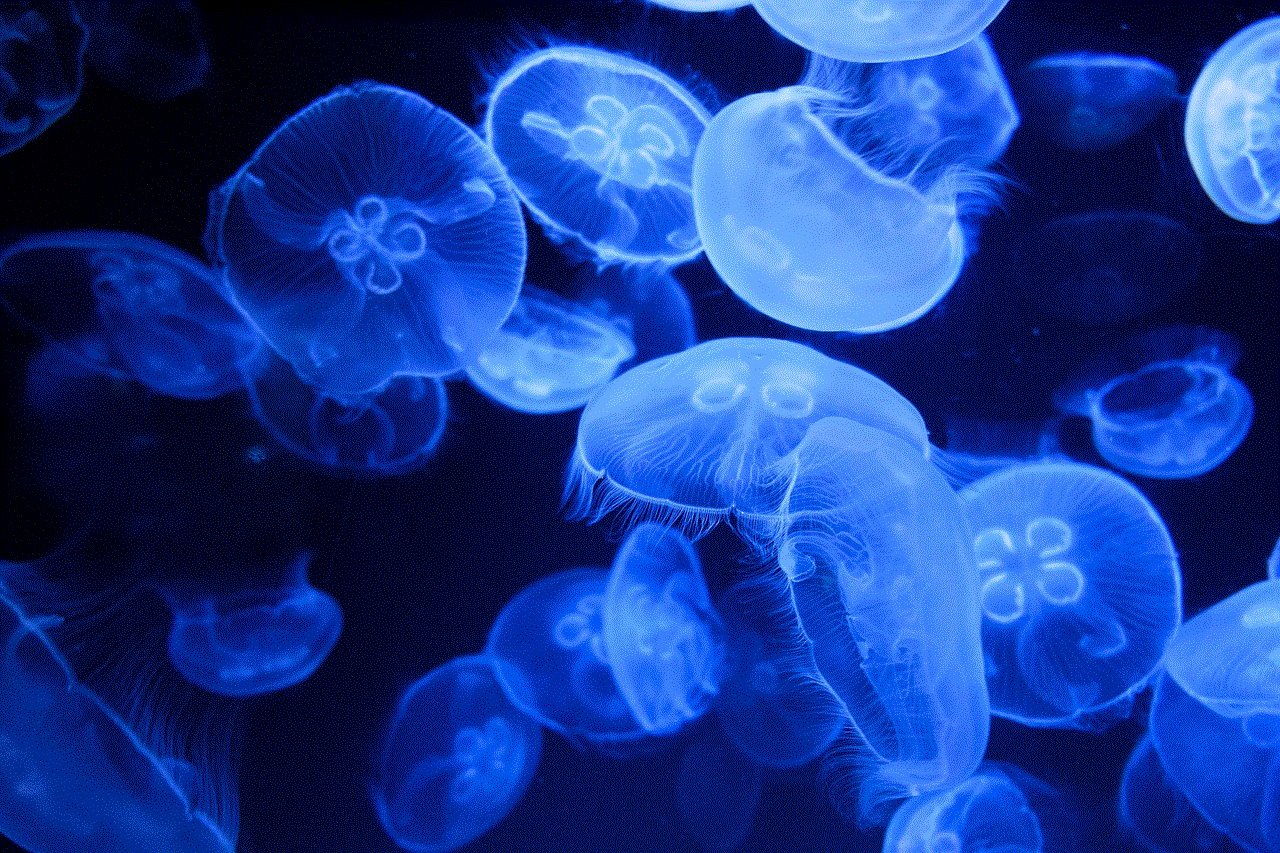
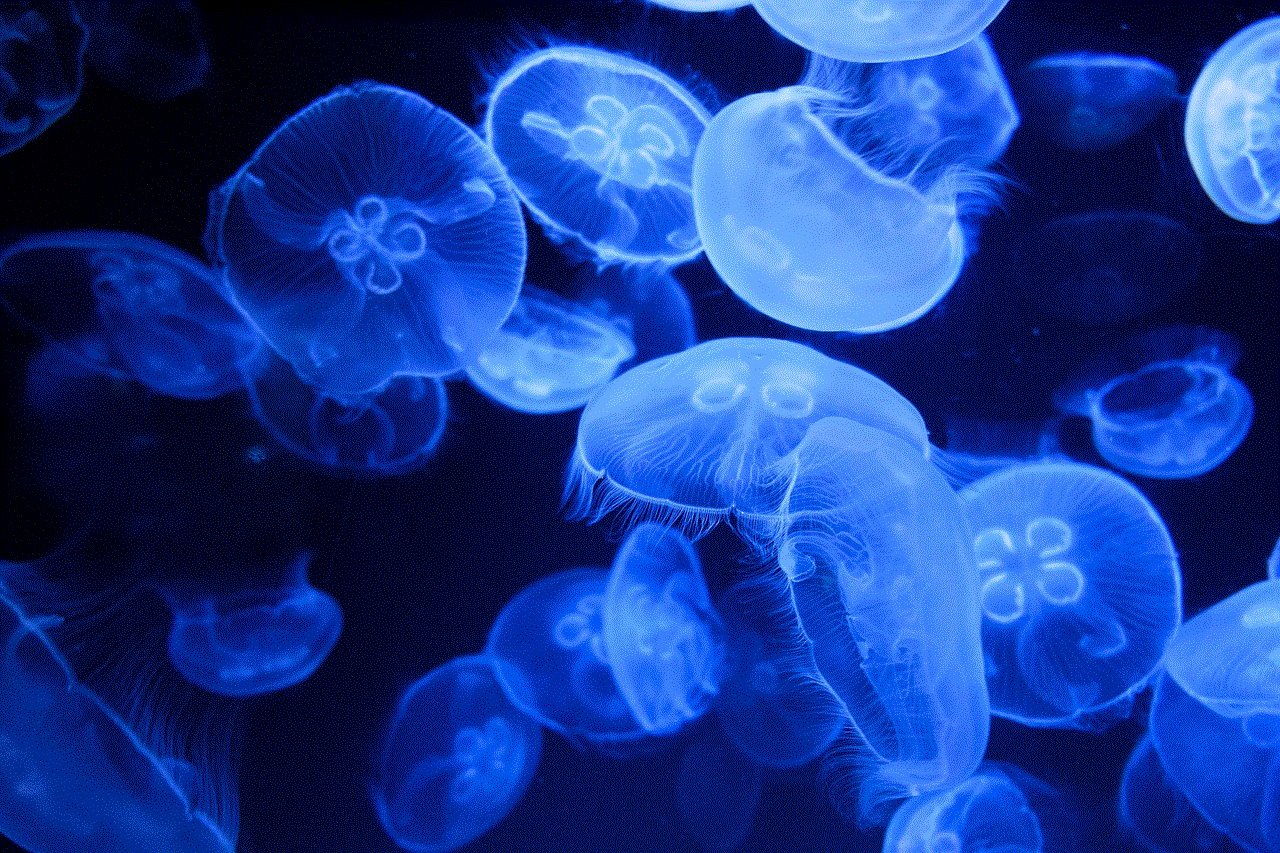
Now that we have discussed the different ways to check email let’s look at some tips for doing it safely and securely.
1. Use a Strong Password
The first line of defense against hacking and cybercrime is a strong password. Make sure to use a unique and complex password for your email account to prevent unauthorized access. Avoid using personal information or common words in your password, and consider using a password manager to generate and store strong passwords.
2. Enable Two-Factor Authentication
Two-factor authentication adds an extra layer of security to your email account. This method requires you to enter a code from a trusted device or a biometric identifier, such as a fingerprint, to log in to your email account. This ensures that even if someone guesses or steals your password, they will not be able to access your account without the second factor.
3. Be Wary of Suspicious Emails
Phishing emails are one of the most common tactics used by cybercriminals to steal personal information. These emails often appear to be from a legitimate source and ask you to click on a link or provide personal information. To avoid falling victim to phishing scams, be cautious of emails from unknown senders and do not click on any links or attachments unless you are sure they are safe.
4. Check the Sender’s Email Address
Another way to identify a phishing email is to check the sender’s email address. Often, the email address will be slightly different from the legitimate source, with a misspelling or an extra letter. If you receive an email from a known source with a suspicious email address, do not click on any links or provide any personal information.
5. Don’t Fall for Urgent Requests
Phishing emails often create a sense of urgency by claiming that your account is at risk or that you need to update your information immediately. Do not fall for these tactics and always double-check with the legitimate source before clicking on any links or providing information.
6. Keep Your Software Up-to-Date
Make sure to keep your web browser, email client, and operating system up-to-date to ensure that you have the latest security updates and patches. These updates often fix vulnerabilities that cybercriminals can exploit to gain access to your device or personal information.
7. Use Antivirus Software
Antivirus software can protect your device from viruses, malware, and other online threats. Make sure to install reputable antivirus software and keep it up-to-date to ensure maximum protection.
8. Log Out of Your Account
When you are done checking your emails, make sure to log out of your account, especially if you are using a public or shared device. This will prevent anyone else from accessing your account without your knowledge.
9. Avoid Using Public Wi-Fi
Public Wi-Fi networks are not secure and can be easily hacked, making it easy for cybercriminals to intercept your emails and steal personal information. Avoid using public Wi-Fi to check your emails, and if you have to, use a virtual private network (VPN) to encrypt your connection.
10. Regularly Change Your Password
It is good practice to change your email password regularly, at least every three months. This will ensure that even if someone does manage to guess your password, they will not have access to your account for long.
Conclusion
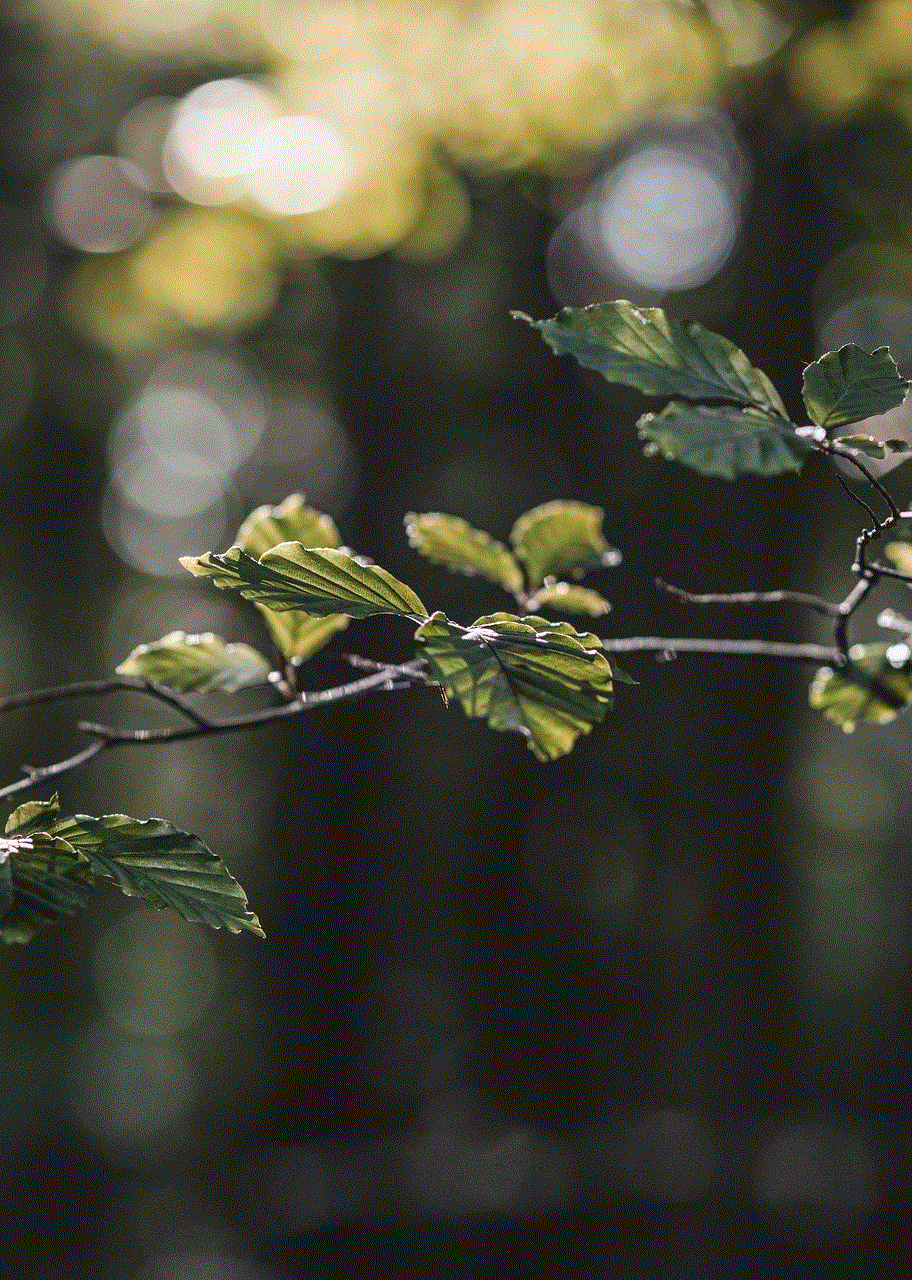
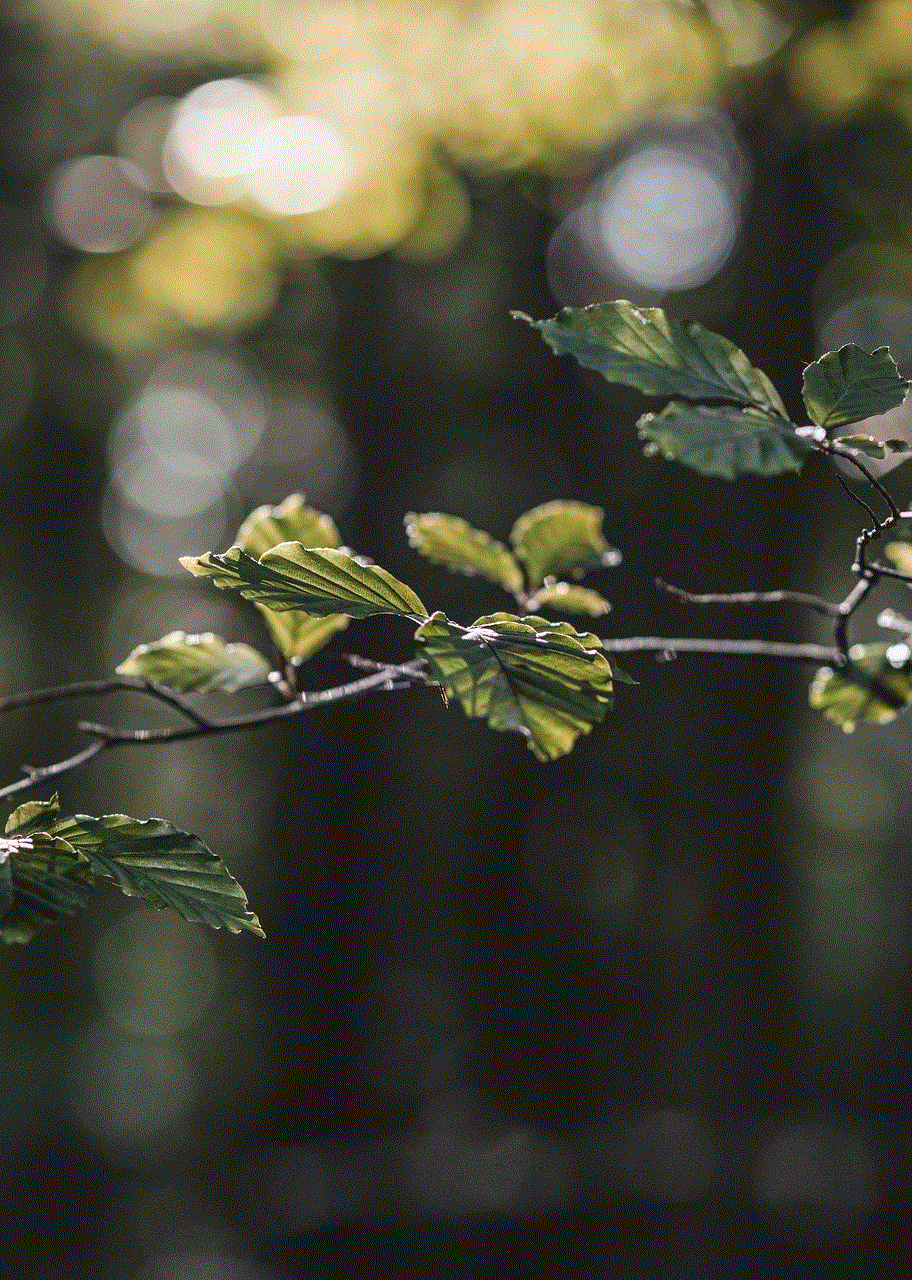
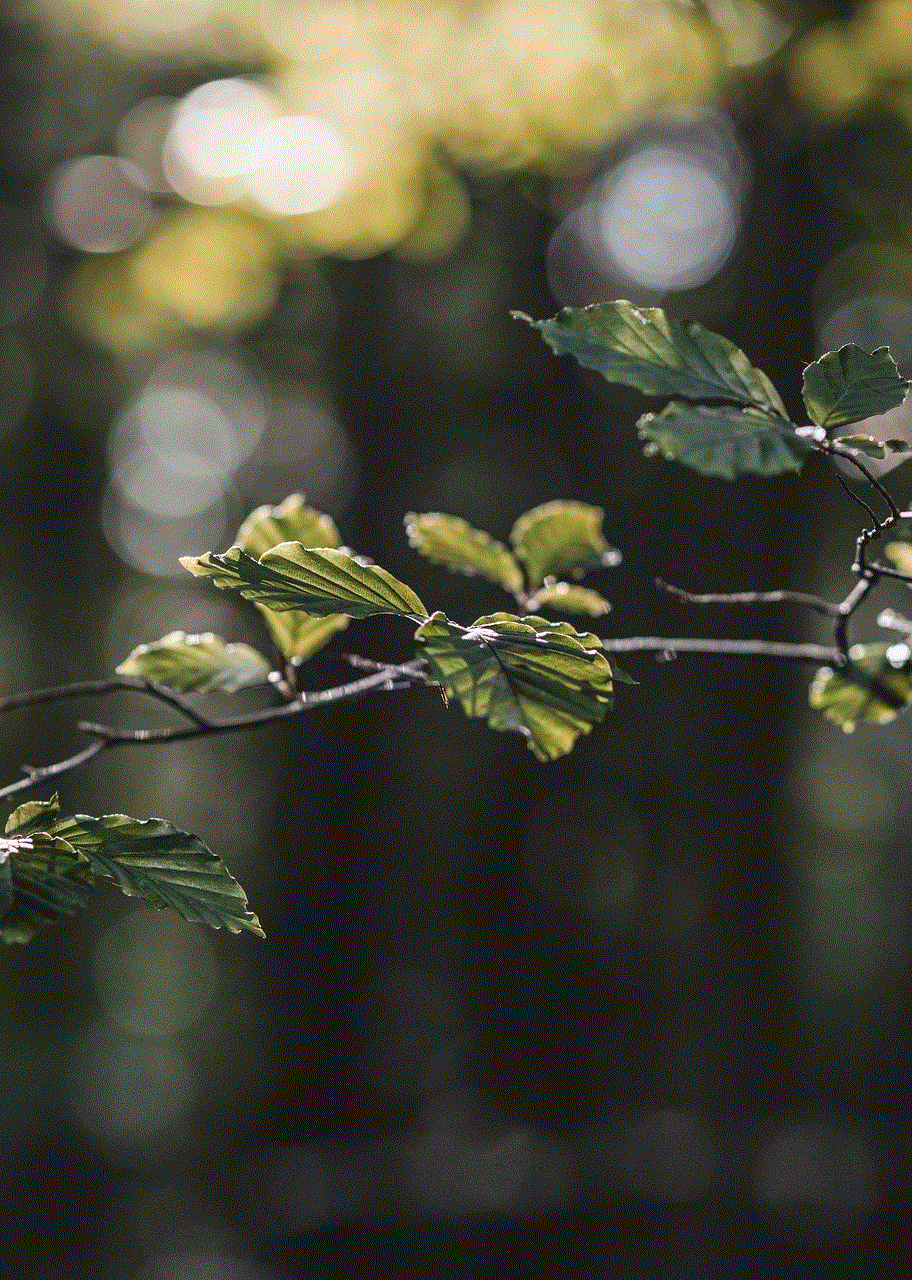
In conclusion, email is a vital tool for communication, and knowing how to check email safely is crucial. By following the tips mentioned in this article, you can protect your personal information and keep your email account secure. Remember to use a strong password, enable two-factor authentication, and be cautious of suspicious emails to stay safe while checking your emails.