router with parental controls time limits
In today’s digital age, it has become increasingly important for parents to monitor and restrict their children’s internet usage. With the rise of social media, online gaming, and other forms of online entertainment, it is easy for children to spend hours glued to their screens. This can not only lead to a sedentary lifestyle, but also expose them to inappropriate content and online dangers. Thankfully, many modern routers now come equipped with parental control features that allow parents to set time limits on their children’s internet usage. In this article, we will delve into the importance of parental controls and how time limits can be set on your router to ensure a healthy and safe internet experience for your children.
What are Parental Controls?
Parental controls are a set of features that allow parents to restrict and monitor their children’s internet usage. This can include setting time limits, blocking certain websites and apps, and even tracking their online activity. With the increasing availability of these features on routers, parents now have more control over their children’s online activities, even when they are not physically present. This can be particularly useful in households where both parents are working and cannot constantly monitor their children’s internet usage.
Why Time Limits are Important
According to a study conducted by the American Academy of Pediatrics, excessive screen time can have negative effects on children’s physical, emotional, and social well-being. This includes increased risk of obesity, sleep disturbances, and behavioral problems. Furthermore, children who spend excessive time on the internet are more likely to encounter cyberbullying, online predators, and other age-inappropriate content. By setting time limits on their internet usage, parents can ensure that their children have a healthy balance between online and offline activities, as well as protect them from potential online dangers.
How to Set Time Limits on Your Router
Setting time limits on your router is a fairly simple process, and can usually be done through the router’s web-based interface. The exact steps may vary depending on the brand and model of your router, but here are the general steps to follow:
1. Access the Router’s Web-Based Interface: To access your router’s settings, you will need to type in the router’s IP address into your web browser. This can usually be found on the router’s label or in the user manual. Once you enter the IP address, you will be prompted to enter the username and password. The default login credentials can also be found on the router’s label or in the user manual.
2. Navigate to the Parental Control Settings: Once you have logged into the router’s web-based interface, look for the parental control settings. This can usually be found under the “Advanced” or “Security” tab. Again, the exact location may vary depending on your router’s brand and model.
3. Create a Profile for Your Child: Most routers will allow you to create profiles for each of your children, which can be customized with specific time limits and restrictions. You will need to enter your child’s name and the devices they use to access the internet (e.g. laptop, tablet, smartphone).
4. Set Time Limits: Once you have created a profile for your child, you can now set time limits for their internet usage. This can usually be done by selecting the days of the week and the specific times when they are allowed to access the internet. Some routers also allow you to set a daily or weekly limit on the total amount of time they can spend online.
5. Save Your Settings: After you have set the time limits, make sure to save your settings before exiting the web-based interface. This will ensure that the time restrictions are applied to your child’s devices.
Tips for Effective Time Limits
While setting time limits on your router can be an effective way to manage your child’s internet usage, it is important to keep in mind that it is not a foolproof solution. Children are resourceful, and may find ways to bypass the restrictions you have set. Here are some tips to help make your time limits more effective:
1. Communicate with Your Child: Before setting time limits, it is important to have a conversation with your child about the reasons behind it. Explain to them the importance of having a healthy balance between online and offline activities, and how excessive screen time can have negative effects on their health. By involving them in the decision-making process, they are more likely to adhere to the time limits.
2. Be Consistent: Consistency is key when it comes to enforcing time limits. Make sure to stick to the schedule you have set, and avoid giving in to your child’s requests for more screen time. This will help them understand that the time limits are non-negotiable.
3. Monitor Your Child’s Online Activity: While time limits can restrict your child’s internet usage, it is important to also monitor their online activity to ensure they are not accessing inappropriate content or interacting with strangers. This can be done through the parental control settings on your router, or through third-party monitoring software.
4. Lead by Example: Children learn by example, so it is important for parents to also practice healthy screen time habits. Make sure to limit your own screen time and engage in offline activities with your child, such as playing board games, going for a walk, or reading together.
Conclusion
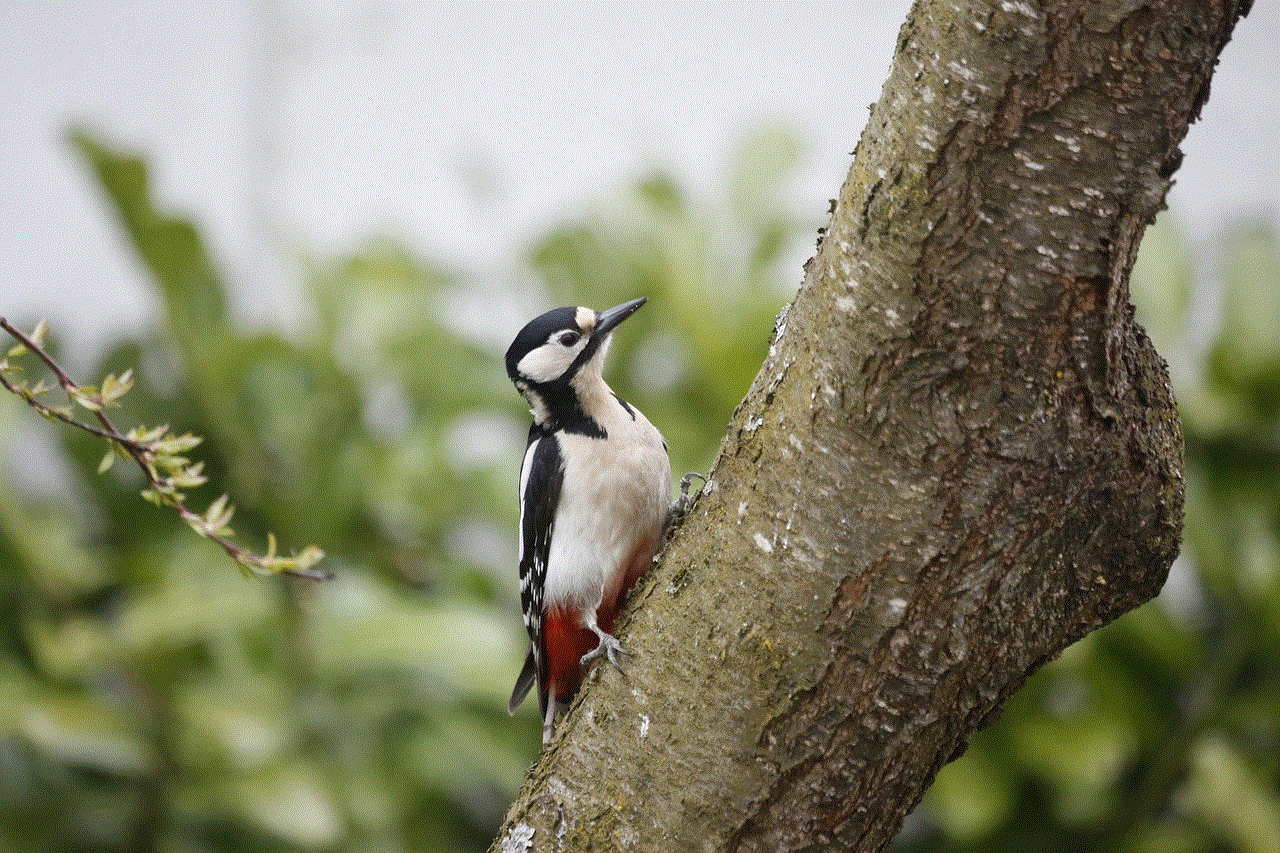
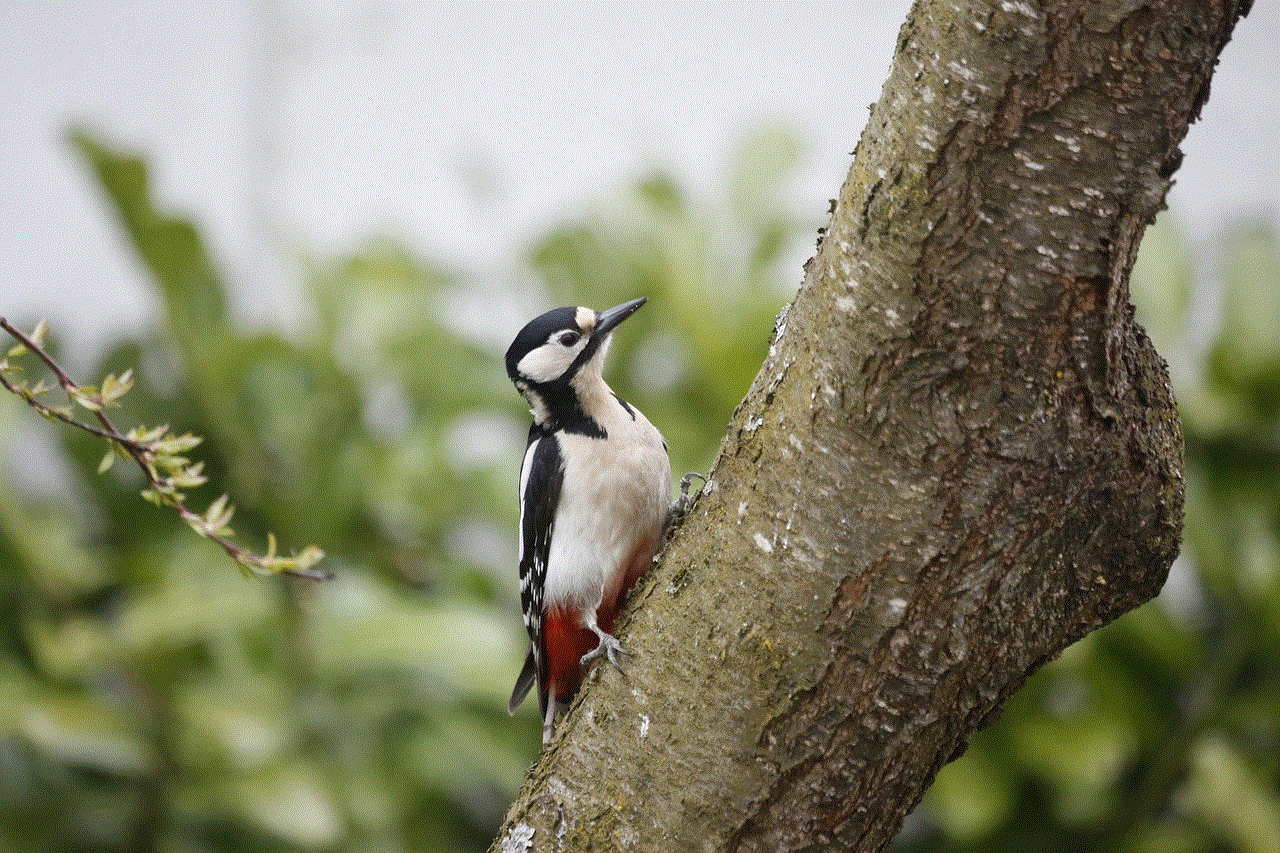
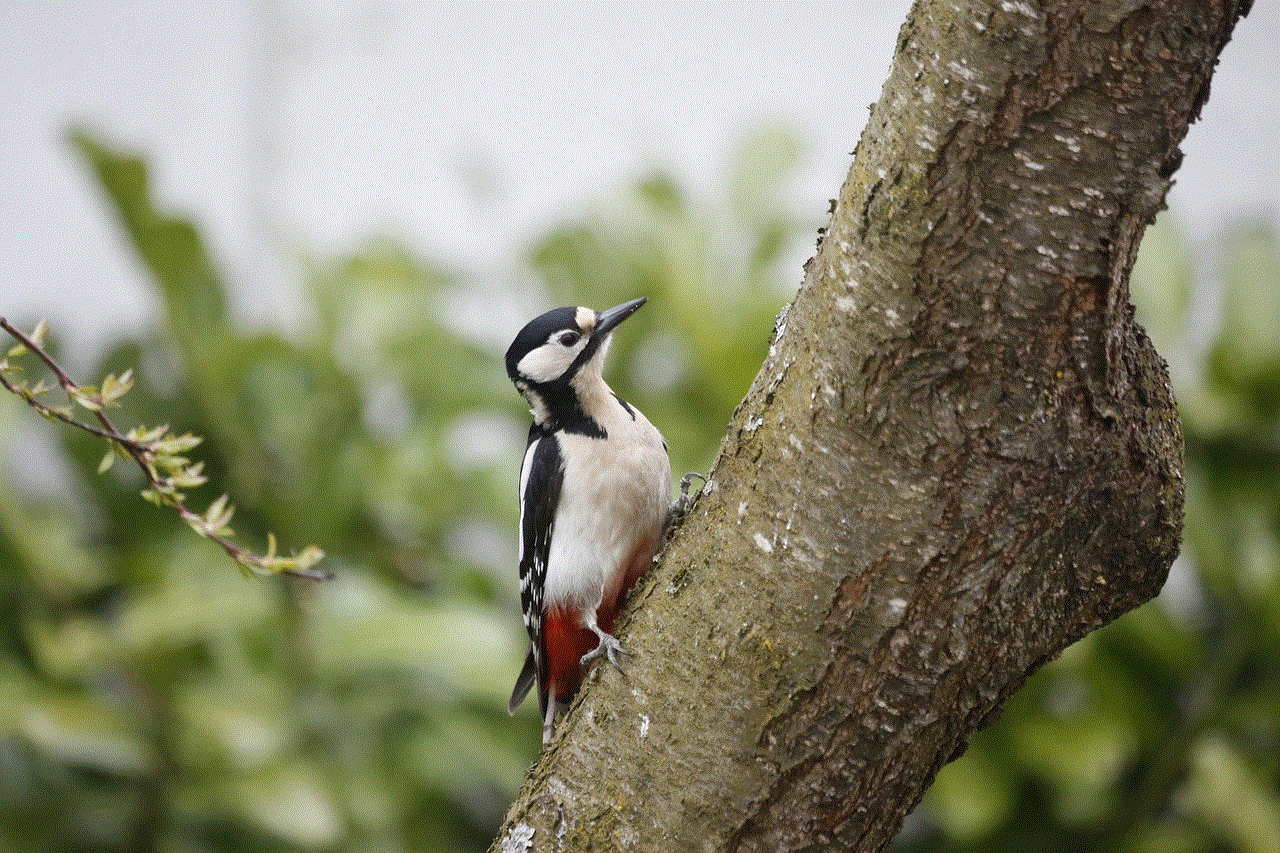
In conclusion, parental control time limits on routers are an effective way for parents to manage and monitor their children’s internet usage. By setting appropriate time limits, parents can ensure that their children have a healthy balance between online and offline activities, as well as protect them from potential online dangers. It is important for parents to communicate with their children, be consistent, monitor their online activity, and lead by example to make the time limits more effective. With the help of these features, parents can provide a safer and healthier online environment for their children.
data center security solutions
Data centers are the backbone of modern businesses, housing critical information and systems that are essential for daily operations. As the amount of data being generated and stored continues to increase, the need for secure data centers has become more important than ever. A breach in data center security can result in not only financial losses, but also damage to a company’s reputation and trust from customers. This has led to the development of advanced data center security solutions, with the goal of protecting data centers from various threats such as cyber attacks, physical breaches, and natural disasters.
In this article, we will delve deeper into the concept of data center security solutions, exploring the different types of threats that data centers face and the measures that can be taken to mitigate them. We will also discuss the latest technologies being used in data center security and the best practices for implementing a comprehensive security plan.
Types of Threats to Data Centers
Data centers face a wide range of threats, both external and internal. The most common and significant threat is cyber attacks, which can result in unauthorized access, data theft, and disruption of services. Hackers are constantly developing new ways to breach data center security, making it crucial for data center operators to stay updated on the latest security measures and technologies.
Physical breaches are another major threat to data centers. These can include theft, vandalism, and sabotage. A physical breach can result in severe damage to equipment, loss of data, and disruption of services. Natural disasters, such as floods, earthquakes, and fires, can also pose a significant threat to data centers. These disasters can cause power outages, damage to equipment, and loss of data, leading to downtime and financial losses.
Data Center Security Solutions
To protect against these threats, data center operators need to implement a multi-layered approach to security. This includes a combination of physical, logical, and administrative security measures. Physical security measures include access control systems, surveillance cameras, and security guards. Logical security measures include firewalls, intrusion detection systems, and encryption technologies. Administrative security measures involve policies, procedures, and training to ensure that employees understand and follow security protocols.
Access control systems are a crucial component of data center security. These systems control who can enter the premises and what areas they have access to. A variety of access control solutions are available, including biometric systems, key cards, and PIN codes. These systems can be integrated with other security measures to provide an extra layer of protection.
Surveillance cameras are another essential component of data center security. These cameras can be placed strategically throughout the facility to monitor and record any suspicious activity. In the event of a security breach, footage from the cameras can be used to identify the perpetrator and gather evidence.



Intrusion detection systems (IDS) are designed to detect and alert data center operators to potential security breaches. These systems use a variety of techniques, such as signature-based and anomaly-based detection, to identify and respond to threats. Firewalls are also a critical component of data center security, acting as a barrier between the internal network and external networks, such as the internet. Firewalls can block malicious traffic and prevent unauthorized access to the network.
Encryption technologies are used to protect data from being intercepted and read by unauthorized parties. This is especially important for data that is being transmitted over the internet or stored on portable devices. Encryption ensures that even if data is compromised, it cannot be read without the proper decryption key.
Best Practices for Data Center Security
In addition to implementing the right security solutions, there are several best practices that data center operators should follow to ensure the highest level of security. These include conducting regular risk assessments, implementing a disaster recovery plan, and having a strong incident response plan in place.
Risk assessments involve identifying potential threats and vulnerabilities and evaluating the likelihood and impact of those risks. This helps data center operators prioritize their security efforts and allocate resources effectively. A disaster recovery plan outlines the steps that need to be taken in the event of a natural disaster or other emergency. This includes procedures for data backup and restoration, as well as alternative locations for operations to resume.
An incident response plan is crucial in the event of a security breach. It outlines the steps that need to be taken to contain and mitigate the breach, as well as procedures for notifying stakeholders and handling the aftermath of the incident. Regular training and drills should also be conducted to ensure that employees are aware of security protocols and know how to respond in case of an emergency or security breach.
The Role of Technology in Data Center Security
Technology plays a significant role in data center security, with advancements in artificial intelligence (AI), machine learning, and automation driving innovation in this field. AI and machine learning technologies can analyze vast amounts of data and identify patterns that may indicate a potential security threat. This can help data center operators detect and respond to threats in real-time.
Automation is also being used to enhance data center security. Tasks such as monitoring system logs, managing access control, and responding to alerts can be automated, reducing the potential for human error and freeing up security personnel to focus on more critical tasks.
The Future of Data Center Security



As data centers continue to play a critical role in the operations of businesses, the need for robust security solutions will only increase. With the rise of the Internet of Things (IoT) and the adoption of cloud computing, data centers are becoming more interconnected and vulnerable to attacks. This has led to the development of more sophisticated and intelligent security solutions, with a focus on real-time threat detection and response.
In conclusion, data center security solutions are crucial for protecting the valuable data and systems housed within these facilities. With the increasing sophistication of cyber attacks and the growing importance of data, it is essential for businesses to invest in comprehensive security measures to safeguard their data centers. By implementing a multi-layered approach, following best practices, and leveraging the latest technologies, data center operators can ensure the highest level of security for their facilities.