stream on twitch and youtube at the same time
In today’s digital age, content creators have numerous platforms to showcase their talents and connect with their audience. Twitch and YouTube are two of the most popular platforms for live streaming and uploading video content respectively. While each platform has its own unique features and benefits, many content creators often wonder if it’s possible to stream on both Twitch and YouTube simultaneously. In this article, we will explore the concept of streaming on Twitch and YouTube at the same time and discuss the various methods and tools available to achieve this.
Before diving into the technical aspects, it’s important to understand the reasons why content creators may want to stream on both platforms simultaneously. Firstly, streaming on both Twitch and YouTube can help expand your reach and attract a larger audience. While Twitch is renowned for its gaming-focused content and community, YouTube offers a broader range of content categories and attracts viewers from various interests and backgrounds. By streaming on both platforms, you can tap into the unique advantages of each platform and reach a wider demographic.
Secondly, streaming on both platforms simultaneously can provide content creators with alternative sources of income. While Twitch predominantly relies on subscriptions, donations, and ad revenue, YouTube offers various monetization options such as ad revenue, channel memberships, Super Chat, and YouTube Premium revenue. By diversifying your income streams, you can potentially earn more from your content and build a sustainable career as a content creator.
Now that we understand the benefits of streaming on both Twitch and YouTube, let’s explore the different methods and tools available to achieve this. One of the most popular tools used by content creators is Restream.io. Restream.io is a multi-streaming platform that allows you to stream to multiple platforms simultaneously, including Twitch and YouTube. It acts as a bridge between your broadcasting software (such as OBS or Streamlabs OBS) and the streaming platforms, allowing you to broadcast to multiple platforms with just one stream.
To get started with Restream.io, you need to create an account and link your Twitch and YouTube channels. Once your channels are linked, you can configure your streaming settings and choose the platforms you want to stream to. Restream.io provides a simple and intuitive dashboard where you can manage your streams, monitor chat messages, and view analytics for each platform. Moreover, Restream.io offers additional features such as chat aggregation, which combines chat messages from all platforms into one unified chat window, making it easier for you to interact with your audience.
Another popular tool for streaming on Twitch and YouTube simultaneously is Lightstream. Lightstream is a cloud-based streaming platform that eliminates the need for powerful hardware and complex software setup. With Lightstream, you can stream directly from your web browser without installing any additional software. It supports various streaming platforms, including Twitch and YouTube, and provides a user-friendly interface to customize your stream layout and add overlays, alerts, and other visual elements.
To use Lightstream, you need to create an account and link your Twitch and YouTube channels. Once your channels are linked, you can access the Lightstream Studio, which is the central hub for configuring your stream settings and designing your stream layout. Lightstream offers a drag-and-drop interface, allowing you to easily add and arrange different elements on your stream, such as webcam overlays, chat widgets, donation alerts, and more. Additionally, Lightstream provides real-time analytics and chat moderation tools to help you manage your stream effectively.
Although Restream.io and Lightstream are popular tools for multi-streaming, it’s important to note that both of these platforms offer free and paid plans with varying limitations. The free plans may have limitations on the number of platforms you can stream to simultaneously or the quality of the stream. If you’re serious about streaming on multiple platforms and want access to advanced features and higher quality streams, you may need to upgrade to a paid plan.
Apart from using multi-streaming platforms, some content creators choose to manually stream on Twitch and YouTube simultaneously by running two separate instances of their broadcasting software. This method requires a more powerful computer setup and advanced configuration, as you need to ensure that both instances of the broadcasting software are capturing and encoding the stream correctly. It also requires careful management of your stream settings and network bandwidth to avoid any performance issues or quality degradation.
To manually stream on Twitch and YouTube simultaneously, you need to configure your broadcasting software to output two separate streams. For example, if you’re using OBS, you can create two separate output profiles, one for Twitch and one for YouTube. Each output profile should have the appropriate stream settings, such as the streaming server, bitrate, resolution, and audio settings, based on the requirements of each platform. Additionally, you need to ensure that your internet connection and computer hardware can handle the bandwidth and processing requirements of two simultaneous streams.
Once your broadcasting software is configured, you can start both instances and begin streaming to Twitch and YouTube simultaneously. However, it’s crucial to monitor the performance of your computer and network during the stream to avoid any potential issues. Running two instances of the broadcasting software can be resource-intensive, so make sure you have sufficient CPU, GPU, and RAM resources available. It’s also recommended to have a stable and high-speed internet connection to ensure smooth and uninterrupted streaming on both platforms.
In conclusion, streaming on both Twitch and YouTube simultaneously can offer numerous benefits to content creators, including expanding their audience reach and diversifying their sources of income. With the help of multi-streaming platforms like Restream.io and Lightstream, or by manually configuring their broadcasting software, content creators can effortlessly stream on both platforms and leverage the unique advantages each platform offers. By tapping into the vast potential of Twitch and YouTube, content creators can enhance their online presence, engage with a larger audience, and build a successful career in the digital content creation industry.
how to change the screen time password
Screen time management has become a hot topic in recent years, with many parents and individuals concerned about the amount of time spent on electronic devices. As a result, many devices, such as smartphones and tablets, have a built-in feature called “screen time” that allows users to set limits on their device usage. This feature is especially helpful for parents who want to regulate their children’s screen time and ensure they are not spending excessive amounts of time on their devices. However, like any other password-protected feature, the screen time password can be forgotten or needs to be changed for security reasons. In this article, we will discuss how to change the screen time password and provide some tips on managing screen time effectively.
Before we delve into the process of changing the screen time password, let us first understand what screen time is and why it is important to manage it. Screen time refers to the amount of time spent on electronic devices, such as smartphones, tablets, computers, and televisions. While these devices have become an essential part of our daily lives, excessive screen time can have negative effects on our physical and mental health, especially for children. Studies have shown that too much screen time can lead to obesity, sleep disturbances, behavior problems, and even poor academic performance in children. Therefore, it is crucial to manage screen time and ensure that we are using our devices in a healthy and productive manner.
Now, let us move on to the main topic of this article – how to change the screen time password. The process may vary depending on the device you are using, but the general steps are similar. We will discuss the steps for changing the screen time password on an iPhone, iPad, and Android device.
1. Changing the screen time password on an iPhone:
Step 1: Open the “Settings” app on your iPhone.
Step 2: Scroll down and tap on “Screen Time”.
Step 3: Tap on “Change Screen Time Passcode”.
Step 4: Enter your current screen time passcode.
Step 5: Tap on “Change Screen Time Passcode” again.
Step 6: Enter a new passcode and confirm it.
Step 7: You can also choose to set a specific time limit for app categories or individual apps by tapping on “App Limits”.
2. Changing the screen time password on an iPad:
Step 1: Open the “Settings” app on your iPad.
Step 2: Tap on “Screen Time”.
Step 3: Tap on “Change Screen Time Passcode”.
Step 4: Enter your current screen time passcode.
Step 5: Tap on “Change Screen Time Passcode” again.



Step 6: Enter a new passcode and confirm it.
Step 7: You can also set time limits for app categories or individual apps by tapping on “App Limits”.
3. Changing the screen time password on an Android device:
Step 1: Open the “Settings” app on your Android device.
Step 2: Scroll down and tap on “Digital Wellbeing & parental controls”.
Step 3: Tap on “Set up parental controls”.
Step 4: Enter your current screen time passcode.
Step 5: Tap on “Change Passcode”.
Step 6: Enter a new passcode and confirm it.
Step 7: You can also set time limits for apps or app categories by tapping on “App timers”.
Changing the screen time password is a simple process, but it is essential to remember the new passcode to avoid any inconvenience in the future. However, if you forget your screen time passcode, don’t panic. There are ways to reset it, but it may result in losing all the data and settings associated with screen time. Therefore, it is crucial to keep your screen time passcode safe and secure.
Now that we have discussed how to change the screen time password let us move on to some tips on managing screen time effectively.
1. Set a good example:
Children often mimic their parents’ behavior, so it is essential to set a good example when it comes to screen time management. If parents are constantly on their devices, children are likely to do the same. Therefore, parents should also limit their screen time and engage in other activities with their children.
2. Establish rules and boundaries:
It is essential to set rules and boundaries when it comes to screen time. For example, set a time limit for device usage, restrict the use of devices during meal times and before bedtime, and have device-free areas in the house, such as the dining table and bedrooms.
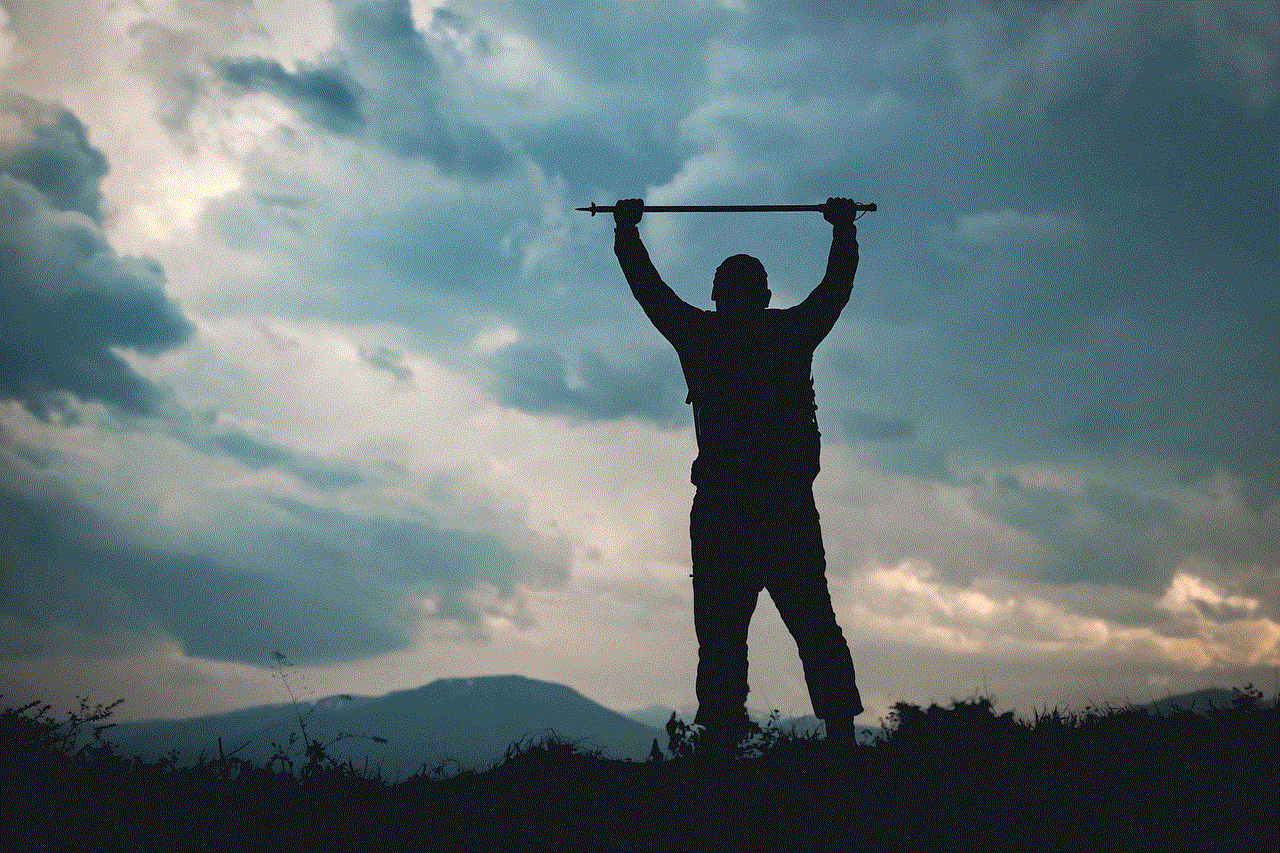
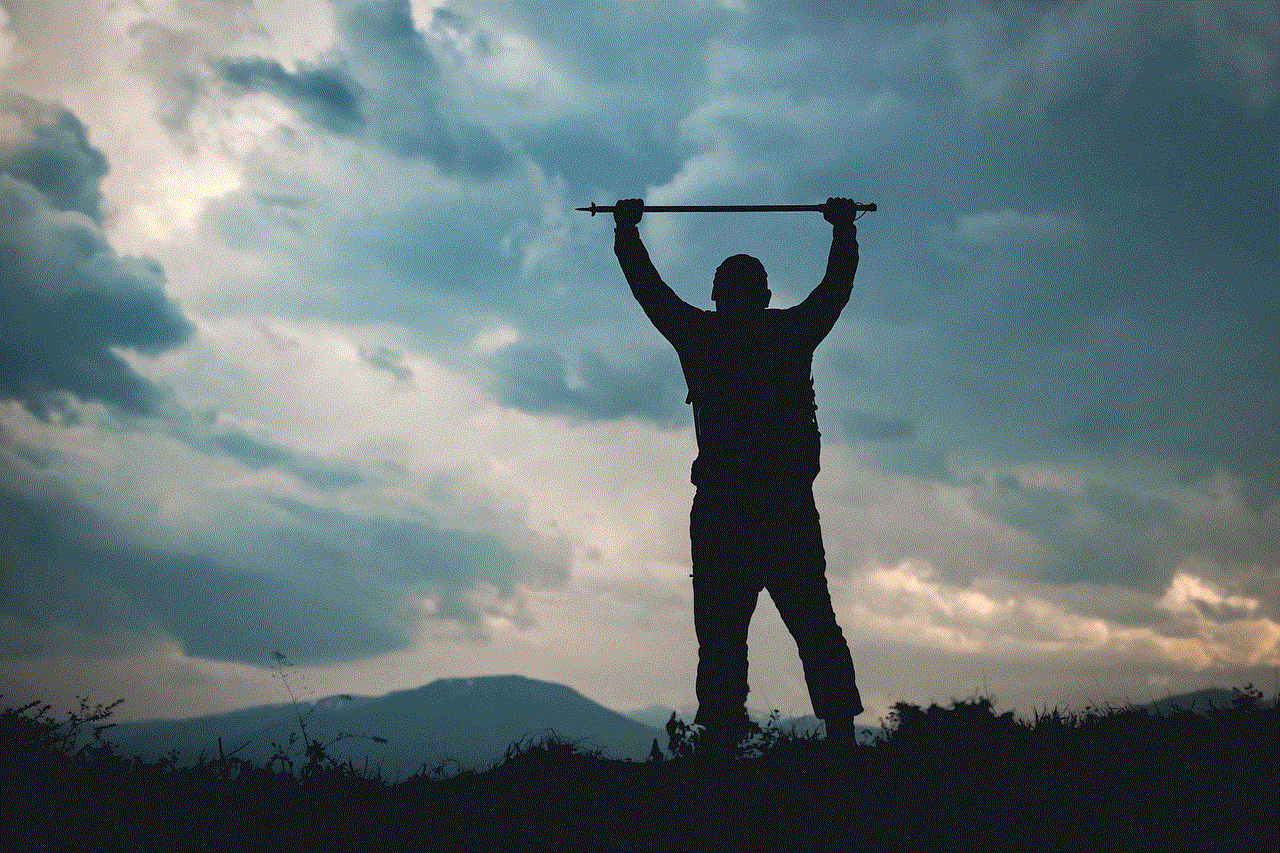
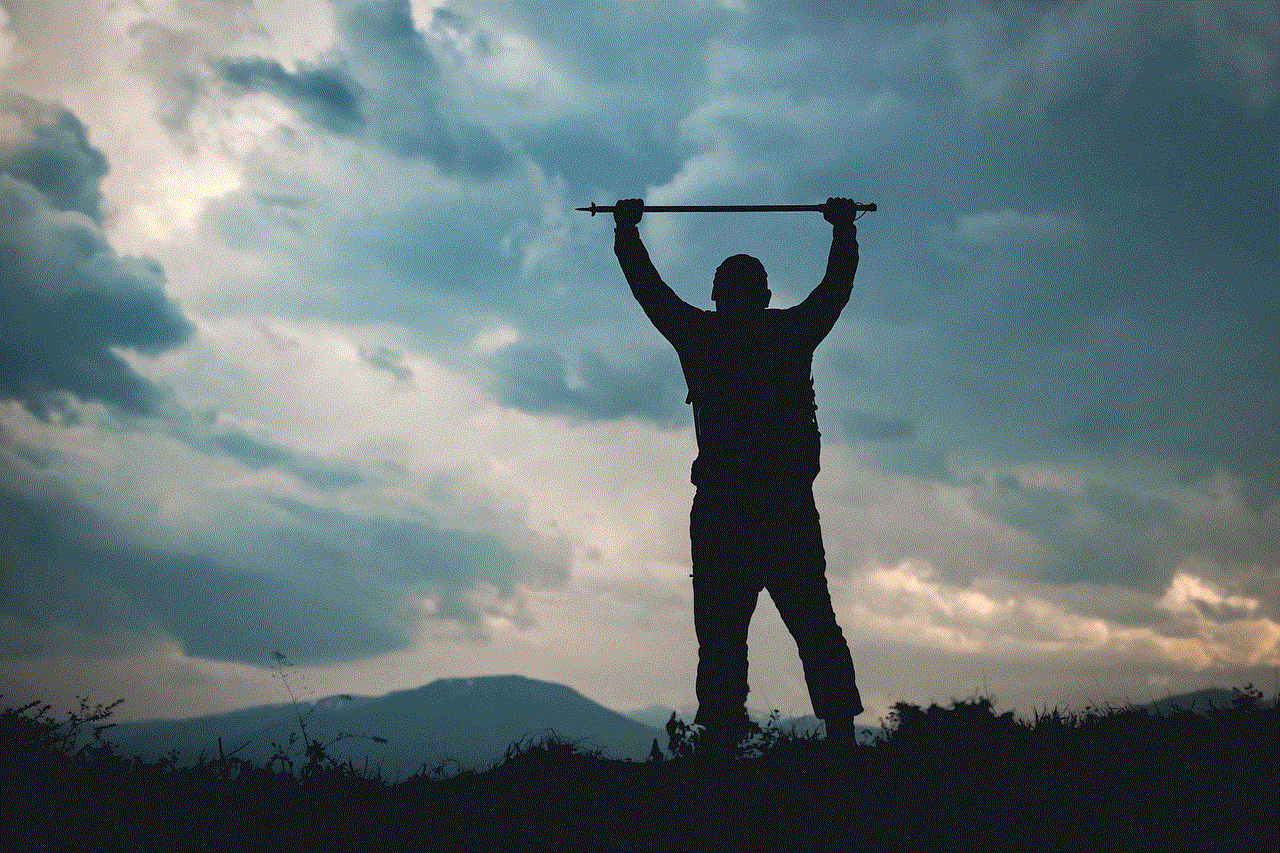
3. Encourage other activities:
Children should be encouraged to engage in other activities besides screen time, such as playing outdoors, reading, and spending time with family and friends. Parents can also plan fun and engaging activities that do not involve the use of devices.
4. Use parental control apps:
There are various parental control apps available that can help parents manage their children’s screen time effectively. These apps allow parents to set time limits, block certain apps or websites, and monitor their child’s device usage.
5. Have open communication:
It is crucial to have open communication with children about screen time. Parents should explain the importance of managing screen time and the potential consequences of excessive device usage. This will help children understand the rules and boundaries set by their parents.
6. Be consistent:
Consistency is key when it comes to managing screen time. Parents should stick to the rules and boundaries they have set and avoid giving in to their child’s demands for more screen time. This will help establish a routine and ensure that children do not spend excessive amounts of time on their devices.
7. Monitor your own screen time:
While it is essential to monitor children’s screen time, it is equally important to monitor our own screen time. Adults are also susceptible to the negative effects of excessive screen time, so it is crucial to set limits for ourselves and engage in other activities.
8. Be patient and understanding:
It may take some time for children to adjust to the new rules and boundaries set for screen time. Therefore, it is essential to be patient and understanding, and to have open communication with children if they are struggling to adapt.
9. Reward good behavior:
Parents can use positive reinforcement to encourage their children to follow the rules and boundaries set for screen time. This can be in the form of rewards, such as extra screen time for good behavior or completing tasks without using devices.
10. Seek help if needed:
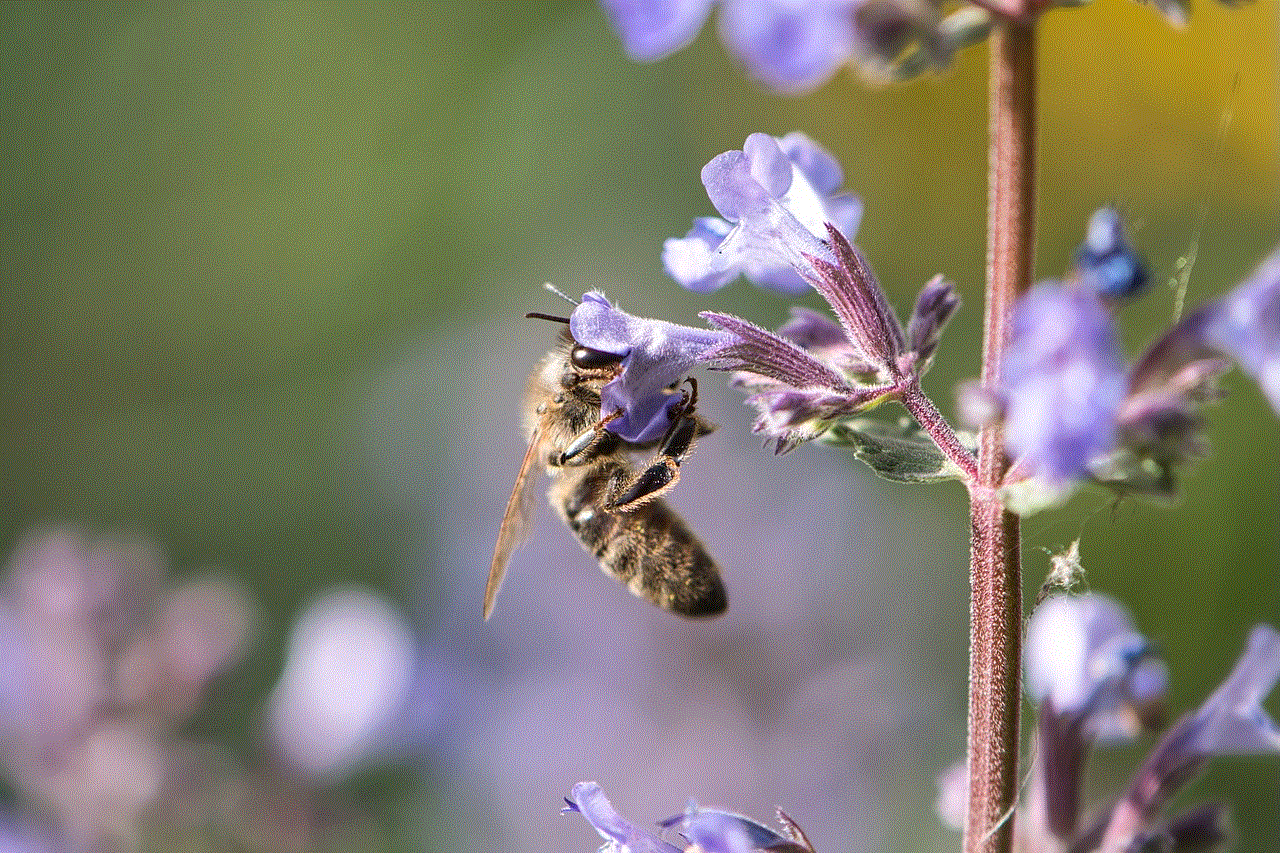
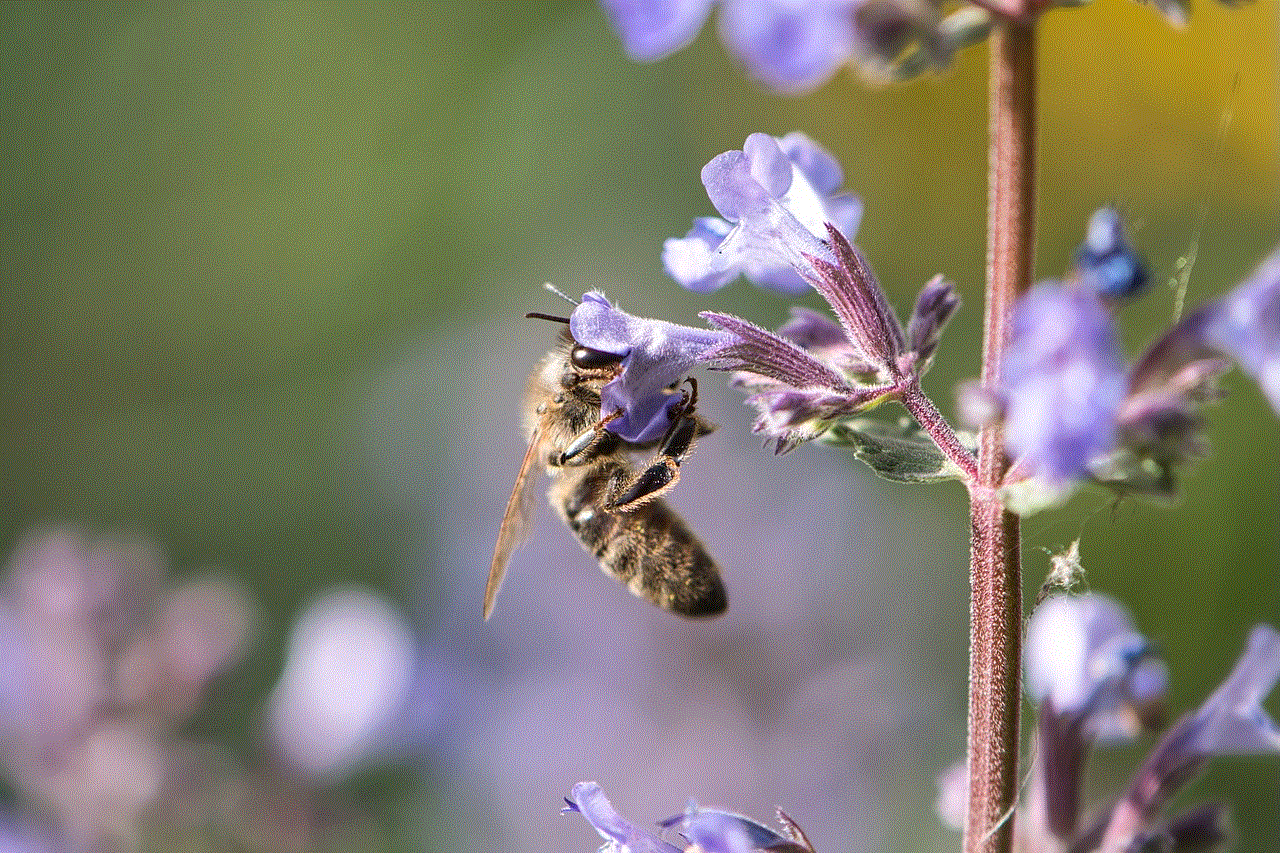
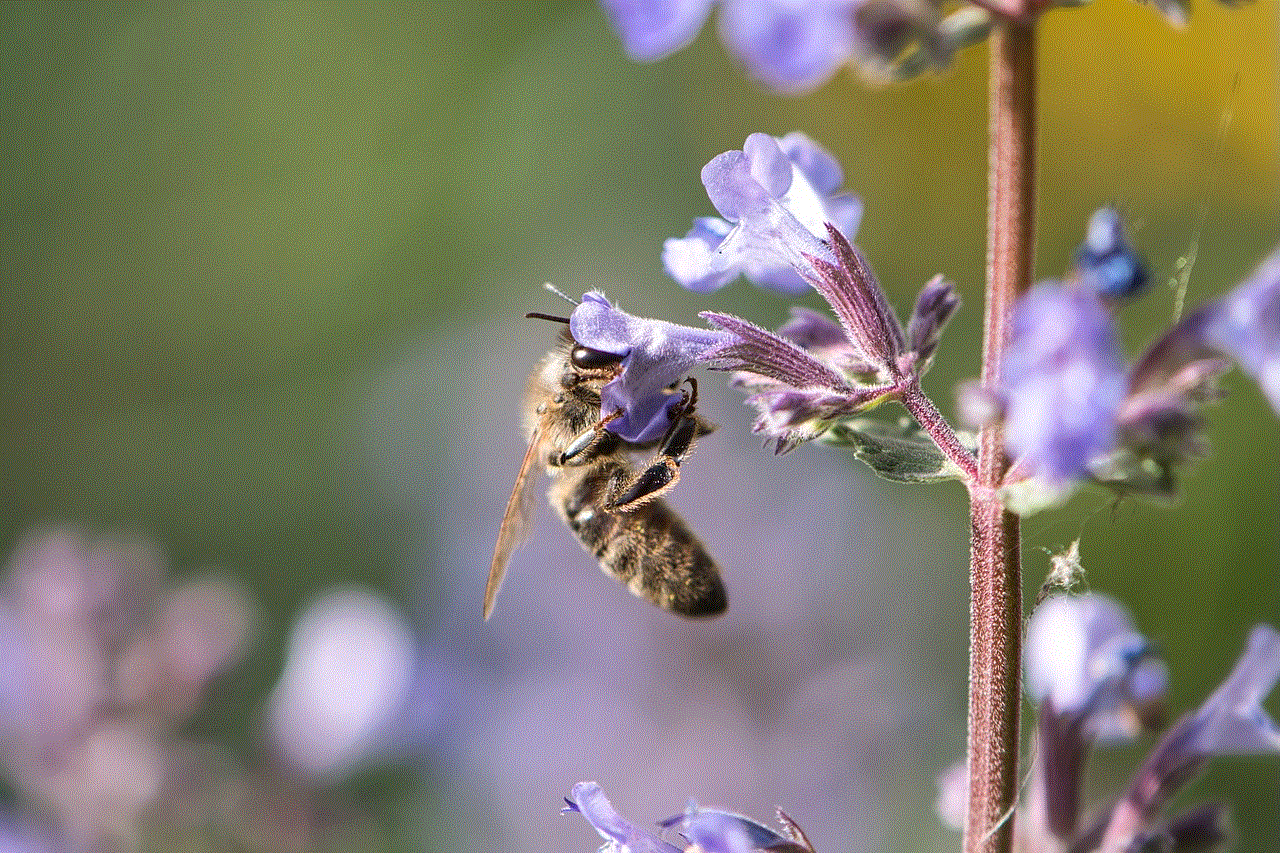
If parents are struggling to manage their children’s screen time, they can seek help from professionals or join support groups where they can share their experiences and learn from others.
In conclusion, screen time management has become a crucial aspect of our daily lives, and it is essential to set limits and boundaries for device usage. Changing the screen time password is a simple process, but it is equally important to manage screen time effectively. By following the tips mentioned in this article, parents can ensure that their children are using their devices in a healthy and productive manner. Remember, moderation is key, and with proper management, screen time can be a positive and enjoyable part of our lives.