turning location off on iphone
# Turning Location Off on iPhone: A Comprehensive Guide
In an increasingly digital world, privacy has become a paramount concern for many smartphone users. With the convenience of location services comes the risk of unwanted tracking and data collection. For iPhone users, understanding how to manage location settings is crucial to maintaining their privacy. This article will explore the various ways to turn off location services on an iPhone, the implications of doing so, and the benefits and drawbacks of disabling these features.
## Understanding Location Services
Location services are a feature on smartphones that allows apps and services to determine your geographical location. On the iPhone, location services utilize a combination of GPS, Wi-Fi, Bluetooth, and cellular data to provide accurate location information. This data can be used for a variety of purposes, including navigation, location-based reminders, social media check-ins, and even targeted advertising.
While these features can enhance the user experience, they also raise privacy concerns. Many users are unaware of how much information their devices collect and share. This article will address how to take control of your location data by turning off location services on your iPhone.
## Why You Might Want to turn off location Services
There are several reasons why you might want to turn off location services on your iPhone. These include:
1. **Privacy Concerns**: The most significant reason for disabling location services is to protect your personal information. Companies and apps often collect location data, which can be shared or sold to third parties. By turning off these services, you can limit the amount of data collected.
2. **Battery Life**: Location services can drain your iPhone’s battery. GPS tracking, in particular, is power-intensive. Turning off location services can help extend your device’s battery life, especially when you’re not using location-based apps.
3. **Data Usage**: Constantly tracking your location can use up cellular data. This is especially important for users with limited data plans. Disabling location services can help reduce your data consumption.
4. **Reducing Distractions**: If you prefer to disconnect and minimize notifications, turning off location services can help create a more focused environment.
5. **Safety Concerns**: In some cases, being tracked can put your safety at risk. Turning off location services can help you feel more secure, especially when you are in unfamiliar places.
## How to Turn Off Location Services Completely
To turn off location services entirely on your iPhone, follow these steps:
1. **Open Settings**: Locate the “Settings” app on your iPhone’s home screen and tap to open it.
2. **Privacy & Security**: Scroll down and select “Privacy & Security,” which is where you’ll find settings related to your privacy.
3. **Location Services**: At the top of the Privacy menu, tap on “Location Services.”
4. **Disable Location Services**: You will see a toggle switch at the top of the Location Services page. By sliding this switch to the left, you will turn off all location services for your iPhone.
5. **Confirmation**: A prompt may appear warning you that disabling location services will affect apps that rely on this feature. Confirm your choice by selecting “Turn Off.”
Turning off location services entirely will stop all apps from accessing your location. However, this may not be necessary for everyone. Many users prefer to selectively manage location access for specific apps.
## Managing Location Services for Individual Apps
If you want to retain some location services while disabling them for specific apps, you can manage settings on an app-by-app basis. Here’s how:
1. **Access Location Services**: Follow the first three steps from the previous section to reach the Location Services menu.
2. **Select an App**: Scroll down to see a list of apps that have requested access to your location. Tap on the specific app you want to modify.
3. **Choose Location Access**: You will have three options:
– **Never**: The app will not have access to your location.
– **Ask Next Time**: The app will ask for permission each time it attempts to access your location.
– **While Using the App**: The app can access your location only when you are actively using it.
4. **Make Your Selection**: Choose the option that best suits your needs and tap to save your settings.
By adjusting location access for individual apps, you can maintain a balance between convenience and privacy.
## Additional Location Settings to Consider
Beyond turning off location services, there are additional settings to consider that can further enhance your privacy on your iPhone:
### 1. **Share My Location**
This feature allows others to see your location through various apps like Find My Friends or Messages. To manage this setting:
– Go to “Settings” > “Privacy & Security” > “Location Services” > “Share My Location.”
– Toggle the switch to disable sharing your location.
### 2. **Significant Locations**
iPhones keep track of locations you visit frequently to provide personalized services. To disable this feature:
– Navigate to “Settings” > “Privacy & Security” > “Location Services” > “System Services.”
– Tap on “Significant Locations” and toggle it off.
### 3. **Location-Based Alerts**
Apps like Weather or Calendar may use your location for alerts. You can manage these alerts by going to individual app settings and disabling location access.
## Implications of Turning Off Location Services
Turning off location services may have significant implications for your iPhone usage. Some key points to consider include:
1. **Loss of Functionality**: Apps that rely on location data, such as maps, ride-sharing services, and location-aware games, may become less functional or unusable.
2. **Inconvenience**: Features such as location-based reminders or geofencing may not work as intended, leading to a less personalized experience.
3. **Increased Manual Input**: With location services disabled, you may have to manually enter location data for tasks that were previously automated.
4. **Emergency Services**: In emergencies, location services can assist first responders in locating you. Disabling this feature could hinder their ability to provide assistance.
## The Balance Between Privacy and Convenience
Finding the right balance between privacy and convenience is a personal decision. Many users choose to disable location services entirely to protect their privacy, while others prefer to selectively manage their settings for specific apps. Consider your lifestyle and usage patterns when deciding how to approach this issue.
### 1. **Assess Your Needs**
Take some time to evaluate which apps you use most frequently and whether location services enhance their functionality. If certain apps are essential for your daily activities, you may want to allow them access while disabling others.
### 2. **Regularly Review Settings**
As app updates often change permissions and requirements, it’s a good practice to regularly review your location settings. This ensures that you don’t inadvertently grant access to apps that no longer require it.
### 3. **Stay Informed**
Keeping up with news and updates regarding privacy concerns and location tracking can help you make informed decisions about your device settings.
## Conclusion
Turning off location services on your iPhone is a straightforward process that can significantly enhance your privacy and security. Whether you choose to disable these services entirely or manage them on an app-by-app basis, understanding your options is key to maintaining control over your personal data. As technology continues to evolve, staying informed and vigilant about your privacy settings will empower you to use your device in a way that aligns with your values and needs.
By taking the time to configure your location settings, you can enjoy the benefits of your iPhone while minimizing the risks associated with location tracking. Ultimately, the choice is yours: to embrace the convenience of location services or to prioritize your privacy and security in today’s digital landscape.
gps tag for luggage
# GPS Tag for Luggage: The Future of Travel Safety and Convenience
In the modern world where travel has become an integral part of our lives, we find ourselves facing various challenges, including the safety and security of our belongings. One of the most significant concerns while traveling is the potential loss of luggage. This is where GPS technology comes into play, offering a practical solution through GPS tags for luggage. This article will explore the concept of GPS tags, their benefits, functionality, and their impact on the travel industry.
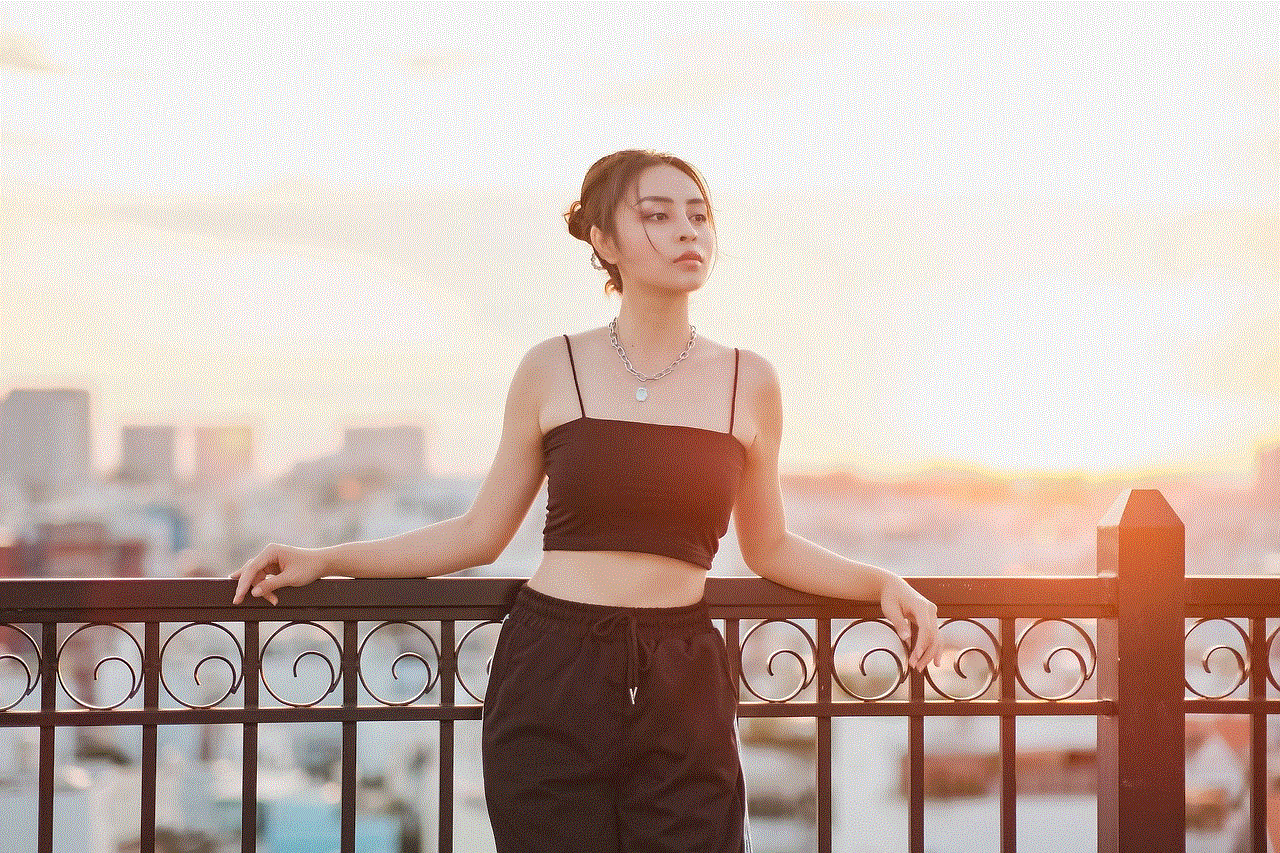
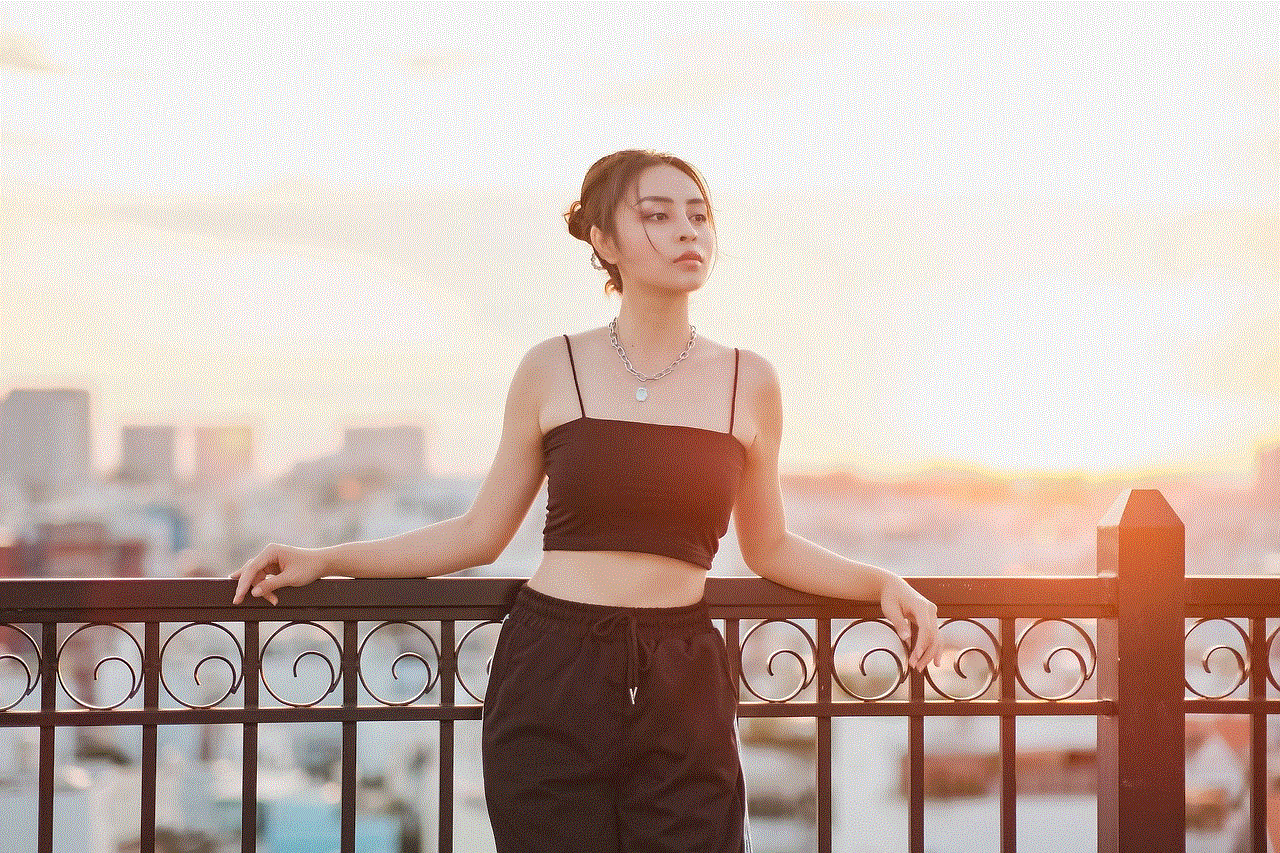
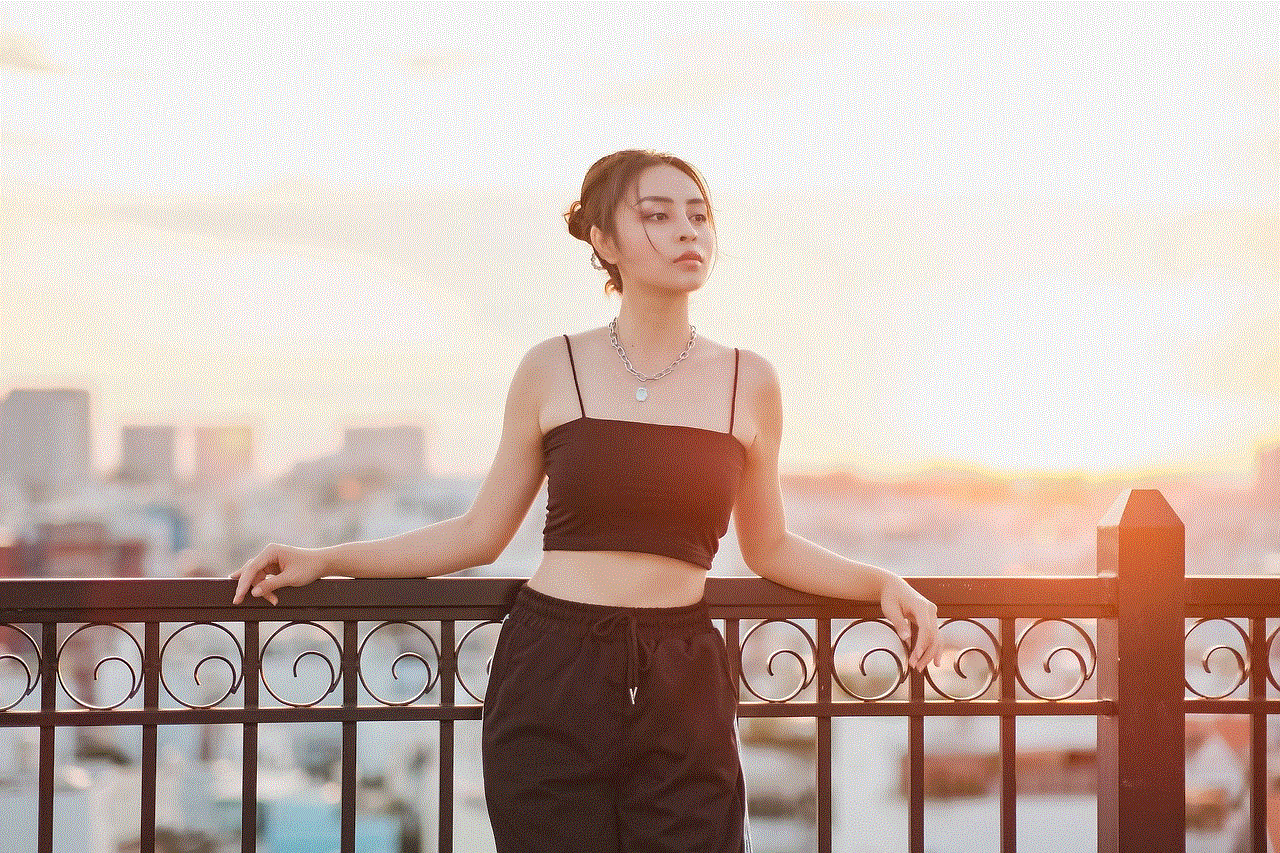
## Understanding GPS Technology
Global Positioning System (GPS) technology has revolutionized not only navigation but also the way we track and manage our belongings. Originally designed for military applications, GPS has found its way into various commercial uses, including vehicle tracking, fleet management, and personal navigation. The technology works through a network of satellites that send signals to GPS receivers, allowing users to determine their precise location anywhere in the world.
With the advent of miniaturized GPS devices, the potential for tracking personal belongings, such as luggage, has become a reality. The development of GPS tags has made it possible for travelers to keep a close eye on their bags, providing peace of mind while journeying through busy airports and unfamiliar destinations.
## What is a GPS Tag for Luggage?
A GPS tag for luggage is a small device that can be attached to or integrated into a suitcase or bag. These devices utilize GPS technology to track the location of the luggage in real-time. Most GPS tags connect to a smartphone app, allowing users to monitor their bags’ whereabouts directly from their devices.
There are various types of GPS tags available on the market, including standalone devices, integrated tags, and smart luggage that comes with built-in tracking features. Regardless of the type, the fundamental goal remains the same: to provide travelers with a reliable way to track their luggage and minimize the anxiety associated with lost or misplaced bags.
## The Benefits of Using GPS Tags for Luggage
### Peace of Mind
One of the primary advantages of using GPS tags for luggage is the peace of mind they provide. Travelers can rest assured that they can locate their bags at any time during their journey. This added layer of security can significantly reduce stress, especially for those who frequently travel or are on long trips.
### Real-Time Tracking
GPS tags offer real-time tracking capabilities, allowing users to see their luggage’s exact location at any given moment. This feature is particularly beneficial in crowded airports or train stations, where bags can easily get lost or misplaced. With a GPS tag, travelers can quickly pinpoint their luggage’s location, making it easier to retrieve it if it goes astray.
### Alerts and Notifications
Many GPS tags come equipped with alert systems that notify users when their luggage moves outside a designated area. This feature can be particularly useful in preventing theft or loss. For instance, if a traveler accidentally leaves their bag behind or if someone attempts to take it, they will receive an immediate alert, allowing them to act quickly.
### Easy Integration with Smartphones
Most GPS tags are designed to work seamlessly with smartphones, making it easy for users to access their luggage information on the go. Users can download a dedicated app that provides real-time updates, location history, and other valuable features. This integration ensures that travelers have everything they need at their fingertips, enhancing the overall travel experience.
### Enhanced Security Features
In addition to tracking capabilities, many GPS tags come equipped with additional security features. Some models include a built-in alarm system that triggers if someone tries to tamper with the luggage. Others may have geofencing capabilities, allowing users to set virtual boundaries and receive notifications if their luggage crosses those boundaries.
### Cost-Effective Solution
While some travelers may be hesitant to invest in GPS tags for luggage, the long-term benefits often outweigh the initial costs. The potential savings from preventing loss or theft can be substantial, especially when considering the value of the belongings inside the luggage. Moreover, many GPS tags are affordable and can be easily incorporated into any travel budget.
## How GPS Tags Work
Understanding how GPS tags function can help travelers make informed decisions about which products to choose. Most GPS tags operate using a combination of GPS satellites and cellular networks. Here’s a brief overview of how the technology works:
1. **Activation**: Once purchased, the GPS tag needs to be activated through a smartphone app. This process usually involves creating an account and linking the tag to the user’s device.
2. **Tracking**: After activation, the GPS tag continuously communicates with GPS satellites to determine its location. This information is then transmitted to the user’s smartphone via a cellular network or Wi-Fi.
3. **Real-Time Updates**: The smartphone app displays the luggage’s location on a map, providing real-time updates as the bag moves. Users can refresh the app to get the latest location information at any time.
4. **Geofencing**: Many GPS tags allow users to set geofences, which are virtual boundaries around a specific area. If the luggage moves outside of this designated area, the user receives an alert.
5. **Battery Life and Maintenance**: GPS tags typically come with rechargeable batteries that can last anywhere from a few days to several months, depending on usage. Users should monitor battery levels through the app and recharge or replace the tag as needed.
## Choosing the Right GPS Tag for Luggage
With various GPS tags available on the market, selecting the right one can be daunting. Here are some factors to consider when making a choice:
### Size and Weight



When choosing a GPS tag, consider its size and weight. Ideally, the tag should be compact enough to fit easily into the luggage without adding excessive weight. Some travelers prefer tags that can be discreetly attached to the bag, while others may opt for larger models that are more visible.
### Battery Life
Battery life is a critical consideration, especially for long trips. Look for GPS tags with long-lasting batteries that can withstand extended periods of use without needing frequent recharging. Some tags may also offer low-battery alerts through the smartphone app.
### Connectivity Options
Consider the connectivity options available with the GPS tag. Some tags rely solely on cellular networks, while others can utilize Wi-Fi as well. Tags with multiple connectivity options may offer more reliable tracking, especially in areas with poor cellular coverage.
### Additional Features
Many GPS tags come with additional features, such as built-in alarms, geofencing, and integration with other smart devices. Assess your travel habits and preferences to determine which features you find most valuable.
### Price
Finally, consider your budget. GPS tags can vary significantly in price, with more advanced models typically costing more. However, it’s essential to balance cost with functionality and reliability to ensure you choose a product that meets your needs.
## The Impact of GPS Tags on the Travel Industry
The introduction of GPS tags for luggage has had a profound impact on the travel industry. Airlines, hotels, and other travel-related businesses are increasingly recognizing the benefits of tracking technology. Here are some ways in which GPS tags are influencing the industry:
### Improved Customer Service
Airlines and travel companies are leveraging GPS tracking technologies to enhance customer service. By offering real-time tracking for luggage, companies can reduce the number of lost bags and improve overall customer satisfaction. Passengers are more likely to choose airlines that provide reliable tracking options, leading to increased loyalty and repeat business.
### Streamlined Operations
GPS tags can help airlines and travel companies streamline their operations by improving baggage handling processes. With real-time tracking, staff can quickly locate and retrieve lost luggage, reducing the time and effort required to resolve such issues. This efficiency can lead to cost savings and improved resource allocation.
### Data Insights
The data collected from GPS tags can provide valuable insights into traveler behavior and luggage handling patterns. Airlines can analyze this information to identify trends, optimize baggage routing, and develop strategies to minimize the risk of lost luggage. This data-driven approach can result in more efficient operations and better customer experiences.
### Enhanced Security Measures
As theft and loss of luggage remain significant concerns for travelers, GPS tags are helping enhance security measures within the travel industry. By providing real-time tracking and alerts, these devices act as a deterrent to potential thieves while giving travelers peace of mind.
## The Future of GPS Technology in Travel
As technology continues to evolve, the future of GPS tags for luggage looks promising. Innovations in artificial intelligence, machine learning, and IoT (Internet of Things) are expected to enhance the capabilities of GPS tags even further. Here are some potential advancements we may see in the coming years:
### Integration with Smart Luggage
The rise of smart luggage is paving the way for more sophisticated GPS tracking solutions. As manufacturers integrate GPS technology into their products, travelers will benefit from seamless tracking without the need for additional devices. Smart luggage may also come equipped with features such as weight sensors, charging ports, and anti-theft alarms, creating an all-in-one solution for modern travelers.
### Enhanced User Experiences
As GPS technology becomes more advanced, user experiences will likely improve. Companies will focus on creating user-friendly apps with intuitive interfaces, making it easier for travelers to track their luggage. Enhanced features such as voice commands, augmented reality, and AI-driven recommendations may also become prevalent, providing users with more comprehensive tracking and management options.
### Global Tracking Networks
The future may see the establishment of global tracking networks that allow travelers to track their luggage across various transportation modes, including trains, buses, and taxis. This integration would provide a holistic view of a traveler’s belongings, eliminating the uncertainty and anxiety often associated with luggage handling during multi-modal travel.
### Environmental Considerations
As sustainability becomes increasingly important in the travel industry, manufacturers of GPS tags may focus on creating eco-friendly products. This could include using sustainable materials, energy-efficient technologies, and recyclable packaging. Consumers are likely to gravitate toward environmentally conscious brands, making sustainability a crucial factor in product development.
## Conclusion



GPS tags for luggage represent a significant advancement in travel technology, offering travelers peace of mind, real-time tracking capabilities, and enhanced security features. As the travel industry continues to evolve, GPS technology will play an essential role in improving customer experiences and streamlining operations. With the potential for future innovations, GPS tags are set to become an indispensable tool for modern travelers, ensuring that their belongings remain safe and secure throughout their journeys. As we embrace this technology, we can look forward to a future of travel that prioritizes convenience, safety, and peace of mind.