tvs without smart features
# The Timeless Appeal of TVs Without Smart Features
In an era dominated by smart technology, the appeal of traditional televisions—those without smart features—may seem counterintuitive. However, as the world becomes increasingly connected, a segment of consumers finds solace in the simplicity and reliability of non-smart TVs. This article explores the various dimensions of these classic devices, their benefits, considerations, and the reasons why they continue to hold a significant place in many households.
## The Evolution of Television Technology
Television has come a long way since its inception in the early 20th century. From bulky cathode-ray tube (CRT) models to the sleek, energy-efficient LED and OLED screens of today, the evolution of TV technology is a remarkable story of innovation. However, with the rise of smart TVs, which integrate streaming services, internet connectivity, and advanced features, there is a growing nostalgia for simpler models.
Smart TVs have undoubtedly transformed how we consume content, allowing viewers to access a plethora of streaming platforms, apps, and internet services. Yet, this advancement comes with complexities and potential drawbacks, prompting many consumers to seek out traditional TVs that prioritize straightforward functionality over digital enhancements.
## Why Choose a Non-Smart TV?
### 1. Simplicity and Ease of Use
One of the most compelling reasons to choose a non-smart TV is the simplicity it offers. Without the extra layers of functionality that come with smart features, these televisions provide a user-friendly experience. There are no complicated menus to navigate, no software updates to install, and no apps to manage. For individuals who prioritize straightforward viewing experiences, the intuitive design of traditional TVs is a significant advantage.
### 2. Cost-Effectiveness
Smart TVs often come with a higher price tag due to their advanced features and capabilities. In contrast, non-smart TVs are typically more affordable, making them an excellent choice for budget-conscious consumers. This cost-effectiveness can be particularly appealing for those who simply want a reliable television for casual viewing, without the need for the latest technology.
### 3. Reduced Risk of Cybersecurity Threats
As our lives become increasingly intertwined with technology, concerns about cybersecurity have become more prevalent. Smart TVs, which connect to the internet and often collect user data, can be vulnerable to hacking and other security risks. Non-smart TVs, on the other hand, operate independently of the internet, offering a level of security and privacy that many consumers find reassuring.
### 4. Longevity and Durability
Traditional televisions are often built to last. Without the reliance on software and internet connectivity, non-smart TVs can be more durable and less prone to obsolescence. In a world where technology evolves rapidly, many consumers appreciate the idea of a television that will continue to function effectively for years to come, without the need for frequent upgrades.
## The Aesthetics of Non-Smart TVs
### 5. Classic Design and Appeal
For some consumers, non-smart TVs represent a return to a simpler aesthetic. The designs of traditional televisions often evoke nostalgia, appealing to those who appreciate vintage or retro styles. Whether it’s a sleek, minimalist design or a more ornate look reminiscent of classic television models, these devices can complement a wide range of interior decor styles.
### 6. Compatibility with Existing Systems
Many households still have legacy systems, such as DVD players, gaming consoles, and sound systems. Non-smart TVs typically offer a variety of input options, making it easier to connect with these devices. This compatibility allows consumers to enjoy their existing media collections without the need for additional adapters or complicated setups.
## The Viewing Experience
### 7. Focused Content Consumption
In a world filled with distractions, non-smart TVs can provide a focused viewing experience. Without notifications from social media, advertisements for streaming services, or the temptation to browse the internet while watching, viewers can immerse themselves in their chosen content. This focused approach can enhance the enjoyment of movies, shows, and sports events, allowing for deeper connections to the material being viewed.
### 8. Less Dependence on Streaming Services
While streaming services have revolutionized content consumption, they can also create a sense of dependency. Non-smart TVs encourage users to explore different forms of media, such as DVDs, Blu-rays, and even broadcast television. This diversification can lead to a richer viewing experience, as consumers discover classic films, documentaries, and other content that may not be readily available on streaming platforms.
## The Environmental Perspective
### 9. Sustainability and Reduced E-Waste
In today’s digital age, e-waste is a growing environmental concern. Smart devices often become obsolete quickly, contributing to increased waste and environmental degradation. Non-smart TVs, with their simpler technology and longer lifespan, can help mitigate this issue. By choosing a traditional television, consumers can contribute to a more sustainable lifestyle and reduce their carbon footprint.
### 10. Energy Efficiency
While smart TVs are designed to be energy-efficient, the additional features they offer can lead to higher energy consumption. Non-smart TVs, especially older models, typically consume less power due to their straightforward design. For environmentally conscious consumers, the energy efficiency of traditional televisions can be a significant factor in their purchasing decisions.
## The Future of Non-Smart TVs
### 11. A Niche Market
As technology continues to advance, the market for non-smart TVs may become increasingly niche. However, there will always be a segment of consumers who appreciate the simplicity, reliability, and timeless appeal of these devices. Manufacturers may continue to produce traditional televisions, catering to those who seek a more straightforward viewing experience.
### 12. The Balance Between Smart and Non-Smart Features
Interestingly, some manufacturers are beginning to recognize the demand for a hybrid approach. By offering televisions that incorporate basic smart features—such as limited internet connectivity or select streaming apps—without overwhelming users with complicated interfaces, these models can bridge the gap. This balance allows consumers to enjoy the best of both worlds, catering to those who appreciate simplicity while still providing the option for occasional online viewing.
## Conclusion
In a world saturated with technology and smart devices, non-smart TVs provide a refreshing alternative for many consumers. Their simplicity, affordability, and reliability make them an attractive option for those who prioritize straightforward viewing experiences over complex features. Whether for nostalgic reasons, budget constraints, or a desire for reduced cybersecurity risks, traditional televisions continue to hold a significant place in the hearts of many.
As we move forward, it is essential to recognize that technology should serve our needs, not overwhelm us. Non-smart TVs remind us of the joy of simple entertainment and the importance of focusing on what truly matters—enjoying our favorite shows and movies without distractions. Whether in a cozy living room or a bustling family space, non-smart TVs will continue to shine as a beacon of simplicity in an increasingly complex digital landscape.
how do i access icloud photos
iCloud Photos is a service offered by Apple that allows users to store and access their photos and videos on all their Apple devices. It is a convenient way to keep all your memories in one place and have them available at all times. With iCloud Photos, you can also easily share your photos with friends and family, and even collaborate on albums. In this article, we will discuss how to access and manage your iCloud Photos.
Accessing iCloud Photos on iPhone and iPad
If you have an iPhone or iPad, accessing iCloud Photos is quite simple. First, make sure you have iCloud Photos enabled on your device. To do this, go to Settings > [your name] > iCloud > Photos and toggle on the iCloud Photos option. This will automatically upload all your photos and videos to your iCloud account.
To view your iCloud Photos on your iPhone or iPad, open the Photos app and tap on the “Photos” tab at the bottom of the screen. This will show all your photos and videos in chronological order. You can also tap on the “Albums” tab to view your photos organized by albums, such as Favorites, People, Places, and more.
If you want to access your iCloud Photos on a different device, such as an iPad or Mac, make sure you are signed in to the same iCloud account and have iCloud Photos enabled. You will then be able to view all your photos and videos on that device as well.
Accessing iCloud Photos on Mac
If you have a Mac, you can easily access your iCloud Photos by opening the Photos app. Make sure you are signed in to the same iCloud account that you use on your iPhone or iPad. Your photos will automatically sync to your Mac, and you can view them in the same way as you would on your iOS device.
In addition to the Photos app, you can also access your iCloud Photos through the iCloud website. Simply go to iCloud.com and sign in with your Apple ID. Then, click on the Photos icon, and you will be able to view, download, and manage all your photos and videos.
Managing iCloud Photos
iCloud Photos not only allows you to store and access your photos, but it also offers various features for managing them. For instance, you can organize your photos into albums, create shared albums to collaborate with others, and even search for specific photos using keywords and locations.
To create an album, open the Photos app on your iPhone or iPad and tap on the “Albums” tab. Then, tap on the “+” icon at the top of the screen and select “New Album.” Give your album a name and select the photos you want to add to it. You can also create a shared album by tapping on the “Shared” tab and following the same steps.
To search for photos, open the Photos app and tap on the “Search” tab at the bottom of the screen. You can then type in a keyword, such as a person’s name or a location, and the app will show all the photos related to that keyword.
One of the most useful features of iCloud Photos is the ability to access your photos from any device with an internet connection. This means you can view and download your photos even if you don’t have your iPhone or iPad with you. To do this, go to iCloud.com, sign in with your Apple ID, and click on the Photos icon. You can then select the photos you want to download and click on the download button.
Sharing iCloud Photos
Another great feature of iCloud Photos is the ability to share your photos with friends and family. You can create shared albums and invite others to contribute to them, or you can share individual photos or videos. To share a photo or video, select it in the Photos app, tap on the share button, and choose how you want to share it, such as via Messages or AirDrop.
To create a shared album, go to the “Shared” tab in the Photos app and tap on the “+” icon. Give your album a name and select the people you want to invite to contribute to it. You can also choose whether they can only view the photos or if they can also add their own.
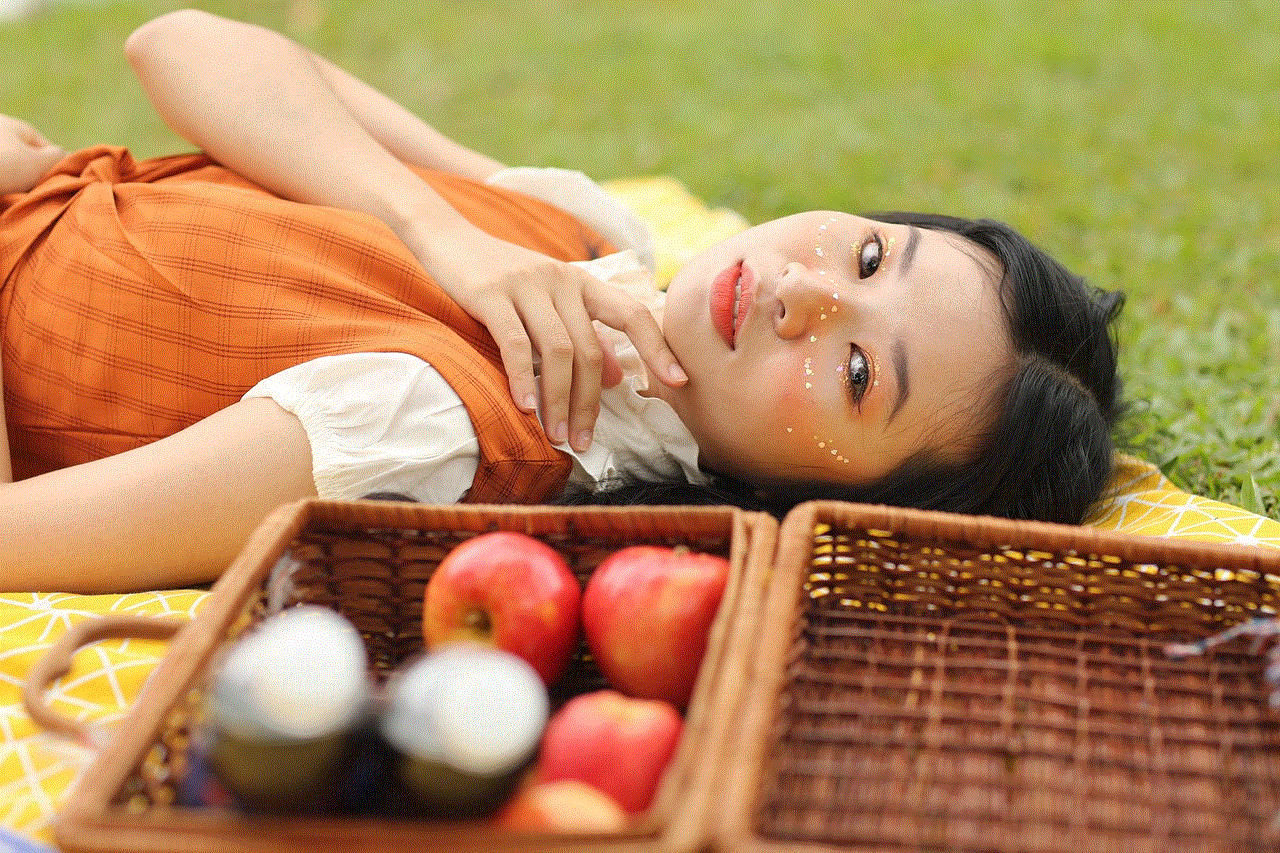
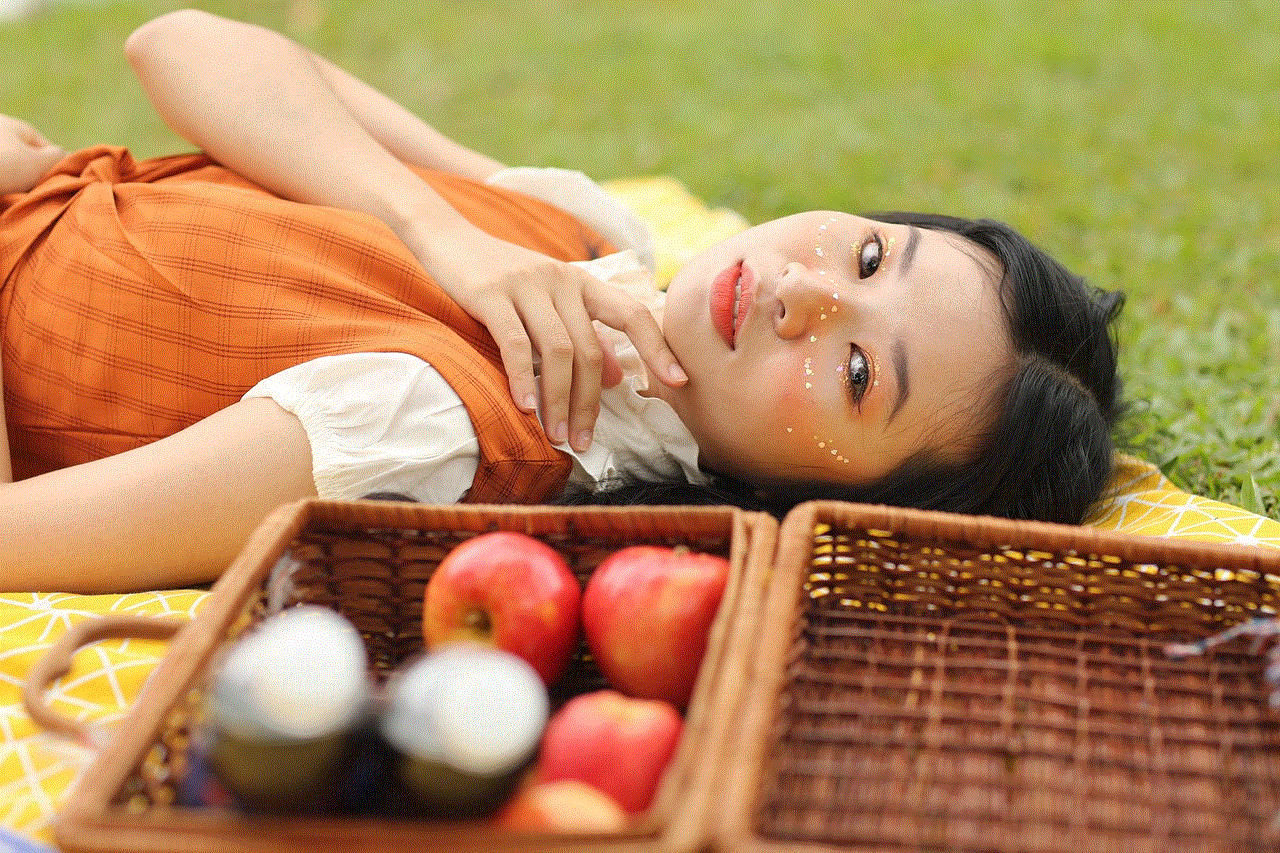
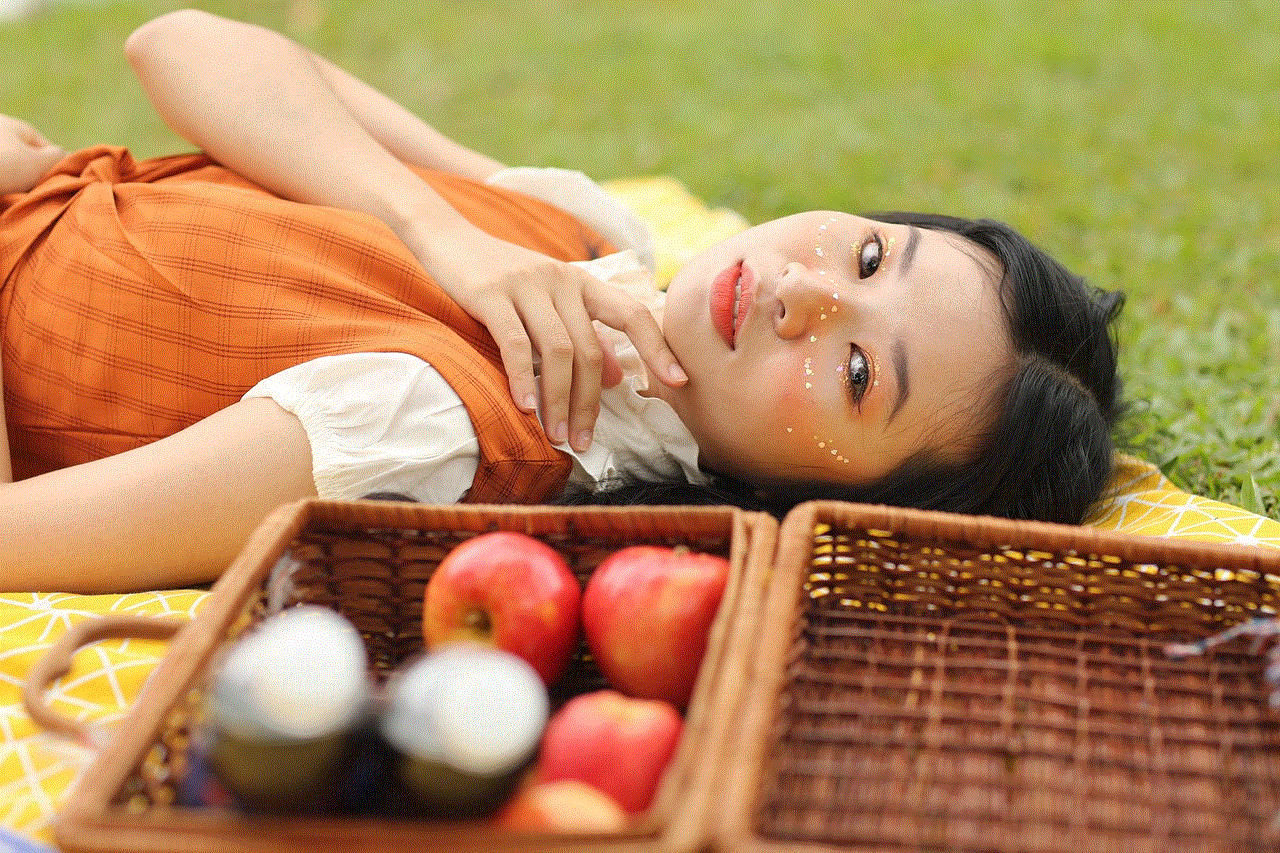
Security and Privacy
One concern that many people have when it comes to storing their photos in the cloud is security and privacy. However, Apple takes great measures to ensure the safety of your photos and videos on iCloud Photos. All your photos are encrypted both in transit and at rest, and they can only be accessed by you or anyone you have shared them with.
Furthermore, you have full control over what photos and videos you want to upload to iCloud. You can choose to only upload certain albums or manually select which photos you want to upload. Additionally, deleting a photo from any of your devices will also delete it from your iCloud Photos, ensuring that your photos are always in sync.
In conclusion, iCloud Photos is a convenient and secure way to store and access all your photos and videos. With its various features for managing and sharing photos, it is a great tool for organizing and preserving your memories. Whether you are an iOS or Mac user, accessing your iCloud Photos is easy and hassle-free. So make sure to enable iCloud Photos on all your devices and never lose a precious memory again.
samsung tracker app
Samsung is one of the leading technology companies in the world, known for its high-quality products and innovative solutions. With the rise of smartphone usage, the need for tracking apps has also increased. Samsung has recognized this demand and has developed a powerful tracker app that is designed to provide users with a convenient and reliable way to monitor their devices. In this article, we will explore the features and benefits of the Samsung tracker app, its compatibility with different devices, and how it can be used for various purposes.
What is the Samsung tracker app?
The Samsung tracker app is an application that allows users to track their Samsung devices, including smartphones, tablets, and wearables. It is a built-in feature in most Samsung devices and is also available for download from the Google Play Store. This app is designed to provide users with real-time information about the location and usage of their devices, making it a valuable tool for both personal and professional use.
Compatibility with different devices
The Samsung tracker app is compatible with a wide range of Samsung devices, including the latest smartphones such as the Samsung Galaxy S21, tablets like the Galaxy Tab S7, and wearables like the Galaxy Watch 3. It is also compatible with older devices such as the Galaxy S9, Tab A, and Gear S3. This compatibility makes the app accessible to a large number of users, regardless of the device they own.
Real-time tracking and location services
One of the key features of the Samsung tracker app is its real-time tracking and location services. Once the app is installed on the device, it can track the location of the device in real-time, providing users with accurate and up-to-date information. This feature can be particularly useful in case of lost or stolen devices, allowing users to locate their device quickly and efficiently. The app also offers location history, which shows the movement of the device over a specific period, making it easier to track its whereabouts.
Remote locking and wiping
In addition to tracking and location services, the Samsung tracker app also offers remote locking and wiping features. In case the device is lost or stolen, users can remotely lock their device, preventing anyone from accessing their personal information. This feature is particularly useful in protecting sensitive data such as bank account details, personal photos, and confidential work documents. The remote wiping feature allows users to erase all data from their device remotely, ensuring that their information remains secure.
Geofencing
Another useful feature of the Samsung tracker app is geofencing. This feature allows users to set up virtual boundaries on the map, and if the device crosses this boundary, the app will send a notification to the user. Geofencing is useful in keeping track of children’s whereabouts, ensuring that they are safe and within a certain area. It can also be used for tracking employees in a workplace or monitoring the movement of valuable assets.
Parental control
For parents, the Samsung tracker app offers a valuable parental control feature. This feature allows parents to monitor their child’s device usage, including the apps they are using, the amount of time spent on each app, and the websites they are visiting. Parents can also set screen time limits and restrict access to certain apps or websites. This feature allows parents to keep a check on their child’s digital activities and ensure their safety online.
SOS messages
In case of an emergency, the Samsung tracker app comes with an SOS feature that allows users to send an emergency message to their designated contacts. This feature can be activated by pressing the power button three times in quick succession, and the app will send an SOS message with the user’s location to their emergency contacts. This feature can be particularly useful in situations where the user is unable to call for help.
Compatibility with third-party apps
The Samsung tracker app is compatible with various third-party apps, making it a versatile tracking tool. For example, it can be integrated with fitness apps, allowing users to track their fitness activities and monitor their progress. It can also be integrated with productivity apps, allowing users to track their screen time and set goals for themselves. This compatibility makes the Samsung tracker app more than just a tracking tool, but a useful tool for managing various aspects of one’s life.
Employee monitoring
The Samsung tracker app is not just limited to personal use, but it can also be used for employee monitoring. In a workplace, the app can be installed on company devices to track the location and usage of these devices. This feature can be particularly useful for companies that have employees working in the field, allowing them to track their movements and ensure that they are working efficiently. It can also be used to monitor the usage of company devices, preventing employees from misusing them for personal purposes.
Privacy concerns
While the Samsung tracker app offers a range of useful features, some users may have concerns about their privacy. The app collects data such as location, app usage, and device information, which can be seen as an invasion of privacy. However, the app is designed to only collect data for tracking purposes and does not share this information with any third parties. Users can also choose to disable the app’s data collection feature if they have concerns about their privacy.
Conclusion



In conclusion, the Samsung tracker app is a powerful and versatile tool that offers a range of features for tracking Samsung devices. Its compatibility with various devices, real-time tracking, remote locking and wiping, geofencing, and parental control features make it a valuable app for both personal and professional use. However, users should also keep in mind their privacy concerns and make an informed decision about using the app. Overall, the Samsung tracker app is a useful and reliable tool for monitoring the location and usage of Samsung devices.