unknown computer showing up in network
Title: Unknown computer Showing Up in Network: Identifying and Securing Your Network from Unwanted Intruders
Introduction
In today’s interconnected world, computer networks have become an essential part of our lives. Whether it is for personal use in our homes or for businesses, networks enable us to share data, access the internet, and collaborate seamlessly. However, with the convenience and benefits of networking come potential security risks. One such concern is the appearance of an unknown computer showing up in a network. In this article, we will explore the reasons behind this occurrence, the potential risks involved, and effective strategies to identify and secure your network from unwanted intruders.
Understanding the Unknown Computer Phenomenon
When an unknown computer appears in a network, it can be alarming and raise concerns about potential security breaches. There are several reasons why this might happen:
1. Misconfigured Network Settings: In some cases, the unknown computer may be a result of misconfigured network settings. If a device is not properly set up or assigned a static IP address, it may appear as an unidentified device on the network.
2. Uninvited Guests: Another possibility is that someone has gained unauthorized access to your network. This could be a malicious individual attempting to exploit your network resources for their gain or gain access to sensitive information.
3. Malware or Trojan Infections: Malware or Trojan infections can also lead to unknown computers appearing in your network. These malicious programs can infiltrate your network and establish unauthorized connections, allowing attackers to gain control over your devices.
4. Neighbor Network Interference: In some cases, the unknown computer may actually be a device from a neighboring network that is mistakenly connecting to your network due to interference or signal overlap.
Risks Associated with Unknown Computers on Your Network
Having an unknown computer on your network poses several risks that need to be addressed promptly:
1. Unauthorized Access: An unidentified computer could potentially gain access to your network resources, compromising sensitive data and exposing your network to security breaches.
2. Data Breaches: If an unauthorized individual gains access to your network, they may be able to intercept or manipulate your data, leading to potential data breaches.
3. Network Performance Degradation: An unknown computer can consume network bandwidth, resulting in slower network speeds and reduced performance for legitimate users.
4. Resource Exploitation: An unknown computer may exploit your network resources, such as using your internet connection for illegal activities or launching distributed denial-of-service (DDoS) attacks against other networks.
Identifying the Unknown Computer
To identify the unknown computer on your network, follow these steps:
1. Network Monitoring Tools: Utilize network monitoring tools to identify all connected devices on your network. These tools provide detailed information about each device, including its IP address, MAC address, and manufacturer details.
2. Review Router Logs: Check your router logs for any suspicious activity or unrecognized devices. Router logs can provide valuable information about which devices are connecting to your network and at what times.
3. Analyze Network Traffic: Use network traffic analysis tools to monitor and analyze the traffic passing through your network. Look for any unusual or suspicious traffic patterns that may indicate the presence of an unknown computer.
4. Conduct Device Inventory: Take an inventory of all authorized devices connected to your network. By comparing this list with the identified devices, you can easily spot any unauthorized or unknown computers.
Securing Your Network from Unwanted Intruders
Once you have identified the unknown computer, it is crucial to take immediate steps to secure your network:
1. Change Network Passwords: Change the passwords for your network router and Wi-Fi access points. Ensure that you use strong, unique passwords that are not easily guessable.
2. Update Network Firmware: Keep your network router firmware up to date. Manufacturers often release firmware updates to address security vulnerabilities, so regularly check for updates and apply them accordingly.
3. Enable Network Encryption: Enable encryption protocols like WPA2 or WPA3 on your Wi-Fi network. Encryption ensures that data transmitted over the network is secure and cannot be intercepted easily.
4. Use Firewall Protection: Enable and configure a firewall on your network router to restrict unauthorized access to your network and block suspicious incoming and outgoing traffic.
5. Implement Access Control Measures: Utilize MAC address filtering or IP address whitelisting to restrict access to your network only to authorized devices.
6. Install Antivirus and Anti-Malware Software: Install reputable antivirus and anti-malware software on all devices connected to your network. Regularly update and scan for potential threats to ensure your network’s security.
7. Educate Users: Educate all network users about basic network security practices, such as not sharing passwords, avoiding suspicious links or downloads, and regularly updating their devices.
Conclusion
The appearance of an unknown computer in your network can be a cause for concern, but with the right strategies and security measures in place, you can mitigate the risks and secure your network. By identifying the source of the unknown computer, addressing any vulnerabilities, and implementing robust security practices, you can protect your network from unwanted intruders. Remember, network security is an ongoing process that requires constant monitoring, updates, and user education to stay ahead of potential threats.
what does goat stand for with tom brady
Tom Brady is a name that has become synonymous with greatness in the world of American football. The quarterback for the Tampa Bay Buccaneers has achieved unparalleled success throughout his career, earning multiple Super Bowl victories, MVP awards, and breaking numerous records. But perhaps the most telling and impressive accolade associated with Brady is the acronym “GOAT” – which stands for “Greatest Of All Time”.
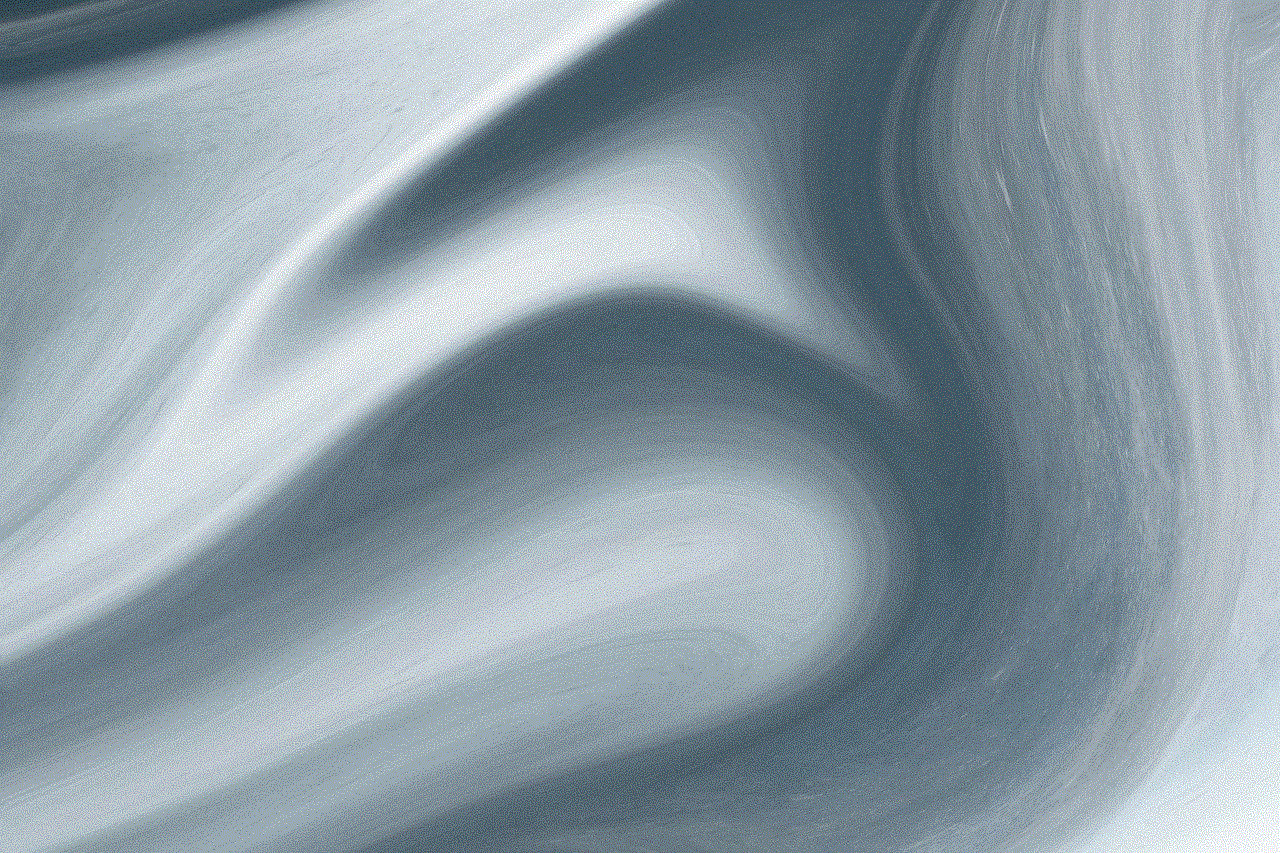
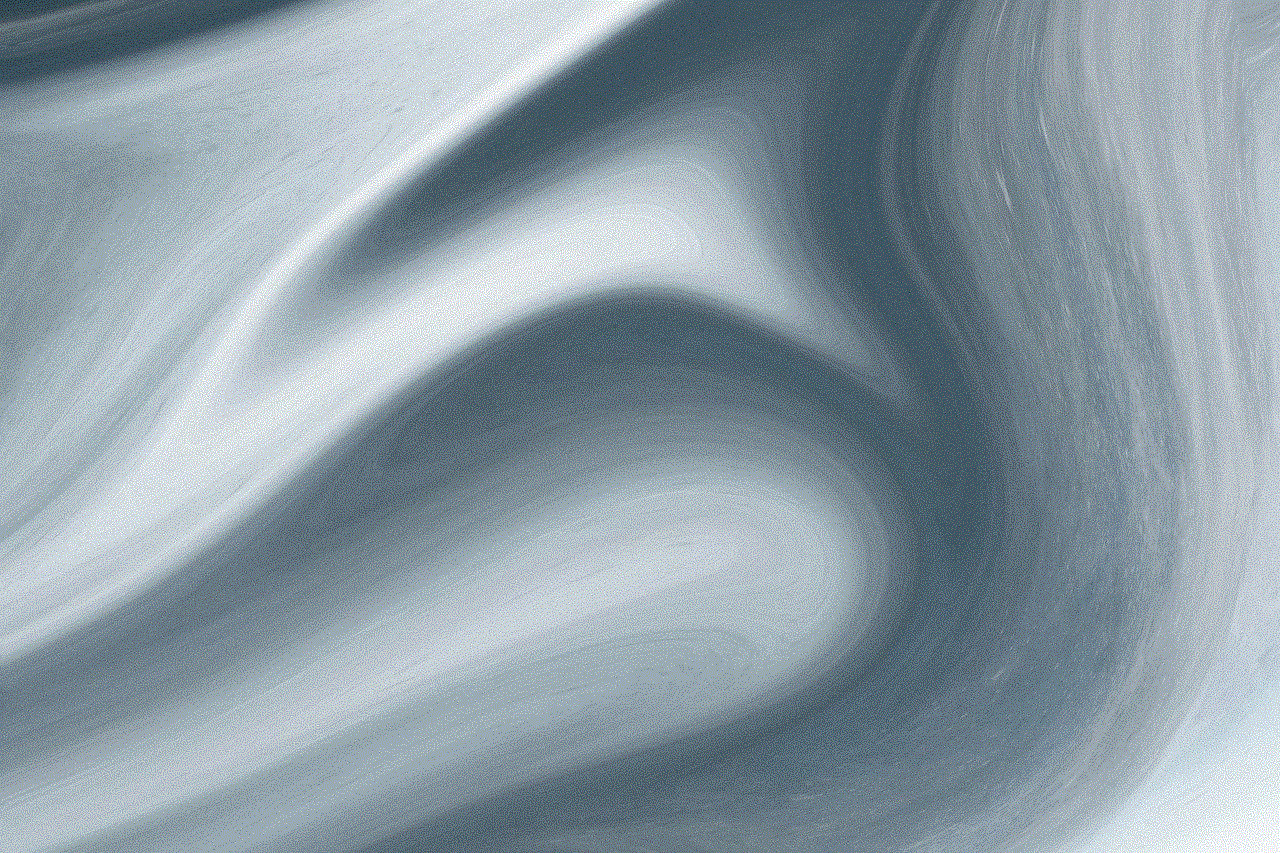
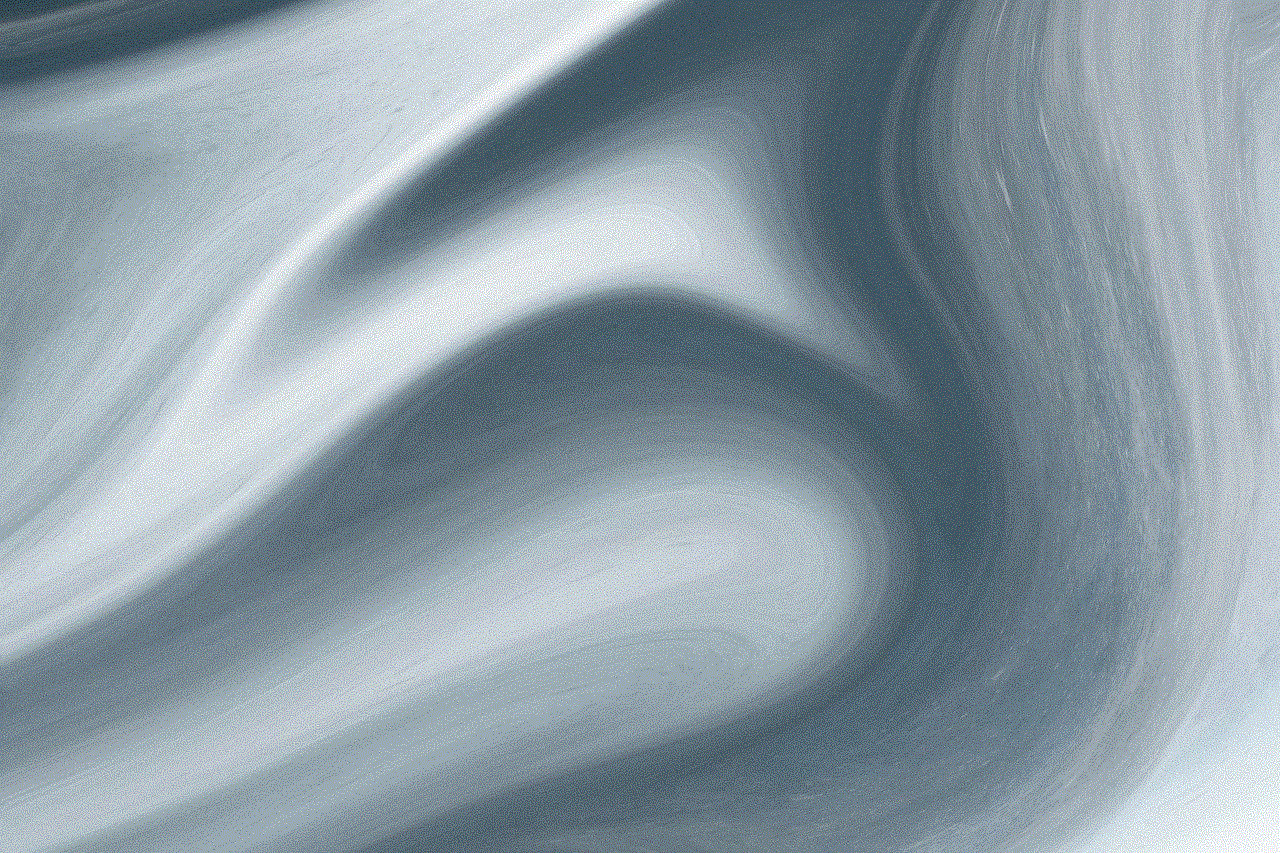
The term “GOAT” has been used in the sports world for decades, but it wasn’t until Brady’s dominance in the NFL that it truly gained widespread recognition and acceptance. In fact, the phrase “GOAT” was first coined in the 1990s by boxing legend Muhammad Ali, who famously declared himself as the “greatest of all time”. Since then, the term has been used to describe athletes who have achieved a level of success and dominance that surpasses their peers and predecessors.
But what exactly does the term “GOAT” mean, and why has it become so closely associated with Tom Brady? In this article, we will delve deeper into the origins and significance of the acronym, and explore how Brady has earned the title of the “GOAT” in the world of American football.
The Origin of “GOAT”
As mentioned earlier, the term “GOAT” was first used by Muhammad Ali to describe himself. He often referred to himself as the “greatest of all time” in interviews and press conferences, and the phrase quickly caught on. But it wasn’t until the 2000s that the term gained mainstream popularity, thanks in part to the rise of social media and the increasing coverage of sports news.
In 2003, ESPN’s “Pardon the Interruption” featured a segment called “Mount Rushmore of Sports” where the hosts, Tony Kornheiser and Michael Wilbon, debated who the greatest athletes of all time were in each major sport. During one episode, they were discussing the NBA and Wilbon brought up the term “GOAT” in reference to Michael Jordan. The hosts then went on to debate whether Jordan truly was the “GOAT” of basketball, sparking a larger conversation about the term and its significance.
Since then, “GOAT” has been used to describe athletes in various sports, including basketball, tennis, soccer, and of course, American football. But it wasn’t until Tom Brady’s rise to fame and success that the term truly became synonymous with one specific athlete.
Tom Brady: The GOAT of American Football
Tom Brady’s journey to becoming the “GOAT” of American football is nothing short of remarkable. He was drafted by the New England Patriots in 2000 as the 199th pick – a relatively low position for a quarterback. But Brady quickly proved himself on the field, leading the Patriots to their first Super Bowl victory in 2002. From there, he continued to rack up accolades and records, solidifying his place among the all-time greats in the sport.
One of the reasons why Brady is widely considered the “GOAT” of American football is his unmatched success on the field. He has won a record-breaking six Super Bowl titles, four of which he earned as the MVP. He has also been selected to 14 Pro Bowls, the most of any quarterback in NFL history. In fact, Brady has more playoff wins than any other quarterback in NFL history, and he holds the record for the most regular-season wins as well.
But it’s not just his success on the field that earns Brady the “GOAT” title. It’s also his consistency and longevity in the sport. At 44 years old, Brady is still playing at a high level and shows no signs of slowing down. He has played in 10 Super Bowls, the most of any player in NFL history, and has led his teams to 20 division titles – another record in the league. His ability to perform at a high level year after year is a testament to his dedication, work ethic, and talent.
Brady’s Impact on the Game
One of the main reasons why Tom Brady is considered the “GOAT” of American football is his impact on the game. Throughout his career, he has revolutionized the quarterback position and changed the way the game is played. He is known for his accuracy, decision-making, and ability to read defenses, which has made him one of the most effective and successful quarterbacks in history.
But Brady’s impact goes beyond his individual performance. He has also helped elevate the performance of his teammates and coaches. He is known for his leadership skills and ability to inspire and motivate those around him. He has also been instrumental in developing young players and helping them reach their full potential.
Furthermore, Brady’s success has inspired a new generation of players to strive for greatness and to push themselves to be the best they can be. His determination, resilience, and never-give-up attitude serve as a shining example for young athletes and aspiring football players.
The Controversy Surrounding the “GOAT” Title
While Tom Brady’s achievements and impact on the game are undeniable, there are still some who argue that he does not deserve the title of the “GOAT”. Some point to other great quarterbacks in the league, such as Joe Montana, Peyton Manning, or Aaron Rodgers, and argue that they too have a strong case for being considered the “GOAT”.
Furthermore, there are those who argue that comparing players from different eras is unfair and that it’s impossible to truly determine who the “GOAT” is. Football has evolved and changed significantly since its inception, and it’s challenging to compare players who played in different eras with different rules, equipment, and training methods.
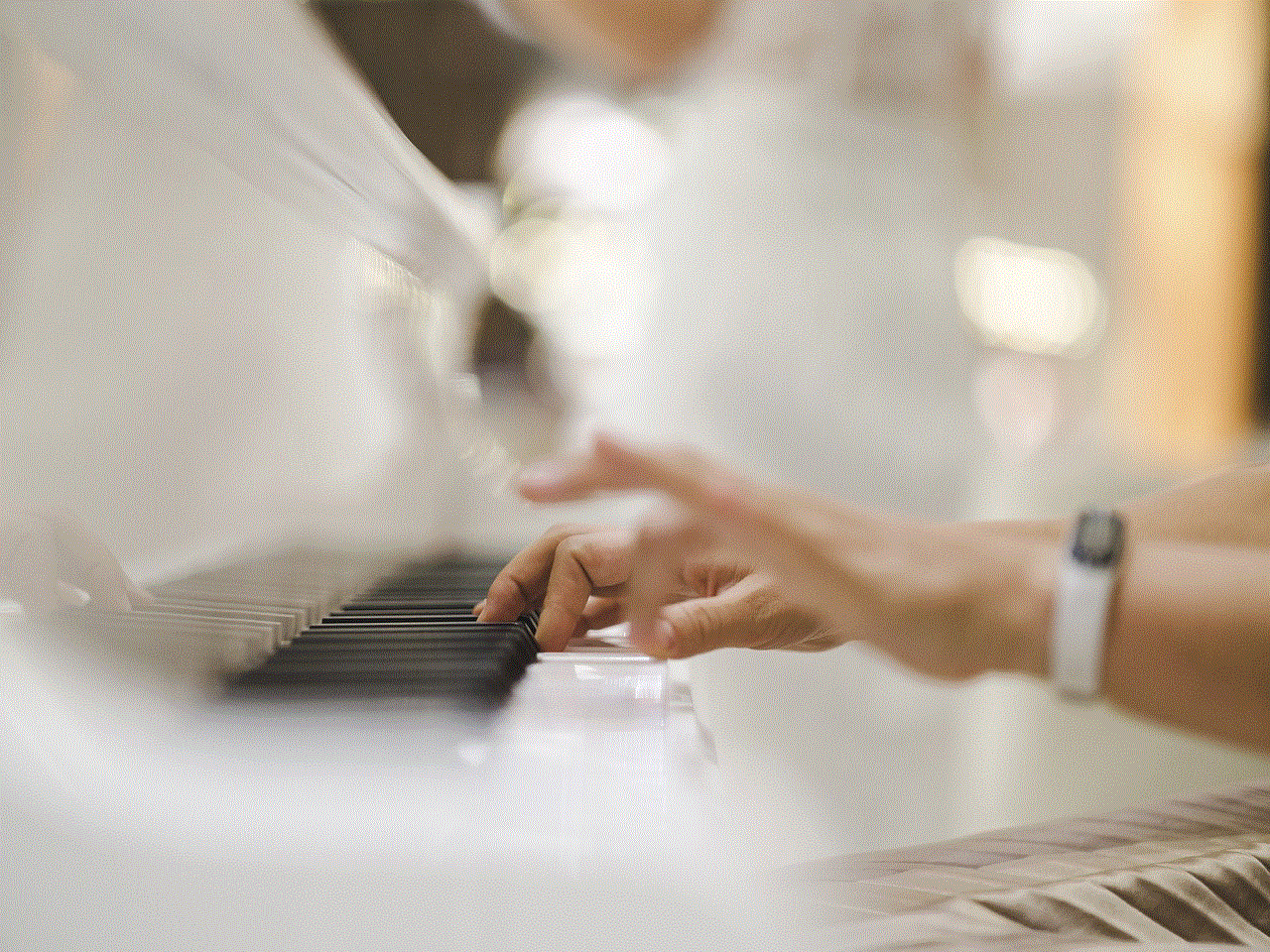
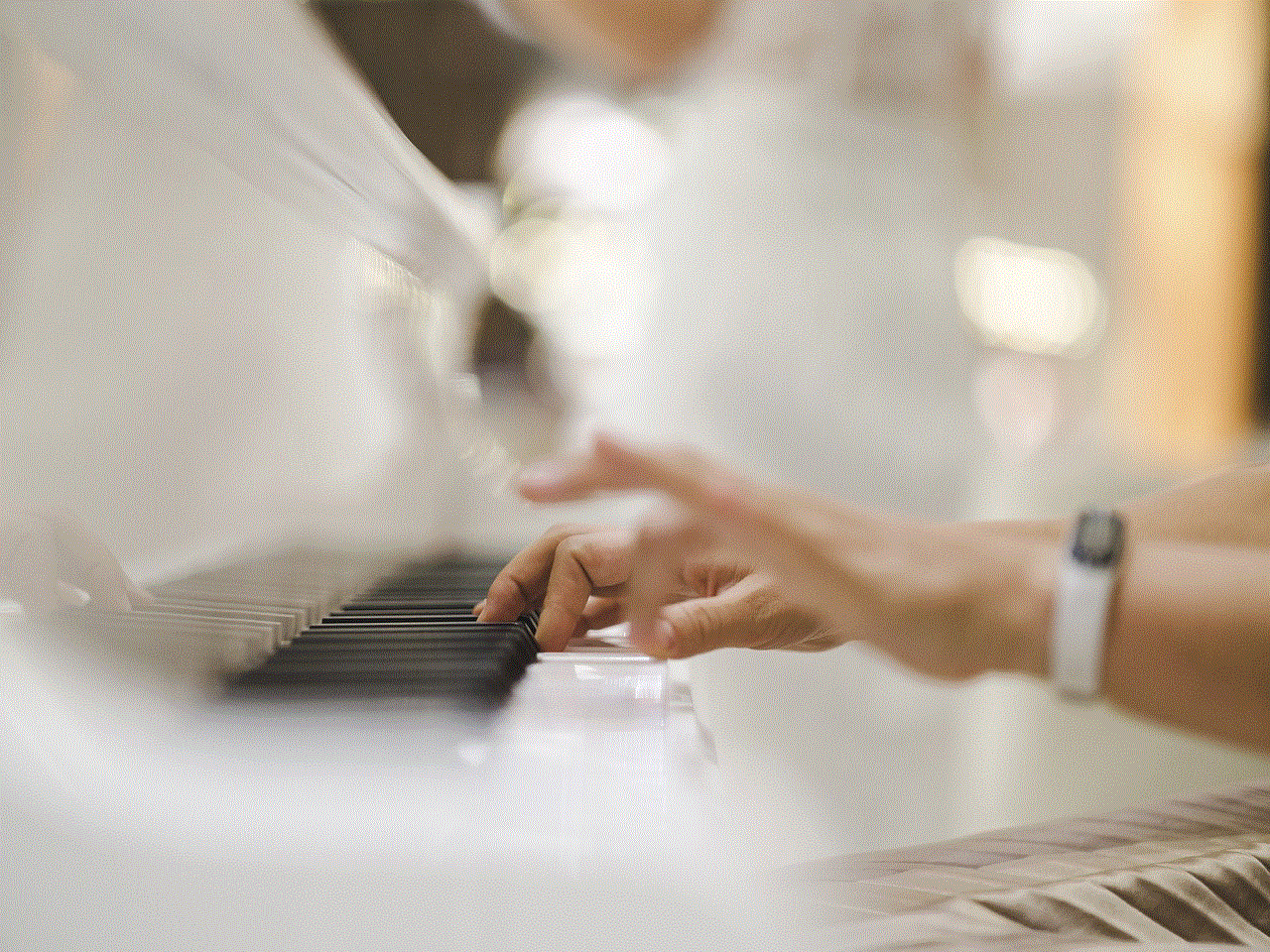
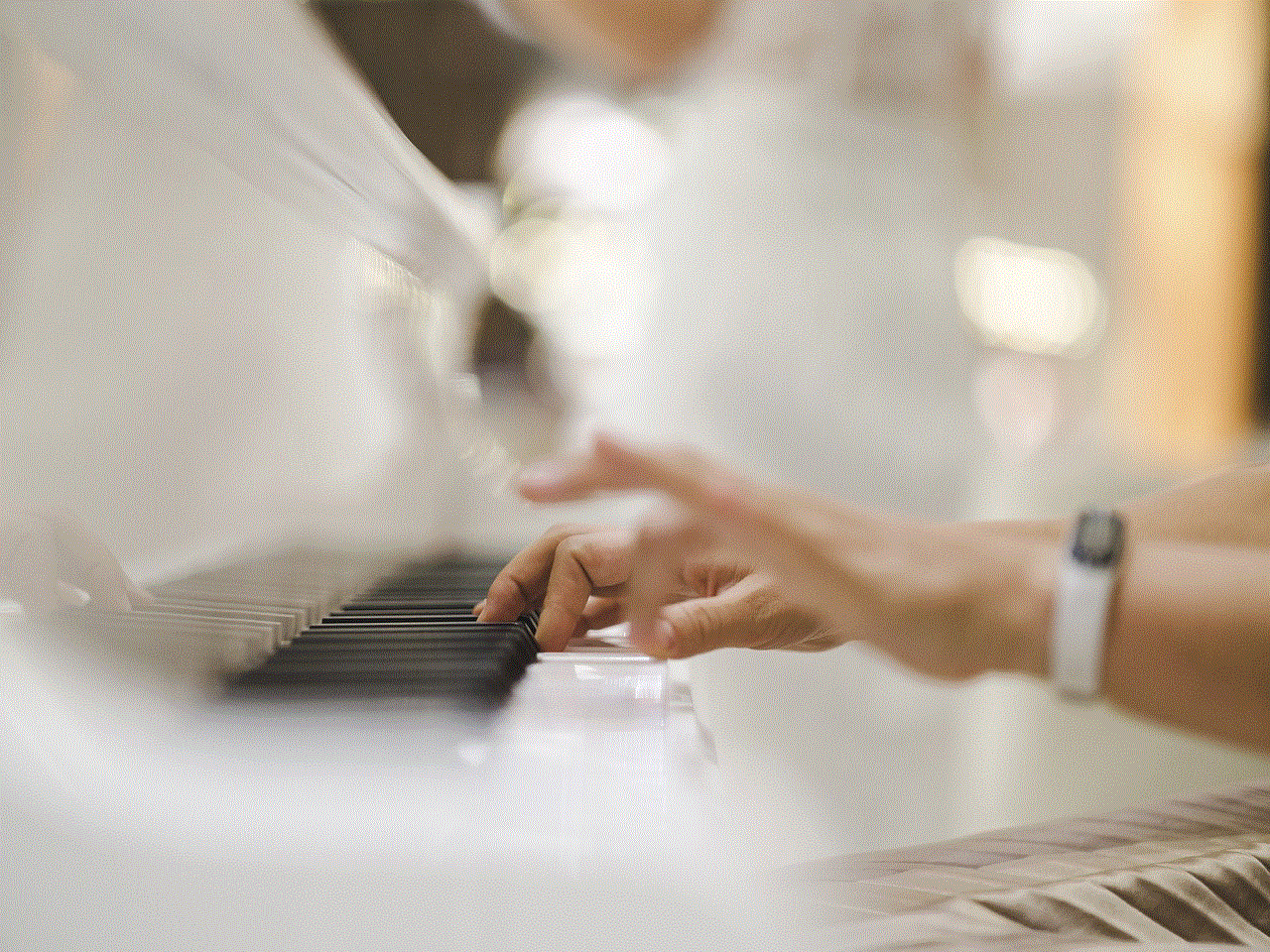
Another point of contention is Brady’s involvement in the “Deflategate” scandal in 2015, where he was accused of knowing about the underinflated footballs used in the AFC Championship game. While Brady was eventually cleared of any wrongdoing, some argue that this controversy tarnishes his legacy and prevents him from being considered the “GOAT”.
The Legacy of the “GOAT”
Despite the controversy surrounding the “GOAT” title, one thing is for sure – Tom Brady’s legacy in the world of American football is secure. His name will forever be associated with greatness and excellence, and his achievements will continue to inspire and motivate future generations of players.
Brady’s impact on the game and his rise to “GOAT” status also highlights the importance of hard work, dedication, and perseverance. He was not handed his success on a silver platter; he worked tirelessly to achieve his goals and reach the top of his profession. His journey serves as a reminder that with determination and a strong work ethic, anything is possible.
In conclusion, the term “GOAT” is more than just an acronym for “Greatest Of All Time”. It represents an elite level of achievement and dominance in a particular sport or field. And in the world of American football, there is no denying that Tom Brady has earned the title of the “GOAT”. His unparalleled success, impact on the game, and consistent performance have solidified his place among the greatest athletes in history.
how to block someone on kik
Kik is a popular instant messaging app that allows users to communicate with each other in real-time. With its user-friendly interface and a wide range of features, Kik has become a favorite among people of all ages. However, like any other social media platform, there may be times when you want to block someone on Kik. This could be due to various reasons, such as receiving unwanted messages or being harassed by a user. In this article, we will discuss in detail how to block someone on Kik and what happens when you do so.
Before we dive into the steps of blocking someone on Kik, it is important to understand what blocking means in this context. When you block someone on Kik, it means that you are preventing that person from contacting you through the app. This includes sending messages, photos, videos, or any other type of content. The person you blocked will also not be able to see your profile or your status updates. Essentially, they will be invisible to you on the app.
Now that we have a basic understanding of what blocking means on Kik, let’s move on to the steps to block someone. The process is quite simple and can be done in just a few clicks. First, open the Kik app on your device and go to the chat screen. Next, find the conversation with the person you want to block. Once you have located the conversation, tap on the three dots in the top right corner of the screen. This will open a menu with various options. From this menu, select the “Block” option.
As soon as you select the block option, a confirmation message will appear asking if you are sure you want to block the user. If you are sure, click on “Yes” to proceed. Kik will then ask you to confirm your decision by entering your password. This is to ensure that the person blocking is the actual account owner. After you have entered your password, the user will be blocked, and you will no longer receive any messages from them.
Now that you know how to block someone on Kik, let’s discuss what happens when you block a user. As mentioned earlier, the person you block will not be able to contact you in any way. Their messages will not be delivered to you, and they will not be able to see your profile. However, they will still be able to see previous messages and conversations that you had before blocking them. This is because Kik does not delete any messages or conversations when you block someone.
Another thing to keep in mind is that blocking someone on Kik does not prevent them from creating a new account and trying to contact you again. If you want to completely cut off all communication with a person, you can also report them to Kik. This will not only block them but also alert the Kik team about their behavior, and appropriate action can be taken against them.
Now that we have covered the basics of blocking someone on Kik, let’s discuss some reasons why you may want to block someone on the app. One of the most common reasons is receiving unwanted messages or being harassed by a user. This could be in the form of spam messages, unsolicited images, or inappropriate content. In such cases, blocking the user is the best course of action as it prevents them from contacting you further.
Another reason for blocking someone on Kik could be to protect your privacy. If you are not comfortable sharing your personal information with a particular user, you can block them to ensure that they do not have access to your profile or conversations. This is especially important for young users who may be using the app.
Blocking someone on Kik can also help maintain a healthy and safe online environment. If you notice that someone is being harassed or bullied on the app, you can encourage them to block the user responsible. This not only protects the victim but also sends a clear message that such behavior will not be tolerated on the platform.
Now that we have discussed how to block someone on Kik and why you may want to do so, let’s also talk about the other side of the coin. What if you have been blocked by someone on Kik? If you are unable to send messages to a particular user or see their profile, it is likely that you have been blocked. However, there could be other reasons for this, such as the user deleting their account or losing access to it. If you are unsure, you can try contacting the person through a different medium to confirm if you have been blocked.
Being blocked by someone on Kik can be frustrating, especially if you were not expecting it. However, it is important to respect the person’s decision to block you and not try to contact them through other means. If you believe that you have been blocked by mistake, you can always reach out to the person and try to clear things up. However, do not persist if they do not wish to communicate with you.



In conclusion, blocking someone on Kik is a simple and effective way to prevent unwanted communication and maintain your privacy. It is a feature that is available for a reason, and it is important to use it when necessary. Whether it is to protect yourself or someone else, blocking someone on Kik can help create a safer and more enjoyable experience for all users. So the next time you need to block someone on Kik, remember these steps and use them to your advantage.