use belkin router as switch
Introduction
Belkin is a well-known brand in the world of networking, particularly for its routers. These routers are known for their reliability, ease of use, and advanced features. However, what many people don’t know is that Belkin routers can also be used as Switch es. This means that instead of buying a separate switch for your network, you can simply use your Belkin router as a switch. In this article, we will discuss in detail how you can use your Belkin router as a switch and the benefits of doing so.
What is a Switch?
Before we dive into the topic, let’s first understand what a switch is. A switch is a networking device that connects multiple devices together in a network. It acts as a central point for data transmission, allowing devices to communicate with each other. Unlike a router, which connects different networks, a switch only connects devices within a single network. Switches are commonly used in home and office networks to connect computer s, printers, and other devices.
Benefits of Using a Belkin Router as a Switch
There are several benefits to using a Belkin router as a switch, some of which are listed below:
1. Cost-effective: The primary benefit of using a Belkin router as a switch is cost-effectiveness. Instead of buying a separate switch, you can save money by utilizing your existing Belkin router as a switch.
2. Space-saving: A Belkin router is typically smaller in size than a switch, which means you can save valuable space by using it as a switch instead of having an additional device.
3. Easy to set up: Setting up a Belkin router as a switch is relatively easy and can be done by anyone with basic networking knowledge. This eliminates the need for hiring a professional to set up a separate switch.
4. Advanced features: Belkin routers come with advanced features such as Quality of Service (QoS), which allows you to prioritize certain types of traffic for a better network experience. By using your Belkin router as a switch, you can take advantage of these features for your entire network.
5. Centralized management: By using your Belkin router as a switch, you can manage your network from a single interface, making it easier to troubleshoot and make changes if needed.
Now that we have discussed the benefits of using a Belkin router as a switch, let’s move on to the steps involved in setting it up.
How to Use a Belkin Router as a Switch
Step 1: Connect your Belkin router to your existing network
The first step is to connect your Belkin router to your existing network. This can be done by connecting an Ethernet cable from one of the LAN ports on your main router to the WAN (Internet) port on your Belkin router. This will allow your Belkin router to receive an IP address from your main router and access the internet.
Step 2: Disable DHCP on your Belkin router
Next, you need to disable the DHCP server on your Belkin router. DHCP is responsible for assigning IP addresses to devices on your network, and since your main router is already doing this, there is no need for the Belkin router to have its own DHCP server. To do this, log in to your Belkin router’s web interface and navigate to the DHCP settings. Here, you can disable the DHCP server.
Step 3: Change the IP address of your Belkin router
By default, Belkin routers have an IP address in the range of 192.168.2.1. However, since your main router also has an IP address in this range, there could be conflicts. To avoid this, you need to change the IP address of your Belkin router. You can do this by accessing the router’s web interface and navigating to the LAN settings. Here, you can change the IP address to a different range, such as 192.168.1.2.
Step 4: Connect devices to your Belkin router
Now that your Belkin router is connected to your main router and has its own IP address, you can connect devices to it by using Ethernet cables. Simply plug one end of the cable into one of the LAN ports on your Belkin router and the other end into the device you want to connect, such as a computer or printer.
Step 5: Test the connection
Once you have connected your devices to the Belkin router, you can test the connection by accessing the internet or communicating with other devices on your network. If everything is working correctly, your Belkin router is now acting as a switch.
Tips for Using a Belkin Router as a Switch
– Make sure to use different IP address ranges for your main router and Belkin router to avoid conflicts.
– You can connect multiple devices to your Belkin router by using a switch. Simply connect the switch to one of the LAN ports on your Belkin router and then connect devices to the switch.
– If you experience any issues, try resetting your Belkin router to its factory settings and following the steps again.
Conclusion
In conclusion, using a Belkin router as a switch is a cost-effective and convenient way to expand your network. By following the steps outlined in this article, you can easily set up your Belkin router as a switch and take advantage of its advanced features. Whether you want to save money, space, or make centralized management easier, using a Belkin router as a switch is a great solution for your networking needs. So, the next time you need a switch, consider using your Belkin router instead.
what does roftl stand for
ROFTL stands for “rolling on the floor laughing”. It is a popular acronym used in online communication, particularly in text messages and social media posts. It is often used to express amusement or extreme laughter in response to something funny or absurd. The use of acronyms has become a common practice in the digital era, and ROFTL is just one of the many acronyms that have become a part of our everyday language.
The rise of acronyms can be attributed to the increasing use of technology and social media platforms. With the advent of smartphones and the rise of social media, people have found new ways to communicate and express themselves. In today’s fast-paced world, where time is of the essence, using acronyms has become a convenient way to convey a message quickly and efficiently.
ROFTL is not a new term; it has been around for quite some time. However, its popularity has skyrocketed with the rise of social media platforms like Twitter , Facebook, and Instagram . These platforms have made it easier for people to share their thoughts and emotions with a wider audience, and ROFTL has become a popular way to express laughter and humor.
The use of acronyms is not limited to just online communication; it has also made its way into everyday conversations. People often use acronyms in verbal communication, especially among the younger generation. This trend has raised concerns among linguists and language experts, who fear that the excessive use of acronyms may lead to the deterioration of language skills.
Despite the concerns, there is no denying that acronyms have become an integral part of modern communication. They have not only made communication more convenient but have also given rise to a new form of language that is constantly evolving. ROFTL is just one example of how acronyms have become ingrained in our language and culture.
The origins of ROFTL can be traced back to the early days of the internet when chat rooms and instant messaging were popular forms of online communication. People would type out “rolling on the floor laughing” as a response to a particularly funny message or joke. As online communication evolved, people started to use acronyms to save time and effort. “ROFTL” became the shortened version of “rolling on the floor laughing”, and it quickly caught on.
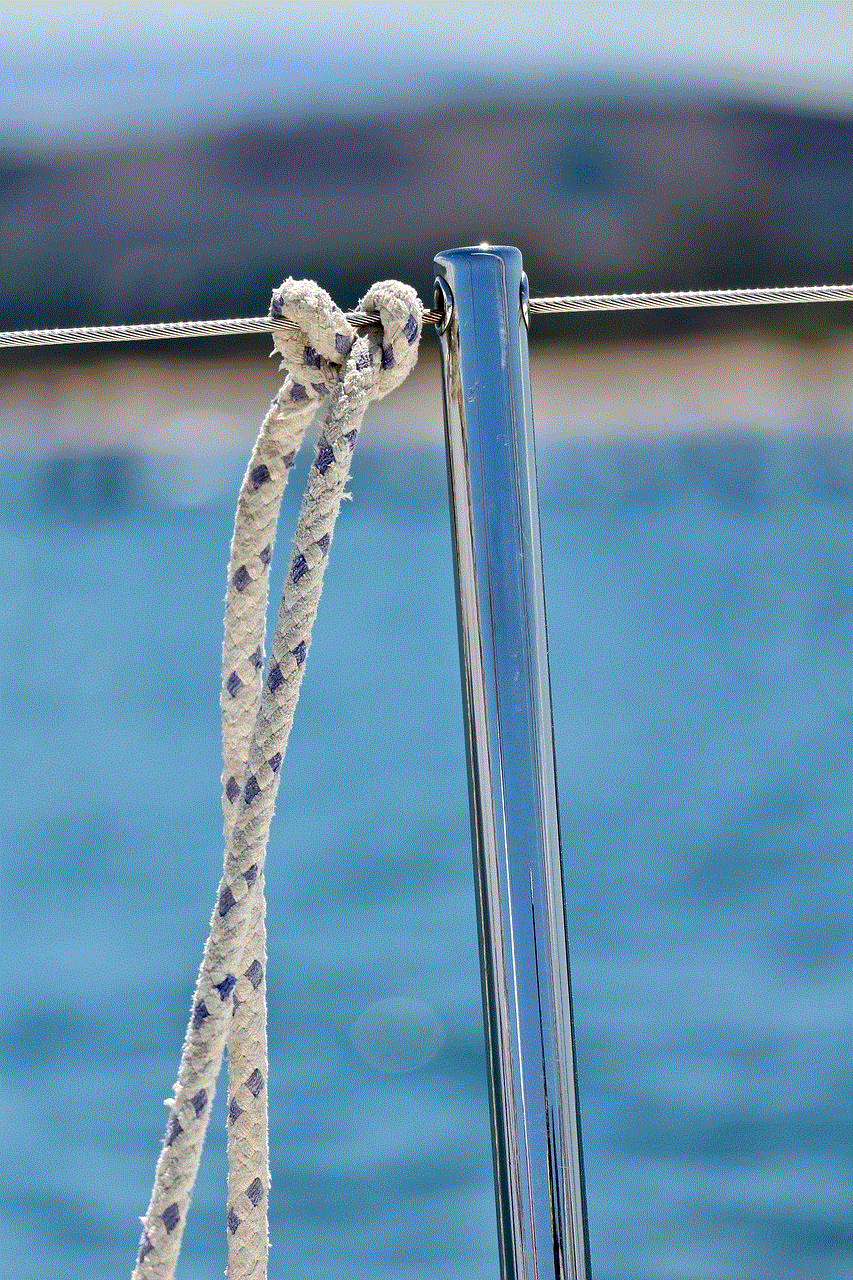
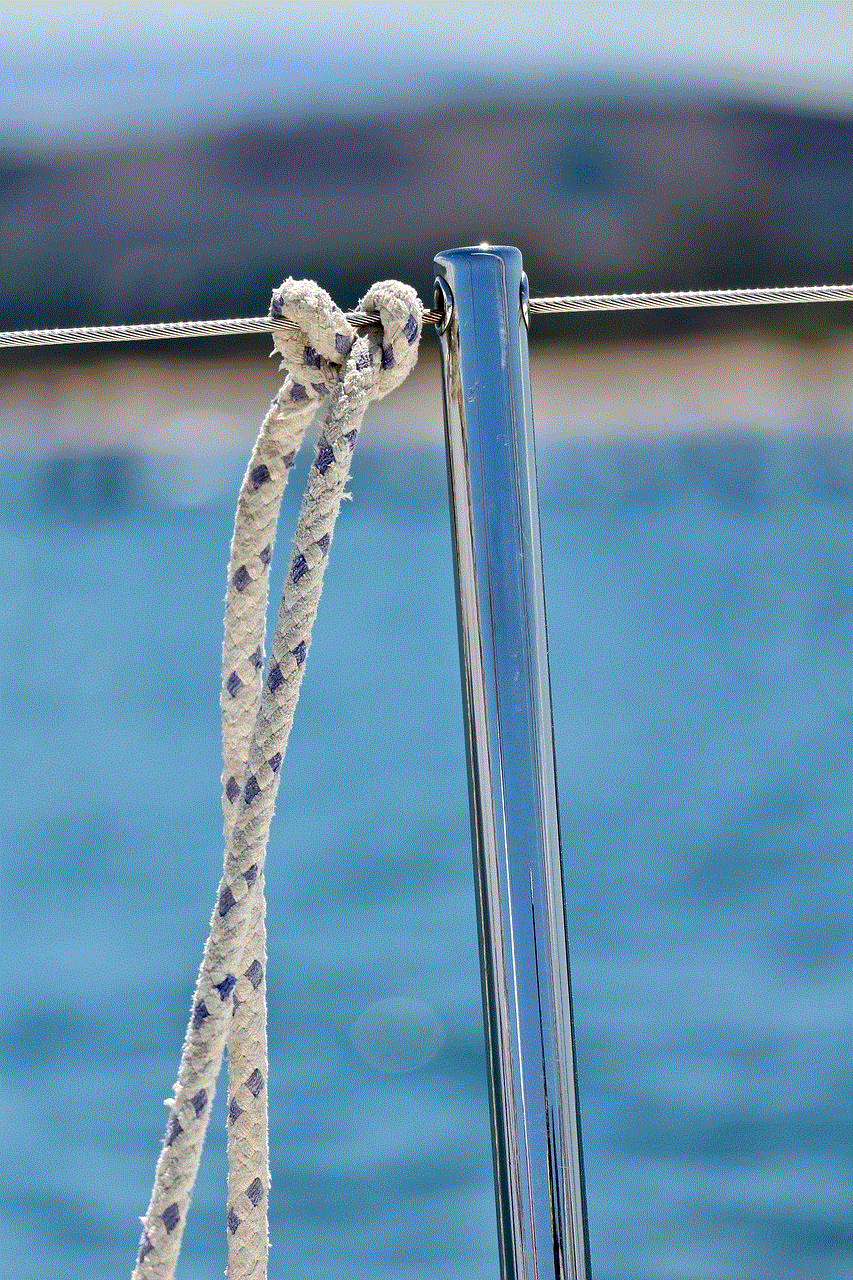
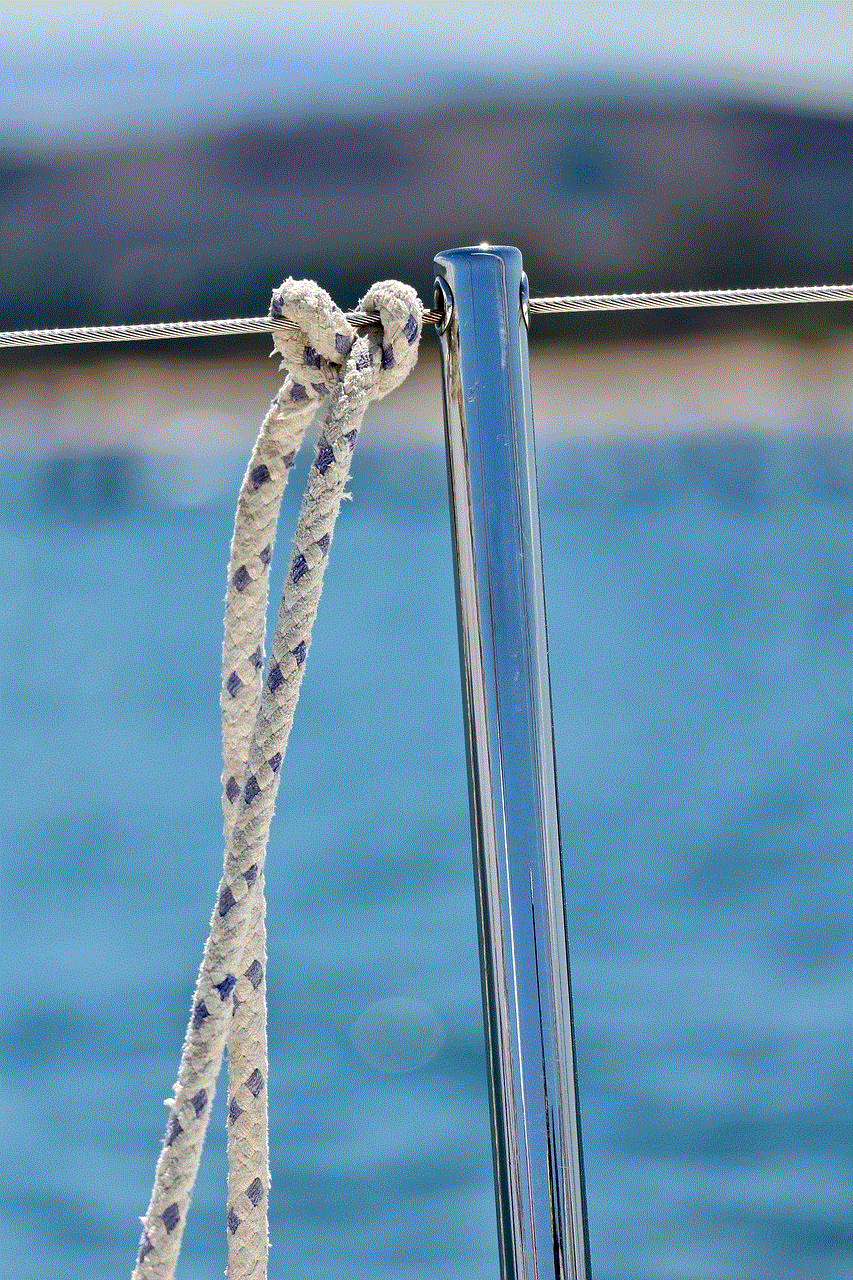
Today, ROFTL is used not just in text messages and social media posts, but also in memes, GIFs, and other forms of online content. It has become a part of internet culture and has even made its way into popular culture, with references to ROFTL being made in TV shows and movies.
The popularity of ROFTL can also be attributed to the fact that it is a universal acronym. It transcends language barriers and is understood by people all over the world. In a world where people from different backgrounds and cultures are connected through the internet, ROFTL has become a common language for expressing laughter and humor.
However, like any other popular trend, ROFTL has also faced criticism and backlash. Some people argue that the excessive use of acronyms, including ROFTL, has led to a decline in language skills. They believe that the widespread use of acronyms has made people lazy and has led to the degradation of language.
Another concern is that the use of acronyms may lead to miscommunication. With so many acronyms in use, it is possible for people to misinterpret or misunderstand the meaning behind them. This can lead to confusion and even conflicts in some cases. It is important for people to be aware of the context in which they use acronyms and to ensure that the message they are trying to convey is understood correctly.
Despite the concerns, the use of acronyms like ROFTL has become an integral part of our language. It has evolved with the changing times and has become a way for people to express themselves quickly and efficiently. The internet has given rise to a new form of language, and acronyms are at its core.
In conclusion, ROFTL is an acronym that has become a part of our everyday language. It is a reflection of the changing times and the evolution of communication in the digital age. While some may criticize its use, there is no denying that acronyms have made communication more convenient and have become a part of our culture. As language continues to evolve, it is likely that we will see the emergence of new acronyms and the evolution of existing ones like ROFTL.
how to check if ipv6 is enabled
Introduction
Internet Protocol version 6 (IPv6) is the successor of IPv4, the most widely used protocol for internet communication. IPv6 was designed to overcome the limitations of IPv4, such as a limited number of available addresses and security vulnerabilities. As the world becomes increasingly connected, it is important to know if IPv6 is enabled on your device. In this article, we will discuss ways to check if IPv6 is enabled, the benefits of using IPv6, and how to enable it if it is not already enabled.
What is IPv6?
IPv6 is a network layer protocol that provides identification and location systems for devices connected to the internet. It uses a 128-bit address space, allowing for a significantly larger number of addresses compared to the 32-bit space of IPv4. This means that with IPv6, there are more than enough addresses to accommodate the growing number of devices connected to the internet, including smartphones, laptops, tablets, and Internet of Things (IoT) devices.
How to check if IPv6 is enabled
1. Using the Command Prompt (Windows)
One way to check if IPv6 is enabled on your device is by using the Command Prompt on Windows. Here’s how:
– Open the Command Prompt by typing “cmd” in the search bar or by pressing Windows + R and typing “cmd” in the Run box.
– In the Command Prompt, type “ipconfig” and press Enter.
– Look for the line that says “IPv6 Address” under the Ethernet adapter or Wireless adapter section. If there is an IPv6 address present, it means IPv6 is enabled on your device.
2. Using the Network and Sharing Center (Windows)
Another way to check if IPv6 is enabled on your device is through the Network and Sharing Center on Windows. Here’s how:
– Right-click on the network icon in the system tray and select “Open Network and Sharing Center.”
– Click on your network connection (Ethernet or Wi-Fi).
– In the new window, click on the “Details” button.
– Look for the line that says “IPv6 Address.” If there is an IPv6 address present, it means IPv6 is enabled on your device.
3. Using the System Preferences (Mac)
If you are using a Mac, you can check if IPv6 is enabled by following these steps:
– Click on the Apple icon in the top left corner and select “System Preferences.”
– Click on “Network.”
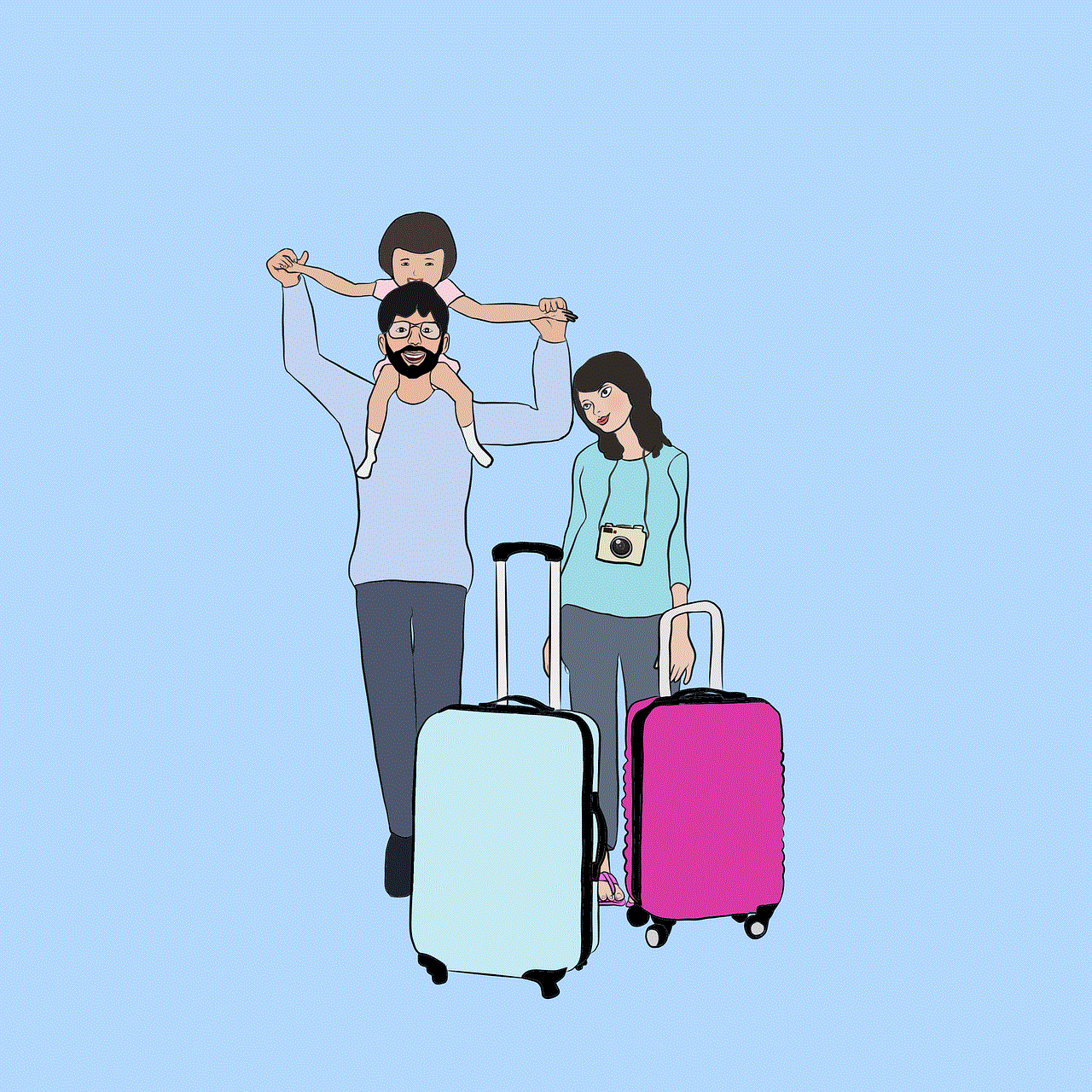
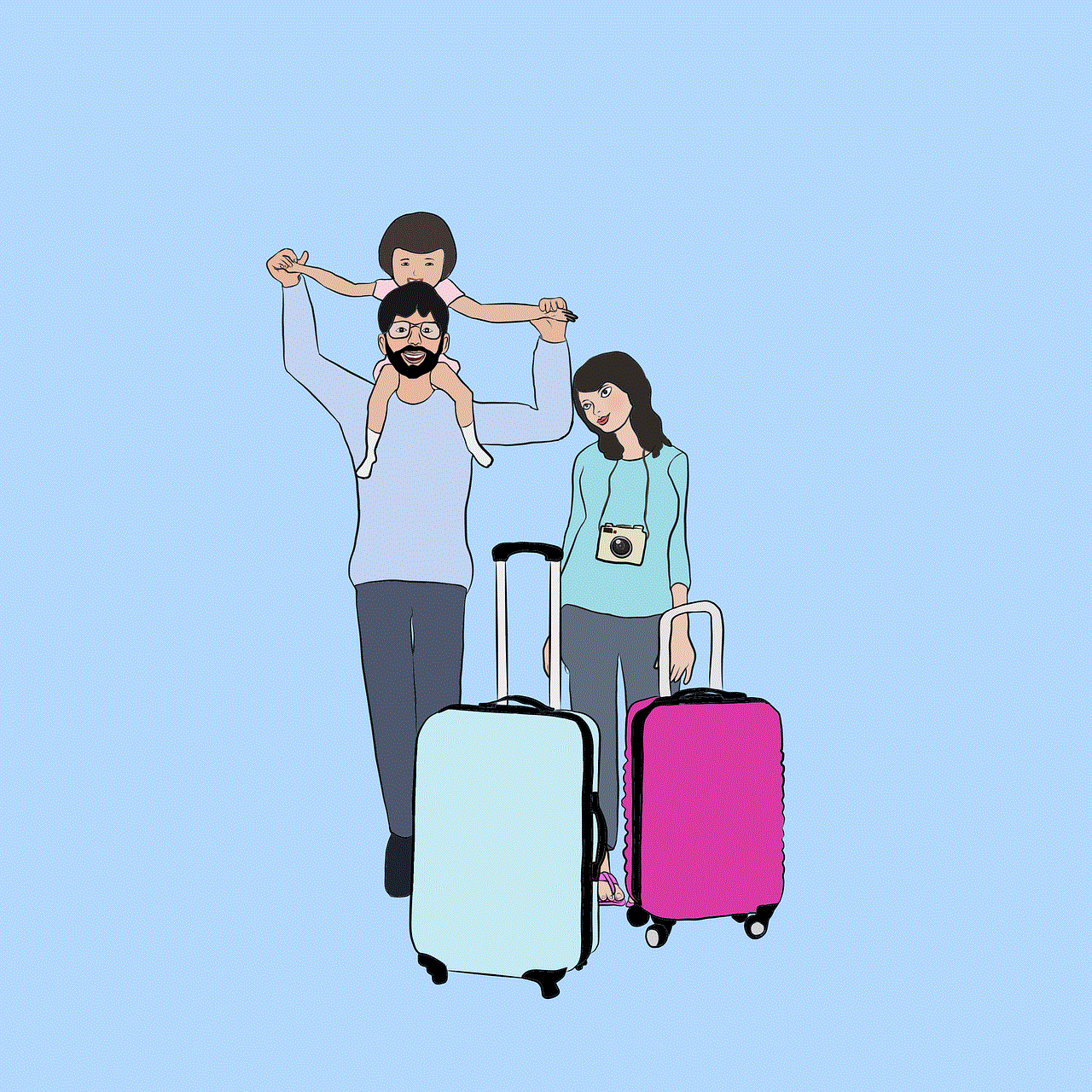
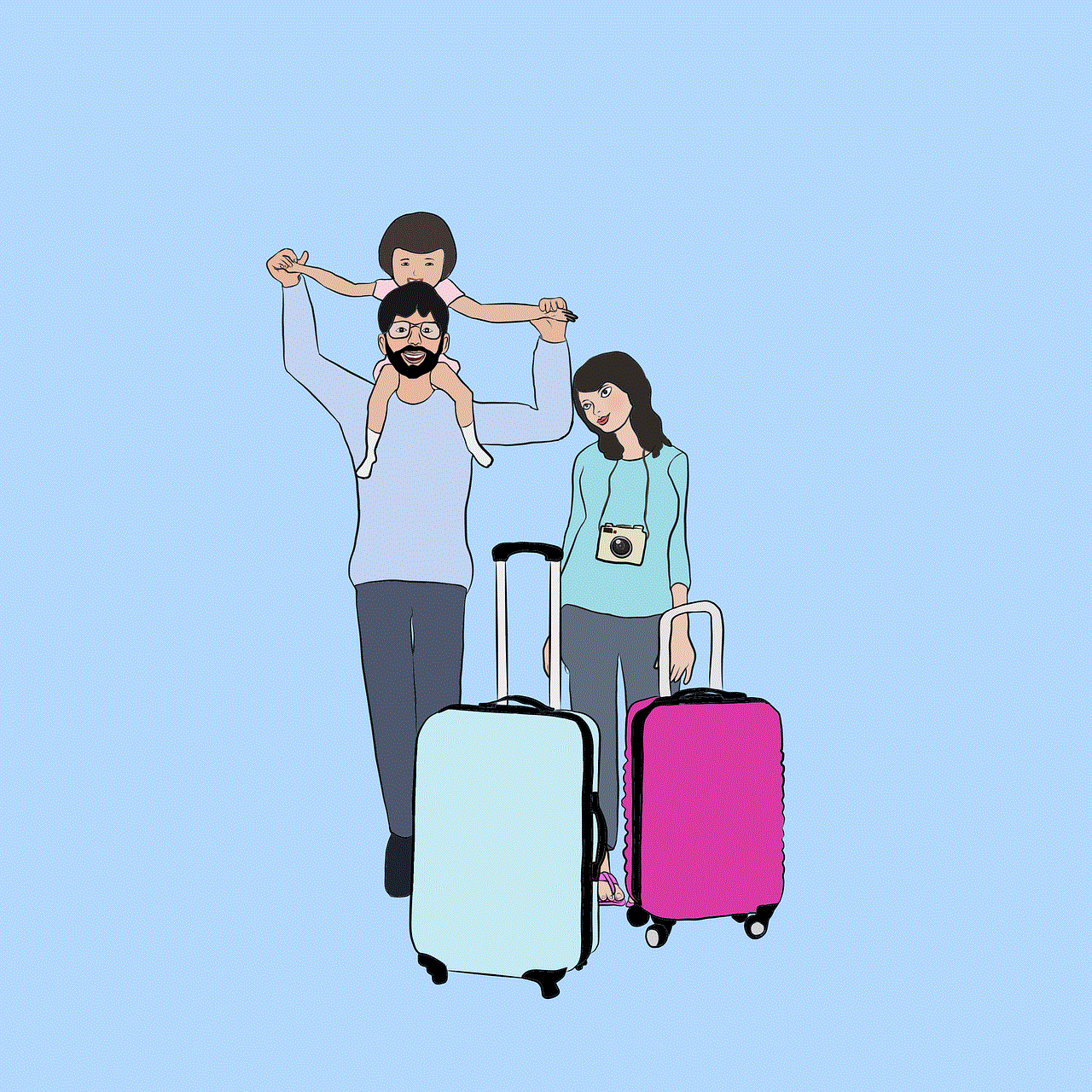
– Select your network connection (Wi-Fi or Ethernet) from the list on the left.
– Click on the “Advanced” button.
– Go to the “TCP/IP” tab and look for the line that says “IPv6 Address.” If there is an IPv6 address present, it means IPv6 is enabled on your device.
4. Using the Terminal (Mac)
You can also check if IPv6 is enabled on your Mac using the Terminal. Here’s how:
– Open the Terminal by going to Applications > Utilities > Terminal.
– Type “ifconfig” and press Enter.
– Look for the line that says “inet6.” If there is an IPv6 address present, it means IPv6 is enabled on your device.
5. Using the Network Settings (Linux)
If you are using a Linux operating system, you can check if IPv6 is enabled by following these steps:
– Go to System Settings and click on “Network.”
– Click on the gear icon next to your network connection.
– Go to the “IPv6” tab and make sure that the “Method” is set to “Automatic.” If it is, it means IPv6 is enabled on your device.
Benefits of using IPv6
1. Larger Address Space
As mentioned earlier, IPv6 has a significantly larger address space compared to IPv4. This means that there are more than enough addresses to accommodate the growing number of devices connected to the internet.
2. Improved Security
IPv6 has built-in security features, such as IPsec, which encrypts and authenticates each packet of data sent over the internet. This makes it more difficult for hackers to intercept and tamper with data.
3. Better Performance
IPv6 has a more efficient packet header structure, which allows for faster routing and processing of data. This results in better performance and faster internet speeds.
4. Seamless Communication
With IPv6, all devices connected to the internet can communicate with each other directly, without the need for network address translation (NAT). This allows for a more seamless and efficient exchange of data.
5. Support for IoT
The Internet of Things (IoT) is a network of devices connected to the internet, such as smart home devices, wearables, and industrial machines. IPv6 provides enough addresses to accommodate the growing number of IoT devices, making it essential for the future of technology.
How to enable IPv6
If you have checked and found that IPv6 is not enabled on your device, here’s how you can enable it:
– On Windows, go to Control Panel > Network and Internet > Network and Sharing Center. Click on “Change adapter settings.” Right-click on your network connection and select “Properties.” Check the box next to “Internet Protocol Version 6 (TCP/IPv6)” and click “OK.”
– On Mac, go to System Preferences > Network. Select your network connection and click on the “Advanced” button. Go to the “TCP/IP” tab and change the “Configure IPv6” option to “Automatically.”
– On Linux, go to System Settings > Network. Click on the gear icon next to your network connection and go to the “IPv6” tab. Change the “Method” option to “Automatic.”
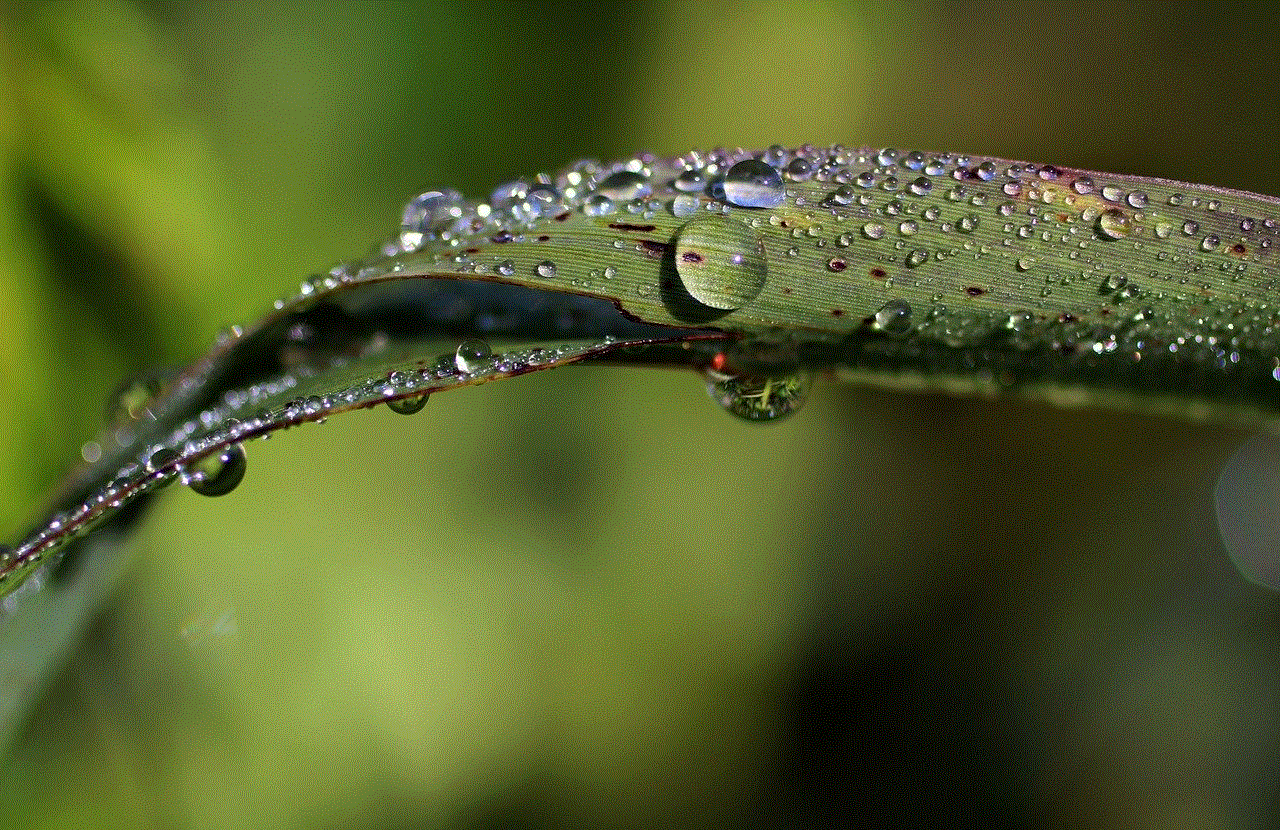
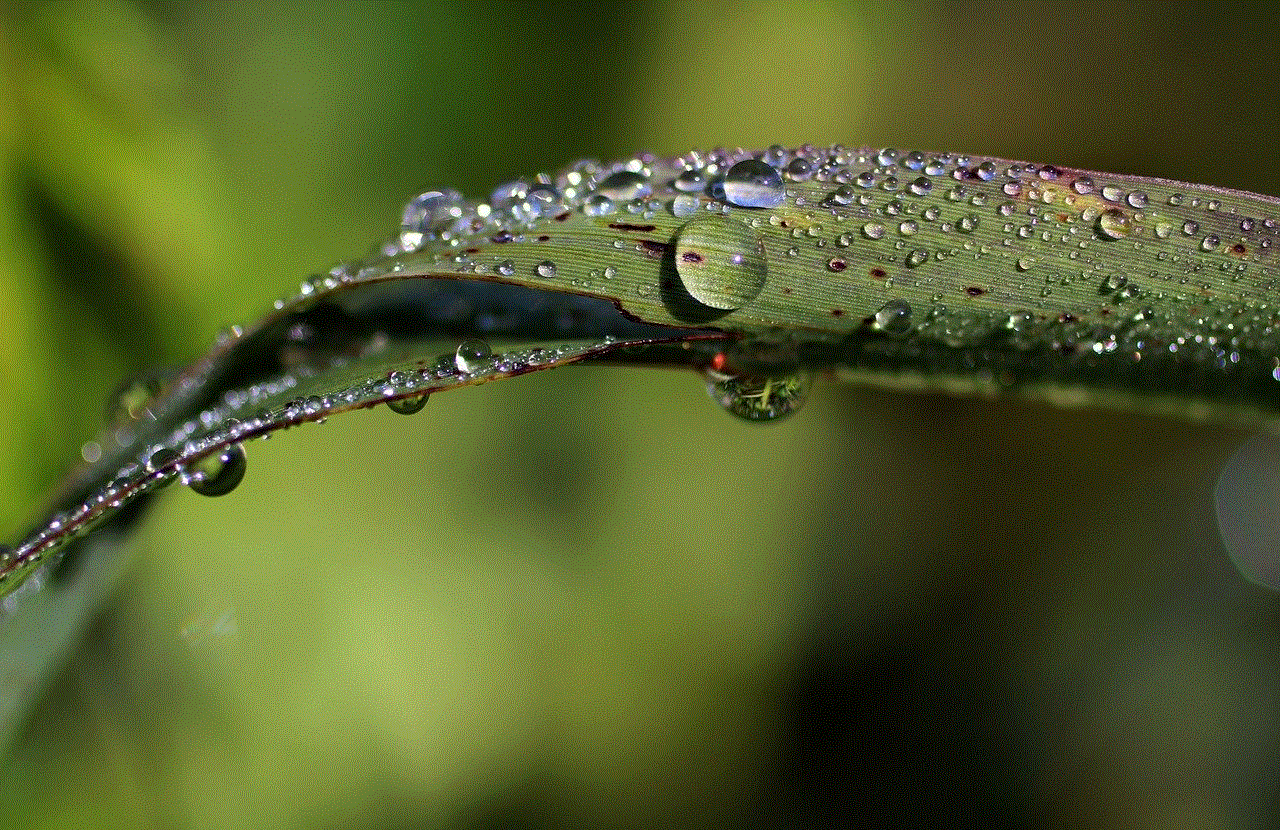
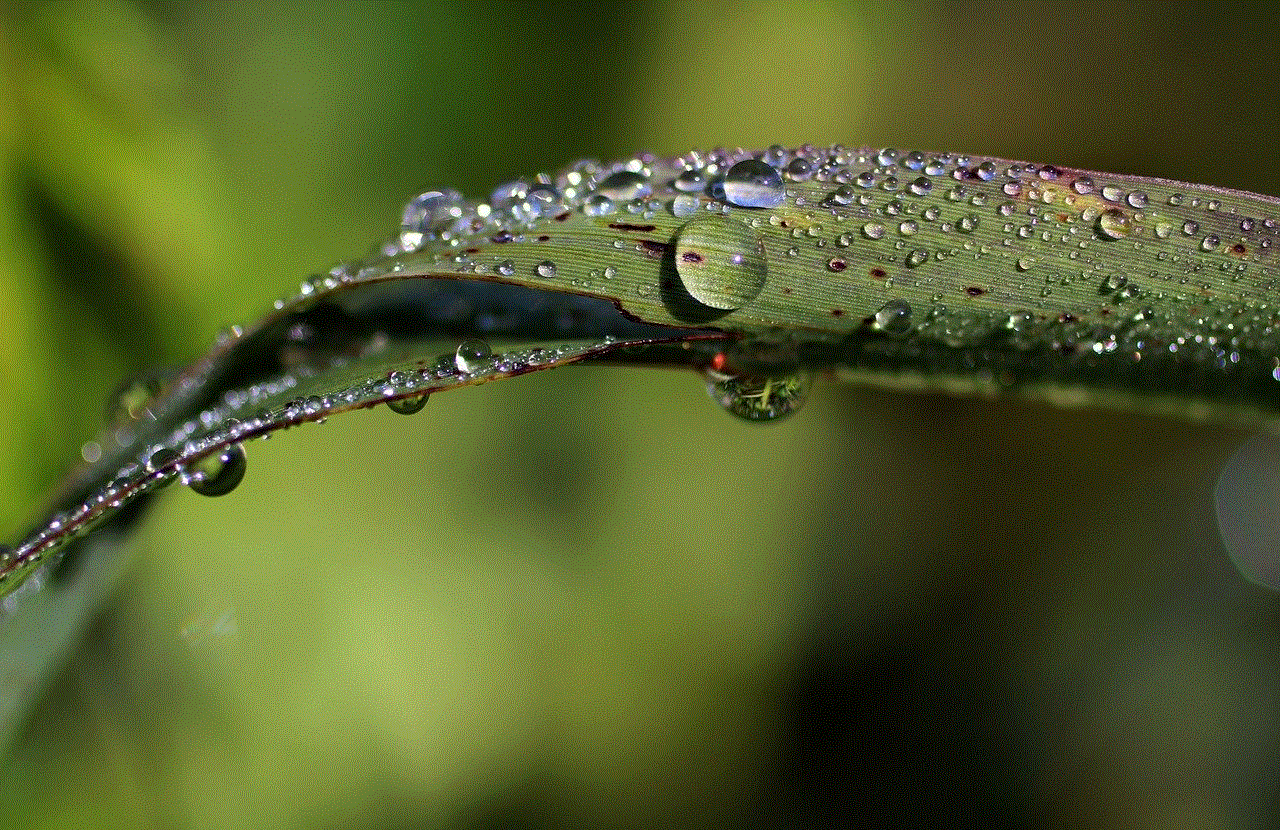
Conclusion
In conclusion, IPv6 is the future of internet communication. It offers a larger address space, improved security, better performance, and support for the growing number of devices connected to the internet. Checking if IPv6 is enabled on your device is important in ensuring a seamless and secure internet experience. With the methods discussed in this article, you can easily check if IPv6 is enabled and enable it if it is not already enabled. So, go ahead and make sure you are reaping the benefits of IPv6.