why does my phone think im in a different state
Why Does My Phone Think I’m in a Different State?
Have you ever experienced the frustration of your phone showing your location as being in a different state? It can be quite perplexing and inconvenient, especially when you rely on location-based services or need accurate weather updates. There can be several reasons why your phone might incorrectly detect your location, and in this article, we will delve into some of the most common causes and potential solutions.
1. GPS Signal Interference:
One of the primary reasons for your phone mistakenly detecting your location is GPS signal interference. GPS signals can be affected by various factors such as tall buildings, bridges, tunnels, or even dense foliage. These obstructions can cause inaccuracies in location detection, leading your phone to believe that you are in a different state altogether.
2. Wi-Fi and Cellular Network Issues:
Another common cause of location misidentification on your phone is Wi-Fi and cellular network issues. Your phone often relies on Wi-Fi and cellular network signals to determine your location accurately. If there are connectivity problems or if your phone is unable to access the necessary data, it might resort to using less reliable methods, such as IP address geolocation. This method can sometimes yield incorrect results, leading to your phone thinking you are in a different state.
3. IP Address Geolocation:
IP address geolocation is a technology used by various websites and apps to determine a user’s location based on their IP address. While this method can be useful, it is not always accurate. IP addresses can be assigned to specific regions or states, but they don’t always accurately represent a user’s physical location. If your phone relies heavily on IP address geolocation, it might mistakenly believe that you are in a different state based on your assigned IP address.
4. VPN Usage:
If you use a Virtual Private Network (VPN) on your phone, it can cause your location to appear as if you are in a different state. VPNs route your internet traffic through servers located in different regions, providing you with privacy and security. However, this can also result in your phone’s location detection being affected. When connected to a VPN server in a different state, your phone’s IP address and network traffic appear as if they originate from that location, leading to location discrepancies.
5. Outdated or Inaccurate Location Services:
Sometimes, outdated or inaccurate location services can also be the culprit behind your phone thinking you’re in a different state. Location services on your phone rely on a combination of GPS, Wi-Fi, cellular network signals, and other data to determine your location. If any of these components are outdated or misconfigured, your phone might provide inaccurate location information.
6. Software Glitches and Bugs:
Software glitches and bugs are not uncommon, and they can also contribute to your phone thinking you’re in a different state. Operating system updates, app installations, or even simple software malfunctions can disrupt the proper functioning of your phone’s location detection system. In some cases, a simple restart or software update might solve the problem.
7. Incorrect Time Zone Settings:
Believe it or not, incorrect time zone settings can also lead to your phone thinking you’re in a different state. Time zone settings are closely tied to location services, as they help your phone determine the current time and adjust various features accordingly. If your time zone settings are incorrect or if you have recently traveled to a different time zone without updating them, your phone might mistakenly assume that you are in a different state.
8. SIM Card Issues:
In rare cases, issues with your SIM card can also result in your phone thinking you’re in a different state. If your SIM card is not properly recognized or if it is malfunctioning, it can affect your phone’s ability to connect to the cellular network accurately. This, in turn, can lead to location discrepancies.
9. Location Spoofing:
While less likely, it is worth mentioning that location spoofing can also make your phone think you’re in a different state. Location spoofing involves using software or tools to manipulate your phone’s GPS coordinates or IP address, making it appear as if you are in a different location. This technique is sometimes used for privacy purposes or to access region-restricted content. However, it can also lead to unintended consequences, such as location misidentification.
10. Environmental Factors:
Lastly, certain environmental factors can affect your phone’s ability to accurately detect your location. Weather conditions, atmospheric disturbances, or even magnetic fields can interfere with the GPS signals received by your phone, potentially leading to incorrect location readings.
So, now that we understand some of the possible reasons why your phone might think you’re in a different state, what can you do to address this issue? Here are a few potential solutions:
1. Check and ensure that your phone’s GPS, Wi-Fi, and cellular network settings are enabled and functioning correctly.
2. Disable any VPN connections you might have and test if your phone’s location accuracy improves.
3. Update your phone’s software and apps to the latest versions to resolve any known glitches or bugs.
4. Restart your phone to reset its location detection system.
5. Double-check your time zone settings and make sure they are accurate for your current location.
6. If you suspect an issue with your SIM card, try removing it and reinserting it, or contact your service provider for assistance.
7. If you rely heavily on IP address geolocation, consider using alternative methods or apps that provide more accurate location data.
8. If you suspect location spoofing, be aware of any recently installed apps or software that might be causing the issue and uninstall them if necessary.
9. Try changing your phone’s location mode from “High Accuracy” to “Battery Saving” or “Device Only” to see if it improves location accuracy.
10. If all else fails, contact your phone’s manufacturer or service provider for further assistance or consider visiting a professional technician for a thorough diagnosis.
In conclusion, there can be various reasons why your phone might think you’re in a different state. From GPS signal interference to software glitches, environmental factors, or even incorrect settings, the possibilities are numerous. By understanding these potential causes and implementing the suggested solutions, you can hopefully resolve this frustrating issue and regain the accurate location detection you need from your phone.
how to do the ask me anything on snapchat
Snapchat has quickly become one of the most popular social media platforms, with over 300 million active users as of 2021. It is known for its unique features such as disappearing messages, filters, and stories. One of the most engaging features on Snapchat is the “Ask Me Anything” (AMA) feature, which allows users to interact with their friends and followers by answering their questions in a public or private setting. In this article, we will explore how to do the “Ask Me Anything” on Snapchat and why it has become so popular.
What is “Ask Me Anything”?
The “Ask Me Anything” feature on Snapchat is a way for users to engage with their audience by answering their questions. It is similar to the popular Reddit AMA, where celebrities, public figures, and experts answer questions from the online community. However, on Snapchat, the AMA is more personal and interactive, as it allows users to ask questions and receive answers in real-time from their friends or favorite influencers.
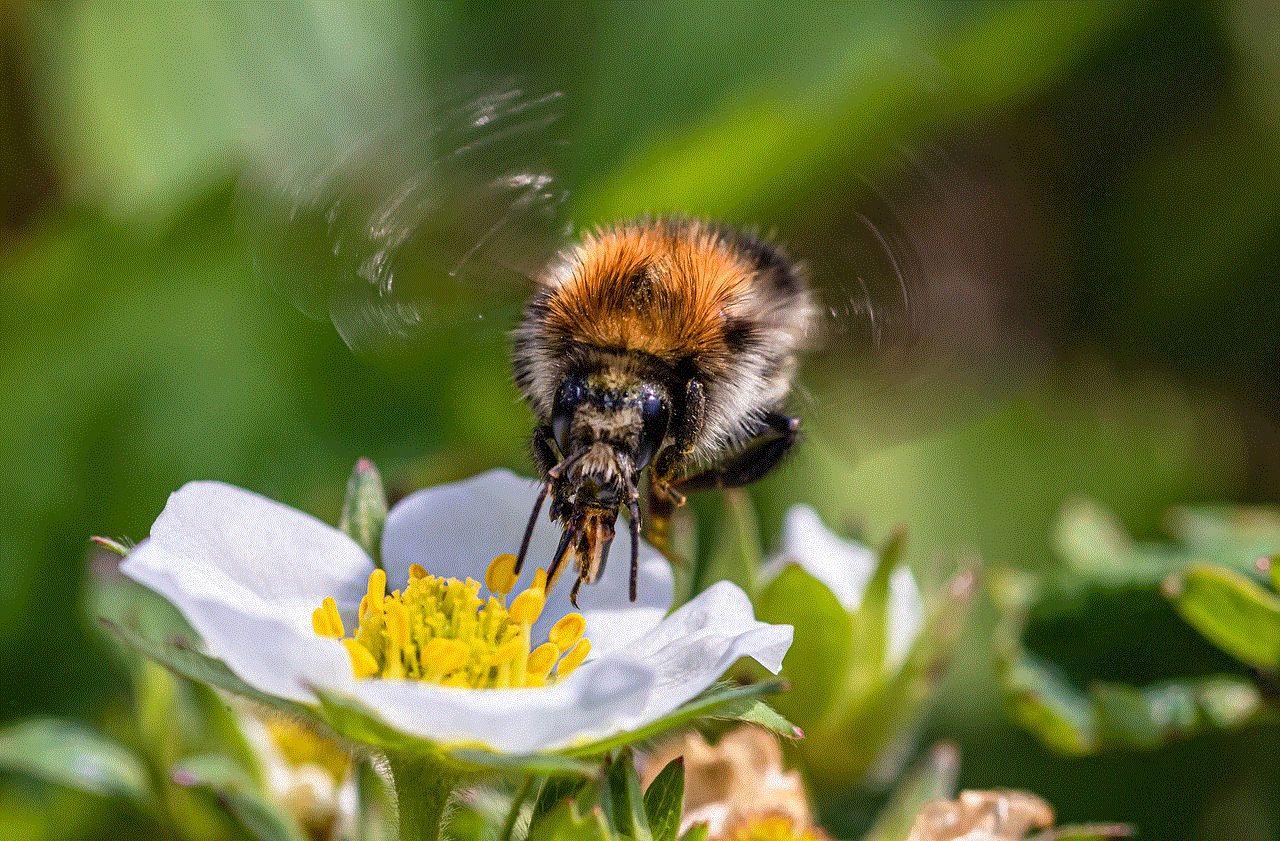
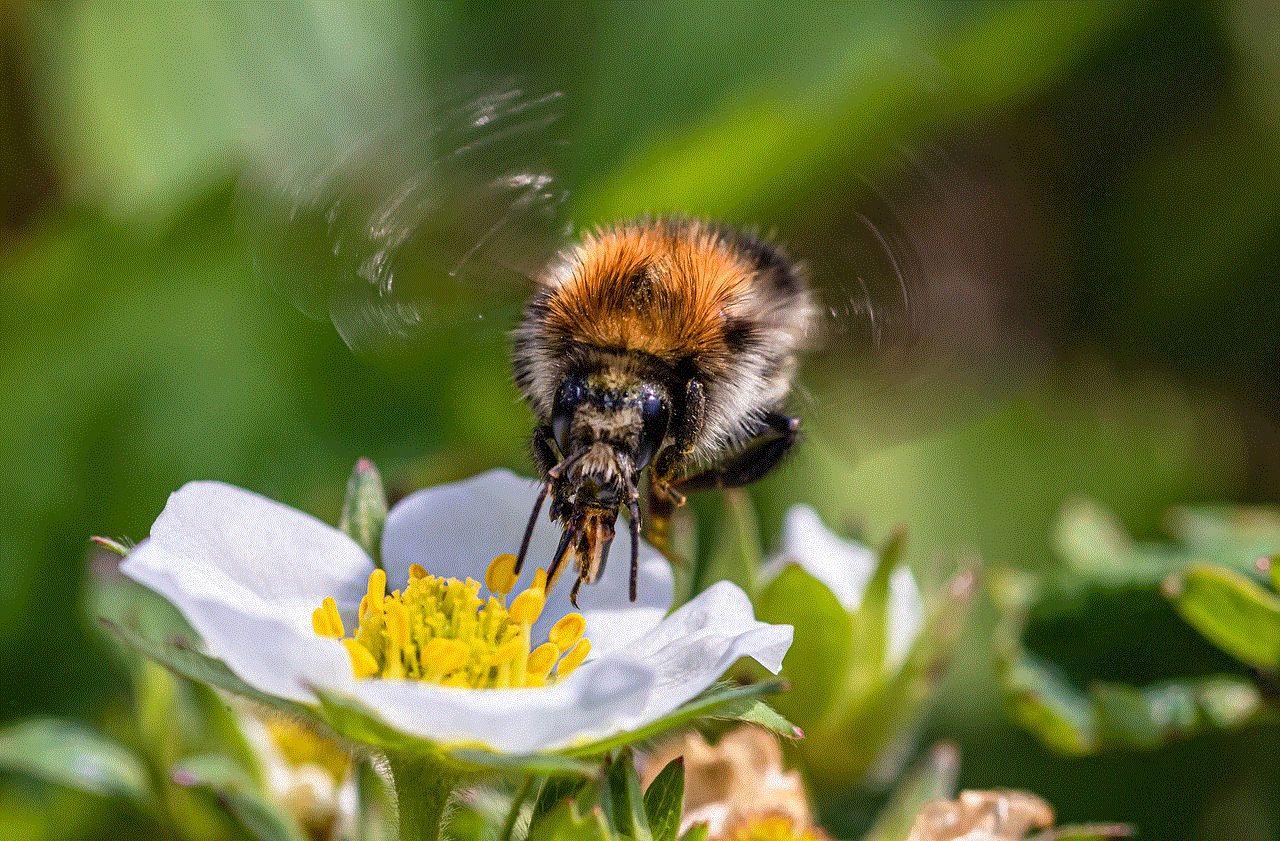
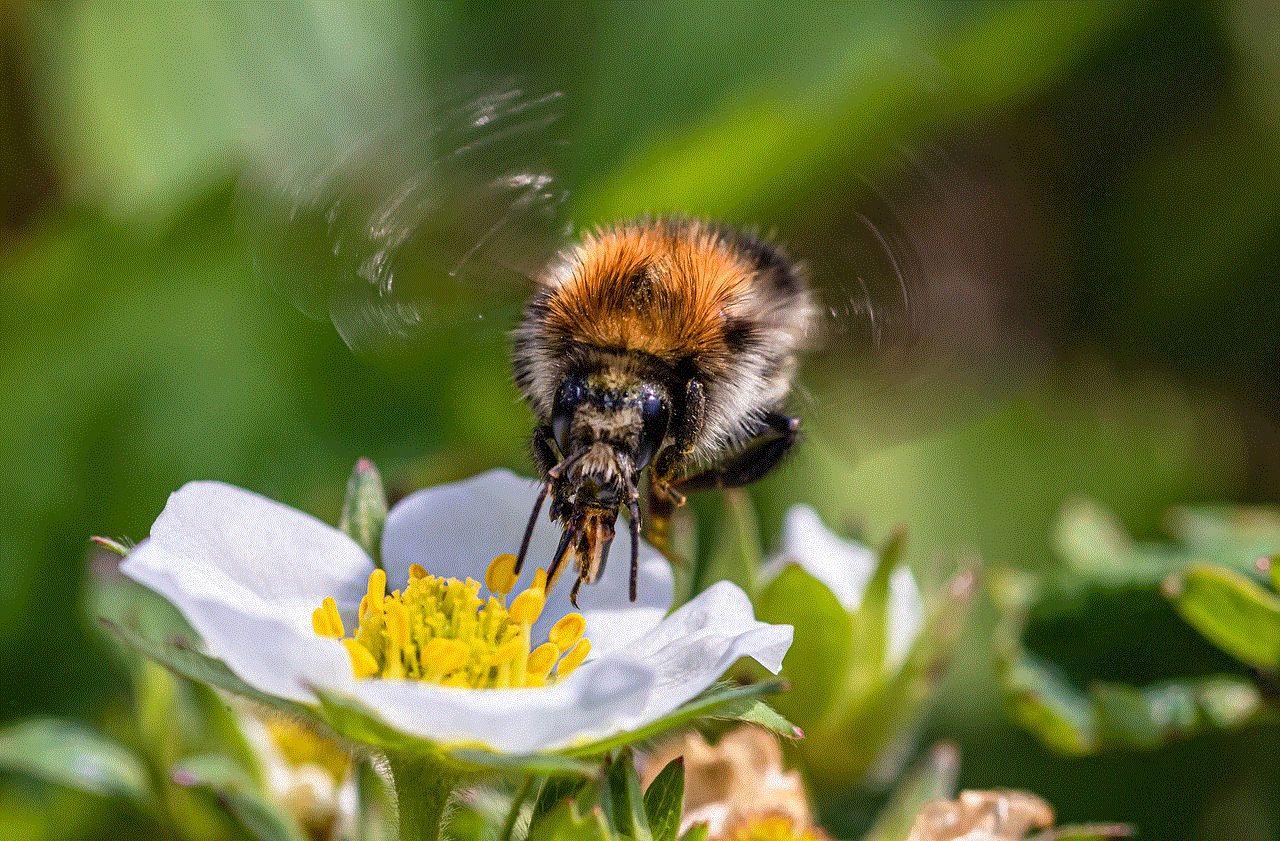
How to set up an “Ask Me Anything” on Snapchat?
Setting up an “Ask Me Anything” on Snapchat is a straightforward process. First, you need to have a public Snapchat account. If your account is private, you can switch it to a public account by going to your settings and clicking on “Who Can…” and then selecting “View My Story” to allow everyone to see your stories.
Once your account is public, you can start the AMA by creating a story. To do this, open the Snapchat camera and take a photo or video. Then, click on the paperclip icon on the right side of the screen and select the “Create Story” option. You can also swipe up on your story to access the “Create Story” option. This will open a new screen where you can add a title for your AMA story, such as “Ask Me Anything” or “Q&A Session.”
After creating your AMA story, you can start receiving questions from your followers. To do this, click on the paper plane icon on the bottom right corner of the screen. This will open a new screen where you can see the questions that your followers have sent you. To answer a question, click on it, and it will appear on your story with your answer. You can also choose to answer privately by clicking on the “Send Message” option.
Why is “Ask Me Anything” so popular on Snapchat?
There are several reasons why the “Ask Me Anything” feature has become so popular on Snapchat. One of the main reasons is its interactivity. Unlike other social media platforms where users can only comment on a post, Snapchat’s AMA allows users to ask questions and receive answers in real-time. This makes the conversation more personal and engaging, creating a sense of community among the users.
Another reason for the popularity of AMA on Snapchat is its authenticity. Unlike other social media platforms where users can curate their content, Snapchat’s AMA allows for real and unfiltered answers from the user. This makes it more relatable and trustworthy for the audience, leading to a more meaningful and genuine interaction.
Moreover, the AMA feature on Snapchat allows users to connect with their favorite influencers and celebrities in a more intimate setting. It gives users the opportunity to ask questions and receive answers directly from their favorite personalities, making them feel more connected and involved.
Tips for a successful “Ask Me Anything” on Snapchat
If you are planning to do an “Ask Me Anything” on Snapchat, here are some tips to make it a success:
1. Promote your AMA beforehand: Let your followers know in advance that you will be doing an AMA. This will give them time to come up with questions and be prepared for the session.
2. Choose a specific theme: Instead of having a general AMA, choose a specific topic or theme to make the session more focused and engaging.
3. Be authentic and honest: Your followers will appreciate honest and authentic answers, so be yourself and don’t shy away from sharing your thoughts and opinions.
4. Engage with your audience: Don’t just answer questions, but also engage with your audience by asking them questions or responding to their comments.
5. Use Snapchat’s features: Make use of Snapchat’s features such as filters, stickers, and emojis to make your AMA more visually appealing and fun.
6. Keep it short and sweet: Avoid long and complicated answers. Keep your answers short and to the point to keep your audience engaged.
7. Be prepared for negative questions: As with any public Q&A session, you might receive some negative questions. Be prepared to handle them calmly and professionally.
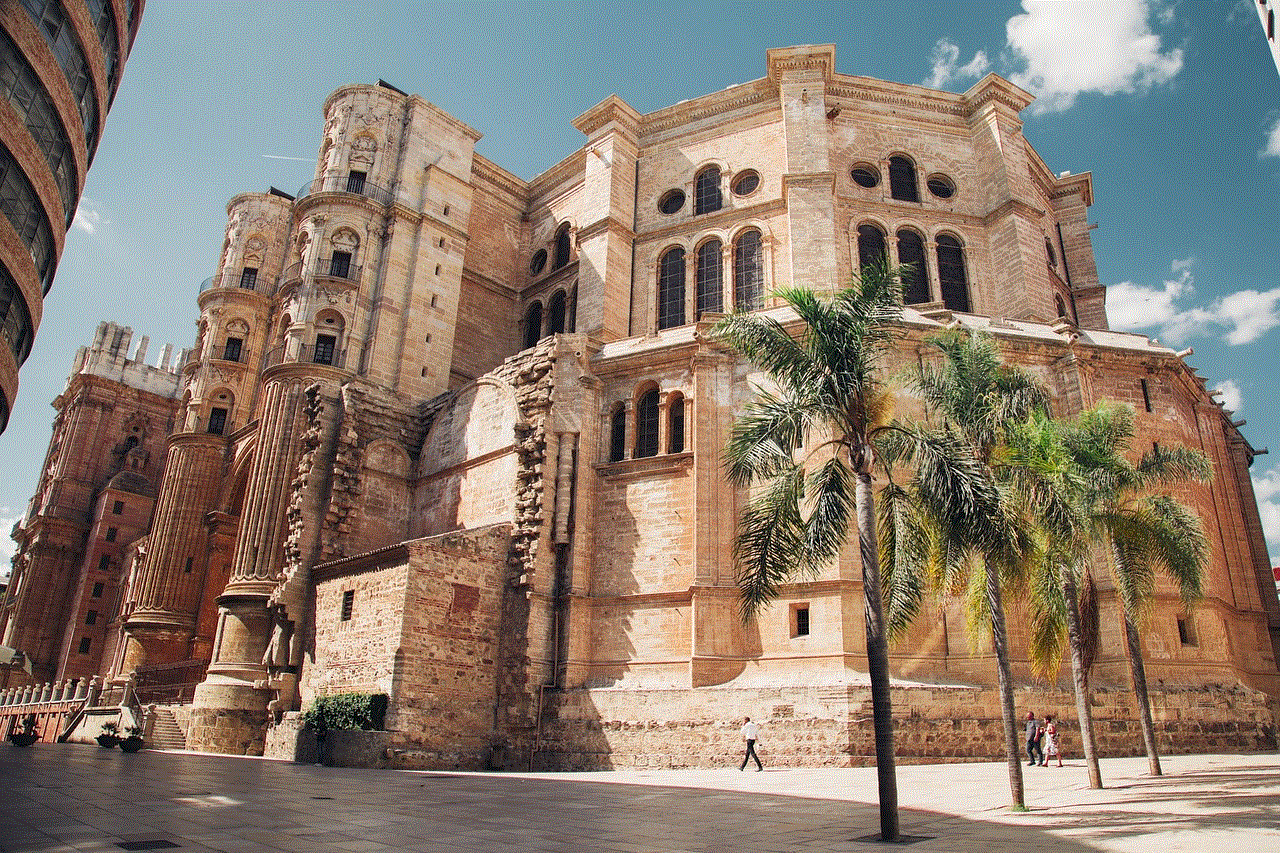
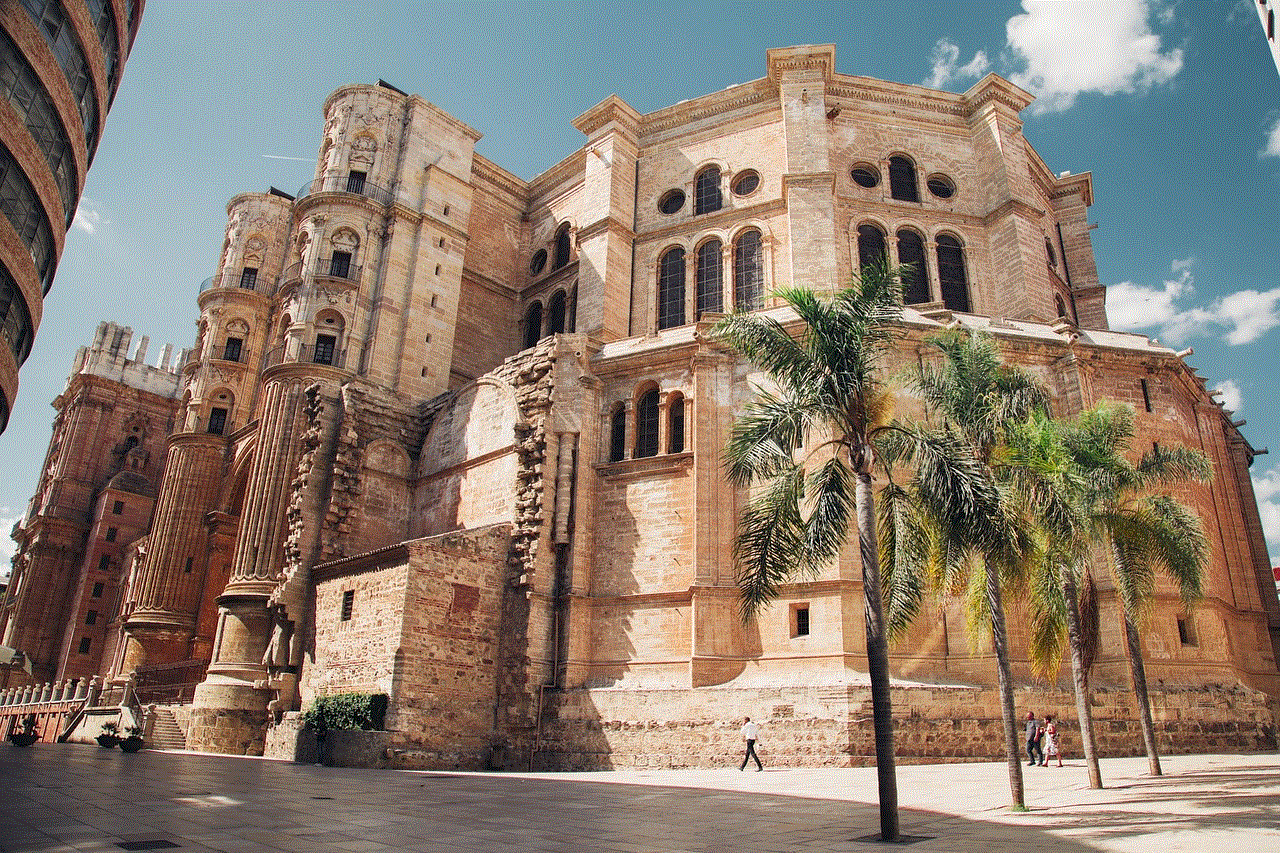
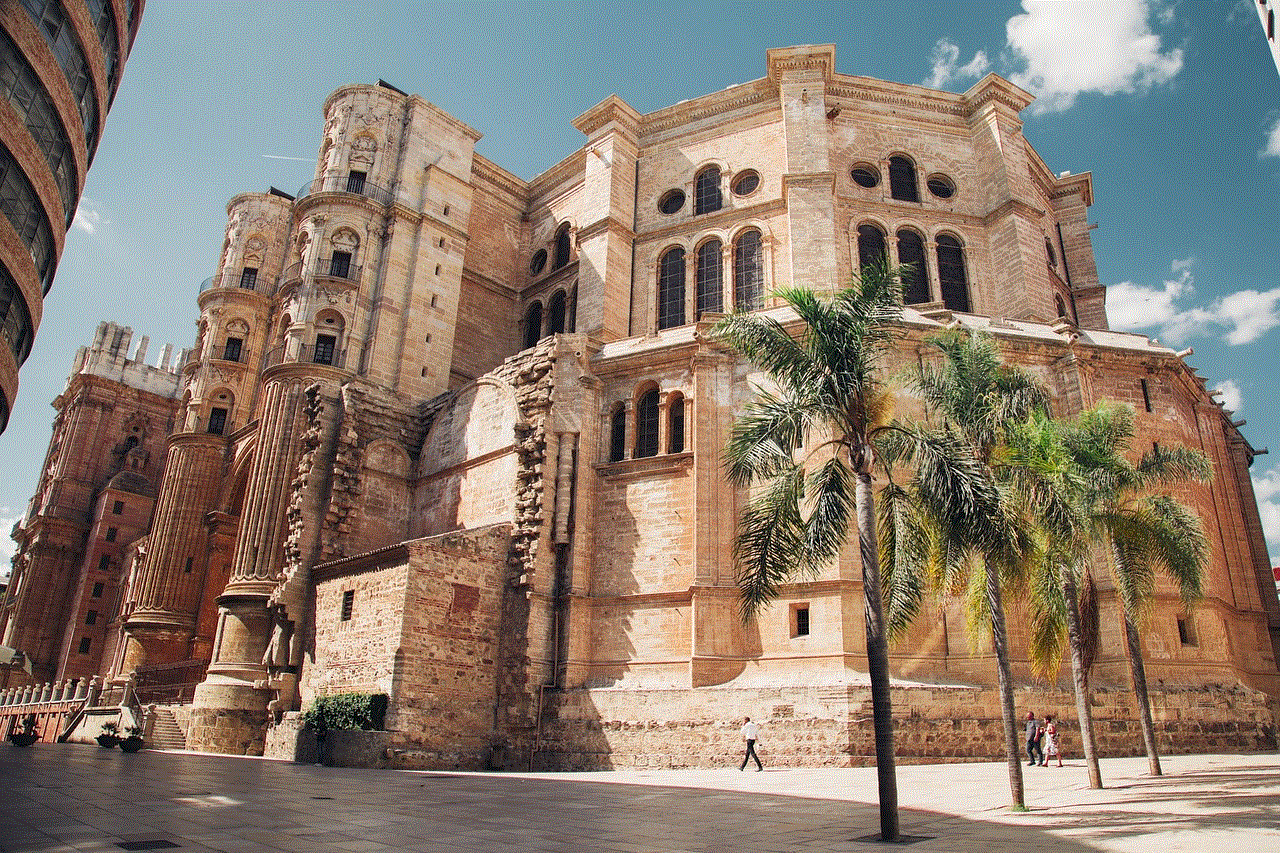
In conclusion, the “Ask Me Anything” feature on Snapchat has become a popular way for users to engage with their audience and connect with their favorite personalities. Its interactive and authentic nature has made it a favorite among users and has helped to build a stronger community on the platform. If you haven’t tried it yet, go ahead and give it a go. You might be surprised by the questions and connections you make through this feature.
apps similar to house party
With the rise of technology and social media, staying connected with friends and family has never been easier. One popular way to do so is through video chat apps, and one app that has been gaining popularity in recent years is Houseparty. However, with any successful app, there are bound to be competitors. In this article, we will explore some apps similar to Houseparty and see how they compare.
1. Zoom
Zoom is a video conferencing app that has skyrocketed in popularity in the past year. While it was initially designed for business meetings, it has become a popular tool for staying connected with friends and family as well. Similar to Houseparty, Zoom allows for group video calls with up to 100 participants. It also offers features such as screen sharing, virtual backgrounds, and the ability to record calls. Zoom is available on both desktop and mobile devices, making it convenient for users to connect with others.
2. Skype
Skype has been around for quite some time, and it remains a popular choice for video calls. Similar to Houseparty, Skype allows for group video calls with up to 50 participants. It also offers features such as screen sharing, file sharing, and the ability to record calls. Skype is available on all major platforms, including desktop, mobile, and web, making it easily accessible for users.
3. Google Meet
Google Meet is another video conferencing app that has seen a surge in popularity in recent years. It allows for group video calls with up to 100 participants, similar to Houseparty. It also offers features such as screen sharing, live captions, and the ability to record calls. Google Meet is available on desktop and mobile devices and can also be accessed through a web browser.
4. WhatsApp
While WhatsApp is primarily known as a messaging app, it also offers video calling capabilities. Similar to Houseparty, it allows for group video calls with up to 8 participants. It also offers features such as end-to-end encryption, voice calling, and the ability to share files. WhatsApp is available on both desktop and mobile devices, making it a convenient choice for users.
5. Discord
Discord is a popular app among gamers, but it has also become a popular choice for staying connected with friends and family. Similar to Houseparty, it allows for group video calls with up to 10 participants. It also offers features such as screen sharing, voice calling, and the ability to create private servers for a more intimate chat experience. Discord is available on all major platforms, including desktop, mobile, and web.
6. FaceTime
For those with Apple devices, FaceTime is a popular video calling app. It allows for group video calls with up to 32 participants, making it a great choice for larger gatherings. It also offers features such as Animoji and filters to make calls more fun. However, it is only available on Apple devices, which limits its accessibility for some users.
7. Viber
Viber is another messaging app that also offers video calling capabilities. Similar to Houseparty, it allows for group video calls with up to 20 participants. It also offers features such as end-to-end encryption, voice calling, and the ability to share files. Viber is available on both desktop and mobile devices, making it a convenient choice for users.
8. Jitsi Meet
Jitsi Meet is an open-source video conferencing app that offers similar features to Houseparty. It allows for group video calls with up to 75 participants and offers features such as screen sharing and the ability to record calls. What sets Jitsi Meet apart is its focus on privacy and security, as it does not require users to create an account to join a call. It is available on both desktop and mobile devices.
9. Marco Polo
Marco Polo is a unique app that combines video messaging with traditional messaging. It allows users to send video messages to each other, similar to a walkie-talkie, and also offers the ability to have group video calls. Unlike Houseparty, Marco Polo does not have a live feature, so users cannot see each other in real-time. However, it is a great option for those who prefer asynchronous communication.
10. Snapchat



Snapchat is primarily known for its disappearing photo and video messaging, but it also offers video calling capabilities. Similar to Houseparty, it allows for group video calls with up to 16 participants. It also offers features such as filters, stickers, and the ability to share photos and videos during calls. Snapchat is available on both desktop and mobile devices, making it a convenient choice for users.
In conclusion, there are many apps similar to Houseparty that offer similar features and capabilities. Some, like Zoom and Google Meet, are more geared towards business and professional use, while others, like WhatsApp and Discord, are more popular for social purposes. Ultimately, the best app for you will depend on your specific needs and preferences. Whether you want a large group video call or a more intimate conversation, there is an app out there that will suit your needs and help you stay connected with your loved ones.