why my messenger is not showing messages
# Why My Messenger Is Not Showing Messages: Understanding the Common Issues and Solutions
In the age of instant communication, messaging apps like facebook -parental-controls-guide”>Facebook Messenger play a crucial role in how we connect with friends, family, and colleagues. However, there can be frustrating moments when messages fail to appear in the app, leaving users puzzled and anxious. This article aims to explore the various reasons why your Messenger might not be showing messages, alongside practical solutions to resolve these issues.
## The Importance of Messenger in Daily Communication
Before delving into the problems associated with Messenger, it’s essential to understand its significance. Messenger allows users to communicate quickly and effectively, facilitating conversations via text, voice, and video. The app’s features, such as group chats, stickers, and integration with Facebook, have made it indispensable for personal and business interactions alike. However, when it fails to display messages, it can disrupt communication and create confusion.
## Common Reasons for Missing Messages
### 1. Network Connectivity Issues
One of the most common reasons for messages not appearing on Messenger is poor network connectivity. Whether you’re using Wi-Fi or mobile data, a weak connection can impact the app’s performance. If your internet connection is unstable, it may prevent new messages from loading, leading to an empty chat screen.
**Solution:** Check your internet connection by trying to browse the web or use another app that requires data. If you find that your connection is weak, consider switching to a different Wi-Fi network or resetting your router. If you’re on mobile data, ensure that you have sufficient signal strength.
### 2. App Glitches and Bugs
Like any software, Facebook Messenger is not immune to glitches and bugs. These issues can cause the app to behave unpredictably, including not displaying messages. Sometimes, a simple bug can interfere with the loading of messages, leaving users frustrated.
**Solution:** Restart the Messenger app or your device to see if that resolves the issue. If the problem persists, check for updates in your app store. Developers frequently release updates to address bugs and improve performance.
### 3. Account Issues
Sometimes, the problem may lie with your Facebook account itself. If there are any issues with your account, such as security concerns or temporary restrictions, it might affect your ability to send or receive messages.
**Solution:** Log into your Facebook account using a browser and check for any notifications or messages from Facebook regarding your account status. If you notice any issues, follow the provided instructions to resolve them.
### 4. Storage Space Problems
If your device is low on storage, it can affect the performance of apps, including Messenger. When storage space is limited, the app may struggle to function correctly, leading to problems like missing messages.
**Solution:** Check your device’s storage settings to see if you have enough free space. If not, consider deleting unnecessary files, apps, or media to free up space. Clearing the cache of the Messenger app can also help optimize its performance.
### 5. Outdated App Version
Using an outdated version of Messenger can lead to various issues, including problems with displaying messages. App updates often contain important fixes and new features that enhance the user experience.
**Solution:** Regularly check for updates in your app store and install the latest version of Messenger. Keeping your app up to date ensures you have the latest features and bug fixes, reducing the likelihood of problems.
### 6. Device Compatibility
As technology evolves, older devices may struggle to run newer versions of applications smoothly. If you’re using an older smartphone or tablet, it might not support the latest features of Messenger, leading to functionality issues, including missing messages.
**Solution:** Consider upgrading your device if it’s outdated. If upgrading isn’t an option, you might want to try using the web version of Messenger on a computer , as it may provide a more stable experience.
### 7. Privacy Settings and Filters
Messenger has several privacy settings that can affect how you receive messages. If you’ve inadvertently adjusted your settings or have applied filters, this may result in missing messages from certain users.
**Solution:** Review your privacy settings in Messenger to ensure that you haven’t blocked anyone or set filters that prevent specific messages from appearing. Adjust your settings accordingly to allow messages from all contacts.
### 8. Notification Settings
Sometimes, users may miss messages because they haven’t received notifications. This can happen if the notification settings for Messenger are turned off or if the app has been muted.
**Solution:** Check your device’s notification settings to ensure that Messenger is allowed to send notifications. Also, make sure that the app settings within Messenger allow for notifications, so you don’t miss any incoming messages.
### 9. Third-Party App Interference
If you’re using third-party apps that interact with Messenger, they may cause conflicts or issues that affect the visibility of messages. Apps that manage notifications or optimize device performance might inadvertently interfere with Messenger.
**Solution:** Try disabling or uninstalling any third-party apps that might conflict with Messenger. After doing so, restart your device and check if the messages are now appearing correctly.
### 10. Server Issues on Facebook’s End
Occasionally, the problem may not be on your end at all. Facebook’s servers may experience downtime or technical issues that can affect Messenger’s functionality globally.
**Solution:** Check online forums or social media platforms to see if other users are experiencing similar issues. If it appears to be a widespread problem, the best course of action is to wait until Facebook resolves the issue.
### 11. Reinstalling the App
If you have tried all the above solutions and Messenger is still not showing messages, the last resort might be to uninstall and reinstall the app. This process can help eliminate any persistent bugs or glitches that are affecting its performance.
**Solution:** Uninstall Messenger from your device and restart it. Once your device is back on, reinstall Messenger from the app store. Log in again and check if your messages are now displaying.
## Preventive Measures for Future Issues
### Regularly Update the App
To minimize issues with missing messages, make it a habit to regularly check for updates for Messenger. Keeping your app updated will ensure you benefit from the latest features and security patches.
### Maintain Good Internet Connectivity
Ensure you have a stable internet connection by regularly checking your network settings. Consider investing in a good router or mobile data plan that provides a reliable connection.
### Clear Cache Periodically
Clearing the cache of Messenger can help improve performance. Make it a routine to do this every month or so, especially if you notice the app starting to lag.
### Monitor Device Storage
Regularly check your device’s storage to avoid performance issues. Delete unnecessary files and apps to ensure your device runs smoothly, which will help apps like Messenger function effectively.
### Enable Notifications
Ensure that notifications for Messenger are enabled both in your device settings and within the app. This way, you won’t miss any important messages.
## Conclusion
Experiencing issues with Messenger not showing messages can be frustrating, especially when you rely on the app for important communications. By understanding the common reasons behind this problem and implementing the suggested solutions, you can troubleshoot effectively and ensure that your messaging experience remains seamless. Remember to maintain your app and device regularly, and stay informed about any potential issues on Facebook’s end. With these strategies, you can enjoy a hassle-free messaging experience and stay connected with those who matter most.
why would messages in messenger be sent but not delivered
# Why Would Messages in Messenger Be Sent but Not Delivered?
In today’s digital age, messaging platforms have become an integral part of our daily communication. Among these platforms, Facebook Messenger stands out as one of the most popular, enabling users to send text messages, voice notes, images, and videos seamlessly. However, many users encounter a frustrating situation where their messages are marked as “sent” but fail to reach the intended recipient. This article delves into the reasons behind this conundrum, exploring the technical, social, and psychological factors that contribute to messages being sent but not delivered.
## Understanding the Basics of Messenger Functionality
Before diving into the reasons why messages may not be delivered, it is essential to understand how Facebook Messenger operates. When a user sends a message, it goes through a series of processes involving data transmission over the internet. The message is first sent to Facebook’s servers, which then relay it to the recipient’s device. The status of the message can vary during this process, showing different indicators: sent, delivered, and seen.
– **Sent**: This status indicates that the message has been dispatched from the sender’s device and received by Facebook’s servers.
– **Delivered**: This status means that the message has reached the recipient’s device but has not necessarily been opened or read.
– **Seen**: This status is displayed when the recipient has opened the message.
Understanding these stages is crucial for diagnosing delivery issues.
## Network Connectivity Issues
One of the most common reasons messages may be sent but not delivered is related to network connectivity. If either the sender or recipient is experiencing a poor internet connection, it can hinder the message delivery process. For instance, if the recipient’s phone is in an area with weak signal strength or if they are on a slow Wi-Fi connection, the message may be delayed in reaching their device.
### Impact of Mobile Data and Wi-Fi
Mobile data and Wi-Fi connections can differ significantly in speed and reliability. Users on mobile data may experience fluctuations in connectivity, especially if they are in transit or in a location with poor service. Similarly, if the recipient’s device is connected to a Wi-Fi network that is unstable or overloaded, messages may fail to be delivered promptly.
### Temporary Outages
Moreover, internet service providers (ISPs) can experience temporary outages that affect connectivity. During such times, messages may be queued on Facebook’s servers, leading to a situation where they are marked as sent but not delivered.
## Device Compatibility and Settings
Another potential reason for delivery issues lies in device compatibility and settings. Different operating systems, such as iOS and Android, may have various configurations that could affect message delivery.
### App Updates



If either the sender or recipient has not updated their Messenger app to the latest version, they may encounter bugs or glitches that can prevent messages from being delivered. Regular updates are necessary to ensure compatibility and smooth operation of the app.
### Notification Settings
Notification settings on devices can also play a role. If the recipient has disabled notifications for Messenger, they may not realize they have received a new message, even if it has been delivered to their device.
## Account Status and Privacy Settings
The status of the recipient’s Facebook account can also impact message delivery. If the recipient has deactivated their account or blocked the sender, messages will not be delivered, even if they are marked as sent.
### Blocked Users
When a user blocks another on Messenger, any messages sent from the blocked user will not appear on the recipient’s device. Instead, the sender may see the message as sent, leading to confusion regarding its actual status.
### Privacy Settings
Moreover, privacy settings on the recipient’s account may restrict message visibility. For example, users can adjust their settings to only receive messages from friends, which means that messages from non-friends may not be delivered at all.
## App Glitches and Bugs
Like any software, Facebook Messenger is not immune to glitches and bugs. These technical issues can result in messages being marked as sent without actually being delivered.
### Performance Issues
Performance issues within the app can stem from various factors, including device storage, background processes, and memory management. If a device is running low on storage or has too many applications open, it may struggle to process incoming and outgoing messages efficiently.
### Server-Side Issues
Server-side problems can also contribute to delivery issues. Facebook’s servers may experience high traffic or technical difficulties, leading to delayed message processing. In such cases, users may see their messages as sent, but they might not reach the recipient until the servers stabilize.
## User Behavior and Intentions
User behavior can also play a significant role in message delivery. Sometimes, individuals may intentionally choose not to respond to messages for various reasons, leading to a perception that messages are not delivered.
### Read Receipts and Social Dynamics
In some cases, users may see that their messages are marked as delivered but choose not to read them immediately. This behavior is often observed in social dynamics, where individuals may feel overwhelmed or anxious about responding promptly. The pressure to reply can lead some users to avoid opening messages altogether, creating a situation where the sender believes the message has not been delivered.
### Intentional Ignoring
Moreover, intentional ignoring is a phenomenon where users may choose to deliberately overlook messages from certain individuals. This behavior can stem from conflicts, unresolved issues, or even social anxiety. As a result, the sender may feel that their message is not reaching the recipient, leading to confusion and frustration.
## Psychological Factors Affecting Communication
Understanding the psychological aspects of communication can shed light on why messages may be sent but not delivered. Communication is not solely about the technical aspects; it also involves emotions, perceptions, and social dynamics.
### Anxiety and Overthinking
Anxiety can play a significant role in how individuals perceive message delivery. A sender may become anxious about whether their message was well-received or if the recipient is upset with them, leading to overthinking. This anxiety can cause them to misinterpret the delivery status, feeling as though their message was not delivered even when it technically was.
### Social Pressure
The pressure to maintain constant communication can also create a burden on users. In a fast-paced digital environment, individuals may feel compelled to respond quickly to messages. This expectation can lead to feelings of stress and the possibility of avoiding messages altogether, which can create a disconnect between what is sent and what is received.
## The Role of Third-Party Applications
In some cases, users may utilize third-party applications or extensions to enhance their messaging experience. While these applications can provide additional features, they may inadvertently cause delivery issues.
### Compatibility Issues
Third-party applications may not be fully compatible with Facebook Messenger, leading to glitches in message delivery. For instance, using a custom keyboard or a messaging assistant may interfere with how messages are sent and received.
### Security Risks
Moreover, some third-party applications can pose security risks, leading users to restrict access to their Messenger accounts. If a user has altered their security settings due to concerns about privacy or data breaches, it may impact their ability to receive messages.
## Conclusion: Navigating the Challenges of Message Delivery
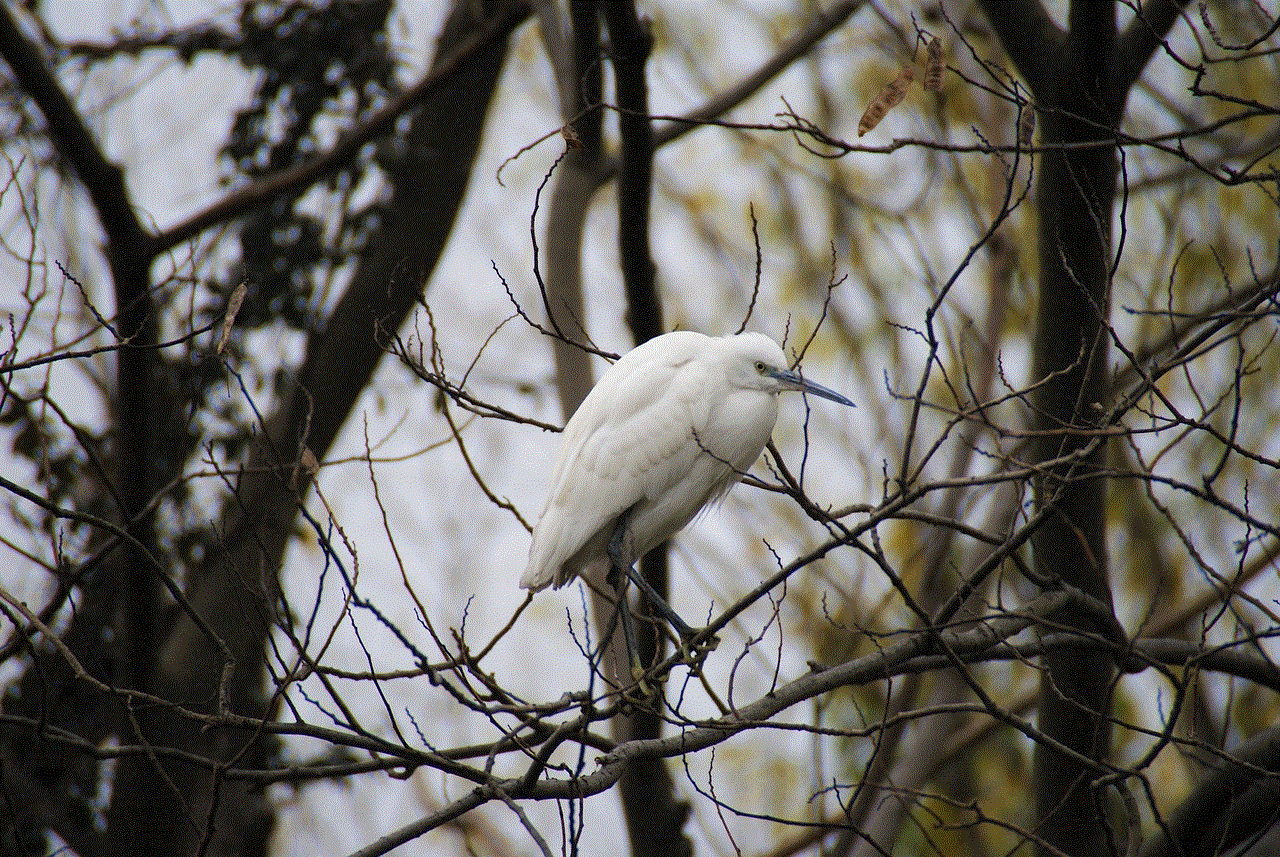
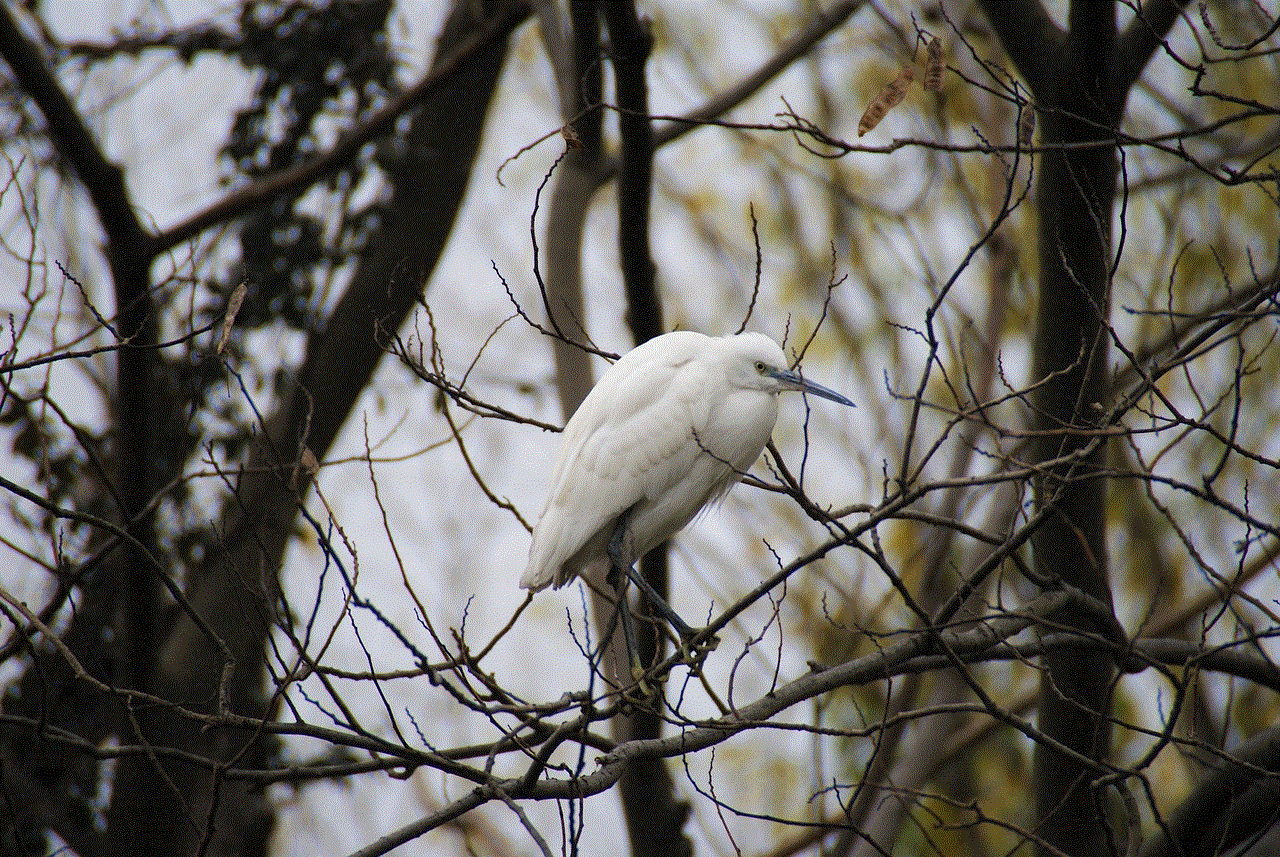
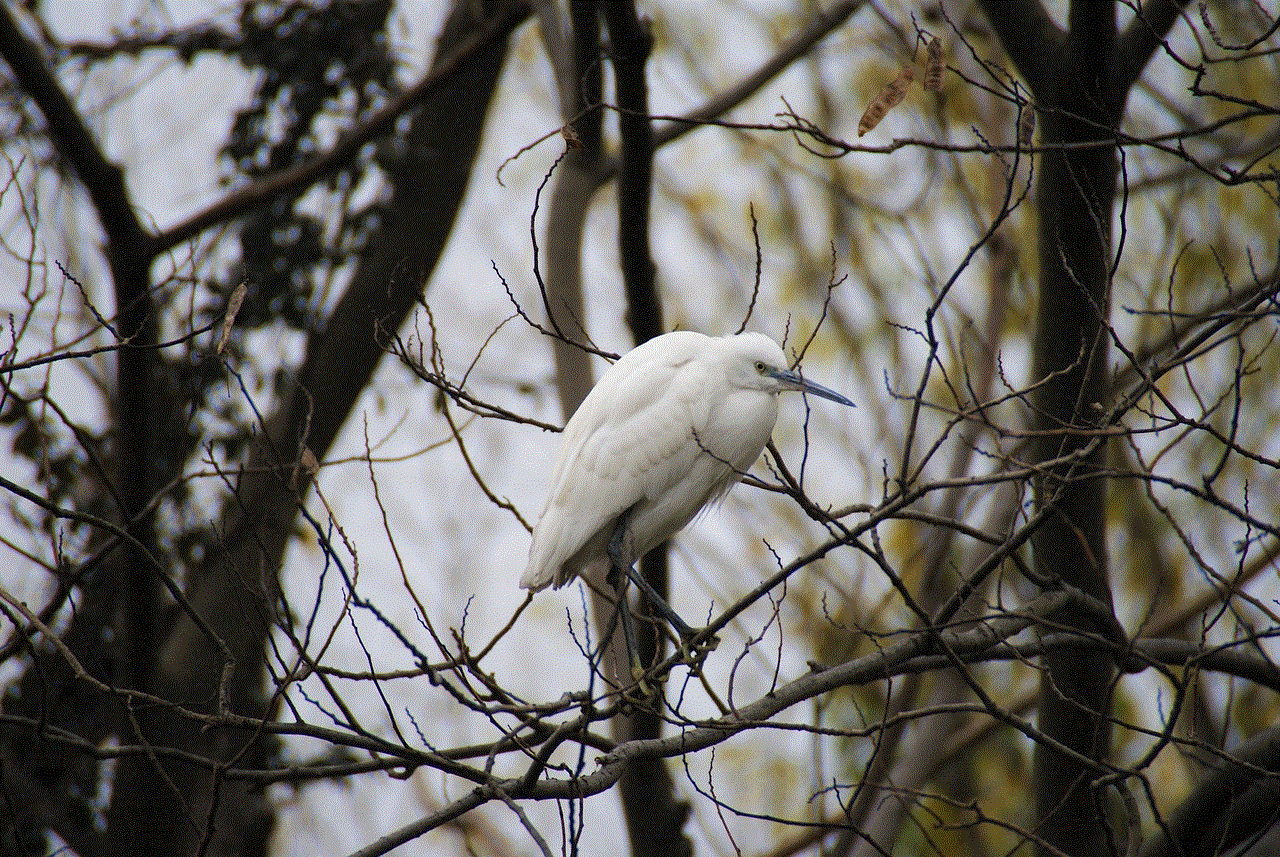
In conclusion, encountering a situation where messages in Messenger are sent but not delivered can be frustrating. Understanding the multifaceted reasons behind this issue can help users navigate the challenges of digital communication more effectively. From network connectivity and device compatibility to user behavior and psychological factors, various elements contribute to message delivery complications.
As technology continues to evolve, so too will the communication platforms we rely on. By staying informed about potential issues and best practices for using Messenger, users can enhance their messaging experience and reduce the likelihood of encountering delivery problems in the future. Ultimately, fostering open communication and understanding the dynamics of digital interactions can lead to more effective and meaningful connections in the online world.