xbox one lock it down
The Xbox One is a popular gaming console that was released by Microsoft in 2013. It quickly gained a large following and has become one of the top choices for gamers around the world. With its powerful hardware and impressive library of games, it’s no wonder that many people have invested in this console. However, one of the main concerns that many gamers have is how to keep their Xbox One safe and secure. This is where the concept of “locking it down” comes into play. In this article, we will discuss the different ways in which you can lock down your Xbox One and protect it from potential threats.
First and foremost, it’s important to understand what “locking it down” means in terms of an Xbox One. Essentially, it refers to taking steps to secure your console and prevent unauthorized access. This could include physical measures such as locking your console in a cabinet or using a security cable, as well as digital measures such as setting up a strong password and enabling parental controls. By implementing these measures, you can ensure that your Xbox One remains safe and secure, even when you’re not around.
Now, let’s delve into the different ways in which you can lock down your Xbox One. The first step is to set up a strong password. When you first set up your console, you will be prompted to create a password. Make sure to choose a strong and unique password that is not easily guessable. This will prevent others from accessing your console without your permission. You can also change your password at any time by going to the “Settings” menu and selecting “Account.” From there, choose “Sign-in, security & passkey” and then click on “Change my sign-in & security preferences.”
Another important aspect of locking down your Xbox One is to enable parental controls. This is especially important if you have children who use the console. Parental controls allow you to restrict access to certain games, apps, and content based on age ratings. To enable parental controls, go to the “Settings” menu and select “Account.” From there, choose “Family” and then click on “Add to family.” You can then add family members and customize their access levels. This will ensure that your children are not exposed to inappropriate content while using the console.
In addition to setting up a strong password and enabling parental controls, you can also take physical measures to lock down your Xbox One. One option is to lock your console in a cabinet or drawer when you’re not using it. This will prevent anyone from accessing it without your knowledge. You can also use a security cable to secure your console to a fixed object, such as a desk or shelf. This will make it more difficult for someone to steal your console or tamper with it.
Another way to lock down your Xbox One is to enable two-step verification. This adds an extra layer of security to your account by requiring a code to be entered when signing in from a new device. To enable two-step verification, go to the “Settings” menu and select “Account.” From there, choose “Security” and then click on “More security options.” You will then be prompted to set up two-step verification using either your email or phone number. This will ensure that even if someone knows your password, they won’t be able to access your account without the code.
One of the main concerns for many Xbox One users is online security. As with any internet-connected device, there is always a risk of cyber threats such as hacking and identity theft. Fortunately, there are steps you can take to protect your console from these threats. One of the most effective ways is to use a virtual private network (VPN). A VPN encrypts your internet traffic and hides your IP address, making it difficult for anyone to track your online activities. This is especially important if you play online games or make purchases through your Xbox One.
Another important aspect of online security is keeping your console and games up to date. Microsoft regularly releases updates for the Xbox One to fix security vulnerabilities and improve performance. Make sure to enable automatic updates so that your console and games are always up to date. You can also manually check for updates by going to the “Settings” menu and selecting “System.” From there, choose “Updates” and then click on “Update console” or “Update games & apps.”
It’s also important to be cautious when downloading games or apps from the Xbox Store. Hackers may disguise malicious software as legitimate games or apps in order to gain access to your console. Make sure to only download games and apps from trusted sources and always read reviews before downloading anything. If you’re not sure about a particular game or app, it’s best to avoid downloading it.
In addition to these measures, it’s also important to educate yourself on common methods used by hackers to gain access to consoles. One such method is phishing, where hackers send fake emails or messages pretending to be from Microsoft in order to trick users into giving up their personal information. Make sure to never click on links or download attachments from unknown sources and always verify the authenticity of emails or messages before taking any action.
In conclusion, locking down your Xbox One is crucial for ensuring the safety and security of your console. By setting up a strong password, enabling parental controls, using physical measures, and being cautious online, you can protect your console from potential threats. It’s also important to stay informed about the latest security measures and techniques used by hackers. By taking these steps, you can enjoy your gaming experience on the Xbox One without worrying about the safety of your console.
girls who sext on snapchat
In today’s digital age, it is no surprise that technology has changed the way we communicate and interact with one another. One of the most popular forms of communication among young adults is through social media platforms, and one app in particular has gained widespread attention for its unique features and capabilities – Snapchat . What started as a simple messaging app has now evolved into a platform for sharing photos, videos, and even intimate messages. This has led to the rise of a new phenomenon – sexting on Snapchat.
Sexting, the act of sending sexually explicit messages or images, has become increasingly common among teenagers and young adults. With the rise of smartphones and social media, it has become easier than ever to engage in this behavior. And Snapchat, with its disappearing messages and filters, has become the go-to platform for many to send and receive these types of messages.
But why do girls sext on Snapchat? Is it just a harmless way to flirt and have fun, or are there deeper reasons behind this behavior? In this article, we will delve into the world of sexting on Snapchat and explore the motivations behind it.
First and foremost, it is important to understand the appeal of Snapchat for sexting. Unlike other social media platforms, Snapchat offers a sense of privacy and secrecy. The messages and images sent on the app disappear after a set amount of time, making it less likely for them to be saved or shared without the sender’s consent. This gives users a sense of security and allows them to be more open and uninhibited in their communication.
Furthermore, Snapchat offers a variety of features that make sexting more enticing. The app’s filters and lenses allow users to enhance their photos and videos, making them more appealing and alluring. And with the addition of the “Snap Map” feature, users can see the location of their friends, making it easier to arrange meetups for sexting or other sexual activities.
But what drives girls to engage in sexting on Snapchat? One reason could be the desire for attention and validation. In a society that places a high value on physical appearance and sexual appeal, many girls may feel the need to constantly seek validation from others. Sending sexually explicit messages and images on Snapchat can give them a sense of validation and boost their self-esteem. Additionally, the temporary nature of Snapchat messages allows girls to be more daring and adventurous without the fear of long-term consequences.
Another factor that may contribute to sexting on Snapchat is peer pressure. As social creatures, we are often influenced by the behavior of those around us. In a world where sexting has become normalized, girls may feel pressured to engage in it in order to fit in with their peers. This can be especially true for teenagers, who are more susceptible to peer pressure and have a strong desire to be accepted by their peers.
Moreover, sexting on Snapchat can also be a way for girls to explore their sexuality and express their desires in a safe and controlled environment. With the anonymity and privacy offered by the app, girls may feel more comfortable discussing their sexual fantasies and experimenting with different forms of self-expression. This can be especially beneficial for those who may not feel comfortable discussing their sexuality in person or lack a safe space to do so.
However, despite the perceived benefits of sexting on Snapchat, there are also many risks and dangers associated with this behavior. One of the biggest concerns is the potential for the messages and images to be saved and shared without the sender’s consent. This can lead to serious consequences, such as cyberbullying, harassment, and even blackmail.
Moreover, sexting on Snapchat can also have a negative impact on one’s mental health. Constantly seeking validation and attention through sexting can lead to feelings of anxiety, low self-esteem, and even addiction. And for those who engage in sexting with strangers, there is always the risk of encountering predators and falling victim to online grooming, which can have devastating consequences.
In addition, sexting on Snapchat can also have legal implications. While the app’s disappearing messages may give the illusion of privacy, there are ways for the messages to be retrieved and used as evidence in legal cases. Engaging in sexting with minors, even if both parties are underage, can also result in serious legal consequences.
In conclusion, sexting on Snapchat is a complex phenomenon that is influenced by a variety of factors. From the need for attention and validation to peer pressure and sexual exploration, there are many reasons why girls may engage in this behavior. However, it is important to recognize the potential risks and dangers associated with sexting on any platform, and to educate young adults about the importance of consent, privacy, and responsible use of technology.
control para free fire
Free Fire is a popular mobile battle royale game developed by 111dots Studio and published by Garena. It was released in 2017 and has gained a massive following since then. With over 500 million downloads on the Google Play Store, it is one of the most played mobile games in the world. One of the reasons for its success is its simple gameplay that can be enjoyed by players of all ages. However, to fully master the game, players need to have the right tools, and one of the most important tools for playing Free Fire is a control.
In this article, we will discuss the importance of having a control for Free Fire and how it can improve your gameplay. We will also review some of the best controls available in the market and give you tips on how to choose the right one for your playing style.
Why is a control important for Free Fire?
Free Fire is a fast-paced battle royale game that requires quick reflexes and precise aiming. Playing with just your fingers on a small screen can be challenging, especially during intense gunfights. This is where a control comes into play. A control is a physical device that can be attached to your mobile device and provides you with buttons and joysticks to control your character in the game. It gives you a better grip and more precise control over your movements and actions in the game.
With a control, you can aim, shoot, and move more accurately and quickly, giving you an advantage over players who are using the on-screen controls. It also reduces the strain on your fingers and allows you to play for longer periods without feeling fatigued. In a game like Free Fire where every second counts, having a control can make a huge difference in your performance.
Types of controls for Free Fire
There are various types of controls available in the market, each with its own unique features and design. Let’s take a look at some of the most popular ones.
1. Gamepad: A gamepad is the most common type of control used for playing mobile games. It is a handheld device with buttons and joysticks that can be connected to your mobile device via Bluetooth. Gamepads are available in various sizes and designs and can be used on both Android and iOS devices. They are easy to use and provide a comfortable grip for long gaming sessions. However, they can be a bit bulky and may not fit in your pocket, making them less portable.
2. Trigger Control: Trigger controls are smaller devices that attach to your mobile device and provide you with two triggers on the top for aiming and shooting. They are lightweight, portable, and easy to use. Trigger controls are perfect for players who want a compact and simple control for playing Free Fire.
3. Claw Controller: A claw controller is a unique type of control that attaches to the back of your mobile device and provides you with two claw-like triggers on the top. These triggers can be pressed using your index fingers, giving you more control over your movements and actions in the game. Claw controllers are popular among professional players as they offer a better grip and more precise control.
4. Keyboard and Mouse: For players who prefer the traditional way of playing games, there are also keyboard and mouse controls available for Free Fire. These controls can be connected to your mobile device via USB or Bluetooth and provide you with a similar experience to playing on a PC. They offer a more comfortable and familiar control scheme for players who are used to playing games on a computer .
Which control is best for you?
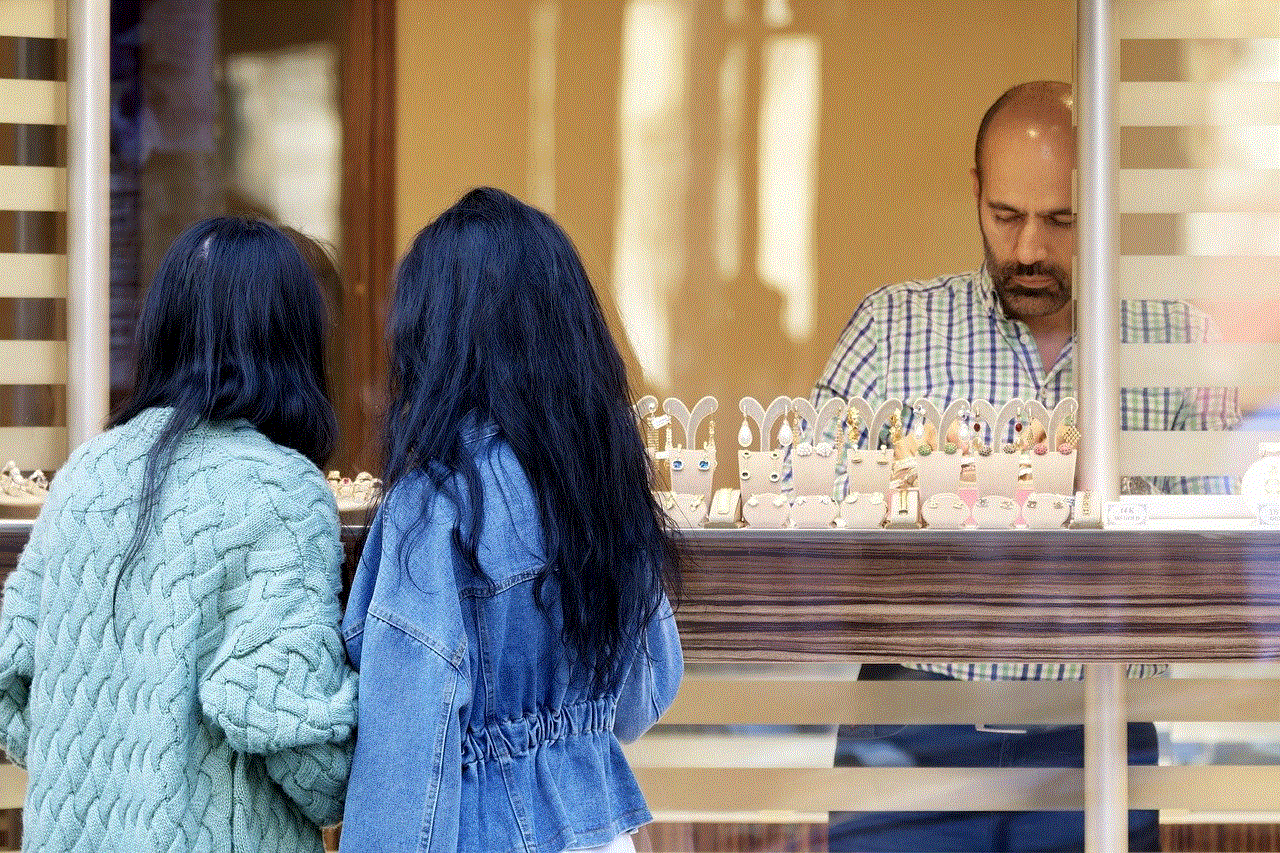
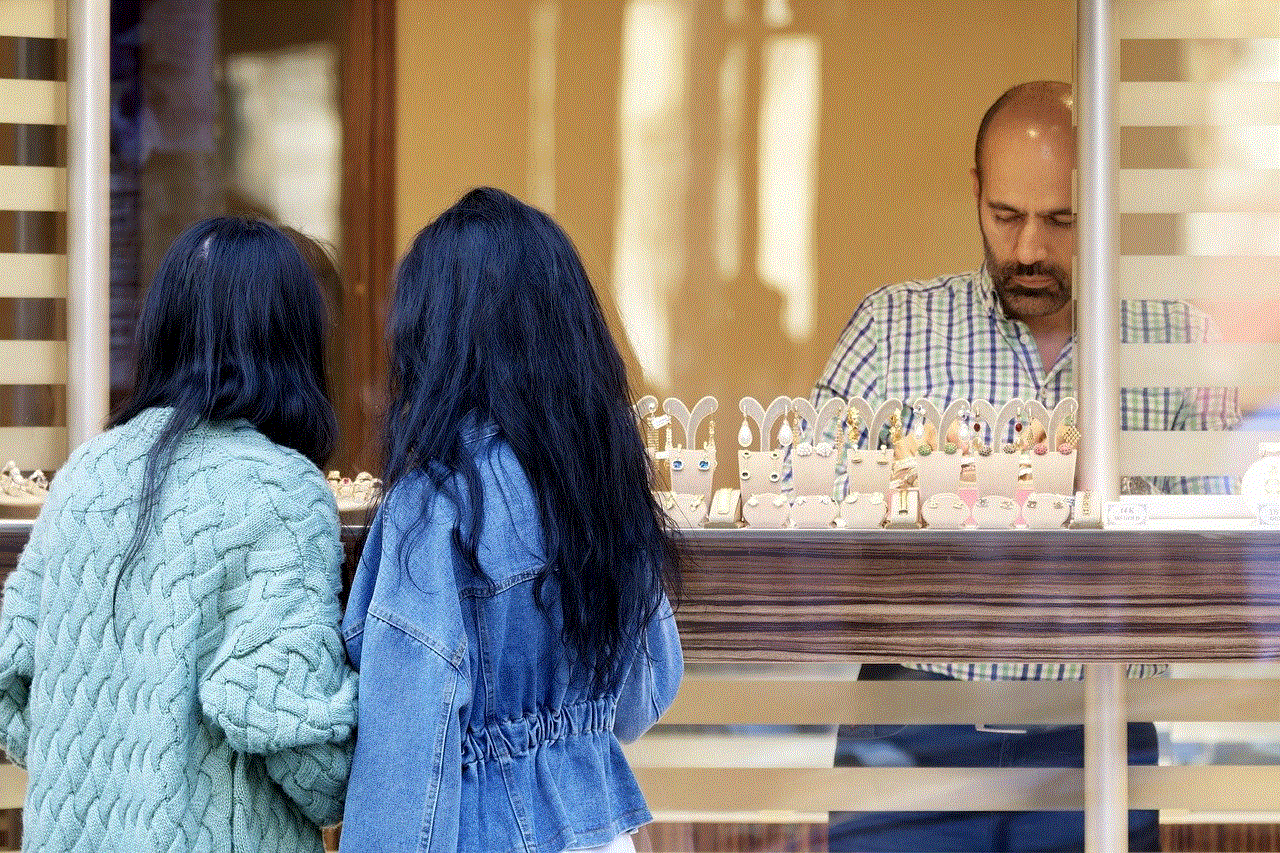
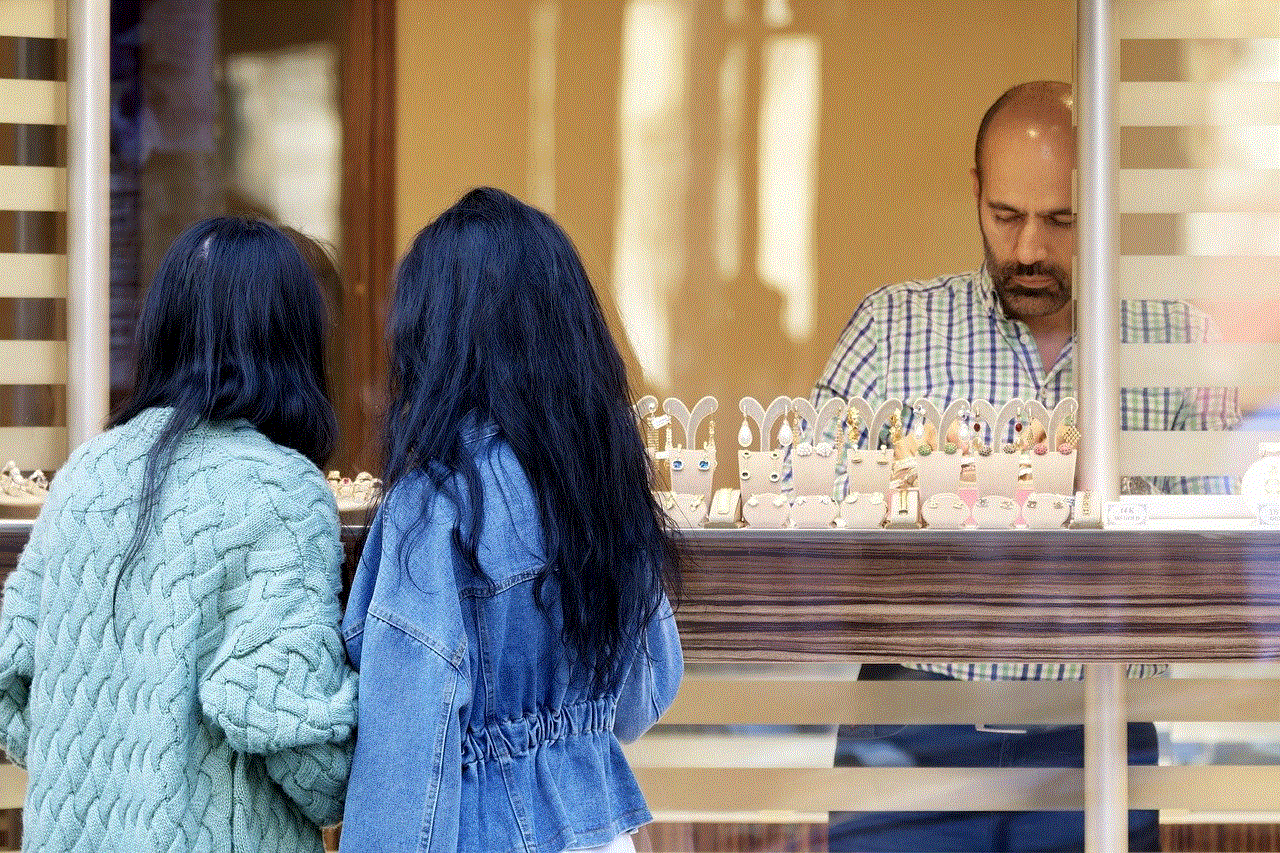
Choosing the right control for Free Fire can be a bit overwhelming, considering the wide range of options available in the market. Here are some factors to consider when selecting a control for your gameplay.
1. Compatibility: The first thing you need to check is the compatibility of the control with your mobile device. Make sure that the control you choose is compatible with your device’s operating system (Android or iOS).
2. Design and size: The design and size of the control are crucial factors to consider, especially if you are looking for a portable option. Gamepads and claw controllers are a bit bulkier and may not fit in your pocket, while trigger controls are compact and can be carried around easily.
3. Customization: Some controls come with customizable buttons and triggers, allowing you to assign different functions to them. This feature can be handy for players who want to personalize their controls according to their playing style.
4. Build quality: It is essential to choose a control that is made of high-quality materials and is durable. You don’t want your control to break or malfunction in the middle of an intense game.
5. Price: The price of the control is also an important factor to consider. Gamepads and keyboard controls tend to be more expensive, while trigger controls and claw controllers are relatively affordable.
Best controls for Free Fire
Now that you know the different types of controls and the factors to consider, let’s take a look at some of the best controls available for Free Fire.
1. Flydigi Wee 2T: The Flydigi Wee 2T is a gamepad that offers a comfortable grip, customizable buttons, and triggers. It also comes with a joystick that can be attached to the side for better control. It is compatible with both iOS and Android devices and has a built-in battery that can last for up to 80 hours on a single charge.
2. Razer Kishi: The Razer Kishi is a universal controller that can be used with any smartphone. It has a compact design and attaches directly to your device, providing you with a comfortable grip and precise control. It also has a built-in USB-C port for charging your phone while gaming.
3. GameSir F4 Falcon: The GameSir F4 Falcon is a trigger control that is compatible with both iOS and Android devices. It has two customizable triggers and a built-in battery that can last for up to 80 hours. It also comes with a one-year warranty, making it a reliable choice for Free Fire players.
4. GameSir G6s: The GameSir G6s is a claw controller that offers a unique control scheme with its claw-like triggers. It is compatible with both iOS and Android devices and has a built-in battery that can last for up to 120 hours. It also has a built-in cooling fan to prevent your device from overheating during long gaming sessions.
Tips for using a control in Free Fire
Now that you have chosen the right control for your gameplay, here are some tips for using it effectively in Free Fire.
1. Customize your controls: Take advantage of the customizable buttons and triggers to assign functions that are comfortable for you. Experiment with different layouts until you find the one that suits you best.
2. Practice: Using a control may take some time to get used to, so don’t get discouraged if you don’t see immediate results. Practice with your new control in training mode until you feel comfortable using it in a real match.
3. Adjust sensitivity: Most controls come with sensitivity settings that can be adjusted to your liking. Find the right sensitivity for your gameplay style to improve your aiming and movement.
4. Use the right grip: Different controls require different grips. For example, gamepads and claw controllers are held with both hands, while trigger controls are held with one hand. Make sure to use the grip that is most comfortable for you to avoid fatigue and improve your performance.
5. Keep your control charged: Most controls come with built-in batteries that need to be charged regularly. Make sure to keep your control charged to avoid any interruptions during gameplay.
Conclusion



In conclusion, a control is an important tool for playing Free Fire. It provides you with a better grip and more precise control over your character, giving you an advantage over other players. When choosing a control, consider factors such as compatibility, design, customization, build quality, and price. With the right control and some practice, you can take your gameplay to the next level and become a pro in Free Fire.