your information is exposed to everyone iphone
In the digital age, our personal information is constantly at risk of being exposed to the world. With the rise of smartphones, our devices have become an extension of ourselves, containing sensitive information such as emails, contacts, and financial data. And while we rely on our iPhones for convenience and connectivity, we must also be aware of the potential threats to our privacy. In this article, we will explore the various ways in which our information can be exposed to everyone through our iPhones and what steps we can take to protect ourselves.
The first and most obvious way in which our information can be exposed is through physical access to our iPhones. Whether it is a curious friend or a malicious thief, anyone who gets their hands on our device can easily unlock it and access all of its contents. This is why it is essential to have a strong passcode or use biometric authentication, such as Touch ID or Face ID, to secure our iPhones. It is also recommended to enable the “Erase Data” feature, which erases all data on the device after 10 failed passcode attempts.
But even with these security measures in place, our information can still be accessed by those with advanced hacking skills. With the increasing use of public Wi-Fi networks, our iPhones are vulnerable to attacks by hackers who can intercept our data and steal our personal information. To prevent this, it is crucial to use a virtual private network (VPN) when connecting to public Wi-Fi. A VPN encrypts our data, making it unreadable to anyone trying to intercept it.
Another way in which our information can be exposed is through malicious apps. While the Apple App Store is known for its strict guidelines and security measures, there have been instances where apps have slipped through the cracks and have been found to collect and share user data without their consent. These apps can be disguised as legitimate ones, such as games or productivity tools, making it challenging to spot them. To protect ourselves, we must be cautious when downloading apps and only download from trusted sources. It is also recommended to regularly review the permissions granted to each app and revoke them if they are unnecessary.
Furthermore, our information can also be exposed through phishing attacks. Phishing is a form of social engineering where attackers use fake emails, texts, or websites to trick users into providing their personal information. These attacks are becoming increasingly sophisticated, making it difficult to distinguish them from legitimate sources. Therefore, it is essential to be cautious when clicking on links or providing personal information online. It is also recommended to enable two-factor authentication for all our online accounts, including our Apple ID, to add an extra layer of security.
Apart from external threats, our information can also be exposed due to our own carelessness. We often tend to overlook the importance of regularly updating our iPhones and the apps on them. These updates not only bring new features but also fix security vulnerabilities and bugs that could be exploited by attackers. It is crucial to keep our iPhones and apps up to date to ensure the best security possible.
Moreover, our information can also be exposed through our use of social media. With the rise of social media platforms, we have become accustomed to sharing every aspect of our lives online. However, this also means that we are sharing personal information that can be used against us. For instance, posting about our vacation can alert potential thieves that our home is unoccupied. It is essential to be mindful of the information we share on social media and adjust our privacy settings to limit who can see our posts.
Another overlooked threat to our information is the use of public charging stations. These charging stations, commonly found in airports, malls, and other public places, can be rigged with malicious hardware or software that can steal our data as soon as we plug in our iPhone. It is recommended to use our own charger or a portable power bank to avoid using public charging stations.
Furthermore, our information can also be exposed through the use of unsecured websites. When we visit a website that is not secure, our data can potentially be intercepted by attackers. To ensure a website is secure, look for the “https” in the URL and a lock icon in the address bar. It is also recommended to avoid entering sensitive information, such as credit card details, on unsecured websites.
Moreover, our information can be exposed through the use of outdated or unsecure apps. As mentioned earlier, apps can be used to collect and share our data without our knowledge. This is why it is essential to regularly review our app permissions and only download apps from trusted sources. Additionally, it is recommended to delete apps that are no longer in use to reduce the risk of our data being exposed.
Lastly, our information can also be exposed through physical theft of our iPhones. With the increasing value of our devices, they have become prime targets for thieves. In such instances, it is crucial to have a strong passcode or biometric authentication in place to prevent unauthorized access to our data. It is also recommended to enable the “Find My” feature, which allows us to remotely erase our data if our device is stolen.
In conclusion, our information is constantly at risk of being exposed to everyone through our iPhones. From physical access to sophisticated hacking techniques, our data can be accessed by anyone with the intent to do so. However, by being vigilant and taking necessary precautions, we can protect ourselves and our information from these threats. It is crucial to regularly review our security measures and adapt them as technology evolves to ensure the best protection for our personal information. Remember, prevention is always better than cure when it comes to protecting our privacy in the digital age.
spectrum router parental controls
Spectrum Router Parental Controls: A Comprehensive Guide to Safeguarding Your Family Online
In today’s digital age, ensuring the safety and well-being of our families online has become more important than ever. With an increasing number of devices connected to the internet, it can be challenging to monitor and control what content our children are exposed to. That’s where Spectrum router parental controls come in. Spectrum provides a range of features and tools that can help you create a safe online environment for your family. In this article, we will explore the various aspects of Spectrum router parental controls and how you can leverage them to protect your loved ones.
1. Introduction to Spectrum Router Parental Controls
Spectrum router parental controls offer a wide array of options to manage and restrict internet access for specific devices or users. These controls allow you to set age-appropriate filters, block specific websites or categories, and monitor browsing history. By utilizing these features, you can ensure that your children are not exposed to inappropriate content or harmful online activities.
2. Setting Up Parental Controls on Your Spectrum Router
To get started with Spectrum router parental controls, you need to access your router’s settings page. Open a web browser and enter the default IP address of your router, which is usually “192.168.1.1” or “192.168.0.1”. Enter your admin username and password (if you haven’t changed them, the default credentials are usually “admin” for both). Once logged in, navigate to the parental controls section.
3. Age-Appropriate Filtering
One of the most crucial features of Spectrum router parental controls is age-appropriate filtering. This feature allows you to customize internet access based on your child’s age. For younger children, you can enable strict filters that block explicit content and restrict access to social media platforms. As your child grows older, you can adjust the filters accordingly to allow more freedom while still maintaining a safe online environment.
4. Blocking Specific Websites or Categories
Spectrum router parental controls also enable you to block specific websites or categories that you deem inappropriate or harmful. You can create a blacklist of websites that you want to block completely or use predefined categories to block entire groups of websites. This feature is useful when you want to restrict access to specific types of content, such as adult or gambling websites.
5. Time-Based Controls
Another essential aspect of Spectrum router parental controls is time-based controls. With this feature, you can set specific timeframes during which internet access is allowed for certain devices or users. For example, you can limit internet access during school hours or late at night when you want your children to focus on their studies or get a good night’s sleep.
6. Monitoring Browsing History
Spectrum router parental controls also provide the ability to monitor the browsing history of connected devices. This feature allows you to track the websites your children visit and identify any potential red flags or concerns. By monitoring their browsing habits, you can initiate conversations about internet safety and address any issues that may arise.
7. Safe Search Filters
To further enhance the safety of your family’s online experience, Spectrum router parental controls offer safe search filters. These filters ensure that search engine results are filtered to exclude explicit content. By enabling safe search, you can prevent your children from accidentally stumbling upon inappropriate material while conducting online research or browsing the web.
8. Device-Specific Controls
Spectrum router parental controls allow you to set up specific controls for individual devices connected to your network. This feature is particularly useful if you have devices that are used exclusively by your children, such as smartphones or tablets. By applying device-specific controls, you can customize internet access and restrictions based on each device’s user or purpose.
9. Guest Network Controls
In addition to managing controls for devices within your household, Spectrum router parental controls also extend to guest networks. Guest networks are separate networks that provide internet access to visitors without granting them access to your primary network. With guest network controls, you can ensure that even guests are subjected to appropriate internet restrictions and filters.
10. Remote Management



Spectrum router parental controls can be managed remotely, providing convenience and flexibility. Using the Spectrum app or web portal, you can access and modify parental control settings from anywhere with an internet connection. This feature allows you to make adjustments on the go, ensuring that your family’s online safety is always a priority.
In conclusion, Spectrum router parental controls offer a comprehensive suite of tools and features to safeguard your family’s online experience. By leveraging age-appropriate filtering, website blocking, time-based controls, monitoring browsing history, safe search filters, device-specific controls, guest network controls, and remote management, you can create a secure online environment for your loved ones. Take advantage of these robust parental control options to ensure that your children can explore the digital world safely while minimizing exposure to harmful content and activities.
does google hangouts give you a phone number
Google Hangouts is a popular communication platform that offers a range of features to connect people through messaging, voice, and video calls. One of the commonly asked questions about Hangouts is whether it provides users with a phone number. In this article, we will delve into this query and explore the various aspects of Google Hangouts, its features, and how it can be used for communication purposes.
Google Hangouts is primarily known for its messaging and video call capabilities. It allows users to send messages, make voice calls, and conduct video conferences with individuals or groups. However, unlike some other communication platforms, Hangouts does not provide users with a dedicated phone number.
Typically, when we think of a phone number, we associate it with a unique identifier that allows others to reach us via calls or text messages. While Google Hangouts does not offer a specific phone number, it does offer an alternative solution called Google Voice.
Google Voice is a separate service provided by Google that allows users to obtain a unique phone number for free. With Google Voice, users can make and receive calls, send and receive text messages, and even transcribe voicemails. This service can be integrated with Hangouts, enabling users to use their Google Voice number to make calls and send messages through the Hangouts app.
To get a Google Voice number, users need to sign up for the service and choose a phone number from the available options. The chosen number can be linked to their Google account, and they can start using it for communication purposes. This integration with Hangouts allows users to make calls and send messages using their Google Voice number directly from the Hangouts app.
By utilizing Google Voice, Hangouts users can have a dedicated phone number that can be used for both personal and professional communication. This feature can be particularly useful for individuals who want to separate their personal and work-related calls and messages.
In addition to the integration with Google Voice, Hangouts also offers other features that enhance the communication experience. Users can send multimedia messages, including photos, videos, and audio files, through the messaging feature. This allows for a more dynamic and interactive conversation.
Hangouts also supports group messaging, enabling users to create group chats with multiple participants. This feature is especially handy for coordinating group projects, planning events, or simply staying connected with a circle of friends or family members.
Moreover, Hangouts offers the ability to conduct video conferences with up to 150 participants. This feature can be beneficial for businesses or organizations that require virtual meetings or webinars, as it allows multiple people from different locations to connect and collaborate effectively.
Another noteworthy aspect of Hangouts is its cross-platform compatibility. It is available as a web application, a mobile app for Android and iOS devices, and even as a Chrome extension. This means that users can access Hangouts and communicate with others regardless of the device they are using, making it a versatile platform for communication on the go.
Furthermore, Hangouts offers additional features such as screen sharing, which allows users to share their screens with others during video calls. This can be useful for presentations, demonstrations, or troubleshooting technical issues.
Hangouts also supports voice commands, enabling users to initiate calls or send messages by simply using voice prompts. This feature can be particularly convenient when users are busy or unable to use their hands to interact with the app.
Although Google Hangouts does not provide users with a phone number, it offers various features and integration options that enhance the communication experience. With the integration of Google Voice, users can obtain a dedicated phone number to make and receive calls, send and receive text messages, and even transcribe voicemails. This integration allows users to use their Google Voice number directly within the Hangouts app, providing a seamless communication solution.
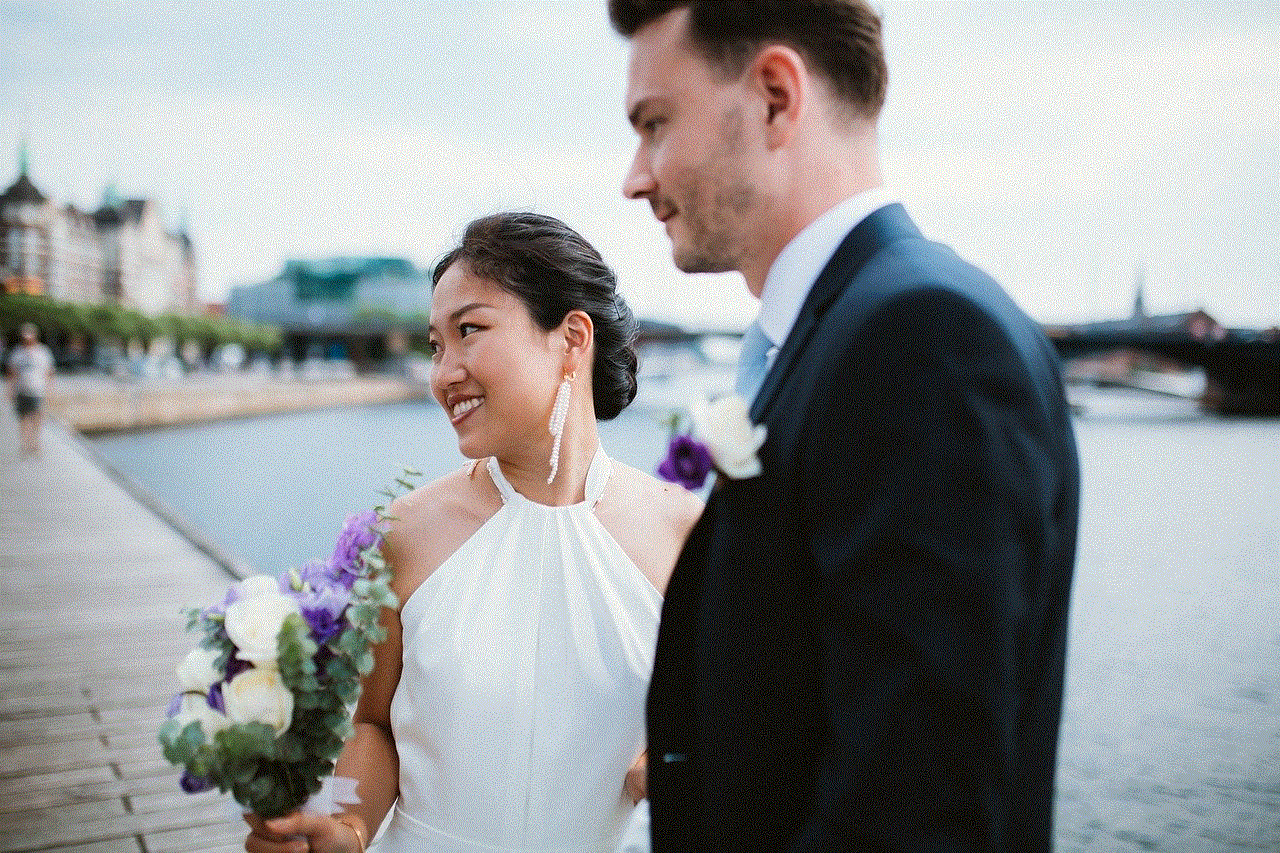
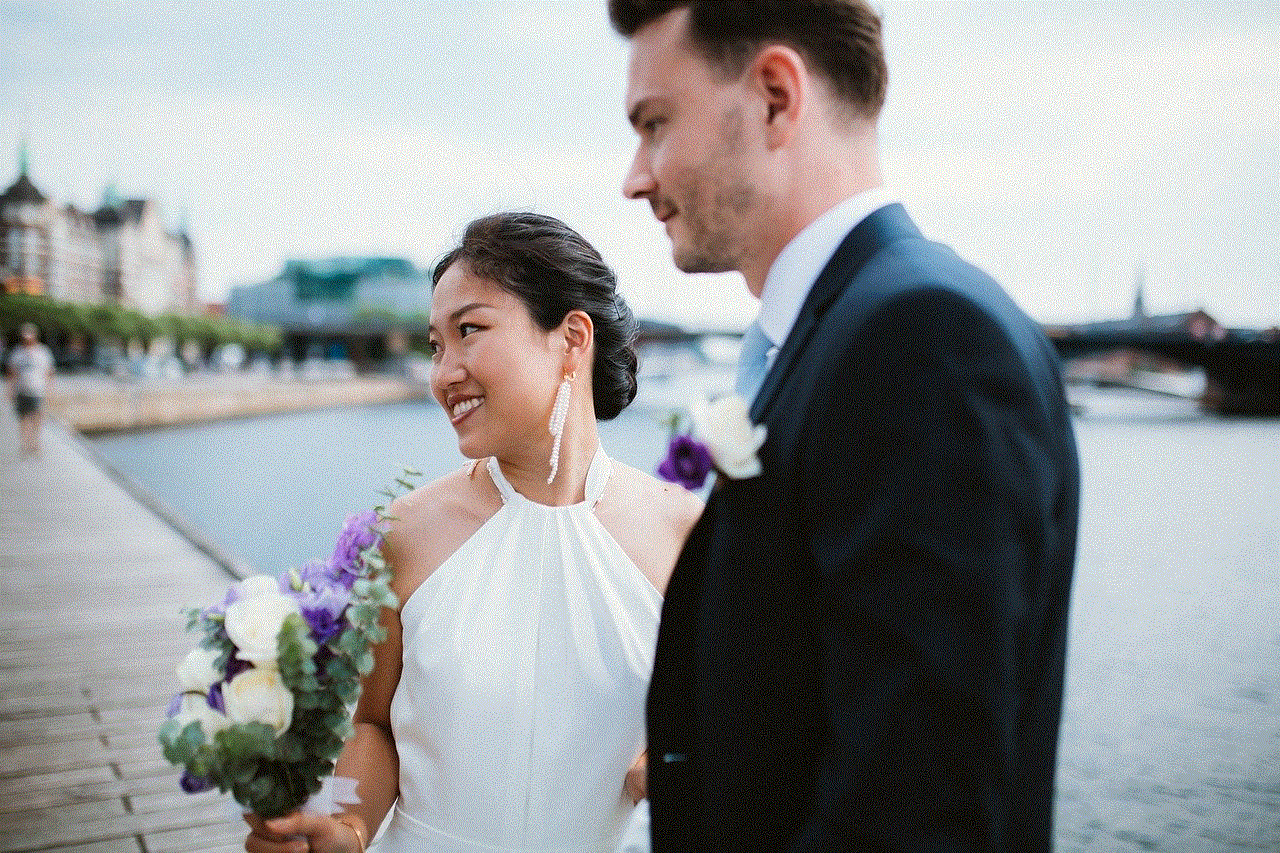
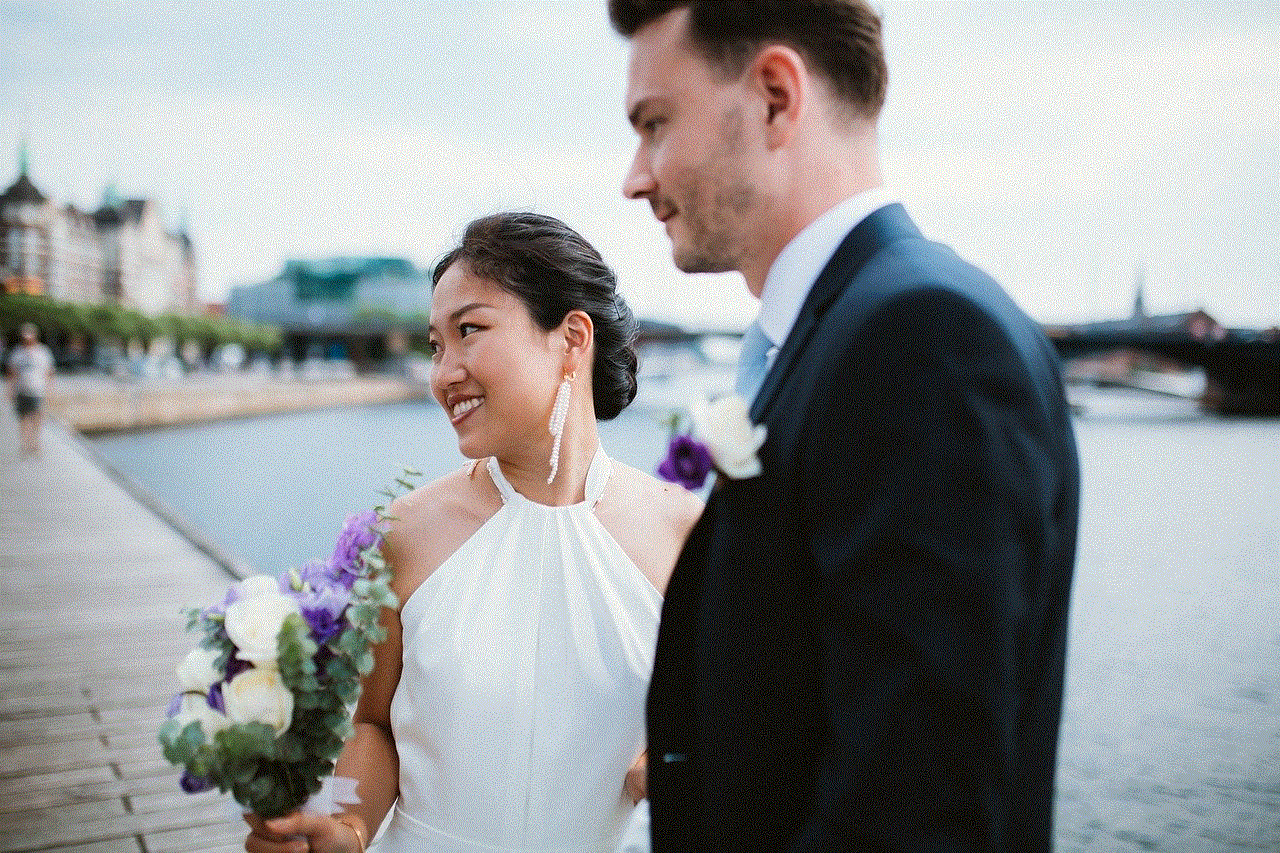
In conclusion, while Google Hangouts does not inherently give users a phone number, it offers integration with Google Voice, which provides users with a dedicated phone number for communication purposes. Hangouts, with its messaging, voice call, and video call features, along with its cross-platform compatibility and additional functionalities, remains a popular choice for individuals and businesses alike. Whether it’s for personal or professional use, Hangouts offers a versatile and convenient communication solution.