youtube parental control
As the internet continues to expand and evolve, parents are becoming increasingly concerned about protecting their children from inappropriate content online. With the popularity of video-sharing platform, youtube -reviews”>YouTube , it has become essential for parents to understand the platform’s parental control features in order to create a safe environment for their children to browse and enjoy videos. In this article, we will delve into the topic of YouTube parental control, discussing its importance, the tools available, and how to use them effectively.
Why is YouTube parental control important?
YouTube is one of the most visited websites in the world, with over 2 billion active users globally. It offers a wide range of videos on various topics, including educational content, music videos, and entertainment. However, with such a vast amount of content, there is also a high possibility of children stumbling upon inappropriate content, such as violence, sexual content, or explicit language. This is why parental control on YouTube is crucial in creating a safer and more controlled environment for children to browse.
Additionally, YouTube has a feature called “recommended videos,” which suggests similar videos based on the user’s viewing history. This can sometimes lead children down a rabbit hole of inappropriate content, making parental control even more critical in ensuring their safety. With parental control, parents can limit the types of videos their children are exposed to, ultimately helping them to make better decisions while browsing the platform.
What parental control tools are available on YouTube?
YouTube has several tools available for parents to control the content their children can access on the platform. These include:
1. Restricted Mode
Restricted Mode is a feature on YouTube that allows users to filter out potentially mature content. When activated, it blocks videos that may contain explicit content, such as violence, profanity, and sexual content. This feature is available on all platforms, including desktop, mobile, and TV, and can be easily turned on or off by the account holder.
2. Age Restrictions
YouTube also allows content creators to restrict the age range of viewers for their videos. This means that certain videos can only be viewed by users who are above a specific age, as determined by the creator. If a video is age-restricted, a warning message will appear, and the user will be required to sign in and verify their age before watching the video.
3. Flagging and Reporting
YouTube has a flagging and reporting system that allows users to report any videos they deem inappropriate. This feature is available on every video, and it allows users to select the reason for reporting the video, such as violent or sexual content. Once a video is flagged, YouTube reviews it and decides whether to remove it or keep it on the platform.
4. Block Channels
YouTube also gives users the option to block specific channels from appearing in their recommended videos or search results. This feature is particularly useful for parents who have identified certain channels that they do not want their children to access. Once a channel is blocked, the user will no longer see any content from that channel on their account.
5. Time Limits
YouTube has recently launched a feature called “Take a Break,” which allows users to set a reminder to take a break from watching videos after a certain amount of time. This feature is primarily aimed at promoting healthy screen time habits, especially for younger users.
How to use YouTube parental control effectively?
Now that we have discussed the tools available for parental control on YouTube, let’s take a look at how parents can use them effectively to create a safe and controlled environment for their children to browse.
1. Enable Restricted Mode
Enabling Restricted Mode is the first step in ensuring your child’s safety on YouTube. This feature is relatively easy to use, and once activated, it will filter out a significant amount of inappropriate content. However, it is essential to note that Restricted Mode is not 100% accurate, and some inappropriate videos may still slip through the filter.
2. Set up a Family Link Account
YouTube offers a feature called Family Link, which allows parents to create a separate account for their child and link it to their own account. This allows parents to monitor their child’s activity on YouTube, including the videos they watch, the channels they subscribe to, and the comments they make. It also allows parents to set screen time limits and restrict the types of videos their child can watch.
3. Talk to Your Child
While parental control tools are essential in protecting your child online, it is equally important to have open and honest communication with your child about internet safety. Educate them about the dangers of browsing the internet and teach them how to make responsible decisions while using YouTube.
4. Regularly Monitor Your Child’s Activity
Even with parental control tools in place, it is still crucial for parents to regularly monitor their child’s activity on YouTube. This will give you an idea of the type of content your child is interested in and any potential risks they may be exposed to. It also allows you to address any concerns or issues that may arise.
5. Keep Your Account Secure
As a parent, it is essential to ensure that your YouTube account is secure to prevent your child from accessing inappropriate content. This includes keeping your login information private and enabling two-factor authentication to prevent unauthorized access to your account.
Conclusion
In today’s digital age, it is essential for parents to be aware of the online content their children are exposed to. With YouTube being one of the most popular video-sharing platforms, it is crucial to understand and utilize the available parental control tools to create a safe and controlled environment for children to browse. By enabling Restricted Mode, setting up a Family Link account, and regularly monitoring your child’s activity, you can ensure that your child is protected while using YouTube. Additionally, having open communication with your child about internet safety is crucial in promoting responsible online behavior. With these measures in place, parents can have peace of mind knowing that their child is safely browsing YouTube.
turn off age restriction on youtube app
YouTube is undoubtedly one of the most popular and widely used video-sharing platforms in the world. With over 2 billion active monthly users and over 1 billion hours of video watched every day, YouTube has become an integral part of our daily lives. However, there is one issue that has been a concern for many users – the age restriction on the YouTube app. In this article, we will delve into the reasons behind this restriction and explore the possibility of turning it off.
Firstly, let us understand what the age restriction on YouTube app means. It is a setting that is put in place to regulate the content that is accessible to certain age groups. This means that some videos, which are deemed inappropriate for younger viewers, are blocked from being viewed by them. The age restriction is applicable for users below the age of 18. In order to access these videos, users have to either sign in with their Google account or provide proof of their age. This restriction has been put in place to protect children from being exposed to inappropriate content such as violence, nudity, and profanity.
The age restriction on the YouTube app was implemented in 2015, after concerns were raised about the type of content that was available on the platform. Many parents were worried that their children were being exposed to videos that were not suitable for their age. In response to this, YouTube introduced a new policy that required creators to mark their videos as ‘made for kids’ or ‘not made for kids’. This policy was aimed at providing a safer viewing experience for children and to comply with the Children’s Online Privacy Protection Act (COPPA).
While the intentions behind the age restriction were good, it has received its fair share of criticism. Many users have complained that the restriction is too strict and blocks access to a lot of content that is not actually inappropriate. This has led to a lot of debates and discussions regarding whether the age restriction should be turned off. Let us look at some of the arguments for and against this proposition.
One of the main arguments for turning off the age restriction on the YouTube app is that it limits the freedom of expression and creativity of content creators. Many YouTubers have expressed their frustration with the restriction, stating that it prevents them from reaching a wider audience. This is especially true for creators who make content that is suitable for all ages but gets marked as ‘not made for kids’ due to certain keywords or themes. Turning off the age restriction would allow these creators to reach a larger audience and potentially increase their revenue through ads and sponsorships.
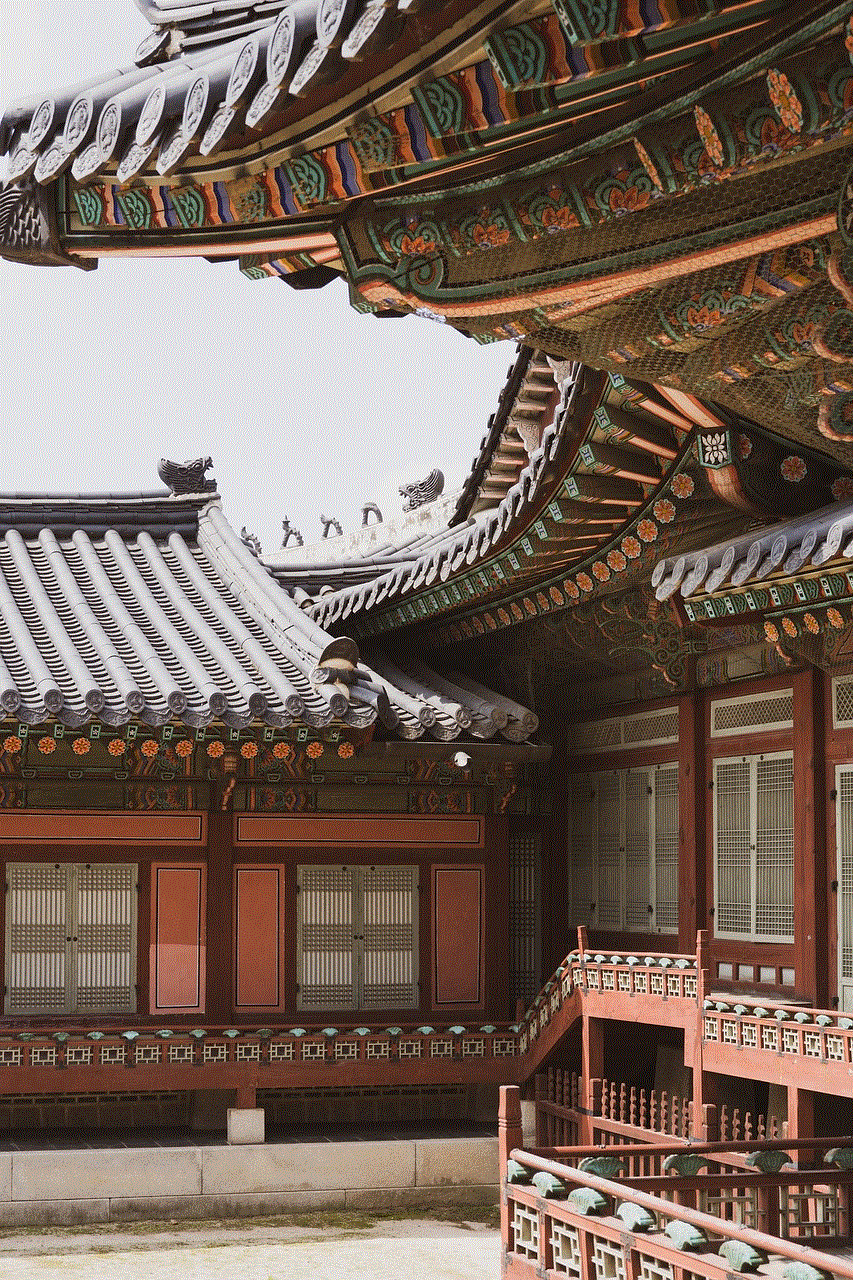
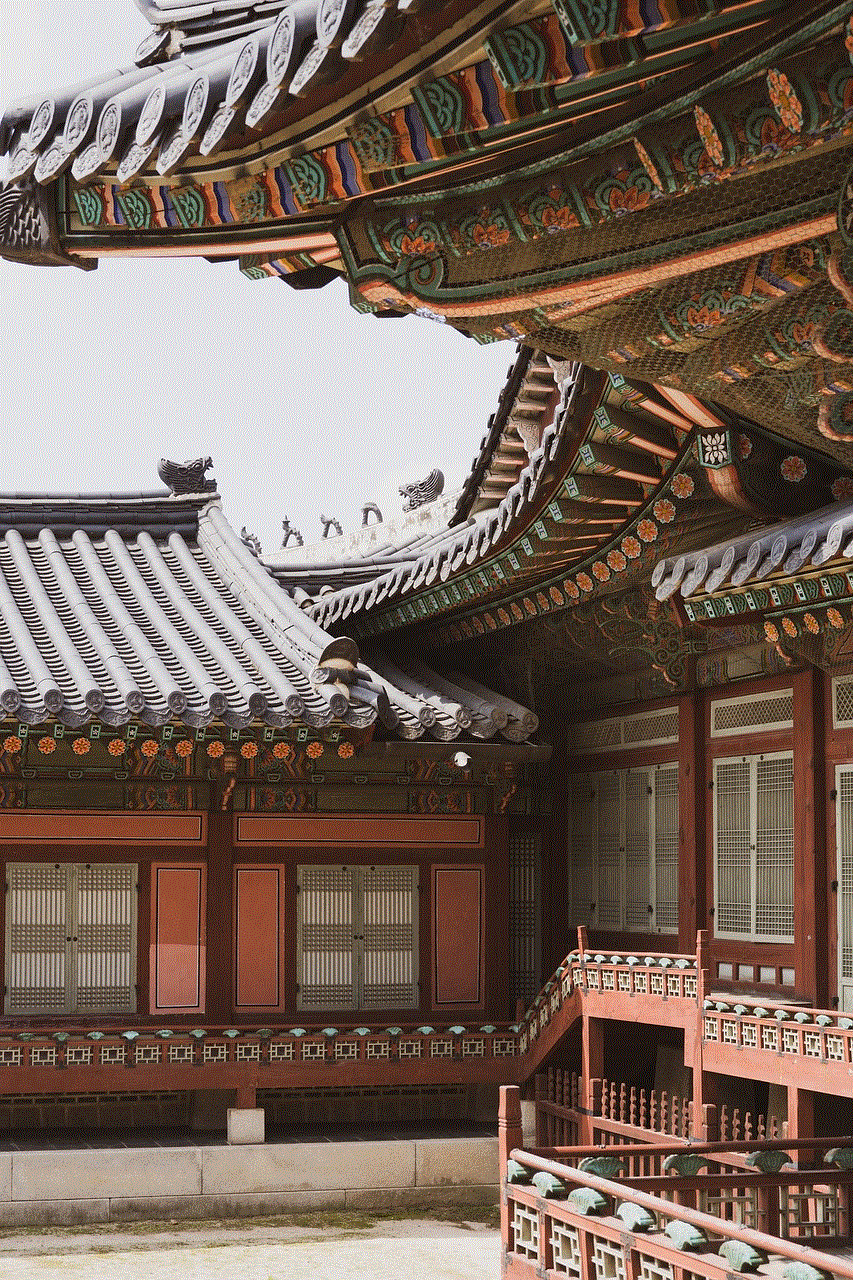
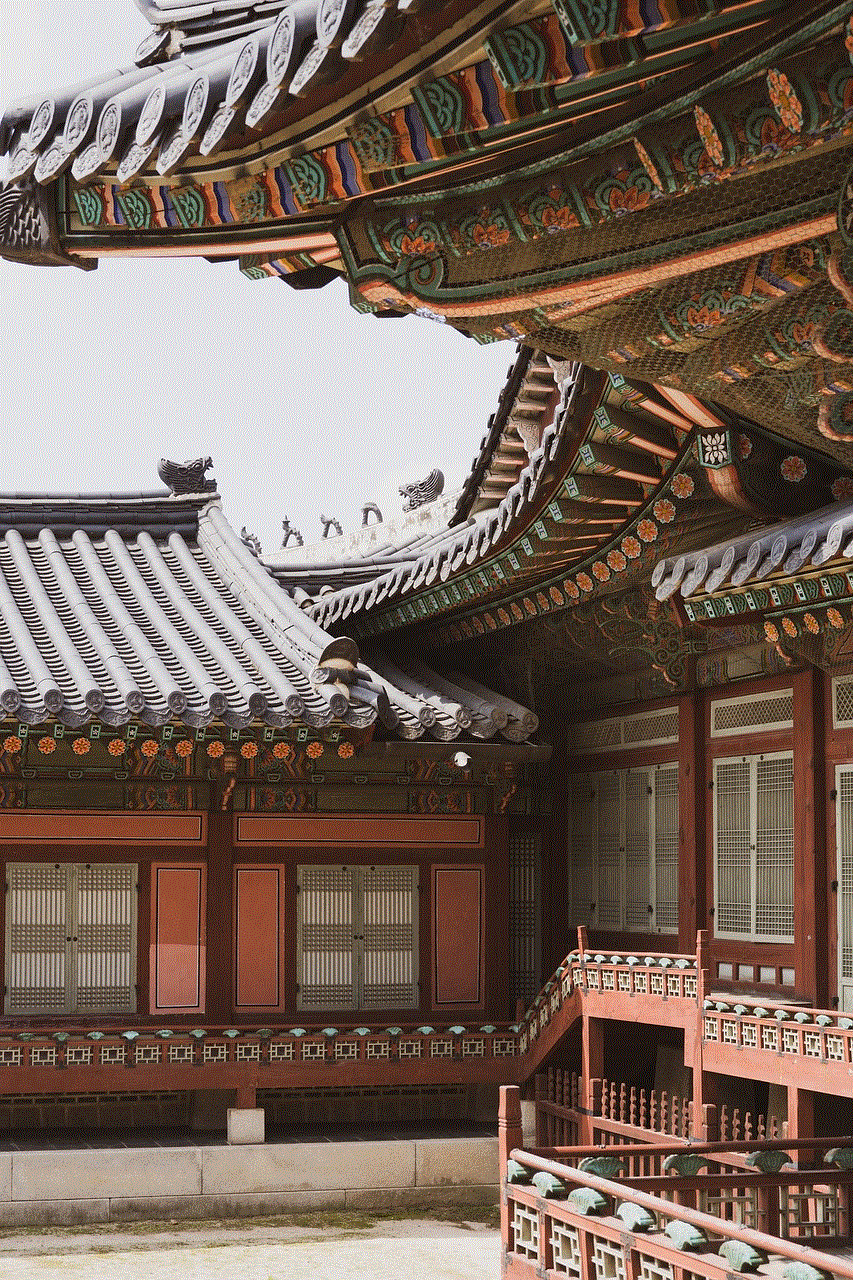
Moreover, many argue that it should be the responsibility of parents to monitor and regulate what their children watch on YouTube. With the availability of parental control settings, parents can easily restrict their child’s access to certain videos or channels. By turning off the age restriction, YouTube would be giving parents the freedom to decide what is appropriate for their child, rather than imposing a blanket restriction for all users under the age of 18.
On the other hand, critics of turning off the age restriction argue that it would expose children to harmful and inappropriate content. They argue that not all parents are aware of the parental control settings or are actively monitoring their child’s online activities. By removing the age restriction, YouTube would be making it easier for children to access videos that might not be suitable for them. This could lead to potential risks such as exposure to violence, sexual content, and online predators.
Another concern is that turning off the age restriction could have legal implications for YouTube. As mentioned earlier, the age restriction is in place to comply with COPPA, which requires websites to obtain parental consent before collecting personal information from children under the age of 13. By turning off the restriction, YouTube would be violating this law and could face penalties and legal action.
Despite the arguments for and against turning off the age restriction, there are some alternative solutions that could potentially address the concerns of both sides. One solution could be to improve the algorithm used for determining which videos get marked as ‘not made for kids’. This would prevent videos that are suitable for all ages from getting restricted unnecessarily. Another solution could be to create a separate platform for children, with age-appropriate content and stricter parental controls.
In conclusion, the age restriction on the YouTube app has been a topic of debate for many years now. While it was implemented with good intentions, it has faced criticism for being too restrictive and limiting the freedom of expression of content creators. However, turning off the age restriction comes with its own set of concerns and challenges. It is up to YouTube to find a balance between protecting children and providing a platform for creators to express themselves freely. Perhaps it is time for YouTube to re-evaluate its policies and come up with a solution that satisfies both sides of the argument.
how to find secret apps on android
In today’s digital age, privacy is a growing concern for many individuals, especially when it comes to their personal devices such as smartphones. With the increasing popularity of Android devices, many users are worried about the possibility of secret apps being installed on their phones without their knowledge. These secret apps can pose a threat to personal privacy and security, as they can access sensitive information and even track user activities without their consent. In this article, we will discuss how to find secret apps on Android and what steps you can take to protect your privacy.
What are Secret Apps on Android?
Secret apps, also known as hidden apps, are applications that are designed to be invisible to the user. These apps can be downloaded from the Google Play Store or other third-party app stores and can perform a variety of functions. Some secret apps are designed for innocent purposes, such as hiding personal photos or videos, while others can be used for malicious activities like spying on someone’s phone or tracking their location.
The main issue with secret apps is that they are not easily detectable by the user. They often have generic names and icons, making them look like harmless system apps. This makes it difficult for users to identify and uninstall them. Moreover, these apps often have hidden functionalities that can bypass security measures and access sensitive information without the user’s knowledge.
How to Find Secret Apps on Android?
Now that we know what secret apps are and their potential risks, let’s discuss how to find them on an Android device. Thankfully, there are several methods you can use to identify and remove these hidden apps from your phone.
1. Check for Recently Installed Apps
The easiest way to find secret apps on your Android device is by checking for recently installed apps. To do this, go to your phone’s settings and select the “Apps” or “Application Manager” option. Here, you will see a list of all the apps installed on your device. Look for any unfamiliar or suspicious apps that you do not remember downloading. If you find any, select them, and click on the “Uninstall” button to remove them from your phone.
2. Use a Third-Party App Scanner
If the first method does not yield any results, you can use a third-party app scanner to detect hidden apps on your Android device. There are several app scanners available on the Google Play Store, such as Hidden App Detector, Malwarebytes Security, and AppWatch. These apps can scan your phone for any hidden or malicious apps and provide you with a list of potential threats. You can then choose to uninstall these apps from your device.
3. Check for Hidden Apps in the App Drawer



Another way to find secret apps on your Android device is by checking the app drawer. Sometimes, hidden apps can be disguised as system apps and can be found in the app drawer. To check for hidden apps, open the app drawer and look for any apps that have a blank or default icon. These apps could be hidden applications, and you can uninstall them to remove them from your phone.
4. Look for Suspicious Permissions
When you download an app from the Google Play Store, it asks for certain permissions to access your device’s features and data. These permissions are necessary for the app to function properly. However, some malicious apps may request unnecessary permissions that could be used to gather personal information or track your activities. To check for suspicious permissions, go to your phone’s settings and select the “Apps” or “Application Manager” option. Click on the app you want to check and go to the “Permissions” section. If the app has access to features that it does not require, it could be a hidden app.
5. Use Google Play Protect
Google Play Protect is a built-in security feature in Android devices that scans and checks apps installed on your phone for any potential threats. To use this feature, go to your phone’s settings and select the “Security” option. Here, you will find the option for Google Play Protect. Tap on it, and it will scan your device for any harmful apps. If it detects any suspicious apps, it will notify you and provide you with the option to uninstall them.
6. Look for Hidden Apps in the File Manager
Some hidden apps may not appear in the app drawer or the list of installed apps. In such cases, you can use the file manager to look for hidden apps on your Android device. Open the file manager and navigate to the “Android” folder. Here, you will find a list of all the files and folders on your device. Look for any suspicious or unfamiliar folders, such as “/data/data” or “/sdcard/android.” These folders could contain hidden apps that you can delete to remove them from your phone.
7. Check for Hidden Apps in Device Administrator Settings
Some hidden apps may have been granted device administrator permissions, which means they have more control over your device. To check for such apps, go to your phone’s settings and select the “Security” option. Here, you will find the “Device administrators” option. Click on it, and it will show you a list of apps that have device administrator access. If you find any suspicious apps here, you can revoke their permissions and uninstall them from your device.
8. Use Safe Mode
If you suspect that your phone has been infected with a hidden app, you can use safe mode to disable all third-party apps and identify the culprit. To activate safe mode, press and hold the power button until the “Power off” option appears. Press and hold the “Power off” option until a prompt appears, asking if you want to reboot your phone in safe mode. Tap on “OK,” and your phone will restart in safe mode. If you notice that the suspicious activity has stopped in safe mode, it means that a third-party app is causing the issue. You can then proceed to uninstall the app while in safe mode.
9. Use an Antivirus App
Using an antivirus app is another effective way to find and remove hidden apps on your Android device. There are many antivirus apps available on the Google Play Store, such as AVG Antivirus, Avast Mobile Security, and Norton Security. These apps can scan your device for any hidden or malicious apps and remove them from your phone.
10. Factory Reset Your Device
If all else fails, you can try factory resetting your Android device. This will erase all data and apps from your phone and restore it to its original state. To factory reset your device, go to your phone’s settings and select the “Backup & reset” option. Here, you will find the option to “Factory data reset” your device. Keep in mind that this will delete all your data, including your contacts, messages, and photos, so make sure to back up your important data before proceeding with the reset.
In Conclusion



It is essential to regularly check your Android device for any hidden apps to ensure your privacy and security are not compromised. By following the methods mentioned above, you can easily find and remove any secret apps on your phone. Additionally, make sure to only download apps from trusted sources and read the app’s reviews before installing them. With the right precautions and vigilance, you can keep your device safe from hidden apps and protect your personal information.